manual radio set CADILLAC DEVILLE 2005 8.G Owners Manual
[x] Cancel search | Manufacturer: CADILLAC, Model Year: 2005, Model line: DEVILLE, Model: CADILLAC DEVILLE 2005 8.GPages: 420, PDF Size: 2.63 MB
Page 219 of 420

SCAN:Press this button to listen to each track for a
few seconds. The CD will go to a track, play for a
few seconds, then go on to the next track. Press this
button again to stop scanning.
SOURCE:Press this button to play a cassette tape or
CD when listening to the radio. Available loaded
sources are shown on the display. If a source is being
used, it will be underlined on the display. If none of
the audio sources are loaded, NO SOURCE LOADED
will appear on the display.
BAND:Press this button to listen to the radio when
playing a cassette tape or CD. The inactive tape or CD
will remain safely inside the radio for future listening.
Z(Eject):Press this button, located to the right of the
CD slot, to stop a CD when it is playing or to eject a
CD when it is not playing. Eject may be activated with
the ignition and radio off.
CD Messages
If the CD comes out, it could be for one of the following
reasons:
It is very hot. When the temperature returns to
normal, the CD should play.
You are driving on a very rough road. When the
road becomes smoother, the CD should play.
It is very hot. When the temperature returns to
normal, the CD should play.
The CD is dirty, scratched, wet, or upside down.
The air is very humid. If so, wait about an hour and
try again.
There may have been a problem while burning
the CD.
The label may be caught in the CD player.
If the CD is not playing correctly, for any other reason,
try a known good CD.
If any error occurs repeatedly or if an error cannot be
corrected, contact your GM dealer. If the radio displays
an error message, write it down and provide it to
your GM dealer when reporting the problem.
Navigation/Radio System
Your vehicle may have a navigation radio system that
includes Radio Data System (RDS) with Program Type
(PTY) selections that will seek out the kind of music you
want to listen to and XM™ Satellite Radio Service
capabilities (if equipped). The radio can also
communicate with the navigation system to broadcast
announcements on traffic, weather, and emergency alert
communications. For information on how to use this
system, see the “Navigation System” manual.
3-99
Page 315 of 420
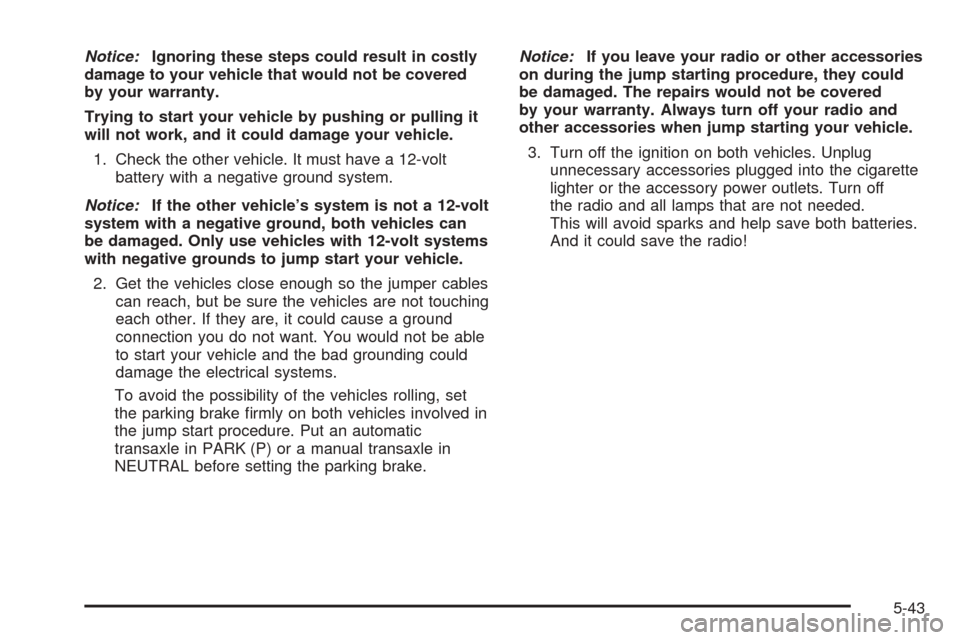
Notice:Ignoring these steps could result in costly
damage to your vehicle that would not be covered
by your warranty.
Trying to start your vehicle by pushing or pulling it
will not work, and it could damage your vehicle.
1. Check the other vehicle. It must have a 12-volt
battery with a negative ground system.
Notice:If the other vehicle’s system is not a 12-volt
system with a negative ground, both vehicles can
be damaged. Only use vehicles with 12-volt systems
with negative grounds to jump start your vehicle.
2. Get the vehicles close enough so the jumper cables
can reach, but be sure the vehicles are not touching
each other. If they are, it could cause a ground
connection you do not want. You would not be able
to start your vehicle and the bad grounding could
damage the electrical systems.
To avoid the possibility of the vehicles rolling, set
the parking brake �rmly on both vehicles involved in
the jump start procedure. Put an automatic
transaxle in PARK (P) or a manual transaxle in
NEUTRAL before setting the parking brake.Notice:If you leave your radio or other accessories
on during the jump starting procedure, they could
be damaged. The repairs would not be covered
by your warranty. Always turn off your radio and
other accessories when jump starting your vehicle.
3. Turn off the ignition on both vehicles. Unplug
unnecessary accessories plugged into the cigarette
lighter or the accessory power outlets. Turn off
the radio and all lamps that are not needed.
This will avoid sparks and help save both batteries.
And it could save the radio!
5-43
Page 407 of 420
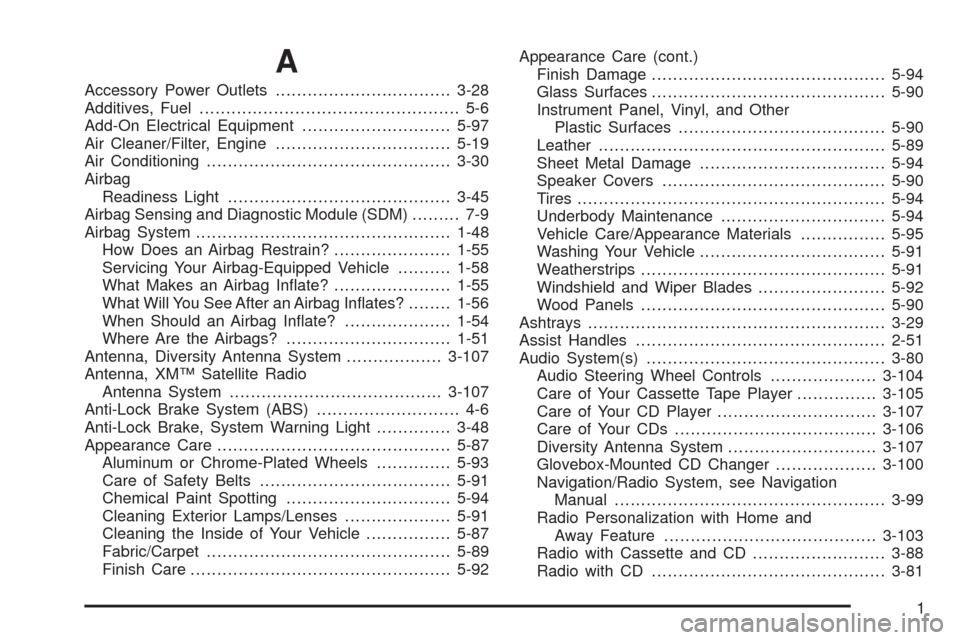
A
Accessory Power Outlets.................................3-28
Additives, Fuel................................................. 5-6
Add-On Electrical Equipment............................5-97
Air Cleaner/Filter, Engine.................................5-19
Air Conditioning..............................................3-30
Airbag
Readiness Light..........................................3-45
Airbag Sensing and Diagnostic Module (SDM)......... 7-9
Airbag System................................................1-48
How Does an Airbag Restrain?......................1-55
Servicing Your Airbag-Equipped Vehicle..........1-58
What Makes an Airbag In�ate?......................1-55
What Will You See After an Airbag In�ates?........1-56
When Should an Airbag In�ate?....................1-54
Where Are the Airbags?...............................1-51
Antenna, Diversity Antenna System..................3-107
Antenna, XM™ Satellite Radio
Antenna System........................................3-107
Anti-Lock Brake System (ABS)........................... 4-6
Anti-Lock Brake, System Warning Light..............3-48
Appearance Care............................................5-87
Aluminum or Chrome-Plated Wheels..............5-93
Care of Safety Belts....................................5-91
Chemical Paint Spotting...............................5-94
Cleaning Exterior Lamps/Lenses....................5-91
Cleaning the Inside of Your Vehicle................5-87
Fabric/Carpet..............................................5-89
Finish Care.................................................5-92Appearance Care (cont.)
Finish Damage............................................5-94
Glass Surfaces............................................5-90
Instrument Panel, Vinyl, and Other
Plastic Surfaces.......................................5-90
Leather......................................................5-89
Sheet Metal Damage...................................5-94
Speaker Covers..........................................5-90
Tires..........................................................5-94
Underbody Maintenance...............................5-94
Vehicle Care/Appearance Materials................5-95
Washing Your Vehicle...................................5-91
Weatherstrips..............................................5-91
Windshield and Wiper Blades........................5-92
Wood Panels..............................................5-90
Ashtrays........................................................3-29
Assist Handles...............................................2-51
Audio System(s).............................................3-80
Audio Steering Wheel Controls....................3-104
Care of Your Cassette Tape Player...............3-105
Care of Your CD Player..............................3-107
Care of Your CDs......................................3-106
Diversity Antenna System............................3-107
Glovebox-Mounted CD Changer...................3-100
Navigation/Radio System, see Navigation
Manual...................................................3-99
Radio Personalization with Home and
Away Feature........................................3-103
Radio with Cassette and CD.........................3-88
Radio with CD............................................3-81
1
Page 416 of 420

Power (cont.)
Lumbar Controls........................................... 1-2
Rear Lumbar Controls.................................... 1-7
Retained Accessory (RAP)............................2-25
Seat............................................................ 1-2
Steering Fluid.............................................5-35
Tilt Wheel and Telescopic Steering Column......... 3-7
Windows....................................................2-16
Pretensioners, Safety Belt................................1-27
Programmable Automatic Door Locks.................2-10
Q
Questions and Answers About Safety Belts.........1-12
R
Radios..........................................................3-80
Care of Your Cassette Tape Player...............3-105
Care of Your CD Player..............................3-107
Care of Your CDs......................................3-106
DIC Personalization.....................................3-68
Glovebox-Mounted CD Changer...................3-100
Navigation/Radio System, see Navigation
Manual...................................................3-99
Radio Personalization with Home and
Away Feature........................................3-103
Radio with Cassette and CD.........................3-88Radios (cont.)
Radio with CD............................................3-81
Setting the Time for Radios with
Radio Data Systems (RDS).......................3-81
Setting the Time for Radios without
Radio Data Systems (RDS).......................3-80
Theft-Deterrent..........................................3-103
Understanding Reception............................3-104
Rainsense™ II Wipers.....................................3-10
Reading Lamps..............................................3-21
Rear Climate Control System............................3-35
Rear Door Security Locks................................2-11
Rear Heated Seats........................................... 1-6
Rear Safety Belt Comfort Guides......................1-24
Rear Seat Passengers, Safety Belts..................1-21
Rear Storage Area..........................................2-51
Rear Storage Door Trim Armrest.......................2-51
Rearview Mirror, Automatic Dimming with
OnStar®.....................................................2-37
Rearview Mirror, Automatic Dimming with
OnStar
®and Compass.................................2-38
Reclining Seatbacks.......................................... 1-4
Recommended Fluids and Lubricants.................6-12
Recreational Vehicle Towing.............................4-35
Remote Keyless Entry System............................ 2-5
Remote Keyless Entry System, Operation............ 2-6
Removing the Flat Tire and Installing the
Spare Tire..................................................5-80
Removing the Spare Tire and Tools...................5-78
10