climate control CADILLAC DTS 2006 1.G User Guide
[x] Cancel search | Manufacturer: CADILLAC, Model Year: 2006, Model line: DTS, Model: CADILLAC DTS 2006 1.GPages: 450, PDF Size: 2.55 MB
Page 175 of 450
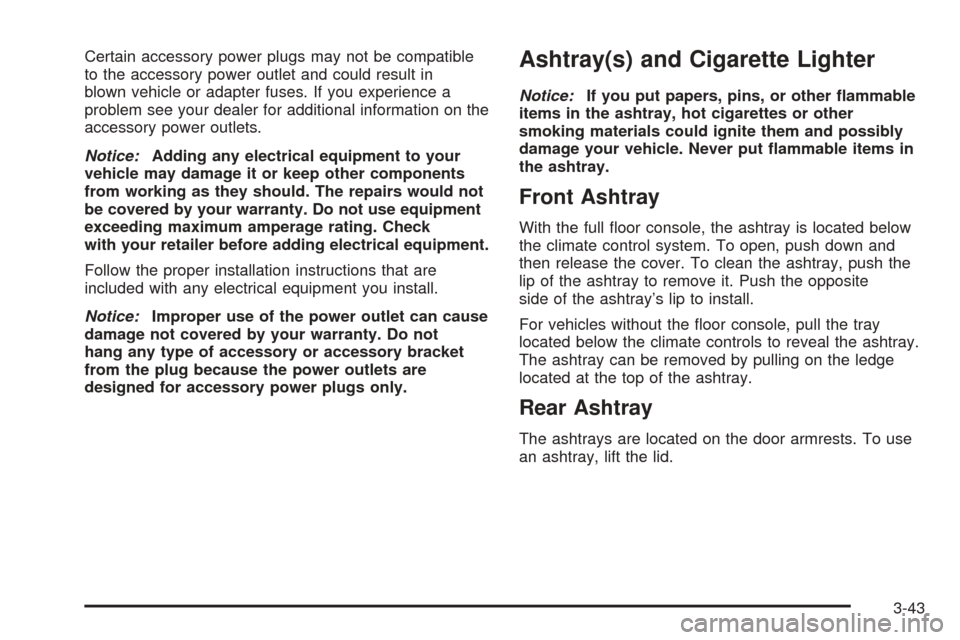
Certain accessory power plugs may not be compatible
to the accessory power outlet and could result in
blown vehicle or adapter fuses. If you experience a
problem see your dealer for additional information on the
accessory power outlets.
Notice:Adding any electrical equipment to your
vehicle may damage it or keep other components
from working as they should. The repairs would not
be covered by your warranty. Do not use equipment
exceeding maximum amperage rating. Check
with your retailer before adding electrical equipment.
Follow the proper installation instructions that are
included with any electrical equipment you install.
Notice:Improper use of the power outlet can cause
damage not covered by your warranty. Do not
hang any type of accessory or accessory bracket
from the plug because the power outlets are
designed for accessory power plugs only.Ashtray(s) and Cigarette Lighter
Notice:If you put papers, pins, or other �ammable
items in the ashtray, hot cigarettes or other
smoking materials could ignite them and possibly
damage your vehicle. Never put �ammable items in
the ashtray.
Front Ashtray
With the full �oor console, the ashtray is located below
the climate control system. To open, push down and
then release the cover. To clean the ashtray, push the
lip of the ashtray to remove it. Push the opposite
side of the ashtray’s lip to install.
For vehicles without the �oor console, pull the tray
located below the climate controls to reveal the ashtray.
The ashtray can be removed by pulling on the ledge
located at the top of the ashtray.
Rear Ashtray
The ashtrays are located on the door armrests. To use
an ashtray, lift the lid.
3-43
Page 176 of 450
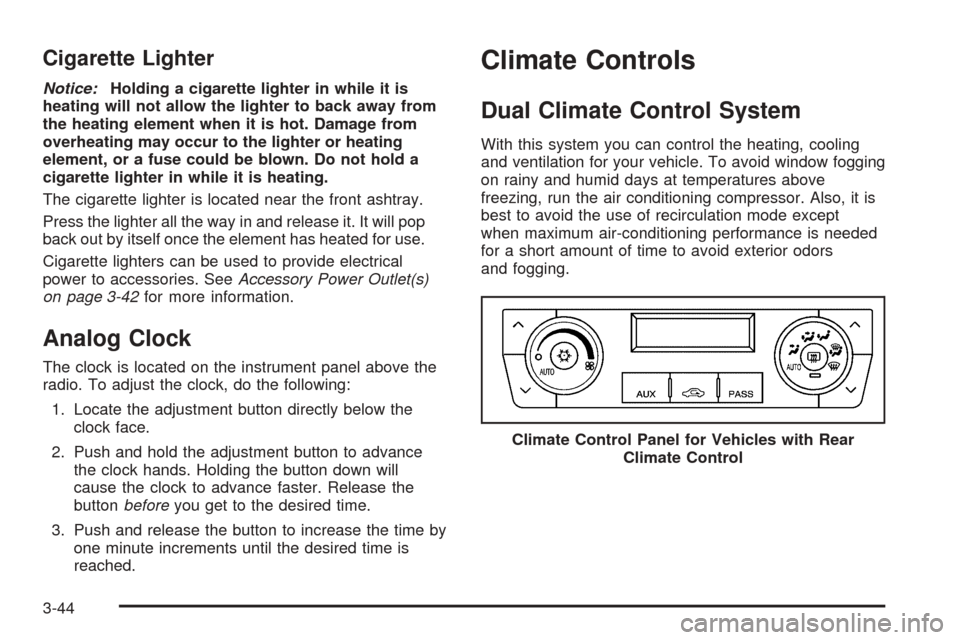
Cigarette Lighter
Notice:Holding a cigarette lighter in while it is
heating will not allow the lighter to back away from
the heating element when it is hot. Damage from
overheating may occur to the lighter or heating
element, or a fuse could be blown. Do not hold a
cigarette lighter in while it is heating.
The cigarette lighter is located near the front ashtray.
Press the lighter all the way in and release it. It will pop
back out by itself once the element has heated for use.
Cigarette lighters can be used to provide electrical
power to accessories. SeeAccessory Power Outlet(s)
on page 3-42for more information.
Analog Clock
The clock is located on the instrument panel above the
radio. To adjust the clock, do the following:
1. Locate the adjustment button directly below the
clock face.
2. Push and hold the adjustment button to advance
the clock hands. Holding the button down will
cause the clock to advance faster. Release the
buttonbeforeyou get to the desired time.
3. Push and release the button to increase the time by
one minute increments until the desired time is
reached.
Climate Controls
Dual Climate Control System
With this system you can control the heating, cooling
and ventilation for your vehicle. To avoid window fogging
on rainy and humid days at temperatures above
freezing, run the air conditioning compressor. Also, it is
best to avoid the use of recirculation mode except
when maximum air-conditioning performance is needed
for a short amount of time to avoid exterior odors
and fogging.
Climate Control Panel for Vehicles with Rear
Climate Control
3-44
Page 177 of 450

Automatic Operation
AUTO9(Automatic Fan):When this position is
selected on the fan control, the system will adjust the fan
speed. If the OnStar
®system is activated when this
position is selected, the climate control fan speed
will lower.
AUTO (Automatic Mode):
1. Turn the fan control to the AUTO position.
2. Turn the mode control to the AUTO position.
3. Adjust the temperature to a comfortable setting
between 68°F (21°C) and 78°F (26°C).
Choosing the coldest or warmest temperature
setting will not cause the system to heat or cool any
faster. In cold weather, the system will start at
reduced fan speeds to avoid blowing cold air into
your vehicle until warmer air is available. The
system will start out blowing air at the �oor but may
change modes automatically as the vehicle
warms up to maintain the chosen temperature
setting. The length of time needed to warm
the interior will depend on the outside temperature
and temperature of the vehicle.
4. Wait 20 to 30 minutes for the system to stabilize in
order for the system to regulate automatically. Then
adjust the temperature as necessary to �nd your
comfort setting.Do not cover the solar sensor located in the center of
the instrument panel near the windshield. For more
information on the solar sensor, see “Sensors” later in
this section.
After your vehicle is started, the display will show the
interior temperature settings and the outside
temperature.
If the AUTO position is selected on the fan or mode
control, the system will automatically control the
air conditioning compressor. The A/C compressor will
run automatically even at cool outside temperatures
in order to dehumidify the air. The A/C indicator light
will be lit when the system is operating automatically,
even at near freezing outside temperatures. Press
the A/C button on the fan control to turn off the A/C.
For improved window clearing performance in defog
or defrost modes, the A/C compressor will run
automatically in damp cool conditions.
3-45
Page 178 of 450
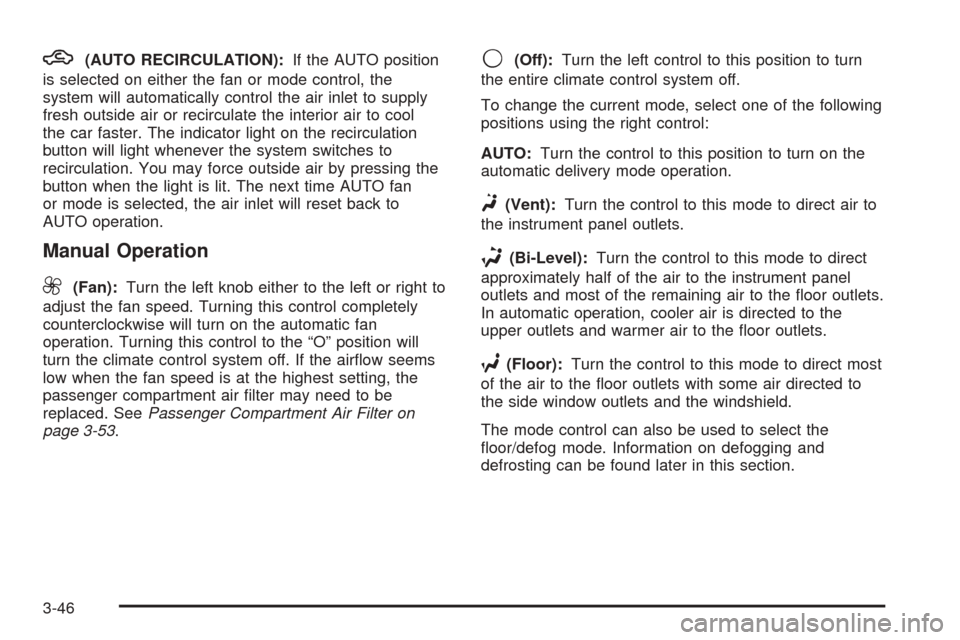
h(AUTO RECIRCULATION):If the AUTO position
is selected on either the fan or mode control, the
system will automatically control the air inlet to supply
fresh outside air or recirculate the interior air to cool
the car faster. The indicator light on the recirculation
button will light whenever the system switches to
recirculation. You may force outside air by pressing the
button when the light is lit. The next time AUTO fan
or mode is selected, the air inlet will reset back to
AUTO operation.
Manual Operation
9(Fan):Turn the left knob either to the left or right to
adjust the fan speed. Turning this control completely
counterclockwise will turn on the automatic fan
operation. Turning this control to the “O” position will
turn the climate control system off. If the air�ow seems
low when the fan speed is at the highest setting, the
passenger compartment air �lter may need to be
replaced. SeePassenger Compartment Air Filter on
page 3-53.
9(Off):Turn the left control to this position to turn
the entire climate control system off.
To change the current mode, select one of the following
positions using the right control:
AUTO:Turn the control to this position to turn on the
automatic delivery mode operation.
F(Vent):Turn the control to this mode to direct air to
the instrument panel outlets.
*(Bi-Level):Turn the control to this mode to direct
approximately half of the air to the instrument panel
outlets and most of the remaining air to the �oor outlets.
In automatic operation, cooler air is directed to the
upper outlets and warmer air to the �oor outlets.
7(Floor):Turn the control to this mode to direct most
of the air to the �oor outlets with some air directed to
the side window outlets and the windshield.
The mode control can also be used to select the
�oor/defog mode. Information on defogging and
defrosting can be found later in this section.
3-46
Page 179 of 450

?(Recirculation):Press this button to keep outside
air from coming in the vehicle. It can be used to
prevent outside air and odors from entering your vehicle
or to help cool the air inside your vehicle more quickly.
Press this button to turn the recirculation mode on or off.
When the button is pressed, an indicator light will
come on.
«ª(Driver’s Temperature Controls):Press these
buttons next to the fan control to manually increase
or decrease the temperature inside your vehicle.
«ª(Passenger’s Temperature Controls):Press
these buttons next to the mode control to manually
increase or decrease the temperature for the front
passenger. If the passenger’s climate control system
is off, pressing one of these buttons will turn it on.
PASS (Passenger’s Climate Control):Press
this button to turn the passenger’s climate control
systems on or off. The temperature selected by the
front passenger will also control the rear system
air temperature unless the rear seat passengers select
their own comfort setting.If the PASS button is pressed to turn the Passenger
temperature setting off, the driver’s temperature
knob will control the temperature for the entire vehicle.
AUX:Press this button to turn the rear climate
control fan on for automatic operation. After the AUX
button is pressed, the indicator light will come on.
Press the button again to turn the auxiliary fan off.
#(Air Conditioning):Press this button to override
the automatic system and turn the air-conditioning
system on or off. When in AUTO, the air-conditioning
compressor will come on automatically, as necessary.
The air-conditioning system removes moisture from
the air, so you may notice a small amount of water
dripping underneath your vehicle while idling or after
turning off the engine. This is normal.
3-47
Page 181 of 450

In order to prevent false temperature readings at
startup, the displayed temperature will not change until
the following occurs:
Vehicle speed is above 10 mph (16 kmh) for
5 minutes.
Vehicle speed is above 32 mph (51 kmh) for
2 and a half minutes.
The climate control system uses the information from
these sensors to maintain your comfort setting by
adjusting the outlet temperature, fan speed, and the air
delivery mode. The system may also supply cooler
air to the side of the vehicle facing the sun. The
recirculation mode will also be used as needed to
maintain cool outlet temperatures.
Defogging and Defrosting
Fog on the inside of windows is a result of high humidity
(moisture) condensing on the cool window glass. This
can be minimized if the climate control system is
used properly. There are two modes to clear fog from
your windshield. Use the �oor/defog mode to clear
the windows of fog or moisture and warm the
passengers. Use the defrost mode to remove fog or
frost from the windshield more quickly.
W(Floor/Defog):Turning the control to this mode
directs approximately half of the air to the �oor outlets
and the remaining air is directed to the side window
outlets and to the windshield. When you select
this mode, the system turns off recirculation and runs
the air-conditioning compressor unless the outside
temperature is at or below freezing. The recirculation
mode cannot be selected while in the �oor/defog mode.
0(Defrost):Turning the control to this mode directs
most of the air to the windshield and the side window
outlets. In this mode, the system will automatically turn
off recirculation and run the air-conditioning compressor,
unless the outside temperature is at or below freezing.
Recirculation cannot be selected while in the defrost
mode. Do not drive the vehicle until all the windows
are clear.
For professional vehicles, air will be allowed to �ow
through the rear outlets. For quicker defrost, press the
AUX button on the front climate control system so
that the light is not lit.
3-49
Page 183 of 450

Rear Climate Control System
If your vehicle has a rear climate-control system, the
rear-seat passengers can use it to adjust the direction of
the air�ow, the fan speed and the temperature for the
rear-seating area. This system also works with the main
climate-control system in your vehicle.The control panel for this system is located on the back
of the center console.
If the AUX button located on the front climate control
panel is pressed, the rear climate control system will be
turned on. The rear system will operate in automatic
mode and the temperature settings selected for the front
climate control panel will also be selected for the rear
passengers.
If the rear passenger would like to adjust the rear
climate control system, they can select a different
temperature and a different mode or fan speed.
Whenever the rear passengers have adjusted settings
on the rear climate control system, the AUX light is lit on
the front climate control system. The driver can turn
off the auxiliary fan by pressing the AUX button.
When the front climate control system is turned off or
in defrost mode, the rear climate control system is
turned off. The rear system will turn back on once
another front mode is selected.
For more information on how to use the climate
control system, seeDual Climate Control System on
page 3-44. For more information on the air outlets,
seeOutlet Adjustment on page 3-50.
3-51
Page 184 of 450

Automatic Operation
«A ª(Fan):Press this button until AUTO appears
on the display to place the system in automatic mode.
When automatic operation is active, the system will
automatically control the fan speed. If in auto fan mode,
pressing the up arrow button will cancel automatic
operation and places the system in manual mode. If in
auto mode, pressing the down arrow will turn the
rear climate control system off.
«Nª(Mode):Press the this button until AUTO
appears on the display to place the system in automatic
mode. When automatic operation is active, the system
will automatically control the air delivery mode.
Manual Operation
«A ª(Fan):Press these up or down arrow
buttons to increase or decrease the fan speed.
«bª(Temperature):Press these up or down
arrow buttons to increase or decrease the temperature
for the rear seat passengers. Once the rear setting
temperature is altered from following the front setting
temperature, it will no longer follow changes to the front
setting temperature until the front climate control
AUX button resets it.
«Nª(Mode):Press these buttons to change the
air delivery mode. If in AUTO air delivery mode, pressing
the up arrow button will cancel automatic operation
and place the system in manual mode.
Y(Vent):This mode directs air to the upper outlets.
%(Bi-Level):This mode directs half the air to
the upper outlets, and the other half to the �oor outlets.
[(Floor):This mode directs the air to the �oor
outlets.
For more information on how to use the front climate
control system, seeDual Climate Control System
on page 3-44.
For more information on the air outlets, seeOutlet
Adjustment on page 3-50. Be sure to keep the area
under the front seats clear of any objects so that the air
inside of your vehicle can circulate effectively.
3-52
Page 215 of 450

REMOTE KEY LEARNING ACTIVE
This message will display while you are matching a
remote keyless entry transmitter to your vehicle.
See “Matching Transmitter(s) to Your Vehicle” under
Remote Keyless Entry System Operation on page 2-5
andDIC Controls and Displays on page 3-72for
more information.
REPLACE BATTERY IN REMOTE KEY
This message will display when the battery in your
remote keyless entry transmitter needs to be replaced.
To replace the battery, see “Battery Replacement”
underRemote Keyless Entry System Operation
on page 2-5.
RIGHT REAR DOOR OPEN
This symbol appears with
this message.
This message will display when the passenger’s side
rear door is not closed completely. You should check
to make sure that the door is closed completely.
SERVICE AIR BAG
This message will display when there is a problem with
the airbag system. Have your vehicle serviced by your
GM dealer immediately. SeeAirbag Readiness Light
on page 3-58for more information.
SERVICE A/C SYSTEM
This message will display when the air delivery mode
door or the electronic sensors that control the air
conditioning and heating systems are no longer working.
Have the climate control system serviced by your
GM dealer if you notice a drop in heating and air
conditioning efficiency.
SERVICE BATTERY CHARGING
SYSTEM
This message will display when a problem with the
charging system has been detected. The charging
system light will also be displayed on the instrument
panel cluster. SeeCharging System Light on page 3-61
for more information. Have your vehicle serviced by
your GM dealer.
3-83
Page 329 of 450
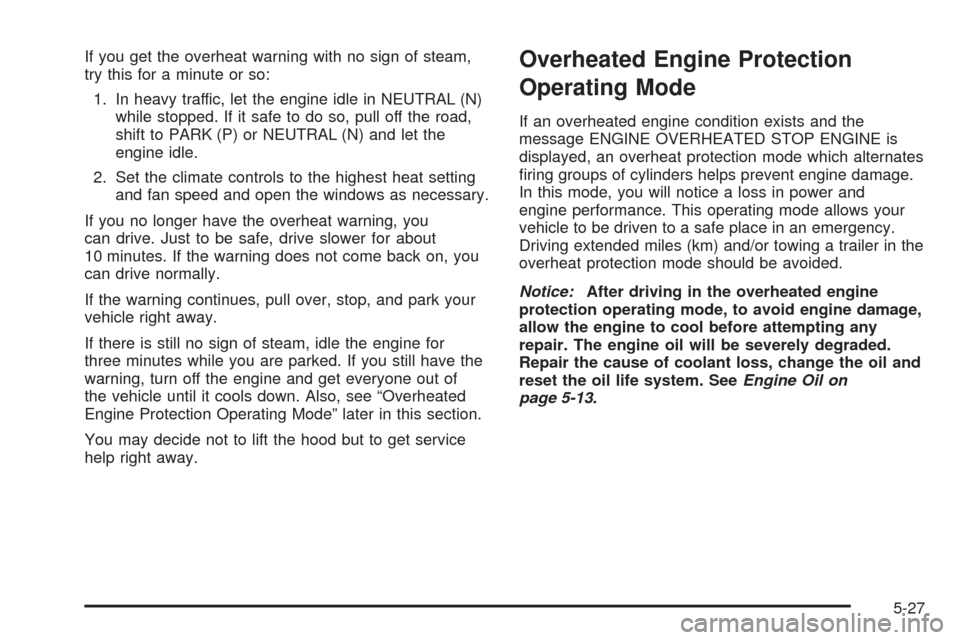
If you get the overheat warning with no sign of steam,
try this for a minute or so:
1. In heavy traffic, let the engine idle in NEUTRAL (N)
while stopped. If it safe to do so, pull off the road,
shift to PARK (P) or NEUTRAL (N) and let the
engine idle.
2. Set the climate controls to the highest heat setting
and fan speed and open the windows as necessary.
If you no longer have the overheat warning, you
can drive. Just to be safe, drive slower for about
10 minutes. If the warning does not come back on, you
can drive normally.
If the warning continues, pull over, stop, and park your
vehicle right away.
If there is still no sign of steam, idle the engine for
three minutes while you are parked. If you still have the
warning, turn off the engine and get everyone out of
the vehicle until it cools down. Also, see “Overheated
Engine Protection Operating Mode” later in this section.
You may decide not to lift the hood but to get service
help right away.Overheated Engine Protection
Operating Mode
If an overheated engine condition exists and the
message ENGINE OVERHEATED STOP ENGINE is
displayed, an overheat protection mode which alternates
�ring groups of cylinders helps prevent engine damage.
In this mode, you will notice a loss in power and
engine performance. This operating mode allows your
vehicle to be driven to a safe place in an emergency.
Driving extended miles (km) and/or towing a trailer in the
overheat protection mode should be avoided.
Notice:After driving in the overheated engine
protection operating mode, to avoid engine damage,
allow the engine to cool before attempting any
repair. The engine oil will be severely degraded.
Repair the cause of coolant loss, change the oil and
reset the oil life system. SeeEngine Oil on
page 5-13.
5-27