remote start CADILLAC DTS 2006 1.G Owners Manual
[x] Cancel search | Manufacturer: CADILLAC, Model Year: 2006, Model line: DTS, Model: CADILLAC DTS 2006 1.GPages: 450, PDF Size: 2.55 MB
Page 1 of 450
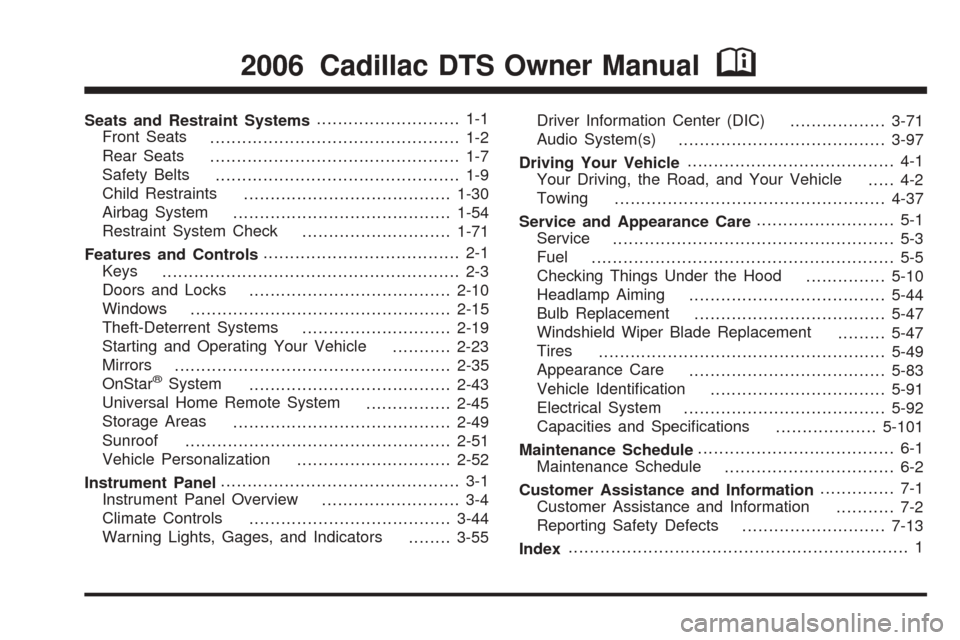
Seats and Restraint Systems........................... 1-1
Front Seats
............................................... 1-2
Rear Seats
............................................... 1-7
Safety Belts
.............................................. 1-9
Child Restraints
.......................................1-30
Airbag System
.........................................1-54
Restraint System Check
............................1-71
Features and Controls..................................... 2-1
Keys
........................................................ 2-3
Doors and Locks
......................................2-10
Windows
.................................................2-15
Theft-Deterrent Systems
............................2-19
Starting and Operating Your Vehicle
...........2-23
Mirrors
....................................................2-35
OnStar
®System
......................................2-43
Universal Home Remote System
................2-45
Storage Areas
.........................................2-49
Sunroof
..................................................2-51
Vehicle Personalization
.............................2-52
Instrument Panel............................................. 3-1
Instrument Panel Overview
.......................... 3-4
Climate Controls
......................................3-44
Warning Lights, Gages, and Indicators
........3-55Driver Information Center (DIC)
..................3-71
Audio System(s)
.......................................3-97
Driving Your Vehicle....................................... 4-1
Your Driving, the Road, and Your Vehicle
..... 4-2
Towing
...................................................4-37
Service and Appearance Care.......................... 5-1
Service
..................................................... 5-3
Fuel
......................................................... 5-5
Checking Things Under the Hood
...............5-10
Headlamp Aiming
.....................................5-44
Bulb Replacement
....................................5-47
Windshield Wiper Blade Replacement
.........5-47
Tires
......................................................5-49
Appearance Care
.....................................5-83
Vehicle Identi�cation
.................................5-91
Electrical System
......................................5-92
Capacities and Speci�cations
...................5-101
Maintenance Schedule..................................... 6-1
Maintenance Schedule
................................ 6-2
Customer Assistance and Information.............. 7-1
Customer Assistance and Information
........... 7-2
Reporting Safety Defects
...........................7-13
Index................................................................ 1
2006 Cadillac DTS Owner ManualM
Page 10 of 450

There are three temperature settings for each feature. A
column of three lights next to the buttons will display
which setting the feature is in: high, medium or
low. Three lights indicate the highest setting, two lights
for medium and one light for the lowest setting.
When you press a button, the feature will turn on at the
highest setting. Each time you press the button, the
feature will go down one temperature setting.
To turn the feature off, keep pressing the button until
the display lights turn off.
If your vehicle has remote vehicle start and is started
using the remote keyless entry transmitter, the front
heated seats will be turned on to the high setting if it is
cold outside. See “Remote Vehicle Start” under
Remote Keyless Entry System Operation on page 2-5.
When the key is inserted into the ignition and the
ignition is turned on, the heated seat feature will turn
off. To turn the heated seat feature back on, press the
desired button.Power Reclining Seatbacks
Your seats have power
reclining seatbacks. Use
the vertical power seat
control located on the
outboard side of the seat to
operate them.
To recline the seatback, press the control toward the
rear of the vehicle.
To raise the seatback, press the control toward the
front of the vehicle.
1-4
Page 79 of 450
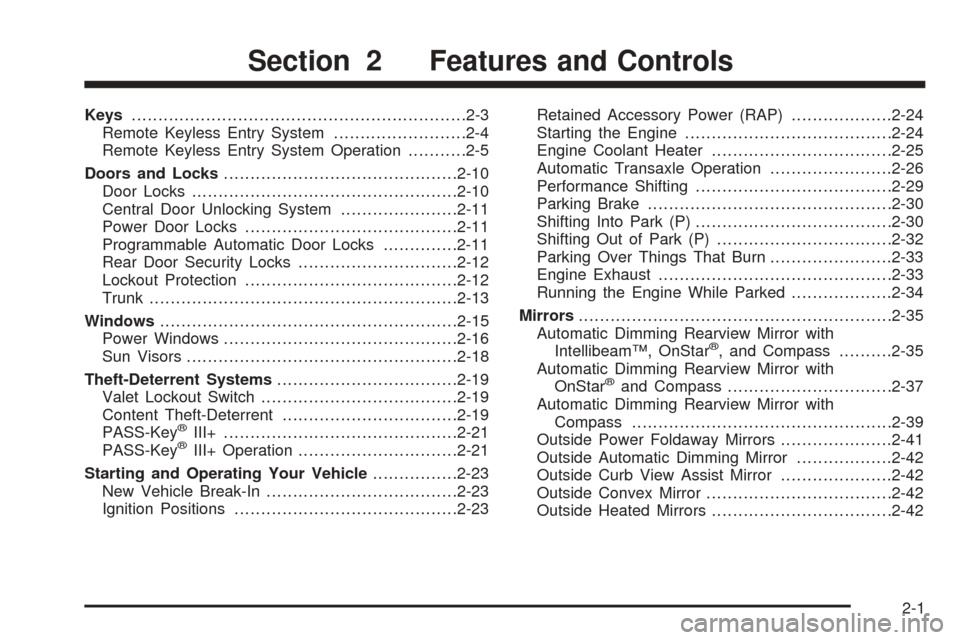
Keys...............................................................2-3
Remote Keyless Entry System.........................2-4
Remote Keyless Entry System Operation...........2-5
Doors and Locks............................................2-10
Door Locks..................................................2-10
Central Door Unlocking System......................2-11
Power Door Locks........................................2-11
Programmable Automatic Door Locks..............2-11
Rear Door Security Locks..............................2-12
Lockout Protection........................................2-12
Trunk..........................................................2-13
Windows........................................................2-15
Power Windows............................................2-16
Sun Visors...................................................2-18
Theft-Deterrent Systems..................................2-19
Valet Lockout Switch.....................................2-19
Content Theft-Deterrent.................................2-19
PASS-Key
®III+............................................2-21
PASS-Key®III+ Operation..............................2-21
Starting and Operating Your Vehicle................2-23
New Vehicle Break-In....................................2-23
Ignition Positions..........................................2-23Retained Accessory Power (RAP)...................2-24
Starting the Engine.......................................2-24
Engine Coolant Heater..................................2-25
Automatic Transaxle Operation.......................2-26
Performance Shifting.....................................2-29
Parking Brake..............................................2-30
Shifting Into Park (P).....................................2-30
Shifting Out of Park (P).................................2-32
Parking Over Things That Burn.......................2-33
Engine Exhaust............................................2-33
Running the Engine While Parked...................2-34
Mirrors...........................................................2-35
Automatic Dimming Rearview Mirror with
Intellibeam™, OnStar
®, and Compass..........2-35
Automatic Dimming Rearview Mirror with
OnStar
®and Compass...............................2-37
Automatic Dimming Rearview Mirror with
Compass.................................................2-39
Outside Power Foldaway Mirrors.....................2-41
Outside Automatic Dimming Mirror..................2-42
Outside Curb View Assist Mirror.....................2-42
Outside Convex Mirror...................................2-42
Outside Heated Mirrors..................................2-42
Section 2 Features and Controls
2-1
Page 83 of 450
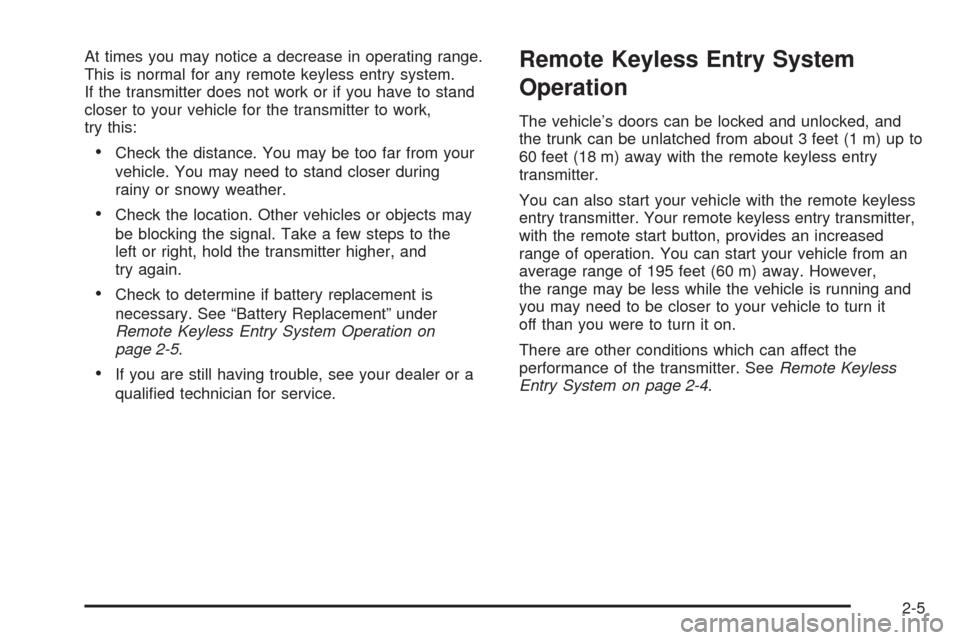
At times you may notice a decrease in operating range.
This is normal for any remote keyless entry system.
If the transmitter does not work or if you have to stand
closer to your vehicle for the transmitter to work,
try this:
Check the distance. You may be too far from your
vehicle. You may need to stand closer during
rainy or snowy weather.
Check the location. Other vehicles or objects may
be blocking the signal. Take a few steps to the
left or right, hold the transmitter higher, and
try again.
Check to determine if battery replacement is
necessary. See “Battery Replacement” under
Remote Keyless Entry System Operation on
page 2-5.
If you are still having trouble, see your dealer or a
quali�ed technician for service.
Remote Keyless Entry System
Operation
The vehicle’s doors can be locked and unlocked, and
the trunk can be unlatched from about 3 feet (1 m) up to
60 feet (18 m) away with the remote keyless entry
transmitter.
You can also start your vehicle with the remote keyless
entry transmitter. Your remote keyless entry transmitter,
with the remote start button, provides an increased
range of operation. You can start your vehicle from an
average range of 195 feet (60 m) away. However,
the range may be less while the vehicle is running and
you may need to be closer to your vehicle to turn it
off than you were to turn it on.
There are other conditions which can affect the
performance of the transmitter. SeeRemote Keyless
Entry System on page 2-4.
2-5
Page 84 of 450

The following functions are
available with your
vehicle’s remote keyless
entry system:
/(Remote Vehicle Start):Your vehicle may be
started from outside the vehicle using the remote
keyless entry transmitter. See “Remote Vehicle Start”
later in this section for more detailed information.
Q(Lock):Press the lock button to lock all the doors.
If enabled through the Driver Information Center
(DIC), the parking lamps may �ash once to indicate
locking has occurred, or the horn may chirp when the
lock button is pressed again within �ve seconds from the
previous press of the lock button. SeeDIC Vehicle
Customization on page 3-88for additional information. If
the vehicle has the content theft-deterrent system,
pressing the lock button may also arm it. SeeContent
Theft-Deterrent on page 2-19.
"(Unlock):Press the unlock button to unlock the
driver’s door. If the button is pressed again within
�ve seconds, all remaining doors will unlock. The interior
lamps will come on and stay on for 20 seconds or
until the ignition is turned on. If enabled through the DIC,
the parking lamps can be programmed to come on for
a set amount of time when the vehicle is unlocked using
the remote keyless entry transmitter. SeeDIC Vehicle
Customization on page 3-88. Pressing the unlock button
on the remote keyless entry transmitter may disarm
the content theft-deterrent system. SeeContent
Theft-Deterrent on page 2-19.
V(Remote Trunk Release):Press and hold this
button for approximately one second to release the trunk
lid. The transaxle must be in PARK (P) for this feature
to operate.
L(Vehicle Locator/Panic Alarm):Press and release
this button to locate your vehicle. The turn signal
lamps will �ash and the horn will sound three times.
Press and hold this button for more than two seconds to
activate the panic alarm. The turn signal lamps will
�ash and the horn will sound repeatedly for 30 seconds.
The alarm will turn off when the ignition is moved to
RUN or the alarm button is pressed again. The ignition
must be in OFF for the panic alarm to work.
2-6
Page 86 of 450

3. Slide the new battery into the transmitter with the
positive side of the battery facing down. Use a
type CR2032 battery, or equivalent type.
4. Snap the front and the back of the transmitter
together. Make sure the cover is on tight, so
water will not get in.
5. Test the operation of the transmitter with
the vehicle.
Remote Vehicle Start
The remote vehicle starting feature allows you to start
the engine from outside of the vehicle. It also starts
up the vehicle’s automatic climate control system.
If moderate or warmer outside temperatures exist, the
climate control system will default to automatic
temperature control and fan speed to regulate and
maintain a moderate inside temperature. When
the outside temperature is cold, the climate control
system will start up the rear window defogger and
default to the front windshield defrost mode with the
heat on and the fan blower set to high. If the vehicle has
heated seats, they will also turn on.SeeHeated and Cooled Seats on page 1-3for additional
information. Cooled seats are not activated during a
remote start. Normal operation of the climate control
system will return after the key is turned to RUN.
SeeDual Climate Control System on page 3-44.
Laws in some communities may restrict the use of
remote starters. For example, some laws may require a
person using remote start to have the vehicle in view
when doing so. Check local regulations for any
requirements on remote starting of vehicles.
Do not use the remote start feature if your vehicle is low
on fuel. Your vehicle may run out of fuel.
Your remote keyless entry transmitter, with the remote
start button, provides an increased range of operation.
However, the range may be less while the vehicle
is running. As a result, you may need to be closer to
your vehicle to turn it off, than you were to turn it on.
There are other conditions which can affect the
performance of the transmitter, see “Remote Keyless
Entry System Operation” listed previously for additional
information.
2-8
Page 87 of 450
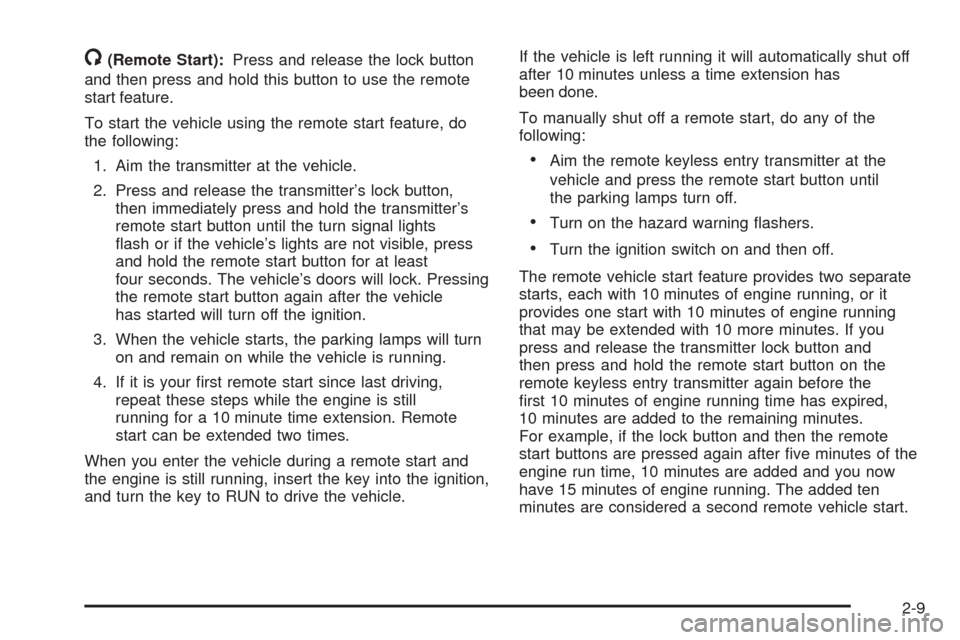
/(Remote Start):Press and release the lock button
and then press and hold this button to use the remote
start feature.
To start the vehicle using the remote start feature, do
the following:
1. Aim the transmitter at the vehicle.
2. Press and release the transmitter’s lock button,
then immediately press and hold the transmitter’s
remote start button until the turn signal lights
�ash or if the vehicle’s lights are not visible, press
and hold the remote start button for at least
four seconds. The vehicle’s doors will lock. Pressing
the remote start button again after the vehicle
has started will turn off the ignition.
3. When the vehicle starts, the parking lamps will turn
on and remain on while the vehicle is running.
4. If it is your �rst remote start since last driving,
repeat these steps while the engine is still
running for a 10 minute time extension. Remote
start can be extended two times.
When you enter the vehicle during a remote start and
the engine is still running, insert the key into the ignition,
and turn the key to RUN to drive the vehicle.If the vehicle is left running it will automatically shut off
after 10 minutes unless a time extension has
been done.
To manually shut off a remote start, do any of the
following:
Aim the remote keyless entry transmitter at the
vehicle and press the remote start button until
the parking lamps turn off.
Turn on the hazard warning �ashers.
Turn the ignition switch on and then off.
The remote vehicle start feature provides two separate
starts, each with 10 minutes of engine running, or it
provides one start with 10 minutes of engine running
that may be extended with 10 more minutes. If you
press and release the transmitter lock button and
then press and hold the remote start button on the
remote keyless entry transmitter again before the
�rst 10 minutes of engine running time has expired,
10 minutes are added to the remaining minutes.
For example, if the lock button and then the remote
start buttons are pressed again after �ve minutes of the
engine run time, 10 minutes are added and you now
have 15 minutes of engine running. The added ten
minutes are considered a second remote vehicle start.
2-9
Page 88 of 450
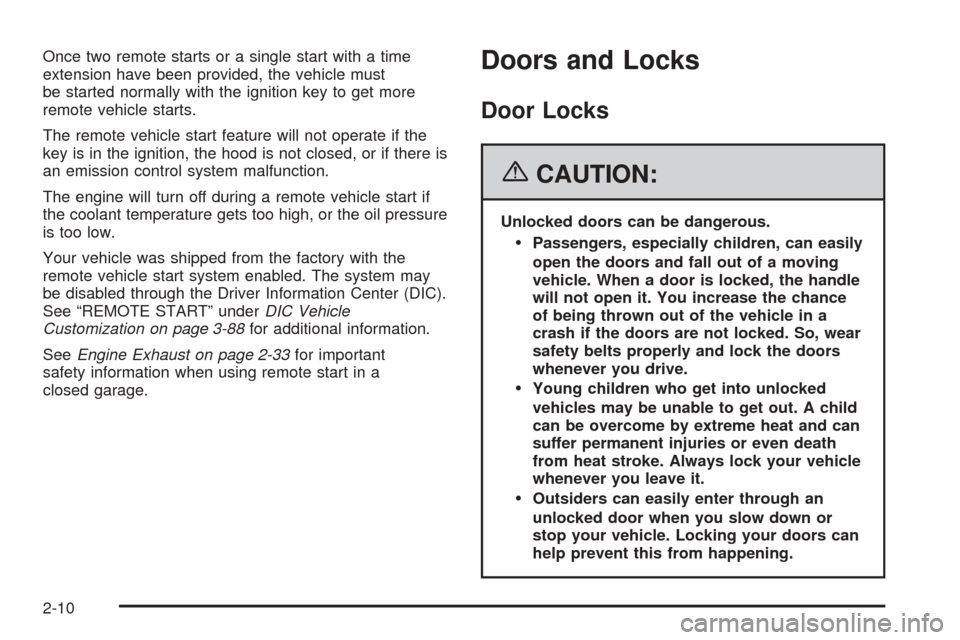
Once two remote starts or a single start with a time
extension have been provided, the vehicle must
be started normally with the ignition key to get more
remote vehicle starts.
The remote vehicle start feature will not operate if the
key is in the ignition, the hood is not closed, or if there is
an emission control system malfunction.
The engine will turn off during a remote vehicle start if
the coolant temperature gets too high, or the oil pressure
is too low.
Your vehicle was shipped from the factory with the
remote vehicle start system enabled. The system may
be disabled through the Driver Information Center (DIC).
See “REMOTE START” underDIC Vehicle
Customization on page 3-88for additional information.
SeeEngine Exhaust on page 2-33for important
safety information when using remote start in a
closed garage.Doors and Locks
Door Locks
{CAUTION:
Unlocked doors can be dangerous.
Passengers, especially children, can easily
open the doors and fall out of a moving
vehicle. When a door is locked, the handle
will not open it. You increase the chance
of being thrown out of the vehicle in a
crash if the doors are not locked. So, wear
safety belts properly and lock the doors
whenever you drive.
Young children who get into unlocked
vehicles may be unable to get out. A child
can be overcome by extreme heat and can
suffer permanent injuries or even death
from heat stroke. Always lock your vehicle
whenever you leave it.
Outsiders can easily enter through an
unlocked door when you slow down or
stop your vehicle. Locking your doors can
help prevent this from happening.
2-10
Page 98 of 450
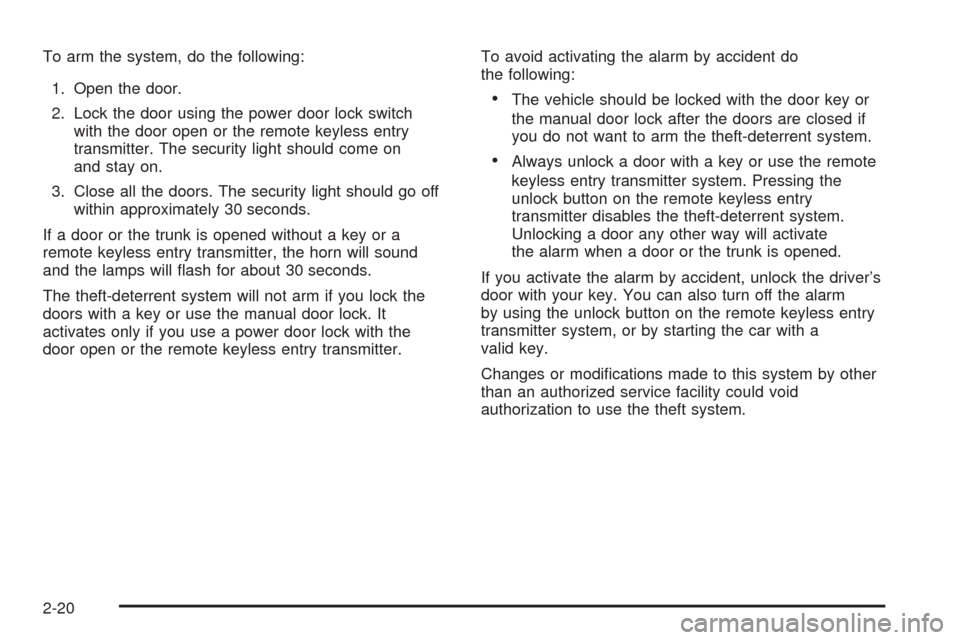
To arm the system, do the following:
1. Open the door.
2. Lock the door using the power door lock switch
with the door open or the remote keyless entry
transmitter. The security light should come on
and stay on.
3. Close all the doors. The security light should go off
within approximately 30 seconds.
If a door or the trunk is opened without a key or a
remote keyless entry transmitter, the horn will sound
and the lamps will �ash for about 30 seconds.
The theft-deterrent system will not arm if you lock the
doors with a key or use the manual door lock. It
activates only if you use a power door lock with the
door open or the remote keyless entry transmitter.To avoid activating the alarm by accident do
the following:
The vehicle should be locked with the door key or
the manual door lock after the doors are closed if
you do not want to arm the theft-deterrent system.
Always unlock a door with a key or use the remote
keyless entry transmitter system. Pressing the
unlock button on the remote keyless entry
transmitter disables the theft-deterrent system.
Unlocking a door any other way will activate
the alarm when a door or the trunk is opened.
If you activate the alarm by accident, unlock the driver’s
door with your key. You can also turn off the alarm
by using the unlock button on the remote keyless entry
transmitter system, or by starting the car with a
valid key.
Changes or modi�cations made to this system by other
than an authorized service facility could void
authorization to use the theft system.
2-20
Page 99 of 450
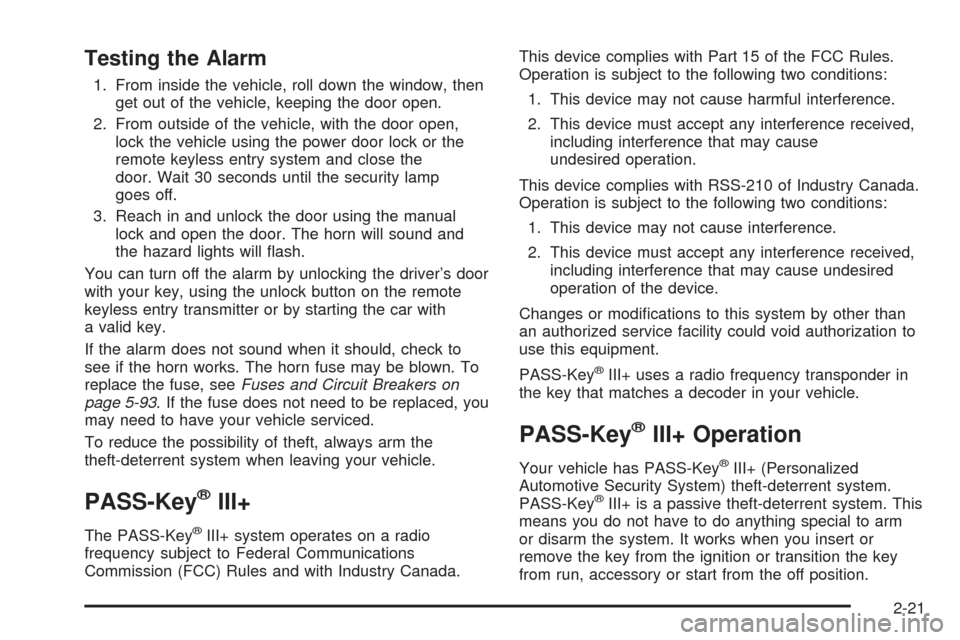
Testing the Alarm
1. From inside the vehicle, roll down the window, then
get out of the vehicle, keeping the door open.
2. From outside of the vehicle, with the door open,
lock the vehicle using the power door lock or the
remote keyless entry system and close the
door. Wait 30 seconds until the security lamp
goes off.
3. Reach in and unlock the door using the manual
lock and open the door. The horn will sound and
the hazard lights will �ash.
You can turn off the alarm by unlocking the driver’s door
with your key, using the unlock button on the remote
keyless entry transmitter or by starting the car with
a valid key.
If the alarm does not sound when it should, check to
see if the horn works. The horn fuse may be blown. To
replace the fuse, seeFuses and Circuit Breakers on
page 5-93. If the fuse does not need to be replaced, you
may need to have your vehicle serviced.
To reduce the possibility of theft, always arm the
theft-deterrent system when leaving your vehicle.
PASS-Key®III+
The PASS-Key®III+ system operates on a radio
frequency subject to Federal Communications
Commission (FCC) Rules and with Industry Canada.This device complies with Part 15 of the FCC Rules.
Operation is subject to the following two conditions:
1. This device may not cause harmful interference.
2. This device must accept any interference received,
including interference that may cause
undesired operation.
This device complies with RSS-210 of Industry Canada.
Operation is subject to the following two conditions:
1. This device may not cause interference.
2. This device must accept any interference received,
including interference that may cause undesired
operation of the device.
Changes or modi�cations to this system by other than
an authorized service facility could void authorization to
use this equipment.
PASS-Key
®III+ uses a radio frequency transponder in
the key that matches a decoder in your vehicle.
PASS-Key®III+ Operation
Your vehicle has PASS-Key®III+ (Personalized
Automotive Security System) theft-deterrent system.
PASS-Key
®III+ is a passive theft-deterrent system. This
means you do not have to do anything special to arm
or disarm the system. It works when you insert or
remove the key from the ignition or transition the key
from run, accessory or start from the off position.
2-21