CADILLAC DTS 2007 1.G Owners Manual
Manufacturer: CADILLAC, Model Year: 2007, Model line: DTS, Model: CADILLAC DTS 2007 1.GPages: 518, PDF Size: 2.77 MB
Page 181 of 518

{CAUTION:
On winding roads, Adaptive Cruise
Control may not detect a vehicle
ahead. You could crash into a vehicle
ahead of you. Do not use Adaptive
Cruise Control on winding roads.
Adaptive Cruise Control may not have
time to slow your vehicle enough to
avoid a crash when you are driving
in conditions where vehicles may
suddenly slow or stop ahead of you,
enter your lane, or cross your vehicle’s
path. If you are driving in these
conditions, do not use Adaptive Cruise
Control. The warning beep and alert
symbol may indicate that you are
driving in conditions where Adaptive
Cruise Control should not be used. See
“Alerting the Driver” in this section.
CAUTION: (Continued)
CAUTION: (Continued)
On slippery roads, fast changes in tire
traction can cause needless wheel
spinning, and you could lose control.
Do not use cruise control on slippery
roads.
When weather limits visibility, such as
when in fog, rain, or snow conditions,
Adaptive Cruise Control performance
is limited. There may not be enough
distance to adapt to the changing
traffic conditions. Do not use cruise
control when visibility is low.
181
Page 182 of 518
:This position turns on the system.
+ Resume (Resume/Acc CADILLAC DTS 2007 1.G Owners Manual The Adaptive Cruise
controls are located on
the steering wheel.
The cruise control buttons are located on left side
of the steering wheel.
](On):This position turns on the system.
+ Resume (Resume/Acc](/img/23/7891/w960_7891-181.png)
The Adaptive Cruise
controls are located on
the steering wheel.
The cruise control buttons are located on left side
of the steering wheel.
](On):This position turns on the system.
+ Resume (Resume/Accelerate):Press this
button to make the vehicle resume to a previously
set speed or to increase the set speed when
Adaptive Cruise Control is already active.Set–:Press this button to set the speed or to
decrease the set speed when Adaptive Cruise
Control is already active.
[(Cancel):Press this button to cancel adaptive
cruise control.
+GAP (Increase Following Distance):Press
this button to increase the distance between your
vehicle and other vehicles.
−GAP (Decrease Following Distance):Press
this button to decrease the distance between your
vehicle and other vehicles.
Adaptive cruise control will not work if the master
cylinder brake �uid level is low.
182
Page 183 of 518

Engaging Adaptive Cruise Control With
the Set Button
{CAUTION:
If you leave your Adaptive Cruise Control
switch on when you are not using cruise,
you might hit a button and go into cruise
when you do not want to. You could be
startled and even lose control. Keep the
Adaptive Cruise Control switch off until
you want to use cruise control.
The set speed is selected by the driver. This is the
speed you will travel if there is no vehicle
detected in your path.
To set Adaptive Cruise Control, do the following:
1. Press the
](On) button.
2. Get up to the speed you want.
3. Press in the SET– button and release it.
4. Take your foot off the accelerator pedal.Once Adaptive Cruise Control is set, it may
immediately apply the brakes if it detects a vehicle
ahead is too close or moving slower than your
vehicle.
The on symbol is located on the display at the top
of the instrument panel to the right of the driver.
When the on symbol is lit on the display, it
indicates that Adaptive Cruise Control is active.
A message on the DIC will also display when
Adaptive Cruise Control is set. SeeDIC Warnings
and Messages on page 246.
Keep in mind speed limits, surrounding traffic
speeds, and weather conditions when adjusting
your set speed.
If your vehicle is in Adaptive Cruise Control when
the traction control system begins to limit wheel
spin, the Adaptive Cruise Control will automatically
disengage. SeeTraction Control System (TCS)
on page 309andStabiliTrak
®System on
page 311. When road conditions allow you to
safely use it again, you may turn the Adaptive
Cruise Control back on.
183
Page 184 of 518

Increasing Set Speed While Using Adaptive
Cruise Control
There are two ways to increase the set speed:
Use the accelerator to get to the higher speed.
Press the SET– button and then release the
button and the accelerator pedal. You will now
cruise at the higher speed.
Press the +RES button. Hold it there until the
desired set speed is displayed on the Driver
Information Center (DIC), then release the
switch. To increase your set speed in very
small amounts, move the switch brie�y to
+RES. Each time you do this, your vehicle
set speed will increase by 1 mph (1 km/h).
Your vehicle will not reach the set speed until
the system determines there is not a vehicle in
front of you. At that point, your vehicle speed will
increase to the set speed.
Decreasing Set Speed While Using
Adaptive Cruise Control
Press the SET– button until you reach the lower
speed you want, then release it.
To slow down in very small amounts, brie�y press
the SET– button. Each time you do this, your
set speed will decrease by 1 mph (1 km/h) slower.
Resuming a Set Speed
Suppose you set your Adaptive Cruise Control at
a desired speed and then you apply the brake.
This will turn off the Adaptive Cruise Control.
But you do not need to reset it.
Once you are going about 25 mph (40 km/h) or
more, press the +RES button. Adaptive Cruise
Control will be engaged with the previously chosen
set speed.
184
Page 185 of 518

Selecting the Follow Distance (GAP)
When the system detects a slower moving vehicle,
it will adjust your vehicle’s speed and maintain
the follow distance (gap) you select.
Use the plus and minus buttons on the steering
wheel to adjust the follow distance.
Press the plus button to increase the distance
or the minus button to decrease the distance.
The �rst button press will show you the current
follow distance setting on the DIC. Your current
follow distance setting will be maintained until you
change it.There are six follow distances to choose from.
The follow distance selection ranges from near
to far (one second to two seconds follow time).
The distance maintained for a selected follow
distance will vary based on vehicle speed.
The faster the vehicle speed the further back
your vehicle will follow. Consider traffic and
weather conditions when selecting the follow
distance. The range of selectable distances may
not be appropriate for all drivers and driving
conditions. If you prefer to travel at a follow
distance farther than Adaptive Cruise Control
allows, disengage the system and drive manually.
185
Page 186 of 518

Alerting the Driver
The Adaptive Cruise
Control alert symbol is
located on the display at
the top of the instrument
panel to the right of the
driver.
The alert symbol will �ash and a warning beep
will sound when driver action may be required.
If Adaptive Cruise Control is engaged, the
alert symbol will �ash when:
Adaptive Cruise Control cannot apply sufficient
braking because you are approaching a
vehicle too rapidly.
The vehicle speed drops below about
20 mph (32 km/h).
A temporary condition prohibits Adaptive
Cruise Control from operating. SeeDIC
Warnings and Messages on page 246for more
information.
A malfunction is detected in the system. See
DIC Warnings and Messages on page 246
for more information.
SeeDefensive Driving on page 302.
{CAUTION:
Adaptive Cruise Control has only limited
braking ability to slow your vehicle. In
some cases, Adaptive Cruise Control may
not have time to slow your vehicle enough
to avoid a collision. Be ready to take
action and apply the brakes yourself.
SeeDefensive Driving on page 302.
186
Page 187 of 518

Approaching and Following a Vehicle
The Vehicle Ahead
symbol is located on the
top of the instrument
panel to the right of the
driver.
The Vehicle Ahead symbol will only appear when
a vehicle is detected in your path.
If this symbol does not appear, or disappears
brie�y, Adaptive Cruise Control will not respond to
vehicles you may see ahead.{CAUTION:
When the Adaptive Cruise Control radar is
blocked by snow, ice, or dirt, it may not
detect a vehicle ahead. Adaptive Cruise
Control may not have time to slow your
vehicle enough to avoid a collision. Do
not use Adaptive Cruise Control when
the radar is blocked by snow, ice, or dirt.
Keep your radar clean. See “Cleaning the
System” later in this section.
Adaptive Cruise Control will automatically slow
your vehicle down when approaching a slower
moving vehicle. It will then adjust your speed to
follow the vehicle in front at the selected follow
distance. Your speed will increase or decrease
to follow the vehicle in front of you but will
not exceed the set speed. It may apply limited
braking, if necessary. When braking is active,
your brake lights will come on. Braking may feel
or sound different than if you were applying
the brakes yourself. This is normal.
187
Page 188 of 518
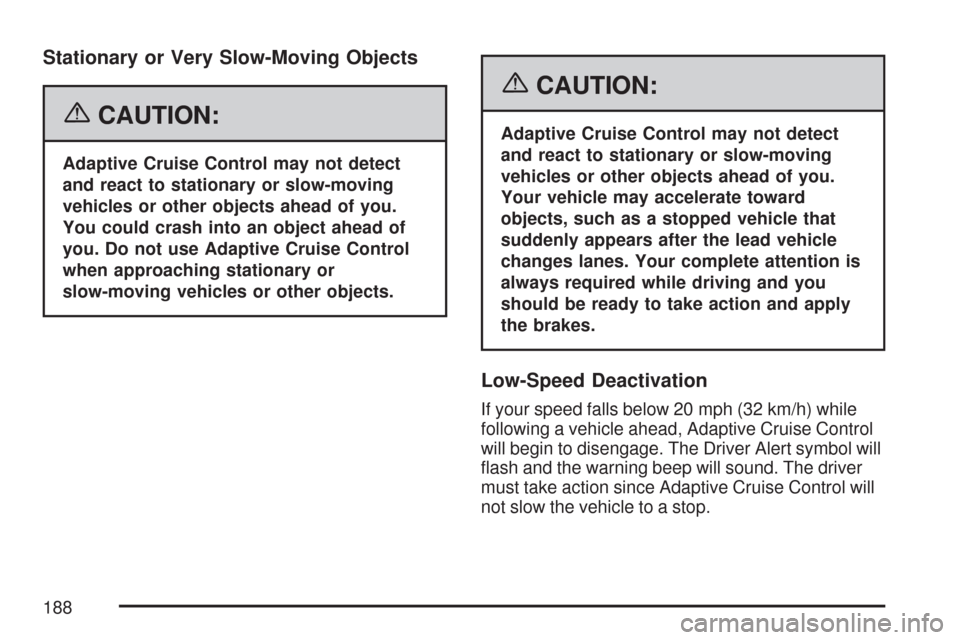
Stationary or Very Slow-Moving Objects
{CAUTION:
Adaptive Cruise Control may not detect
and react to stationary or slow-moving
vehicles or other objects ahead of you.
You could crash into an object ahead of
you. Do not use Adaptive Cruise Control
when approaching stationary or
slow-moving vehicles or other objects.
{CAUTION:
Adaptive Cruise Control may not detect
and react to stationary or slow-moving
vehicles or other objects ahead of you.
Your vehicle may accelerate toward
objects, such as a stopped vehicle that
suddenly appears after the lead vehicle
changes lanes. Your complete attention is
always required while driving and you
should be ready to take action and apply
the brakes.
Low-Speed Deactivation
If your speed falls below 20 mph (32 km/h) while
following a vehicle ahead, Adaptive Cruise Control
will begin to disengage. The Driver Alert symbol will
�ash and the warning beep will sound. The driver
must take action since Adaptive Cruise Control will
not slow the vehicle to a stop.
188
Page 189 of 518

Passing a Vehicle/Adaptive Cruise Control
Override
If you need to increase speed to pass a vehicle,
use the accelerator pedal. While you are doing
this, the system will not automatically apply
the brakes. A message will appear on the DIC.
SeeDIC Warnings and Messages on page 246.
Once you remove your foot from the accelerator
pedal, Adaptive Cruise Control will return to normal
operation and be able to apply the brakes,
if needed.
{CAUTION:
If you rest your foot on the accelerator
pedal, the system will not automatically
apply the brakes. You could crash into a
vehicle ahead of you. Do not rest your
foot on the accelerator pedal when using
Adaptive Cruise Control.
Curves in the Road
{CAUTION:
Due to Adaptive Cruise Control limitations
in curves, it may respond to a vehicle in
another lane, or may not have time to react
to a vehicle in your lane. You could crash
into a vehicle ahead of you, or lose control
of your vehicle. Give extra attention in
curves and be ready to use the brakes if
necessary. Select an appropriate speed
while driving in curves.
Adaptive Cruise Control may operate differently in
a sharp curve. It may reduce your speed if the
curve is too sharp.
189
Page 190 of 518

When following a vehicle and entering a curve,
Adaptive Cruise Control could lose track of
the vehicle in your lane and accelerate your
vehicle. When this happens the Vehicle Ahead
symbol will not appear.Adaptive Cruise Control may detect a vehicle that
is not in your lane and apply the brakes.
Adaptive Cruise Control may, occasionally,
provide a driver alert and/or braking that you
consider unnecessary. It could respond to signs,
guardrails, and other stationary objects when
entering or exiting a curve. This is normal
operation. Your vehicle does not need service.
190