display CADILLAC DTS 2007 1.G User Guide
[x] Cancel search | Manufacturer: CADILLAC, Model Year: 2007, Model line: DTS, Model: CADILLAC DTS 2007 1.GPages: 518, PDF Size: 2.77 MB
Page 136 of 518

Cleaning the Mirror
When cleaning the mirror, use a paper towel or
similar material dampened with glass cleaner. Do
not spray glass cleaner directly on the mirror
as that may cause the liquid cleaner to enter the
mirror housing.
Automatic Dimming Rearview Mirror
with Compass
Your vehicle may have an automatic dimming
rearview mirror with a compass display.
The mirror includes an eight-point compass
display in the upper right corner of the mirror face.
When on, the compass automatically calibrates
as the vehicle is driven.
Mirror Operation
O
(On/Off):Press and hold the button, located
on the lower left side of the mirror face, for about
three seconds to turn the automatic dimming
feature on or off. The indicator light will illuminate
when this feature is active. The automatic dimming
feature is active each time the vehicle is started.
Compass Operation
Press the on/off button once to turn the compass
on or off.
When the ignition and the compass feature are
on, the compass will show two character boxes for
about two seconds. After two seconds, the
mirror will display the compass heading.
Compass Calibration
See “Compass Calibration” underAutomatic
Dimming Rearview Mirror with OnStar®and
Compass on page 134for more information.
Compass Variance
See “Compass Variance” underAutomatic
Dimming Rearview Mirror with OnStar®and
Compass on page 134for more information.
Cleaning the Mirror
When cleaning the mirror, use a paper towel or
similar material dampened with glass cleaner. Do
not spray glass cleaner directly on the mirror
as that may cause the liquid cleaner to enter the
mirror housing.
136
Page 160 of 518
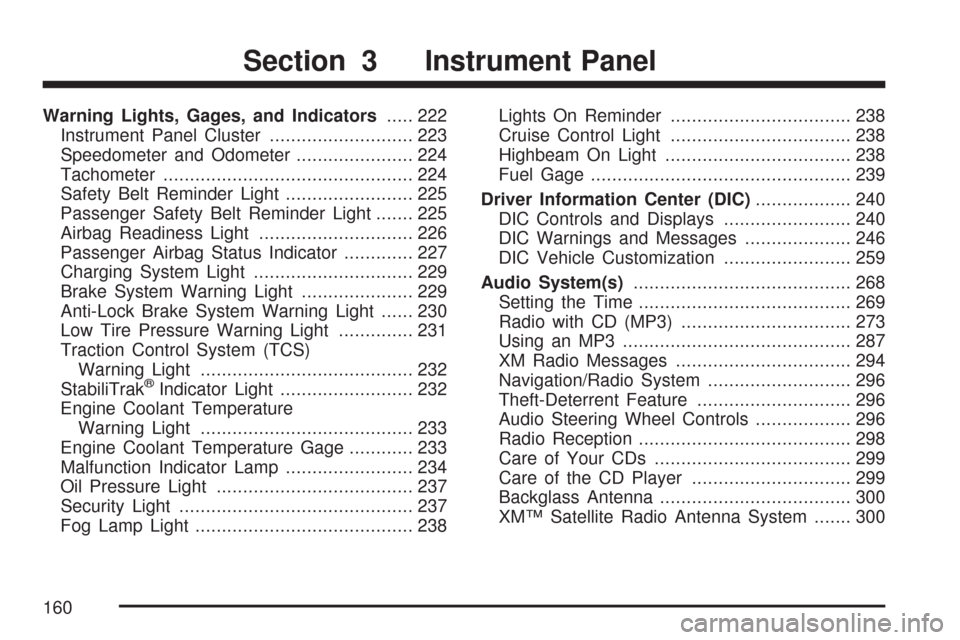
Warning Lights, Gages, and Indicators..... 222
Instrument Panel Cluster........................... 223
Speedometer and Odometer...................... 224
Tachometer............................................... 224
Safety Belt Reminder Light........................ 225
Passenger Safety Belt Reminder Light....... 225
Airbag Readiness Light............................. 226
Passenger Airbag Status Indicator............. 227
Charging System Light.............................. 229
Brake System Warning Light..................... 229
Anti-Lock Brake System Warning Light...... 230
Low Tire Pressure Warning Light.............. 231
Traction Control System (TCS)
Warning Light........................................ 232
StabiliTrak
®Indicator Light......................... 232
Engine Coolant Temperature
Warning Light........................................ 233
Engine Coolant Temperature Gage............ 233
Malfunction Indicator Lamp........................ 234
Oil Pressure Light..................................... 237
Security Light............................................ 237
Fog Lamp Light......................................... 238Lights On Reminder.................................. 238
Cruise Control Light.................................. 238
Highbeam On Light................................... 238
Fuel Gage................................................. 239
Driver Information Center (DIC).................. 240
DIC Controls and Displays........................ 240
DIC Warnings and Messages.................... 246
DIC Vehicle Customization........................ 259
Audio System(s)......................................... 268
Setting the Time........................................ 269
Radio with CD (MP3)................................ 273
Using an MP3........................................... 287
XM Radio Messages................................. 294
Navigation/Radio System........................... 296
Theft-Deterrent Feature............................. 296
Audio Steering Wheel Controls.................. 296
Radio Reception........................................ 298
Care of Your CDs..................................... 299
Care of the CD Player.............................. 299
Backglass Antenna.................................... 300
XM™ Satellite Radio Antenna System....... 300
Section 3 Instrument Panel
160
Page 163 of 518

The main components of the instrument panel are the following:
A. Air Outlets. SeeOutlet Adjustment on
page 217.
B. Driver Information Center (DIC) Buttons. See
Driver Information Center (DIC) on page 240.
C. Exterior Lamp Controls. SeeExterior Lamps on
page 193.
D. Instrument Panel Cluster. SeeInstrument
Panel Cluster on page 223.
E. Horn. SeeHorn on page 164.
F. Audio Steering Wheel Controls. SeeAudio
Steering Wheel Controls on page 296.
G. Shift Lever. SeeAutomatic Transaxle Operation
on page 122.
H. Traction Control System Button (Column-Shift
Vehicles). SeeTraction Control System (TCS)
on page 309.
I. Ultrasonic Front and Rear Parking Assist and
Adaptive Cruise Control Display (If Equipped).
SeeUltrasonic Front and Rear Parking
Assist (UFRPA) on page 202andAdaptive
Cruise Control on page 179.
J. Analog Clock. SeeAnalog Clock on page 210.K. Hazard Warning Flashers Button. SeeHazard
Warning Flashers on page 164.
L. Radio. SeeAudio System(s) on page 268.
M. Trunk Release Button. SeeTrunk on page 106.
N. Instrument Panel Brightness Control. See
Instrument Panel Brightness on page 199.
O. Turn Signal/Multifunction Lever. SeeTurn
Signal/Multifunction Lever on page 166.
P. Hood Release. SeeHood Release on
page 363.
Q. Parking Brake. SeeParking Brake on
page 125.
R. Heated Steering Wheel Button (If Equipped).
SeeHeated Steering Wheel on page 166.
S. Cruise Control or Adaptive Cruise Control.
SeeCruise Control on page 176orAdaptive
Cruise Control on page 179.
T. Climate Controls. SeeDual Climate Control
System on page 210.
U. Glove Box. SeeGlove Box on page 155.
Valet Lockout Switch. SeeValet Lockout
Switch on page 112.
163
Page 166 of 518

Heated Steering Wheel
Your vehicle may have a heated steering wheel.
The button for this
feature is located on the
steering wheel.
Press the button to turn the heated steering wheel
on or off. A light on the button will display while
the feature is turned on.
The steering wheel will take about three minutes
to start heating.
Turn Signal/Multifunction Lever
The lever on the left side of the steering column
includes the following:
GTurn and Lane-Change Signals. See
Turn and Lane-Change Signals on page 167.
3Headlamp High/Low-Beam Changer.
SeeHeadlamp High/Low-Beam Changer
on page 167.
Flash-To-Pass Feature. SeeFlash-to-Pass on
page 172.
NWindshield Wipers. SeeWindshield
Wipers on page 172.
LWindshield Washer. SeeWindshield
Washer on page 175.
_Heated Washer Fluid. SeeWindshield
Washer on page 175.
166
Page 167 of 518

Turn and Lane-Change Signals
To signal a turn, move the lever all the way up
or down. The lever returns automatically when the
turn is complete. If you momentarily press and
release the lever, the turn signal will �ash 3 times.
An arrow on the
instrument panel
cluster and in the
outside rearview
mirror will �ash in the
direction of the turn
or lane change.
Raise or lower the lever until the arrow starts to
�ash to signal a lane change. Hold it there until
the lane change is complete. The lever returns
when it is released.
If the turn signal is left on, a warning chime will
sound and the Driver Information Center (DIC) will
display TURN SIGNAL ON after driving about a
mile to remind you to turn it off. SeeDIC Warnings
and Messages on page 246.Arrows that �ash rapidly when signaling for a
turn or lane change may be caused by a burned
out signal bulb. Other drivers will not see the
turn signal.
Replace burned-out bulbs to help avoid possible
accidents. Check the fuse and for burned-out bulbs
if the arrow fails to work when signaling a turn.
SeeRear Underseat Fuse Block on page 455.
Headlamp High/Low-Beam Changer
Push forward to change the headlamps from
low beam to high. Pull the lever back and then
release it to change from high beam to low.
This light on the
instrument panel cluster
will be on, indicating
high-beam usage.
167
Page 175 of 518

Windshield Washer
{CAUTION:
In freezing weather, do not use your
washer until the windshield is warmed.
Otherwise the washer �uid can form ice
on the windshield, blocking your vision.
J(Washer Fluid):Press and release
this paddle, located at the top of the turn
signal/multifunction lever, to spray washer
�uid on the windshield. The wipers will clear
the windshield and either stop or return to your
preset speed. For more washer cycles, press
and hold the paddle.
_(Heated Washer Fluid):The heated
windshield washer �uid system, if your vehicle
has this feature, may be used to help clear
ice, snow, tree sap, or bugs from your windshield.Sliding the switch on the turn signal/multifunction
lever to this position and then releasing it will
activate the heated windshield washer �uid
system. This activation will initiate four heated
wash/wipe cycles. The �rst heated wash/wipe
cycle may take up to 40 seconds to occur,
depending on outside temperature. After the �rst
wash/wipe cycle, it may take up to 20 seconds
for each of the remaining cycles. The heated
windshield washer �uid system may be turned off
at any time by sliding the switch on the turn
signal/multifunction lever to this position again.
When the heated windshield washer �uid system
is activated under certain outside temperature
conditions, steam may �ow out of the washer
nozzles for a short period of time before washer
�uid is sprayed. This is a normal condition.
WASHER FLUID LOW ADD FLUID will be
displayed on the Driver Information Center (DIC)
when the washer �uid is low. SeeDIC Warnings
and Messages on page 246.
175
Page 178 of 518

Resuming a Set Speed
Suppose you set the cruise control at a desired
speed and then you apply the brake. This shuts off
the cruise control. But you do not need to reset it.
Once the vehicle is traveling approximately
25 mph (40 km/h) or more, you can press the
+RES (resume/accelerate) button to return to
your desired preset speed. The cruise light
displays again.
The vehicle returns to and stays at your preset
speed. If you press and hold the +RES button,
the vehicle speed increases until you release the
button or apply the brake. Do not hold in the
+RES button, if you do not want the vehicle
speed to increase.
Increasing Speed While Using Cruise
Control
There are two ways to go to a higher speed:
Use the accelerator pedal to get to the higher
speed. Press the SET– button, then release
the button and the accelerator pedal. The
vehicle now cruises at the higher speed.
Press the +RES button. Hold it there until you
get up to the desired speed, and then release
the button. To increase your speed in very
small amounts, brie�y press the +RES button
and then release it. Each time you do this,
the vehicle accelerates approximately
1 mph (1.6 km/h).
The accelerate feature only works after you have
set the cruise control speed by pressing the
SET– button.
Reducing Speed While Using Cruise
Control
There are two ways to reduce your speed while
using cruise control:
Press the SET– button until you reach the
lower desired speed, then release it.
To slow down in very small amounts, push the
SET– button brie�y. Each time you do this,
the vehicle slows down approximately
1 mph (1.6 km/h).
178
Page 183 of 518

Engaging Adaptive Cruise Control With
the Set Button
{CAUTION:
If you leave your Adaptive Cruise Control
switch on when you are not using cruise,
you might hit a button and go into cruise
when you do not want to. You could be
startled and even lose control. Keep the
Adaptive Cruise Control switch off until
you want to use cruise control.
The set speed is selected by the driver. This is the
speed you will travel if there is no vehicle
detected in your path.
To set Adaptive Cruise Control, do the following:
1. Press the
](On) button.
2. Get up to the speed you want.
3. Press in the SET– button and release it.
4. Take your foot off the accelerator pedal.Once Adaptive Cruise Control is set, it may
immediately apply the brakes if it detects a vehicle
ahead is too close or moving slower than your
vehicle.
The on symbol is located on the display at the top
of the instrument panel to the right of the driver.
When the on symbol is lit on the display, it
indicates that Adaptive Cruise Control is active.
A message on the DIC will also display when
Adaptive Cruise Control is set. SeeDIC Warnings
and Messages on page 246.
Keep in mind speed limits, surrounding traffic
speeds, and weather conditions when adjusting
your set speed.
If your vehicle is in Adaptive Cruise Control when
the traction control system begins to limit wheel
spin, the Adaptive Cruise Control will automatically
disengage. SeeTraction Control System (TCS)
on page 309andStabiliTrak
®System on
page 311. When road conditions allow you to
safely use it again, you may turn the Adaptive
Cruise Control back on.
183
Page 184 of 518

Increasing Set Speed While Using Adaptive
Cruise Control
There are two ways to increase the set speed:
Use the accelerator to get to the higher speed.
Press the SET– button and then release the
button and the accelerator pedal. You will now
cruise at the higher speed.
Press the +RES button. Hold it there until the
desired set speed is displayed on the Driver
Information Center (DIC), then release the
switch. To increase your set speed in very
small amounts, move the switch brie�y to
+RES. Each time you do this, your vehicle
set speed will increase by 1 mph (1 km/h).
Your vehicle will not reach the set speed until
the system determines there is not a vehicle in
front of you. At that point, your vehicle speed will
increase to the set speed.
Decreasing Set Speed While Using
Adaptive Cruise Control
Press the SET– button until you reach the lower
speed you want, then release it.
To slow down in very small amounts, brie�y press
the SET– button. Each time you do this, your
set speed will decrease by 1 mph (1 km/h) slower.
Resuming a Set Speed
Suppose you set your Adaptive Cruise Control at
a desired speed and then you apply the brake.
This will turn off the Adaptive Cruise Control.
But you do not need to reset it.
Once you are going about 25 mph (40 km/h) or
more, press the +RES button. Adaptive Cruise
Control will be engaged with the previously chosen
set speed.
184
Page 186 of 518

Alerting the Driver
The Adaptive Cruise
Control alert symbol is
located on the display at
the top of the instrument
panel to the right of the
driver.
The alert symbol will �ash and a warning beep
will sound when driver action may be required.
If Adaptive Cruise Control is engaged, the
alert symbol will �ash when:
Adaptive Cruise Control cannot apply sufficient
braking because you are approaching a
vehicle too rapidly.
The vehicle speed drops below about
20 mph (32 km/h).
A temporary condition prohibits Adaptive
Cruise Control from operating. SeeDIC
Warnings and Messages on page 246for more
information.
A malfunction is detected in the system. See
DIC Warnings and Messages on page 246
for more information.
SeeDefensive Driving on page 302.
{CAUTION:
Adaptive Cruise Control has only limited
braking ability to slow your vehicle. In
some cases, Adaptive Cruise Control may
not have time to slow your vehicle enough
to avoid a collision. Be ready to take
action and apply the brakes yourself.
SeeDefensive Driving on page 302.
186