navigation system CADILLAC DTS 2007 1.G Owners Manual
[x] Cancel search | Manufacturer: CADILLAC, Model Year: 2007, Model line: DTS, Model: CADILLAC DTS 2007 1.GPages: 518, PDF Size: 2.77 MB
Page 160 of 518
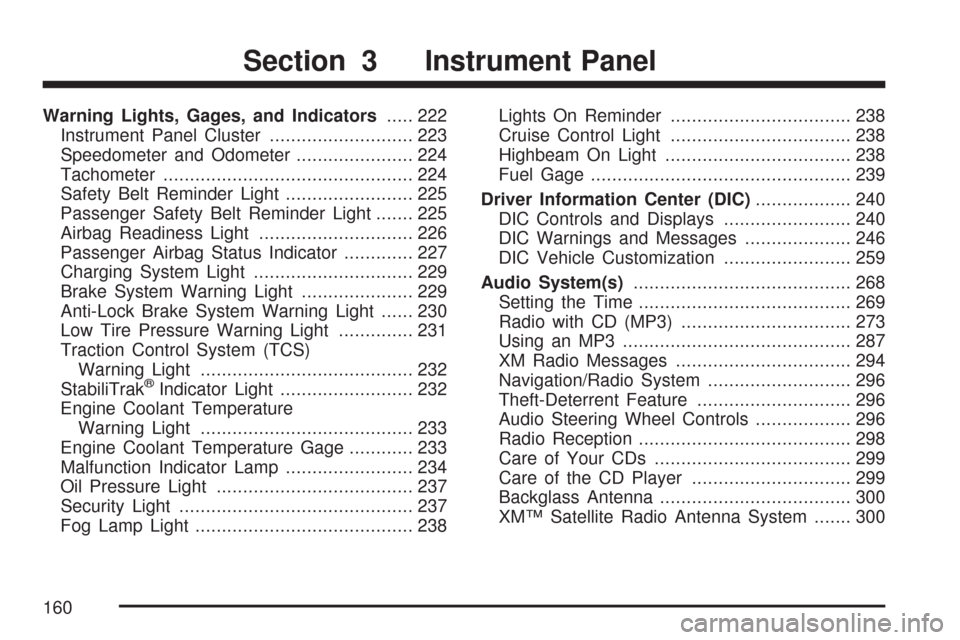
Warning Lights, Gages, and Indicators..... 222
Instrument Panel Cluster........................... 223
Speedometer and Odometer...................... 224
Tachometer............................................... 224
Safety Belt Reminder Light........................ 225
Passenger Safety Belt Reminder Light....... 225
Airbag Readiness Light............................. 226
Passenger Airbag Status Indicator............. 227
Charging System Light.............................. 229
Brake System Warning Light..................... 229
Anti-Lock Brake System Warning Light...... 230
Low Tire Pressure Warning Light.............. 231
Traction Control System (TCS)
Warning Light........................................ 232
StabiliTrak
®Indicator Light......................... 232
Engine Coolant Temperature
Warning Light........................................ 233
Engine Coolant Temperature Gage............ 233
Malfunction Indicator Lamp........................ 234
Oil Pressure Light..................................... 237
Security Light............................................ 237
Fog Lamp Light......................................... 238Lights On Reminder.................................. 238
Cruise Control Light.................................. 238
Highbeam On Light................................... 238
Fuel Gage................................................. 239
Driver Information Center (DIC).................. 240
DIC Controls and Displays........................ 240
DIC Warnings and Messages.................... 246
DIC Vehicle Customization........................ 259
Audio System(s)......................................... 268
Setting the Time........................................ 269
Radio with CD (MP3)................................ 273
Using an MP3........................................... 287
XM Radio Messages................................. 294
Navigation/Radio System........................... 296
Theft-Deterrent Feature............................. 296
Audio Steering Wheel Controls.................. 296
Radio Reception........................................ 298
Care of Your CDs..................................... 299
Care of the CD Player.............................. 299
Backglass Antenna.................................... 300
XM™ Satellite Radio Antenna System....... 300
Section 3 Instrument Panel
160
Page 296 of 518

Navigation/Radio System
Your vehicle may have a navigation radio system.
The navigation system has built-in features
intended to minimize driver distraction. Technology
alone, no matter how advanced, can never replace
your own judgment. See the Navigation System
manual for some tips to help you reduce
distractions while driving.
Theft-Deterrent Feature
THEFTLOCK®is designed to discourage
theft of your vehicle’s radio. The feature works
automatically by learning a portion of the Vehicle
Identi�cation Number (VIN). If the radio is moved to
a different vehicle, it does not operate. If the radio is
removed from your vehicle, the original VIN in the
radio can be used to trace the radio back to your
vehicle.
With THEFTLOCK
®activated, the radio does not
operate if stolen.
Audio Steering Wheel Controls
The audio steering
wheel controls could
be different depending
on your vehicles
options. Some audio
controls can be adjusted
at the steering wheel.
They include the
following:
xw(Next/Previous):Press the down or up
arrow to go to the next or to the previous preset
radio station.
When a CD is playing, press the down or up
arrow to go to the next or previous track.
296
Page 297 of 518

g(Mute/Voice Recognition):Press and hold
this button to interact with the OnStar®system.
If your vehicle is also equipped with the navigation
system, push this button to initiate voice
recognition and say, “OnStar” to enter OnStar
®
mode, see theOnStar®System on page 139
in this manual for more information.
If your vehicle does not have OnStar
®, press this
button to silence the system. Press this button
again or turn the volume knob to turn the sound on.
If your vehicle has the navigation system, press
this button to initiate voice recognition. See “Voice
Recognition” in the index of your vehicle’s
navigation system manual for more information.
SRCE (Source):Press this button to switch
between AM, FM, or XM (if equipped), radio, or CD.+
e−e(Volume):Press the plus or minus
button to increase or to decrease the volume.
¨(Seek):Press the seek arrow to go to the next
radio station and stay there. The system only
seeks radio stations with strong frequencies.
When the seek arrow is pressed and held for
two seconds, the system scans the radio stations
that are in the selected band. If listening to a
CD, the system advances to the next CD when
multiple discs are inserted.
If you have the navigation system, some of the
audio steering wheel controls work when a DVD is
playing in the navigation radio. See the Navigation
System manual for more information.
297
Page 481 of 518
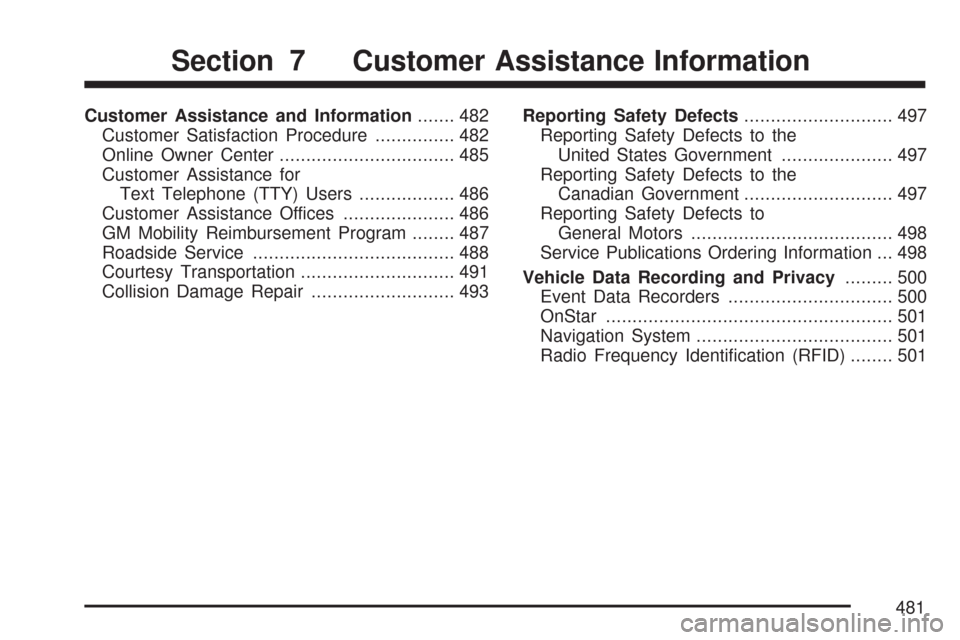
Customer Assistance and Information....... 482
Customer Satisfaction Procedure............... 482
Online Owner Center................................. 485
Customer Assistance for
Text Telephone (TTY) Users.................. 486
Customer Assistance Offices..................... 486
GM Mobility Reimbursement Program........ 487
Roadside Service...................................... 488
Courtesy Transportation............................. 491
Collision Damage Repair........................... 493Reporting Safety Defects............................ 497
Reporting Safety Defects to the
United States Government..................... 497
Reporting Safety Defects to the
Canadian Government............................ 497
Reporting Safety Defects to
General Motors...................................... 498
Service Publications Ordering Information ... 498
Vehicle Data Recording and Privacy......... 500
Event Data Recorders............................... 500
OnStar...................................................... 501
Navigation System..................................... 501
Radio Frequency Identi�cation (RFID)........ 501
Section 7 Customer Assistance Information
481
Page 501 of 518

Data that GM collects or receives may also be
used for GM research needs or may be made
available to others for research purposes, where a
need is shown and the data is not tied to a
speci�c vehicle or vehicle owner.
Others may be able to retrieve this data if they
have access to the vehicle and have the special
equipment necessary to download the data.
OnStar
If your vehicle has OnStar®and you subscribe to
the OnStar®services, please refer to the
OnStar®Terms and Conditions for information on
data collection and use. See alsoOnStar®
System on page 139for more information.
Navigation System
If your vehicle has anavigation system,use of
the system may result in the storage of
destinations, addresses, telephone numbers,
and other trip information.Please refer to
the navigation system operating manual for
information on stored data and for deletion
instructions.
Radio Frequency
Identi�cation (RFID)
RFIDtechnology is used in some vehicles for
functions such as tire pressure monitoring
and ignition system security, as well as in
connection with conveniences such as key fobs
for remote door locking/unlocking and starting, and
in-vehicle transmitters for garage door openers.
RFID technology in GM vehicles does not
use or record personal information or link with any
other GM system containing personal information.
501
Page 504 of 518
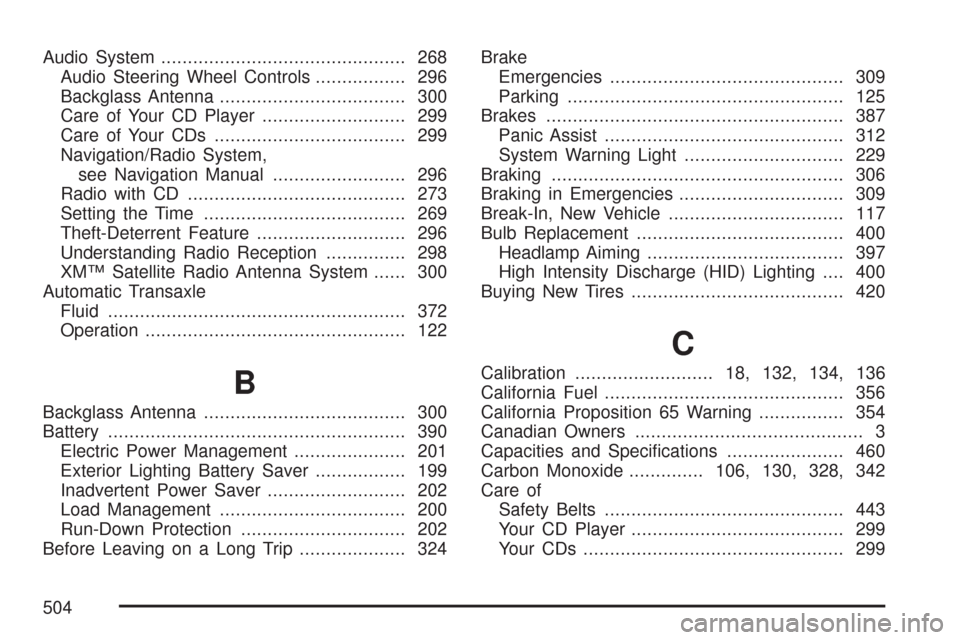
Audio System.............................................. 268
Audio Steering Wheel Controls................. 296
Backglass Antenna................................... 300
Care of Your CD Player........................... 299
Care of Your CDs.................................... 299
Navigation/Radio System,
see Navigation Manual......................... 296
Radio with CD......................................... 273
Setting the Time...................................... 269
Theft-Deterrent Feature............................ 296
Understanding Radio Reception............... 298
XM™ Satellite Radio Antenna System...... 300
Automatic Transaxle
Fluid........................................................ 372
Operation................................................. 122
B
Backglass Antenna...................................... 300
Battery........................................................ 390
Electric Power Management..................... 201
Exterior Lighting Battery Saver................. 199
Inadvertent Power Saver.......................... 202
Load Management................................... 200
Run-Down Protection............................... 202
Before Leaving on a Long Trip.................... 324Brake
Emergencies............................................ 309
Parking.................................................... 125
Brakes........................................................ 387
Panic Assist............................................. 312
System Warning Light.............................. 229
Braking....................................................... 306
Braking in Emergencies............................... 309
Break-In, New Vehicle................................. 117
Bulb Replacement....................................... 400
Headlamp Aiming..................................... 397
High Intensity Discharge (HID) Lighting.... 400
Buying New Tires........................................ 420
C
Calibration.......................... 18,132, 134, 136
California Fuel............................................. 356
California Proposition 65 Warning................ 354
Canadian Owners........................................... 3
Capacities and Speci�cations...................... 460
Carbon Monoxide..............106, 130, 328, 342
Care of
Safety Belts............................................. 443
Your CD Player........................................ 299
Your CDs ................................................. 299
504
Page 512 of 518

N
Navigation System, Privacy......................... 501
Navigation/Radio System,
see Navigation Manual............................. 296
New Vehicle Break-In.................................. 117
Normal Maintenance
Replacement Parts................................... 476
O
Odometer.................................................... 224
Off-Road Recovery...................................... 315
Oil
Engine..................................................... 365
Pressure Light.......................................... 237
Oil, Engine Oil Life System......................... 368
Older Children, Restraints............................. 42
Online Owner Center................................... 485
OnStar, Privacy........................................... 501
OnStar
®System, see OnStar®Manual........ 139
Operation, Universal Home
Remote System..............................144, 148
Other Warning Devices................................ 164
Outlet Adjustment........................................ 217Outlets
Accessory Power..................................... 208
Outside
Automatic Dimming Mirror........................ 138
Convex Mirror.......................................... 138
Curb View Assist Mirror........................... 138
Heated Mirrors......................................... 138
Power Foldaway Mirrors........................... 137
Overheated Engine Protection
Operating Mode....................................... 379
Owner Checks and Services....................... 471
Owners, Canadian.......................................... 3
P
Paint, Damage............................................ 447
Panic Brake Assist...................................... 312
Parade Dimming.......................................... 200
Park Aid...................................................... 202
Park (P)
Shifting Into............................................. 126
Shifting Out of......................................... 129
Parking
Assist....................................................... 202
Brake....................................................... 125
Over Things That Burn............................ 129
512
Page 513 of 518

Passenger Airbag Status Indicator............... 227
Passenger Compartment Air Filter............... 220
Passenger Sensing System........................... 81
Passing....................................................... 315
PASS-Key
®III+........................................... 115
PASS-Key®III+ Operation........................... 115
Performance Shifting................................... 125
Power
Door Locks.............................................. 103
Electrical System..................................... 452
Inadvertent Battery Saver......................... 202
Lumbar Controls........................................ 10
Rear Lumbar Controls................................ 18
Reclining Seatbacks................................... 14
Retained Accessory (RAP)....................... 119
Seat............................................................ 9
Steering Fluid.......................................... 385
Tilt Wheel and Telescopic
Steering Column................................... 165
Windows.................................................. 109
Pretensioners, Safety Belt............................. 41
Privacy........................................................ 500
Event Data Recorders.............................. 500
Navigation System................................... 501Privacy (cont.)
OnStar..................................................... 501
Radio Frequency Identi�cation.................. 501
Programmable Automatic Door Locks.......... 104
Q
Questions and Answers
About Safety Belts..................................... 23
R
Radio Frequency Identi�cation (RFID),
Privacy..................................................... 501
Radios........................................................ 268
Care of Your CD Player........................... 299
Care of Your CDs.................................... 299
Navigation/Radio System,
see Navigation Manual......................... 296
Radio with CD......................................... 273
Setting the Time...................................... 269
Theft-Deterrent......................................... 296
Understanding Reception......................... 298
513