odometer CADILLAC DTS 2007 1.G Owners Manual
[x] Cancel search | Manufacturer: CADILLAC, Model Year: 2007, Model line: DTS, Model: CADILLAC DTS 2007 1.GPages: 518, PDF Size: 2.77 MB
Page 160 of 518
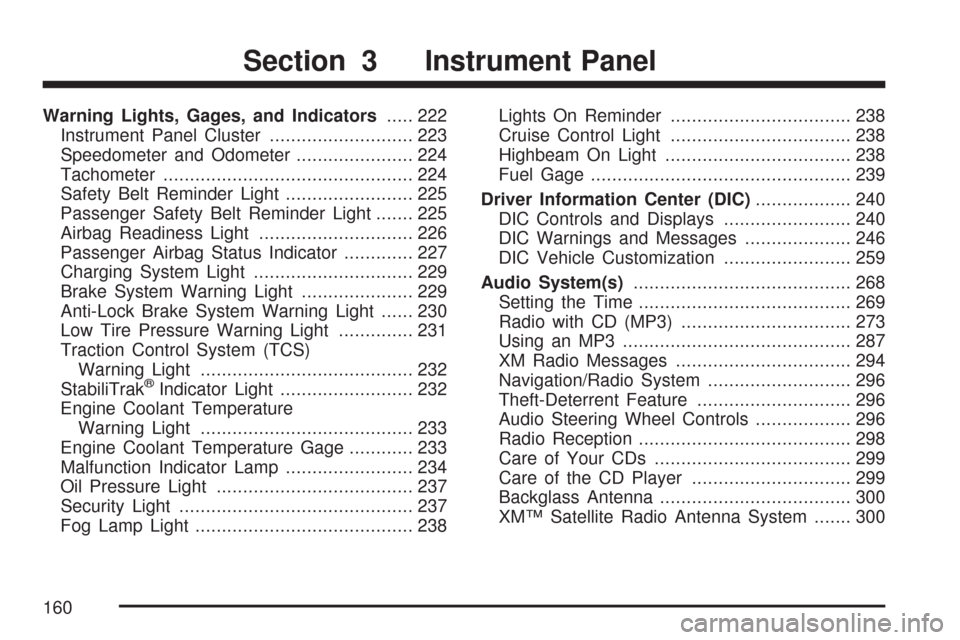
Warning Lights, Gages, and Indicators..... 222
Instrument Panel Cluster........................... 223
Speedometer and Odometer...................... 224
Tachometer............................................... 224
Safety Belt Reminder Light........................ 225
Passenger Safety Belt Reminder Light....... 225
Airbag Readiness Light............................. 226
Passenger Airbag Status Indicator............. 227
Charging System Light.............................. 229
Brake System Warning Light..................... 229
Anti-Lock Brake System Warning Light...... 230
Low Tire Pressure Warning Light.............. 231
Traction Control System (TCS)
Warning Light........................................ 232
StabiliTrak
®Indicator Light......................... 232
Engine Coolant Temperature
Warning Light........................................ 233
Engine Coolant Temperature Gage............ 233
Malfunction Indicator Lamp........................ 234
Oil Pressure Light..................................... 237
Security Light............................................ 237
Fog Lamp Light......................................... 238Lights On Reminder.................................. 238
Cruise Control Light.................................. 238
Highbeam On Light................................... 238
Fuel Gage................................................. 239
Driver Information Center (DIC).................. 240
DIC Controls and Displays........................ 240
DIC Warnings and Messages.................... 246
DIC Vehicle Customization........................ 259
Audio System(s)......................................... 268
Setting the Time........................................ 269
Radio with CD (MP3)................................ 273
Using an MP3........................................... 287
XM Radio Messages................................. 294
Navigation/Radio System........................... 296
Theft-Deterrent Feature............................. 296
Audio Steering Wheel Controls.................. 296
Radio Reception........................................ 298
Care of Your CDs..................................... 299
Care of the CD Player.............................. 299
Backglass Antenna.................................... 300
XM™ Satellite Radio Antenna System....... 300
Section 3 Instrument Panel
160
Page 224 of 518

Speedometer and Odometer
The speedometer lets you see your speed
in both miles per hour (mph) and kilometers
per hour (km/h). See “MPH (km)” underDIC
Controls and Displays on page 240for more
information.
The odometer mileage can be checked without
the vehicle running. Your vehicle’s odometer
works together with the driver information center.
You can set a Trip A and a Trip B odometer.
See “Trip Fuel” underDIC Controls and Displays
on page 240for more information.
If your vehicle ever needs a new odometer
installed, the new one will be set to the correct
mileage total of the old odometer.
Tachometer
This gage indicates
the engine speed in
revolutions per
minute (rpm).
224
Page 240 of 518
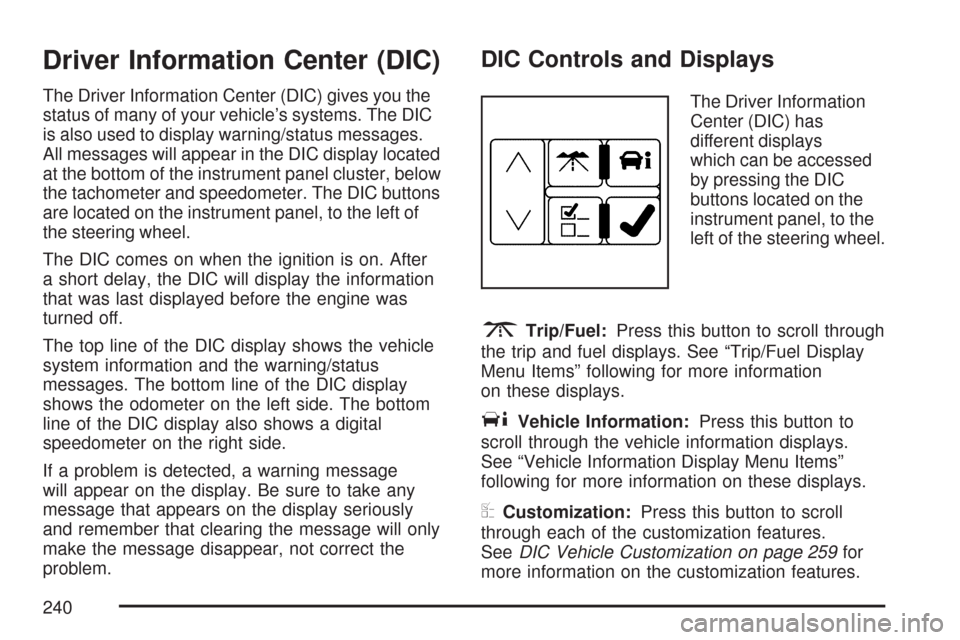
Driver Information Center (DIC)
The Driver Information Center (DIC) gives you the
status of many of your vehicle’s systems. The DIC
is also used to display warning/status messages.
All messages will appear in the DIC display located
at the bottom of the instrument panel cluster, below
the tachometer and speedometer. The DIC buttons
are located on the instrument panel, to the left of
the steering wheel.
The DIC comes on when the ignition is on. After
a short delay, the DIC will display the information
that was last displayed before the engine was
turned off.
The top line of the DIC display shows the vehicle
system information and the warning/status
messages. The bottom line of the DIC display
shows the odometer on the left side. The bottom
line of the DIC display also shows a digital
speedometer on the right side.
If a problem is detected, a warning message
will appear on the display. Be sure to take any
message that appears on the display seriously
and remember that clearing the message will only
make the message disappear, not correct the
problem.
DIC Controls and Displays
The Driver Information
Center (DIC) has
different displays
which can be accessed
by pressing the DIC
buttons located on the
instrument panel, to the
left of the steering wheel.
3Trip/Fuel:Press this button to scroll through
the trip and fuel displays. See “Trip/Fuel Display
Menu Items” following for more information
on these displays.
TVehicle Information:Press this button to
scroll through the vehicle information displays.
See “Vehicle Information Display Menu Items”
following for more information on these displays.
UCustomization:Press this button to scroll
through each of the customization features.
SeeDIC Vehicle Customization on page 259for
more information on the customization features.
240
Page 241 of 518

VSet/Reset:Press this button to reset certain
DIC features and to acknowledge DIC warning
messages and clear them from the DIC display.
yzMenu Up/Down:Press this button to scroll
up and down the menu items.
Trip/Fuel Display Menu Items
3
(Trip/Fuel):The following display menu
items can be displayed by pressing the trip/fuel
button:
TRIP A or TRIP B
These displays show the current distance traveled
since the last reset for each trip odometer in either
miles (mi) or kilometers (km). Both odometers can
be used at the same time. Each trip odometer can
be reset to zero separately by pressing and holding
the set/reset button for a few seconds while the
desired trip odometer is displayed.
FUEL RANGE
This display shows the approximate number
of remaining miles (mi) or kilometers (km) you can
drive without re�lling the fuel tank. This estimate
is based on the current driving conditions and
will change if the driving conditions change.
For example, if you are driving in traffic and
making frequent stops, the display may read
one number, but if you enter the freeway,
the number may change even though you still
have the same amount of fuel in the fuel tank.
This is because different driving conditions
produce different fuel economies. Generally,
freeway driving produces better fuel economy
than city driving.
Once the range drops below an estimated
40 miles (64 km) remaining, the display will
show FUEL RANGE LOW.
If your vehicle is low on fuel, the FUEL LEVEL
LOW message will be displayed. See “FUEL
LEVEL LOW” underDIC Warnings and Messages
on page 246for more information.
241
Page 425 of 518

{CAUTION:
Using the wrong replacement wheels,
wheel bolts, or wheel nuts on your vehicle
can be dangerous. It could affect the
braking and handling of your vehicle,
make your tires lose air and make you
lose control. You could have a collision in
which you or others could be injured.
Always use the correct wheel, wheel bolts,
and wheel nuts for replacement.
Notice:The wrong wheel can also cause
problems with bearing life, brake cooling,
speedometer or odometer calibration,
headlamp aim, bumper height, vehicle ground
clearance, and tire or tire chain clearance
to the body and chassis.If your vehicle is a professional model, the wheels
have a unique offset and bolt hole diameter.
Each of the wheels on the professional vehicle
have eight wheels nuts. The wheels on the
non-professional vehicle have �ve wheel nuts. See
Changing a Flat Tire on page 428for more
information.
Used Replacement Wheels
{CAUTION:
Putting a used wheel on your vehicle is
dangerous. You cannot know how it has
been used or how far it has been driven. It
could fail suddenly and cause a crash. If
you have to replace a wheel, use a new
GM original equipment wheel.
425
Page 478 of 518

Maintenance Record
After the scheduled services are performed, record the date, odometer reading, who performed the
service, and the type of services performed in the boxes provided. SeeMaintenance Requirements on
page 462. Any additional information fromOwner Checks and Services on page 471can be added on the
following record pages. You should retain all maintenance receipts.
Maintenance Record
DateOdometer
ReadingServiced ByMaintenanceIor
MaintenanceIIServices Performed
478
Page 479 of 518

Maintenance Record (cont’d)
DateOdometer
ReadingServiced ByMaintenanceIor
MaintenanceIIServices Performed
479
Page 480 of 518

Maintenance Record (cont’d)
DateOdometer
ReadingServiced ByMaintenanceIor
MaintenanceIIServices Performed
480
Page 490 of 518
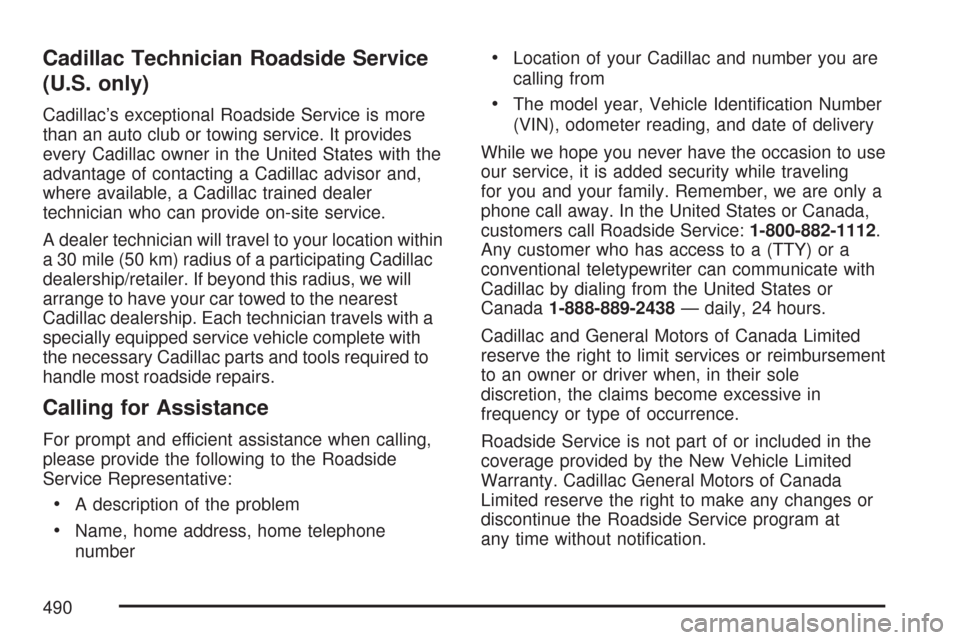
Cadillac Technician Roadside Service
(U.S. only)
Cadillac’s exceptional Roadside Service is more
than an auto club or towing service. It provides
every Cadillac owner in the United States with the
advantage of contacting a Cadillac advisor and,
where available, a Cadillac trained dealer
technician who can provide on-site service.
A dealer technician will travel to your location within
a 30 mile (50 km) radius of a participating Cadillac
dealership/retailer. If beyond this radius, we will
arrange to have your car towed to the nearest
Cadillac dealership. Each technician travels with a
specially equipped service vehicle complete with
the necessary Cadillac parts and tools required to
handle most roadside repairs.
Calling for Assistance
For prompt and efficient assistance when calling,
please provide the following to the Roadside
Service Representative:
A description of the problem
Name, home address, home telephone
number
Location of your Cadillac and number you are
calling from
The model year, Vehicle Identi�cation Number
(VIN), odometer reading, and date of delivery
While we hope you never have the occasion to use
our service, it is added security while traveling
for you and your family. Remember, we are only a
phone call away. In the United States or Canada,
customers call Roadside Service:1-800-882-1112.
Any customer who has access to a (TTY) or a
conventional teletypewriter can communicate with
Cadillac by dialing from the United States or
Canada1-888-889-2438— daily, 24 hours.
Cadillac and General Motors of Canada Limited
reserve the right to limit services or reimbursement
to an owner or driver when, in their sole
discretion, the claims become excessive in
frequency or type of occurrence.
Roadside Service is not part of or included in the
coverage provided by the New Vehicle Limited
Warranty. Cadillac General Motors of Canada
Limited reserve the right to make any changes or
discontinue the Roadside Service program at
any time without noti�cation.
490
Page 512 of 518

N
Navigation System, Privacy......................... 501
Navigation/Radio System,
see Navigation Manual............................. 296
New Vehicle Break-In.................................. 117
Normal Maintenance
Replacement Parts................................... 476
O
Odometer.................................................... 224
Off-Road Recovery...................................... 315
Oil
Engine..................................................... 365
Pressure Light.......................................... 237
Oil, Engine Oil Life System......................... 368
Older Children, Restraints............................. 42
Online Owner Center................................... 485
OnStar, Privacy........................................... 501
OnStar
®System, see OnStar®Manual........ 139
Operation, Universal Home
Remote System..............................144, 148
Other Warning Devices................................ 164
Outlet Adjustment........................................ 217Outlets
Accessory Power..................................... 208
Outside
Automatic Dimming Mirror........................ 138
Convex Mirror.......................................... 138
Curb View Assist Mirror........................... 138
Heated Mirrors......................................... 138
Power Foldaway Mirrors........................... 137
Overheated Engine Protection
Operating Mode....................................... 379
Owner Checks and Services....................... 471
Owners, Canadian.......................................... 3
P
Paint, Damage............................................ 447
Panic Brake Assist...................................... 312
Parade Dimming.......................................... 200
Park Aid...................................................... 202
Park (P)
Shifting Into............................................. 126
Shifting Out of......................................... 129
Parking
Assist....................................................... 202
Brake....................................................... 125
Over Things That Burn............................ 129
512