headlamp CADILLAC DTS 2010 1.G Owner's Manual
[x] Cancel search | Manufacturer: CADILLAC, Model Year: 2010, Model line: DTS, Model: CADILLAC DTS 2010 1.GPages: 480, PDF Size: 17.56 MB
Page 199 of 480

Electric Power Management
The vehicle has Electric Power Management (EPM) thatestimates the battery’s temperature and state ofcharge. It then adjusts the voltage for best performanceand extended life of the battery.
When the battery’s state of charge is low, the voltage israised slightly to quickly bring the charge back up.When the state of charge is high, the voltage is loweredslightly to prevent overcharging. If the vehicle has avoltmeter gage or a voltage display on the DriverInformation Center (DIC), you may see the voltage moveup or down. This is normal. If there is a problem, analert will be displayed.
The battery can be discharged at idle if the electricalloads are very high. This is true for all vehicles. This isbecause the generator (alternator) may not bespinning fast enough at idle to produce all the powerthat is needed for very high electrical loads.
A high electrical load occurs when several of thefollowing are on, such as: headlamps, high beams, foglamps, rear window defogger, climate control fan athigh speed, heated seats, engine cooling fans, trailerloads, and loads plugged into accessory power outlets.
EPM works to prevent excessive discharge of thebattery. It does this by balancing the generator’s outputand the vehicle’s electrical needs. It can increase
engine idle speed to generate more power, wheneverneeded. It can temporarily reduce the power demands ofsome accessories.
Normally, these actions occur in steps or levels, withoutbeing noticeable. In rare cases at the highest levelsof corrective action, this action may be noticeable to thedriver. If so, a Driver Information Center (DIC)message might be displayed, such as BATTERYSAVER ACTIVE, BATTERY VOLTAGE LOW, orLOW BATTERY. If this message is displayed, it isrecommended that the driver reduce the electrical loadsas much as possible. SeeDIC Warnings and Messageson page 4-67.
Inadvertent Power Battery Saver
This feature is designed to protect your vehicle’s batteryagainst drainage from the interior lamps, trunk lamp,glove box lamp, or the garage door opener. When theignition is turned off, the power to these features willautomatically turn off after 10 minutes. Power willbe restored for an additional 10 minutes if any door ortrunk is opened, or the courtesy lamp switch isturned on.
4-33
Page 200 of 480

Battery Run-Down Protection
This feature helps prevent the battery from beingdrained, if the interior courtesy lamps, reading/maplamps, visor vanity lamps or trunk lamp are accidentallyleft on. If any of these lamps are left on, theyautomatically turn off after 10 minutes, if the ignition isoff. The lamps will not come back on again untilone of the following occurs:
•The ignition is turned on.
•The exterior lamps control is turned off, then on
again.
The headlamps will timeout after 10 minutes, if they aremanually turned on with the ignition on or off.
Accessory Power Outlet(s)
The accessory power outlets can be used to plug inelectrical equipment, such as a cellular telephone.
If the vehicle has a center console, the power outlet islocated inside the lower storage area. Some vehiclesmay have an outlet on the right front lower part ofthe driver’s seat and under the climate control systemnext to the ashtray. SeeCenter Console Storageon page 3-55.
There are two accessory power outlets in the rear seatarea located on the door armrests next to theashtrays.
There may be a small cap that must be removed toaccess the accessory power outlet. When not using theoutlet be sure to cover it with the protective cap.
The accessory power outlet can be used at any time.
Notice:Leaving electrical equipment plugged in foran extended period of time while the vehicle is offwill drain the battery. Power is always suppliedto the outlets. Always unplug electrical equipmentwhen not in use and do not plug in equipmentthat exceeds the maximum 20 ampere rating.
Certain accessory power plugs may not be compatibleto the accessory power outlet and could result inblown vehicle or adapter fuses. If you experience aproblem see your dealer/retailer for additionalinformation on the accessory power outlets.
Notice:Adding any electrical equipment to thevehicle can damage it or keep other componentsfrom working as they should. The repairs would notbe covered by the vehicle warranty. Do not useequipment exceeding maximum amperage rating of20 amperes. Check with your dealer/retailer beforeadding electrical equipment.
4-34
Page 227 of 480

Highbeam On Light
This light comes on whenthe high-beam headlampsare in use.
SeeHeadlamp High/Low-Beam Changer on page 4-6for more information.
Fuel Gage
The fuel gage showsapproximately how muchfuel is in the tank. Itworks only when theengine is on.
An arrow on the fuel gage indicates the side of thevehicle the fuel door is on.
If the fuel supply gets low, the FUEL LEVEL LOWmessage appears in the Driver Information Center anda single chime sounds. SeeDIC Warnings andMessages on page 4-67for more information.
Here are a few situations that may occur with the fuelgage. All of these situations are normal and do notindicate that anything is wrong with the fuel gage:
•At the gas station the gas pump shuts off before the
gage reads full.
•The gage may change when the vehicle is turning,
stops quickly or accelerates quickly.
•It takes a little more or less fuel to fill the tank than
the gage indicated. For example, the gage mayhave indicated that the tank was half full, butit actually took a little more or less than half thetank’s capacity to fill the tank.
Driver Information Center (DIC)
The Driver Information Center (DIC) gives you thestatus of many of your vehicle’s systems. The DIC isalso used to display warning/status messages. Allmessages will appear in the DIC display located at thebottom of the instrument panel cluster, below thetachometer and speedometer. The DIC buttons arelocated on the instrument panel, to the left of thesteering wheel.
4-61
Page 233 of 480
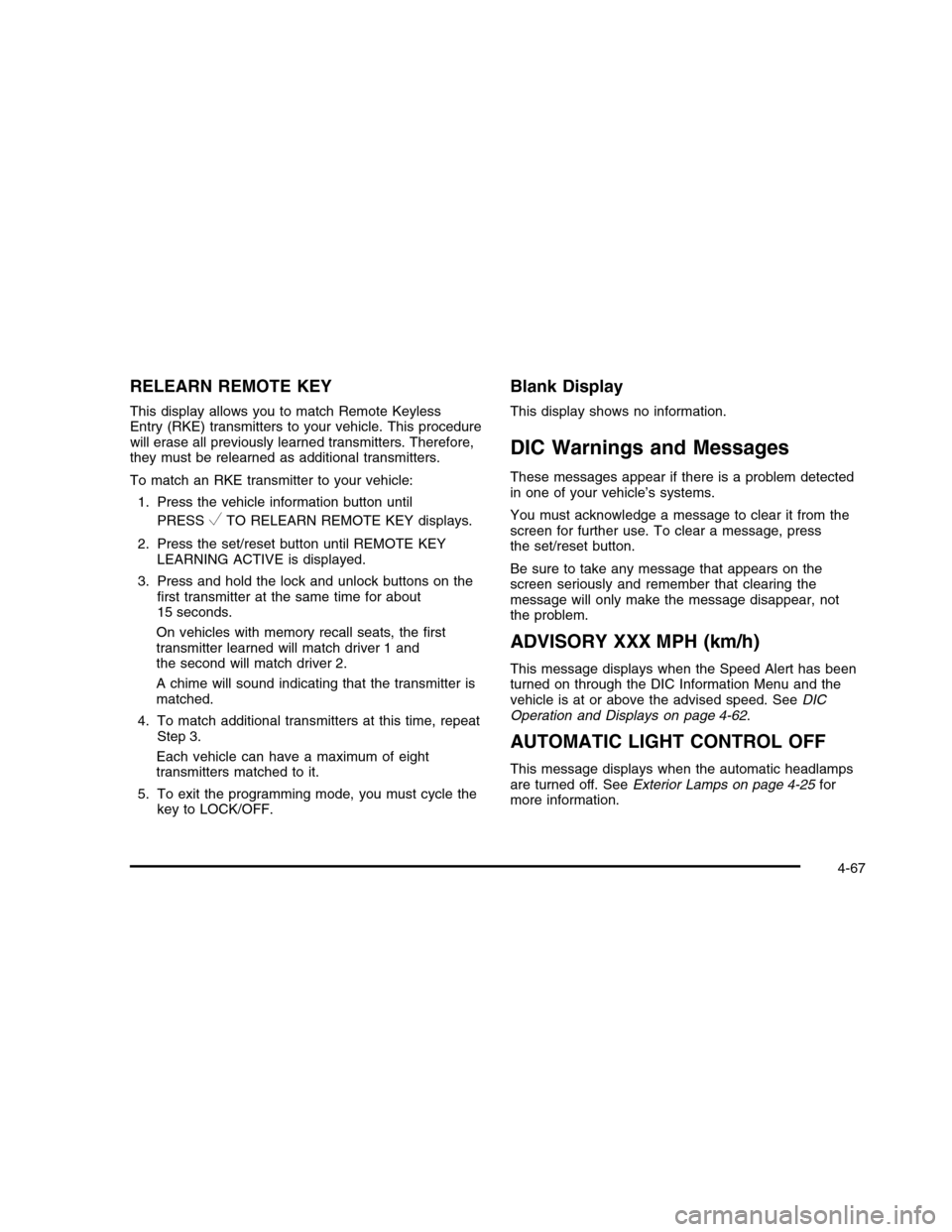
RELEARN REMOTE KEY
This display allows you to match Remote KeylessEntry (RKE) transmitters to your vehicle. This procedurewill erase all previously learned transmitters. Therefore,they must be relearned as additional transmitters.
To match an RKE transmitter to your vehicle:
1. Press the vehicle information button until
PRESSVTO RELEARN REMOTE KEY displays.
2. Press the set/reset button until REMOTE KEYLEARNING ACTIVE is displayed.
3. Press and hold the lock and unlock buttons on thefirst transmitter at the same time for about15 seconds.
On vehicles with memory recall seats, the firsttransmitter learned will match driver 1 andthe second will match driver 2.
A chime will sound indicating that the transmitter ismatched.
4. To match additional transmitters at this time, repeatStep 3.
Each vehicle can have a maximum of eighttransmitters matched to it.
5. To exit the programming mode, you must cycle thekey to LOCK/OFF.
Blank Display
This display shows no information.
DIC Warnings and Messages
These messages appear if there is a problem detectedin one of your vehicle’s systems.
You must acknowledge a message to clear it from thescreen for further use. To clear a message, pressthe set/reset button.
Be sure to take any message that appears on thescreen seriously and remember that clearing themessage will only make the message disappear, notthe problem.
ADVISORY XXX MPH (km/h)
This message displays when the Speed Alert has beenturned on through the DIC Information Menu and thevehicle is at or above the advised speed. SeeDICOperation and Displays on page 4-62.
AUTOMATIC LIGHT CONTROL OFF
This message displays when the automatic headlampsare turned off. SeeExterior Lamps on page 4-25formore information.
4-67
Page 234 of 480
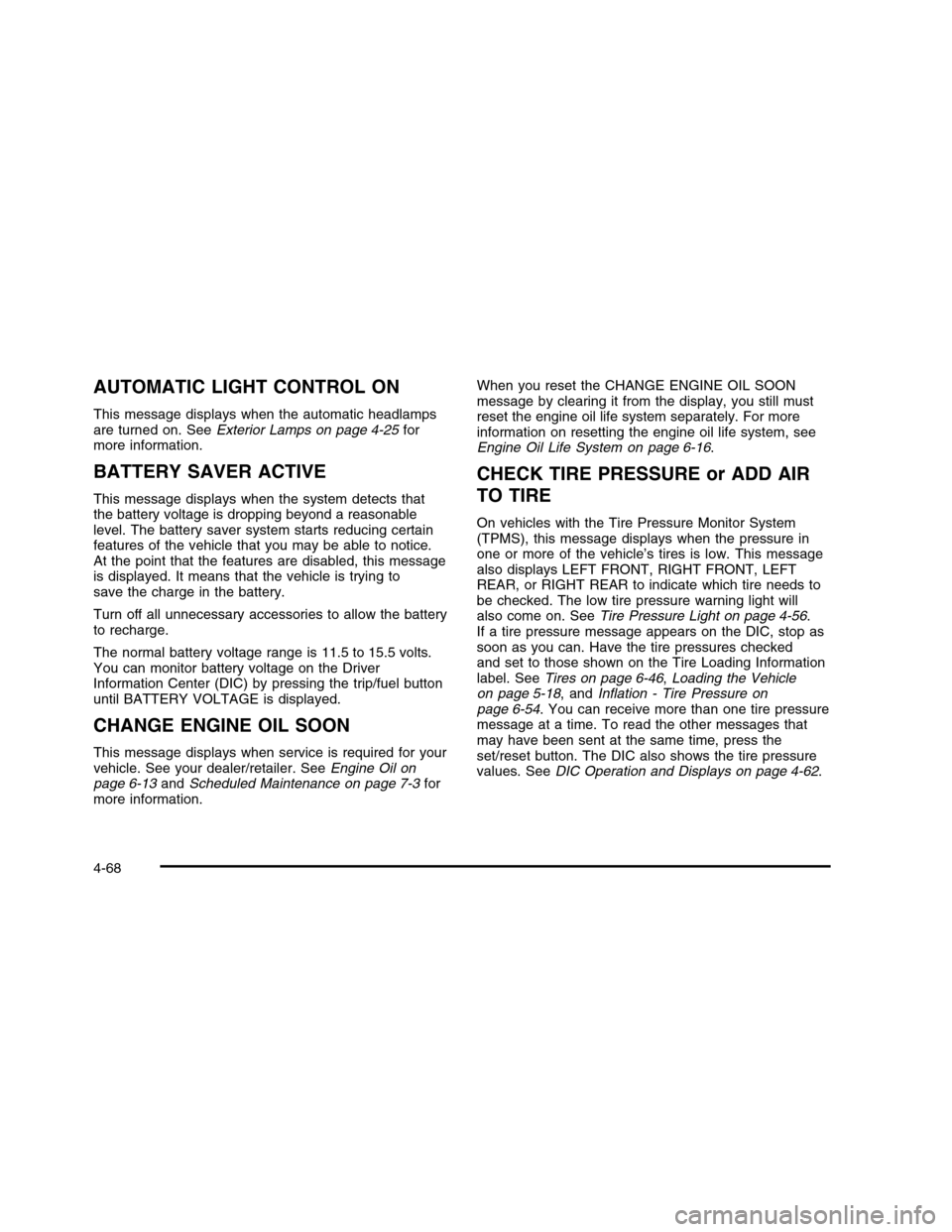
AUTOMATIC LIGHT CONTROL ON
This message displays when the automatic headlampsare turned on. SeeExterior Lamps on page 4-25formore information.
BATTERY SAVER ACTIVE
This message displays when the system detects thatthe battery voltage is dropping beyond a reasonablelevel. The battery saver system starts reducing certainfeatures of the vehicle that you may be able to notice.At the point that the features are disabled, this messageis displayed. It means that the vehicle is trying tosave the charge in the battery.
Turn off all unnecessary accessories to allow the batteryto recharge.
The normal battery voltage range is 11.5 to 15.5 volts.You can monitor battery voltage on the DriverInformation Center (DIC) by pressing the trip/fuel buttonuntil BATTERY VOLTAGE is displayed.
CHANGE ENGINE OIL SOON
This message displays when service is required for yourvehicle. See your dealer/retailer. SeeEngine Oil onpage 6-13andScheduled Maintenance on page 7-3formore information.
When you reset the CHANGE ENGINE OIL SOONmessage by clearing it from the display, you still mustreset the engine oil life system separately. For moreinformation on resetting the engine oil life system, seeEngine Oil Life System on page 6-16.
CHECK TIRE PRESSURE or ADD AIR
TO TIRE
On vehicles with the Tire Pressure Monitor System(TPMS), this message displays when the pressure inone or more of the vehicle’s tires is low. This messagealso displays LEFT FRONT, RIGHT FRONT, LEFTREAR, or RIGHT REAR to indicate which tire needs tobe checked. The low tire pressure warning light willalso come on. SeeTire Pressure Light on page 4-56.If a tire pressure message appears on the DIC, stop assoon as you can. Have the tire pressures checkedand set to those shown on the Tire Loading Informationlabel. SeeTires on page 6-46,Loading the Vehicleon page 5-18, andInflation - Tire Pressure onpage 6-54. You can receive more than one tire pressuremessage at a time. To read the other messages thatmay have been sent at the same time, press theset/reset button. The DIC also shows the tire pressurevalues. SeeDIC Operation and Displays on page 4-62.
4-68
Page 246 of 480

WASHER FLUID LOW ADD FLUID
This symbol appears withthis message.
This message displays when your vehicle is low onwindshield washer fluid. Refill the windshield washerfluid reservoir as soon as possible. SeeWindshieldWasher Fluid on page 6-31for more information.
DIC Vehicle Customization
Your vehicle has customization capabilities that allowyou to program certain features to one preferred setting.Customization features can only be programmed toone setting on the vehicle and cannot be programmedto a preferred setting for two different drivers.
All of the customization options may not be available onyour vehicle. Only the options available will bedisplayed on the DIC.
The default settings for the customization features wereset when your vehicle left the factory, but may havebeen changed from their default state since then.
The customization preferences are automaticallyrecalled.
To change customization preferences, use the followingprocedure.
Entering the Feature Settings Menu
1. Turn the ignition on and place the vehicle inP (Park).
To avoid excessive drain on the battery, it isrecommended that the headlamps are turned off.
2. Press the customization button to enter the featuresettings menu.
If the menu is not available, FEATURE SETTINGSAVAILABLE IN PARK will display. Before enteringthe menu, make sure the vehicle is in P (Park).
Feature Settings Menu Items
The following are customization features that allow youto program settings to the vehicle:
DISPLAY IN ENGLISH
This feature will only display if a language other thanEnglish has been set. This feature allows you to changethe language in which the DIC messages appear toEnglish.
4-80
Page 299 of 480

It is important to slow down on slippery surfacesbecause stopping distance will be longer and vehiclecontrol more limited.
While driving on a surface with reduced traction, try yourbest to avoid sudden steering, acceleration, or braking,including reducing vehicle speed by shifting to a lowergear. Any sudden changes could cause the tires to slide.You may not realize the surface is slippery until thevehicle is skidding. Learn to recognize warningclues — such as enough water, ice, or packed snow onthe road to make a mirrored surface — and slow downwhen you have any doubt.
Remember: Any Antilock Brake System (ABS) helpsavoid only the braking skid.
Driving at Night
Night driving is more dangerous than day driving becausesome drivers are likely to be impaired — by alcohol ordrugs, with night vision problems, or by fatigue.
Night driving tips include:
•Drive defensively.
•Do not drink and drive.
•Reduce headlamp glare by adjusting the inside
rearview mirror.
•Slow down and keep more space between you and
other vehicles because headlamps can only light upso much road ahead.
•Watch for animals.
•When tired, pull off the road.
•Do not wear sunglasses.
•Avoid staring directly into approaching headlamps.
•Keep the windshield and all glass on your vehicle
clean — inside and out.
•Keep your eyes moving, especially during turns
or curves.
No one can see as well at night as in the daytime.But, as we get older, these differences increase.A 50-year-old driver might need at least twice as muchlight to see the same thing at night as a 20-year-old.
5-11
Page 305 of 480

Repeat this until help arrives but only when you feelreally uncomfortable from the cold. Moving aboutto keep warm also helps.
If it takes some time for help to arrive, now and thenwhen you run the engine, push the acceleratorpedal slightly so the engine runs faster than the idlespeed. This keeps the battery charged to restartthe vehicle and to signal for help with the headlamps.Do this as little as possible to save fuel.
If Your Vehicle is Stuck in Sand,
Mud, Ice, or Snow
Slowly and cautiously spin the wheels to free thevehicle when stuck in sand, mud, ice, or snow. SeeRocking Your Vehicle to Get It Out on page 5-17.
If the vehicle has a traction system, it can often help tofree a stuck vehicle. Refer to the vehicle’s tractionsystem in the Index. If stuck too severely for the tractionsystem to free the vehicle, turn the traction system offand use the rocking method.
{WARNING:
If the vehicle’s tires spin at high speed, they can
explode, and you or others could be injured.
The vehicle can overheat, causing an engine
compartment fire or other damage. Spin the
wheels as little as possible and avoid going above
55 km/h (35 mph) as shown on the speedometer.
For information about using tire chains on the vehicle,seeTire Chains on page 6-70.
Rocking Your Vehicle to Get It Out
Turn the steering wheel left and right to clear the areaaround the front wheels. Turn off any traction or stabilitysystem. Shift back and forth between R (Reverse) and aforward gear, spinning the wheels as little as possible.To prevent transmission wear, wait until the wheels stopspinning before shifting gears. Release the acceleratorpedal while shifting, and press lightly on the acceleratorpedal when the transmission is in gear. Slowly spinningthe wheels in the forward and reverse directions causes arocking motion that could free the vehicle. If that does notget the vehicle out after a few tries, it might need to betowed out. If the vehicle does need to be towed out, seeTowing Your Vehicle on page 5-24.
5-17
Page 321 of 480
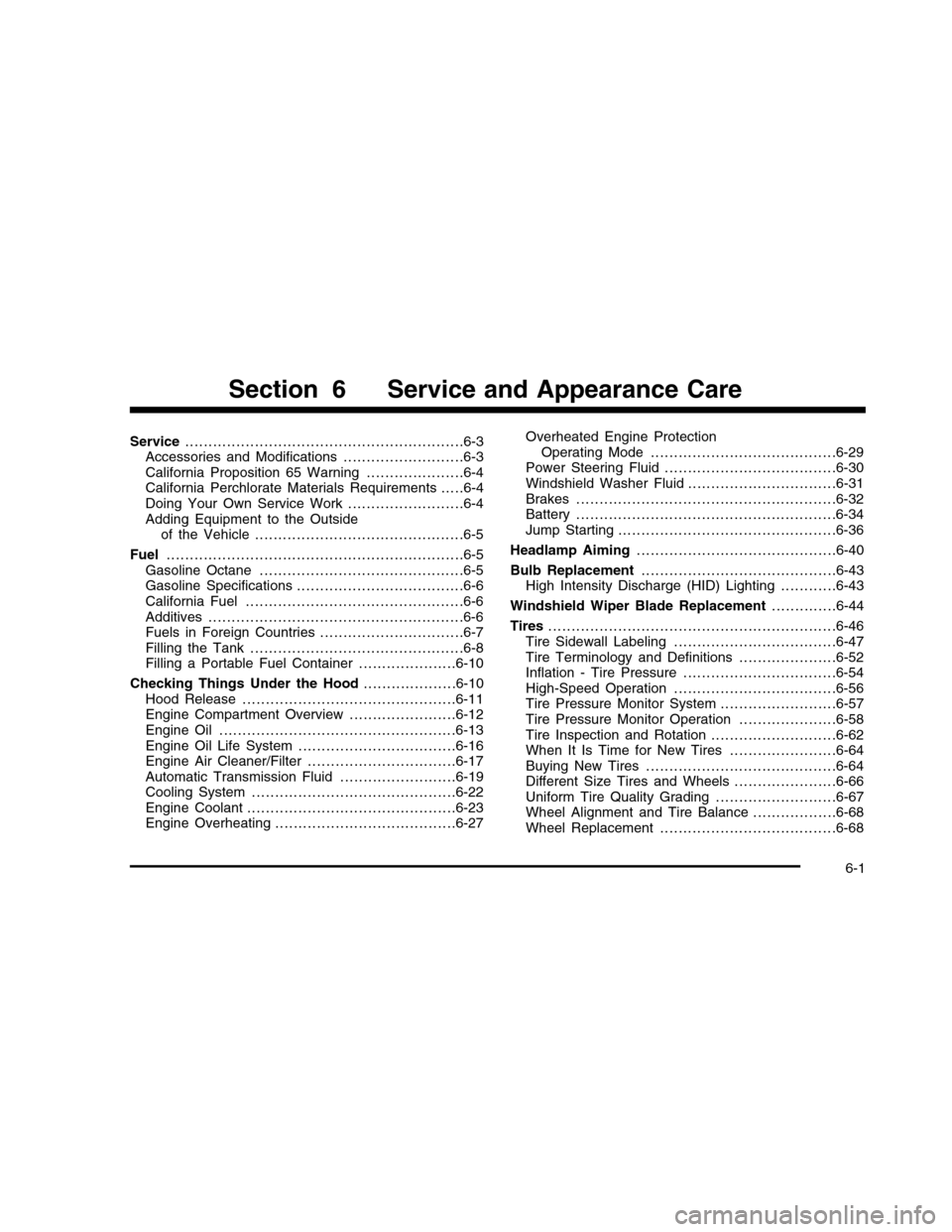
Service. . . . . . . . . . . . . . . . . . . . . . . . . . . . . . . . . . . . . . . . . . . . . . . . . . . . . . . . . . . .6-3Accessories and Modifications . . . . . . . . . . . . . . . . . . . . . . . . . .6-3California Proposition 65 Warning . . . . . . . . . . . . . . . . . . . . .6-4California Perchlorate Materials Requirements . . . . .6-4Doing Your Own Service Work . . . . . . . . . . . . . . . . . . . . . . . . .6-4Adding Equipment to the Outsideof the Vehicle . . . . . . . . . . . . . . . . . . . . . . . . . . . . . . . . . . . . . . . . . . . . .6-5
Fuel. . . . . . . . . . . . . . . . . . . . . . . . . . . . . . . . . . . . . . . . . . . . . . . . . . . . . . . . . . . . . . . .6-5Gasoline Octane . . . . . . . . . . . . . . . . . . . . . . . . . . . . . . . . . . . . . . . . . . . .6-5Gasoline Specifications . . . . . . . . . . . . . . . . . . . . . . . . . . . . . . . . . . . .6-6California Fuel . . . . . . . . . . . . . . . . . . . . . . . . . . . . . . . . . . . . . . . . . . . . . . .6-6Additives . . . . . . . . . . . . . . . . . . . . . . . . . . . . . . . . . . . . . . . . . . . . . . . . . . . . . . .6-6Fuels in Foreign Countries . . . . . . . . . . . . . . . . . . . . . . . . . . . . . . .6-7Filling the Tank . . . . . . . . . . . . . . . . . . . . . . . . . . . . . . . . . . . . . . . . . . . . . .6-8Filling a Portable Fuel Container . . . . . . . . . . . . . . . . . . . . .6-10
Checking Things Under the Hood. . . . . . . . . . . . . . . . . . . .6-10Hood Release . . . . . . . . . . . . . . . . . . . . . . . . . . . . . . . . . . . . . . . . . . . . . .6-11Engine Compartment Overview . . . . . . . . . . . . . . . . . . . . . . .6-12Engine Oil . . . . . . . . . . . . . . . . . . . . . . . . . . . . . . . . . . . . . . . . . . . . . . . . . . .6-13Engine Oil Life System . . . . . . . . . . . . . . . . . . . . . . . . . . . . . . . . . .6-16Engine Air Cleaner/Filter . . . . . . . . . . . . . . . . . . . . . . . . . . . . . . . .6-17Automatic Transmission Fluid . . . . . . . . . . . . . . . . . . . . . . . . .6-19Cooling System . . . . . . . . . . . . . . . . . . . . . . . . . . . . . . . . . . . . . . . . . . . .6-22Engine Coolant . . . . . . . . . . . . . . . . . . . . . . . . . . . . . . . . . . . . . . . . . . . . .6-23Engine Overheating . . . . . . . . . . . . . . . . . . . . . . . . . . . . . . . . . . . . . . .6-27
Overheated Engine ProtectionOperating Mode . . . . . . . . . . . . . . . . . . . . . . . . . . . . . . . . . . . . . . . .6-29Power Steering Fluid . . . . . . . . . . . . . . . . . . . . . . . . . . . . . . . . . . . . .6-30Windshield Washer Fluid . . . . . . . . . . . . . . . . . . . . . . . . . . . . . . . .6-31Brakes . . . . . . . . . . . . . . . . . . . . . . . . . . . . . . . . . . . . . . . . . . . . . . . . . . . . . . . .6-32Battery . . . . . . . . . . . . . . . . . . . . . . . . . . . . . . . . . . . . . . . . . . . . . . . . . . . . . . . .6-34Jump Starting . . . . . . . . . . . . . . . . . . . . . . . . . . . . . . . . . . . . . . . . . . . . . . .6-36
Headlamp Aiming. . . . . . . . . . . . . . . . . . . . . . . . . . . . . . . . . . . . . . . . . . .6-40
Bulb Replacement. . . . . . . . . . . . . . . . . . . . . . . . . . . . . . . . . . . . . . . . . .6-43High Intensity Discharge (HID) Lighting . . . . . . . . . . . .6-43
Windshield Wiper Blade Replacement. . . . . . . . . . . . . .6-44
Tires. . . . . . . . . . . . . . . . . . . . . . . . . . . . . . . . . . . . . . . . . . . . . . . . . . . . . . . . . . . . . .6-46Tire Sidewall Labeling . . . . . . . . . . . . . . . . . . . . . . . . . . . . . . . . . . .6-47Tire Terminology and Definitions . . . . . . . . . . . . . . . . . . . . .6-52Inflation - Tire Pressure . . . . . . . . . . . . . . . . . . . . . . . . . . . . . . . . .6-54High-Speed Operation . . . . . . . . . . . . . . . . . . . . . . . . . . . . . . . . . . .6-56Tire Pressure Monitor System . . . . . . . . . . . . . . . . . . . . . . . . .6-57Tire Pressure Monitor Operation . . . . . . . . . . . . . . . . . . . . .6-58Tire Inspection and Rotation . . . . . . . . . . . . . . . . . . . . . . . . . . .6-62When It Is Time for New Tires . . . . . . . . . . . . . . . . . . . . . . .6-64Buying New Tires . . . . . . . . . . . . . . . . . . . . . . . . . . . . . . . . . . . . . . . . .6-64Different Size Tires and Wheels . . . . . . . . . . . . . . . . . . . . . .6-66Uniform Tire Quality Grading . . . . . . . . . . . . . . . . . . . . . . . . . .6-67Wheel Alignment and Tire Balance . . . . . . . . . . . . . . . . . .6-68Wheel Replacement . . . . . . . . . . . . . . . . . . . . . . . . . . . . . . . . . . . . . .6-68
Section 6 Service and Appearance Care
6-1
Page 322 of 480
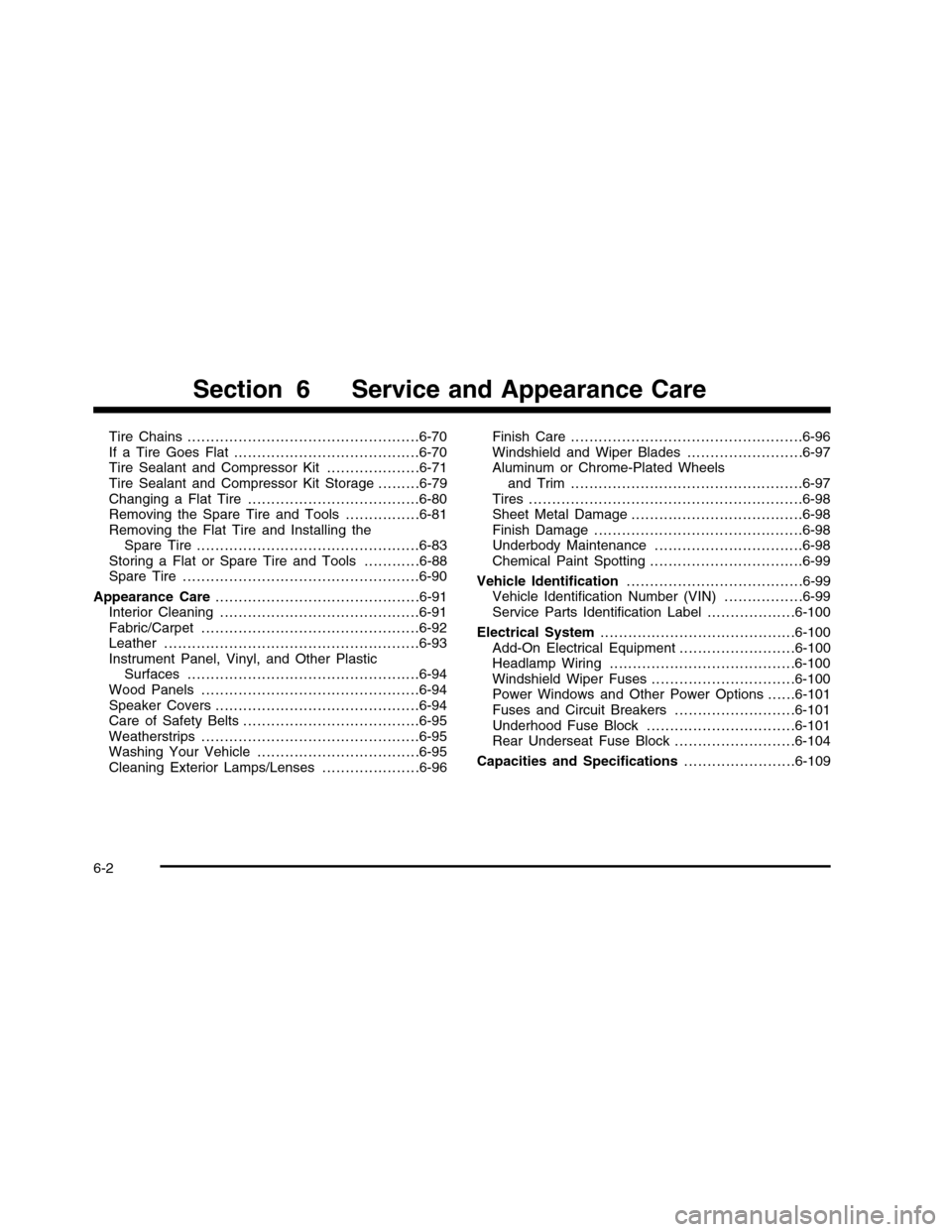
Tire Chains . . . . . . . . . . . . . . . . . . . . . . . . . . . . . . . . . . . . . . . . . . . . . . . . . .6-70If a Tire Goes Flat . . . . . . . . . . . . . . . . . . . . . . . . . . . . . . . . . . . . . . . .6-70Tire Sealant and Compressor Kit . . . . . . . . . . . . . . . . . . . .6-71Tire Sealant and Compressor Kit Storage . . . . . . . . .6-79Changing a Flat Tire . . . . . . . . . . . . . . . . . . . . . . . . . . . . . . . . . . . . .6-80Removing the Spare Tire and Tools . . . . . . . . . . . . . . . .6-81Removing the Flat Tire and Installing theSpare Tire . . . . . . . . . . . . . . . . . . . . . . . . . . . . . . . . . . . . . . . . . . . . . . . .6-83Storing a Flat or Spare Tire and Tools . . . . . . . . . . . .6-88Spare Tire . . . . . . . . . . . . . . . . . . . . . . . . . . . . . . . . . . . . . . . . . . . . . . . . . . .6-90
Appearance Care. . . . . . . . . . . . . . . . . . . . . . . . . . . . . . . . . . . . . . . . . . . .6-91Interior Cleaning . . . . . . . . . . . . . . . . . . . . . . . . . . . . . . . . . . . . . . . . . . .6-91Fabric/Carpet . . . . . . . . . . . . . . . . . . . . . . . . . . . . . . . . . . . . . . . . . . . . . . .6-92Leather . . . . . . . . . . . . . . . . . . . . . . . . . . . . . . . . . . . . . . . . . . . . . . . . . . . . . . .6-93Instrument Panel, Vinyl, and Other PlasticSurfaces . . . . . . . . . . . . . . . . . . . . . . . . . . . . . . . . . . . . . . . . . . . . . . . . . .6-94Wood Panels . . . . . . . . . . . . . . . . . . . . . . . . . . . . . . . . . . . . . . . . . . . . . . .6-94Speaker Covers . . . . . . . . . . . . . . . . . . . . . . . . . . . . . . . . . . . . . . . . . . . .6-94Care of Safety Belts . . . . . . . . . . . . . . . . . . . . . . . . . . . . . . . . . . . . . .6-95Weatherstrips . . . . . . . . . . . . . . . . . . . . . . . . . . . . . . . . . . . . . . . . . . . . . . .6-95Washing Your Vehicle . . . . . . . . . . . . . . . . . . . . . . . . . . . . . . . . . . .6-95Cleaning Exterior Lamps/Lenses . . . . . . . . . . . . . . . . . . . . .6-96
Finish Care . . . . . . . . . . . . . . . . . . . . . . . . . . . . . . . . . . . . . . . . . . . . . . . . . .6-96Windshield and Wiper Blades . . . . . . . . . . . . . . . . . . . . . . . . .6-97Aluminum or Chrome-Plated Wheelsand Trim . . . . . . . . . . . . . . . . . . . . . . . . . . . . . . . . . . . . . . . . . . . . . . . . . .6-97Tires . . . . . . . . . . . . . . . . . . . . . . . . . . . . . . . . . . . . . . . . . . . . . . . . . . . . . . . . . . .6-98Sheet Metal Damage . . . . . . . . . . . . . . . . . . . . . . . . . . . . . . . . . . . . .6-98Finish Damage . . . . . . . . . . . . . . . . . . . . . . . . . . . . . . . . . . . . . . . . . . . . .6-98Underbody Maintenance . . . . . . . . . . . . . . . . . . . . . . . . . . . . . . . .6-98Chemical Paint Spotting . . . . . . . . . . . . . . . . . . . . . . . . . . . . . . . . .6-99
Vehicle Identification. . . . . . . . . . . . . . . . . . . . . . . . . . . . . . . . . . . . . .6-99Vehicle Identification Number (VIN) . . . . . . . . . . . . . . . . .6-99Service Parts Identification Label . . . . . . . . . . . . . . . . . . .6-100
Electrical System. . . . . . . . . . . . . . . . . . . . . . . . . . . . . . . . . . . . . . . . . .6-100Add-On Electrical Equipment . . . . . . . . . . . . . . . . . . . . . . . ..6-100Headlamp Wiring . . . . . . . . . . . . . . . . . . . . . . . . . . . . . . . . . . . . . . . .6-100Windshield Wiper Fuses . . . . . . . . . . . . . . . . . . . . . . . . . . . . . . .6-100Power Windows and Other Power Options . . . . . .6-101Fuses and Circuit Breakers . . . . . . . . . . . . . . . . . . . . . . . . . .6-101Underhood Fuse Block . . . . . . . . . . . . . . . . . . . . . . . . . . . . . . . .6-101Rear Underseat Fuse Block . . . . . . . . . . . . . . . . . . . . . . . . . .6-104
Capacities and Specifications. . . . . . . . . . . . . . . . . . . . . . . .6-109
Section 6 Service and Appearance Care
6-2