sensor CADILLAC DTS 2010 1.G Owner's Manual
[x] Cancel search | Manufacturer: CADILLAC, Model Year: 2010, Model line: DTS, Model: CADILLAC DTS 2010 1.GPages: 480, PDF Size: 17.56 MB
Page 240 of 480
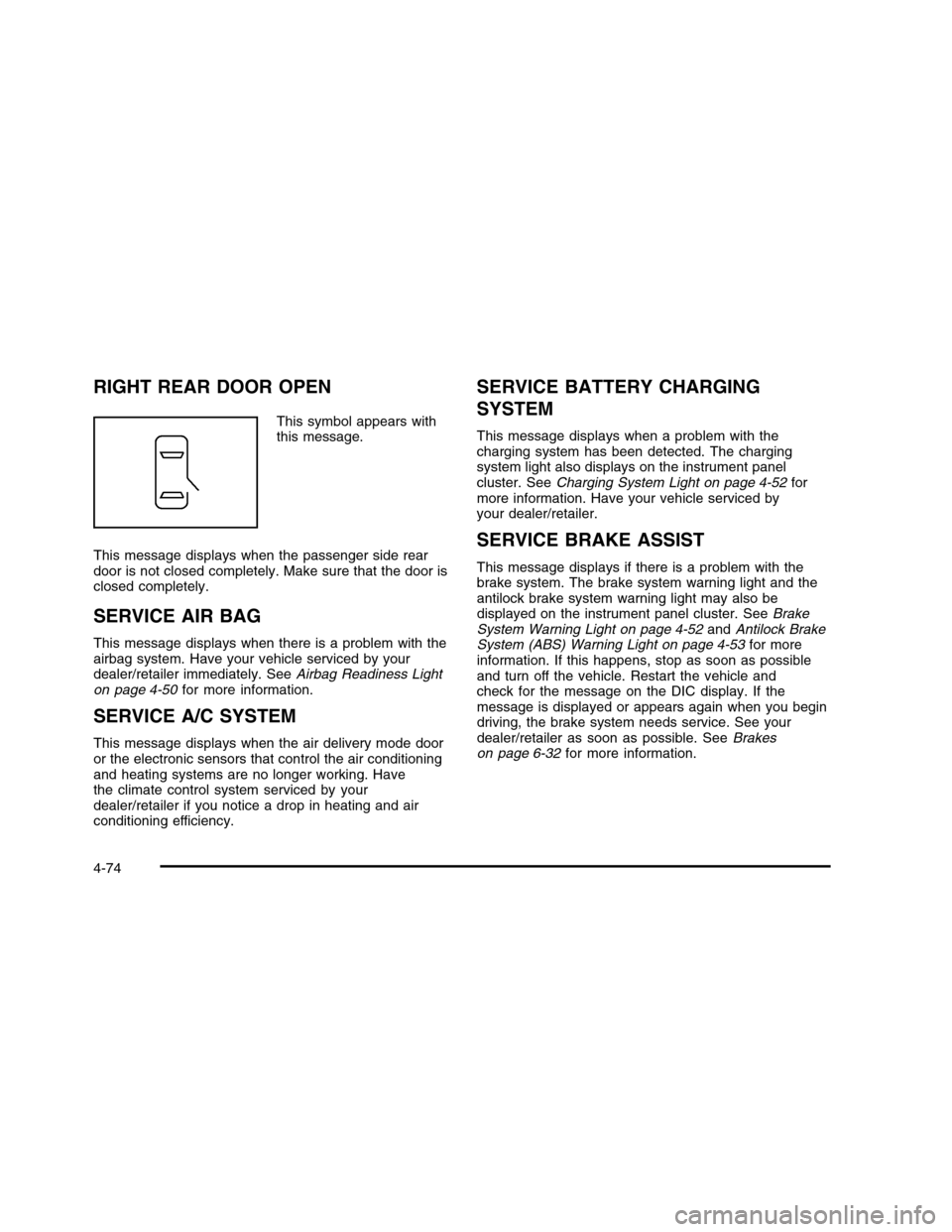
RIGHT REAR DOOR OPEN
This symbol appears withthis message.
This message displays when the passenger side reardoor is not closed completely. Make sure that the door isclosed completely.
SERVICE AIR BAG
This message displays when there is a problem with theairbag system. Have your vehicle serviced by yourdealer/retailer immediately. SeeAirbag Readiness Lighton page 4-50for more information.
SERVICE A/C SYSTEM
This message displays when the air delivery mode dooror the electronic sensors that control the air conditioningand heating systems are no longer working. Havethe climate control system serviced by yourdealer/retailer if you notice a drop in heating and airconditioning efficiency.
SERVICE BATTERY CHARGING
SYSTEM
This message displays when a problem with thecharging system has been detected. The chargingsystem light also displays on the instrument panelcluster. SeeCharging System Light on page 4-52formore information. Have your vehicle serviced byyour dealer/retailer.
SERVICE BRAKE ASSIST
This message displays if there is a problem with thebrake system. The brake system warning light and theantilock brake system warning light may also bedisplayed on the instrument panel cluster. SeeBrakeSystem Warning Light on page 4-52andAntilock BrakeSystem (ABS) Warning Light on page 4-53for moreinformation. If this happens, stop as soon as possibleand turn off the vehicle. Restart the vehicle andcheck for the message on the DIC display. If themessage is displayed or appears again when you begindriving, the brake system needs service. See yourdealer/retailer as soon as possible. SeeBrakeson page 6-32for more information.
4-74
Page 243 of 480

SERVICE VEHICLE SOON
This message displays when a non-emissions relatedmalfunction occurs. Have your vehicle serviced by yourdealer/retailer as soon as possible.
SET SPD (Speed)
If your vehicle has Adaptive Cruise Control (ACC), thismessage displays whenever the cruise control isset. First, the “CRUISE SET TO XXX MPH (km/h)”message appears. After a few seconds, the “CRUISESET TO XXX MPH (km/h)” message clears and themessage “SET SPD XX” displays at the bottom of theDIC. See “CRUISE SET TO XXX MPH (km/h)” earlier inthis section andAdaptive Cruise Control on page 4-15for more information.
SIDE BLIND ZONE ALERT
SYSTEM OFF
If your vehicle has the Side Blind Zone Alert (SBZA)system, this message displays when the SBZA systemhas been turned off. SeeSide Blind Zone Alert(SBZA) on page 3-43andDIC Operation and Displayson page 4-62for more information.
SIDE BLIND ZONE SYSTEM
UNAVAILABLE
If your vehicle has the Side Blind Zone Alert (SBZA)system, this message displays when the SBZA systemis disabled because the sensor is blocked and cannotdetect vehicles in your blind zone. The sensor maybe blocked by mud, dirt, snow, ice, or slush. Thismessage may also display during heavy rain or due toroad spray. It may also come on when driving inisolated areas with no guardrails, trees, or road signsand light traffic. Your vehicle does not need service.For cleaning instructions, seeWashing Your Vehicle onpage 6-95. SeeSide Blind Zone Alert (SBZA) onpage 3-43for more information.
SPEED LIMIT XXX MPH (km/h)
This message displays when the Speed Alert has beenturned on through the DIC Information Menu and thevehicle is at or above the speed limit. SeeDIC Operationand Displays on page 4-62for more information.
SPEED LIMITED TO XXX MPH (km/h)
This message displays when your vehicle speedis limited to 128 km/h (80 mph) because the vehicledetects a problem in the speed variable assist steering,magnetic ride control, or automatic leveling controlsystems. Have your vehicle serviced by yourdealer/retailer.
4-77
Page 244 of 480

STABILITRAK NOT READY
If your vehicle has StabiliTrak, this message may displayand the Traction Control System and StabiliTrak WarningLight on the instrument panel cluster may be on after firstdriving the vehicle and exceeding 30 km/h (19 mph) for30 seconds. The StabiliTrak system is not functional untilthe light has turned off. SeeStabiliTrak®System onpage 5-5for more information.
STARTING DISABLED SERVICE
THROTTLE
This message displays when your vehicle’s throttlesystem is not functioning properly. Have your vehicleserviced by your dealer/retailer.
THEFT ATTEMPTED
This symbol appears withthis message.
This message displays if the content theft-deterrentsystem has detected a break-in attempt while you wereaway from your vehicle. SeeContent Theft-Deterrenton page 3-19for more information.
TIGHTEN GAS CAP
This message displays when the fuel cap has not beenfully tightened. Recheck the fuel cap to ensure that itis on and tightened properly.
TIRE LEARNING ACTIVE
This message displays when the Tire Pressure MonitorSystem (TPMS) is re-learning the tire positions on yourvehicle. The tire positions must be re-learned afterrotating the tires or after replacing a tire or sensor. SeeTire Inspection and Rotation on page 6-62,Tire PressureMonitor System on page 6-57, andInflation - TirePressure on page 6-54for more information.
TRACTION CONTROL OFF
This message displays when the Traction ControlSystem (TCS) is turned off. Adjust your drivingaccordingly. SeeTraction Control System (TCS) onpage 5-6for more information.
4-78
Page 377 of 480

If your vehicle has P235/55R17 or P245/50R18 sizetires, and you will be driving at speeds of 100 mph(160 km/h) or higher, where it is legal, set the coldinflation pressure to the maximum inflation pressureshown on the tire sidewall, or 38 psi (265 kPa),whichever is lower. See the example following.
Example:
You will find the maximum load and inflation pressuremolded on the tire’s sidewall, in small letters, nearthe rim flange. It will read something like this: Maximumload 690 kg (1521 lbs) 300 kPa (44 psi) Max. Press.
For this example, you would set the inflation pressure forhigh-speed driving at 38 psi (265 kPa).
When you end this high-speed driving, return the tires tothe cold inflation pressure shown on the Tire andLoading Information label. SeeLoading the Vehicle onpage 5-18.
Tire Pressure Monitor System
The Tire Pressure Monitor System (TPMS) uses radioand sensor technology to check tire pressure levels. TheTPMS sensors monitor the air pressure in yourvehicle’s tires and transmit tire pressure readings to areceiver located in the vehicle.
Each tire, including the spare (if provided), should bechecked monthly when cold and inflated to the inflationpressure recommended by the vehicle manufactureron the vehicle placard or tire inflation pressure label.(If your vehicle has tires of a different size than the sizeindicated on the vehicle placard or tire inflationpressure label, you should determine the proper tireinflation pressure for those tires.)
As an added safety feature, your vehicle has beenequipped with a tire pressure monitoring system (TPMS)that illuminates a low tire pressure telltale when oneor more of your tires is significantly under-inflated.
Accordingly, when the low tire pressure telltaleilluminates, you should stop and check your tires assoon as possible, and inflate them to the properpressure. Driving on a significantly under-inflated tirecauses the tire to overheat and can lead to tire failure.Under-inflation also reduces fuel efficiency and tiretread life, and may affect the vehicle’s handlingand stopping ability.
Please note that the TPMS is not a substitute for propertire maintenance, and it is the driver’s responsibility tomaintain correct tire pressure, even if under-inflation hasnot reached the level to trigger illumination of theTPMS low tire pressure telltale.
6-57
Page 378 of 480
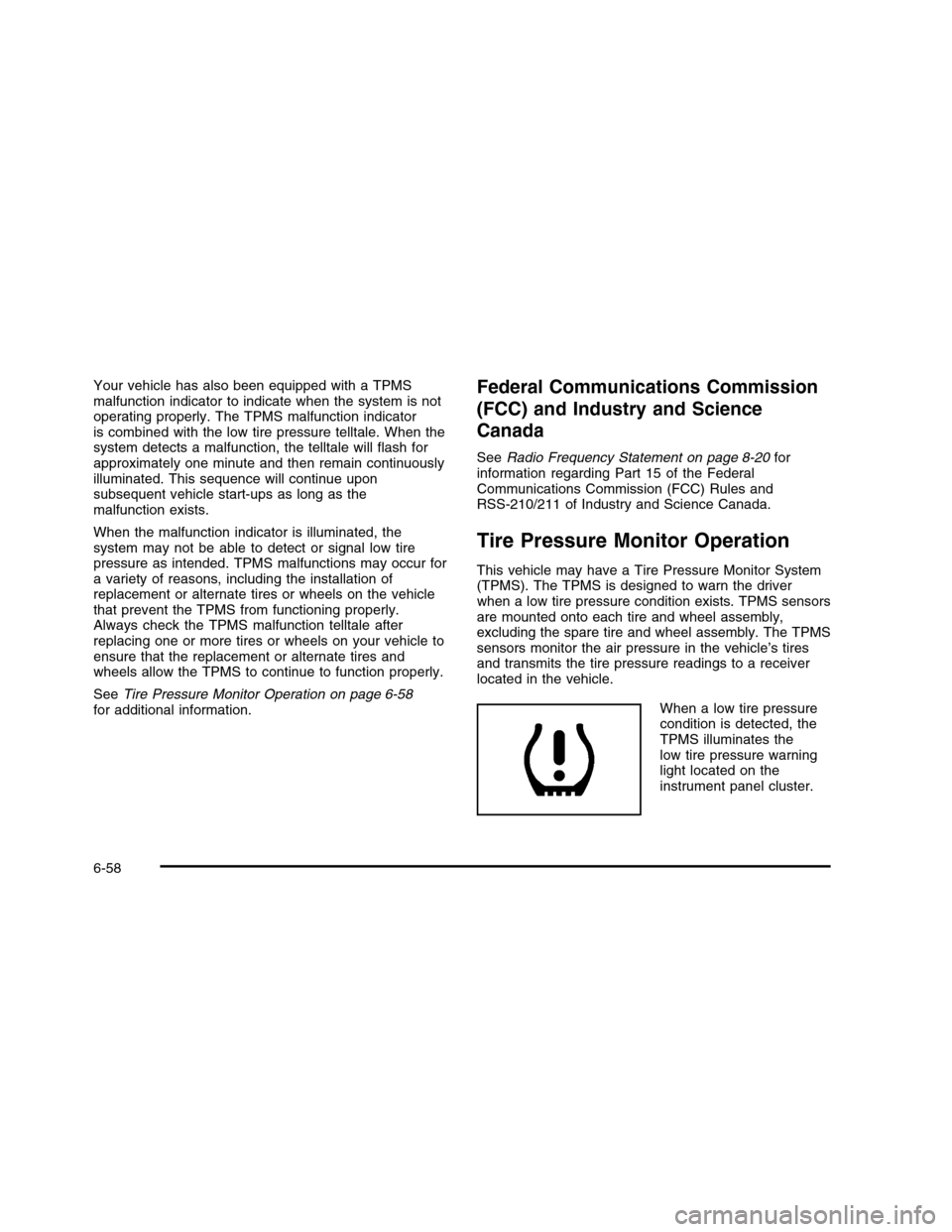
Your vehicle has also been equipped with a TPMSmalfunction indicator to indicate when the system is notoperating properly. The TPMS malfunction indicatoris combined with the low tire pressure telltale. When thesystem detects a malfunction, the telltale will flash forapproximately one minute and then remain continuouslyilluminated. This sequence will continue uponsubsequent vehicle start-ups as long as themalfunction exists.
When the malfunction indicator is illuminated, thesystem may not be able to detect or signal low tirepressure as intended. TPMS malfunctions may occur fora variety of reasons, including the installation ofreplacement or alternate tires or wheels on the vehiclethat prevent the TPMS from functioning properly.Always check the TPMS malfunction telltale afterreplacing one or more tires or wheels on your vehicle toensure that the replacement or alternate tires andwheels allow the TPMS to continue to function properly.
SeeTire Pressure Monitor Operation on page 6-58for additional information.
Federal Communications Commission
(FCC) and Industry and Science
Canada
SeeRadio Frequency Statement on page 8-20forinformation regarding Part 15 of the FederalCommunications Commission (FCC) Rules andRSS-210/211 of Industry and Science Canada.
Tire Pressure Monitor Operation
This vehicle may have a Tire Pressure Monitor System(TPMS). The TPMS is designed to warn the driverwhen a low tire pressure condition exists. TPMS sensorsare mounted onto each tire and wheel assembly,excluding the spare tire and wheel assembly. The TPMSsensors monitor the air pressure in the vehicle’s tiresand transmits the tire pressure readings to a receiverlocated in the vehicle.
When a low tire pressurecondition is detected, theTPMS illuminates thelow tire pressure warninglight located on theinstrument panel cluster.
6-58
Page 379 of 480

At the same time a message to check the pressure in aspecific tire appears on the Driver Information Center(DIC) display. The low tire pressure warning lightand the DIC warning message come on at each ignitioncycle until the tires are inflated to the correct inflationpressure. Using the DIC, tire pressure levels canbe viewed by the driver. For additional information anddetails about the DIC operation and displays seeDIC Operation and Displays on page 4-62andDICWarnings and Messages on page 4-67.
The low tire pressure warning light may come on in coolweather when the vehicle is first started, and thenturn off as you start to drive. This could be an earlyindicator that the air pressure in the tire(s) are gettinglow and need to be inflated to the proper pressure.
A Tire and Loading Information label, attached to yourvehicle, shows the size of your vehicle’s originalequipment tires and the correct inflation pressure foryour vehicle’s tires when they are cold. SeeLoading theVehicle on page 5-18, for an example of the Tire andLoading Information label and its location on yourvehicle. Also seeInflation - Tire Pressure on page 6-54.
Your vehicle’s TPMS can warn you about a low tirepressure condition but it does not replace normaltire maintenance. SeeTire Inspection and Rotation onpage 6-62andTires on page 6-46.
Notice:Using non-approved tire sealants coulddamage the Tire Pressure Monitor System (TPMS)sensors. TPMS sensor damage caused by usingan incorrect tire sealant is not covered by thevehicle warranty. Always use the GM approved tiresealant available through your dealer/retailer.
Factory-installed Tire Inflator Kits use a GM approvedliquid tire sealant. Using non-approved tire sealantscould damage the TPMS sensors. SeeTire Sealant andCompressor Kit on page 6-71for information regardingthe inflator kit materials and instructions.
TPMS Malfunction Light and Message
The TPMS will not function properly if one or more of theTPMS sensors are missing or inoperable. When thesystem detects a malfunction, the low tire warning lightflashes for about one minute and then stays on forthe remainder of the ignition cycle. A DIC warningmessage is also displayed. The low tire warning lightand DIC warning message come on at each ignitioncycle until the problem is corrected. Some of theconditions that can cause the malfunction light and DICmessage to come on are:
•One of the road tires has been replaced with the
spare tire. The spare tire does not have a TPMSsensor. The TPMS malfunction light and DICmessage should go off once you re-install the roadtire containing the TPMS sensor.
6-59
Page 380 of 480

•The TPMS sensor matching process was started
but not completed or not completed successfullyafter rotating the vehicle’s tires. The DIC messageand TPMS malfunction light should go off oncethe TPMS sensor matching process is performedsuccessfully. See “TPMS Sensor Matching Process”later in this section.
•One or more TPMS sensors are missing or
damaged. The DIC message and the TPMSmalfunction light should go off when the TPMSsensors are installed and the sensor matchingprocess is performed successfully. See yourdealer/retailer for service.
•Replacement tires or wheels do not match your
vehicle’s original equipment tires or wheels.Tires and wheels other than those recommendedfor your vehicle could prevent the TPMS fromfunctioning properly. SeeBuying New Tires onpage 6-64.
•Operating electronic devices or being near facilities
using radio wave frequencies similar to the TPMScould cause the TPMS sensors to malfunction.
If the TPMS is not functioning it cannot detect or signala low tire condition. See your dealer/retailer forservice if the TPMS malfunction light and DIC messagecomes on and stays on.
TPMS Sensor Matching Process
Each TPMS sensor has a unique identification code.Any time you rotate your vehicle’s tires or replace one ormore of the TPMS sensors, the identification codeswill need to be matched to the new tire/wheel position.The sensors are matched to the tire/wheel positionsin the following order: driver side front tire, passengerside front tire, passenger side rear tire, and driverside rear tire using a TPMS diagnostic tool. See yourdealer/retailer for service.
The TPMS sensors can also be matched to eachtire/wheel position by increasing or decreasing the tire’sair pressure. If increasing the tire’s air pressure, donot exceed the maximum inflation pressure indicated onthe tire’s sidewall.
To decrease air-pressure out of a tire you can use thepointed end of the valve cap, a pencil-style air pressuregage, or a key.
You have two minutes to match the first tire/wheelposition, and five minutes overall to match all fourtire/wheel positions. If it takes longer than two minutes,to match the first tire and wheel, or more than fiveminutes to match all four tire and wheel positions thematching process stops and you need to start over.
6-60
Page 381 of 480
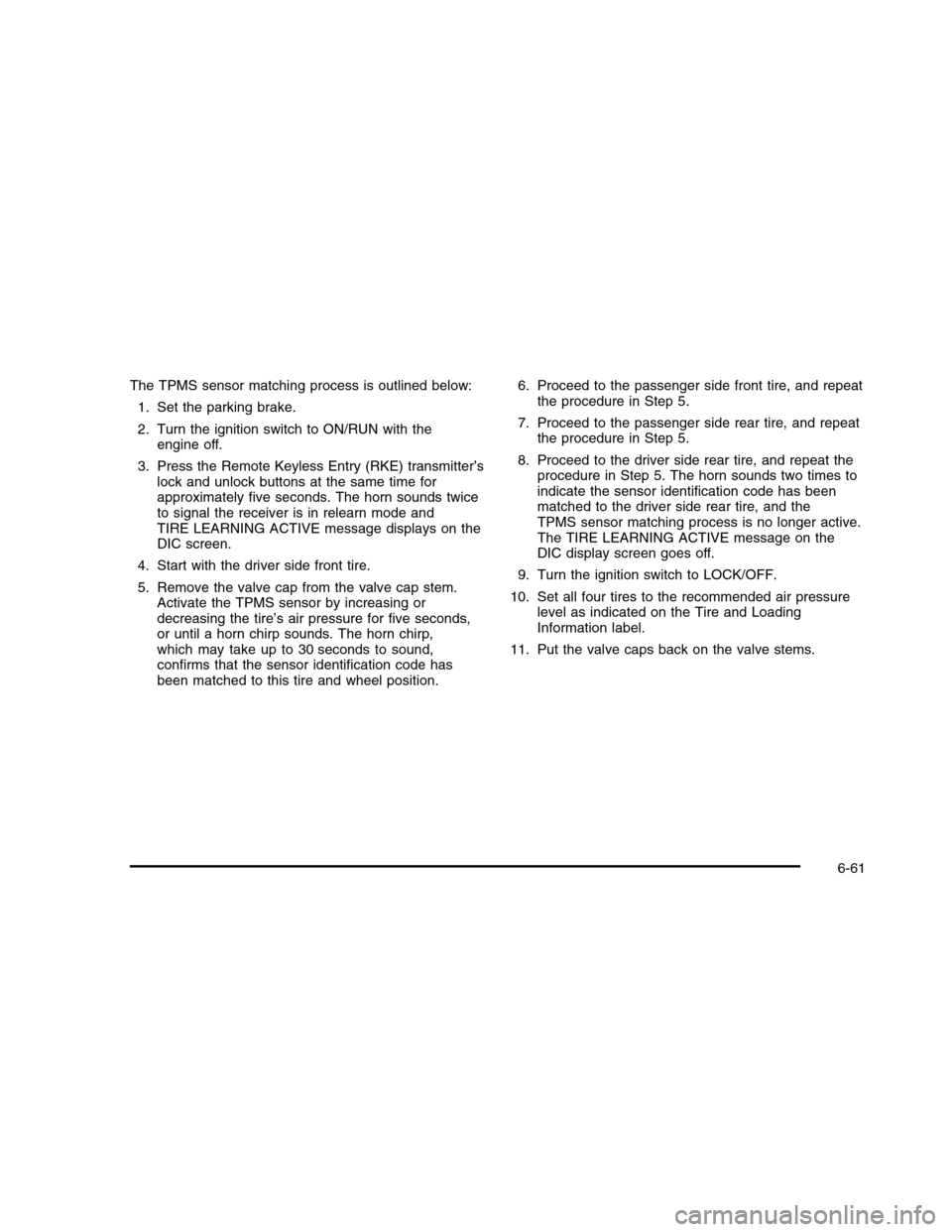
The TPMS sensor matching process is outlined below:
1. Set the parking brake.
2. Turn the ignition switch to ON/RUN with theengine off.
3. Press the Remote Keyless Entry (RKE) transmitter’slock and unlock buttons at the same time forapproximately five seconds. The horn sounds twiceto signal the receiver is in relearn mode andTIRE LEARNING ACTIVE message displays on theDIC screen.
4. Start with the driver side front tire.
5. Remove the valve cap from the valve cap stem.Activate the TPMS sensor by increasing ordecreasing the tire’s air pressure for five seconds,or until a horn chirp sounds. The horn chirp,which may take up to 30 seconds to sound,confirms that the sensor identification code hasbeen matched to this tire and wheel position.
6. Proceed to the passenger side front tire, and repeatthe procedure in Step 5.
7. Proceed to the passenger side rear tire, and repeatthe procedure in Step 5.
8. Proceed to the driver side rear tire, and repeat theprocedure in Step 5. The horn sounds two times toindicate the sensor identification code has beenmatched to the driver side rear tire, and theTPMS sensor matching process is no longer active.The TIRE LEARNING ACTIVE message on theDIC display screen goes off.
9. Turn the ignition switch to LOCK/OFF.
10. Set all four tires to the recommended air pressurelevel as indicated on the Tire and LoadingInformation label.
11. Put the valve caps back on the valve stems.
6-61
Page 383 of 480
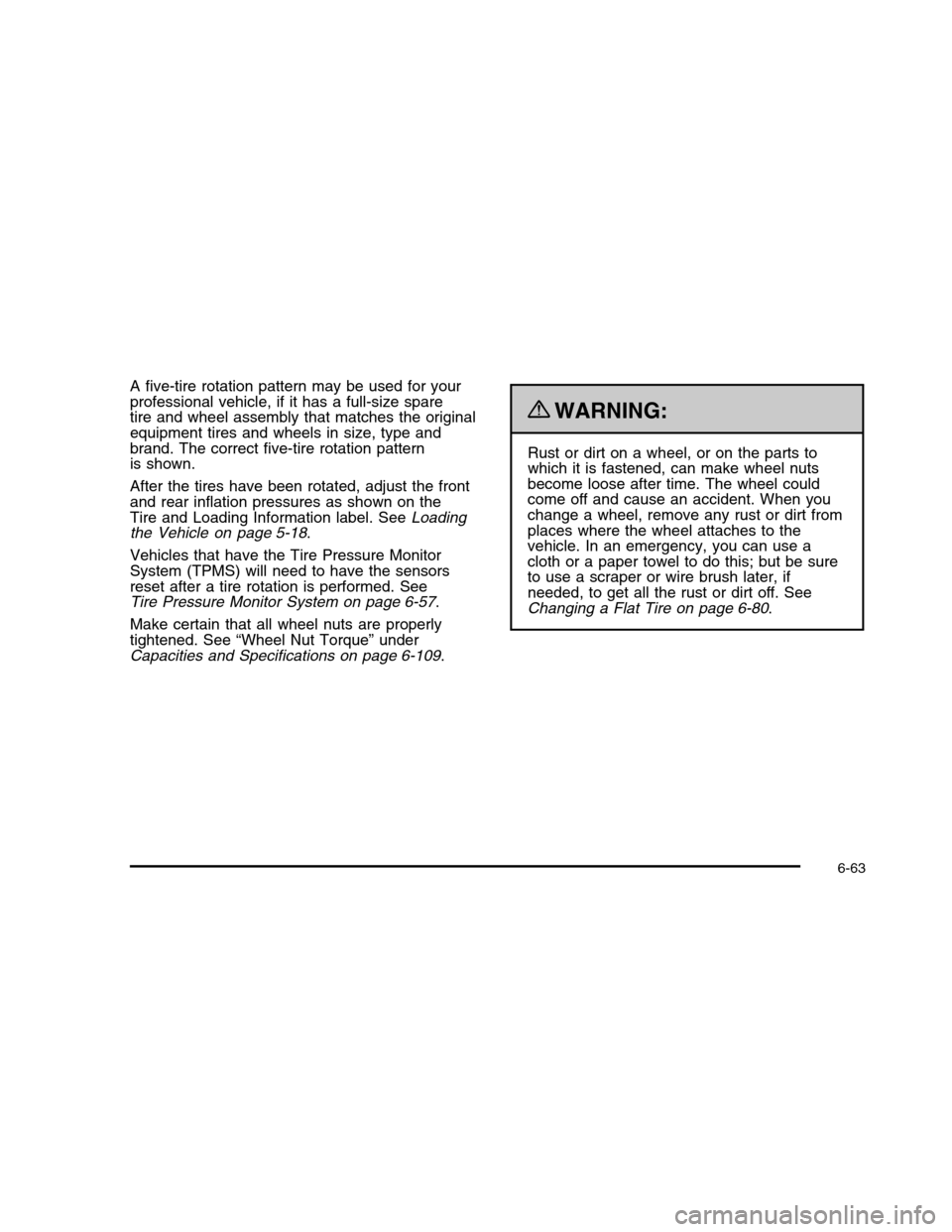
A five-tire rotation pattern may be used for yourprofessional vehicle, if it has a full-size sparetire and wheel assembly that matches the originalequipment tires and wheels in size, type andbrand. The correct five-tire rotation patternis shown.
After the tires have been rotated, adjust the frontand rear inflation pressures as shown on theTire and Loading Information label. SeeLoadingthe Vehicle on page 5-18.
Vehicles that have the Tire Pressure MonitorSystem (TPMS) will need to have the sensorsreset after a tire rotation is performed. SeeTire Pressure Monitor System on page 6-57.
Make certain that all wheel nuts are properlytightened. See “Wheel Nut Torque” underCapacities and Specifications on page 6-109.
{WARNING:
Rust or dirt on a wheel, or on the parts towhich it is fastened, can make wheel nutsbecome loose after time. The wheel couldcome off and cause an accident. When youchange a wheel, remove any rust or dirt fromplaces where the wheel attaches to thevehicle. In an emergency, you can use acloth or a paper towel to do this; but be sureto use a scraper or wire brush later, ifneeded, to get all the rust or dirt off. SeeChanging a Flat Tire on page 6-80.
6-63
Page 389 of 480
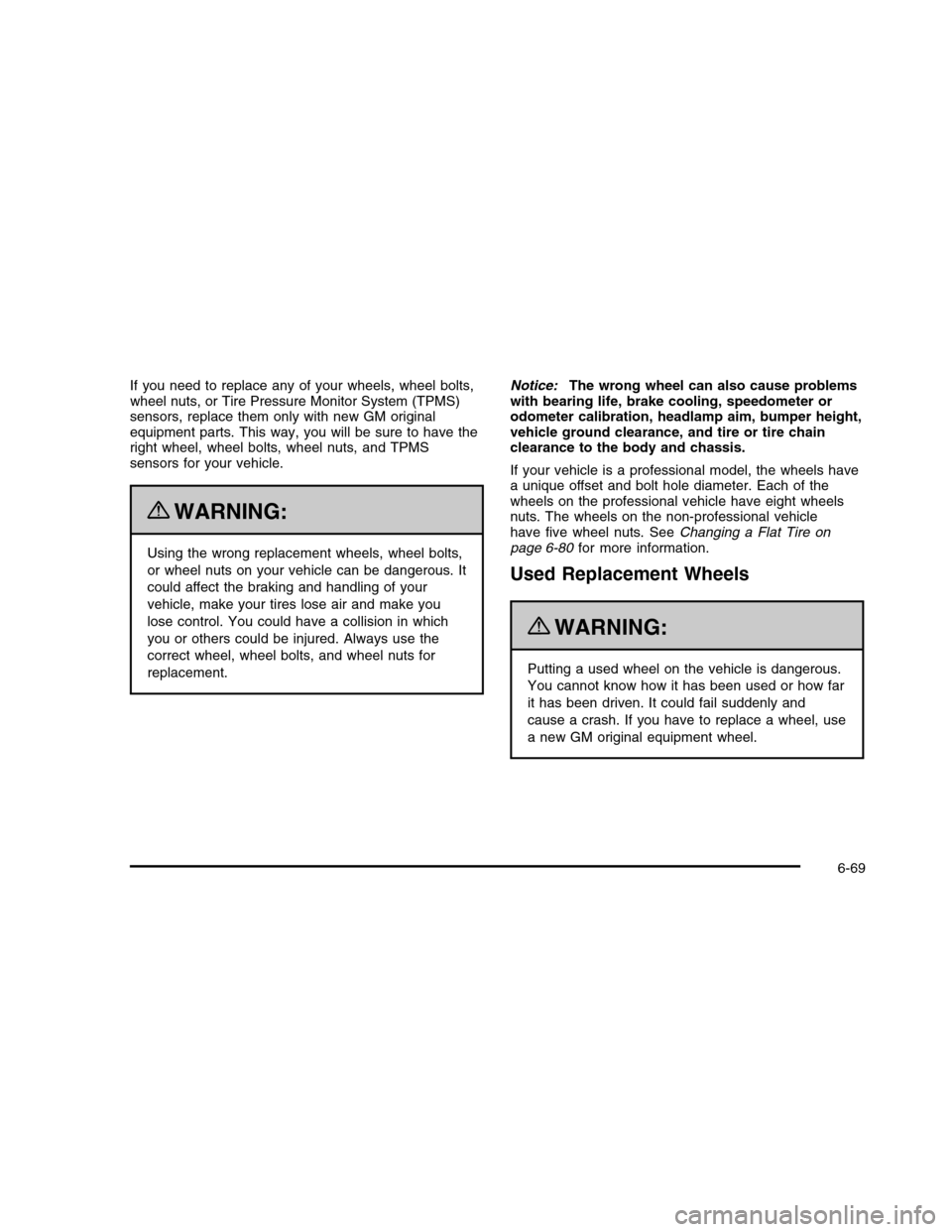
If you need to replace any of your wheels, wheel bolts,wheel nuts, or Tire Pressure Monitor System (TPMS)sensors, replace them only with new GM originalequipment parts. This way, you will be sure to have theright wheel, wheel bolts, wheel nuts, and TPMSsensors for your vehicle.
{WARNING:
Using the wrong replacement wheels, wheel bolts,
or wheel nuts on your vehicle can be dangerous. It
could affect the braking and handling of your
vehicle, make your tires lose air and make you
lose control. You could have a collision in which
you or others could be injured. Always use the
correct wheel, wheel bolts, and wheel nuts for
replacement.
Notice:The wrong wheel can also cause problemswith bearing life, brake cooling, speedometer orodometer calibration, headlamp aim, bumper height,vehicle ground clearance, and tire or tire chainclearance to the body and chassis.
If your vehicle is a professional model, the wheels havea unique offset and bolt hole diameter. Each of thewheels on the professional vehicle have eight wheelsnuts. The wheels on the non-professional vehiclehave five wheel nuts. SeeChanging a Flat Tire onpage 6-80for more information.
Used Replacement Wheels
{WARNING:
Putting a used wheel on the vehicle is dangerous.
You cannot know how it has been used or how far
it has been driven. It could fail suddenly and
cause a crash. If you have to replace a wheel, use
a new GM original equipment wheel.
6-69