seat memory CADILLAC DTS 2011 1.G User Guide
[x] Cancel search | Manufacturer: CADILLAC, Model Year: 2011, Model line: DTS, Model: CADILLAC DTS 2011 1.GPages: 470, PDF Size: 4.72 MB
Page 246 of 470

Black plate (84,1)Cadillac DTS Owner Manual - 2011
EASY EXIT RECALL
If your vehicle has this feature, it allows you to select
your preference for the automatic easy exit seat feature.
SeeMemory Seat, Mirrors and Steering Wheel
on
page 2‑6for more information.
Press the customization button until EASY EXIT
RECALL appears on the DIC display. Press the set/
reset button once to access the settings for this feature.
Then press the menu up/down button to scroll through
the following settings:
DOOR BUTTON ONLY: No automatic seat exit recall
will occur. The recall will only occur after pressing the
easy exit seat button.
BUTTON AND KEY OUT (default): If the features are
enabled through the EASY EXIT SETUP menu, the
driver's seat will move back, and if the vehicle has the
power tilt wheel and telescopic steering feature, the
power steering column will move up and forward when
the key is removed from the ignition or after pressing
the easy exit seat button.
The automatic easy exit seat movement will only occur
one time after the key is removed from the ignition.
If the automatic movement has already occurred, and
you put the key back in the ignition and remove it again,
the seat and steering column will stay in the original exit
position, unless a memory recall took place prior to
removing the key again. NO CHANGE:
No change will be made to this feature.
The current setting will remain.
To select a setting, press the set/reset button while the
desired setting is displayed on the DIC.EASY EXIT SETUP
If your vehicle has this feature, it allows you to select
which areas will recall with the automatic easy exit seat
feature. It also allows you to turn off the automatic easy
exit feature. See Memory Seat, Mirrors and Steering
Wheel
on page 2‑6and “EASY EXIT RECALL” earlier
for more information.
Press the customization button until EASY EXIT SETUP
appears on the DIC display. Press the set/reset button
once to access the settings for this feature. Then press
the menu up/down button to scroll through the following
settings:
OFF: No automatic seat exit will recall.
SEAT ONLY: The driver's seat will recall.
TILT ONLY: The steering wheel tilt feature will recall.
TELESCOPE ONLY: The steering column telescope
feature will recall.
SEAT/TILT: The driver's seat and the steering wheel tilt
feature will recall.
SEAT/TELESCOPE: The driver's seat and the steering
column telescope feature will recall.
4-84
Page 247 of 470

Black plate (85,1)Cadillac DTS Owner Manual - 2011
TILT/TELESCOPE:The steering wheel tilt and steering
column telescope features will recall.
ALL (default): The driver's seat and the steering wheel
tilt and steering column telescope features will recall,
if your vehicle has this option.
NO CHANGE: No change will be made to this feature.
The current setting will remain.
To select a setting, press the set/reset button while the
desired setting is displayed on the DIC.
MEMORY SEAT RECALL
If your vehicle has this feature, it allows you to select
your preference for the remote memory seat recall
feature. See Memory Seat, Mirrors and Steering Wheel
on page 2‑6for more information.
Press the customization button until MEMORY SEAT
RECALL appears on the DIC display. Press the set/
reset button once to access the settings for this feature.
Then press the menu up/down button to scroll through
the following settings:
OFF (default): No remote memory seat recall will
occur.
ON: The driver's seat and outside mirrors will
automatically move to the stored driving position when
the unlock button on the Remote Keyless Entry (RKE)
transmitter is pressed. The steering column will also
move on vehicles with the power tilt and telescopic steering feature. See
Power Tilt Wheel and Telescopic
Steering Column
on page 4‑4for more information.
See “RELEARN REMOTE KEY” underDIC Operation
and Displays
on page 4‑60for more information on
matching transmitters to driver ID numbers.
NO CHANGE: No change will be made to this feature.
The current setting will remain.
To select a setting, press the set/reset button while the
desired setting is displayed on the DIC.
REMOTE START
If the vehicle has remote start, this feature allows it to
be turned on or off. When REMOTE START displays,
press and hold the reset button, the select ON or OFF.
OFF disables the remote start feature. See Remote
Vehicle Start
on page 3‑7for more information.
FACTORY SETTINGS
This feature allows you to set all of the customization
features back to their factory default settings.
Press the customization button until FACTORY
SETTINGS appears on the DIC display. Press the
set/reset button once to access the settings for this
feature. Then press the menu up/down button to scroll
through the following settings:
RESTORE ALL (default): The customization features
will be set to their factory default settings.
4-85
Page 463 of 470
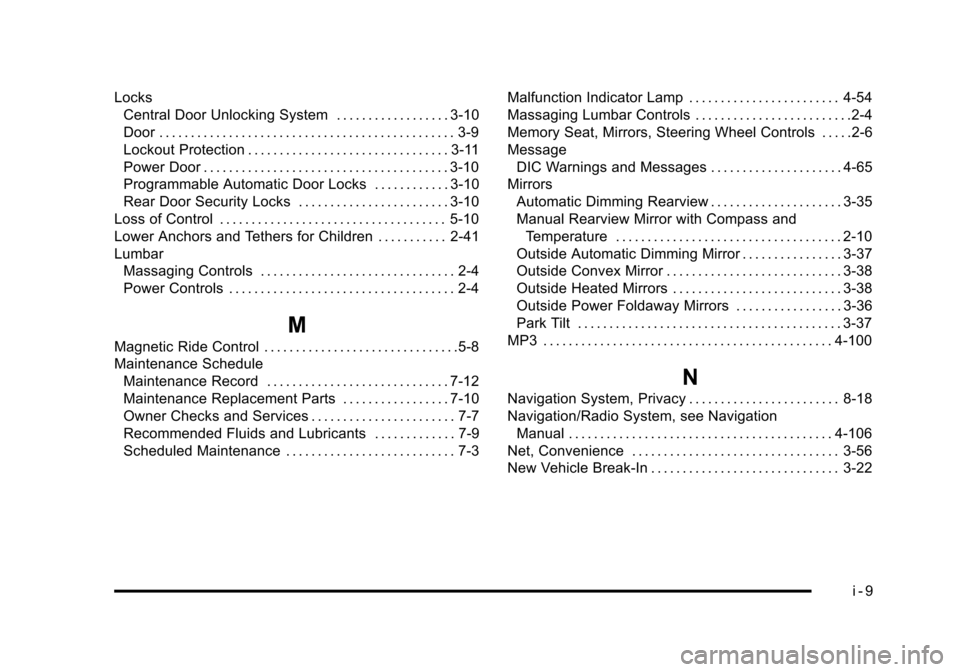
Black plate (9,1)Cadillac DTS Owner Manual - 2011
LocksCentral Door Unlocking System . . . . . . . . . . . . . . . . . . 3-10
Door . . . . . . . . . . . . . . . . . . . . . . . . . . . . . . . . . . . . . . . . . . . . . . . 3-9
Lockout Protection . . . . . . . . . . . . . . . . . . . . . . . . . . . . . . . . 3-11
Power Door . . . . . . . . . . . . . . . . . . . . . . . . . . . . . . . . . . . . . . . 3-10
Programmable Automatic Door Locks . . . . . . . . . . . . 3-10
Rear Door Security Locks . . . . . . . . . . . . . . . . . . . . . . . . 3-10
Loss of Control . . . . . . . . . . . . . . . . . . . . . . . . . . . . . . . . . . . . 5-10
Lower Anchors and Tethers for Children . . . . . . . . . . . 2-41
Lumbar Massaging Controls . . . . . . . . . . . . . . . . . . . . . . . . . . . . . . . 2-4
Power Controls . . . . . . . . . . . . . . . . . . . . . . . . . . . . . . . . . . . . 2-4
M
Magnetic Ride Control . . . . . . . . . . . . . . . . . . . . . . . . . . . . . . .5-8
Maintenance Schedule
Maintenance Record . . . . . . . . . . . . . . . . . . . . . . . . . . . . . 7-12
Maintenance Replacement Parts . . . . . . . . . . . . . . . . . 7-10
Owner Checks and Services . . . . . . . . . . . . . . . . . . . . . . . 7-7
Recommended Fluids and Lubricants . . . . . . . . . . . . . 7-9
Scheduled Maintenance . . . . . . . . . . . . . . . . . . . . . . . . . . . 7-3 Malfunction Indicator Lamp . . . . . . . . . . . . . . . . . . . . . . . . 4-54
Massaging Lumbar Controls . . . . . . . . . . . . . . . . . . . . . . . . .2-4
Memory Seat, Mirrors, Steering Wheel Controls . . . . .2-6
Message
DIC Warnings and Messages . . . . . . . . . . . . . . . . . . . . . 4-65
Mirrors Automatic Dimming Rearview . . . . . . . . . . . . . . . . . . . . . 3-35
Manual Rearview Mirror with Compass and
Temperature . . . . . . . . . . . . . . . . . . . . . . . . . . . . . . . . . . . . 2-10
Outside Automatic Dimming Mirror . . . . . . . . . . . . . . . . 3-37
Outside Convex Mirror . . . . . . . . . . . . . . . . . . . . . . . . . . . . 3-38
Outside Heated Mirrors . . . . . . . . . . . . . . . . . . . . . . . . . . . 3-38
Outside Power Foldaway Mirrors . . . . . . . . . . . . . . . . . 3-36
Park Tilt . . . . . . . . . . . . . . . . . . . . . . . . . . . . . . . . . . . . . . . . . . 3-37
MP3 . . . . . . . . . . . . . . . . . . . . . . . . . . . . . . . . . . . . . . . . . . . . . . 4-100
N
Navigation System, Privacy . . . . . . . . . . . . . . . . . . . . . . . . 8-18
Navigation/Radio System, see Navigation Manual . . . . . . . . . . . . . . . . . . . . . . . . . . . . . . . . . . . . . . . . . . 4-106
Net, Convenience . . . . . . . . . . . . . . . . . . . . . . . . . . . . . . . . . 3-56
New Vehicle Break-In . . . . . . . . . . . . . . . . . . . . . . . . . . . . . . 3-22
i - 9
Page 466 of 470

Black plate (12,1)Cadillac DTS Owner Manual - 2011
Reclining Seatbacks, Power . . . . . . . . . . . . . . . . . . . . . . . . .2-8
Recommended Fluids and Lubricants . . . . . . . . . . . . . . .7-9
Recreational Vehicle Towing . . . . . . . . . . . . . . . . . . . . . . . 5-24
Reimbursement Program, GM Mobility . . . . . . . . . . . . . . .8-7
Remote Keyless Entry (RKE) System . . . . . . . . . . . . . . . .3-4
Remote Vehicle Start . . . . . . . . . . . . . . . . . . . . . . . . . . . . . . . .3-7
Removing the Flat Tire and Installing theSpare Tire . . . . . . . . . . . . . . . . . . . . . . . . . . . . . . . . . . . . . . . . 6-86
Removing the Spare Tire and Tools . . . . . . . . . . . . . . . . 6-84
Replacement Parts Maintenance . . . . . . . . . . . . . . . . . . . . . . . . . . . . . . . . . . . . . . 7-10
Reporting Safety Defects Canadian Government . . . . . . . . . . . . . . . . . . . . . . . . . . . . 8-15
General Motors . . . . . . . . . . . . . . . . . . . . . . . . . . . . . . . . . . . 8-15
U.S. Government . . . . . . . . . . . . . . . . . . . . . . . . . . . . . . . . . 8-14
Restraint System Check
Checking the Restraint Systems . . . . . . . . . . . . . . . . . . 2-70
Replacing Restraint System Parts After aCrash . . . . . . . . . . . . . . . . . . . . . . . . . . . . . . . . . . . . . . . . . . . 2-71
Retained Accessory Power (RAP) . . . . . . . . . . . . . . . . . 3-24
Roadside Service . . . . . . . . . . . . . . . . . . . . . . . . . . . . . . . . . . . .8-7
Rocking Your Vehicle to Get it Out . . . . . . . . . . . . . . . . . 5-17
Roof Sunroof . . . . . . . . . . . . . . . . . . . . . . . . . . . . . . . . . . . . . . . . . . . 3-56
Running the Vehicle While Parked . . . . . . . . . . . . . . . . . 3-34S
Safety Belts
Care of . . . . . . . . . . . . . . . . . . . . . . . . . . . . . . . . . . . . . . . . . . . 6-97
Extender . . . . . . . . . . . . . . . . . . . . . . . . . . . . . . . . . . . . . . . . . . 2-31
How to Wear Safety Belts Properly . . . . . . . . . . . . . . . 2-15
Lap Belt . . . . . . . . . . . . . . . . . . . . . . . . . . . . . . . . . . . . . . . . . . 2-29
Lap-Shoulder Belt . . . . . . . . . . . . . . . . . . . . . . . . . . . . . . . . 2-24
Reminders . . . . . . . . . . . . . . . . . . . . . . . . . . . . . . . . . . . . . . . . 4-47
Safety Belts Are for Everyone . . . . . . . . . . . . . . . . . . . . 2-11
Use During Pregnancy . . . . . . . . . . . . . . . . . . . . . . . . . . . . 2-29
Safety Defects Reporting
Canadian Government . . . . . . . . . . . . . . . . . . . . . . . . . . . . 8-15
General Motors . . . . . . . . . . . . . . . . . . . . . . . . . . . . . . . . . . . 8-15
U.S. Government . . . . . . . . . . . . . . . . . . . . . . . . . . . . . . . . . 8-14
Safety Warnings and Symbols . . . . . . . . . . . . . . . . . . . . . . . . iv
Scheduled Maintenance . . . . . . . . . . . . . . . . . . . . . . . . . . . . .7-3
Scheduling Appointments . . . . . . . . . . . . . . . . . . . . . . . . . . 8-10
Sealant Kit, Tire . . . . . . . . . . . . . . . . . . . . . . . . . . . . . . . . . . . 6-75
Seats Center Seat . . . . . . . . . . . . . . . . . . . . . . . . . . . . . . . . . . . . . . . 2-9
Head Restraints . . . . . . . . . . . . . . . . . . . . . . . . . . . . . . . . . . . 2-2
Heated and Ventilated Seats . . . . . . . . . . . . . . . . . . . . . . 2-5
Heated Seats - Rear . . . . . . . . . . . . . . . . . . . . . . . . . . . . . . 2-10
Massaging Lumbar . . . . . . . . . . . . . . . . . . . . . . . . . . . . . . . . 2-4
Memory, Mirrors . . . . . . . . . . . . . . . . . . . . . . . . . . . . . . . . . . . 2-6
i - 12
Page 467 of 470

Black plate (13,1)Cadillac DTS Owner Manual - 2011
Seats (cont.)Power Lumbar . . . . . . . . . . . . . . . . . . . . . . . . . . . . . . . . . . . . . 2-4
Power Reclining Seatbacks . . . . . . . . . . . . . . . . . . . . . . . . 2-8
Power Seats . . . . . . . . . . . . . . . . . . . . . . . . . . . . . . . . . . . . . . . 2-3
Securing a Child Restraint Center Front Seat Position . . . . . . . . . . . . . . . . . . . . . . . 2-50
Rear Seat Position . . . . . . . . . . . . . . . . . . . . . . . . . . . . . . . 2-47
Right Front Seat Position . . . . . . . . . . . . . . . . . . . . . . . . . 2-50
Security
Light . . . . . . . . . . . . . . . . . . . . . . . . . . . . . . . . . . . . . . . . . . . . . . 4-57
Service . . . . . . . . . . . . . . . . . . . . . . . . . . . . . . . . . . . . . . . . . . . . . .6-3 Accessories and Modifications . . . . . . . . . . . . . . . . . . . . . 6-3
Adding Equipment to the Outside of the Vehicle . . . 6-5
Doing Your Own Work . . . . . . . . . . . . . . . . . . . . . . . . . . . . . 6-4
Engine Soon Light . . . . . . . . . . . . . . . . . . . . . . . . . . . . . . . . 4-54
Parts Identification Label . . . . . . . . . . . . . . . . . . . . . . . .6-102
Publications Ordering Information . . . . . . . . . . . . . . . . . 8-15
Scheduling Appointments . . . . . . . . . . . . . . . . . . . . . . . . . 8-10
Servicing Your Airbag-Equipped Vehicle . . . . . . . . . . . 2-68
Setting the Clock . . . . . . . . . . . . . . . . . . . . . . . . . . . . . . . . . . 4-87
Sheet Metal Damage . . . . . . . . . . . . . . . . . . . . . . . . . . . . . 6-101
Shifting Out of Park . . . . . . . . . . . . . . . . . . . . . . . . . . . . . . . . . . . . . . . 3-32
Shifting Into Park . . . . . . . . . . . . . . . . . . . . . . . . . . . . . . . . . . 3-30
Side Blind Zone Alert . . . . . . . . . . . . . . . . . . . . . . . . . . . . . . 3-42
Signals, Turn and Lane-Change . . . . . . . . . . . . . . . . . . . . .4-5 Spare Tire . . . . . . . . . . . . . . . . . . . . . . . . . . . . . . . . . . . . . . . . . 6-93
Installing . . . . . . . . . . . . . . . . . . . . . . . . . . . . . . . . . . . . . . . . . . 6-86
Removing . . . . . . . . . . . . . . . . . . . . . . . . . . . . . . . . . . . . . . . . 6-84
Storing . . . . . . . . . . . . . . . . . . . . . . . . . . . . . . . . . . . . . . . . . . . 6-91
Specifications and Capacities . . . . . . . . . . . . . . . . . . . . . 6-112
Speedometer . . . . . . . . . . . . . . . . . . . . . . . . . . . . . . . . . . . . . . 4-46
StabiliTrak
®Indicator Light . . . . . . . . . . . . . . . . . . . . . . . . 4-52
StabiliTrak®System . . . . . . . . . . . . . . . . . . . . . . . . . . . . . . . . .5-6
Start Vehicle, Remote . . . . . . . . . . . . . . . . . . . . . . . . . . . . . . .3-7
Starting the Engine . . . . . . . . . . . . . . . . . . . . . . . . . . . . . . . . 3-24
Steering . . . . . . . . . . . . . . . . . . . . . . . . . . . . . . . . . . . . . . . . . . . . .5-8 Heated Wheel . . . . . . . . . . . . . . . . . . . . . . . . . . . . . . . . . . . . . 4-4
Steering Wheel Controls, Audio . . . . . . . . . . . . . . . . . . 4-114
Steering Wheel Controls, Memory . . . . . . . . . . . . . . . . . . .2-6
Steering Wheel, Power Tilt Wheel and Telescopic Steering Column . . . . . . . . . . . . . . . . . . . . . . . . . . . . . . . . . . .4-4
Steering Wheel, Tilt Wheel . . . . . . . . . . . . . . . . . . . . . . . . . .4-3
Storage Areas Center Console . . . . . . . . . . . . . . . . . . . . . . . . . . . . . . . . . . . 3-54
Center Flex Storage Unit . . . . . . . . . . . . . . . . . . . . . . . . . 3-54
Convenience Net . . . . . . . . . . . . . . . . . . . . . . . . . . . . . . . . . 3-56
Cupholders . . . . . . . . . . . . . . . . . . . . . . . . . . . . . . . . . . . . . . . 3-54
Front Storage Area . . . . . . . . . . . . . . . . . . . . . . . . . . . . . . . 3-54
Glove Box . . . . . . . . . . . . . . . . . . . . . . . . . . . . . . . . . . . . . . . . 3-54
Rear Seat Armrest . . . . . . . . . . . . . . . . . . . . . . . . . . . . . . . . 3-56
i - 13