window CADILLAC DTS 2011 1.G Owner's Guide
[x] Cancel search | Manufacturer: CADILLAC, Model Year: 2011, Model line: DTS, Model: CADILLAC DTS 2011 1.GPages: 470, PDF Size: 4.72 MB
Page 197 of 470

Black plate (35,1)Cadillac DTS Owner Manual - 2011
Dual Climate Control System for Vehicles with RearClimate Control
A. Fan Control
B. Display
C. Air Delivery Mode Control
D. Driver and Passenger Temperature Controls E. Air Conditioning
F. Outside Air or AUX
G. Recirculation H. PASS (Passenger Climate Control)
I. Rear Window Defogger
Automatic Operation
AUTO9(Automatic Fan): When this position is
selected on the fan control, the system adjusts the fan
speed. To use automatic operation:
1. Turn the fan control to the AUTO position.
2. Turn the air delivery mode to the AUTO position.
3. Adjust the temperature to a comfortable setting between 21°C (68°F) and 26°C (78°F).
Choosing the coldest or warmest temperature
setting will not cause the system to heat or cool
any faster. In cold weather, the system will start
at reduced fan speeds to avoid blowing cold air
into the vehicle until warmer air is available. The
system starts out blowing air at the floor but may
change modes automatically as the vehicle warms
up to maintain the chosen temperature setting. The
length of time needed to warm the interior depends
on the outside temperature and temperature of the
vehicle.
4. Wait 20 to 30 minutes for the system to stabilize in order for the system to regulate automatically.
Then adjust the temperature as necessary to find
your comfort setting.
Do not cover the solar sensor located in the center of
the instrument panel near the windshield. For more
information on the solar sensor, see “Sensors”later in
this section.
After the vehicle is started, the display shows the
interior temperature settings and the outside
temperature.
4-35
Page 198 of 470

Black plate (36,1)Cadillac DTS Owner Manual - 2011
If the AUTO position is selected on the fan or mode
control, the system automatically controls the air
conditioning compressor. The A/C compressor will run
automatically even at cool outside temperatures in order
to dehumidify the air. The A/C indicator light is lit when
the system is operating automatically, even at near
freezing outside temperatures. Press
#on the fan
control to turn off the A/C. For improved window
clearing performance in defog or defrost modes, the
A/C compressor runs automatically.
h(AUTO RECIRCULATION): If the AUTO position is
selected on either the fan or air delivery mode control,
the system automatically controls the air inlet to supply
fresh outside air or recirculate the interior air to cool the
car faster. The light on the recirculation button will come
on when the system changes to recirculation. Outside
air can be forced by pressing
hwhen the light is lit.
For vehicles without rear climate controls, press
:to
force outside air. The next time AUTO fan or mode is
selected, the air inlet will reset back to AUTO operation.
Manual Operation
9(Off): Turns the entire climate control system off.
Outside air still enters the vehicle and is directed to the
floor. The airflow direction and temperature can be
adjusted, as indicated below.
If the temperature is adjusted while the system is off,
the display will light to show the current settings.
w x(Driver's Temperature Controls): Press the up
or down buttons next to the fan control to manually
increase or decrease the temperature inside the
vehicle.
w x(Passenger's Temperature Controls): Press the
up or down buttons next to the air delivery mode control
to manually increase or decrease the temperature for
the front passenger. If the passenger climate control
system is off, pressing one of these buttons turns it on.
9(Fan Control): Turn clockwise or counterclockwise
to increase or decrease the fan speed. Turning this
control completely counterclockwise will turn on the
automatic fan operation. If the airflow seems low when
the fan speed is at the highest setting, the passenger
compartment air filter may need to be replaced. See
Passenger Compartment Air Filter on page 4‑42.
4-36
Page 199 of 470

Black plate (37,1)Cadillac DTS Owner Manual - 2011
Air Delivery Mode Control:Turn clockwise or
counterclockwise to change the current airflow mode.
Select one of the following:
AUTO: Turns on the automatic delivery mode
operation.
F (Vent): Air is directed to the instrument panel outlets.
* (Bi-Level): Air is divided between the instrument
panel and the floor outlets. In automatic operation,
cooler air is directed to the upper outlets and warmer air
to the floor outlets.
7 (Floor): Air is directed to the floor outlets with
some air directed to the side window outlets and the
windshield.
If recirculation is selected, it only stays on for
three minutes to reduce windshield fogging.
W(Floor/Defog): This mode clears the windows of
fog or moisture. Air is directed to the floor outlets,
with some air going to the side window outlets and
windshield. When selected, the system turns off
recirculation and runs the air conditioning compressor
unless the outside temperature is at or below freezing.
The recirculation mode cannot be selected while in the
floor/defog mode.
0(Defrost): This mode clears the windshield of fog
or frost more quickly. Air is directed to the windshield
and side window outlets. When selected, the system
automatically turns off recirculation and runs the
air conditioning compressor, unless the outside
temperature is at or below freezing. Recirculation
cannot be selected while in the defrost mode. Do not
drive the vehicle until all the windows are clear.
For professional vehicles, air will be allowed to flow
through the rear outlets. For quicker defrost, press the
AUX button on the front climate control system so that
the light is not lit.
#(Air Conditioning): Press to turn the air
conditioning system on or off and override the
automatic system. When in AUTO, the air conditioning
compressor comes on automatically, as necessary.
To avoid window fogging on rainy and humid days at
temperatures above freezing, run the air conditioning.
The air conditioning system removes moisture from
the air, so a small amount of water may drip under the
vehicle while idling or after turning off the engine. This
is normal.
4-37
Page 200 of 470

Black plate (38,1)Cadillac DTS Owner Manual - 2011
:(Outside Air):Press to turn the outside air mode
on or off. An indicator light comes on to show it is on.
Air is pulled from outside the vehicle. Pressing
?will
cancel this mode.
? (Recirculation): Press to turn the recirculation
mode on or off. An indicator light below the button
comes on to show that this mode is on. This mode
recirculates and helps to quickly cool the air inside the
vehicle. It can be used to prevent outside air and odors
from entering the vehicle. This mode cannot be selected
while in the defog or defrost modes. If you try to select
the recirculation mode, the indicator light flashes
three times and turns off.
Operation in this mode during periods of high humidity
and cool outside temperatures may result in increased
window fogging. If window fogging is experienced,
select the defrost mode.
AUX: For vehicles with a rear climate control system,
press to turn the rear climate control fan on for
automatic operation. After the AUX button is pressed,
the indicator light comes on. Press the button again to
turn the auxiliary fan off. See Rear Climate Control
System on page 4‑40. PASS (Passenger Climate Control):
Press to turn the
passenger climate control systems on or off. When the
passenger climate control system is on, the passenger
temperature setting is displayed. The temperature
selected by the front passenger also controls the rear
system air temperature unless the rear seat passengers
select their own comfort setting.
If the PASS button is pressed to turn the passenger
temperature setting off, the driver's temperature knob
will control the temperature for the entire vehicle.
Rear Window Defogger
The rear window defogger uses a warming grid to
remove fog or frost from the rear window.
<(Rear Defogger): Press to turn the rear window
defogger on or off. Be sure to clear as much snow from
the rear window as possible. The rear window defogger
will turn off approximately 20 minutes after the button
is pressed if the vehicle is moving at slower vehicle
speeds. At higher vehicle speeds, the rear defogger
may stay on continuously. Each additional press will run
the defogger for approximately 10 minutes.
4-38
Page 201 of 470

Black plate (39,1)Cadillac DTS Owner Manual - 2011
The heated outside rearview mirrors will turn on to help
clear fog or frost from the surface of the mirror when the
rear window defogger is on.
Notice:Do not use a razor blade or sharp object
to clear the inside rear window. Do not adhere
anything to the defogger grid lines in the rear glass.
These actions may damage the rear defogger.
Repairs would not be covered by your warranty.
Sensors
The solar sensor, located in the defrost grille, middle of
the instrument panel, monitors the solar radiation. Do
not cover the solar sensor or the system will not work
properly.
There is also an interior
temperature sensor
located next to the
steering wheel that
measures the temperature
of the air inside the
vehicle.
There is also an exterior temperature sensor located
behind the front grille. This sensor reads the outside air
temperature and helps maintain the temperature inside
the vehicle. Any cover on the front of the vehicle could
cause a false reading in the displayed temperature.
4-39
Page 278 of 470
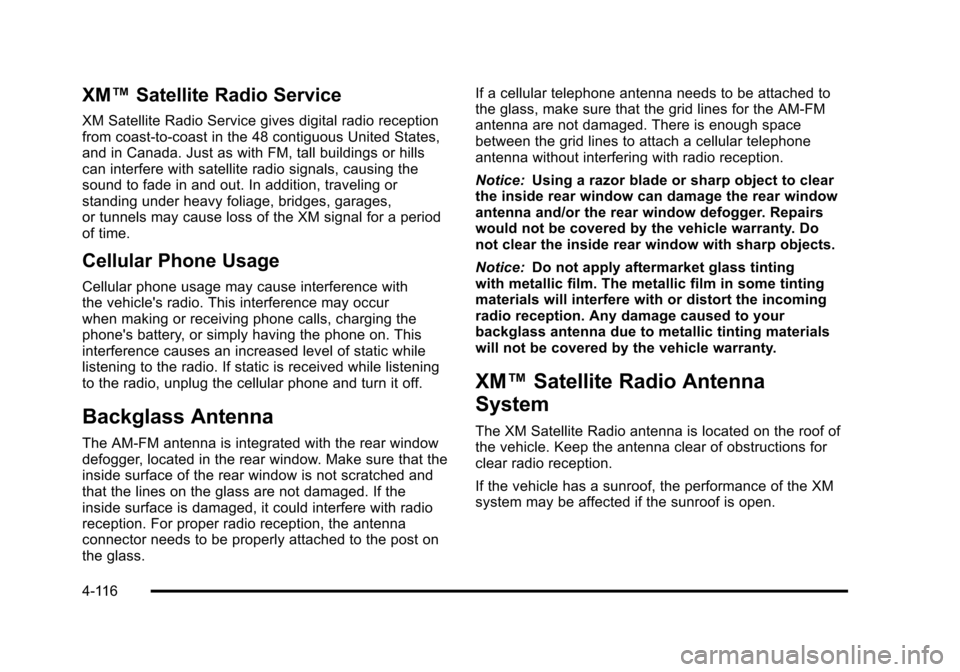
Black plate (116,1)Cadillac DTS Owner Manual - 2011
XM™Satellite Radio Service
XM Satellite Radio Service gives digital radio reception
from coast-to-coast in the 48 contiguous United States,
and in Canada. Just as with FM, tall buildings or hills
can interfere with satellite radio signals, causing the
sound to fade in and out. In addition, traveling or
standing under heavy foliage, bridges, garages,
or tunnels may cause loss of the XM signal for a period
of time.
Cellular Phone Usage
Cellular phone usage may cause interference with
the vehicle's radio. This interference may occur
when making or receiving phone calls, charging the
phone's battery, or simply having the phone on. This
interference causes an increased level of static while
listening to the radio. If static is received while listening
to the radio, unplug the cellular phone and turn it off.
Backglass Antenna
The AM-FM antenna is integrated with the rear window
defogger, located in the rear window. Make sure that the
inside surface of the rear window is not scratched and
that the lines on the glass are not damaged. If the
inside surface is damaged, it could interfere with radio
reception. For proper radio reception, the antenna
connector needs to be properly attached to the post on
the glass. If a cellular telephone antenna needs to be attached to
the glass, make sure that the grid lines for the AM-FM
antenna are not damaged. There is enough space
between the grid lines to attach a cellular telephone
antenna without interfering with radio reception.
Notice:
Using a razor blade or sharp object to clear
the inside rear window can damage the rear window
antenna and/or the rear window defogger. Repairs
would not be covered by the vehicle warranty. Do
not clear the inside rear window with sharp objects.
Notice: Do not apply aftermarket glass tinting
with metallic film. The metallic film in some tinting
materials will interfere with or distort the incoming
radio reception. Any damage caused to your
backglass antenna due to metallic tinting materials
will not be covered by the vehicle warranty.
XM™ Satellite Radio Antenna
System
The XM Satellite Radio antenna is located on the roof of
the vehicle. Keep the antenna clear of obstructions for
clear radio reception.
If the vehicle has a sunroof, the performance of the XM
system may be affected if the sunroof is open.
4-116
Page 291 of 470
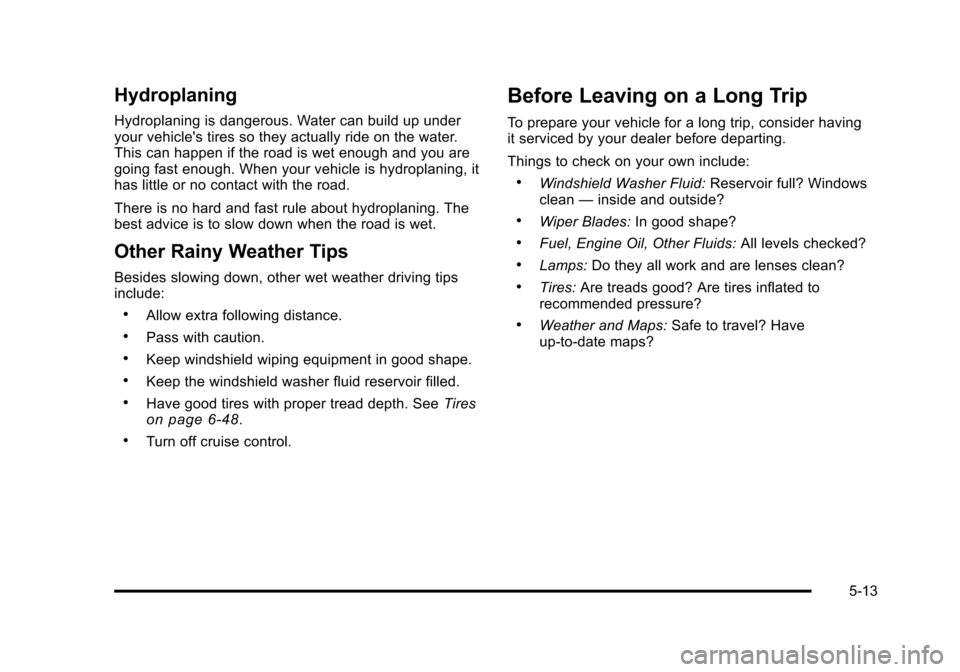
Black plate (13,1)Cadillac DTS Owner Manual - 2011
Hydroplaning
Hydroplaning is dangerous. Water can build up under
your vehicle's tires so they actually ride on the water.
This can happen if the road is wet enough and you are
going fast enough. When your vehicle is hydroplaning, it
has little or no contact with the road.
There is no hard and fast rule about hydroplaning. The
best advice is to slow down when the road is wet.
Other Rainy Weather Tips
Besides slowing down, other wet weather driving tips
include:
.Allow extra following distance.
.Pass with caution.
.Keep windshield wiping equipment in good shape.
.Keep the windshield washer fluid reservoir filled.
.Have good tires with proper tread depth. SeeTireson page 6‑48.
.Turn off cruise control.
Before Leaving on a Long Trip
To prepare your vehicle for a long trip, consider having
it serviced by your dealer before departing.
Things to check on your own include:
.Windshield Washer Fluid:Reservoir full? Windows
clean —inside and outside?
.Wiper Blades: In good shape?
.Fuel, Engine Oil, Other Fluids: All levels checked?
.Lamps:Do they all work and are lenses clean?
.Tires:Are treads good? Are tires inflated to
recommended pressure?
.Weather and Maps: Safe to travel? Have
up-to-date maps?
5-13
Page 294 of 470

Black plate (16,1)Cadillac DTS Owner Manual - 2011
Blizzard Conditions
Being stuck in snow can be in a serious situation. Stay
with the vehicle unless there is help nearby. If possible,
use theRoadside Service
on page 8‑7. To get help
and keep everyone in the vehicle safe:
.Turn on the Hazard Warning Flasherson
page 4‑3.
.Tie a red cloth to an outside mirror.
{WARNING:
Snow can trap engine exhaust under the vehicle.
This may cause exhaust gases to get inside.
Engine exhaust contains carbon monoxide (CO)
which cannot be seen or smelled. It can cause
unconsciousness and even death.
If the vehicle is stuck in the snow:
.Clear away snow from around the base of
your vehicle, especially any that is blocking
the exhaust pipe.
.Check again from time to time to be sure
snow does not collect there.
(Continued)
WARNING: (Continued)
.Open a window about 5 cm (two inches) on
the side of the vehicle that is away from the
wind to bring in fresh air.
.Fully open the air outlets on or under the
instrument panel.
.Adjust the Climate Control system to a setting
that circulates the air inside the vehicle and
set the fan speed to the highest setting. See
Climate Control System in the Index.
For more information about carbon monoxide, see
Engine Exhaust on page 3‑33.
Snow can trap exhaust gases under your vehicle.
This can cause deadly CO (carbon monoxide) gas
to get inside. CO could overcome you and kill you.
You cannot see it or smell it, so you might not
know it is in your vehicle. Clear away snow from
around the base of your vehicle, especially any
that is blocking the exhaust.
To save fuel, run the engine for only short periods as
needed to warm the vehicle and then shut the engine
off and close the window most of the way to save heat.
5-16
Page 312 of 470

Black plate (2,1)Cadillac DTS Owner Manual - 2011
Section 6 Service and Appearance Care
Tire Chains . . . . . . . . . . . . . . . . . . . . . . . . . . . . . . . . . . . . 6-73
If a Tire Goes Flat . . . . . . . . . . . . . . . . . . . . . . . . . . . . . 6-73
Tire Sealant and Compressor Kit . . . . . . . . . . . . . . 6-75
Tire Sealant and Compressor Kit Storage . . . . . . 6-82
Changing a Flat Tire . . . . . . . . . . . . . . . . . . . . . . . . . . . 6-83
Removing the Spare Tire and Tools . . . . . . . . . . . . 6-84
Removing the Flat Tire and Installing theSpare Tire . . . . . . . . . . . . . . . . . . . . . . . . . . . . . . . . . . . 6-86
Storing a Flat or Spare Tire and Tools . . . . . . . . . 6-91
Spare Tire . . . . . . . . . . . . . . . . . . . . . . . . . . . . . . . . . . . . . 6-93
Appearance Care . . . . . . . . . . . . . . . . . . . . . . . . . . . . . . . . . 6-94
Interior Cleaning . . . . . . . . . . . . . . . . . . . . . . . . . . . . . . 6-94
Fabric/Carpet . . . . . . . . . . . . . . . . . . . . . . . . . . . . . . . . . . 6-95
Leather . . . . . . . . . . . . . . . . . . . . . . . . . . . . . . . . . . . . . . . . 6-96
Instrument Panel, Vinyl, and Other Plastic Surfaces . . . . . . . . . . . . . . . . . . . . . . . . . . . . . . . . . . . . . 6-97
Wood Panels . . . . . . . . . . . . . . . . . . . . . . . . . . . . . . . . . . 6-97
Speaker Covers . . . . . . . . . . . . . . . . . . . . . . . . . . . . . . . 6-97
Care of Safety Belts . . . . . . . . . . . . . . . . . . . . . . . . . . . 6-97
Weatherstrips . . . . . . . . . . . . . . . . . . . . . . . . . . . . . . . . . . 6-97
Washing Your Vehicle . . . . . . . . . . . . . . . . . . . . . . . . . 6-98
Cleaning Exterior Lamps/Lenses . . . . . . . . . . . . . . 6-98 Finish Care . . . . . . . . . . . . . . . . . . . . . . . . . . . . . . . . . . . . 6-98
Windshield and Wiper Blades . . . . . . . . . . . . . . . . . . 6-99
Aluminum or Chrome-Plated Wheels
and Trim . . . . . . . . . . . . . . . . . . . . . . . . . . . . . . . . . . . 6-100
Tires . . . . . . . . . . . . . . . . . . . . . . . . . . . . . . . . . . . . . . . . . . 6-101
Sheet Metal Damage . . . . . . . . . . . . . . . . . . . . . . . . . 6-101
Finish Damage . . . . . . . . . . . . . . . . . . . . . . . . . . . . . . . 6-101
Underbody Maintenance . . . . . . . . . . . . . . . . . . . . . 6-101
Chemical Paint Spotting . . . . . . . . . . . . . . . . . . . . . . 6-101
Vehicle Identification . . . . . . . . . . . . . . . . . . . . . . . . . . . . 6-102
Vehicle Identification Number (VIN) . . . . . . . . . . . 6-102
Service Parts Identification Label . . . . . . . . . . . . . 6-102
Electrical System . . . . . . . . . . . . . . . . . . . . . . . . . . . . . . . . 6-103
Add-On Electrical Equipment . . . . . . . . . . . . . . . . . 6-103
Headlamp Wiring . . . . . . . . . . . . . . . . . . . . . . . . . . . . . 6-103
Windshield Wiper Fuses . . . . . . . . . . . . . . . . . . . . . . 6-103
Power Windows and Other Power Options . . . 6-104
Fuses and Circuit Breakers . . . . . . . . . . . . . . . . . . . 6-104
Underhood Fuse Block . . . . . . . . . . . . . . . . . . . . . . . 6-104
Rear Underseat Fuse Block . . . . . . . . . . . . . . . . . . 6-107
Capacities and Specifications . . . . . . . . . . . . . . . . . .6-112
6-2
Page 341 of 470

Black plate (31,1)Cadillac DTS Owner Manual - 2011
If the overheat warning is displayed with no sign of
steam:1. Turn the air conditioning off.
2. Turn the heater on to the highest temperature and to the highest fan speed. Open the windows as
necessary.
3. In heavy traffic, let the engine idle in N (Neutral) while stopped. If it safe to do so, pull off the road,
shift to P (Park) or N (Neutral) and let the
engine idle.
If the temperature overheat gauge is no longer in the
overheat zone or an overheat warning no longer
displays, the vehicle can be driven. Continue to drive
the vehicle slow for about 10 minutes. Keep a safe
vehicle distance from the vehicle in front. If the warning
does not come back on, continue to drive normally.
If the warning continues, pull over, stop, and park the
vehicle right away.
If there is no sign of steam, idle the engine for
three minutes while parked. If the warning is still
displayed, turn off the engine until it cools down. Also,
see "Overheated Engine Protection Operating Mode"
next in this section.Overheated Engine Protection
Operating Mode
If an overheated engine condition exists and the
message ENGINE OVERHEATED STOP ENGINE
is displayed, an overheat protection mode which
alternates firing groups of cylinders helps prevent
engine damage. In this mode, you will notice a loss in
power and engine performance. This operating mode
allows your vehicle to be driven to a safe place in an
emergency. Driving extended miles (km) and/or towing
a trailer in the overheat protection mode should be
avoided.
Notice: After driving in the overheated engine
protection operating mode, to avoid engine damage,
allow the engine to cool before attempting any
repair. The engine oil will be severely degraded.
Repair the cause of coolant loss, change the oil
and reset the oil life system. See Engine Oil
on
page 6‑15.
6-31