buttons CADILLAC DTS PROFESSIONAL 2006 1.G User Guide
[x] Cancel search | Manufacturer: CADILLAC, Model Year: 2006, Model line: DTS PROFESSIONAL, Model: CADILLAC DTS PROFESSIONAL 2006 1.GPages: 450, PDF Size: 2.55 MB
Page 137 of 450

The main components of the instrument panel are the following:
A. Air Outlets. SeeOutlet Adjustment on page 3-50.
B. Driver Information Center (DIC) Buttons. SeeDriver
Information Center (DIC) on page 3-71.
C. Exterior Lamp Controls. SeeExterior Lamps on
page 3-30.
D. Instrument Panel Cluster. SeeInstrument Panel
Cluster on page 3-56.
E. Horn. SeeHorn on page 3-6.
F. Audio Steering Wheel Controls. SeeAudio Steering
Wheel Controls on page 3-122.
G. Shift Lever. SeeAutomatic Transaxle Operation on
page 2-26.
H. Traction Control System Button (Column-Shift
Vehicles). SeeTraction Control System (TCS) on
page 4-9.
I. Ultrasonic Front and Rear Parking Assist and
Adaptive Cruise Control Display (if equipped). See
Ultrasonic Front and Rear Parking Assist (UFRPA)
on page 3-38andAdaptive Cruise Control on
page 3-19.J. Analog Clock. SeeAnalog Clock on page 3-44.
K. Hazard Warning Flashers Button. SeeHazard
Warning Flashers on page 3-6.
L. Radio. SeeAudio System(s) on page 3-97.
M. Trunk Release Button. SeeTrunk on page 2-13.
N. Instrument Panel Brightness Control. SeeInstrument
Panel Brightness on page 3-36.
O. Turn Signal/Multifunction Lever. SeeTurn
Signal/Multifunction Lever on page 3-8.
P. Hood Release. SeeHood Release on page 5-11.
Q. Parking Brake. SeeParking Brake on page 2-30.
R. Heated Steering Wheel Button (If Equipped).
SeeHeated Steering Wheel on page 3-7.
S. Cruise Control or Adaptive Cruise Control. See
Cruise Control on page 3-16orAdaptive Cruise
Control on page 3-19.
T. Climate Controls. SeeDual Climate Control System
on page 3-44.
U. Glove Box. SeeGlove Box on page 2-49.
3-5
Page 143 of 450

{CAUTION:
On winding roads, FCA may not detect a
vehicle ahead. You could crash into a
vehicle ahead of you. Do not rely on FCA
on winding roads.
When weather limits visibility, such as in
fog, rain, or snow, FCA performance is
limited. There may not be enough warning
distance to the vehicle in front of you. Do
not rely on FCA in low visibility conditions.
{CAUTION:
When FCA is enabled, the Adaptive Cruise
Control switch is on. If you press another
Adaptive Cruise Control button, you might go
into cruise when you do not want to. You
could be startled and even lose control. Be
careful not to press adaptive cruise buttons
unless you want to use cruise control.
Alerting the Driver
The FCA alert symbol will
�ash and a warning beep
will sound when driver
action may be required.
The alert symbol will �ash when:
Your vehicle is approaching another vehicle too
quickly.
Your vehicle is following a vehicle ahead of you
much too closely.
SeeDefensive Driving on page 4-2for more information.
3-11
Page 149 of 450

The cruise control buttons
are located on left side of
the steering wheel.
I(On):This position activates the system.
+ RES (Resume/Accelerate):Press this button to
make the vehicle accelerate or resume to a previously
set speed.
–SET (Set):Press this button to set the speed.
[(Cancel):Press this button to cancel cruise control.
Cruise control will not work if your parking brake is
set, or if the master cylinder brake �uid level is low.
If you apply your brakes, the cruise control will shut off.The cruise light on the instrument panel cluster will
come on after the cruise control has been set to
the desired speed.
1. Press the cruise control button.
2. Get up to the speed you want.
3. Press the SET button located on the steering wheel
and release it.
4. Take your foot off the accelerator.
Resuming a Set Speed
Suppose you set your cruise control at a desired speed
and then you apply the brake. This shuts off the
cruise control. But you do not need to reset it.
Once the vehicle is traveling approximately
25 mph (40 km/h) or more, you can press the
RES (resume/accelerate) button to return to your
desired preset speed. The cruise light will be displayed
again.
The vehicle will return to and stay at your preset speed.
If you press and hold the RES button, the vehicle
speed will increase until you release the button or apply
the brake. Unless you want to go faster, do not press
and hold the RES button.
3-17
Page 153 of 450

{CAUTION:
On winding roads, Adaptive Cruise
Control may not detect a vehicle ahead.
You could crash into a vehicle ahead of
you. Do not use Adaptive Cruise Control
on winding roads.
Adaptive Cruise Control may not have time
to slow your vehicle enough to avoid a
crash when you are driving in conditions
where vehicles may suddenly slow or stop
ahead of you, enter your lane, or cross your
vehicle’s path. If you are driving in these
conditions, do not use Adaptive Cruise
Control. The warning beep and alert symbol
may indicate that you are driving in
conditions where Adaptive Cruise Control
should not be used. See “Alerting the
Driver” in this section.
On slippery roads, fast changes in tire
traction can cause needless wheel
spinning, and you could lose control. Do
not use cruise control on slippery roads.
CAUTION: (Continued)
CAUTION: (Continued)
When weather limits visibility, such as
when in fog, rain, or snow conditions,
Adaptive Cruise Control performance is
limited. There may not be enough distance
to adapt to the changing traffic conditions.
Do not use cruise control when visibility
is low.
The Adaptive Cruise
controls are located on the
steering wheel.
The cruise control buttons are located on left side of the
steering wheel.
3-21
Page 156 of 450
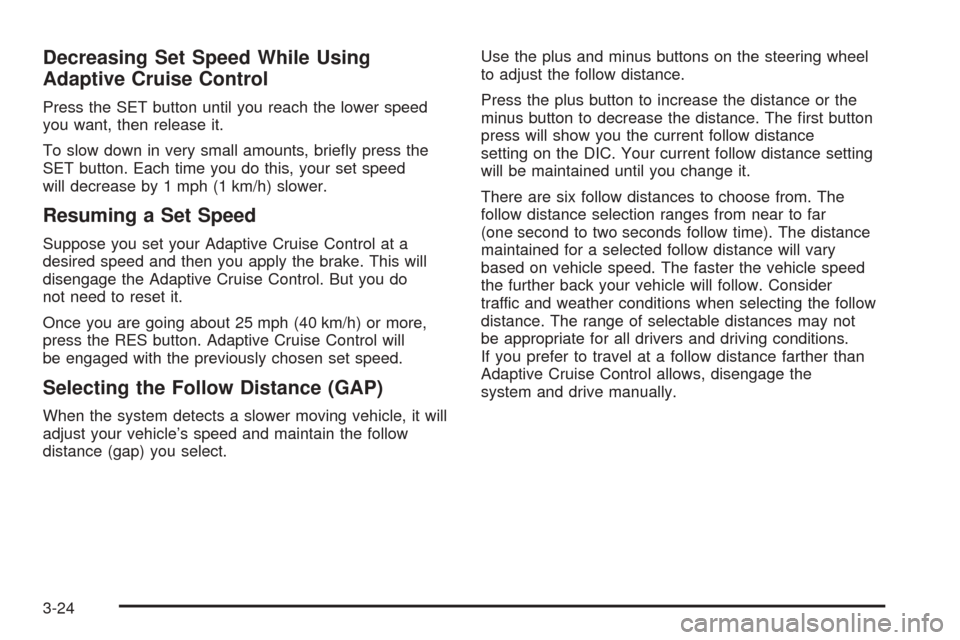
Decreasing Set Speed While Using
Adaptive Cruise Control
Press the SET button until you reach the lower speed
you want, then release it.
To slow down in very small amounts, brie�y press the
SET button. Each time you do this, your set speed
will decrease by 1 mph (1 km/h) slower.
Resuming a Set Speed
Suppose you set your Adaptive Cruise Control at a
desired speed and then you apply the brake. This will
disengage the Adaptive Cruise Control. But you do
not need to reset it.
Once you are going about 25 mph (40 km/h) or more,
press the RES button. Adaptive Cruise Control will
be engaged with the previously chosen set speed.
Selecting the Follow Distance (GAP)
When the system detects a slower moving vehicle, it will
adjust your vehicle’s speed and maintain the follow
distance (gap) you select.Use the plus and minus buttons on the steering wheel
to adjust the follow distance.
Press the plus button to increase the distance or the
minus button to decrease the distance. The �rst button
press will show you the current follow distance
setting on the DIC. Your current follow distance setting
will be maintained until you change it.
There are six follow distances to choose from. The
follow distance selection ranges from near to far
(one second to two seconds follow time). The distance
maintained for a selected follow distance will vary
based on vehicle speed. The faster the vehicle speed
the further back your vehicle will follow. Consider
traffic and weather conditions when selecting the follow
distance. The range of selectable distances may not
be appropriate for all drivers and driving conditions.
If you prefer to travel at a follow distance farther than
Adaptive Cruise Control allows, disengage the
system and drive manually.
3-24
Page 179 of 450

?(Recirculation):Press this button to keep outside
air from coming in the vehicle. It can be used to
prevent outside air and odors from entering your vehicle
or to help cool the air inside your vehicle more quickly.
Press this button to turn the recirculation mode on or off.
When the button is pressed, an indicator light will
come on.
«ª(Driver’s Temperature Controls):Press these
buttons next to the fan control to manually increase
or decrease the temperature inside your vehicle.
«ª(Passenger’s Temperature Controls):Press
these buttons next to the mode control to manually
increase or decrease the temperature for the front
passenger. If the passenger’s climate control system
is off, pressing one of these buttons will turn it on.
PASS (Passenger’s Climate Control):Press
this button to turn the passenger’s climate control
systems on or off. The temperature selected by the
front passenger will also control the rear system
air temperature unless the rear seat passengers select
their own comfort setting.If the PASS button is pressed to turn the Passenger
temperature setting off, the driver’s temperature
knob will control the temperature for the entire vehicle.
AUX:Press this button to turn the rear climate
control fan on for automatic operation. After the AUX
button is pressed, the indicator light will come on.
Press the button again to turn the auxiliary fan off.
#(Air Conditioning):Press this button to override
the automatic system and turn the air-conditioning
system on or off. When in AUTO, the air-conditioning
compressor will come on automatically, as necessary.
The air-conditioning system removes moisture from
the air, so you may notice a small amount of water
dripping underneath your vehicle while idling or after
turning off the engine. This is normal.
3-47
Page 184 of 450

Automatic Operation
«A ª(Fan):Press this button until AUTO appears
on the display to place the system in automatic mode.
When automatic operation is active, the system will
automatically control the fan speed. If in auto fan mode,
pressing the up arrow button will cancel automatic
operation and places the system in manual mode. If in
auto mode, pressing the down arrow will turn the
rear climate control system off.
«Nª(Mode):Press the this button until AUTO
appears on the display to place the system in automatic
mode. When automatic operation is active, the system
will automatically control the air delivery mode.
Manual Operation
«A ª(Fan):Press these up or down arrow
buttons to increase or decrease the fan speed.
«bª(Temperature):Press these up or down
arrow buttons to increase or decrease the temperature
for the rear seat passengers. Once the rear setting
temperature is altered from following the front setting
temperature, it will no longer follow changes to the front
setting temperature until the front climate control
AUX button resets it.
«Nª(Mode):Press these buttons to change the
air delivery mode. If in AUTO air delivery mode, pressing
the up arrow button will cancel automatic operation
and place the system in manual mode.
Y(Vent):This mode directs air to the upper outlets.
%(Bi-Level):This mode directs half the air to
the upper outlets, and the other half to the �oor outlets.
[(Floor):This mode directs the air to the �oor
outlets.
For more information on how to use the front climate
control system, seeDual Climate Control System
on page 3-44.
For more information on the air outlets, seeOutlet
Adjustment on page 3-50. Be sure to keep the area
under the front seats clear of any objects so that the air
inside of your vehicle can circulate effectively.
3-52
Page 203 of 450

If the fuel supply gets low, the Fuel Level Low message
will appear on the DIC and a single chime will sound.
Here are a few concerns some owners have had about
the fuel gage. All of these situations are normal and
do not indicate that anything is wrong with the fuel gage:
At the gas station the gas pump shuts off before
the gage reads full.
The gage may change when you turn, stop quickly
or accelerate quickly.
It takes a little more or less fuel to �ll the tank than
the gage indicated. For example, the gage may have
indicated that the tank was half full, but it actually
took a little more or less than half the tank’s capacity
to �ll the tank.
Driver Information Center (DIC)
The Driver Information Center (DIC) gives you the
status of many of your vehicle’s systems. The DIC
is also used to display warning/status messages. All
messages will appear in the DIC display located at
the bottom of the instrument panel cluster, below the
tachometer and speedometer. The DIC buttons are
located on the instrument panel, to the left of the
steering wheel.
The DIC comes on when the ignition is on. After a short
delay, the DIC will display the information that was
last displayed before the engine was turned off.
The top line of the DIC display shows the vehicle system
information and the warning/status messages. The
bottom line of the DIC display shows the odometer on
the left side. The bottom line of the DIC display also
shows a digital speedometer on the right side.
If a problem is detected, a warning message will appear
on the display. Be sure to take any message that
appears on the display seriously and remember that
clearing the message will only make the message
disappear, not correct the problem.
3-71
Page 204 of 450

DIC Controls and Displays
The Driver Information
Center (DIC) has different
displays which can be
accessed by pressing the
DIC buttons located on
the instrument panel, to the
left of the steering wheel.
3Trip/Fuel:Press this button to scroll through the
trip and fuel displays. See “Trip/Fuel Display Menu
Items” following for more information on these displays.
TVehicle Information:Press this button to scroll
through the vehicle information displays. See “Vehicle
Information Display Menu Items” following for more
information on these displays.
UCustomization:Press this button to scroll through
each of the customization features. SeeDIC Vehicle
Customization on page 3-88for more information on the
customization features.
VSet/Reset:Press this button to reset certain DIC
features and to acknowledge DIC warning messages
and clear them from the DIC display.
yzMenu Up/Down:Press this button to scroll up
and down the menu items.
Trip/Fuel Display Menu Items
3
(Trip/Fuel):The following display menu items
can be displayed by pressing the trip/fuel button:
TRIP A or TRIP B
These displays show the current distance traveled since
the last reset for each trip odometer in either miles (mi)
or kilometers (km). Both odometers can be used at the
same time. Each trip odometer can be reset to zero
separately by pressing and holding the set/reset button
for a few seconds while the desired trip odometer is
displayed.
3-72
Page 208 of 450

RELEARN REMOTE KEY
This display allows you to match the remote keyless
entry transmitter to your vehicle. To match a remote
keyless entry transmitter to your vehicle, do the
following:
1. Press the vehicle information button until RELEARN
REMOTE KEY displays.
2. Press the set/reset button.
The message REMOTE KEY LEARNING ACTIVE
will display.
3. Press and hold the lock and unlock buttons on the
�rst transmitter at the same time for approximately
15 seconds.
A chime will sound indicating that the transmitter
is matched.
4. To match additional transmitters at this time,
repeat Step 3.
Each vehicle can have a maximum of
eight transmitters matched to it.
5. To exit the programming mode, you must cycle the
key to OFF.
Blank Display
This display shows no information.
DIC Warnings and Messages
These messages will appear if there is a problem
detected in one of your vehicle’s systems.
You must acknowledge a message to clear it from the
screen for further use. To clear a message, press
the set/reset button.
Be sure to take any message that appears on the
screen seriously and remember that clearing the
message will only make the message disappear,
not the problem.
AUTOMATIC LIGHT CONTROL OFF
This message will display when the automatic
headlamps are turned off. SeeExterior Lamps on
page 3-30for more information.
AUTOMATIC LIGHT CONTROL ON
This message will display when the automatic
headlamps are turned on. SeeExterior Lamps on
page 3-30for more information.
3-76