change wheel CADILLAC DTS PROFESSIONAL 2007 1.G User Guide
[x] Cancel search | Manufacturer: CADILLAC, Model Year: 2007, Model line: DTS PROFESSIONAL, Model: CADILLAC DTS PROFESSIONAL 2007 1.GPages: 518, PDF Size: 2.77 MB
Page 269 of 518

While your vehicle is parked:
Familiarize yourself with all of its controls.
Familiarize yourself with its operation.
Set up your audio system by presetting your
favorite radio stations, setting the tone, and
adjusting the speakers. Then, when driving
conditions permit, you can tune to your favorite
radio stations using the presets and steering
wheel controls if the vehicle has them.
Notice:Before adding any sound equipment
to your vehicle, such as an audio system,
CD player, CB radio, mobile telephone,
or two-way radio, make sure that it can be
added by checking with your dealer/retailer.
Also, check federal rules covering mobile radio
and telephone units. If sound equipment can
be added, it is very important to do it properly.
Added sound equipment may interfere with
the operation of your vehicle’s engine, radio,
or other systems, and even damage them.
Your vehicle’s systems may interfere with
the operation of sound equipment that
has been added.Your vehicle has a feature called Retained
Accessory Power (RAP). With RAP, the audio
system can be played even after the ignition
is turned off. SeeRetained Accessory Power
(RAP) on page 119for more information.
Setting the Time
Radio with a Single CD or a Six-Disc
Player
Your vehicle has an analog clock as well as the
digital radio clock. At the time of new vehicle
delivery, the digital radio clock display should be
disabled. If you decide to use the digital radio clock
as well as the analog clock, you can change the
setting to enable the radio clock display.
269
Page 308 of 518
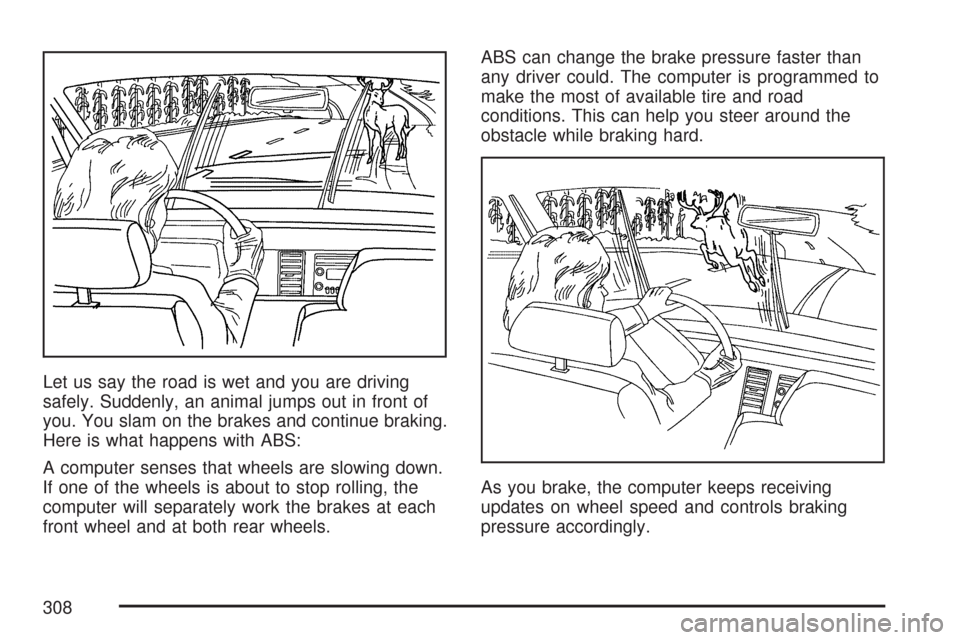
Let us say the road is wet and you are driving
safely. Suddenly, an animal jumps out in front of
you. You slam on the brakes and continue braking.
Here is what happens with ABS:
A computer senses that wheels are slowing down.
If one of the wheels is about to stop rolling, the
computer will separately work the brakes at each
front wheel and at both rear wheels.ABS can change the brake pressure faster than
any driver could. The computer is programmed to
make the most of available tire and road
conditions. This can help you steer around the
obstacle while braking hard.
As you brake, the computer keeps receiving
updates on wheel speed and controls braking
pressure accordingly.
308
Page 309 of 518

Remember: ABS does not change the time you
need to get your foot up to the brake pedal
or always decrease stopping distance. If you get
too close to the vehicle in front of you, you will not
have time to apply the brakes if that vehicle
suddenly slows or stops. Always leave enough
room up ahead to stop, even though you
have ABS.
Using ABS
Do not pump the brakes. Just hold the brake
pedal down �rmly and let anti-lock work for you.
You might hear the anti-lock pump or motor
operate, and feel the brake pedal pulsate, but this
is normal.
Braking in Emergencies
With ABS, you can steer and brake at the same
time. In many emergencies, steering can help you
more than even the very best braking.
Traction Control System (TCS)
Your vehicle has a traction control system that limits
wheel spin. This is especially useful in slippery road
conditions. The system operates only if it senses
that the front wheels are spinning too much or
beginning to lose traction. When this happens, the
system works the front brakes and reduces engine
power (by closing the throttle and managing engine
spark) to limit wheel spin.
The traction control system and StabiliTrak
®
warning light will �ash when the traction control
system is limiting wheel spin. SeeTraction Control
System (TCS) Warning Light on page 232and
StabiliTrak
®Indicator Light on page 232for more
information. You may feel or hear the system
working, but this is normal.
If your vehicle is in cruise control when the
traction control system begins to limit wheel spin,
the cruise control will automatically disengage.
When road conditions allow you to safely
use it again, you may re-engage the cruise control.
SeeCruise Control on page 176orAdaptive
Cruise Control on page 179for more information.
309
Page 312 of 518

Panic Brake Assist
Your vehicle may have a panic brake assist
system that monitors the intention of the driver
while braking. If the system senses that the driver
has applied hard/fast pressure to the brake
pedal, the system will generate additional
pressure, making it easier for the driver to maintain
brake application. When this happens the brake
pedal will feel easier to push. Just hold the
brake pedal down �rmly and let the system work
for you. You may feel the brakes vibrate, or
you may notice some noise but this is normal. The
brakes will return to normal operation after the
brake pedal has been released.
Steering
Power Steering
If you lose power steering assist because the
engine stops or the system is not functioning, you
can steer but it will take much more effort.
Magnetic Speed Variable Assist
Steering System
This system continuously adjusts the effort you
feel when steering at all vehicle speeds. It provides
ease when parking, yet a �rm, solid feel at
highway speeds.
Steering Tips
It is important to take curves at a reasonable speed.
A lot of the “driver lost control” accidents mentioned
on the news happen on curves. Here is why:
Experienced driver or beginner, each of us is
subject to the same laws of physics when driving on
curves. The traction of the tires against the road
surface makes it possible for the vehicle to change
its path when you turn the front wheels. If there is
no traction, inertia will keep the vehicle going in the
same direction. If you have ever tried to steer a
vehicle on wet ice, you will understand this.
The traction you can get in a curve depends on
the condition of the tires and the road surface, the
angle at which the curve is banked, and your
speed. While you are in a curve, speed is the
one factor you can control.
312
Page 333 of 518
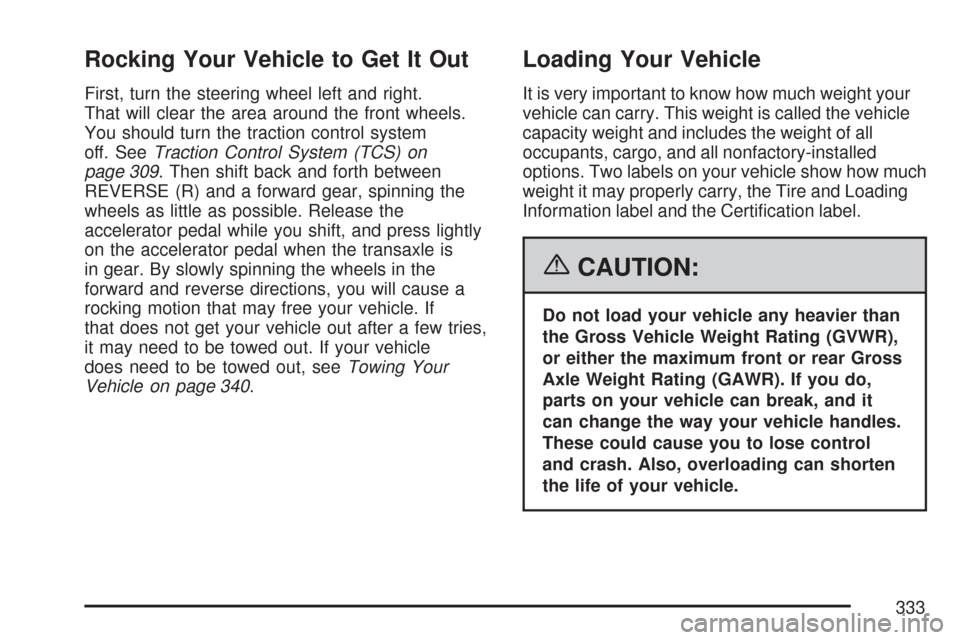
Rocking Your Vehicle to Get It Out
First, turn the steering wheel left and right.
That will clear the area around the front wheels.
You should turn the traction control system
off. SeeTraction Control System (TCS) on
page 309. Then shift back and forth between
REVERSE (R) and a forward gear, spinning the
wheels as little as possible. Release the
accelerator pedal while you shift, and press lightly
on the accelerator pedal when the transaxle is
in gear. By slowly spinning the wheels in the
forward and reverse directions, you will cause a
rocking motion that may free your vehicle. If
that does not get your vehicle out after a few tries,
it may need to be towed out. If your vehicle
does need to be towed out, seeTowing Your
Vehicle on page 340.
Loading Your Vehicle
It is very important to know how much weight your
vehicle can carry. This weight is called the vehicle
capacity weight and includes the weight of all
occupants, cargo, and all nonfactory-installed
options. Two labels on your vehicle show how much
weight it may properly carry, the Tire and Loading
Information label and the Certi�cation label.
{CAUTION:
Do not load your vehicle any heavier than
the Gross Vehicle Weight Rating (GVWR),
or either the maximum front or rear Gross
Axle Weight Rating (GAWR). If you do,
parts on your vehicle can break, and it
can change the way your vehicle handles.
These could cause you to lose control
and crash. Also, overloading can shorten
the life of your vehicle.
333
Page 342 of 518
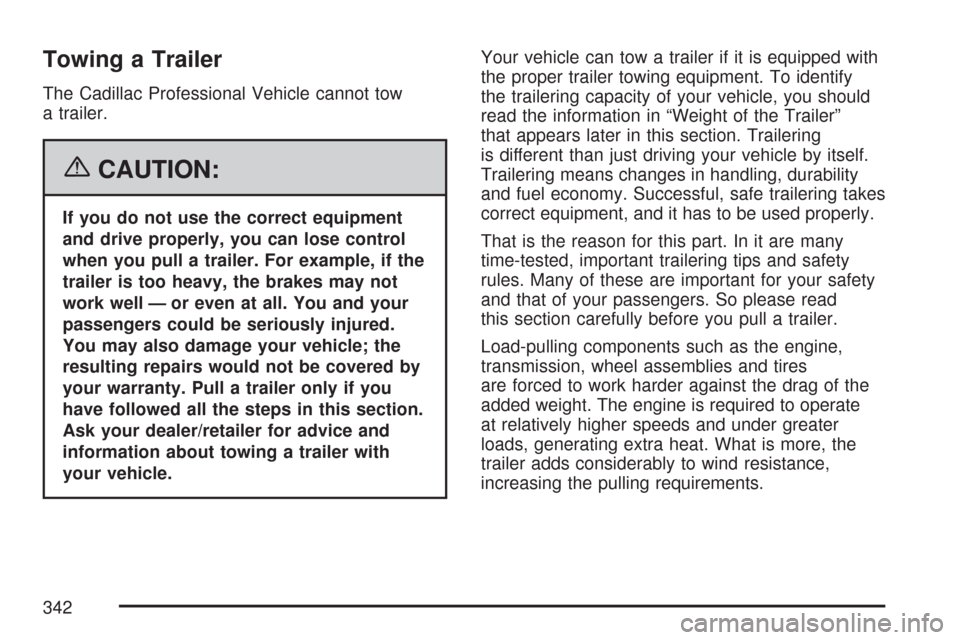
Towing a Trailer
The Cadillac Professional Vehicle cannot tow
a trailer.
{CAUTION:
If you do not use the correct equipment
and drive properly, you can lose control
when you pull a trailer. For example, if the
trailer is too heavy, the brakes may not
work well — or even at all. You and your
passengers could be seriously injured.
You may also damage your vehicle; the
resulting repairs would not be covered by
your warranty. Pull a trailer only if you
have followed all the steps in this section.
Ask your dealer/retailer for advice and
information about towing a trailer with
your vehicle.Your vehicle can tow a trailer if it is equipped with
the proper trailer towing equipment. To identify
the trailering capacity of your vehicle, you should
read the information in “Weight of the Trailer”
that appears later in this section. Trailering
is different than just driving your vehicle by itself.
Trailering means changes in handling, durability
and fuel economy. Successful, safe trailering takes
correct equipment, and it has to be used properly.
That is the reason for this part. In it are many
time-tested, important trailering tips and safety
rules. Many of these are important for your safety
and that of your passengers. So please read
this section carefully before you pull a trailer.
Load-pulling components such as the engine,
transmission, wheel assemblies and tires
are forced to work harder against the drag of the
added weight. The engine is required to operate
at relatively higher speeds and under greater
loads, generating extra heat. What is more, the
trailer adds considerably to wind resistance,
increasing the pulling requirements.
342
Page 389 of 518

{CAUTION:
The brake wear warning sound means that
soon the brakes will not work well. That
could lead to an accident. When you hear
the brake wear warning sound, have your
vehicle serviced.
Notice:Continuing to drive with worn-out
brake pads could result in costly brake repair.
Some driving conditions or climates can cause
a brake squeal when the brakes are �rst applied or
lightly applied. This does not mean something is
wrong with the brakes.
Properly torqued wheel nuts are necessary to help
prevent brake pulsation. When tires are rotated,
inspect brake pads for wear and evenly tighten
wheel nuts in the proper sequence to torque
speci�cations inCapacities and Speci�cations on
page 460.
Brake linings should always be replaced as
complete axle sets.
Brake Pedal Travel
See your dealer/retailer if the brake pedal does
not return to normal height, or if there is a
rapid increase in pedal travel. This could be a sign
that brake service might be required.
Brake Adjustment
Every time you apply the brakes, with or without
the vehicle moving, the brakes adjust for wear.
Replacing Brake System Parts
The braking system on a vehicle is complex. Its
many parts have to be of top quality and work well
together if the vehicle is to have really good
braking. Your vehicle was designed and tested with
top-quality brake parts. When you replace parts of
the braking system — for example, when the brake
linings wear down and you need new ones put
in — be sure you get new approved replacement
parts. If you do not, the brakes might not work
properly. For example, if someone puts in brake
linings that are wrong for your vehicle, the
balance between the front and rear brakes can
change — for the worse. The braking performance
you have come to expect can change in many other
ways if someone puts in the wrong replacement
brake parts.
389
Page 419 of 518

Vehicles that have the Tire Pressure Monitor
System (TPMS) will need to have the sensors
reset after a tire rotation is performed. See
Tire Pressure Monitor System on page 414.
Make certain that all wheel nuts are properly
tightened. See “Wheel Nut Torque” under
Capacities and Speci�cations on page 460.
{CAUTION:
Rust or dirt on a wheel, or on the parts to
which it is fastened, can make wheel nuts
become loose after time. The wheel could
come off and cause an accident. When
you change a wheel, remove any rust or
dirt from places where the wheel attaches
to the vehicle. In an emergency, you can
use a cloth or a paper towel to do this;
but be sure to use a scraper or wire brush
later, if needed, to get all the rust or dirt
off. SeeChanging a Flat Tire on page 428.
When It Is Time for New Tires
One way to tell when it is
time for new tires is to
check the treadwear
indicators, which will
appear when your tires
have only 1/16 inch
(1.6 mm) or less of
tread remaining.
You need a new tire if any of the following
statements are true:
You can see the indicators at three or more
places around the tire.
You can see cord or fabric showing through
the tire’s rubber.
The tread or sidewall is cracked, cut, or
snagged deep enough to show cord or fabric.
The tire has a bump, bulge, or split.
The tire has a puncture, cut, or other damage
that cannot be repaired well because of the
size or location of the damage.
419
Page 427 of 518

If a Tire Goes Flat
It is unusual for a tire to blowout while you are
driving, especially if you maintain your vehicle’s
tires properly. If air goes out of a tire, it is
much more likely to leak out slowly. But if you
should ever have a blowout, here are a few tips
about what to expect and what to do:
If a front tire fails, the �at tire will create a drag
that pulls the vehicle toward that side. Take your
foot off the accelerator pedal and grip the
steering wheel �rmly. Steer to maintain lane
position, and then gently brake to a stop well out
of the traffic lane.
A rear blowout, particularly on a curve, acts much
like a skid and may require the same correction
you would use in a skid. In any rear blowout
remove your foot from the accelerator pedal. Get
the vehicle under control by steering the way
you want the vehicle to go. It may be very bumpy
and noisy, but you can still steer. Gently brake
to a stop, well off the road if possible.{CAUTION:
Lifting a vehicle and getting under it to do
maintenance or repairs is dangerous
without the appropriate safety equipment
and training. The jack provided with your
vehicle is designed only for changing a
�at tire. If it is used for anything else, you
or others could be badly injured or killed
if the vehicle slips off the jack. Use the
jack provided with your vehicle only for
changing a �at tire.
If a tire goes �at, the next part shows how to
use the jacking equipment to change a �at
tire safely.
427
Page 428 of 518
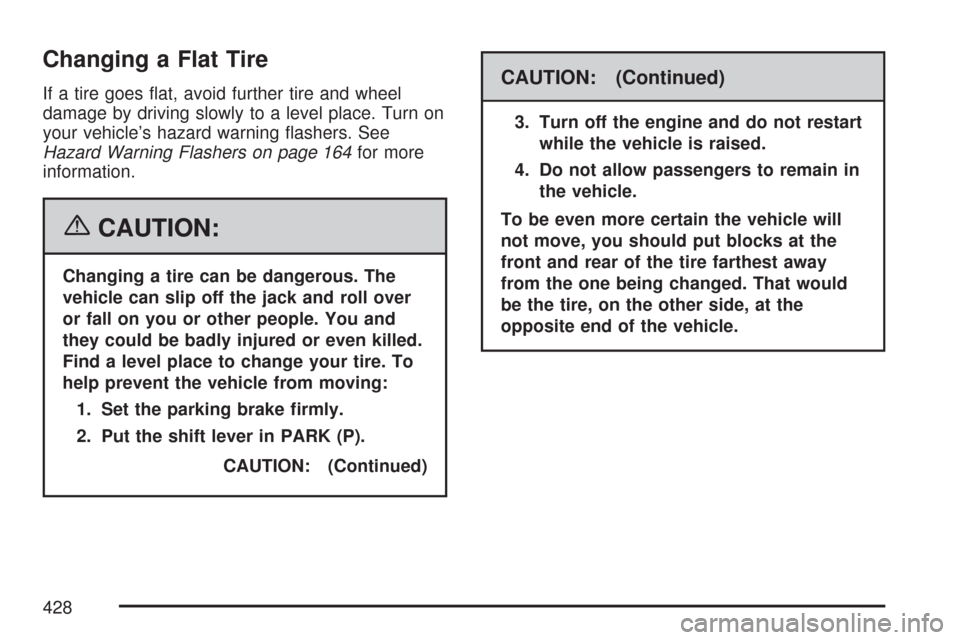
Changing a Flat Tire
If a tire goes �at, avoid further tire and wheel
damage by driving slowly to a level place. Turn on
your vehicle’s hazard warning �ashers. See
Hazard Warning Flashers on page 164for more
information.
{CAUTION:
Changing a tire can be dangerous. The
vehicle can slip off the jack and roll over
or fall on you or other people. You and
they could be badly injured or even killed.
Find a level place to change your tire. To
help prevent the vehicle from moving:
1. Set the parking brake �rmly.
2. Put the shift lever in PARK (P).
CAUTION: (Continued)
CAUTION: (Continued)
3. Turn off the engine and do not restart
while the vehicle is raised.
4. Do not allow passengers to remain in
the vehicle.
To be even more certain the vehicle will
not move, you should put blocks at the
front and rear of the tire farthest away
from the one being changed. That would
be the tire, on the other side, at the
opposite end of the vehicle.
428