steering wheel CADILLAC DTS PROFESSIONAL 2007 1.G User Guide
[x] Cancel search | Manufacturer: CADILLAC, Model Year: 2007, Model line: DTS PROFESSIONAL, Model: CADILLAC DTS PROFESSIONAL 2007 1.GPages: 518, PDF Size: 2.77 MB
Page 106 of 518
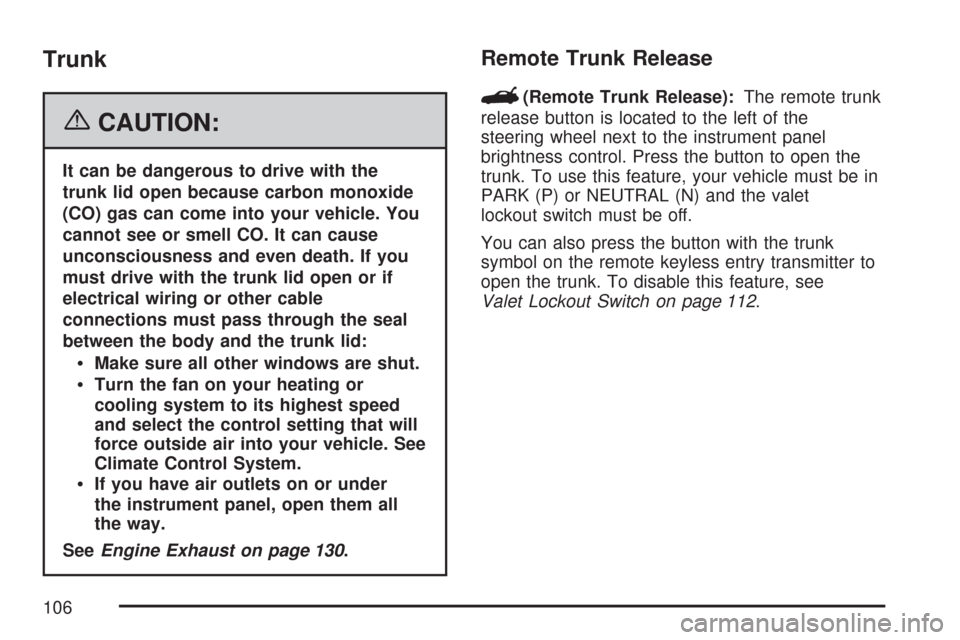
Trunk
{CAUTION:
It can be dangerous to drive with the
trunk lid open because carbon monoxide
(CO) gas can come into your vehicle. You
cannot see or smell CO. It can cause
unconsciousness and even death. If you
must drive with the trunk lid open or if
electrical wiring or other cable
connections must pass through the seal
between the body and the trunk lid:
Make sure all other windows are shut.
Turn the fan on your heating or
cooling system to its highest speed
and select the control setting that will
force outside air into your vehicle. See
Climate Control System.
If you have air outlets on or under
the instrument panel, open them all
the way.
SeeEngine Exhaust on page 130.
Remote Trunk Release
G
(Remote Trunk Release):The remote trunk
release button is located to the left of the
steering wheel next to the instrument panel
brightness control. Press the button to open the
trunk. To use this feature, your vehicle must be in
PARK (P) or NEUTRAL (N) and the valet
lockout switch must be off.
You can also press the button with the trunk
symbol on the remote keyless entry transmitter to
open the trunk. To disable this feature, see
Valet Lockout Switch on page 112.
106
Page 119 of 518
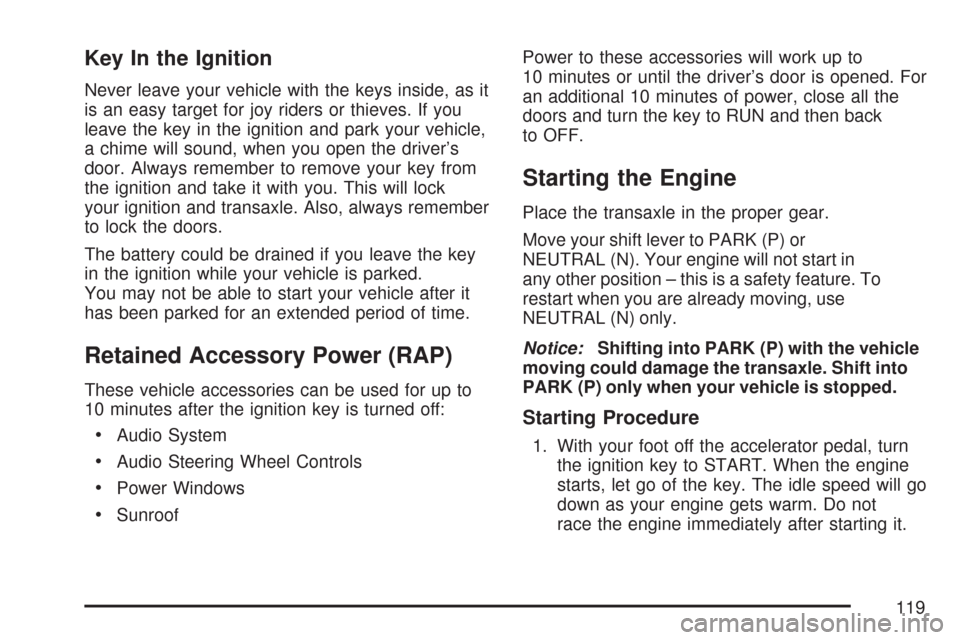
Key In the Ignition
Never leave your vehicle with the keys inside, as it
is an easy target for joy riders or thieves. If you
leave the key in the ignition and park your vehicle,
a chime will sound, when you open the driver’s
door. Always remember to remove your key from
the ignition and take it with you. This will lock
your ignition and transaxle. Also, always remember
to lock the doors.
The battery could be drained if you leave the key
in the ignition while your vehicle is parked.
You may not be able to start your vehicle after it
has been parked for an extended period of time.
Retained Accessory Power (RAP)
These vehicle accessories can be used for up to
10 minutes after the ignition key is turned off:
Audio System
Audio Steering Wheel Controls
Power Windows
SunroofPower to these accessories will work up to
10 minutes or until the driver’s door is opened. For
an additional 10 minutes of power, close all the
doors and turn the key to RUN and then back
to OFF.
Starting the Engine
Place the transaxle in the proper gear.
Move your shift lever to PARK (P) or
NEUTRAL (N). Your engine will not start in
any other position – this is a safety feature. To
restart when you are already moving, use
NEUTRAL (N) only.
Notice:Shifting into PARK (P) with the vehicle
moving could damage the transaxle. Shift into
PARK (P) only when your vehicle is stopped.
Starting Procedure
1. With your foot off the accelerator pedal, turn
the ignition key to START. When the engine
starts, let go of the key. The idle speed will go
down as your engine gets warm. Do not
race the engine immediately after starting it.
119
Page 122 of 518

Automatic Transaxle Operation
The automatic transaxle may have a shift lever
located either on the steering column or on
the console between the seats.
There are several different positions for the shift
lever.
PARK (P):This position locks the front wheels. It
is the best position to use when you start the
engine because your vehicle cannot move easily.{CAUTION:
It is dangerous to get out of your vehicle
if the shift lever is not fully in PARK (P)
with the parking brake �rmly set. Your
vehicle can roll.
Do not leave your vehicle when the engine
is running unless you have to. If you have
left the engine running, the vehicle can
move suddenly. You or others could be
injured. To be sure your vehicle will not
move, even when you are on fairly level
ground, always set your parking brake
and move the shift lever to PARK (P). See
Shifting Into Park (P) on page 126.Ifyou
are pulling a trailer, seeTowing a Trailer
on page 342.
122
Page 141 of 518

OnStar®Virtual Advisor
OnStar®Virtual Advisor is a feature of OnStar®
Hands-Free Calling that uses your minutes to
access location-based weather, local traffic reports,
and stock quotes. By pressing the phone button
and giving a few simple voice commands, you can
browse through the various topics. See the OnStar
®
Owners Guide for more information (Only available
in the continental U.S.).
OnStar®Steering Wheel Controls
Your vehicle may have a Talk/Mute button that
can be used to interact with OnStar®Hands-Free
Calling. SeeAudio Steering Wheel Controls on
page 296for more information.
On some vehicles, you may have to hold the
button for a few seconds and give the command
“ONSTAR” in order to activate the OnStar
®
Hands-Free Calling feature.
On some vehicles, the mute button can be used to
dial numbers into voicemail systems, or to dial
phone extensions. See the OnStar
®Owner’s
Guide for more information.
How OnStar®Service Works
In order to provide you with OnStar®services,
your vehicle’s OnStar®system has the capability
of recording and transmitting vehicle information.
This information is automatically sent to an
OnStar
®Call Center at the time of an OnStar®
button press, Emergency button press or if
your airbags or AACN system deploys. The vehicle
information usually includes your GPS location
and, in the event of a crash, additional information
regarding the accident that your vehicle has
been involved in (e.g. the direction from which
your vehicle was hit). When you use the Virtual
Advisor feature of OnStar
®Hands-Free Calling,
your vehicle also sends OnStar®your GPS
location so that we can provide you with
location-based services.
141
Page 159 of 518

Instrument Panel Overview........................ 162
Hazard Warning Flashers.......................... 164
Other Warning Devices............................. 164
Horn.......................................................... 164
Tilt Wheel.................................................. 165
Power Tilt Wheel and Telescopic
Steering Column.................................... 165
Heated Steering Wheel............................. 166
Turn Signal/Multifunction Lever.................. 166
Turn and Lane-Change Signals................. 167
Headlamp High/Low-Beam Changer.......... 167
Forward Collision Alert (FCA) System........ 168
Flash-to-Pass............................................ 172
Windshield Wipers..................................... 172
Rainsense™ II Wipers............................... 173
Windshield Washer.................................... 175
Cruise Control........................................... 176
Adaptive Cruise Control............................. 179
Exterior Lamps.......................................... 193
Wiper Activated Headlamps....................... 197
Headlamps on Reminder........................... 197
Daytime Running Lamps (DRL)................. 197Fog Lamps................................................ 198
Cornering Lamps....................................... 199
Exterior Lighting Battery Saver.................. 199
Instrument Panel Brightness...................... 199
Courtesy Lamps........................................ 199
Entry Lighting............................................ 200
Parade Dimming........................................ 200
Reading Lamps......................................... 200
Battery Load Management......................... 200
Electric Power Management...................... 201
Inadvertent Power Battery Saver............... 202
Battery Run-Down Protection..................... 202
Ultrasonic Front and Rear Parking
Assist (UFRPA)...................................... 202
Accessory Power Outlet(s)........................ 208
Ashtray(s) and Cigarette Lighter................ 209
Analog Clock............................................. 210
Climate Controls......................................... 210
Dual Climate Control System..................... 210
Outlet Adjustment...................................... 217
Rear Climate Control System.................... 218
Passenger Compartment Air Filter............. 220
Section 3 Instrument Panel
159
Page 160 of 518

Warning Lights, Gages, and Indicators..... 222
Instrument Panel Cluster........................... 223
Speedometer and Odometer...................... 224
Tachometer............................................... 224
Safety Belt Reminder Light........................ 225
Passenger Safety Belt Reminder Light....... 225
Airbag Readiness Light............................. 226
Passenger Airbag Status Indicator............. 227
Charging System Light.............................. 229
Brake System Warning Light..................... 229
Anti-Lock Brake System Warning Light...... 230
Low Tire Pressure Warning Light.............. 231
Traction Control System (TCS)
Warning Light........................................ 232
StabiliTrak
®Indicator Light......................... 232
Engine Coolant Temperature
Warning Light........................................ 233
Engine Coolant Temperature Gage............ 233
Malfunction Indicator Lamp........................ 234
Oil Pressure Light..................................... 237
Security Light............................................ 237
Fog Lamp Light......................................... 238Lights On Reminder.................................. 238
Cruise Control Light.................................. 238
Highbeam On Light................................... 238
Fuel Gage................................................. 239
Driver Information Center (DIC).................. 240
DIC Controls and Displays........................ 240
DIC Warnings and Messages.................... 246
DIC Vehicle Customization........................ 259
Audio System(s)......................................... 268
Setting the Time........................................ 269
Radio with CD (MP3)................................ 273
Using an MP3........................................... 287
XM Radio Messages................................. 294
Navigation/Radio System........................... 296
Theft-Deterrent Feature............................. 296
Audio Steering Wheel Controls.................. 296
Radio Reception........................................ 298
Care of Your CDs..................................... 299
Care of the CD Player.............................. 299
Backglass Antenna.................................... 300
XM™ Satellite Radio Antenna System....... 300
Section 3 Instrument Panel
160
Page 163 of 518

The main components of the instrument panel are the following:
A. Air Outlets. SeeOutlet Adjustment on
page 217.
B. Driver Information Center (DIC) Buttons. See
Driver Information Center (DIC) on page 240.
C. Exterior Lamp Controls. SeeExterior Lamps on
page 193.
D. Instrument Panel Cluster. SeeInstrument
Panel Cluster on page 223.
E. Horn. SeeHorn on page 164.
F. Audio Steering Wheel Controls. SeeAudio
Steering Wheel Controls on page 296.
G. Shift Lever. SeeAutomatic Transaxle Operation
on page 122.
H. Traction Control System Button (Column-Shift
Vehicles). SeeTraction Control System (TCS)
on page 309.
I. Ultrasonic Front and Rear Parking Assist and
Adaptive Cruise Control Display (If Equipped).
SeeUltrasonic Front and Rear Parking
Assist (UFRPA) on page 202andAdaptive
Cruise Control on page 179.
J. Analog Clock. SeeAnalog Clock on page 210.K. Hazard Warning Flashers Button. SeeHazard
Warning Flashers on page 164.
L. Radio. SeeAudio System(s) on page 268.
M. Trunk Release Button. SeeTrunk on page 106.
N. Instrument Panel Brightness Control. See
Instrument Panel Brightness on page 199.
O. Turn Signal/Multifunction Lever. SeeTurn
Signal/Multifunction Lever on page 166.
P. Hood Release. SeeHood Release on
page 363.
Q. Parking Brake. SeeParking Brake on
page 125.
R. Heated Steering Wheel Button (If Equipped).
SeeHeated Steering Wheel on page 166.
S. Cruise Control or Adaptive Cruise Control.
SeeCruise Control on page 176orAdaptive
Cruise Control on page 179.
T. Climate Controls. SeeDual Climate Control
System on page 210.
U. Glove Box. SeeGlove Box on page 155.
Valet Lockout Switch. SeeValet Lockout
Switch on page 112.
163
Page 164 of 518

Hazard Warning Flashers
The hazard warning �ashers let you warn the
police and others that you have a problem.
The front and rear turn signal lamps will �ash
on and off.
The hazard warning
�asher button is located
towards the center of
the instrument panel.
Press the button to make the front and rear turn
signal lamps �ash on and off. Press the button
again to turn the �ashers off.While the hazard warning �ashers are on, the turn
signals do not work.
The hazard warning �ashers work no matter what
position the key is in, and even if the key is not
in the ignition switch.
Other Warning Devices
If you carry re�ective triangles, you can set them
up at the side of the road about 300 feet (100 m)
behind your vehicle.
Horn
Press near or on the horn symbols on the steering
wheel pad to sound the horn.
164
Page 165 of 518

Tilt Wheel
A tilt wheel lets you adjust the steering wheel
before you drive. You can raise the steering wheel
to the highest level to give your legs more room
when you enter and exit the vehicle.
The lever that lets you tilt the steering wheel is
located on the left side of the steering column.
To tilt the wheel, hold the
wheel and pull the lever.
Then move the wheel to
a comfortable position
and release the lever to
lock the wheel in place.
Power Tilt Wheel and Telescopic
Steering Column
If your vehicle has this
feature, the power tilt
wheel control is located
on the left side of the
steering column.
To operate the power tilt feature, push the control
up and the steering wheel will tilt up. Push the
control down and the steering wheel will go down.
Push the control forward and the steering wheel
moves toward the front of the vehicle. Push the
control rearward and the steering wheel moves
toward the rear of the vehicle. To set the memory
position, seeDIC Vehicle Customization on
page 259andMemory Seat, Mirrors and Steering
Wheel on page 12.
165
Page 166 of 518
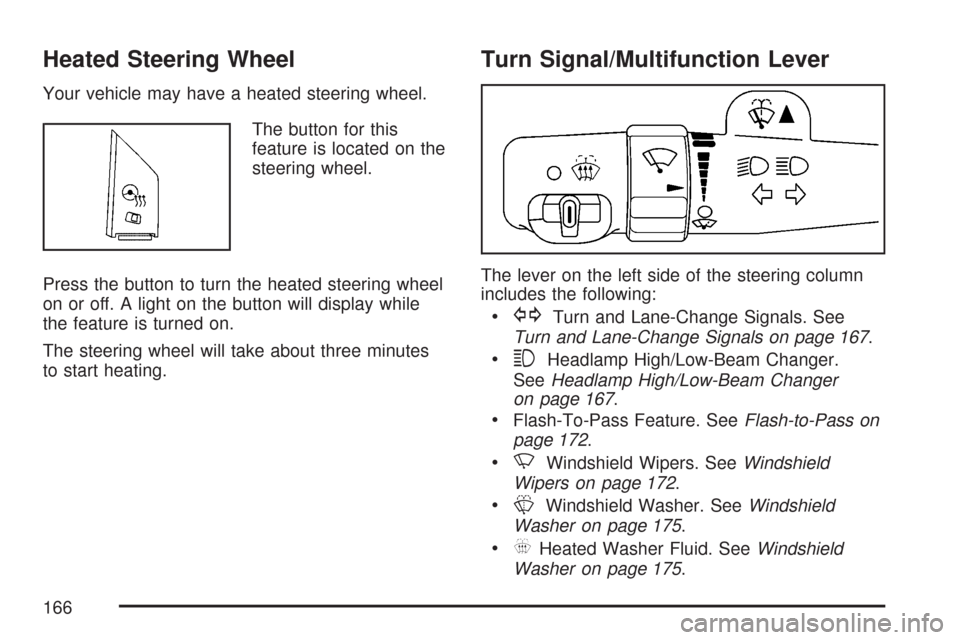
Heated Steering Wheel
Your vehicle may have a heated steering wheel.
The button for this
feature is located on the
steering wheel.
Press the button to turn the heated steering wheel
on or off. A light on the button will display while
the feature is turned on.
The steering wheel will take about three minutes
to start heating.
Turn Signal/Multifunction Lever
The lever on the left side of the steering column
includes the following:
GTurn and Lane-Change Signals. See
Turn and Lane-Change Signals on page 167.
3Headlamp High/Low-Beam Changer.
SeeHeadlamp High/Low-Beam Changer
on page 167.
Flash-To-Pass Feature. SeeFlash-to-Pass on
page 172.
NWindshield Wipers. SeeWindshield
Wipers on page 172.
LWindshield Washer. SeeWindshield
Washer on page 175.
_Heated Washer Fluid. SeeWindshield
Washer on page 175.
166