buttons CADILLAC DTS PROFESSIONAL 2007 1.G Owner's Manual
[x] Cancel search | Manufacturer: CADILLAC, Model Year: 2007, Model line: DTS PROFESSIONAL, Model: CADILLAC DTS PROFESSIONAL 2007 1.GPages: 518, PDF Size: 2.77 MB
Page 213 of 518

7(Floor):Turn the control to this mode to direct
most of the air to the �oor outlets with some air
directed to the side window outlets and the
windshield.
The mode control can also be used to select
the �oor/defog mode. In this mode, the system
will automatically use outside air. If recirculation
is selected, it will only stay on for three minutes
to reduce windshield fogging. Information on
defogging and defrosting can be found later in
this section.
:(Outside Air):Press this button to allow
outside air to come into the vehicle. It is used to
prevent the air inside the vehicle from becoming
too dry. Press this button to turn the outside
air mode on or off. When the button is pressed,
the indicator light will come on. Pressing the
recirculation button will cancel this mode.
?(Recirculation):Press this button to keep
outside air from coming in the vehicle. It is used
to prevent outside air and odors from entering the
vehicle or to help cool the air inside the vehicle
faster. Press this button to turn the recirculation
mode on or off. When the button is pressed,
an indicator light will come on.
wx(Driver’s Temperature Controls):Press
these buttons next to the fan control to manually
increase or decrease the temperature inside
your vehicle.
wx(Passenger’s Temperature Controls):
Press these buttons next to the mode control to
manually increase or decrease the temperature for
the front passenger. If the passenger’s climate
control system is off, pressing one of these buttons
will turn it on.
PASS (Passenger’s Climate Control):Press
this button to turn the passenger’s climate control
systems on or off. The temperature selected
by the front passenger will also control the rear
system air temperature unless the rear seat
passengers select their own comfort setting.
If the PASS button is pressed to turn the
passenger temperature setting off, the driver’s
temperature knob will control the temperature for
the entire vehicle.
213
Page 219 of 518

Automatic Operation
«A ª(Fan):Press this button until AUTO
appears on the display to place the system in
automatic mode. When automatic operation is
active, the system will automatically control the fan
speed. If in auto fan mode, pressing the up arrow
button will cancel automatic operation and places
the system in manual mode. If in auto mode,
pressing the down arrow will turn the rear climate
control system off.
«Nª(Mode):Press the this button until
AUTO appears on the display to place the system
in automatic mode. When automatic operation
is active, the system will automatically control
the air delivery mode.
Manual Operation
«A ª(Fan):Press these up or down arrow
buttons to increase or decrease the fan speed.
«bª(Temperature):Press these up or
down arrow buttons to increase or decrease the
temperature for the rear seat passengers. Once the
rear setting temperature is altered from followingthe front setting temperature, it will no longer follow
changes to the front setting temperature until the
front climate control AUX button resets it.
«Nª(Mode):Press these buttons to change
the air delivery mode. If in AUTO air delivery
mode, pressing the up arrow button will cancel
automatic operation and place the system in
manual mode.
Y(Vent):This mode directs air to the upper
outlets.
%(Bi-Level):This mode directs half the air
to the upper outlets, and the other half to the �oor
outlets.
[(Floor):This mode directs the air to the �oor
outlets.
For more information on how to use the front
climate control system, seeDual Climate Control
System on page 210.
For more information on the air outlets, seeOutlet
Adjustment on page 217. Be sure to keep the
area under the front seats clear of any objects
so that the air inside of your vehicle can circulate
effectively.
219
Page 240 of 518

Driver Information Center (DIC)
The Driver Information Center (DIC) gives you the
status of many of your vehicle’s systems. The DIC
is also used to display warning/status messages.
All messages will appear in the DIC display located
at the bottom of the instrument panel cluster, below
the tachometer and speedometer. The DIC buttons
are located on the instrument panel, to the left of
the steering wheel.
The DIC comes on when the ignition is on. After
a short delay, the DIC will display the information
that was last displayed before the engine was
turned off.
The top line of the DIC display shows the vehicle
system information and the warning/status
messages. The bottom line of the DIC display
shows the odometer on the left side. The bottom
line of the DIC display also shows a digital
speedometer on the right side.
If a problem is detected, a warning message
will appear on the display. Be sure to take any
message that appears on the display seriously
and remember that clearing the message will only
make the message disappear, not correct the
problem.
DIC Controls and Displays
The Driver Information
Center (DIC) has
different displays
which can be accessed
by pressing the DIC
buttons located on the
instrument panel, to the
left of the steering wheel.
3Trip/Fuel:Press this button to scroll through
the trip and fuel displays. See “Trip/Fuel Display
Menu Items” following for more information
on these displays.
TVehicle Information:Press this button to
scroll through the vehicle information displays.
See “Vehicle Information Display Menu Items”
following for more information on these displays.
UCustomization:Press this button to scroll
through each of the customization features.
SeeDIC Vehicle Customization on page 259for
more information on the customization features.
240
Page 245 of 518
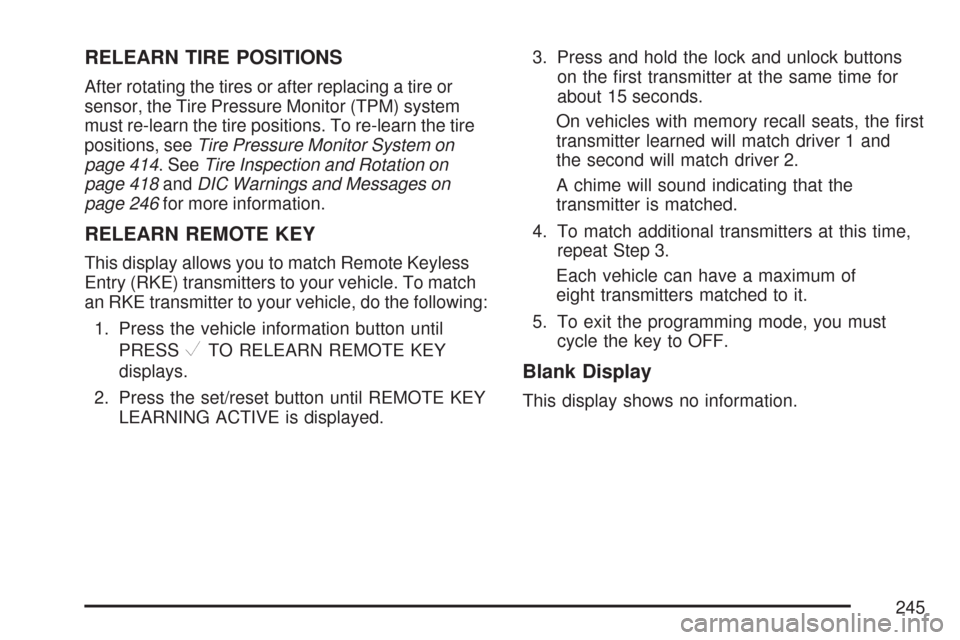
RELEARN TIRE POSITIONS
After rotating the tires or after replacing a tire or
sensor, the Tire Pressure Monitor (TPM) system
must re-learn the tire positions. To re-learn the tire
positions, seeTire Pressure Monitor System on
page 414. SeeTire Inspection and Rotation on
page 418andDIC Warnings and Messages on
page 246for more information.
RELEARN REMOTE KEY
This display allows you to match Remote Keyless
Entry (RKE) transmitters to your vehicle. To match
an RKE transmitter to your vehicle, do the following:
1. Press the vehicle information button until
PRESS
VTO RELEARN REMOTE KEY
displays.
2. Press the set/reset button until REMOTE KEY
LEARNING ACTIVE is displayed.3. Press and hold the lock and unlock buttons
on the �rst transmitter at the same time for
about 15 seconds.
On vehicles with memory recall seats, the �rst
transmitter learned will match driver 1 and
the second will match driver 2.
A chime will sound indicating that the
transmitter is matched.
4. To match additional transmitters at this time,
repeat Step 3.
Each vehicle can have a maximum of
eight transmitters matched to it.
5. To exit the programming mode, you must
cycle the key to OFF.
Blank Display
This display shows no information.
245
Page 268 of 518

Exiting the Feature Settings Menu
The feature settings menu will be exited when any
of the following occurs:
The vehicle is shifted out of PARK (P).
The ignition is no longer in RUN.
The trip/fuel or vehicle information DIC buttons
are pressed.
The end of the feature settings menu is
reached.
A 40 second time period has elapsed with no
selection made.
Audio System(s)
Determine which radio your vehicle has and then
read the pages following to familiarize yourself
with its features.
Driving without distraction is a necessity for a safer
driving experience. SeeDefensive Driving on
page 302. By taking a few moments to read this
manual and get familiar with your vehicle’s audio
system, you can use it with less effort, as well as
take advantage of its features. While your vehicle isparked, set up your audio system by presetting your
favorite radio stations, setting the tone and
adjusting the speakers. Then, when driving
conditions permit, you can tune to your favorite
stations using the presets and steering wheel
controls if the vehicle has them.
{CAUTION:
This system provides you with a far
greater access to audio stations and
song listings. Giving extended attention
to entertainment tasks while driving can
cause a crash and you or others can be
injured or killed. Always keep your eyes
on the road and your mind on the
drive — avoid engaging in extended
searching while driving.
Keeping your mind on the drive is important for
safe driving. Here are some ways in which you can
help avoid distraction while driving.
268
Page 276 of 518

Storing a Radio Station as a Favorite
Drivers are encouraged to set up their radio station
favorites while the vehicle is in PARK (P). Tune
to your favorite stations using the presets, favorites
button, and steering wheel controls, if the vehicle
has this feature. SeeDefensive Driving on
page 302.
FAV (Favorites):A maximum of 36 stations
can be programmed as favorites using the
six pushbuttons positioned below the radio station
frequency labels and by using the radio favorites
page button (FAV button). Press the FAV button to
go through up to six pages of favorites, each having
six favorite stations available per page. Each page
of favorites can contain any combination of AM, FM,
or XM™ (if equipped) stations. To store a station as
a favorite, perform the following steps:
1. Tune to the desired radio station.
2. Press the FAV button to display the page
where you want the station stored.3. Press and hold one of the six pushbuttons
until a beep sounds. When that pushbutton
is pressed and released, the station that was
set, returns.
4. Repeat the steps for each pushbutton radio
station you want stored as a favorite.
The number of favorites pages can be setup
using the MENU button. To setup the number of
favorites pages, perform the following steps:
1. Press the MENU button to display the radio
setup menu.
2. Press the pushbutton located below the
FAV 1-6 label.
3. Select the desired number of favorites pages
by pressing the pushbutton located below the
displayed page numbers.
4. Press the FAV button, or let the menu time
out, to return to the original main radio screen
showing the radio station frequency labels and
to begin the process of programming your
favorites for the chosen amount of numbered
pages.
276
Page 278 of 518
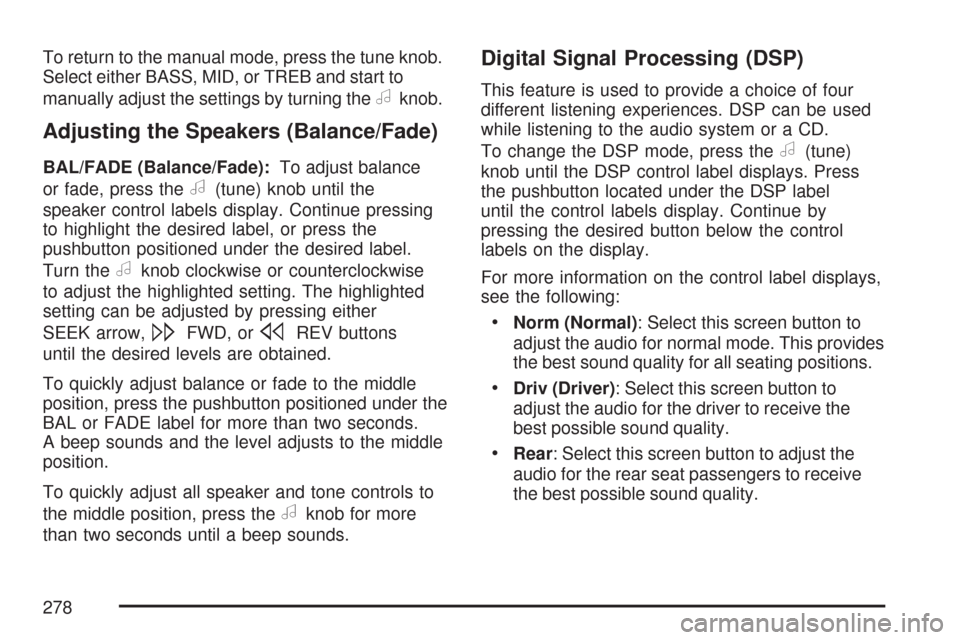
To return to the manual mode, press the tune knob.
Select either BASS, MID, or TREB and start to
manually adjust the settings by turning the
aknob.
Adjusting the Speakers (Balance/Fade)
BAL/FADE (Balance/Fade):To adjust balance
or fade, press the
a(tune) knob until the
speaker control labels display. Continue pressing
to highlight the desired label, or press the
pushbutton positioned under the desired label.
Turn the
aknob clockwise or counterclockwise
to adjust the highlighted setting. The highlighted
setting can be adjusted by pressing either
SEEK arrow,
\FWD, orsREV buttons
until the desired levels are obtained.
To quickly adjust balance or fade to the middle
position, press the pushbutton positioned under the
BAL or FADE label for more than two seconds.
A beep sounds and the level adjusts to the middle
position.
To quickly adjust all speaker and tone controls to
the middle position, press the
aknob for more
than two seconds until a beep sounds.
Digital Signal Processing (DSP)
This feature is used to provide a choice of four
different listening experiences. DSP can be used
while listening to the audio system or a CD.
To change the DSP mode, press the
a(tune)
knob until the DSP control label displays. Press
the pushbutton located under the DSP label
until the control labels display. Continue by
pressing the desired button below the control
labels on the display.
For more information on the control label displays,
see the following:
Norm (Normal): Select this screen button to
adjust the audio for normal mode. This provides
the best sound quality for all seating positions.
Driv (Driver): Select this screen button to
adjust the audio for the driver to receive the
best possible sound quality.
Rear: Select this screen button to adjust the
audio for the rear seat passengers to receive
the best possible sound quality.
278
Page 279 of 518

Surround (Centerpoint®): Select this screen
button to enable Bose Centerpoint®signal
processing circuitry. Centerpoint®produces a
full vehicle surround sound listening experience
from a CD, MP3/WMA, or XM stereo digital
audio source and delivers �ve independent
audio channels from conventional two channel
stereo recordings. (Not available for AM, FM,
or auxiliary sources.)
Digital Signal Processing (DSP) is only available
on vehicles that have the Bose
®Premium
audio system.
Finding a Category (CAT) Station
CAT (Category):The CAT button is used to �nd
XM™ (if equipped) stations while the radio is in the
XM™ mode. To �nd XM™ (if equipped) channels
within a desired category, perform the following:
1. Press the BAND button until the XM™
(if equipped) frequency displays. Press
the CAT button to display the category labels.Continue pressing the CAT button until the
desired category name displays. Another
way to select a category is to press
the
sREV or\FWD button until
the desired category is selected.
2. Press either of the two pushbuttons below the
desired category label to immediately tune to
the �rst XM™ (if equipped) station associated
with that category.
3. Turn the
aknob, press the pushbuttons
below the displayed right or left arrows,
or press either SEEK arrow to go to the
previous or the next XM™ (if equipped)
station within the selected category.
4. To exit the category search mode, press the
FAV button or BAND button to display your
favorites again.
279
Page 288 of 518

MP3/WMA Format
If you burn your own MP3/WMA disc on a
personal computer:
Make sure the MP3/WMA �les are recorded
on a CD-R or CD-RW disc.
Do not mix standard audio and MP3/WMA
�les on one disc.
Make sure the CD does not have more than
a maximum of 50 folders, 50 playlists, and
255 �les to read and play.
Create a folder structure that makes it easy to
�nd songs while driving. Organize songs by
albums using one folder for each album.
Each folder or album should contain 18 songs
or less.
Avoid subfolders. The system can support up
to 8 subfolders deep, however, keep the total
number of folders to a minimum in order to
reduce the complexity and confusion in trying
to locate a particular folder during playback.
Make sure playlists have a .mp3 or .wpl
extension (other �le extensions might
not work).
Minimize the length of the �le, folder or playlist
names. Long �le, folder, or playlist names, or
a combination of a large number of �les and
folders, or playlists can cause the player to be
unable to play up to the maximum number of
�les, folders, playlists, or sessions. If you wish
to play a large number of �les, folders, playlists,
or sessions, minimize the length of the �le,
folder, or playlist name. Long names also take
up more space on the display, potentially
getting cut off.
Finalize the audio disc before you burn it.
Trying to add music to an existing disc can
cause the disc not to function in the player.
Change playlists by using the
Sc(previous)
and
cT(next) folder buttons, theaknob,
or the SEEK arrows. An MP3/WMA CD-R
or CD-RW that was recorded using no �le
folders can also be played. If a CD-R or CD-RW
contains more than the maximum of 50 folders,
50 playlists, and 255 �les, the player lets you
access and navigate up to the maximum, but all
items over the maximum cannot be accessed.
288
Page 289 of 518

Root Directory
The root directory of the CD-R or CD-RW is
treated as a folder. If the root directory has
compressed audio �les, the directory displays
as F1 ROOT. All �les contained directly under
the root directory are accessed prior to any root
directory folders. However, playlists (Px) are
always accessed before root folders or �les.
Empty Directory or Folder
If a root directory or a folder exists somewhere
in the �le structure that contains only folders/
subfolders and no compressed �les directly
beneath them, the player advances to the next
folder in the �le structure that contains compressed
audio �les. The empty folder does not display.
No Folder
When the CD-R or CD-RW contains only
compressed �les, the �les are located under
the root folder. The next and previous folder
functions do not display on a CD-R or CD-RW
that was recorded without folders or playlists.
When displaying the name of the folder the radio
displays ROOT.
When the CD-R or CD-RW contains only playlists
and compressed audio �les, but no folders, all �les
are located under the root folder. The folder down
and the folder up buttons search playlists (Px)
�rst and then goes to the root folder. When the
radio displays the name of the folder the radio
displays ROOT.
289