light CADILLAC DTS PROFESSIONAL 2007 1.G Owner's Manual
[x] Cancel search | Manufacturer: CADILLAC, Model Year: 2007, Model line: DTS PROFESSIONAL, Model: CADILLAC DTS PROFESSIONAL 2007 1.GPages: 518, PDF Size: 2.77 MB
Page 114 of 518
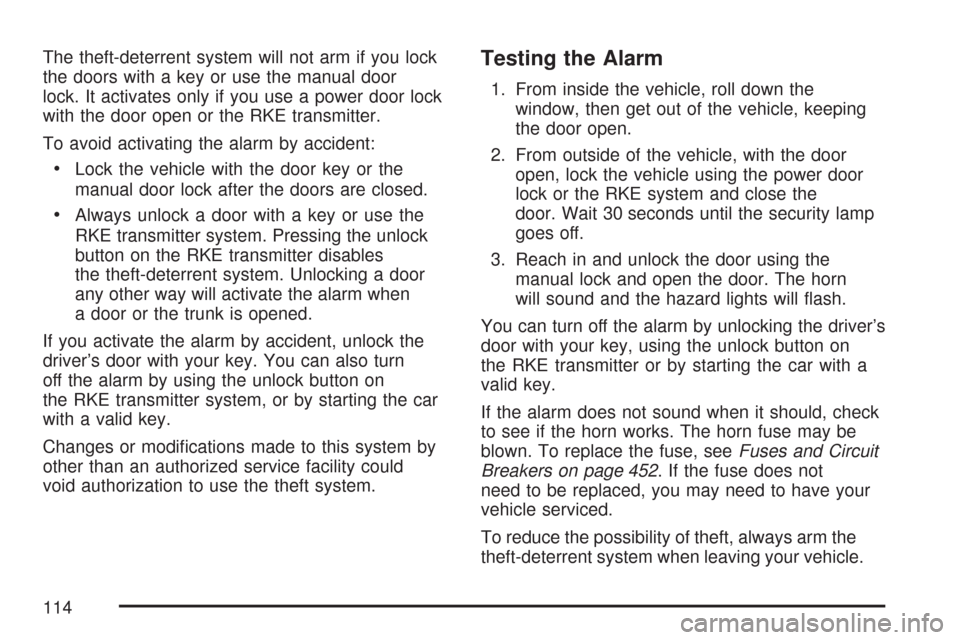
The theft-deterrent system will not arm if you lock
the doors with a key or use the manual door
lock. It activates only if you use a power door lock
with the door open or the RKE transmitter.
To avoid activating the alarm by accident:
Lock the vehicle with the door key or the
manual door lock after the doors are closed.
Always unlock a door with a key or use the
RKE transmitter system. Pressing the unlock
button on the RKE transmitter disables
the theft-deterrent system. Unlocking a door
any other way will activate the alarm when
a door or the trunk is opened.
If you activate the alarm by accident, unlock the
driver’s door with your key. You can also turn
off the alarm by using the unlock button on
the RKE transmitter system, or by starting the car
with a valid key.
Changes or modi�cations made to this system by
other than an authorized service facility could
void authorization to use the theft system.
Testing the Alarm
1. From inside the vehicle, roll down the
window, then get out of the vehicle, keeping
the door open.
2. From outside of the vehicle, with the door
open, lock the vehicle using the power door
lock or the RKE system and close the
door. Wait 30 seconds until the security lamp
goes off.
3. Reach in and unlock the door using the
manual lock and open the door. The horn
will sound and the hazard lights will �ash.
You can turn off the alarm by unlocking the driver’s
door with your key, using the unlock button on
the RKE transmitter or by starting the car with a
valid key.
If the alarm does not sound when it should, check
to see if the horn works. The horn fuse may be
blown. To replace the fuse, seeFuses and Circuit
Breakers on page 452. If the fuse does not
need to be replaced, you may need to have your
vehicle serviced.
To reduce the possibility of theft, always arm the
theft-deterrent system when leaving your vehicle.
114
Page 115 of 518

PASS-Key®III+
The PASS-Key®III+ system operates on a radio
frequency subject to Federal Communications
Commission (FCC) Rules and with Industry
Canada.
This device complies with Part 15 of the FCC
Rules. Operation is subject to the following
two conditions:
1. This device may not cause harmful
interference.
2. This device must accept any interference
received, including interference that may
cause undesired operation.
This device complies with RSS-210 of Industry
Canada. Operation is subject to the following
two conditions:
1. This device may not cause interference.
2. This device must accept any interference
received, including interference that may
cause undesired operation of the device.
Changes or modi�cations to this system by other
than an authorized service facility could void
authorization to use this equipment.PASS-Key
®III+ uses a radio frequency
transponder in the key that matches a decoder in
your vehicle.
PASS-Key®III+ Operation
Your vehicle has PASS-Key®III+ (Personalized
Automotive Security System) theft-deterrent
system. PASS-Key
®III+ is a passive
theft-deterrent system. This means you do not
have to do anything special to arm or disarm the
system. It works when you insert or remove
the key from the ignition or transition the key from
RUN, ACCESSORY, or START from the off
position.
When the PASS-Key
®III+ system senses that
someone is using the wrong key, it prevents the
vehicle from starting. Anyone using a
trial-and-error method to start the vehicle will be
discouraged because of the high number of
electrical key codes.
If the engine does not start and the security light
comes on when trying to start the vehicle, the
key may have a damaged transponder. Turn the
ignition off and try again.
115
Page 116 of 518
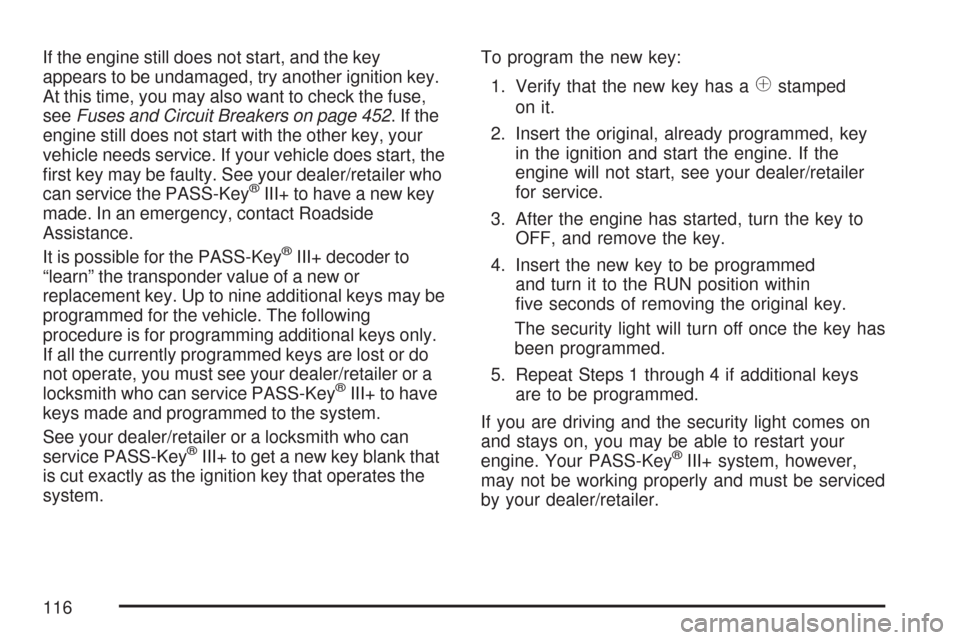
If the engine still does not start, and the key
appears to be undamaged, try another ignition key.
At this time, you may also want to check the fuse,
seeFuses and Circuit Breakers on page 452.Ifthe
engine still does not start with the other key, your
vehicle needs service. If your vehicle does start, the
�rst key may be faulty. See your dealer/retailer who
can service the PASS-Key
®III+ to have a new key
made. In an emergency, contact Roadside
Assistance.
It is possible for the PASS-Key
®III+ decoder to
“learn” the transponder value of a new or
replacement key. Up to nine additional keys may be
programmed for the vehicle. The following
procedure is for programming additional keys only.
If all the currently programmed keys are lost or do
not operate, you must see your dealer/retailer or a
locksmith who can service PASS-Key
®III+ to have
keys made and programmed to the system.
See your dealer/retailer or a locksmith who can
service PASS-Key
®III+ to get a new key blank that
is cut exactly as the ignition key that operates the
system.To program the new key:
1. Verify that the new key has a
1stamped
on it.
2. Insert the original, already programmed, key
in the ignition and start the engine. If the
engine will not start, see your dealer/retailer
for service.
3. After the engine has started, turn the key to
OFF, and remove the key.
4. Insert the new key to be programmed
and turn it to the RUN position within
�ve seconds of removing the original key.
The security light will turn off once the key has
been programmed.
5. Repeat Steps 1 through 4 if additional keys
are to be programmed.
If you are driving and the security light comes on
and stays on, you may be able to restart your
engine. Your PASS-Key
®III+ system, however,
may not be working properly and must be serviced
by your dealer/retailer.
116
Page 118 of 518
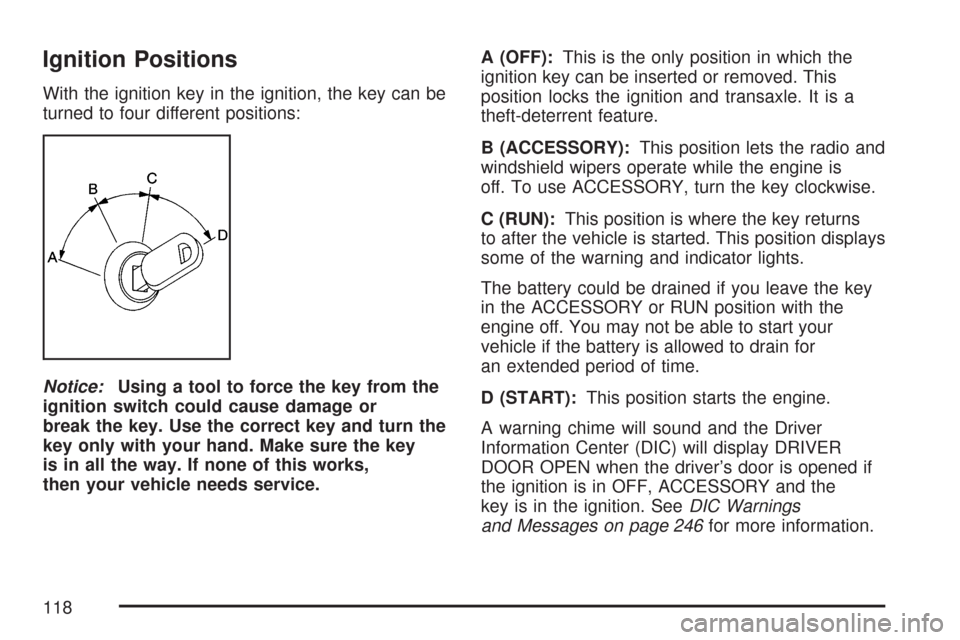
Ignition Positions
With the ignition key in the ignition, the key can be
turned to four different positions:
Notice:Using a tool to force the key from the
ignition switch could cause damage or
break the key. Use the correct key and turn the
key only with your hand. Make sure the key
is in all the way. If none of this works,
then your vehicle needs service.A (OFF):This is the only position in which the
ignition key can be inserted or removed. This
position locks the ignition and transaxle. It is a
theft-deterrent feature.
B (ACCESSORY):This position lets the radio and
windshield wipers operate while the engine is
off. To use ACCESSORY, turn the key clockwise.
C (RUN):This position is where the key returns
to after the vehicle is started. This position displays
some of the warning and indicator lights.
The battery could be drained if you leave the key
in the ACCESSORY or RUN position with the
engine off. You may not be able to start your
vehicle if the battery is allowed to drain for
an extended period of time.
D (START):This position starts the engine.
A warning chime will sound and the Driver
Information Center (DIC) will display DRIVER
DOOR OPEN when the driver’s door is opened if
the ignition is in OFF, ACCESSORY and the
key is in the ignition. SeeDIC Warnings
and Messages on page 246for more information.
118
Page 125 of 518

FIRST (1):This position reduces vehicle speed
even more than SECOND (2) without using your
brakes. You can use it on very steep hills, or in
deep snow or mud. If the shift lever is put in
FIRST (1) while the vehicle is moving forward, the
transaxle will not shift into �rst gear until the vehicle
is going slowly enough.
Notice:Spinning the tires or holding the
vehicle in one place on a hill using only the
accelerator pedal may damage the transaxle. If
you are stuck, do not spin the tires. When
stopping on a hill, use the brakes, or parking
brake to hold the vehicle in place.
Performance Shifting
If your vehicle has this feature, it can detect a
change in driving patterns. If you make an
aggressive driving maneuver, the vehicle’s
transaxle automatically shifts to the lowest possible
gear to maximize vehicle performance. The
vehicle will automatically return to normal operation
when you return to normal driving patterns.
Parking Brake
The parking brake pedal
is located to the left of
the regular brake pedal,
near the driver’s door.
To set the parking brake, hold the regular brake
pedal down with your right foot and push the
parking brake pedal down with your left foot.
If the ignition is on, the brake system warning light
on the instrument panel cluster should come
on. If it does not, you need to have your vehicle
serviced.
125
Page 126 of 518

A warning chime will sound if the parking brake is
set, the ignition is on, and the vehicle speed is
greater than 5 mph (8 km/h). The brake light
will come on and stay on until the parking brake is
released. SeeBrake System Warning Light on
page 229for more information.
To release the parking brake, hold the regular
brake pedal down with your right foot and push the
parking brake pedal down with your left foot.
When you lift your left foot, the parking brake pedal
will follow it to the released position.
Notice:Driving with the parking brake on can
overheat the brake system and cause
premature wear or damage to brake system
parts. Verify that the parking brake is fully
released and the brake warning light is
off before driving.
If you are towing a trailer and are parking on any
hill, seeTowing a Trailer on page 342.Shifting Into Park (P)
{CAUTION:
It can be dangerous to get out of your
vehicle if the shift lever is not fully in
PARK (P) with the parking brake �rmly
set. Your vehicle can roll. If you have left
the engine running, the vehicle can move
suddenly. You or others could be injured.
To be sure your vehicle will not move,
even when you are on fairly level ground,
use the steps that follow. If you are
pulling a trailer, seeTowing a Trailer on
page 342.
126
Page 134 of 518

Cleaning the Mirror
When cleaning the mirror, use a paper towel or
similar material dampened with glass cleaner. Do
not spray glass cleaner directly on the mirror
as that may cause the liquid cleaner to enter the
mirror housing.
Automatic Dimming Rearview Mirror
with OnStar
®and Compass
Your vehicle may have an automatic dimming
rearview mirror with a compass display. The mirror
also contains OnStar
®controls. For more
information seeOnStar®System on page 139.
The mirror includes an eight-point compass display
in the upper right corner of the mirror face.
When on, the compass automatically calibrates as
the vehicle is driven.
Mirror Operation
O
(On/Off):Press and hold the button, located
on the lower left side of the mirror face, for about
three seconds to turn the automatic dimming
feature on or off. The indicator light will illuminate
when this feature is active. The automatic dimming
feature is active each time the vehicle is started.
Compass Operation
Press the on/off button once to turn the compass
on or off.
When the ignition and the compass feature are
on, the compass will show two character boxes for
about two seconds. After two seconds, the
mirror will display the compass heading.
Compass Calibration
If after two seconds, the display does not show a
compass heading (for example, N for North),
there may be a strong magnetic �eld interfering
with the compass. Such interference may be
caused by a magnetic antenna mount, magnetic
note pad holder or a similar magnetic item. If
the letter C should ever appear in the compass
window, the compass may need calibration.
The mirror can be calibrated by driving the vehicle
in circles at 5 mph (8 km/h) or less until the
display reads a direction.
The compass can be placed in calibration mode
manually by pressing and holding the on/off button
untilaCisshown in the compass display.
134
Page 136 of 518

Cleaning the Mirror
When cleaning the mirror, use a paper towel or
similar material dampened with glass cleaner. Do
not spray glass cleaner directly on the mirror
as that may cause the liquid cleaner to enter the
mirror housing.
Automatic Dimming Rearview Mirror
with Compass
Your vehicle may have an automatic dimming
rearview mirror with a compass display.
The mirror includes an eight-point compass
display in the upper right corner of the mirror face.
When on, the compass automatically calibrates
as the vehicle is driven.
Mirror Operation
O
(On/Off):Press and hold the button, located
on the lower left side of the mirror face, for about
three seconds to turn the automatic dimming
feature on or off. The indicator light will illuminate
when this feature is active. The automatic dimming
feature is active each time the vehicle is started.
Compass Operation
Press the on/off button once to turn the compass
on or off.
When the ignition and the compass feature are
on, the compass will show two character boxes for
about two seconds. After two seconds, the
mirror will display the compass heading.
Compass Calibration
See “Compass Calibration” underAutomatic
Dimming Rearview Mirror with OnStar®and
Compass on page 134for more information.
Compass Variance
See “Compass Variance” underAutomatic
Dimming Rearview Mirror with OnStar®and
Compass on page 134for more information.
Cleaning the Mirror
When cleaning the mirror, use a paper towel or
similar material dampened with glass cleaner. Do
not spray glass cleaner directly on the mirror
as that may cause the liquid cleaner to enter the
mirror housing.
136
Page 142 of 518

OnStar®service cannot work unless your vehicle
is in a place where OnStar®has an agreement
with a wireless service provider for service in that
area. OnStar
®service also cannot work unless
you are in a place where the wireless service
provider OnStar
®has hired for that area
has coverage, network capacity and reception
when the service is needed, and technology that
is compatible with the OnStar
®service. Not all
services are available everywhere, particularly in
remote or enclosed areas, or at all times.
OnStar
®service that involves location information
about your vehicle cannot work unless GPS
satellite signals are unobstructed and available in
that place as well.Your vehicle must have a working electrical
system (including adequate battery power) for the
OnStar
®equipment to operate. There are other
problems OnStar®cannot control that may prevent
OnStar®from providing OnStar®service to you
at any particular time or place. Some examples are
damage to important parts of your vehicle in an
accident, hills, tall buildings, tunnels, weather
or wireless phone network congestion.
Your Responsibility
You may need to increase the volume of your
radio to hear the OnStar®advisor. If the light next
to the OnStar®buttons is red, this means that
your system is not functioning properly and should
be checked by your dealer/retailer. If the light
appears clear (no light is appearing), your OnStar
®
subscription has expired. You can always press
the OnStar®button to con�rm that your OnStar®
equipment is active.
142
Page 143 of 518

Universal Home Remote
System
System Identi�cation
Your vehicle may have a Universal Home Remote
System.
Determine which Universal Home Remote your
vehicle has and then read the pages following for
instructions on programming your speci�c
system.
If there is one triangular Light Emitting Diode
(LED) indicator light above the Universal Home
Remote buttons, follow the instructions under
Universal Home Remote System Operation (With
One Triangular LED).If there are three round LED indicator lights above
the Universal Home Remote buttons, follow the
instructions under Universal Home Remote System
Operation (With Three Round LED).
For help or information on the Universal Home
Remote System, call the customer assistance
phone number underCustomer Assistance Offices
on page 486.
143