climate control CADILLAC ELDORADO 1994 10.G Owners Manual
[x] Cancel search | Manufacturer: CADILLAC, Model Year: 1994, Model line: ELDORADO, Model: CADILLAC ELDORADO 1994 10.GPages: 398, PDF Size: 21.2 MB
Page 7 of 398
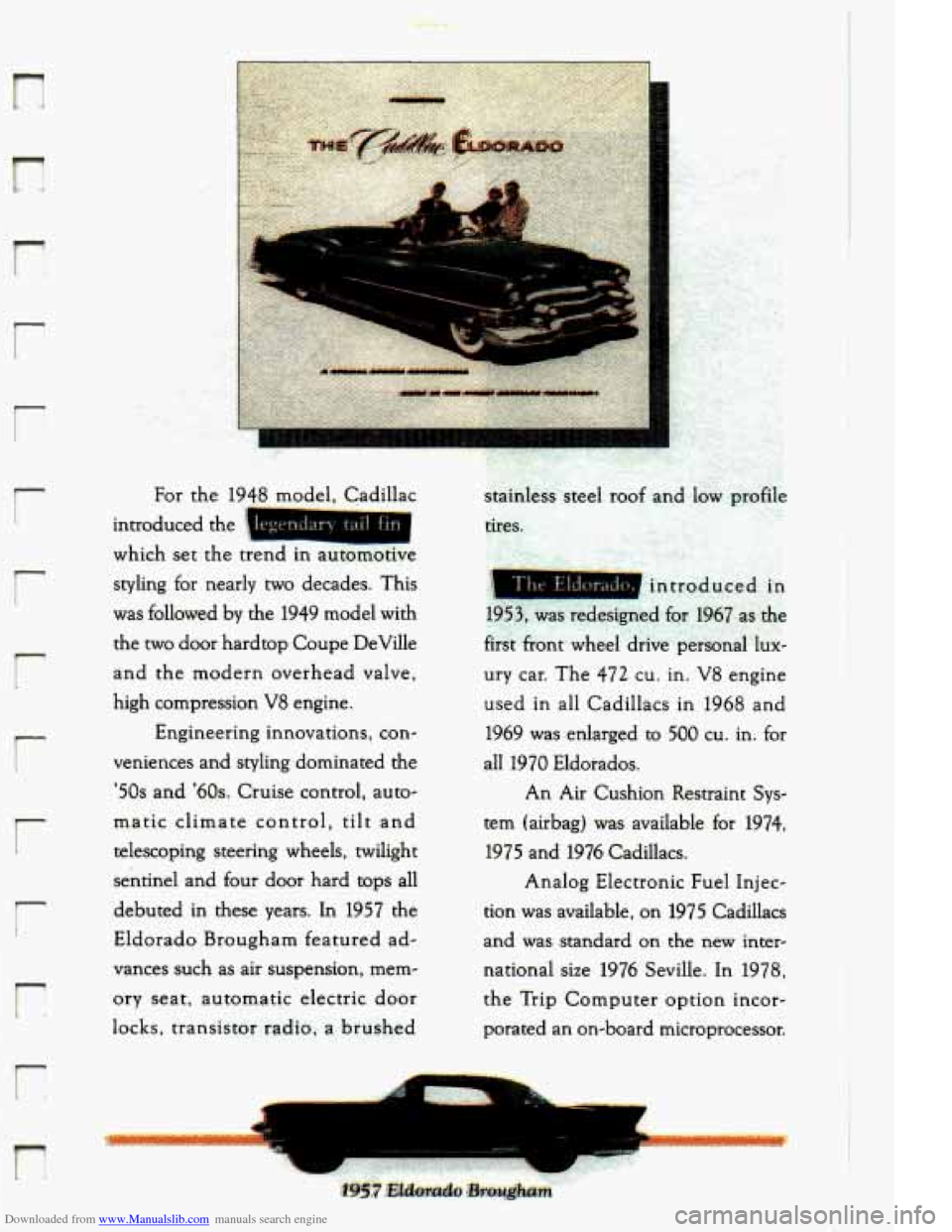
Downloaded from www.Manualslib.com manuals search engine r
r
r
r
r
I r
r
,r
r
introduced the
which set the trend in automotive
styling for nearly two decades. This
was followed
by the 1949 model with
the two door hardtop Coupe DeVille
and the modern overhead valve,
high compression
V8 engine.
Engineering innovations, con-
veniences and styling dominated the
'50s and '60s. Cruise control, auto-
matic climate control,
tilt and
telescoping steering wheels, twilight
sentinel and four door hard tops all
debuted in these years. In
1957 the
Eldorado Brougham featured ad-
vances such as air suspension, mem-
ory seat, automatic electric door
locks, transistor radio, a. brushed
L.
c .,
Page 154 of 398
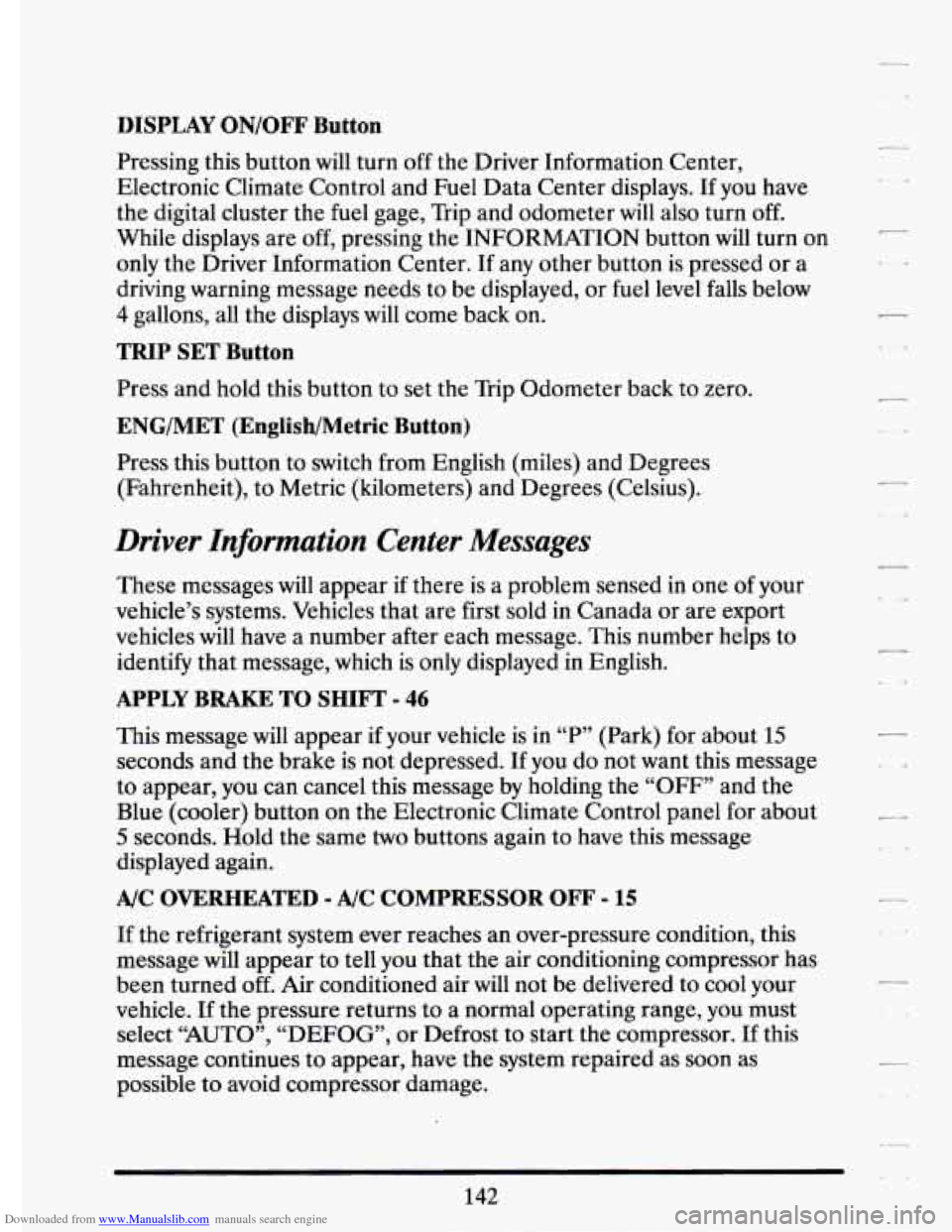
Downloaded from www.Manualslib.com manuals search engine DISPLAY ON/OFF Button
Pressing this button will turn off the Driver Information Center,
Electronic Climate Control and Fuel Data Center displays. If
you have
the digital cluster the
fuel gage, Trip and odometer will also turn off.
While displays are off, pressing the INFORMATION button will turn on
only the Driver Information Center. If any other button is pressed or a
driving warning message needs to be displayed, or fuel level falls below
4 gallons, all the displays will come back on.
TRIP SET Button
Press and hold this button to set the Trip Odometer back to zero.
ENG/MET (English/Metric Button)
Press this button to switch from English (miles) and Degrees
(Fahrenheit), to Metric (kilometers) and Degrees (Celsius).
Driver Information Center Messages
These messages will appear if there is a problem sensed in one of your
vehicle’s systems. Vehicles that are first sold
in Canada or are export
vehicles will have a number after each message. This number he\
lps to
identify that message, which is only displayed
in English.
APPLY BRAKE TO SHIFT - 46
This message will appear if your vehicle is in “P” (Park) for about 15
seconds and the brake is not depressed. If you do not want this message
to appear,
you can cancel this message by holding the “OFF” and the
Blue (cooler) button on the Electronic Climate Control panel for about
5 seconds. Hold the same two buttons again to have this message
displayed again.
A/C OVERHEATED - A/C COMPRESSOR OFF - 15
If the refrigerant system ever reaches an over-pressure condition, this \
message will appear to tell you that the air conditioning compressor has
been turned off. Air conditioned air will not be delivered to cool your
vehicle. If the pressure returns to a normal operating range,
you must
select
“AUTO”, “DEFOG”, or Defrost to start the compressor. If this
message continues to appear, have the system repaired as
soon as
possible to avoid compressor damage.
142
Page 155 of 398
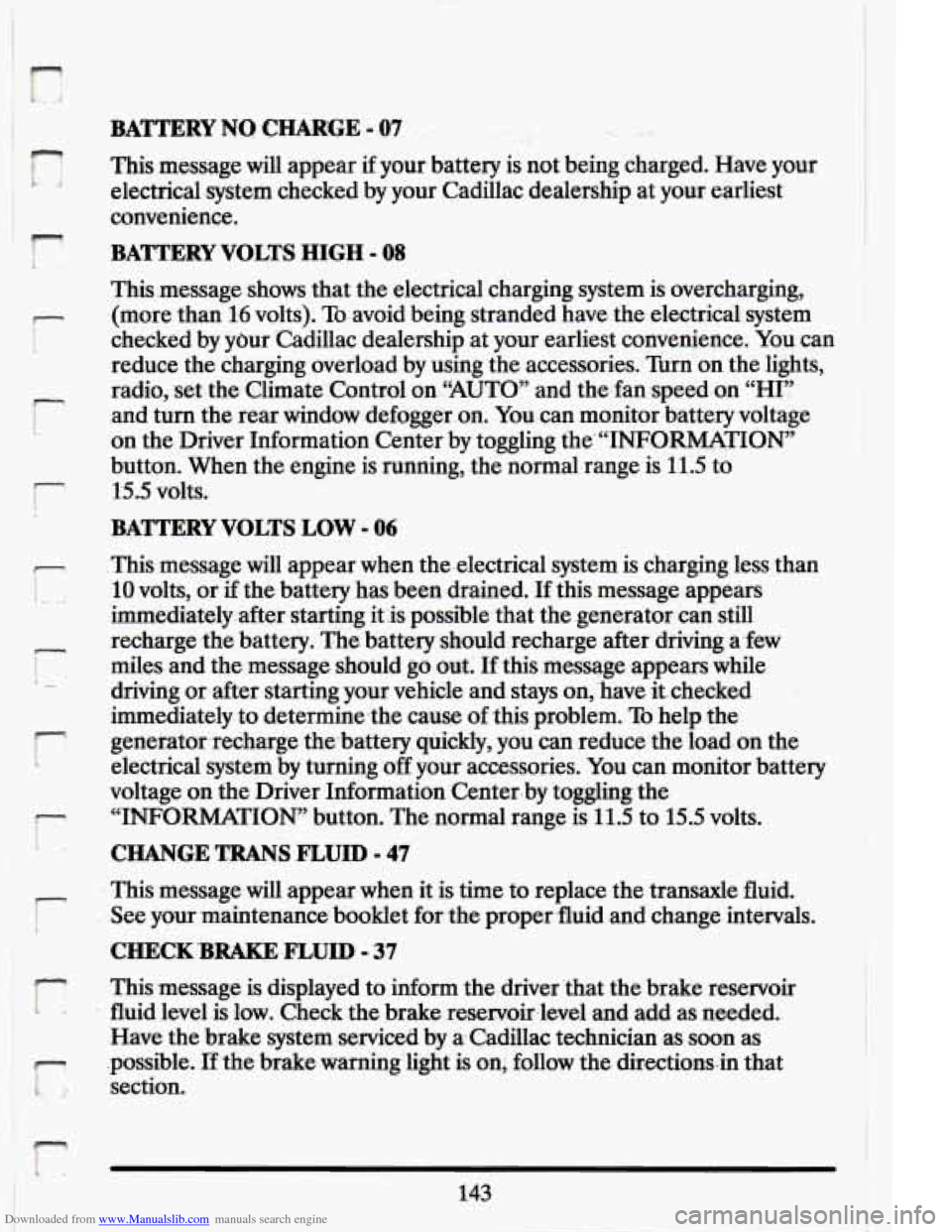
Downloaded from www.Manualslib.com manuals search engine I-
r- I
i
BATTERY NO CMGE - .07 r,
This message will appear if your battery is not b.eing charged. Have your
electrical ,system checked by your Cadillac dealership at your earliest
convenience.
BATTERY VOLTS HIGH - 08
This .message shows that the electrical charging system is overcharging,
(more than
16 volts). To.avoid being stranded have. the electrical system
checked by your Cadillac dealership at your earliest convenience. You can
reduce the charging overload by using.the accessories. Turn on the lights,
radio,
set the Climate ‘Control on .“AUTO” and ,the.fan speed on “HI’’
and turn the rear window defogger.on. Youcan monitor battery voltage
on the Driver Information Center by toggling the“‘1NFORMATION”
button. When the engine is running, -the normal range is
11.5 to
1.5.5 volts.
BATTERY VOLTS LOW - 06
.This .message will appear when the.electrica1 system is charging less than
10 volts, or if the battery has been drained. If this message appears
immediately.after starting it .is possible that the .generator can still
recharge the battery. The. battery should recharge after driving a,few
miles and the message should go out.
If this .message appears while
driving or. after starting your vehicle and stays on,’have it, checked
immediately.to determine.the cause
of this problem. To help the
generatorrecharge the,,battery quickly, you can .reduce,the load.on the
electrical system by turning
off your accessories. You can monitor battery
voltage on the Driver Information Center. by toggling the
“INFORMATION” button. The. normal range
is 11.5 to 15.5 volts.
CHANGE TRANS FLUID - 47
This message will appear when it is time to replace the transaxle fluid.
See your maintenance booklet for the proper -fluid and change intervals.
CHECKBRAKEFLUID - 37
This.message. is displayed to inform the-driver that the brake.reservoir
fluid level .is low. Check.the brake reservoir level and add as needed.
Have the brake system serviced by a. Cadillac technician
-as soon as
.possible.
IT the brake warning light is on, €0110~ the directionsin that
section.
r L
143
Page 156 of 398
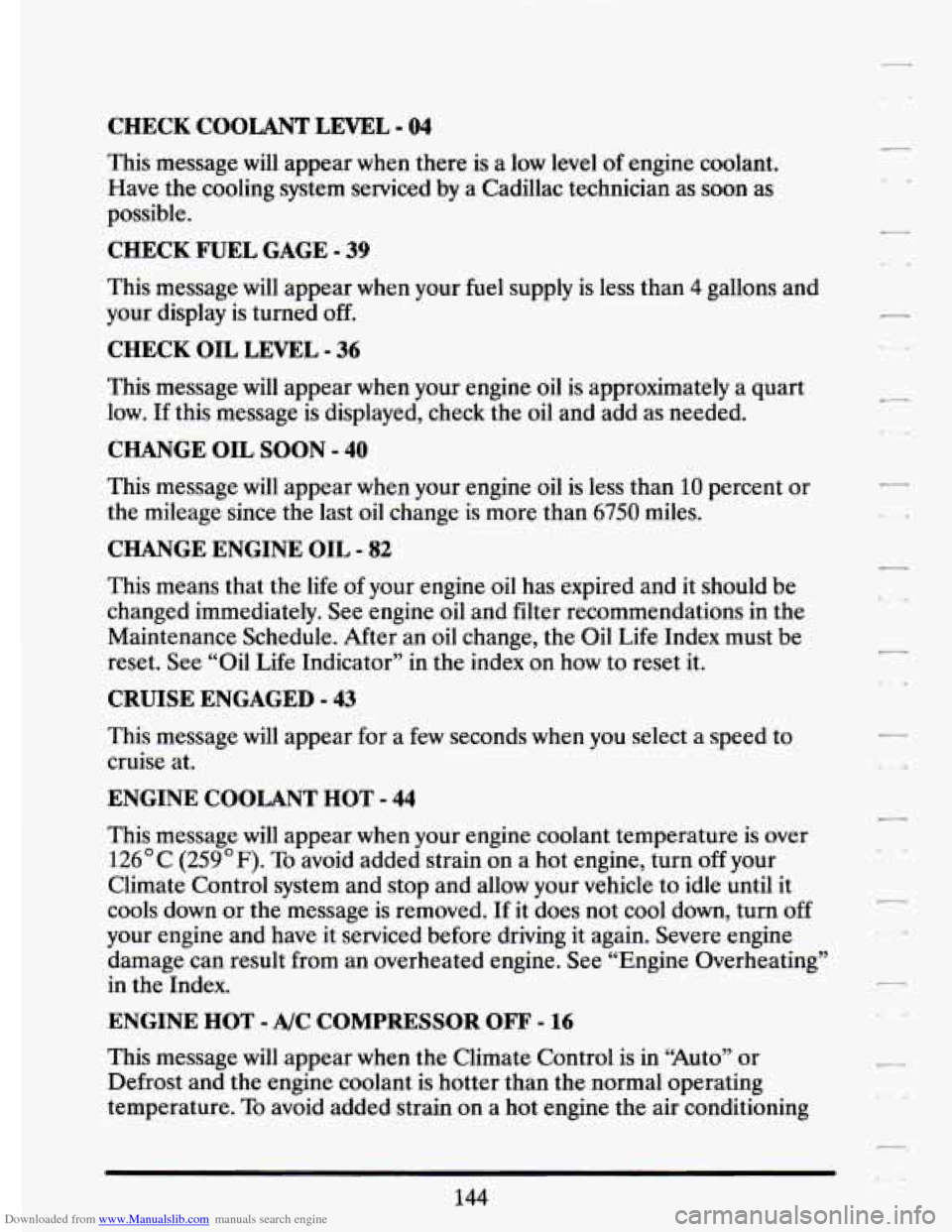
Downloaded from www.Manualslib.com manuals search engine CHECK COOLANT LEVEL - 04
This message will appear when there is a low level of engine coolant.
Have the cooling system serviced
by a Cadillac technician as soon as
possible.
CHECK FUEL GAGE - 39
This message will appear when your fuel supply is less than 4 gallam ad
your display is turned off.
CHECK OIL LEVEL - 36
This message will appear when your engine oil is approximately a quart
low. If this message is displayed, check the oil and add as needed.
CHANGE OIL SOON - 40
This message will appear when your engine oil is less than 10 percent or
the mileage since the last oil change is more than
6750 miles.
CHANGE ENGINE OIL - 82
This means that the life of your engine oil has expired and it should be
changed immediately. See engine oil and filter recommendations i\
n the
Maintenance Schedule. After an
oil change, the Oil Life Index must be
reset. See “Oil Life Indicator”
in the index on how to reset it.
CRUISE ENGAGED - 43
This message will appear for a few seconds when you select a speed to
cruise at.
ENGINE COOLANT HOT - 44
This message will appear when your engine coolant temperature i\
s over
126” C (259°F). To avoid added strain on a hot engine, turn off your
Climate Control system and stop and allow your vehicle to idle until it
cools down or the message is removed. If it does not cool down, turn off
your engine and have it serviced before driving it again. Seve\
re engine damage can result from an overheated engine. See “Engine Ove\
rheating’’
in the Index.
ENGINE HOT - A/C COMPRESSOR OF” - 16
This message will appear when the Climate Control is in “Auto” or
Defrost and the engine coolant
is hotter than the normal operating
temperature.
To avoid added .strain on a hot engine the air conditioning
L. -4
144
Page 157 of 398
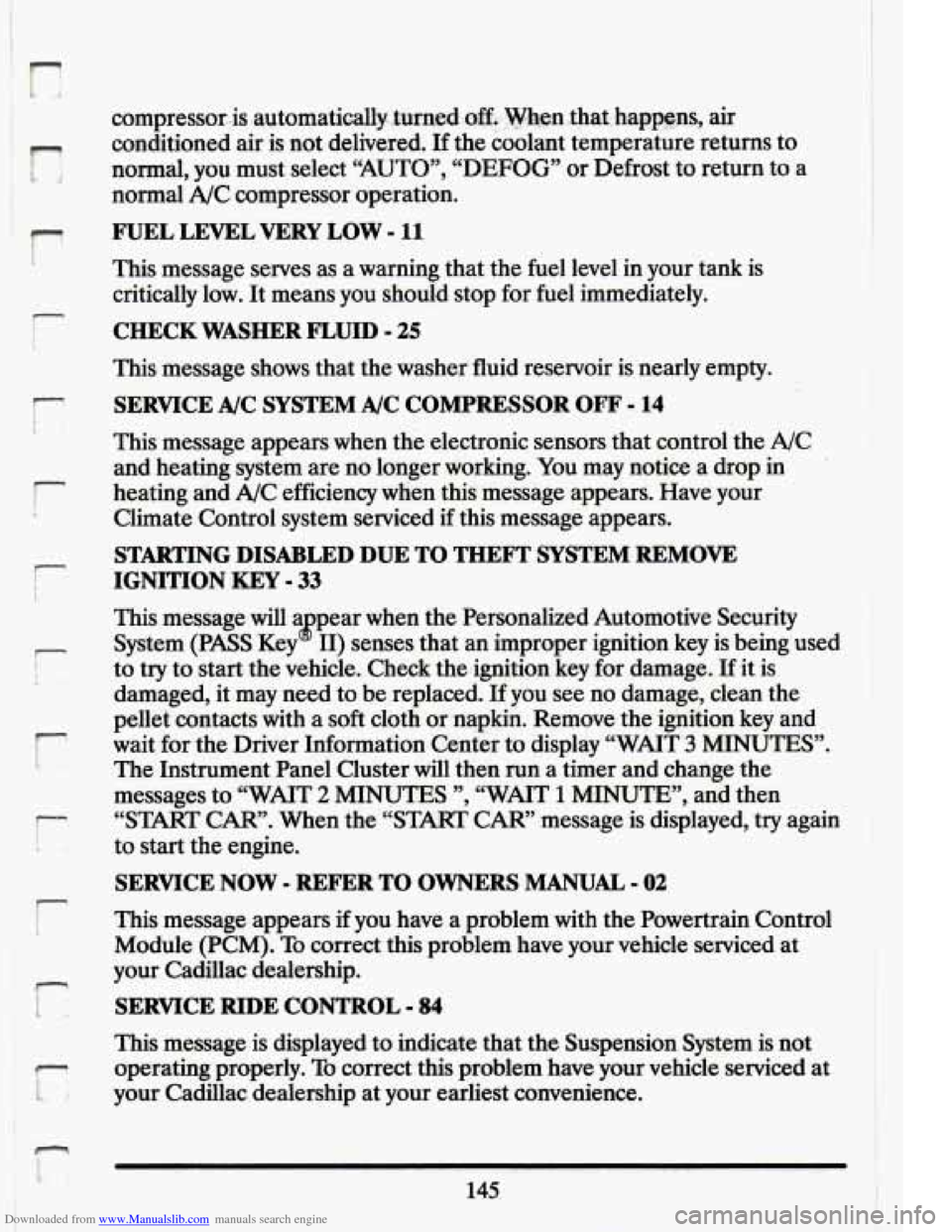
Downloaded from www.Manualslib.com manuals search engine n
r
Ir
r
b”
n I t-
compressor,.is ,automatically $Urned.o€L =tlaat.;hap.pgns, air
conditioned air is not delivered.
If the coolant temperature returns to
normal, you must select “AUTO”, “DEFOG” or Defrost to return to a
normal A/C compressor operation.
FUEL LEVEL VERY LOW - 11
This message serves as a warning that the fuel level in your tank is
critically low. It means you should stop for fuel immediately. I
CHECK WASHER FLUID - 25
This message shows that the washer fluid reservoir is nearly empty.
SERVICE A/C SYSTEM A/C COMPRESSOR OFT - 14 I
This message appears when the electronic sensors that control the A/C
and heating system are no longer working. You may notice a drop in
heating and
A/C efficiency when this message appears. Have your
Climate Control system serviced
if this message appears.
STARTING DISABLED DUE TO THEFT SYSTEM REMOVE
IGNITION KEY - 33
This message will a ear when the Personalized Automotive Security
System (PASS Key
gp 11) senses that an improper ignition key is being used
to try to start the vehicle. Check the ignition key for damage.
If it is
damaged, it may need to be replaced.
If you see no damage, clean the Ii
pellet contacts with a soft cloth or napkin. Remove the ignition key and
wait for the Driver Information Center to display “WAIT
3 MINUTES”.
The Instrument Panel Cluster
will then run a timer and change the
messages to “WAIT
2 MINUTES ”, “WMT 1 MINUTE”, and then
“START CAR”. When the “START
CAR” message is displayed, try again
to start the engine.
SERVICE NOW - REFER TO OWNERS MANUAL - 02
This message appears if you have a problem with the Powertrain Control
Module
(PCM). To correct this problem have your vehicle serviced at
your Cadillac dealership.
SERVICE RIDE CONTROL - 84
This message is displayed to indicate that the Suspension System is not
operating properly. To correct this problem have your vehicle serviced at
your Cadillac dealership at your earliest convenience.
145.
Page 163 of 398
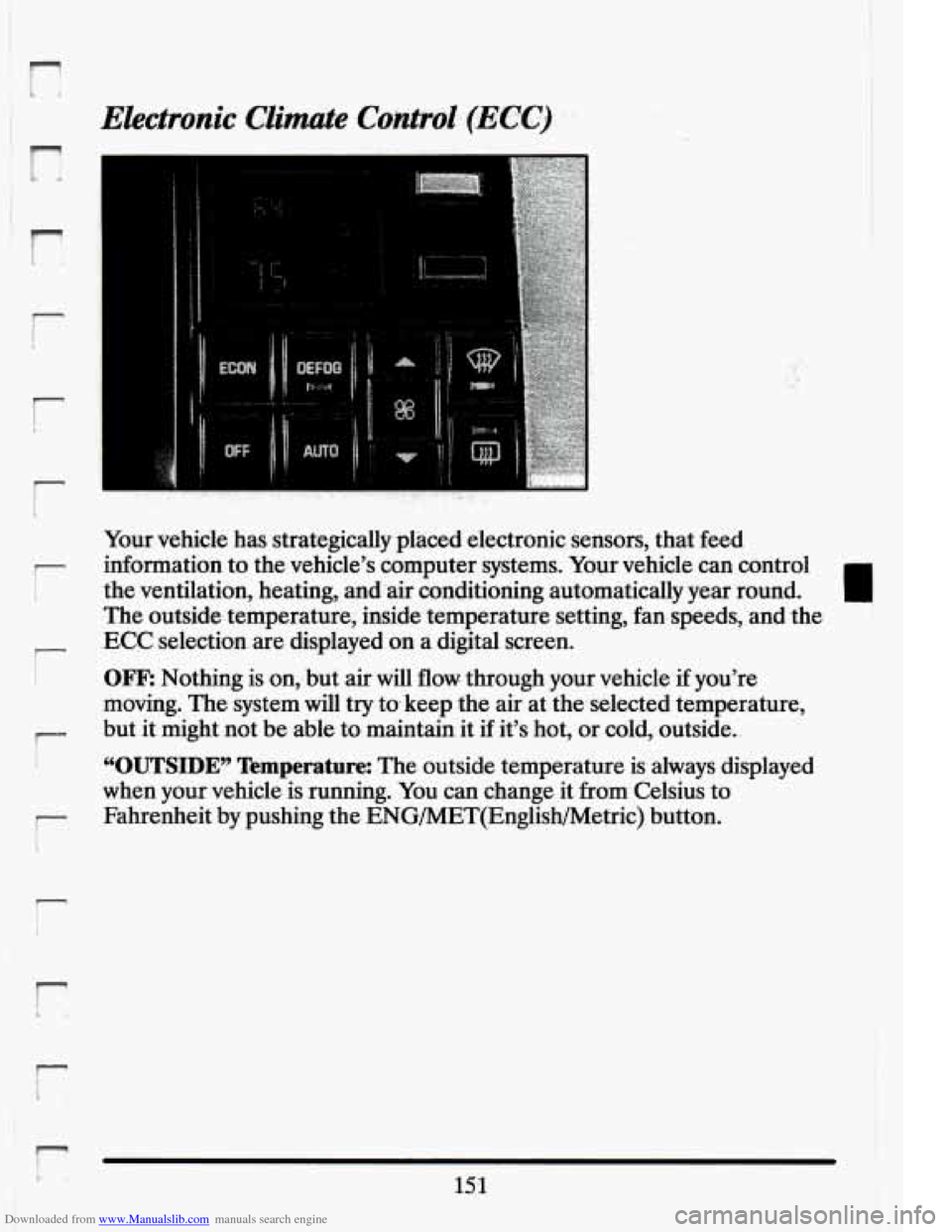
Downloaded from www.Manualslib.com manuals search engine n
r
r
r
Electronic Climate Cattrol- (ECC)
. ‘_ .
. .. ..
Your vehicle has strategically placed electronic sensors, that feed
- information to the vehicle’s computer systems. Your vehicle can control
the ventilation,. heating,. and,air conditioning automatically year round.
The outside-. temperature; inside temperature setting, fan. speeds, and the.
ECC selection-are displayed on a digital screen.
moving. The system will try to. keep the air at the selected temperature,
but it might not be able to maintain: it ifit’s hot, or cold, outside..
r- OFF: Nothing is on,.but air will flow through. your vehicle if you’re
f-
i “OUTSIDE” Temperature: The outside temperature is always displayed
I7
when your vehicle is running. You can change it from. Celsius to
Fahrenheit by pushing the ENG/MET(English/Metric) button.
r k i
151
Page 167 of 398
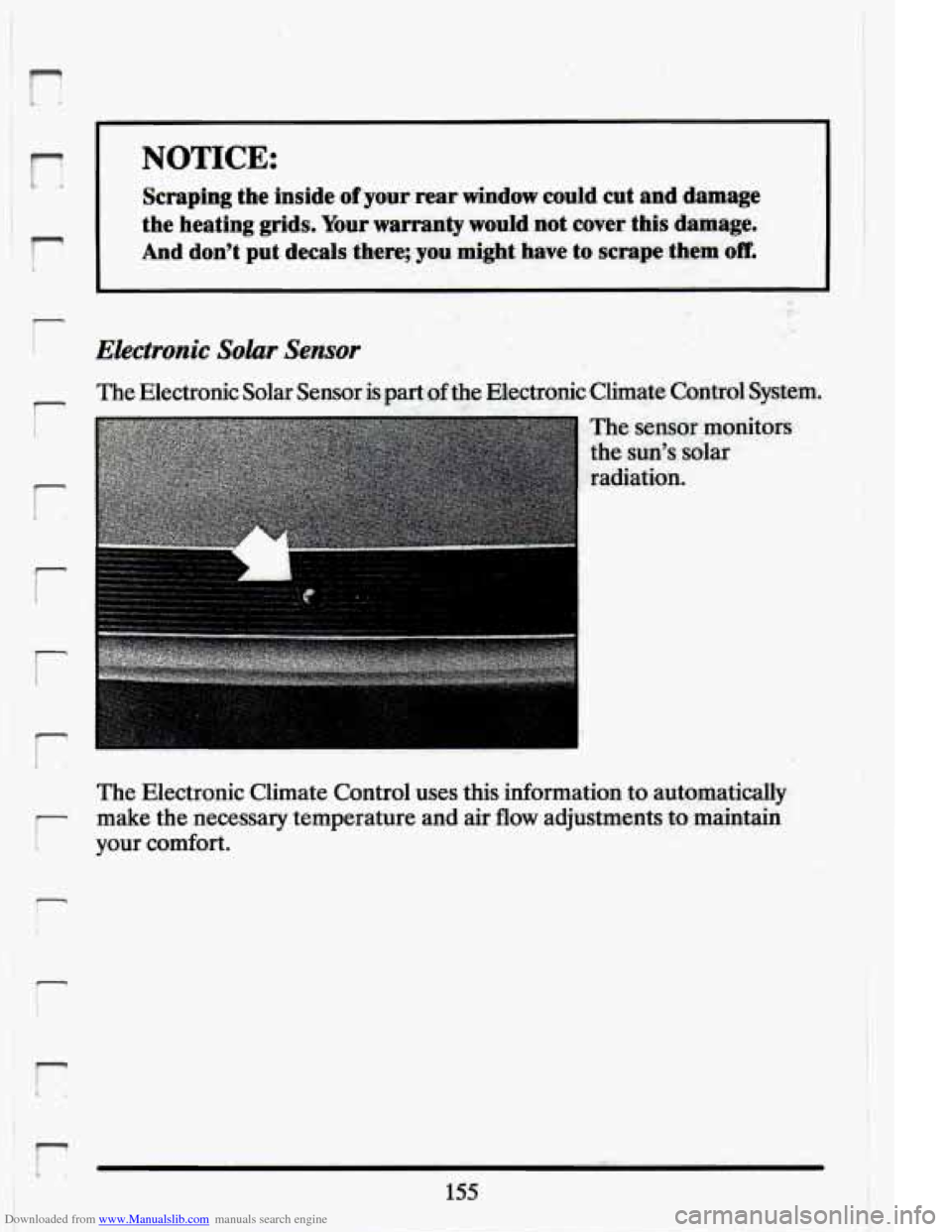
Downloaded from www.Manualslib.com manuals search engine I NOTICE:
Scraping the inside of your rear window could cut and damage
the heating grids.
Your warranty would not cover this damage.
And don’t put decals there; you might have to scrape them off. I-
I r Electronic Solar Sensor
I I The Electronic Solar Sensor is part of the Electronic Climate Cantrol System. 7
I The sensor-monitors
i
the sun’s. solar
radiation.
i
r
r
r
r
The Electronic Climate Control uses this information to automatically
make the necessarv temperature and air
flow adjustments to maintain
your comfort.
155
Page 214 of 398
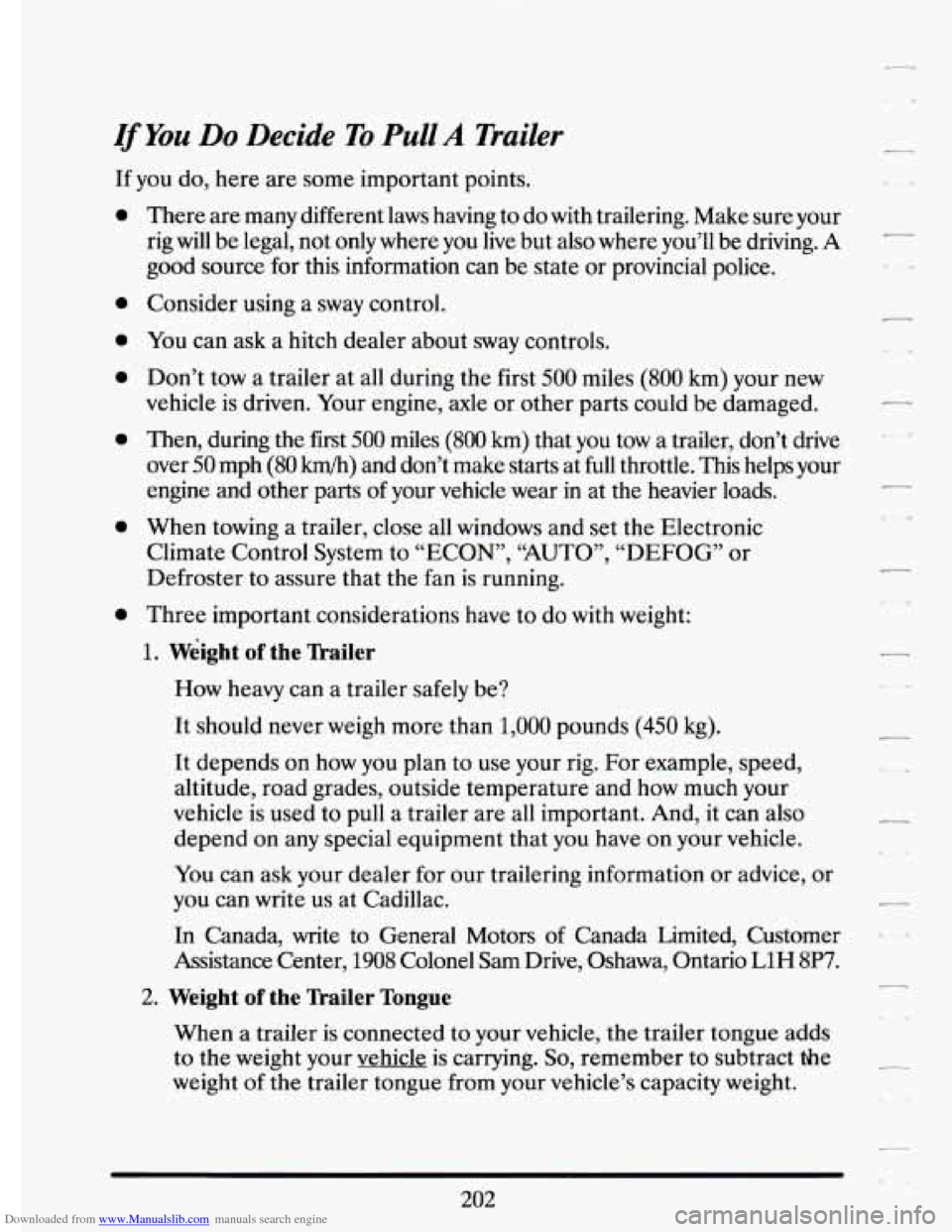
Downloaded from www.Manualslib.com manuals search engine If You Do Decide To Pull A Trailer
If you do, here are some important points.
0
0
0
e
0
0
0
There are many different laws having to do with trailering. Make sure your
rig will be legal, not
only where you live but also where you’ll be driving. A
good source for this information can be state or provincial police.
Consider using
a sway control.
You can ask a hitch dealer about sway controls.
Don’t tow a trailer at all during the first
500 miles (800 km) your new
vehicle is driven. Your engine, axle or other parts could be damaged.
Then, during the first
500 miles (800 km) that you tow a trailer, don’t drive
over
50 mph (80 km/h) and don’t make starts at full throttle. This helps your
engine and other parts of your vehicle wear in at the heavier loads.
When towing a trailer, close all windows and set the Electronic
Climate Control System to
“ECON”, “AUTO”, “DEFOG” or
Defroster to assure that the fan is running.
Three important considerations have to do with weight:
1. Weight of the nailer
How heavy can a trailer safely be?
It should never weigh more than 1,000 pounds
(450 kg).
It depends on how you plan
to use your rig. For example, speed,
altitude, road grades, outside temperature and how much your
vehicle is used to pull
a trailer are all important. And, it can also
depend on any special equipment that you have on your vehicle.
You can ask your dealer
for our trailering information or advice, or
you can write
us at Cadillac.
r
r.
In Canada, write to General Motors of Canada Limited, Customer L .
Assistance Center, 1908 Colonel Sam Drive, Oshawa, Ontario L1H 8P7.
2. Weight of the nailer Tongue
When a trailer is connected to your vehicle, the trailer tongue adds
to the weight your vehicle is carrying.
So, remember to subtract the
weight
of the trailer tongue from your vehicle’s capacity weight.
202
--
Page 274 of 398
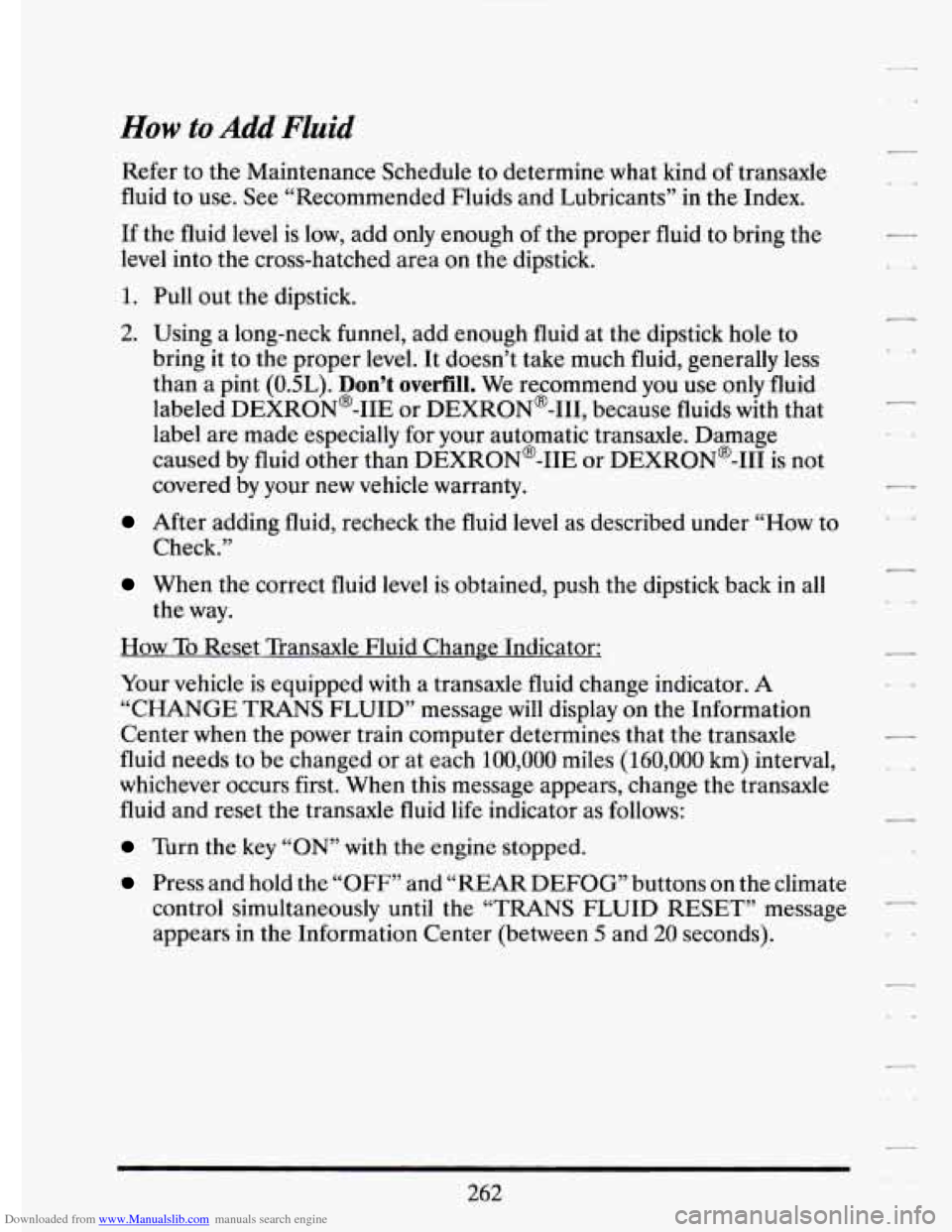
Downloaded from www.Manualslib.com manuals search engine How to Add Fluid
Refer to the Maintenance Schedule to determine what kind of transaxle
fluid
to use. See “Recommended Fluids and Lubricants” in the Index.
If
the fluid level is low, add only enough of the proper fluid to bring the
level into the cross-hatched area on the dipstick.
1. Pull out the dipstick.
2. Using a long-neck funnel, add enough fluid at the dipstick hole to
bring it to
the proper level. It doesn’t take much fluid, generally less
than
a pint (OSL). Don’t overfill. We recommend you use only fluid
labeled DEXRON@-IIE or DEXRON@-111, because fluids with that
label are made especially for your automatic transaxle. Damage
caused by fluid other than DEXRON@-IIE or DEXRON@-I11 is not
covered by your
new vehicle warranty.
After adding fluid, recheck the fluid level as described under “How to
When the correct fluid level is obtained, push the dipstick back in all
Check.”
the way.
How To Reset Transaxle Fluid Change Indicator:
Your vehicle is equipped
with a transaxle fluid change indicator. A
“CHANGE TRANS FLUID” message will display on the Information
Center when the power train computer determines that the transaxle
fluid needs to be changed or at each
100,000 miles (160,000 km) interval,
whichever occurs first. When this message appears, change the transaxle
fluid and reset the transaxle fluid life indicator as follows:
Turn the key “ON” with the engine stopped.
Press and hold the “OFF” and “REAR DEFOG” buttons on the climate
control simultaneously until the “TRANS FLUID RESET” message
appears in the Information Center (between
5 and 20 seconds).
262
Page 287 of 398
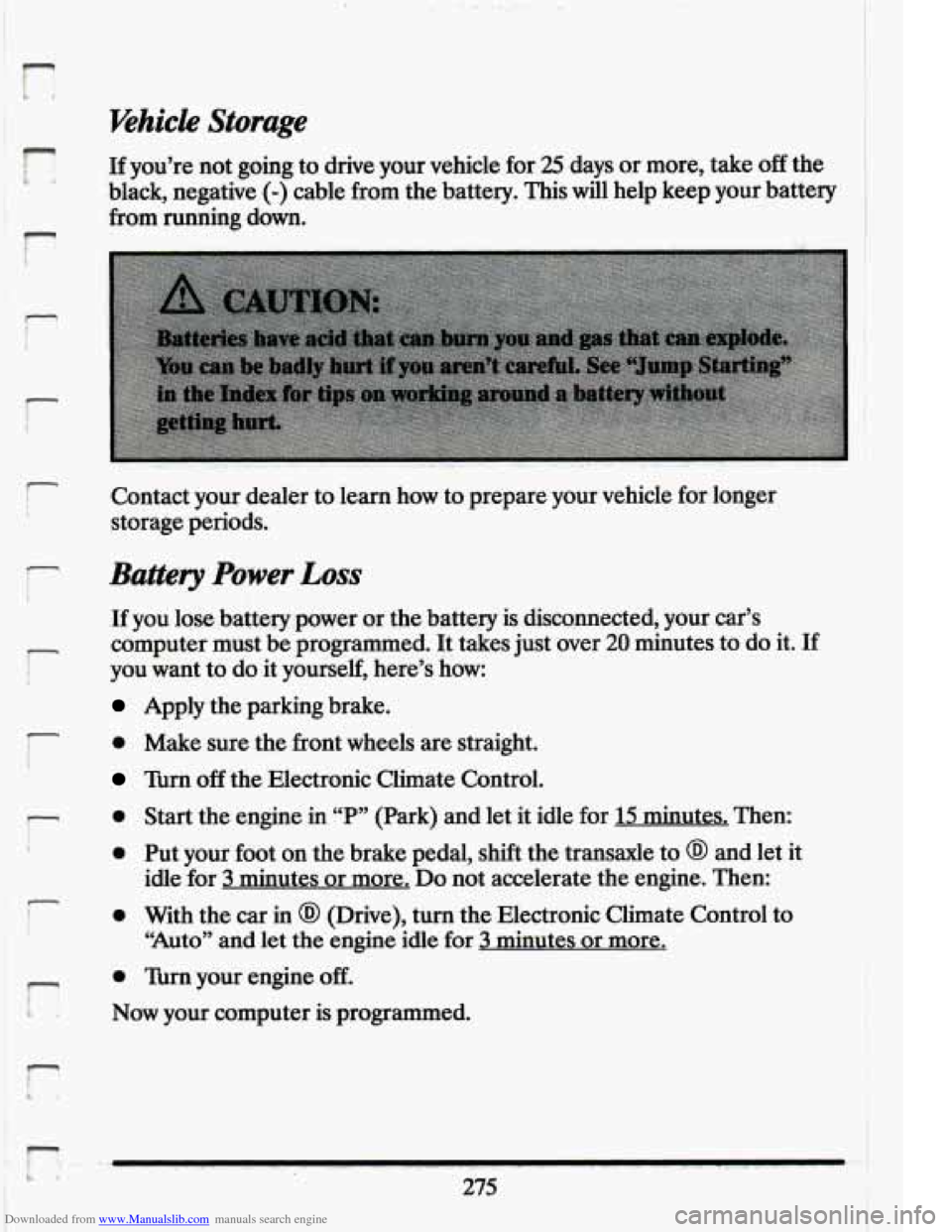
Downloaded from www.Manualslib.com manuals search engine I n
r
i-
r
r
t
i
i
Whicle Storage
If you’re not going to drive your vehicle for 25 days or more, take off the
black, negative
(-) cable from the battery. This will help keep your battery
from running down.
Contact your dealer to learn how to prepare your vehicle for longer
storage periods.
Battery Power Loss
If you lose battery power or the battery is disconnected, your car’s
computer must be programmed. It takes just over
20 minutes to do it. If
you want to do it yourself, here’s how:
Apply the parking brake.
0 Make sure the front wheels are straight.
Turn off the Electronic Climate Control.
0 Start the engine in “P” (Park) and let it idle for 15 minutes. Then:
0 Put your foot on the brake pedal, shift the transaxle to @ and let it
idle for
3 minutes or more. Do not accelerate the engine. Then:
0 With the car in @ (Drive), turn the Electronic Climate Control to
“Auto” and let the engine idle for 3 minutes or more.
0 Turn your engine off.
Now your computer is programmed.