start stop button CADILLAC ELDORADO 1994 10.G Owners Manual
[x] Cancel search | Manufacturer: CADILLAC, Model Year: 1994, Model line: ELDORADO, Model: CADILLAC ELDORADO 1994 10.GPages: 398, PDF Size: 21.2 MB
Page 101 of 398
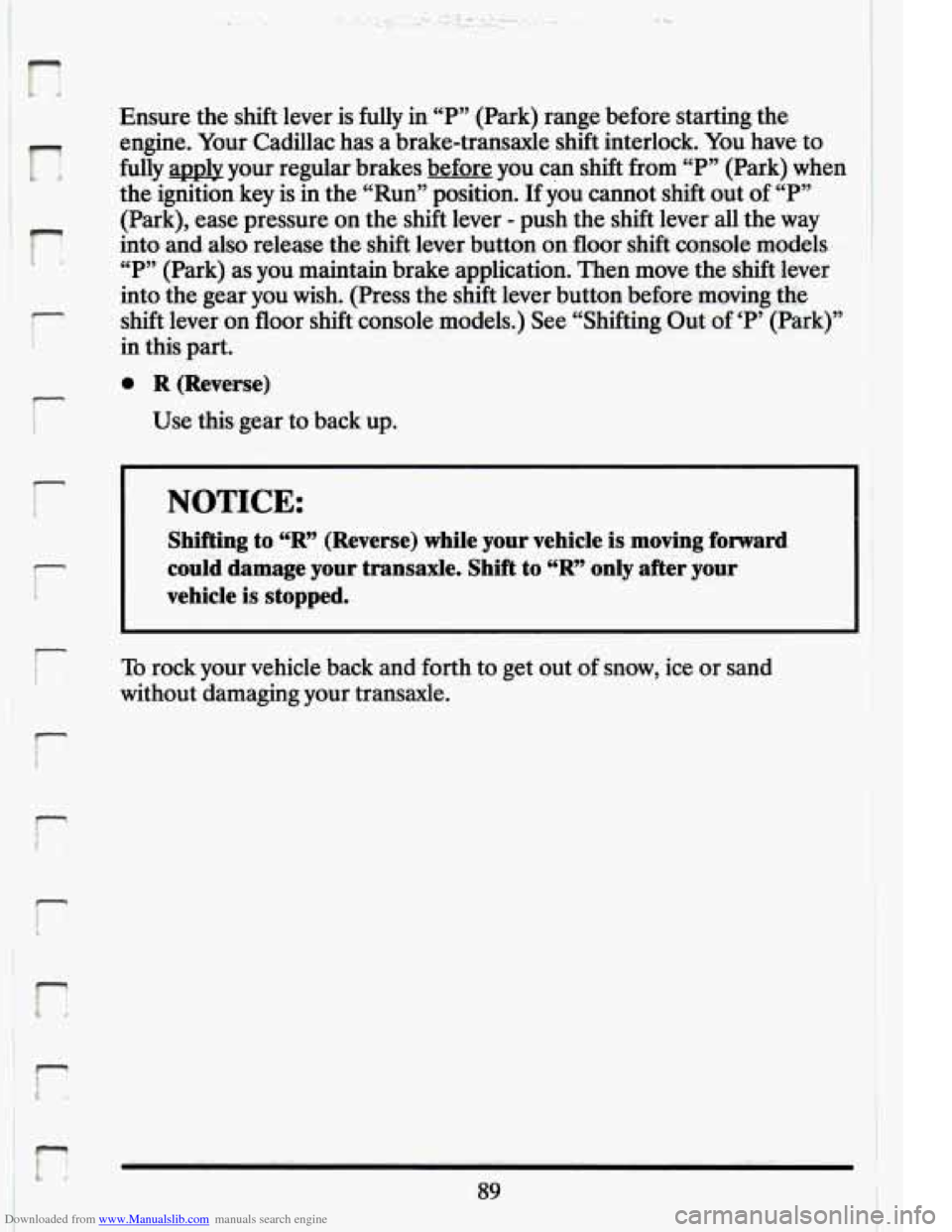
Downloaded from www.Manualslib.com manuals search engine r!
Ensure the shift lever is fully in “PYy (Park) range before starting the
engine. Your Cadillac has a brake-transaxle shift interlock. You have to
fully
apply your regular brakes before you can shift from “PYy (Park) when
the ignition key is in the “Run” position.
If you cannot shift out of “PYy
(Park), ease pressure on the shift lever - push the shift lever all the way
into and also release the shift lever button on floor shift console models
“Pyy (Park) as you maintain brake application. Then move the shift lever
into the gear you wish. (Press the shift lever button before moving the
shift lever on floor shift console models.) See “Shifting Out of ‘P’ (Park)”
i i in this part.
@ R (Reverse)
Use this gear to back up.
r L NOTICE:
Shifting to “R” (Reverse) while your vehicle is moving forward
could damage your transaxle. Shift to
“R” only after your
vehicle is stopped.
r
r To rock your vehicle back and forth to get out of snow, ice or sand
without damaging your transaxle.
89
Page 153 of 398
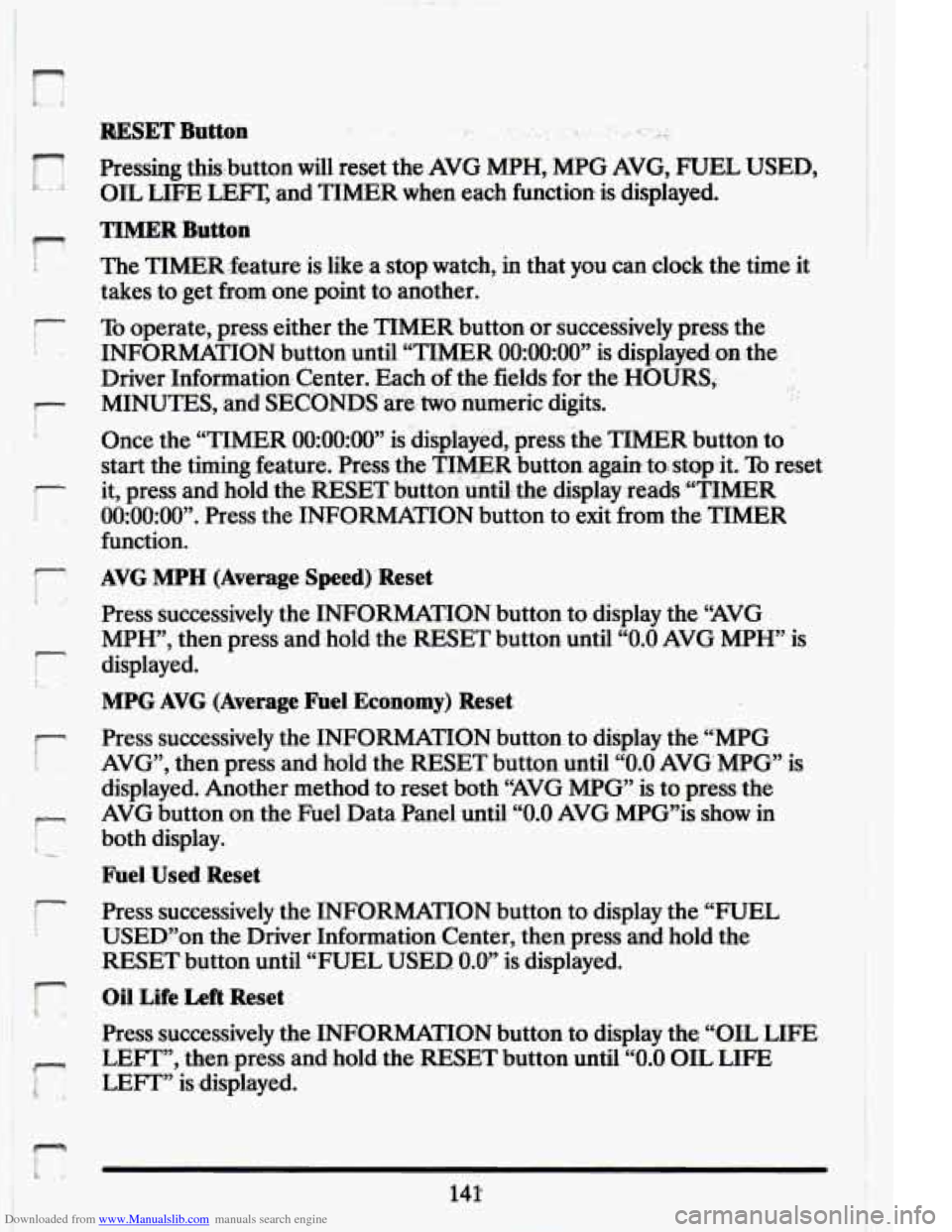
Downloaded from www.Manualslib.com manuals search engine r
!
r
I-
RESET Buttetr I. .
Pressing thisbutton will reset the AVG MPH, MPG AVG, FUEL USED,
OIL LIFE.LEFT;and TIMER when each function is displayed.
TIMER Button
.. .. ’ .I.-. .. 7. . : .., 7.
The TIMERfeature is like a stop watch, in that you can clock the time .it
takes to get $om one point to another.
To operate, press either the TIMER button or successively press the
INFORMATION button until “TIMER
OO:OO:OO’y is displayed on the
Driver InformationCenter. Each of the fields for the HOURS,
MINUTES, and SECONDS ‘are.
two numeric digits.
1 .. . .. ..
Once the “TIMER OO:~OO.:OO” is displayed, press the TIMER button to -.
start the timing feature. Press the TIMER button again to: stop-it. To reset
it, press and hold the, RESET buaton until: the display reads
“TIMER
0O;OO:OO”. Press the INFORMATION button to,exit from the TIMER
function.
AVG MPH (Average Speed)’,ReseQ
Press successively the INFORMATI0,N button to .display the “AVG
MPH”, then press and.hold the RESET button until
“0.0 AVG MPH” is
displayed.
MPG AVG. (Average Fuel Economy) Reset
Press successively the INFORMATION button to display the “MPG-
AVG, then press and hold the RESET button until “0.0 AVG‘MPG” is
displayed. Another method to reset both ‘‘AVG MPG’ is to press the
AVG button on the Fuel-Data Panel until
‘‘0.0 AVG MPGis show in
both display.
Fuel. Used Reset
Press successively the INFORMATION button to display the “FUEL
USED.’’on the Driver Information Center, then press and hold the
RESET button until ‘‘FUEL USED
0.0” is displayed.
Oil Life Left Reset
Press successively the. INFORMATION button to display the “OIL LIFE
LEFT, then press and, hold. the RESET button until
“0.0, OIL LIFE
LEFT” is .displayed.
Page 175 of 398
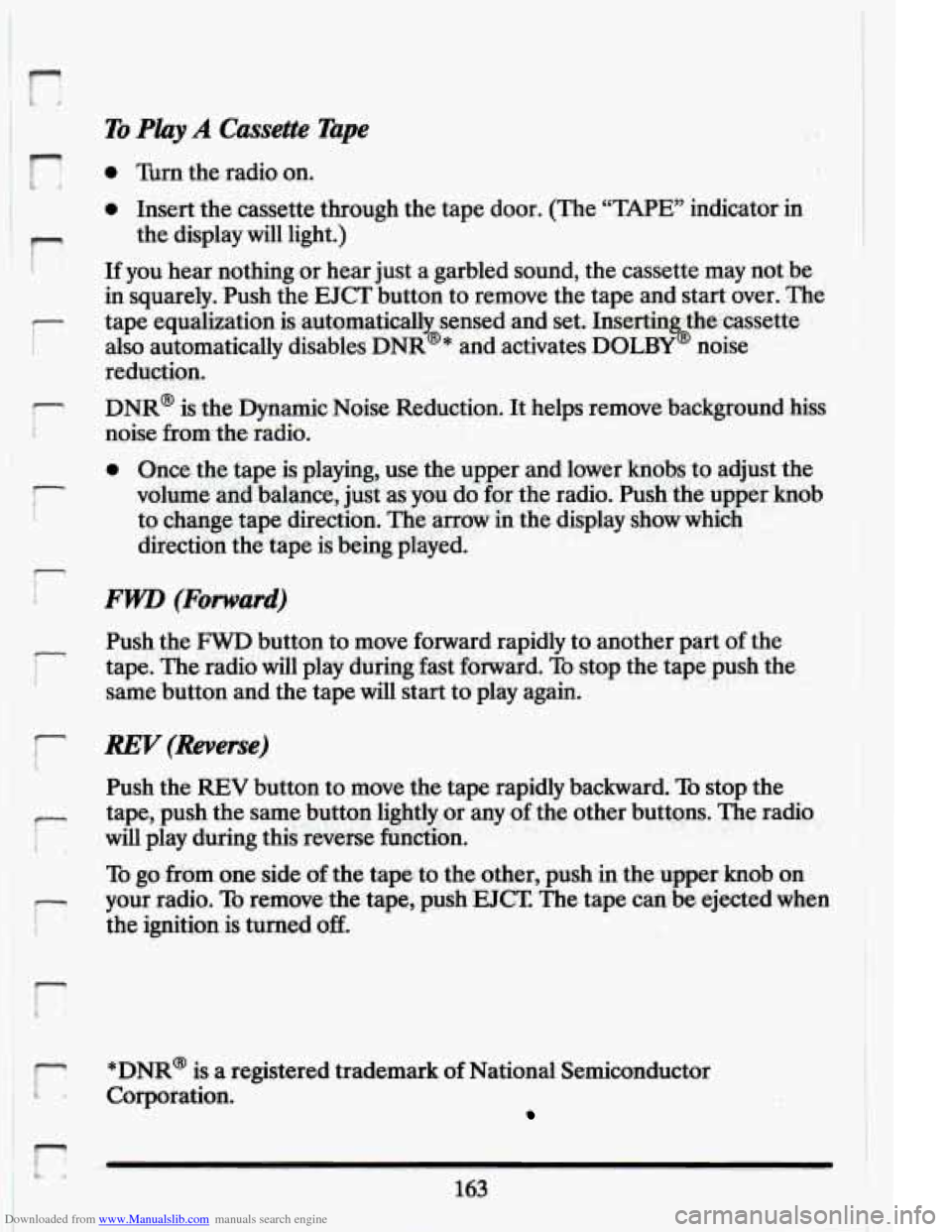
Downloaded from www.Manualslib.com manuals search engine To Play A Cassette Tape
F
0 Turn the radio on.
0 Insert the cassette through the tape door. (The “TAPE” indicator in
the display will light.)
1 If you hear nothing or hear just a garbled sound, the cassette may not be
7 tape equalization is automatically sensed and set. Insertin thecassette
in squarely. Push
the
EJCT button to remove the tape and start over. The
I also automatically disables DNR@* and activates DOLBY noise 0
reduction.
noise from the radio.
- DNR@ is the Dynamic Noise Reduction. It helps remove background hiss, a
Push the FWD button to move forward rapidly to another part of the
same button and the tape will start to play again.
7 tape. The radio will play during fast forward. To stop the tape push the i
r- REV (Reverse)
1 Push the REV button to move the tape rapidly backward. To stop the
r i. will play during this reverse function.
tape,
push the same button lightly or any of the other buttons. The radio
To go from one side of the tape to the other, push in the upperAnob on
your radio.
To remove the tape, push EJCT. The tape can be ejected when
i the ignition is turned off.
*DNR@ is a registered trademark of National Semiconductor
r corporation.
Page 176 of 398
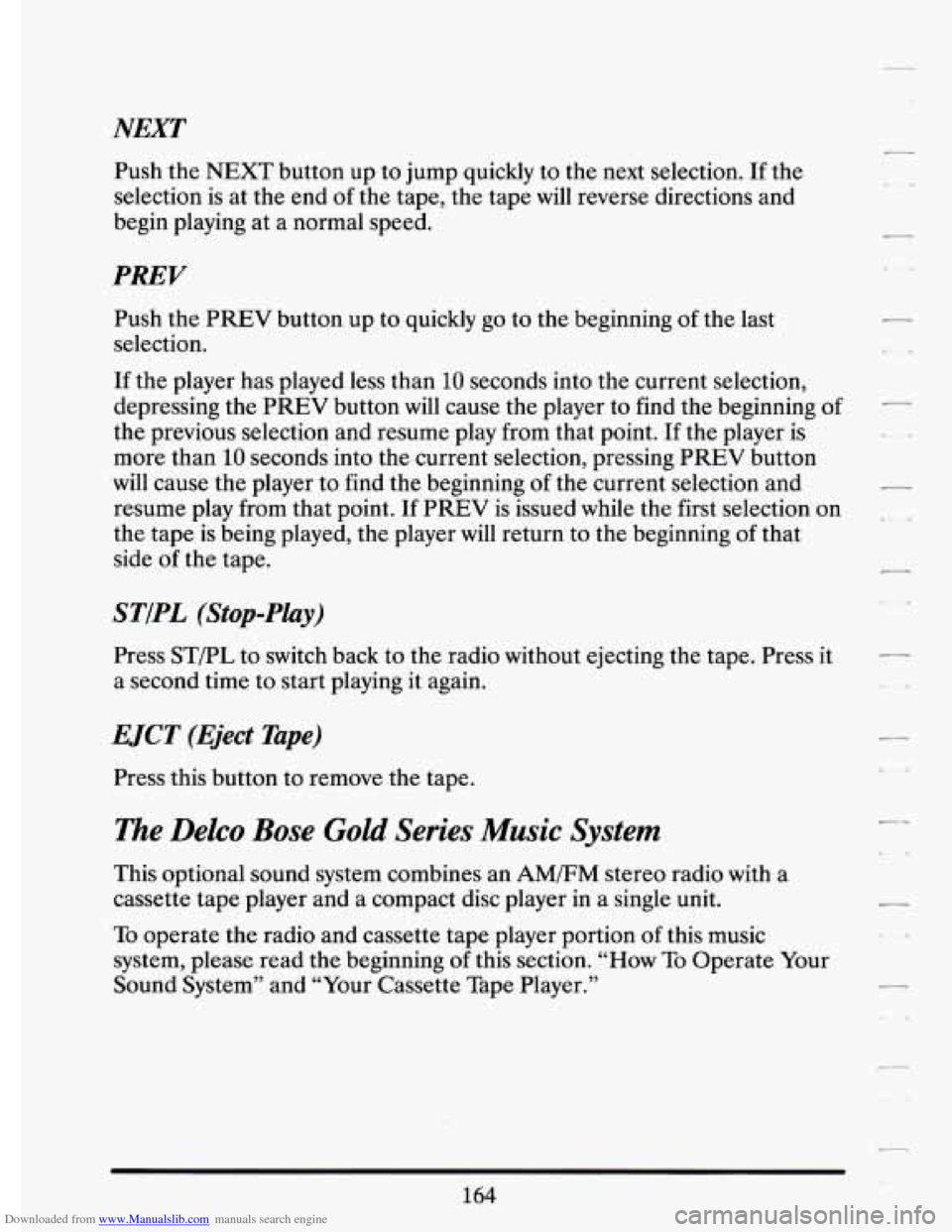
Downloaded from www.Manualslib.com manuals search engine NEXT
Push the NEXT button up to jump quickly to the next selection. If the
selection is at the end of
the tape, the tape will reverse directions and
begin playing at a normal speed.
PREV
Push the PREV button up to quickly go to the beginning of the last
selection.
If the player has played less than
10 seconds into the current selection,
depressing the PREV button
will cause the player to find the beginning of -
the previous selection and resume play from that point. If the player is
more than
10 seconds into the current selection, pressing PREV button
will cause the player to find the beginning of the current selection and -
resume play from that point. If PREV is issued while the first selection on ,
the tape is being played, the player will return to the beginning of that
side of the tape.
STjPL (Stop-Play)
Press ST/PL to switch back to the radio without ejecting the tape. Press it -
a second time to start playing it again. .,
EJCT (Eject Tape)
Press this button to remove the tape.
The Delco Bose Gold Series Music System
This optional sound system combines an AM/FM stereo radio with a
cassette tape player and a compact disc player
in a single unit.
To operate the radio and cassette tape player portion of this music
system, please read the beginning of this section.
“How To Operate Your
Sound System’’ and “Your Cassette Tape Player.’’
164
Page 178 of 398
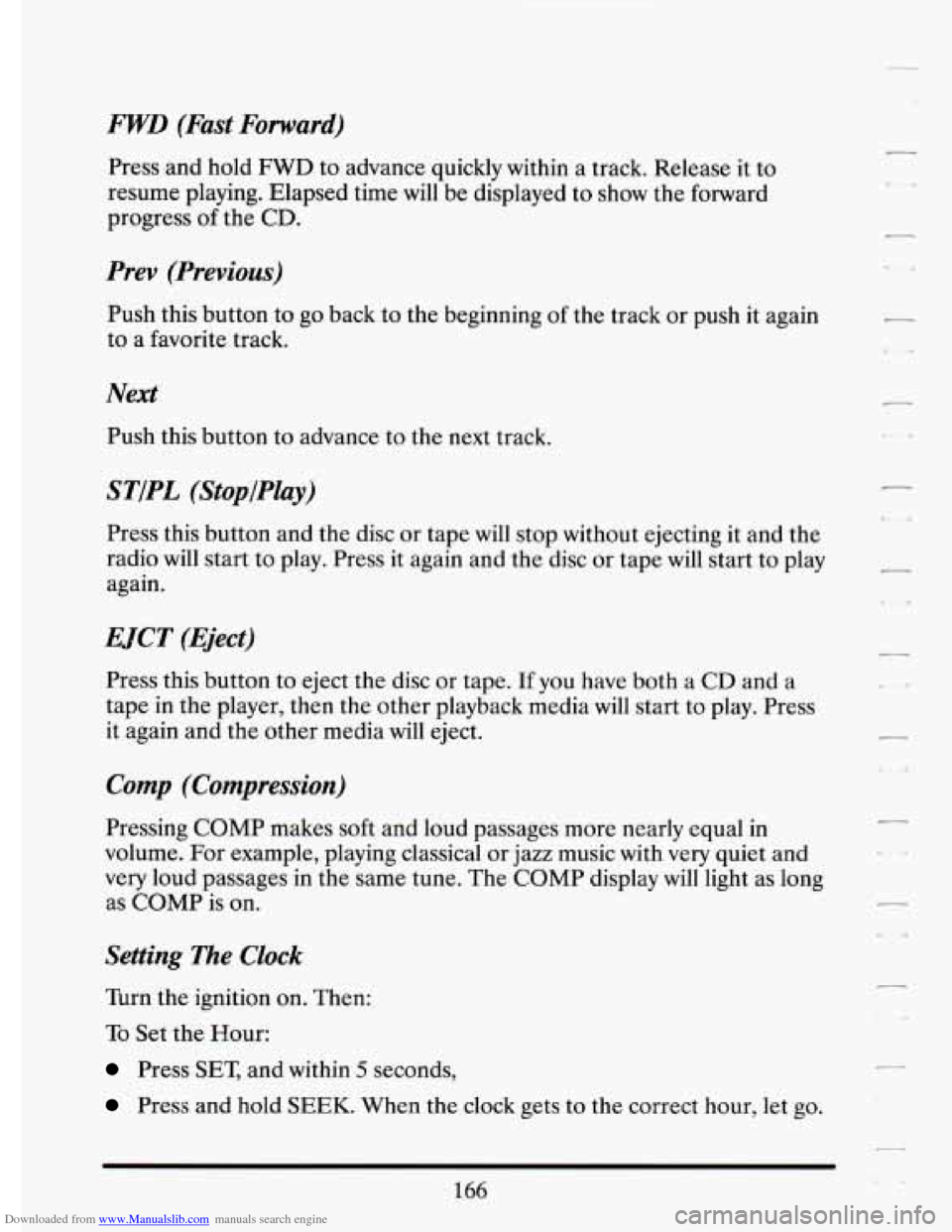
Downloaded from www.Manualslib.com manuals search engine FWD (Fast Forward)
Press and hold FWD to advance quickly within a track. Release it to
resume playing. Elapsed time will be displayed
to show the forward
progress
of the CD.
Prev (Previous)
Push this button to go back to the beginning of the track or push it again
to
a favorite track.
Next
Push this button to advance to the next track.
ST/PL (StoplPlay)
Press this button and the disc or tape will stop without ejecting it and the
radio will start to play. Press it again and the disc or tape will start to play
again.
EJCT (Eject)
Press this button to eject the disc or tape. If you have both a CD and a
tape in the player, then the other playback media will start to play. Press
it again and the other media will eject.
Comp (Compression)
Pressing COMP makes soft and loud passages more nearly equal in
volume. For example, playing classical or jazz music with very quiet and
very loud passages in the same tune. The COMP display
will light as long
as COMP is on.
Setting The Clock
Turn the ignition on. Then:
To Set the Hour:
Press SET, and within 5 seconds,
Press and hold SEEK. When the clock gets to the correct hour, let go.
-
.. ,
-
166