ABS CADILLAC ELDORADO 1995 10.G Owners Manual
[x] Cancel search | Manufacturer: CADILLAC, Model Year: 1995, Model line: ELDORADO, Model: CADILLAC ELDORADO 1995 10.GPages: 395, PDF Size: 20.17 MB
Page 134 of 395
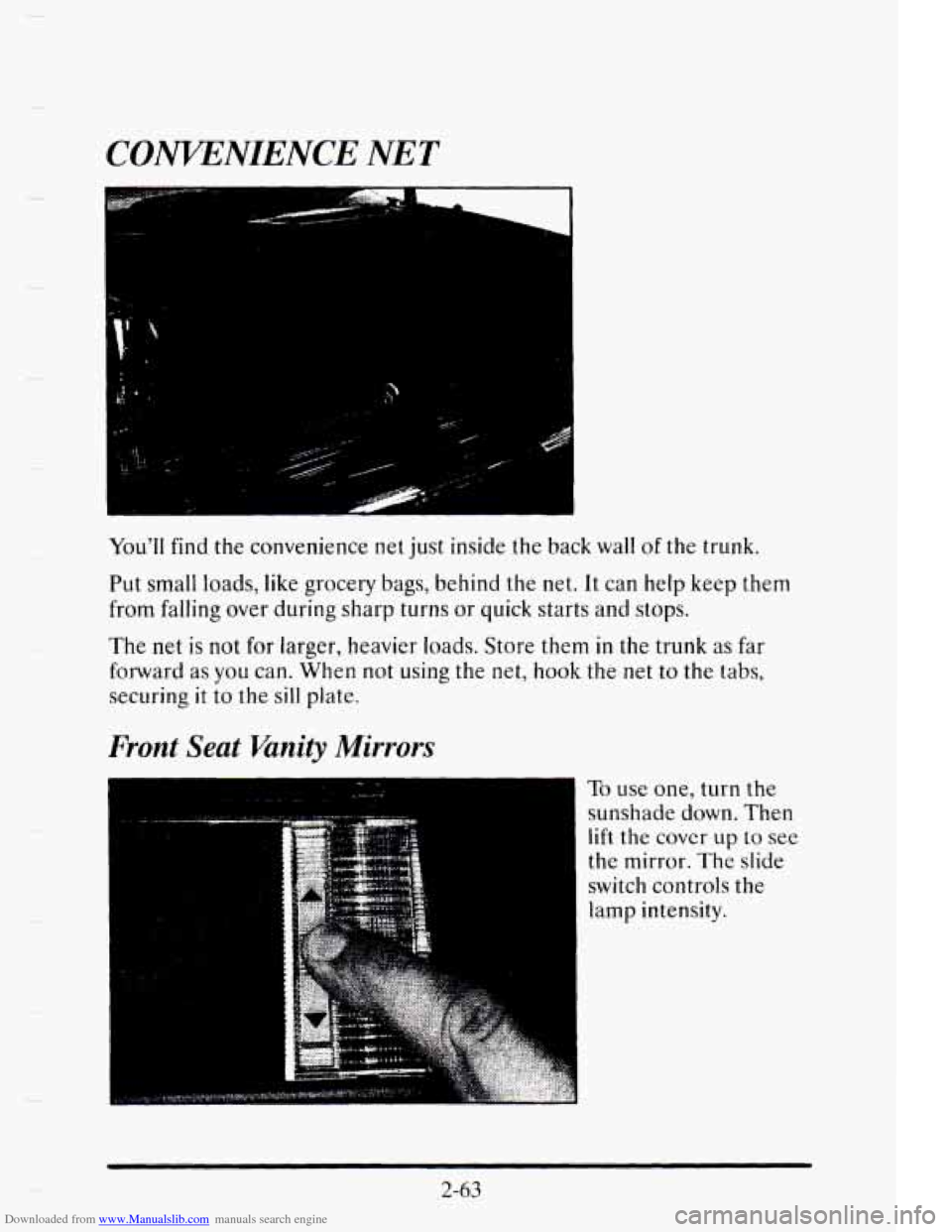
Downloaded from www.Manualslib.com manuals search engine a
CONVENIENCE NET
You'll find the convenience net just inside the back wall of the trunk.
Put small loads, like grocery
bags, behind the net. It can help keep them
from falling over during sharp turns or quick starts and stops.
The net
is not for larger, heavier loads. Store them in the trunk as far
forward
as you can. When not using the net, hook the net to the tabs,
securing it to the sill plate.
Front Seat Vanity Mirrors
To use one, turn the
sunshade
down. Then
lift the cover up to see
the mirror. The slide
switch controls the
lamp
intensity.
2-63
Page 163 of 395
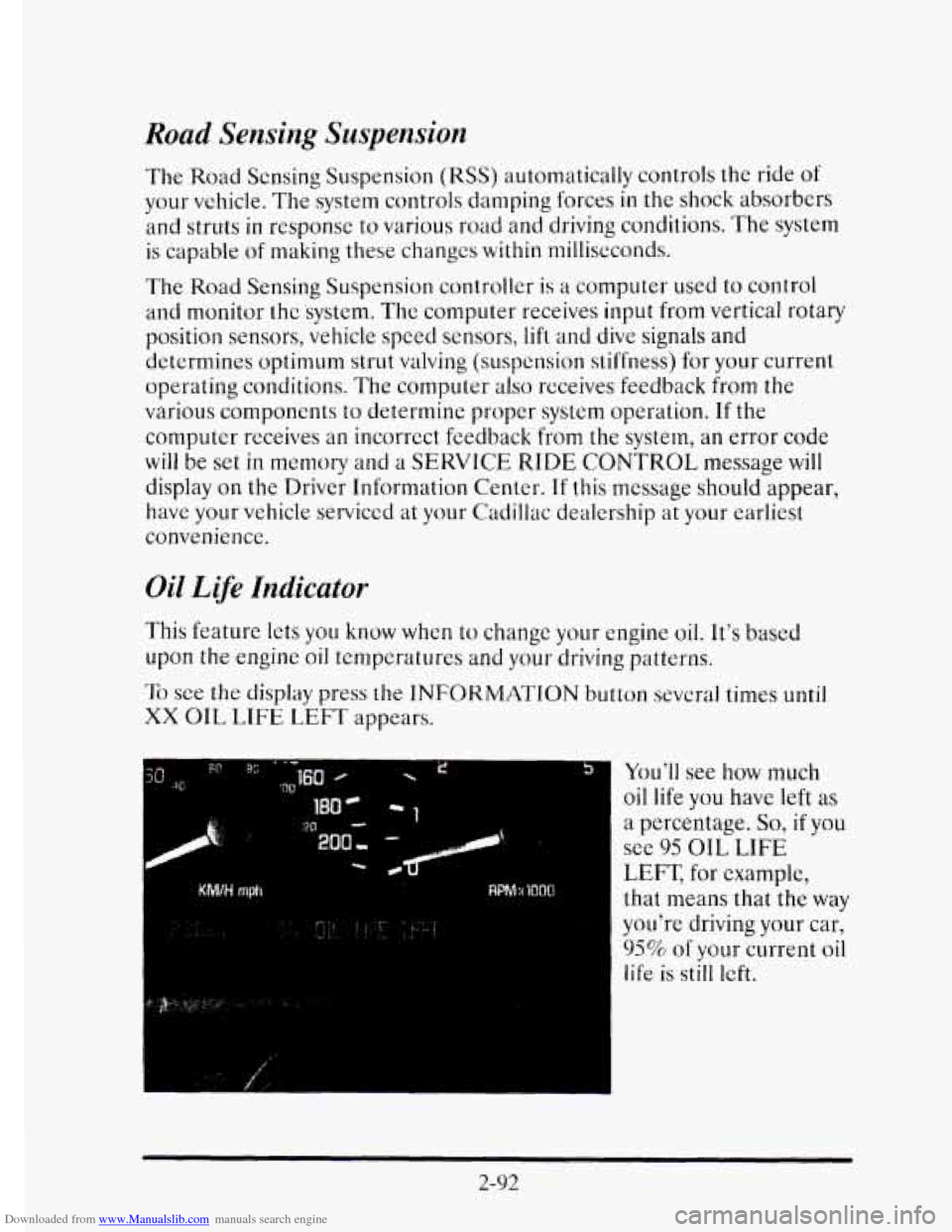
Downloaded from www.Manualslib.com manuals search engine Road Sensing Suspension
The Road Sensing Suspension (RSS) automatically controls the ride of
your vchicle. The system controls damping forces in the shock absorbers
and struts
in response to various road and driving conditions. The system
is capable of making these changes
within milliseconds.
The Road Sensing Suspension controller is
a computer used to control
and monitor thc system.
The computer receives input from vertical rotary
position sensors, vehicle speed
sensors, lift and dive signals and
determines optimum strut valving (suspension stiffness) for your current
operating conditions. The computer
also receives feedback from the
various components to determine proper system operation.
If the
computer receives
an incorrect feedback from the system, an error code
will be set in memory and a SERVICE RIDE CONTROL message will
display on the Driver Information Center. If this message should appear,
have your vehicle serviccd
at your Cadillac dealership at your earliest
convenience.
Oil Life Indicator
This feature lets you know when to change your engine oil. It's based
upon the engine oil temperatures and your driving patterns.
To see the display press the INFORMATION button several times until
XX OIL LIFE LEFT appears.
You'll see how much
oil life you have
left as
a percentage. So, if you
see 95 OIL LIFE
LEFT, for example,
that means that
the way
you're driving
your car,
95% of your current oil
life
is still left.
2-92
Page 193 of 395
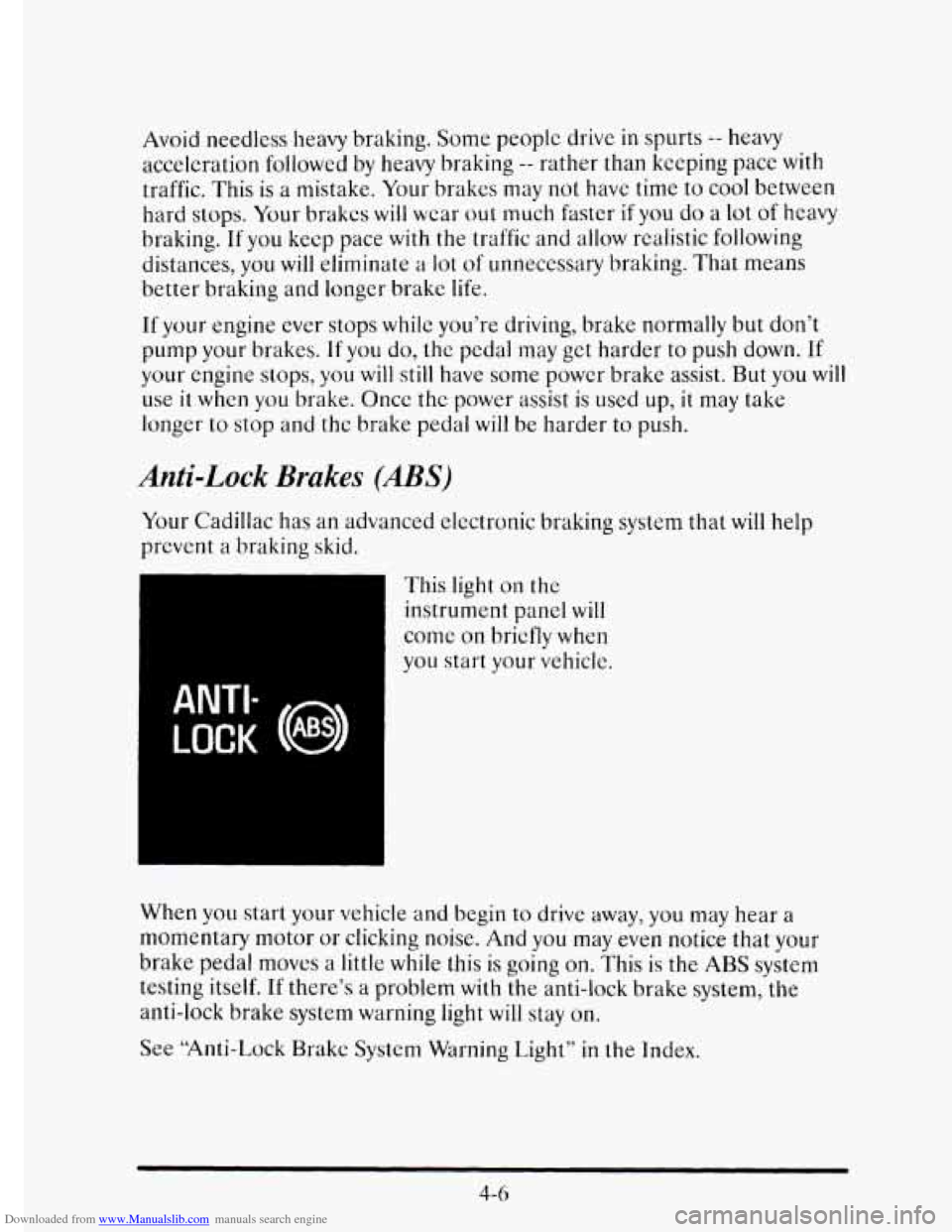
Downloaded from www.Manualslib.com manuals search engine Avoid needless heavy braking. Some peoplc drive in spurts -- heavy
acceleration followed by heavy braking
-- rather than keeping pace with
traffic. This is a mistake. Your brakes may
not have time to cool between
hard stops.
Your brakes will wear out much faster if you do a lot of heavy
braking. If you keep pace with the traffic and allow realistic following
distances,
you will eliminate a lot of unnecessary braking. That means
better braking and longer brake
life.
If your engine ever stops while you’re driving, brake normally but don’t
pump your
brakes. If you do, the pedal may get harder to push down. If
your engine stops, you will still have some power brake assist. But you will
use it when you brake. Oncc thc power assist is used up, it may take
longer to stop and the brake pedal
will be harder to push.
Anti-Lock Brakes (ABS)
Your Cadillac has an advanced electronic braking system that will help
prevent
a braking skid.
ANTI-
LOCK (@)
This light on the
instrument panel will
come on briefly when
you start your vehicle.
When
you start your vehicle and begin to drive away, you may hear a
momentary motor
or clicking noise. And you may even notice that your
brake pedal mows a little while this is going
on. This is the ABS system
testing itself.
If there’s a problem with the anti-lock brake system, the
anti-lock brake system
warning light will stay on.
See “Anti-Lock Brakc System Warning Light”
in the Index.
4-6
Page 194 of 395
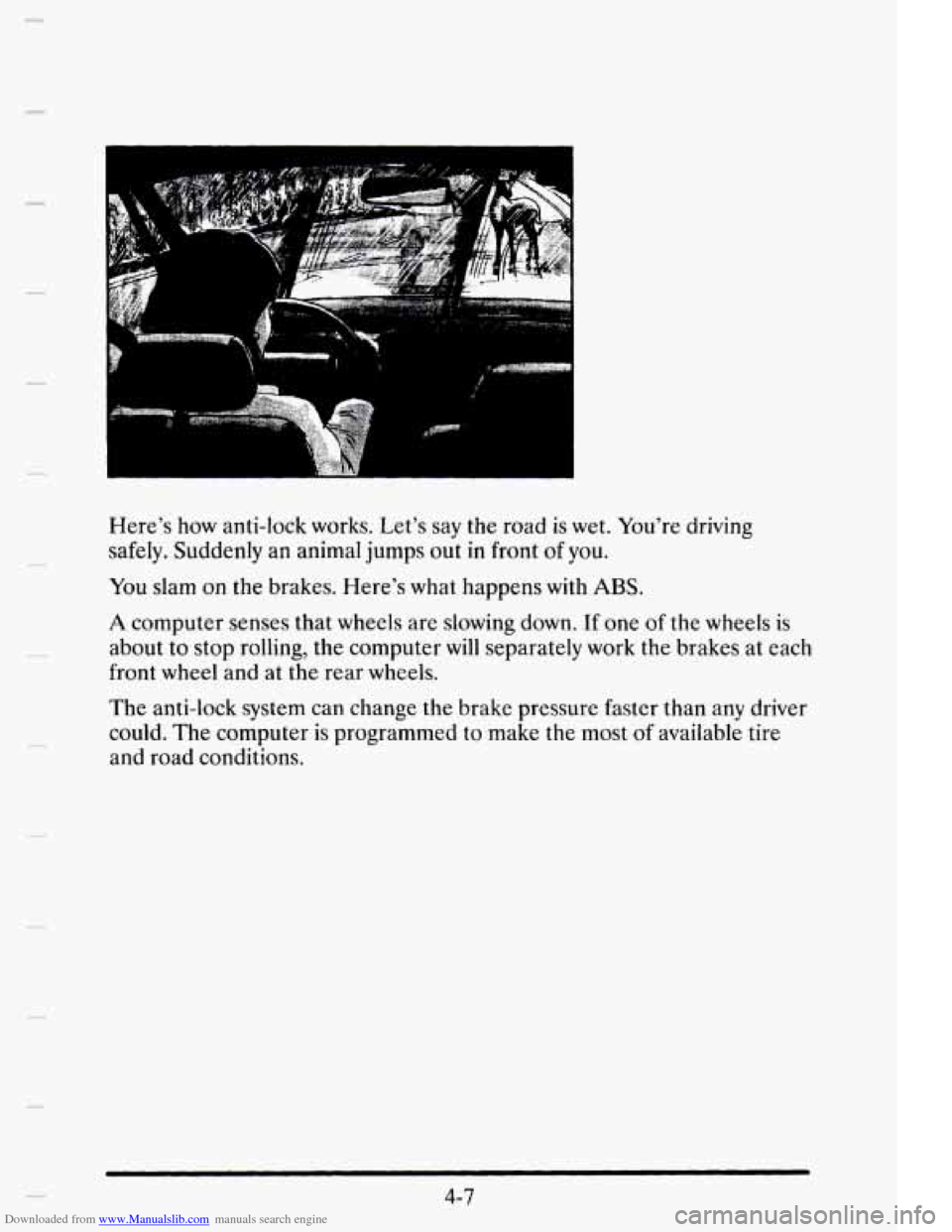
Downloaded from www.Manualslib.com manuals search engine Here’s how anti-lock works. Let’s say the road is wet. You’re driving
safely. Suddenly an animal jumps out
in front of you.
You slam on the brakes. Here’s what happens with ABS.
A computer senses that wheels are slowing down. If one of the wheels is
about to stop rolling, the computer will separately work the brakes at each
front wheel and at the rear wheels.
The anti-lock system can change the brake pressure faster than any driver
could. The computer
is programmed to make the most of available tire
and road conditions.
4-7
Page 201 of 395
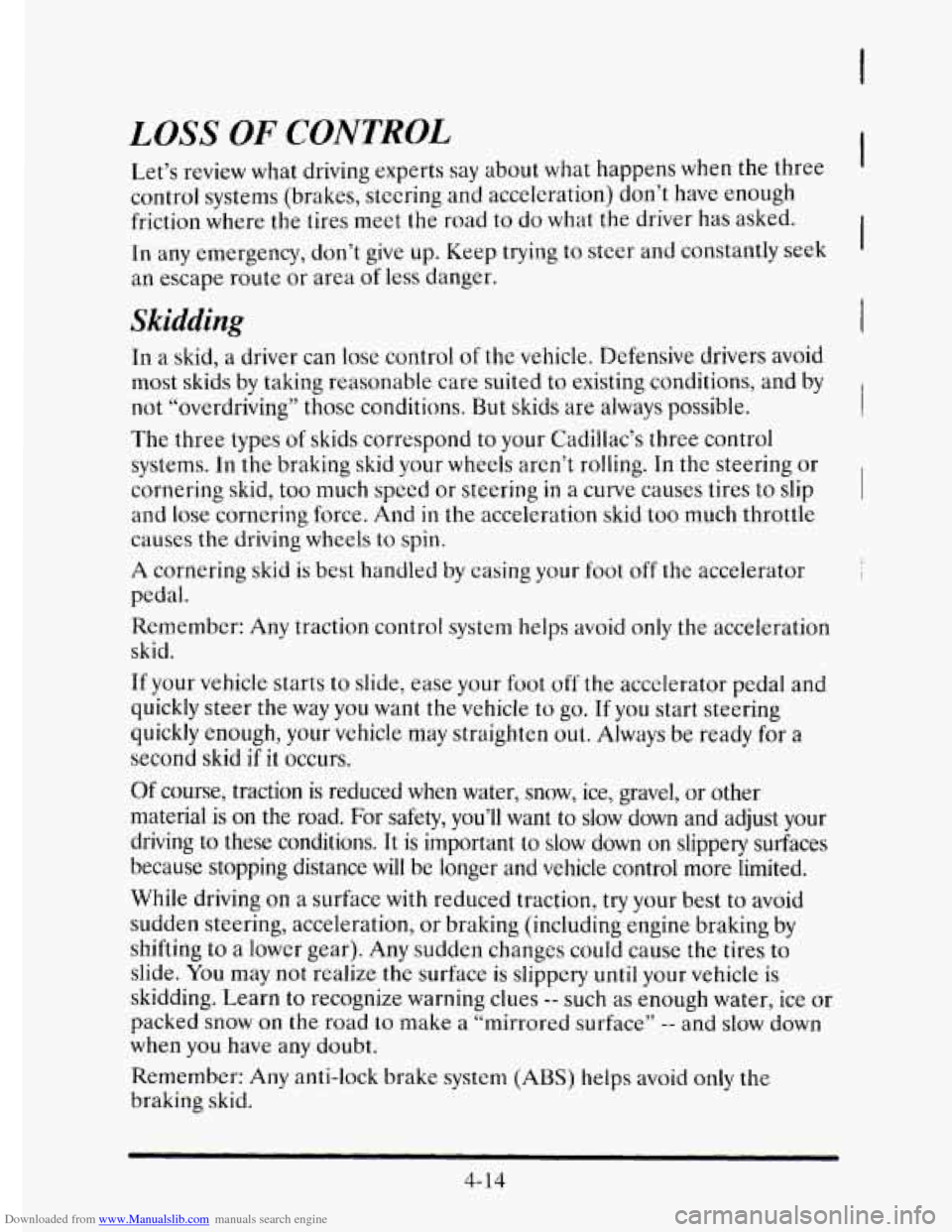
Downloaded from www.Manualslib.com manuals search engine LOSS OF CONTROL
Let’s review what driving experts say about what happens when the three
control systems (brakes, steering and acceleration) don’t have enough
friction where the tires meet
the road to do what the driver has asked.
In any emergency, don’t give up. Keep trying to steer and constantly seek
an escape route or area
of less danger.
Skidding
In a skid, a driver can lose control of the vehicle. Defensive drivers avoid
most skids by taking reasonable care suited to existing conditions, and by
not “overdriving” those conditions. But skids are always possible.
The three types
of skids correspond to your Cadillac’s three control
systems. In the braking skid your wheels aren’t rolling.
In the steering or
cornering skid, too much
speed or steering in a curve causes tires to slip
and
lose cornering force. And in the acceleration skid too much throttle
causes the driving wheels
to spin.
A cornering skid is best handled by casing your foot off the accelerator
pedal.
Remember: Any traction control system helps avoid only the acceleration
skid.
If your vehicle starts
to slide, ease your foot off the accelerator pedal and
quickly steer the way
you want the vehicle to go. If you start steering
quickly
enough, your vehicle may straighten out. Always be ready for a
second skid
if it occurs.
Of course, traction is reduced when water, snow, ice, gravel, or other
material is on
the road. For safety, you’ll want to slow down and adjust your
driving to these conditions.
It is important to slow down on slippery surfaces
because stopping distance
will be longer and vehicle control more limited.
While driving on a surface with reduced traction,
try your best to avoid
sudden steering, acceleration,
or braking (including engine braking by
shifting to a lower gear). Any sudden changes could cause
the tires to
slide. You may not realize the surface is slippery until your vehicle is
skidding. Learn
to recognize warning clues -- such as enough water, ice or
packed snow
on the road to make a “mirrored surface” -- and slow down
when
you have any doubt.
Remember:
Any anti-lock brake system (ABS) helps avoid only the
braking skid.
4- 14
Page 226 of 395
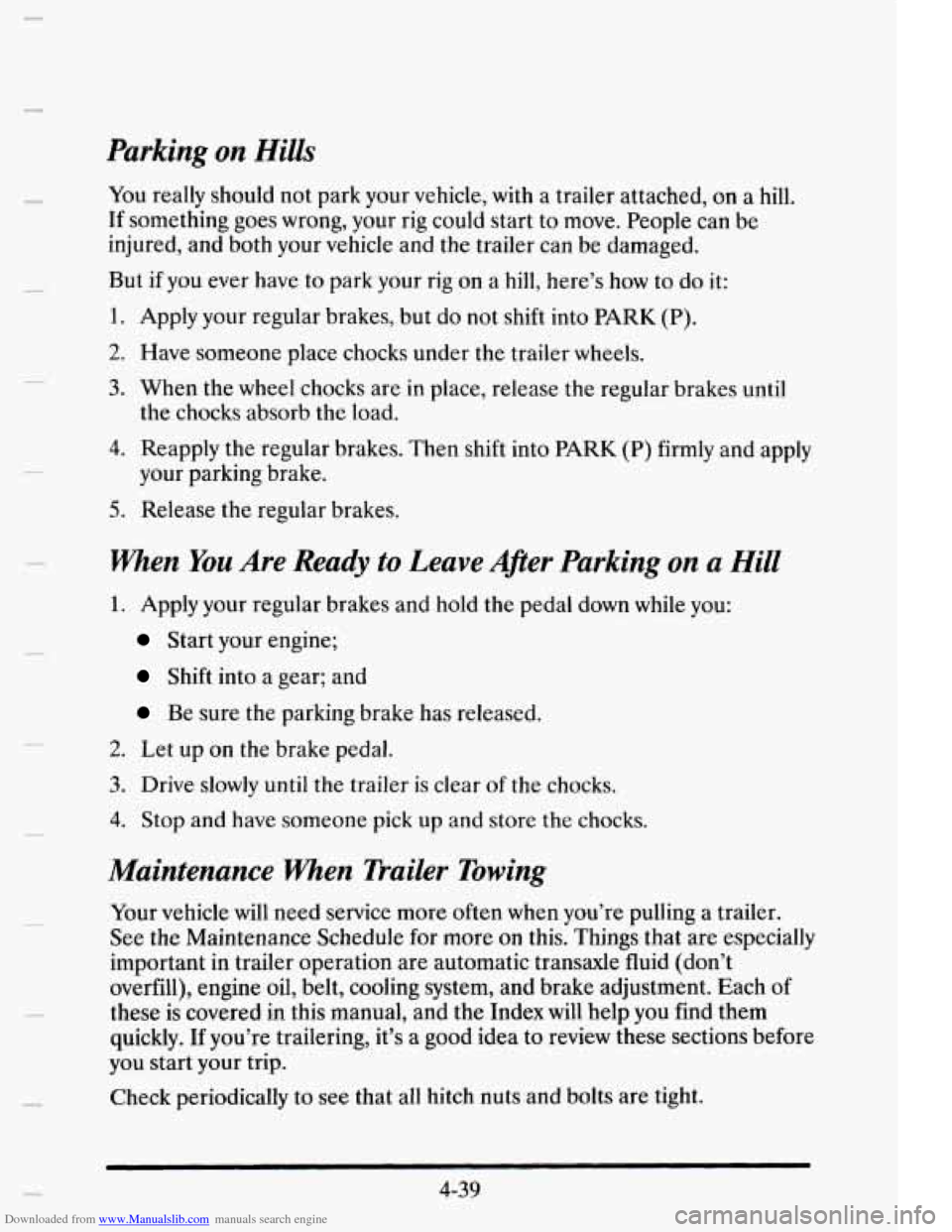
Downloaded from www.Manualslib.com manuals search engine Parking on Hills
c
You really should not park your vehicle, with a trailer attached, on a hill.
If something goes wrong, your rig could start to move. People can be
injured, and both your vehicle and the trailer can be damaged.
But
if you ever have to park your rig on a hill, here’s how to do it:
1. Apply your regular brakes, but do not shift into PARK (P).
2. Have someone place chocks under the trailer wheels.
3. When the wheel chocks are in place, release the regular brakes until
the chocks absorb the load.
4. Reapply the regular brakes. Then shift into PARK (P) firmly and apply
5. Release the regular brakes.
your parking
brake.
When You Are Ready to Leave Afier Parking on a Hill
1. Apply your regular brakes and hold the pedal down while you:
Start your engine;
Shift into a gear; and
Be sure the parking brake has released.
2. Let up on the brake pedal.
3. Drive slowly until the trailer is clear of the chocks.
4. Stop and have someone pick up and store the chocks.
Maintenance When Trailer Towing
Your vehicle will need service more often when you’re pulling a trailer.
See the Maintenance Schedule
for more on this. Things that are especially
important in trailer operation are automatic transaxle fluid (don’t
overfill), engine oil, belt, cooling system, and brake adjustment. Each
of
these is covered in this manual, and the Index will help you find them
quickly.
If you’re trailering, it’s a good idea to review these sections before
you start your trip.
Check periodically to see that all hitch nuts and bolts are tight.
4-39
Page 278 of 395
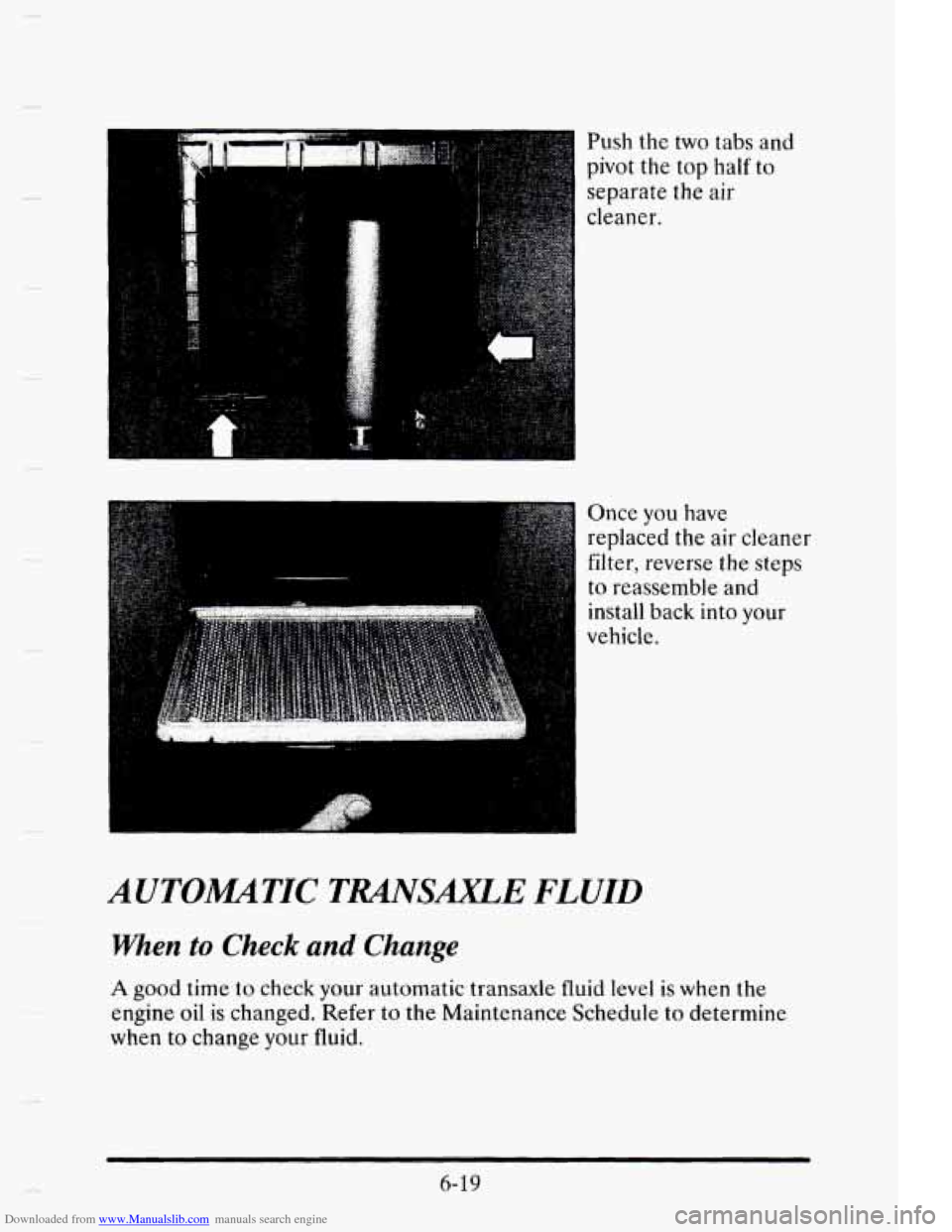
Downloaded from www.Manualslib.com manuals search engine Push the two tabs and
' pivot the top half to
~ separate the air
cleaner.
Once you have
replaced the air cleaner
filter, reverse the steps
to reassemble
and
install back into your
vehicle.
AUTOMTIC TMSAXLE FLUID
When to Check and Change
A good time to check your automatic transaxle fluid level is when the
engine oil
is changed. Refer to the Maintenance Schedule to determine
when to change your fluid.
6-19
Page 294 of 395
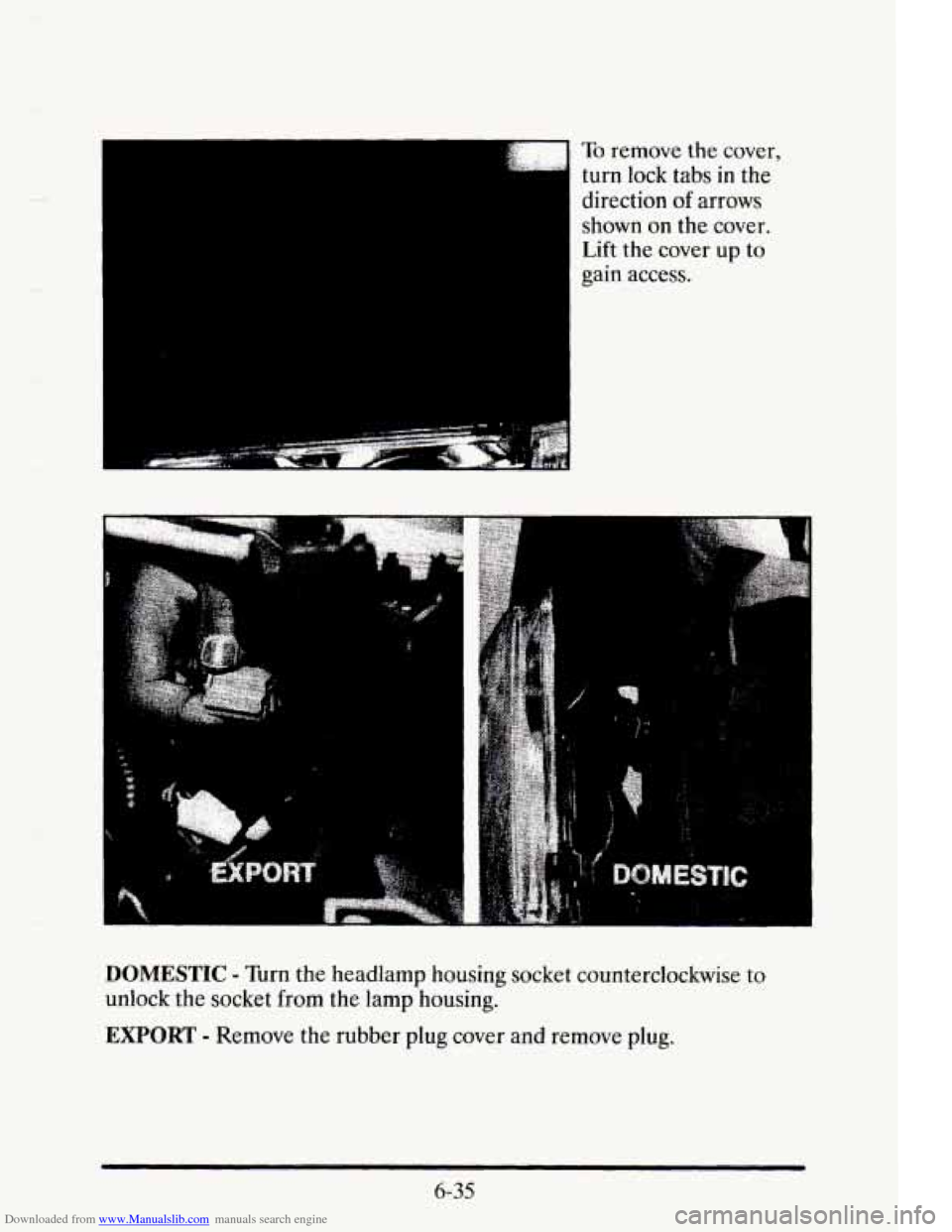
Downloaded from www.Manualslib.com manuals search engine To remove the cover,
turn lock tabs
in the
direction
of arrows
shown
on the cover.
Lift the cover
up to
gain access.
DOMESTIC - Turn the headlamp housing socket counterclockwise to
unlock the socket from the lamp housing.
EXPORT - Remove the rubber plug cover and remove plug.
6-35
Page 300 of 395
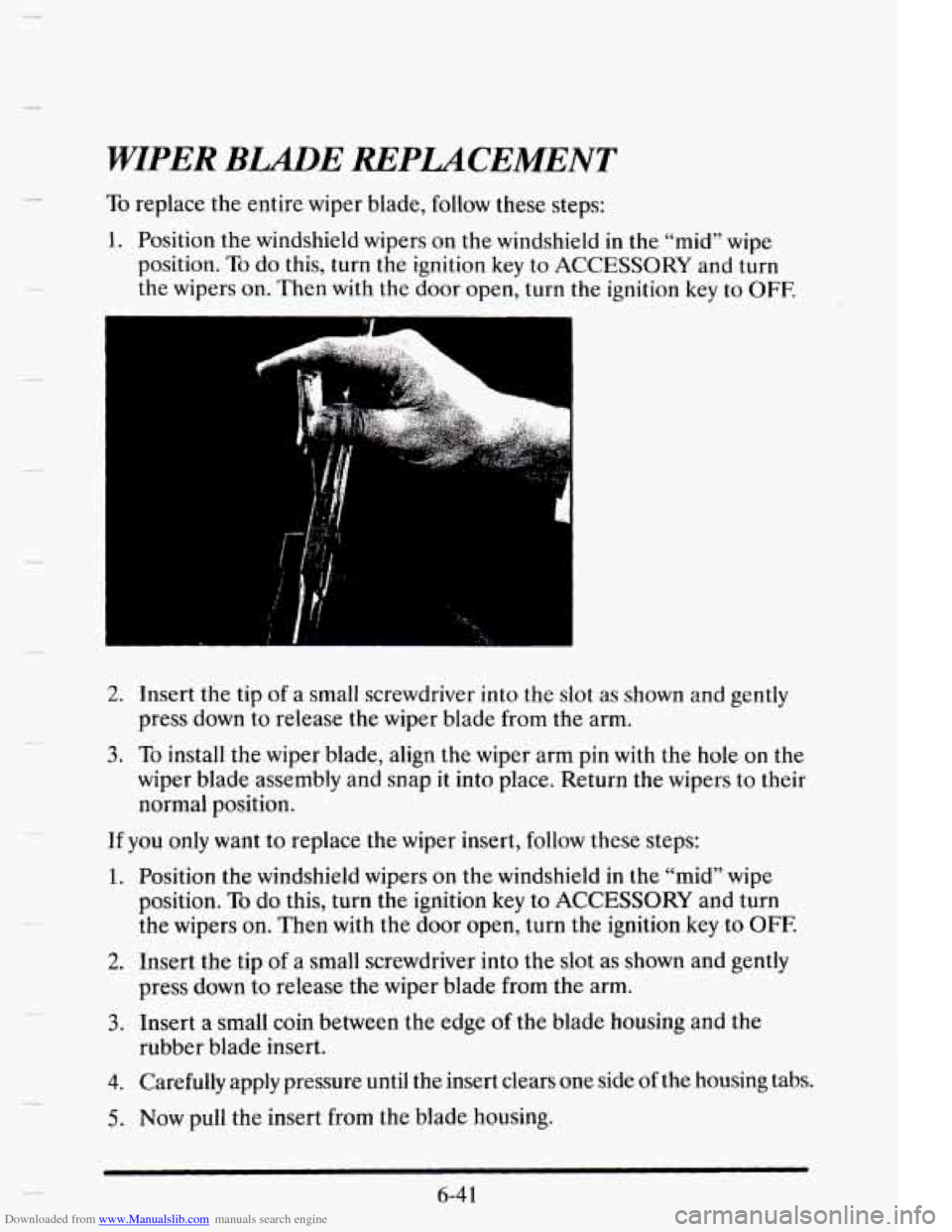
Downloaded from www.Manualslib.com manuals search engine WIPER BLADE REPLACEMENT
To replace the entire wiper blade, follow these steps:
1. Position the windshield wipers on the windshield in the “mid” wipe
position.
To do this, turn the ignition key to ACCESSORY and turn
the wipers
on. Then with the door open, turn the ignition key to OFE
“I I
1
2. Insert the tip of a small screwdriver into the slot as shown and gently
press down
to release the wiper blade from the arm.
3. To install the wiper blade, align the wiper arm pin with the hole on the
wiper blade assembly and snap
it into place. Return the wipers to their
normal position.
If you only want to replace the wiper insert, follow these steps:
1. Position the windshield wipers on the windshield in the “mid” wipe
position.
To do this, turn the ignition key to ACCESSORY and turn
the wipers on. Then with the door open, turn the ignition key to OFF.
2. Insert the tip of a small screwdriver into the slot as shown and gently
3. Insert a small coin between the edge of the blade housing and the
press down
to release the wiper blade from the arm.
rubber blade insert.
4. Carefully apply pressure until the insert clears one side of the housing tabs.
5. Now pull the insert from the blade housing.
6-4 1
Page 301 of 395
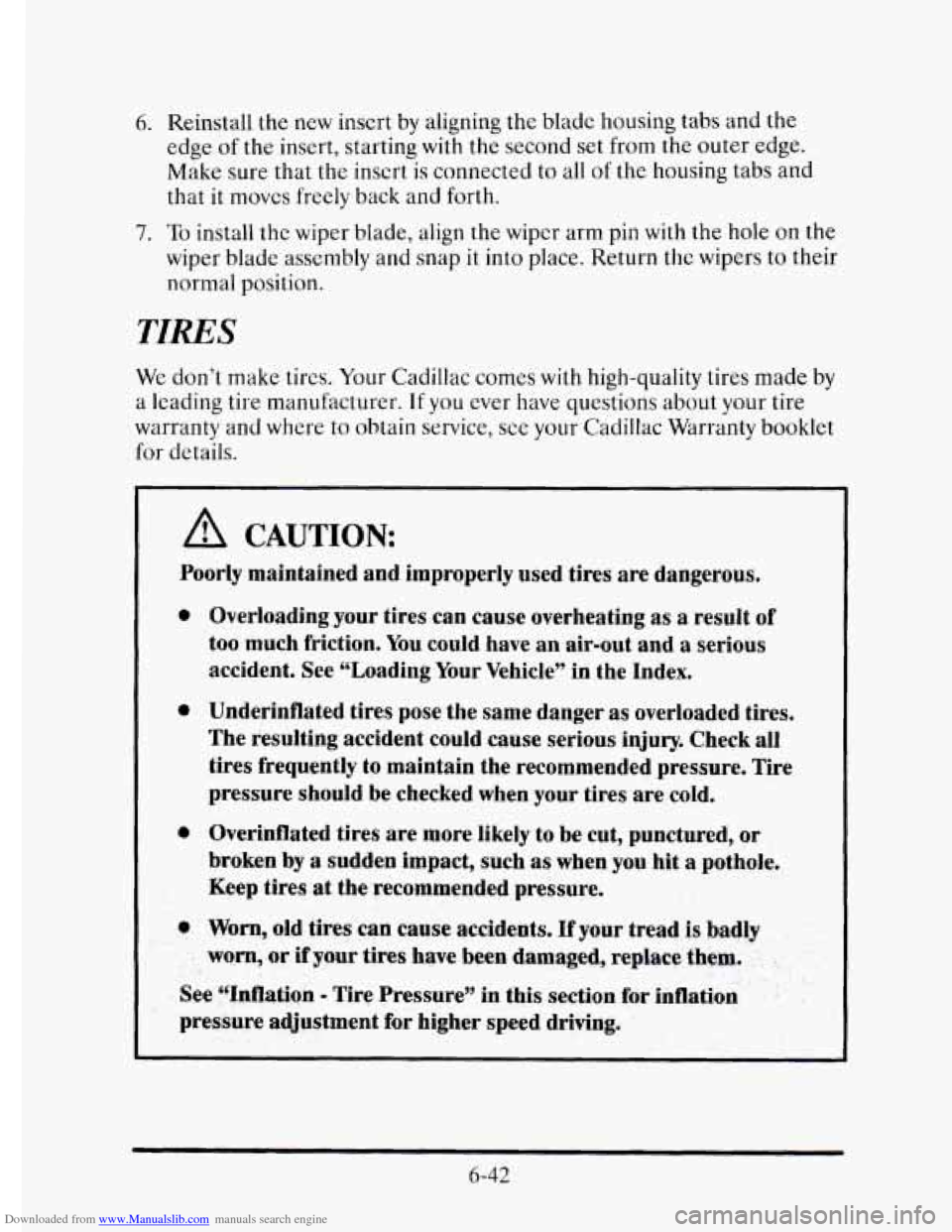
Downloaded from www.Manualslib.com manuals search engine 6. Reinstall the new insert by aligning the bladc housing tabs and the
edge
of the insert, starting with the second set from the outer edge.
Make sure that the insert is connected to all of the housing tabs and
that it moves freely back and forth.
7. To install the wiper blade, align the wiper arm pin with the hole on the
wiper blade assembly and snap
it into place. Return thc wipers to their
normal position.
TIRES
We don’t make tires. Your Cadillac comes with high-quality tires made by
a leading tire manufacturer. If you ever have questions about your tire
warranty
and where to obtain service, see your Cadillac Warranty booklet
for details.
~~ -~
A CAUTION:
Poorly maintained and improperly used tires are dangerous.
0
0 Overloading your tires can cause overheating as a result of
too much friction. You could have an air-out and a serious
accident. See “Loading Your Vehicle”
in the Index.
Underinflated tires pose the same danger as overloaded tires.
The resulting accident could cause serious
injury. Check all
tires frequently
to maintain the recommended pressure. Tire
pressure should be checked when your tires are
cold.
Overinflated tires are more likely to be cut, punctured, or
broken by a sudden impact, such as when you hit a pothole.
Keep tires
at the recommended pressure.
Worn, old tires can cause accidents. If your tread is badly
worn, or if your tires have been damaged, replace them. . .
See (‘Inflation - Tire Pressure” in this section for inflation
pressure adjustment for higher speed
driving.
6-42