CADILLAC ELDORADO 1998 10.G Manual Online
Manufacturer: CADILLAC, Model Year: 1998, Model line: ELDORADO, Model: CADILLAC ELDORADO 1998 10.GPages: 380, PDF Size: 21.39 MB
Page 81 of 380
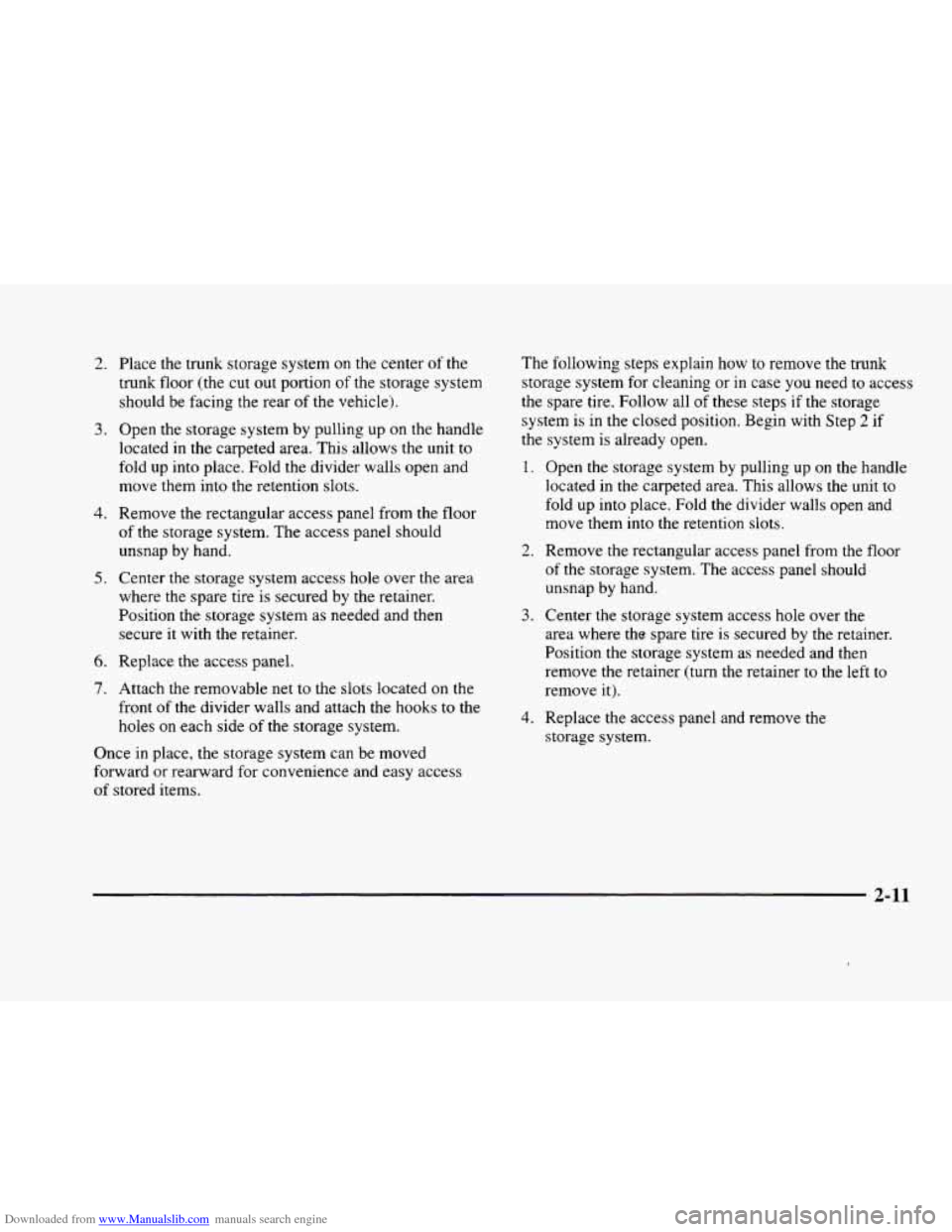
Downloaded from www.Manualslib.com manuals search engine 3 I.
3.
4.
5.
6.
7.
Place the trunk storage system on the center of the
trunk floor (the cut out portion
of the storage system
should be facing
the rear of the vehicle).
Open the storage system
by pulling up on the handle
located in the carpeted
area. This allows the unit to
fold up into place. Fold the divider walls open and
move them into the retention slots.
Remove the rectangular access panel from the floor
of the storage system. The access panel should
unsnap by hand.
Center the storage system access hole over
the area
where
the spare tire is secured by the retainer.
Position the storage system as needed and then
secure it with the retainer.
Replace the access panel.
Attach the removable net to the slots located on the
front
of the divider walls and attach the hooks to the
holes
on each side of the storage system.
Once in place, the storage system can be moved
forward or rearward for convenience and easy access
of stored items. The following steps explain
how to remove the trunk
storage system for cleaning or
in case you need to access
the spare tire. Follow all
of these steps if the storage
system is in the closed position. Begin with Step
2 if
the system is already open.
1.
2.
3.
4.
Open the storage system by pulling up on the handle
located in the carpeted area. This allows the unit to
fold up into place. Fold the divider walls open and
move them into the retention slots.
Remove the rectangular access panel from the floor
of the storage system. The access panel should
unsnap by hand.
Center
the storage system access hole over the
area where the spare tire is secured by the retainer.
Position the storage system as needed and then
remove the retainer (turn the retainer
to the left to
remove it).
Replace the access panel and remove the
storage system.
2-11
Page 82 of 380
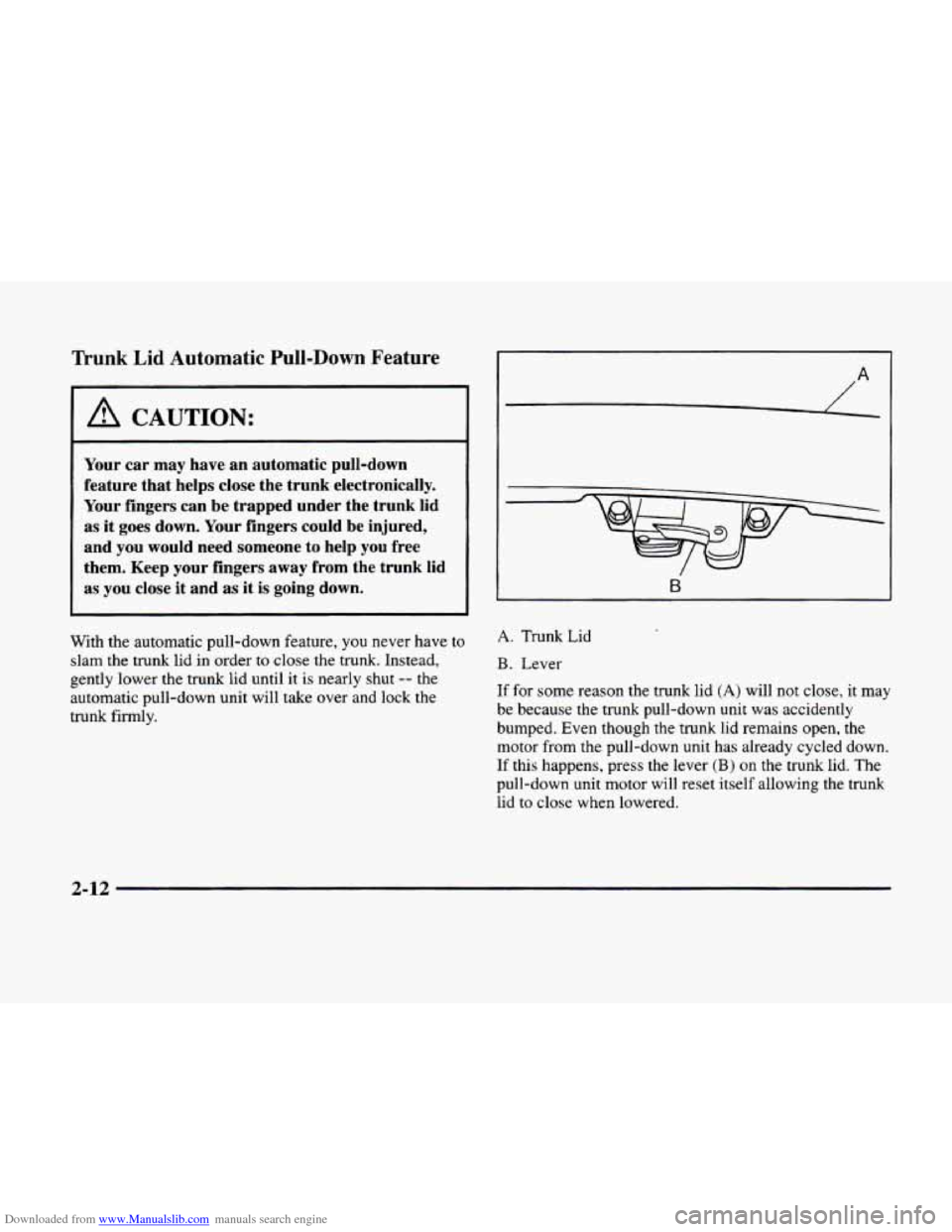
Downloaded from www.Manualslib.com manuals search engine Trunk Lid Automatic Pull-Down Feature
1 A CAUTION:
Your car may have an automatic pull-down
feature that helps close the trunk electronically.
Your fingers can be trapped under the trunk lid
as
it goes down. Your fingers could be injured,
and you would need someone to help you free
them. Keep your fingers away from the trunk lid
as you close it and as it is going down.
/-
I B
With the automatic pull-down feature, you never have to
slam the trunk lid in order
to close the trunk. Instead,
gently lower the trunk lid until
it is nearly shut -- the
automatic pull-down unit will take over and lock the
trunk firmly.
A. Trunk Lid
B. Lever
If for
some reason the trunk lid (A) will not close, it may
be because the trunk pull-down unit was accidently
bumped. Even though the trunk lid remains open, the
motor from the pull-down unit has already cycled down.
If this happens, press the lever
(B) on the trunk lid. The
pull-down unit motor will reset itself allowing the trunk
lid to close when lowered.
Page 83 of 380
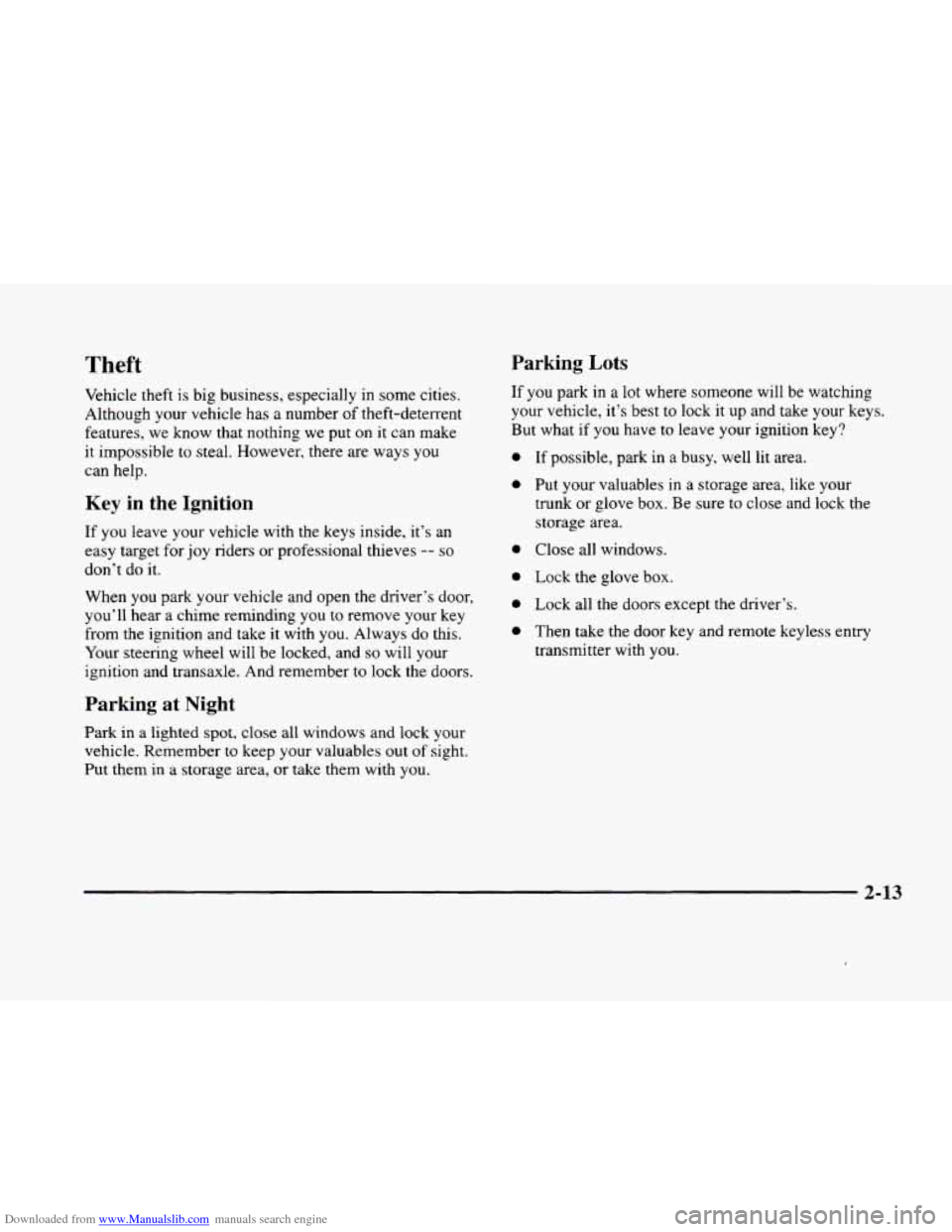
Downloaded from www.Manualslib.com manuals search engine Theft Parking Lots
Vehicle theft is big business, especially in some cities.
Although your vehicle has a number of theft-deterrent
features, we know that nothing we put on it can make
it impossible to steal. However, there are ways
you
can help.
Key in the Ignition
If you leave your vehicle with the keys inside, it’s an
easy target for joy riders or professional thieves
-- so
don’t do it.
When
you park your vehicle and open the driver’s door,
you’ll hear a chime reminding
you to remove your key
from the ignition and take it with
you. Always do this.
Your steering wheel will be locked, and
so will your
ignition and transaxle. And remember
to lock the doors.
Parking at Night
Park in a lighted spot, close all windows and lock your
vehicle. Remember to keep your valuables out of sight.
Put them in a storage area, or take them with you. If
you park in a lot where someone will be watching
your vehicle, it’s best to lock it up and take
your keys.
But what if you have to leave your ignition key?
e
e
If possible, park in a busy, well lit area.
Put your valuables in a storage area, like your
trunk
or glove box. Be sure to close and lock the
storage area.
Close all windows.
Lock the glove box.
Lock all the doors except the driver’s.
Then take the door key and remote keyless entry
transmitter with you.
2-13
Page 84 of 380
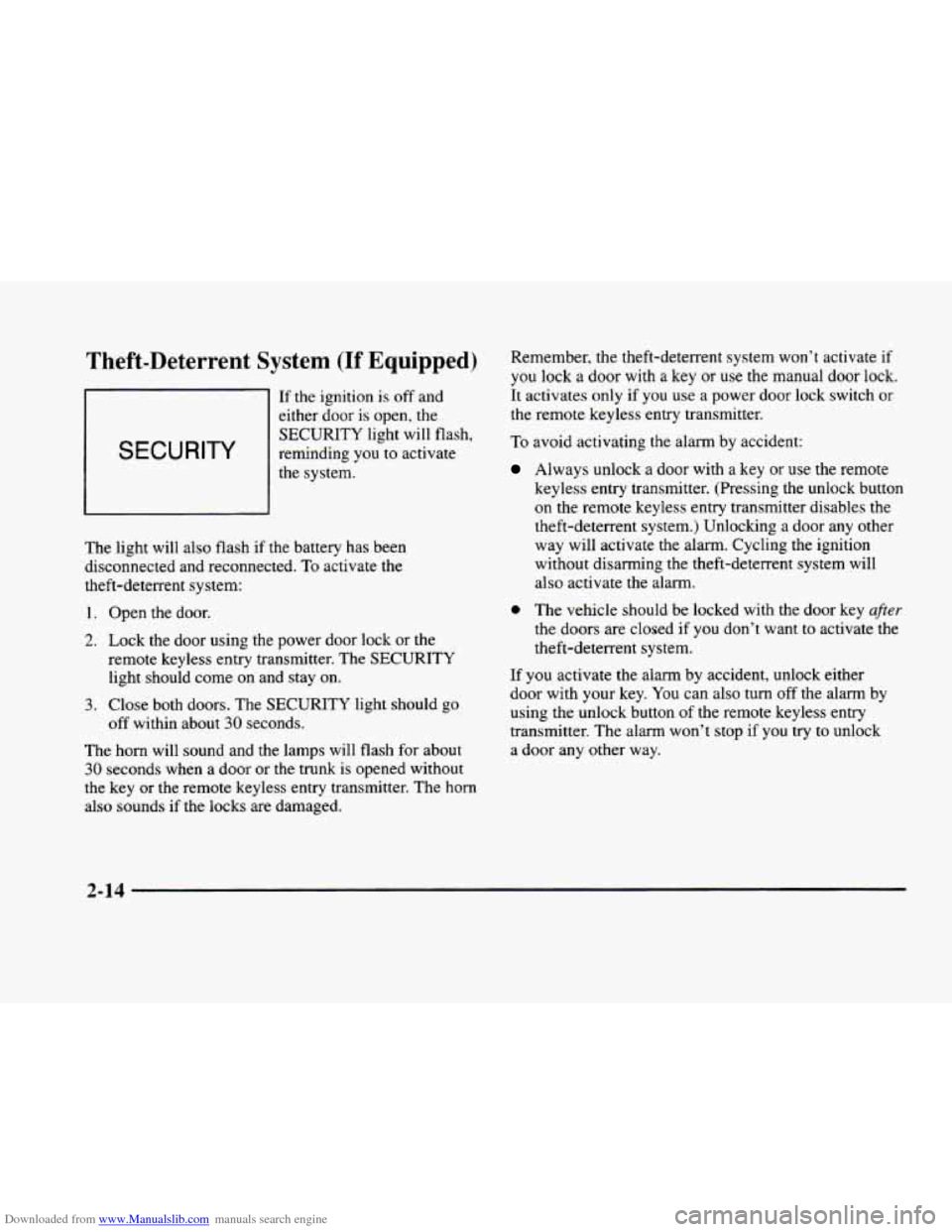
Downloaded from www.Manualslib.com manuals search engine Theft-Deterrent System (If Equipped)
SECURITY
If the ignition is off and
either door is open, the
SECURITY light will flash,
reminding
you to activate
the system.
The light will also flash if the battery has been
disconnected and reconnected. To activate the
theft-deterrent system:
1.
2.
3.
Open the door.
Lock the door using the power door lock
or the
remote keyless entry transmitter. The SECURITY
light should come on and stay
on.
Close both doors. The SECURITY light should go
off within about
30 seconds.
The horn will sound and the lamps will flash for about
30 seconds when a door or the trunk is opened without
the key or the remote keyless entry transmitter. The
horn
also sounds if the locks are damaged. Remember,
the theft-deterrent system won’t activate if
you lock
a door with a key or use the manual door lock.
It activates only
if you use a power door lock switch or
the remote keyless entry transmitter.
To avoid activating the alarm by accident:
Always unlock a door with a key or use the remote
keyless entry transmitter. (Pressing the unlock button
on the remote keyless entry transmitter disables the
theft-deterrent system.) Unlocking a door any other
way will activate the alarm. Cycling the ignition
without disarming the theft-deterrent system will
also activate
the alarm.
0 The vehicle should be locked with the door key after
the doors are closed if you don’t want to activate the
theft-deterrent system.
If you activate the alarm by accident, unlock either
door with your key. You can also turn
off the alarrn by
using the unlock button of the remote keyless entry
transmitter. The alarm won’t stop
if you try to unlock
a door any other way.
2-14
Page 85 of 380
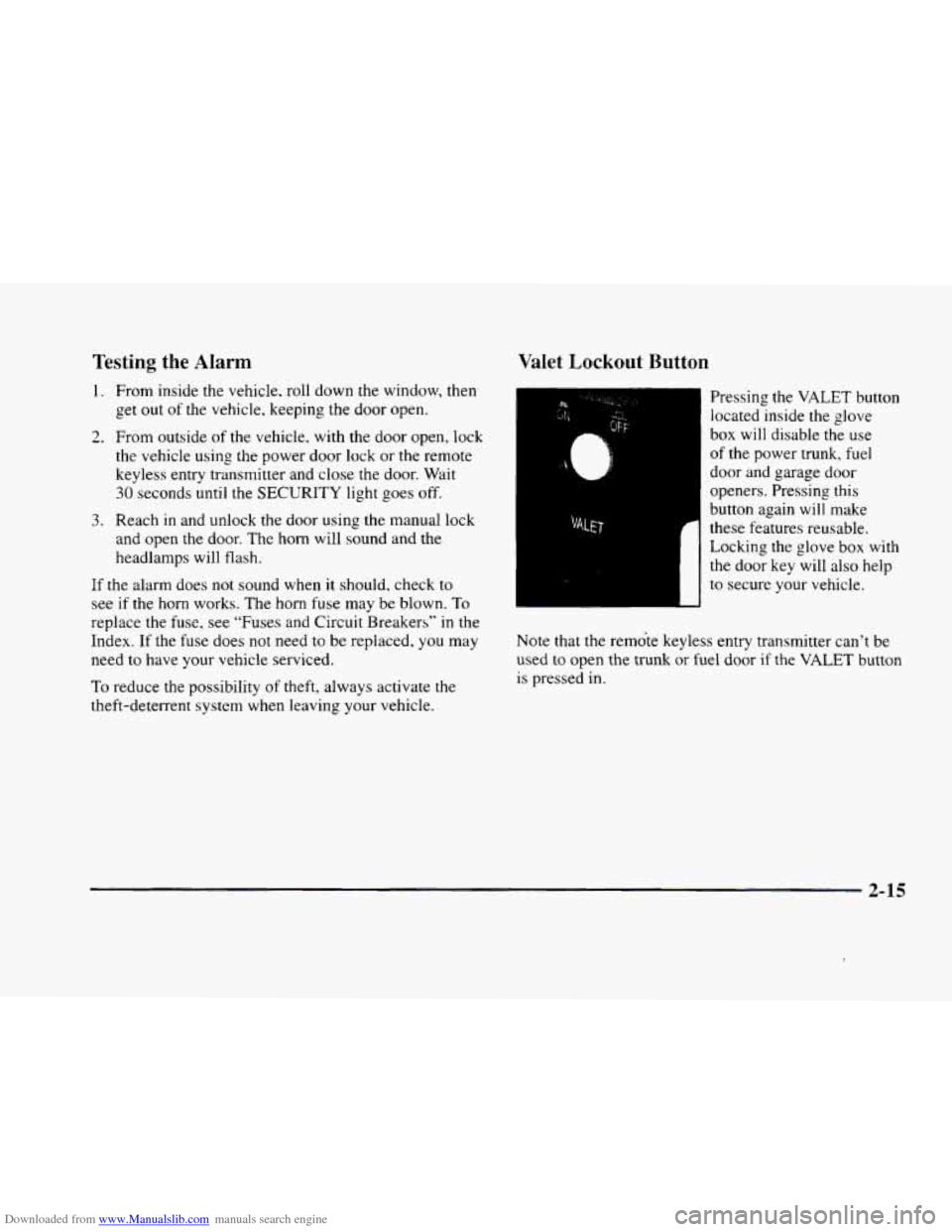
Downloaded from www.Manualslib.com manuals search engine Testing the Alarm
1. From inside the vehicle. roll down the window, then
get
out of the vehicle, keeping the door open.
2. From outside of the vehicle, with the door open, lock
the vehicle using the power door lock
or the remote
keyless entry transmitter and close the door. Wait
30 seconds until the SECURITY light goes off.
3. Reach in and unlock the door using the manual lock
and open the door. The
horn will sound and the
headlamps will flash.
If the alarm does not sound when it should, check to
see if the horn works. The horn fuse may be blown. To
replace the fuse, see "Fuses and Circuit Breakers" in the
Index.
If the fuse does not need to be replaced, you may
need to have
your vehicle serviced.
To reduce the possibility of theft, always activate the
theft-deterrent system when leaving your vehicle.
Valet Lockout Button
Pressing the VALET button
located inside the glove
box will disable the use
of the power trunk, fuel
door and garage door
openers. Pressing this
button again will make
these features reusable.
Locking the glove box with
the door key will also help
to secure your vehicle.
Note that the remote keyless entry transmitter can't be
used
to open the trunk or fuel door if the VALET button
is pressed in.
2-15
Page 86 of 380
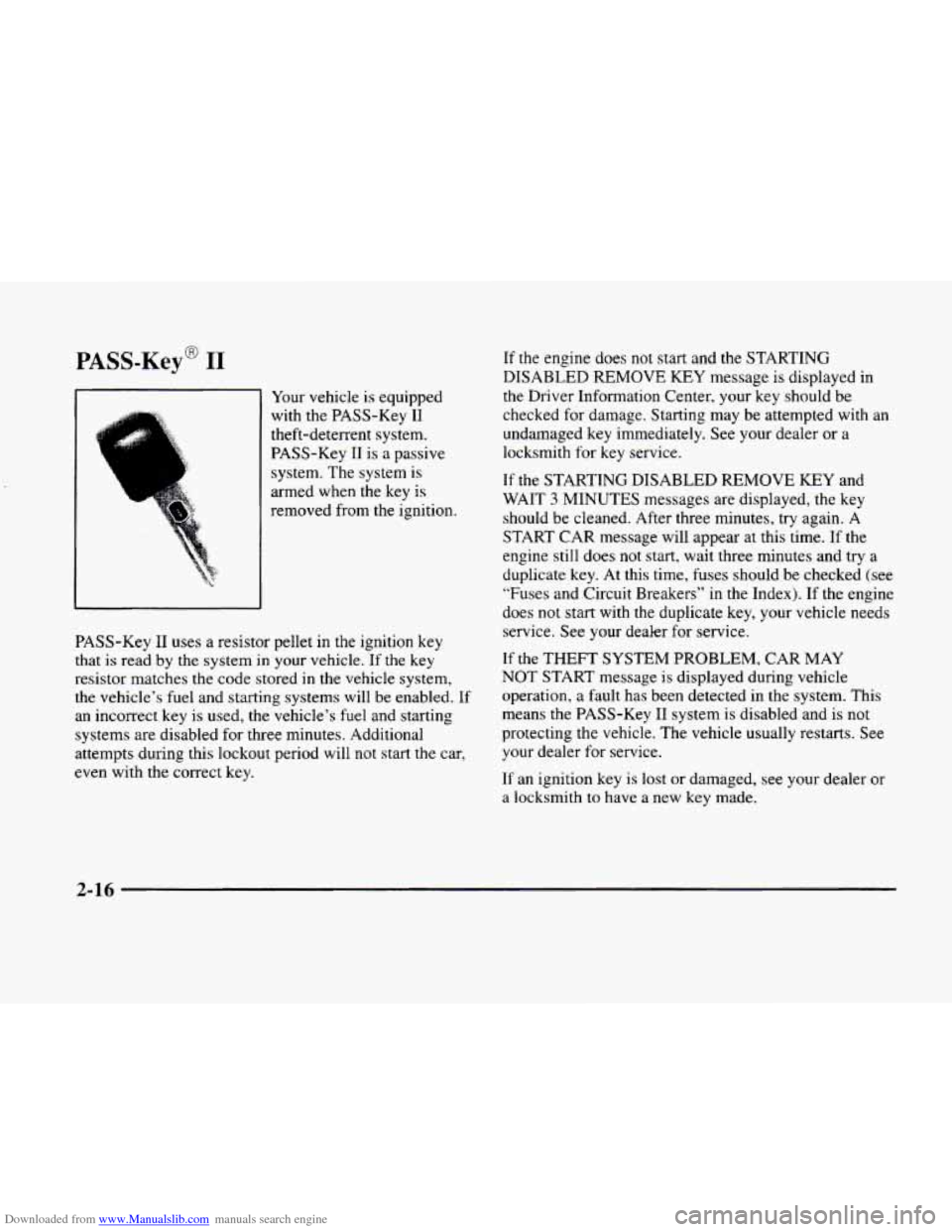
Downloaded from www.Manualslib.com manuals search engine PASS-Key@ I1
Your vehicle is equippea
with the PASS-Key
I1
theft-deterrent system.
PASS-Key
I1 is a passive
system. The system is
armed when the key is
removed from the ignition.
PASS-Key
I1 uses a resistor pellet in the ignition key
that
is read by the system in your vehicle. If the key
resistor matches the code stored in the vehicle system,
the vehicle’s fuel and starting systems will be enabled.
If
an incorrect key is used, the vehicle’s fuel and starting
systems are disabled for three minutes. Additional
attempts during this lockout period will not start the car,
even with the correct key. If
the engine does
not start and the STARTING
DISABLED REMOVE
KEY message is displayed in
the Driver Information Center. your key should be
checked for damage. Starting may be attempted with an
undamaged key immediately. See your dealer or a
locksmith for key service.
If the STARTING DISABLED REMOVE
KEY and
WAIT
3 MINUTES messages are displayed, the key
should be cleaned. After three minutes, try again.
A
START CAR message will appear at this time. If the
engine still does not start, wait three minutes and try a
duplicate key. At this time, fuses should be checked (see
“Fuses and Circuit Breakers”
in the Index). If the engine
does
not start with the duplicate key, your vehicle needs
service. See your dealer for service.
If the THEFT SYSTEM PROBLEM, CAR MAY
NOT START message is displayed during vehicle
operation, a fault has been detected
in the system. This
means the PASS-Key
I1 system is disabled and is not
protecting the vehicle. The vehicle usually restarts. See
your dealer for service.
If an ignition key is lost or damaged, see your dealer or
a locksmith
to have a new key made.
2-16
Page 87 of 380
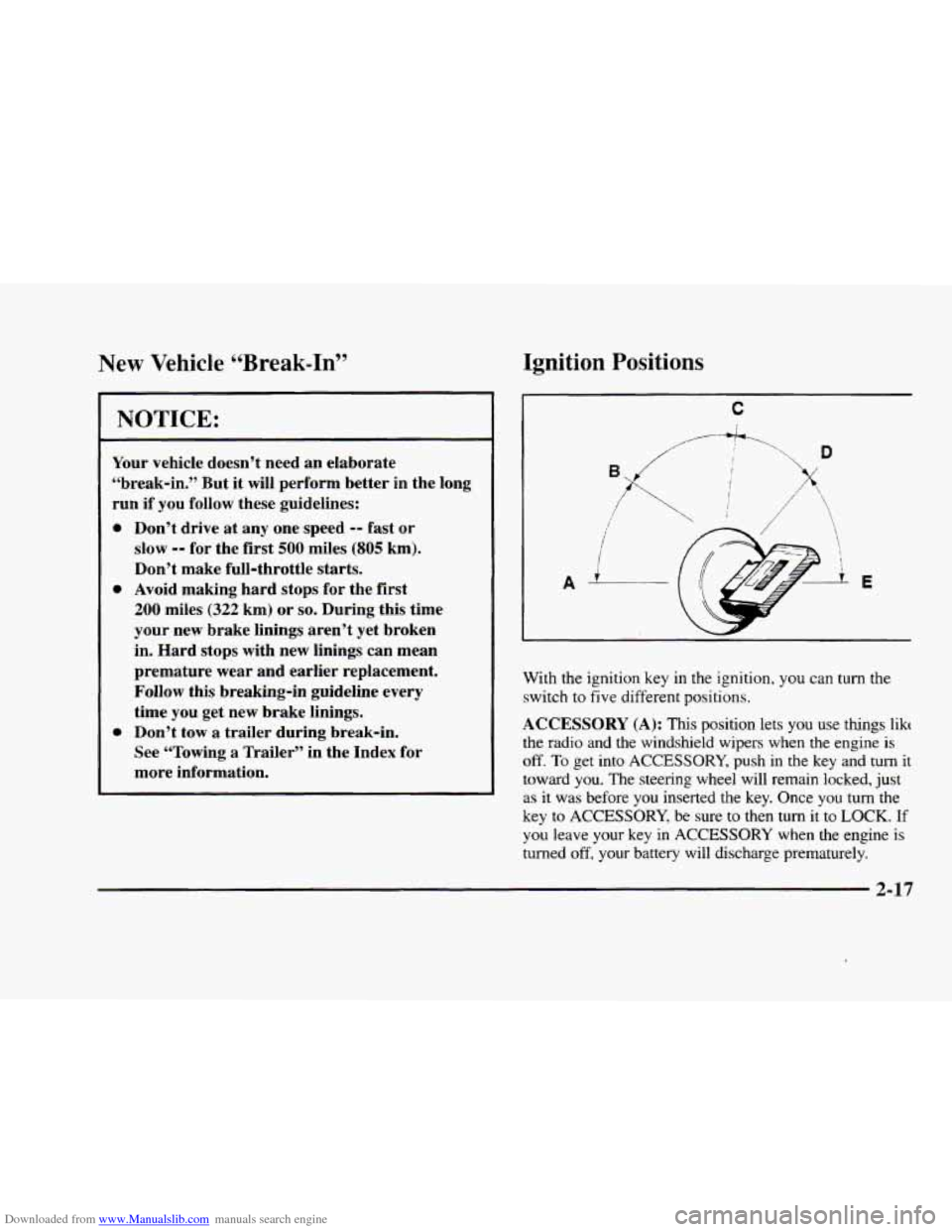
Downloaded from www.Manualslib.com manuals search engine New Vehicle “Break-In” Ignition Positions
NOTICE:
Your vehicle doesn’t need an elaborate
“break-in.” But it will perform better in the long
run if you follow these guidelines:
0
0
0
Don’t drive at any one speed -- fast or
slow
-- for the first 500 miles (805 km).
Don’t make full-throttle starts.
Avoid making hard stops for the first
200 miles (322 km) or so. During this time
your new brake linings aren’t yet broken
in. Hard stops with new linings can mean
premature wear and earlier replacement.
Follow this breaking-in guideline every
time you get new brake linings.
Don’t tow a trailer during break-in.
See “Towing
a Trailer” in the Index for
more information.
C
i
i
A L E
With the ignition key in the ignition, you can turn the
switch to five different positions.
ACCESSORY (A): This position lets you use thmgs likt
the radio and the windsheld wipers when the engine is
off. To get into ACCESSORY, push in the key and turn it
toward you. The steering wheel will remain locked, just
as it was before you inserted the key. Once you turn the
key
to ACCESSORY, be sure to then turn it to LOCK. If
you leave your key in ACCESSORY when the engine
is
turned off, your battery will discharge prematurely.
2-17
Page 88 of 380
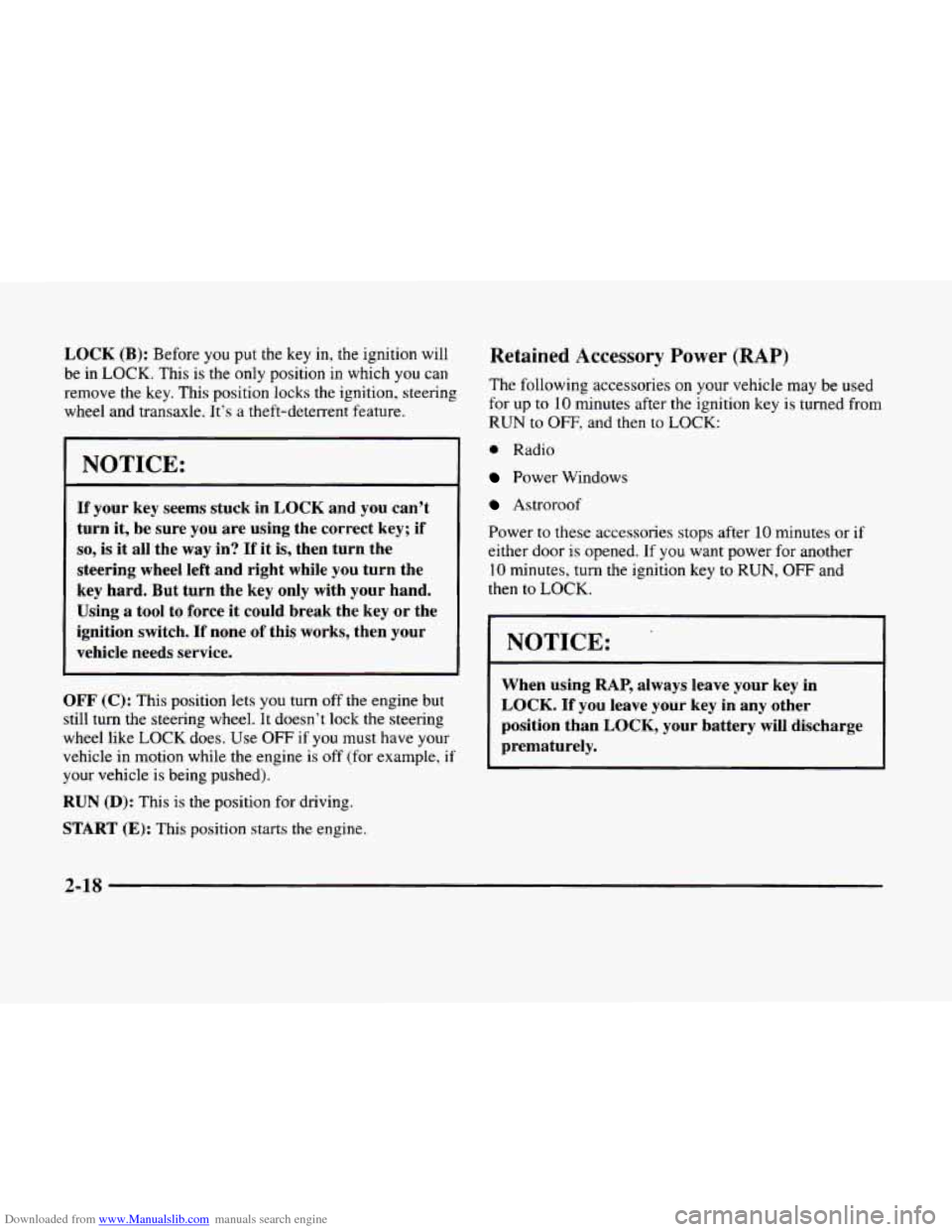
Downloaded from www.Manualslib.com manuals search engine LOCK (B): Before you put the key in, the ignition will
be in LOCK. This
is the only position in which you can
remove the key. This position
locks the ignition, steering
wheel and transaxle. It’s a theft-deterrent feature.
NOTICE:
If your key seems stuck in LOCK and you can’t
turn it,
be sure you are using the correct key; if
so, is it all the way in? If it is, then turn the
steering wheel left and right while you turn the
key hard. But turn the key only with your hand.
Using
a tool to force it could break the key or the
ignition switch.
If none of this works, then your
vehicle needs service.
OFF (C): This position lets you turn off the engine but
still turn the steering wheel. It doesn’t lock the steering
wheel like LOCK does. Use
OFF if you must have your
vehicle in motion while the engine
is off (for example, if
your vehicle is being pushed).
RUN (D): This is the position for driving.
START (E): This position starts the engine.
Retained Accessory Power (RAP)
The following accessories on your vehicle may be used
for up
to 10 minutes after the ignition key is turned from
RUN to OFF, and then to LOCK:
0 Radio
Power Windows
Astroroof
Power to these accessories stops after
10 minutes or if
either door is opened. If you want power for another
10 minutes, turn the ignition key to RUN, OFF and
then
to LOCK.
NOTICE:
When using RAP, always leave your key in
LOCK. If you leave your key in any other
position than
LOCK, your battery will discharge
prematurely.
2-18
Page 89 of 380
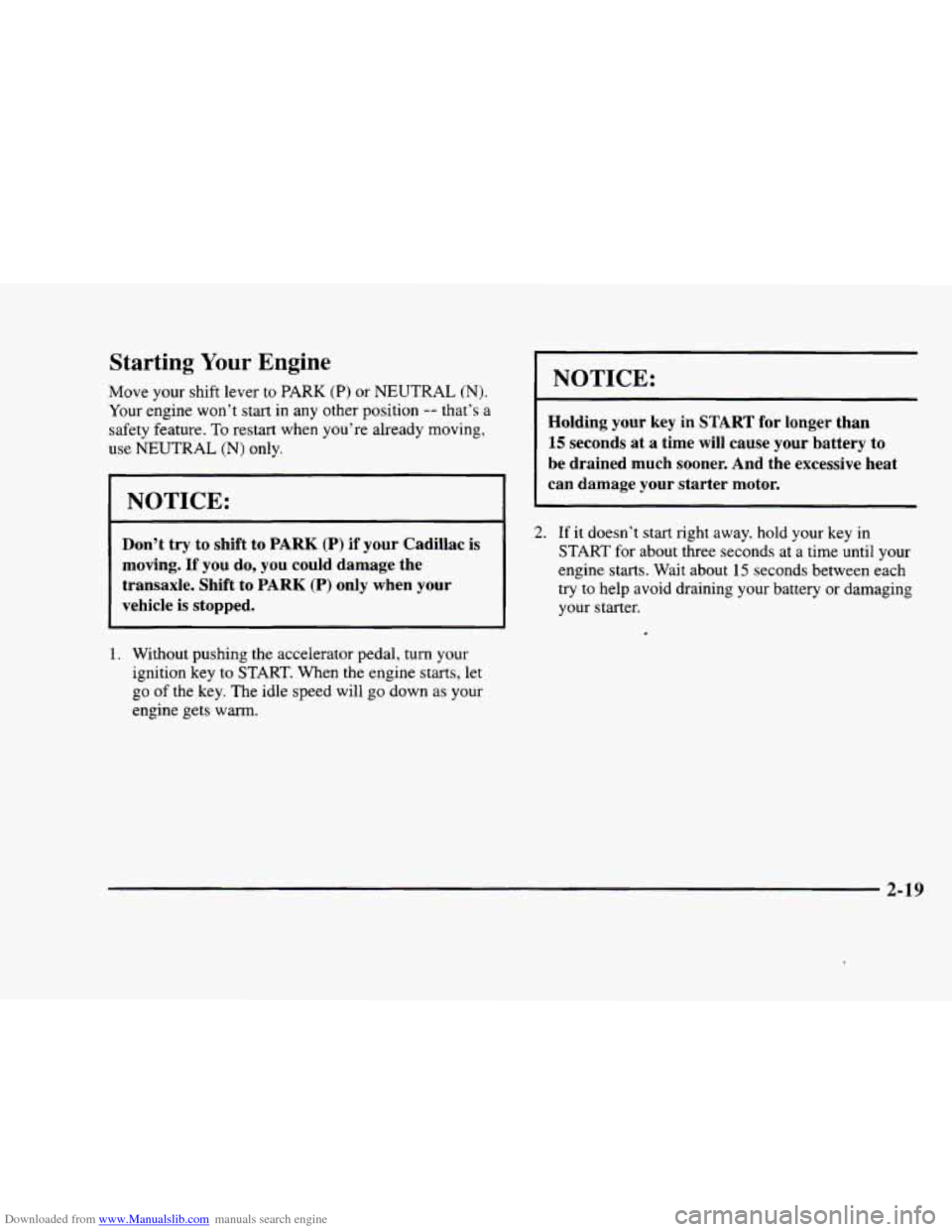
Downloaded from www.Manualslib.com manuals search engine Starting Your Engine
Move your shift lever to PARK (P) or NEUTRAL (N).
Your engine won’t start in any other position -- that’s a
safety feature. To restart when you’re already moving,
use
NEUTRAL (N) only.
I NOTICE:
Don’t try to shift to PARK (P) if your Cadillac is
moving.
If you do, you could damage the
transaxle. Shift to
PARK (P) only when your
vehicle
is stopped.
I. Without pushing the accelerator pedal, turn your
ignition key to START. When the engine
starts, let
go of the key. The idle speed will
go down as your
engine gets
warm.
1 NOTICE:
Holding your key in START for longer than
15 seconds at a time will cause your battery to
be drained much sooner. And the excessive heat
can damage your starter motor.
~ 2. If it doesn’t start right away. hold your key in
START for about three seconds at a time until your
engine starts. Wait about
15 seconds between each
try to help avoid draining your battery or damaging
your starter.
2-19
Page 90 of 380
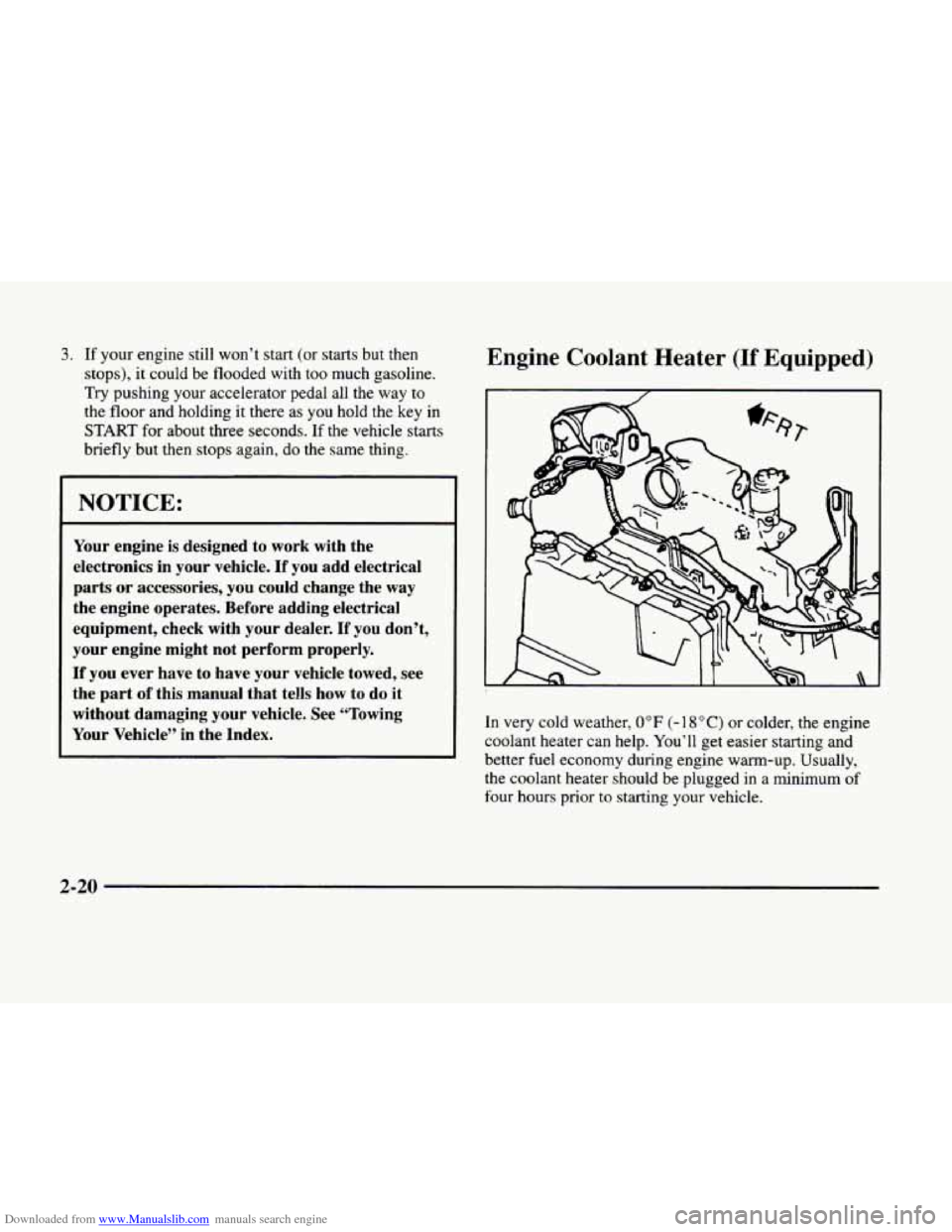
Downloaded from www.Manualslib.com manuals search engine 3. If your engine still won’t start (or starts but then
stops), it could be flooded with too much gasoline.
Try pushing your accelerator pedal all the way to
the floor and holding it there as you hold the key in
START for about three seconds. If the vehicle starts
briefly but then stops again, do the same thing.
NOTICE: I
Your engine is designed to work with the
electronics in your vehicle.
If you add electrical
parts
or accessories, you could change the way
the engine operates. Before adding electrical
equipment, check with your dealer.
If you don’t,
your engine might not perform properly.
If you ever have to have your vehicle towed, see
the part
of this manual that tells how to do it
without damaging
your vehicle. See “Towing
Your Vehicle”
in the Index.
Engine Coolant Heater (If Equipped)
In very cold weather, 0°F (- 18OC) or colder, the engine
coolant heater can help.
You’ll get easier starting and
better fuel economy during engine
warm-up. Usually,
the coolant heater should be plugged in a minimum of
four hours prior to starting your vehicle.
2-20