Personalization CADILLAC ESCALADE 2003 2.G User Guide
[x] Cancel search | Manufacturer: CADILLAC, Model Year: 2003, Model line: ESCALADE, Model: CADILLAC ESCALADE 2003 2.GPages: 486, PDF Size: 3.32 MB
Page 209 of 486
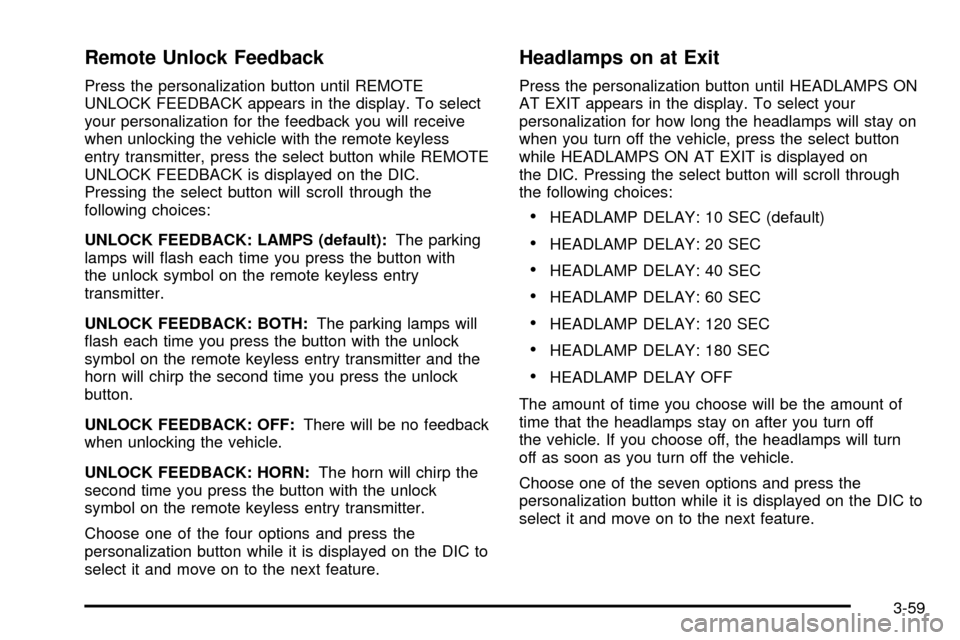
Remote Unlock Feedback
Press the personalization button until REMOTE
UNLOCK FEEDBACK appears in the display. To select
your personalization for the feedback you will receive
when unlocking the vehicle with the remote keyless
entry transmitter, press the select button while REMOTE
UNLOCK FEEDBACK is displayed on the DIC.
Pressing the select button will scroll through the
following choices:
UNLOCK FEEDBACK: LAMPS (default):The parking
lamps will ¯ash each time you press the button with
the unlock symbol on the remote keyless entry
transmitter.
UNLOCK FEEDBACK: BOTH:The parking lamps will
¯ash each time you press the button with the unlock
symbol on the remote keyless entry transmitter and the
horn will chirp the second time you press the unlock
button.
UNLOCK FEEDBACK: OFF:There will be no feedback
when unlocking the vehicle.
UNLOCK FEEDBACK: HORN:The horn will chirp the
second time you press the button with the unlock
symbol on the remote keyless entry transmitter.
Choose one of the four options and press the
personalization button while it is displayed on the DIC to
select it and move on to the next feature.
Headlamps on at Exit
Press the personalization button until HEADLAMPS ON
AT EXIT appears in the display. To select your
personalization for how long the headlamps will stay on
when you turn off the vehicle, press the select button
while HEADLAMPS ON AT EXIT is displayed on
the DIC. Pressing the select button will scroll through
the following choices:
·HEADLAMP DELAY: 10 SEC (default)
·HEADLAMP DELAY: 20 SEC
·HEADLAMP DELAY: 40 SEC
·HEADLAMP DELAY: 60 SEC
·HEADLAMP DELAY: 120 SEC
·HEADLAMP DELAY: 180 SEC
·HEADLAMP DELAY OFF
The amount of time you choose will be the amount of
time that the headlamps stay on after you turn off
the vehicle. If you choose off, the headlamps will turn
off as soon as you turn off the vehicle.
Choose one of the seven options and press the
personalization button while it is displayed on the DIC to
select it and move on to the next feature.
3-59
Page 210 of 486
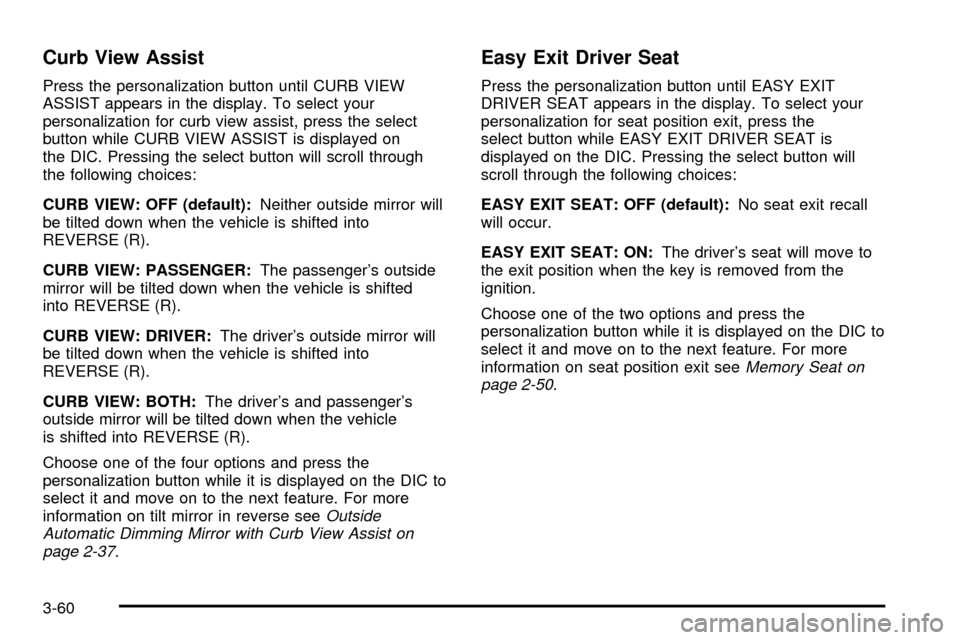
Curb View Assist
Press the personalization button until CURB VIEW
ASSIST appears in the display. To select your
personalization for curb view assist, press the select
button while CURB VIEW ASSIST is displayed on
the DIC. Pressing the select button will scroll through
the following choices:
CURB VIEW: OFF (default):Neither outside mirror will
be tilted down when the vehicle is shifted into
REVERSE (R).
CURB VIEW: PASSENGER:The passenger's outside
mirror will be tilted down when the vehicle is shifted
into REVERSE (R).
CURB VIEW: DRIVER:The driver's outside mirror will
be tilted down when the vehicle is shifted into
REVERSE (R).
CURB VIEW: BOTH:The driver's and passenger's
outside mirror will be tilted down when the vehicle
is shifted into REVERSE (R).
Choose one of the four options and press the
personalization button while it is displayed on the DIC to
select it and move on to the next feature. For more
information on tilt mirror in reverse see
Outside
Automatic Dimming Mirror with Curb View Assist on
page 2-37
.
Easy Exit Driver Seat
Press the personalization button until EASY EXIT
DRIVER SEAT appears in the display. To select your
personalization for seat position exit, press the
select button while EASY EXIT DRIVER SEAT is
displayed on the DIC. Pressing the select button will
scroll through the following choices:
EASY EXIT SEAT: OFF (default):No seat exit recall
will occur.
EASY EXIT SEAT: ON:The driver's seat will move to
the exit position when the key is removed from the
ignition.
Choose one of the two options and press the
personalization button while it is displayed on the DIC to
select it and move on to the next feature. For more
information on seat position exit see
Memory Seat on
page 2-50.
3-60
Page 211 of 486
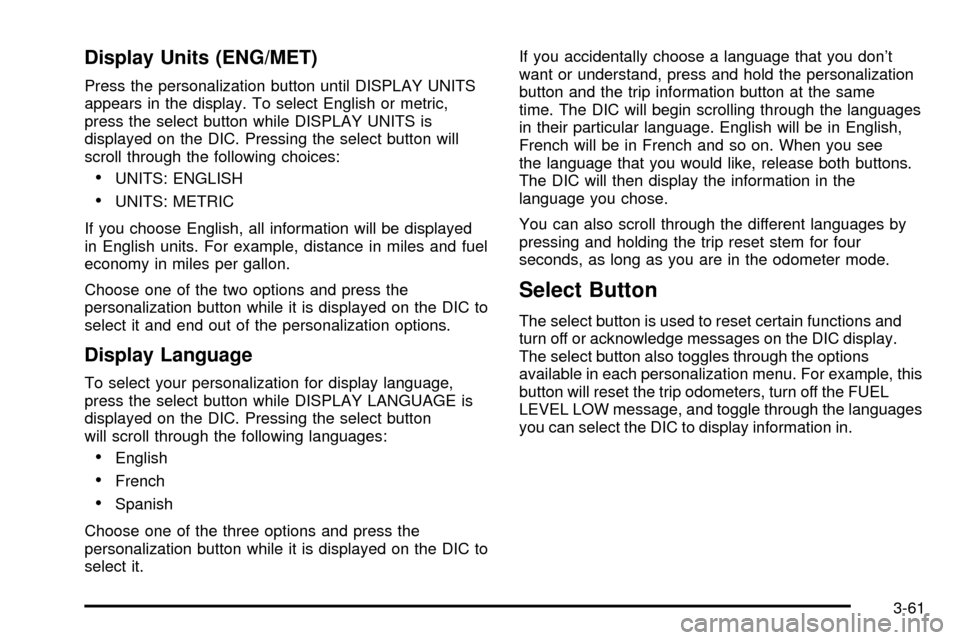
Display Units (ENG/MET)
Press the personalization button until DISPLAY UNITS
appears in the display. To select English or metric,
press the select button while DISPLAY UNITS is
displayed on the DIC. Pressing the select button will
scroll through the following choices:
·UNITS: ENGLISH
·UNITS: METRIC
If you choose English, all information will be displayed
in English units. For example, distance in miles and fuel
economy in miles per gallon.
Choose one of the two options and press the
personalization button while it is displayed on the DIC to
select it and end out of the personalization options.
Display Language
To select your personalization for display language,
press the select button while DISPLAY LANGUAGE is
displayed on the DIC. Pressing the select button
will scroll through the following languages:
·English
·French
·Spanish
Choose one of the three options and press the
personalization button while it is displayed on the DIC to
select it.If you accidentally choose a language that you don't
want or understand, press and hold the personalization
button and the trip information button at the same
time. The DIC will begin scrolling through the languages
in their particular language. English will be in English,
French will be in French and so on. When you see
the language that you would like, release both buttons.
The DIC will then display the information in the
language you chose.
You can also scroll through the different languages by
pressing and holding the trip reset stem for four
seconds, as long as you are in the odometer mode.
Select Button
The select button is used to reset certain functions and
turn off or acknowledge messages on the DIC display.
The select button also toggles through the options
available in each personalization menu. For example, this
button will reset the trip odometers, turn off the FUEL
LEVEL LOW message, and toggle through the languages
you can select the DIC to display information in.
3-61
Page 472 of 486
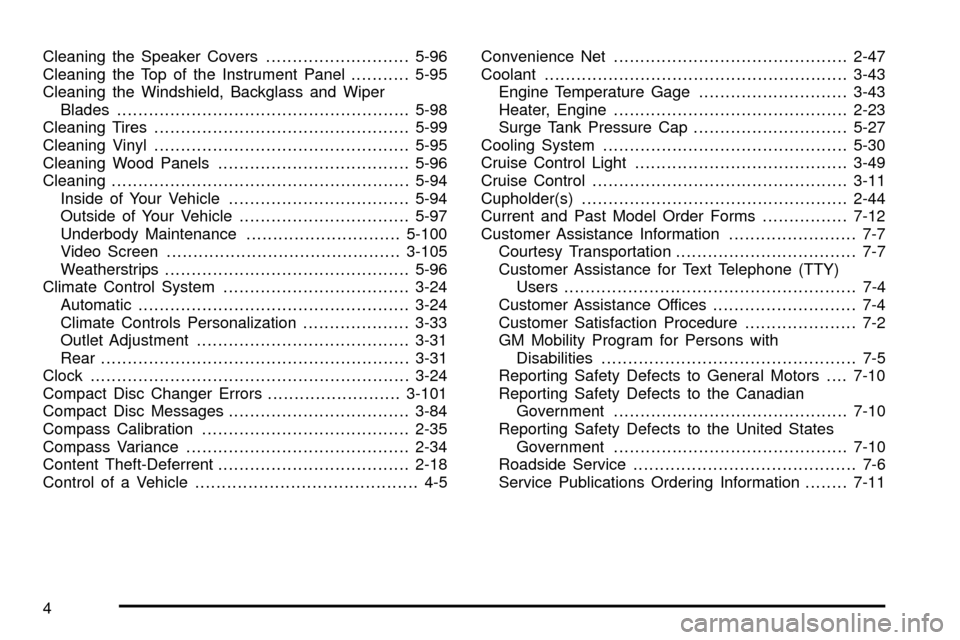
Cleaning the Speaker Covers...........................5-96
Cleaning the Top of the Instrument Panel...........5-95
Cleaning the Windshield, Backglass and Wiper
Blades.......................................................5-98
Cleaning Tires................................................5-99
Cleaning Vinyl................................................5-95
Cleaning Wood Panels....................................5-96
Cleaning........................................................5-94
Inside of Your Vehicle..................................5-94
Outside of Your Vehicle................................5-97
Underbody Maintenance.............................5-100
Video Screen............................................3-105
Weatherstrips..............................................5-96
Climate Control System...................................3-24
Automatic...................................................3-24
Climate Controls Personalization....................3-33
Outlet Adjustment........................................3-31
Rear..........................................................3-31
Clock............................................................3-24
Compact Disc Changer Errors.........................3-101
Compact Disc Messages..................................3-84
Compass Calibration.......................................2-35
Compass Variance..........................................2-34
Content Theft-Deferrent....................................2-18
Control of a Vehicle.......................................... 4-5Convenience Net............................................2-47
Coolant.........................................................3-43
Engine Temperature Gage............................3-43
Heater, Engine............................................2-23
Surge Tank Pressure Cap.............................5-27
Cooling System..............................................5-30
Cruise Control Light........................................3-49
Cruise Control................................................3-11
Cupholder(s)..................................................2-44
Current and Past Model Order Forms................7-12
Customer Assistance Information........................ 7-7
Courtesy Transportation.................................. 7-7
Customer Assistance for Text Telephone (TTY)
Users....................................................... 7-4
Customer Assistance Offices........................... 7-4
Customer Satisfaction Procedure..................... 7-2
GM Mobility Program for Persons with
Disabilities................................................ 7-5
Reporting Safety Defects to General Motors....7-10
Reporting Safety Defects to the Canadian
Government............................................7-10
Reporting Safety Defects to the United States
Government............................................7-10
Roadside Service.......................................... 7-6
Service Publications Ordering Information........7-11
4
Page 480 of 486

Passenger Sensing System..............................1-85
Passing.................................................4-16, 4-61
Passlock
ž..................................................2-19, ii
Personalization Button.....................................3-55
Personalization, Climate Controls......................3-33
Plan Ahead When Possible................................ 7-8
Playing a Cassette Tape..................................3-80
Playing a Compact Disc...................................3-82
Playing the Radio...........................................3-72
Power Steering...............................................4-13
Power...........................................................3-23
Accessory Outlets........................................3-23
Door Locks.................................................. 2-9
Electrical System.......................................5-103
Lumbar Controls........................................... 1-4
Seat............................................................ 1-3
Steering Fluid.............................................5-36
Windows....................................................2-17
Programmable Automatic Door Locks.................2-11
Programming the HomeLink Transmitter.............2-41
Q
Questions and Answers About Safety Belts.........1-32
R
Radio Data System (RDS)...............................3-71
Radio Messages.............................................3-77
Radios..........................................................3-70
Care of Your Cassette Tape Player...............3-103
Care of Your CD and DVD Player................3-104
Care of Your CD Changer...........................3-104
Care of Your CDs and DVDs.......................3-104
CD Changer...............................................3-99
Navigation/Radio System..............................3-96
Radio with Cassette and CD.........................3-71
Rear Seat Audio..........................................3-97
Setting the Time..........................................3-70
Theft-Deterrent..........................................3-101
Understanding Reception............................3-103
RDS Messages..............................................3-76
Reaching Roadside Service............................... 7-7
Reading Lamps..............................................3-19
REAR ACCESS OPEN....................................3-67
Rear Axle......................................................5-51
Rear Climate Control System............................3-31
Rear Door Security Locks................................2-13
Rear Heated Seats.........................................1-10
Rear Safety Belt Comfort Guides......................1-47
12
Page 485 of 486
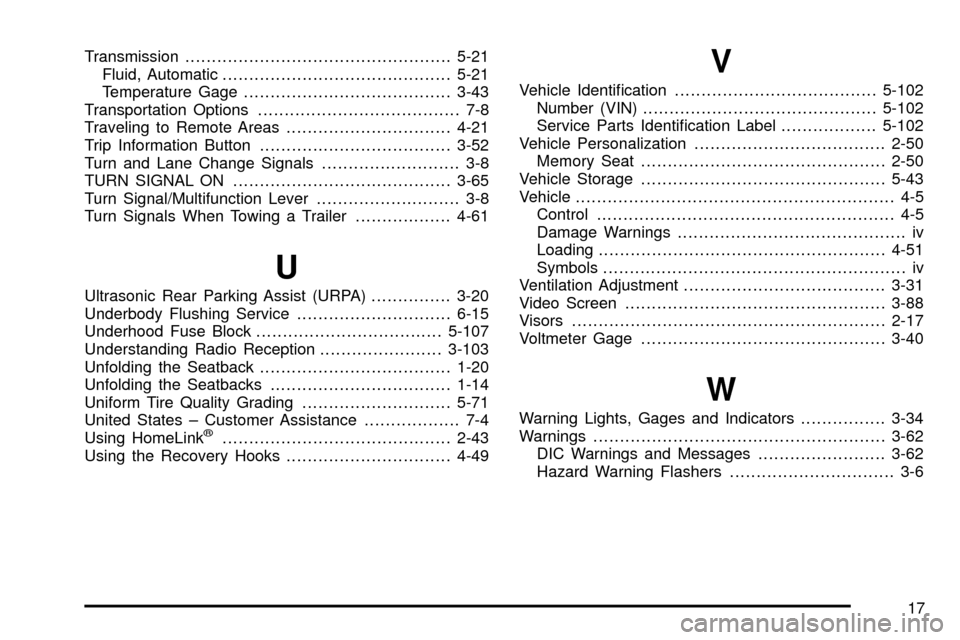
Transmission..................................................5-21
Fluid, Automatic...........................................5-21
Temperature Gage.......................................3-43
Transportation Options...................................... 7-8
Traveling to Remote Areas...............................4-21
Trip Information Button....................................3-52
Turn and Lane Change Signals.......................... 3-8
TURN SIGNAL ON.........................................3-65
Turn Signal/Multifunction Lever........................... 3-8
Turn Signals When Towing a Trailer..................4-61
U
Ultrasonic Rear Parking Assist (URPA)...............3-20
Underbody Flushing Service.............................6-15
Underhood Fuse Block...................................5-107
Understanding Radio Reception.......................3-103
Unfolding the Seatback....................................1-20
Unfolding the Seatbacks..................................1-14
Uniform Tire Quality Grading............................5-71
United States ± Customer Assistance.................. 7-4
Using HomeLink
ž...........................................2-43
Using the Recovery Hooks...............................4-49
V
Vehicle Identi®cation......................................5-102
Number (VIN)............................................5-102
Service Parts Identi®cation Label..................5-102
Vehicle Personalization....................................2-50
Memory Seat..............................................2-50
Vehicle Storage..............................................5-43
Vehicle............................................................ 4-5
Control........................................................ 4-5
Damage Warnings........................................... iv
Loading......................................................4-51
Symbols......................................................... iv
Ventilation Adjustment......................................3-31
Video Screen.................................................3-88
Visors...........................................................2-17
Voltmeter Gage..............................................3-40
W
Warning Lights, Gages and Indicators................3-34
Warnings.......................................................3-62
DIC Warnings and Messages........................3-62
Hazard Warning Flashers............................... 3-6
17