display CADILLAC ESCALADE 2003 2.G Manual PDF
[x] Cancel search | Manufacturer: CADILLAC, Model Year: 2003, Model line: ESCALADE, Model: CADILLAC ESCALADE 2003 2.GPages: 486, PDF Size: 3.32 MB
Page 265 of 486
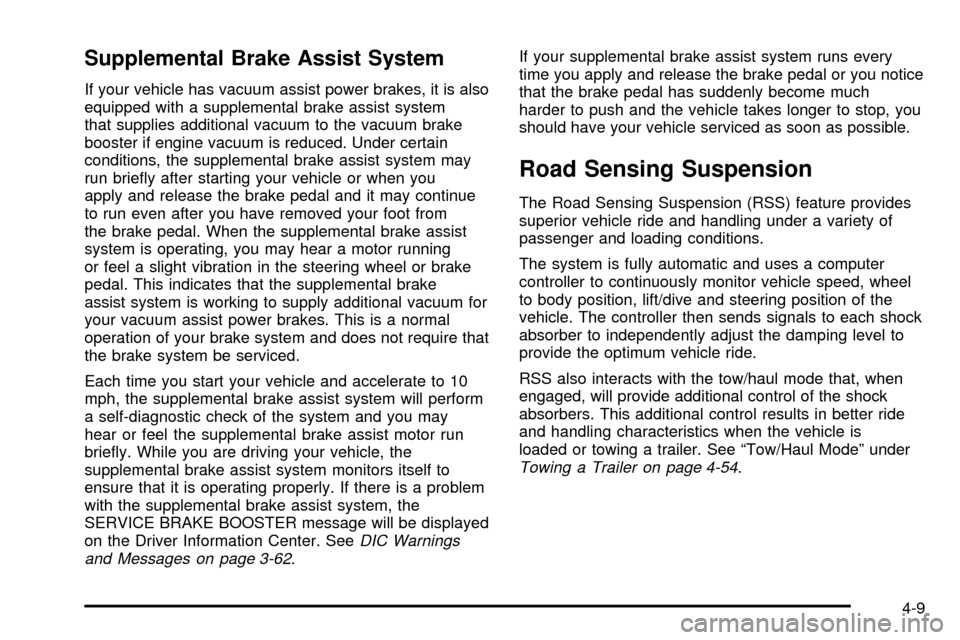
Supplemental Brake Assist System
If your vehicle has vacuum assist power brakes, it is also
equipped with a supplemental brake assist system
that supplies additional vacuum to the vacuum brake
booster if engine vacuum is reduced. Under certain
conditions, the supplemental brake assist system may
run brie¯y after starting your vehicle or when you
apply and release the brake pedal and it may continue
to run even after you have removed your foot from
the brake pedal. When the supplemental brake assist
system is operating, you may hear a motor running
or feel a slight vibration in the steering wheel or brake
pedal. This indicates that the supplemental brake
assist system is working to supply additional vacuum for
your vacuum assist power brakes. This is a normal
operation of your brake system and does not require that
the brake system be serviced.
Each time you start your vehicle and accelerate to 10
mph, the supplemental brake assist system will perform
a self-diagnostic check of the system and you may
hear or feel the supplemental brake assist motor run
brie¯y. While you are driving your vehicle, the
supplemental brake assist system monitors itself to
ensure that it is operating properly. If there is a problem
with the supplemental brake assist system, the
SERVICE BRAKE BOOSTER message will be displayed
on the Driver Information Center. See
DIC Warnings
and Messages on page 3-62.If your supplemental brake assist system runs every
time you apply and release the brake pedal or you notice
that the brake pedal has suddenly become much
harder to push and the vehicle takes longer to stop, you
should have your vehicle serviced as soon as possible.
Road Sensing Suspension
The Road Sensing Suspension (RSS) feature provides
superior vehicle ride and handling under a variety of
passenger and loading conditions.
The system is fully automatic and uses a computer
controller to continuously monitor vehicle speed, wheel
to body position, lift/dive and steering position of the
vehicle. The controller then sends signals to each shock
absorber to independently adjust the damping level to
provide the optimum vehicle ride.
RSS also interacts with the tow/haul mode that, when
engaged, will provide additional control of the shock
absorbers. This additional control results in better ride
and handling characteristics when the vehicle is
loaded or towing a trailer. See ªTow/Haul Modeº under
Towing a Trailer on page 4-54.
4-9
Page 266 of 486
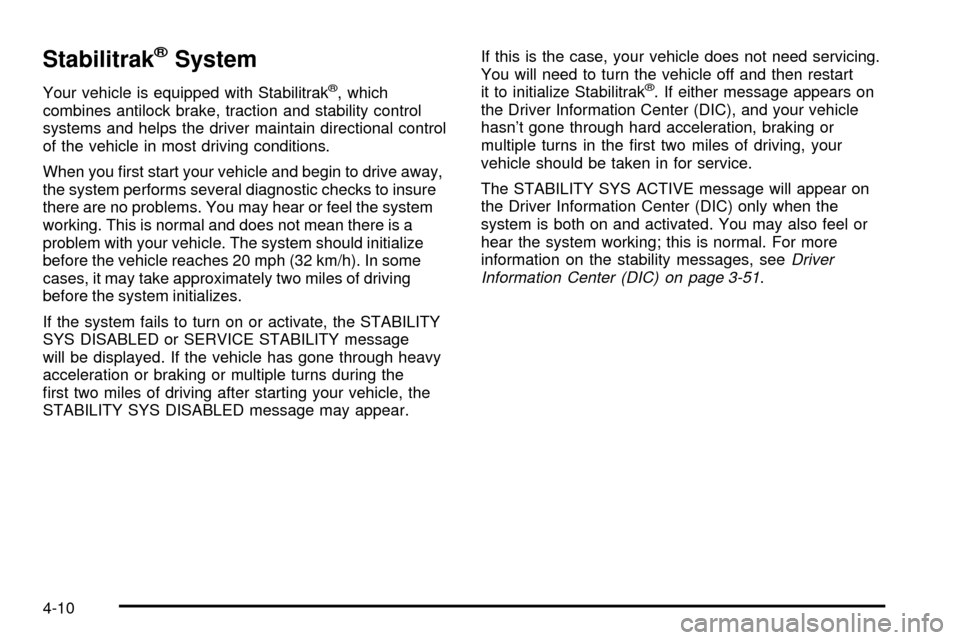
StabilitrakžSystem
Your vehicle is equipped with Stabilitrakž, which
combines antilock brake, traction and stability control
systems and helps the driver maintain directional control
of the vehicle in most driving conditions.
When you ®rst start your vehicle and begin to drive away,
the system performs several diagnostic checks to insure
there are no problems. You may hear or feel the system
working. This is normal and does not mean there is a
problem with your vehicle. The system should initialize
before the vehicle reaches 20 mph (32 km/h). In some
cases, it may take approximately two miles of driving
before the system initializes.
If the system fails to turn on or activate, the STABILITY
SYS DISABLED or SERVICE STABILITY message
will be displayed. If the vehicle has gone through heavy
acceleration or braking or multiple turns during the
®rst two miles of driving after starting your vehicle, the
STABILITY SYS DISABLED message may appear.If this is the case, your vehicle does not need servicing.
You will need to turn the vehicle off and then restart
it to initialize Stabilitrakž. If either message appears on
the Driver Information Center (DIC), and your vehicle
hasn't gone through hard acceleration, braking or
multiple turns in the ®rst two miles of driving, your
vehicle should be taken in for service.
The STABILITY SYS ACTIVE message will appear on
the Driver Information Center (DIC) only when the
system is both on and activated. You may also feel or
hear the system working; this is normal. For more
information on the stability messages, see
Driver
Information Center (DIC) on page 3-51.
4-10
Page 268 of 486
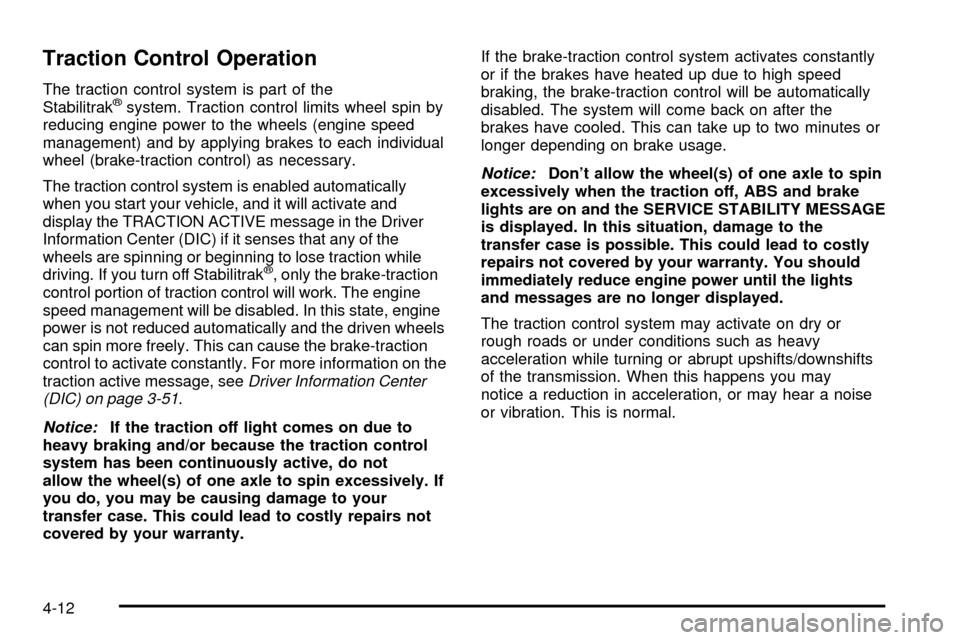
Traction Control Operation
The traction control system is part of the
Stabilitrakžsystem. Traction control limits wheel spin by
reducing engine power to the wheels (engine speed
management) and by applying brakes to each individual
wheel (brake-traction control) as necessary.
The traction control system is enabled automatically
when you start your vehicle, and it will activate and
display the TRACTION ACTIVE message in the Driver
Information Center (DIC) if it senses that any of the
wheels are spinning or beginning to lose traction while
driving. If you turn off Stabilitrak
ž, only the brake-traction
control portion of traction control will work. The engine
speed management will be disabled. In this state, engine
power is not reduced automatically and the driven wheels
can spin more freely. This can cause the brake-traction
control to activate constantly. For more information on the
traction active message, see
Driver Information Center
(DIC) on page 3-51.
Notice:If the traction off light comes on due to
heavy braking and/or because the traction control
system has been continuously active, do not
allow the wheel(s) of one axle to spin excessively. If
you do, you may be causing damage to your
transfer case. This could lead to costly repairs not
covered by your warranty.If the brake-traction control system activates constantly
or if the brakes have heated up due to high speed
braking, the brake-traction control will be automatically
disabled. The system will come back on after the
brakes have cooled. This can take up to two minutes or
longer depending on brake usage.
Notice:Don't allow the wheel(s) of one axle to spin
excessively when the traction off, ABS and brake
lights are on and the SERVICE STABILITY MESSAGE
is displayed. In this situation, damage to the
transfer case is possible. This could lead to costly
repairs not covered by your warranty. You should
immediately reduce engine power until the lights
and messages are no longer displayed.
The traction control system may activate on dry or
rough roads or under conditions such as heavy
acceleration while turning or abrupt upshifts/downshifts
of the transmission. When this happens you may
notice a reduction in acceleration, or may hear a noise
or vibration. This is normal.
4-12
Page 338 of 486
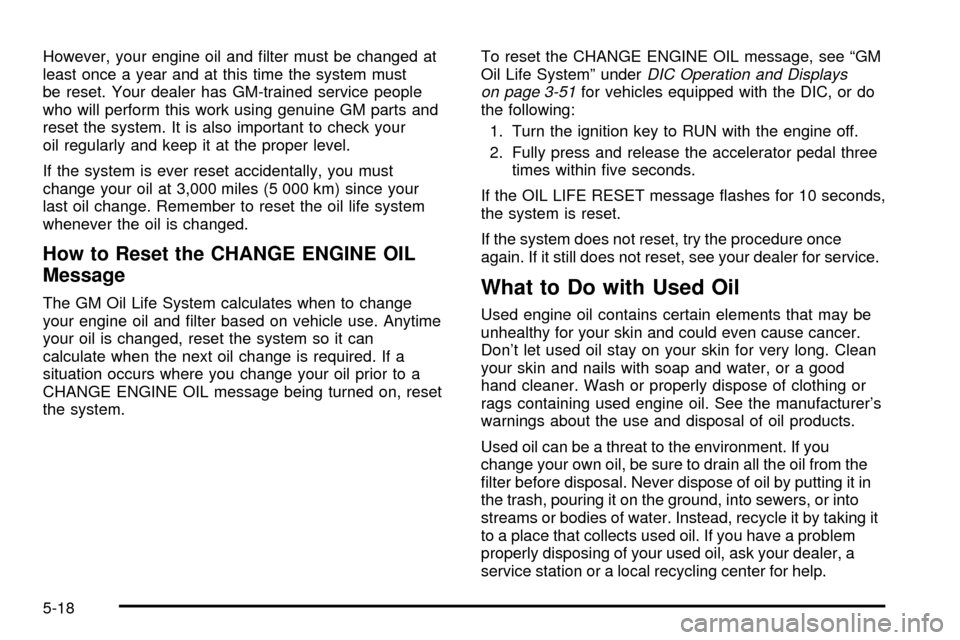
However, your engine oil and ®lter must be changed at
least once a year and at this time the system must
be reset. Your dealer has GM-trained service people
who will perform this work using genuine GM parts and
reset the system. It is also important to check your
oil regularly and keep it at the proper level.
If the system is ever reset accidentally, you must
change your oil at 3,000 miles (5 000 km) since your
last oil change. Remember to reset the oil life system
whenever the oil is changed.
How to Reset the CHANGE ENGINE OIL
Message
The GM Oil Life System calculates when to change
your engine oil and ®lter based on vehicle use. Anytime
your oil is changed, reset the system so it can
calculate when the next oil change is required. If a
situation occurs where you change your oil prior to a
CHANGE ENGINE OIL message being turned on, reset
the system.To reset the CHANGE ENGINE OIL message, see ªGM
Oil Life Systemº under
DIC Operation and Displays
on page 3-51for vehicles equipped with the DIC, or do
the following:
1. Turn the ignition key to RUN with the engine off.
2. Fully press and release the accelerator pedal three
times within ®ve seconds.
If the OIL LIFE RESET message ¯ashes for 10 seconds,
the system is reset.
If the system does not reset, try the procedure once
again. If it still does not reset, see your dealer for service.
What to Do with Used Oil
Used engine oil contains certain elements that may be
unhealthy for your skin and could even cause cancer.
Don't let used oil stay on your skin for very long. Clean
your skin and nails with soap and water, or a good
hand cleaner. Wash or properly dispose of clothing or
rags containing used engine oil. See the manufacturer's
warnings about the use and disposal of oil products.
Used oil can be a threat to the environment. If you
change your own oil, be sure to drain all the oil from the
®lter before disposal. Never dispose of oil by putting it in
the trash, pouring it on the ground, into sewers, or into
streams or bodies of water. Instead, recycle it by taking it
to a place that collects used oil. If you have a problem
properly disposing of your used oil, ask your dealer, a
service station or a local recycling center for help.
5-18
Page 348 of 486
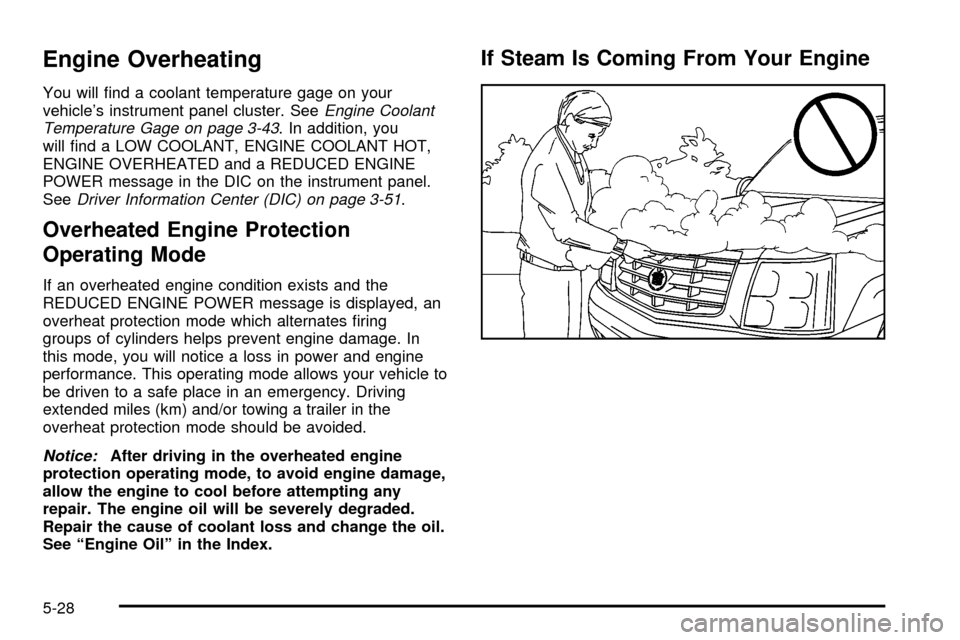
Engine Overheating
You will ®nd a coolant temperature gage on your
vehicle's instrument panel cluster. SeeEngine Coolant
Temperature Gage on page 3-43. In addition, you
will ®nd a LOW COOLANT, ENGINE COOLANT HOT,
ENGINE OVERHEATED and a REDUCED ENGINE
POWER message in the DIC on the instrument panel.
See
Driver Information Center (DIC) on page 3-51.
Overheated Engine Protection
Operating Mode
If an overheated engine condition exists and the
REDUCED ENGINE POWER message is displayed, an
overheat protection mode which alternates ®ring
groups of cylinders helps prevent engine damage. In
this mode, you will notice a loss in power and engine
performance. This operating mode allows your vehicle to
be driven to a safe place in an emergency. Driving
extended miles (km) and/or towing a trailer in the
overheat protection mode should be avoided.
Notice:After driving in the overheated engine
protection operating mode, to avoid engine damage,
allow the engine to cool before attempting any
repair. The engine oil will be severely degraded.
Repair the cause of coolant loss and change the oil.
See ªEngine Oilº in the Index.
If Steam Is Coming From Your Engine
5-28
Page 358 of 486
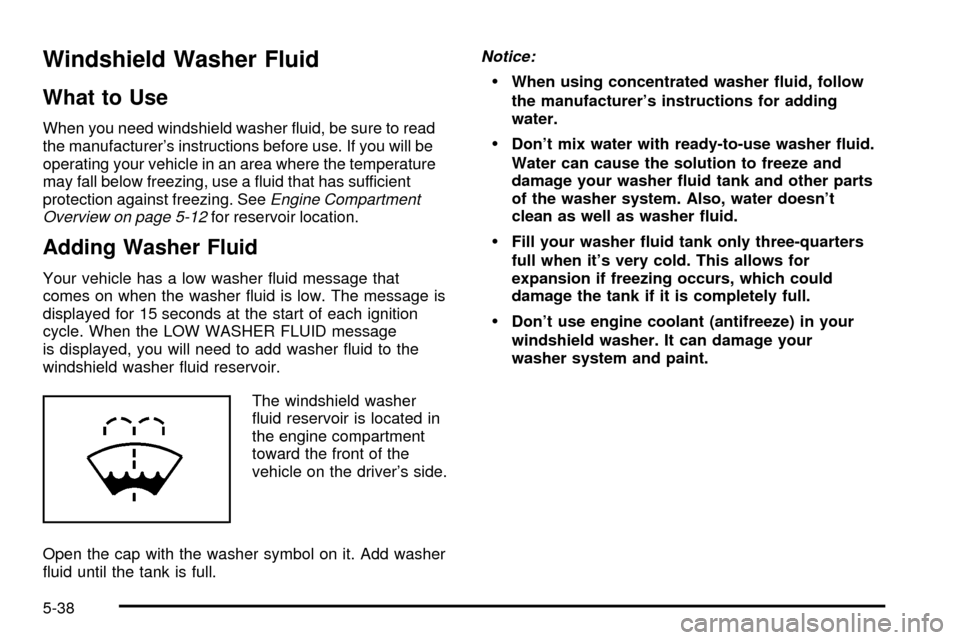
Windshield Washer Fluid
What to Use
When you need windshield washer ¯uid, be sure to read
the manufacturer's instructions before use. If you will be
operating your vehicle in an area where the temperature
may fall below freezing, use a ¯uid that has sufficient
protection against freezing. See
Engine Compartment
Overview on page 5-12for reservoir location.
Adding Washer Fluid
Your vehicle has a low washer ¯uid message that
comes on when the washer ¯uid is low. The message is
displayed for 15 seconds at the start of each ignition
cycle. When the LOW WASHER FLUID message
is displayed, you will need to add washer ¯uid to the
windshield washer ¯uid reservoir.
The windshield washer
¯uid reservoir is located in
the engine compartment
toward the front of the
vehicle on the driver's side.
Open the cap with the washer symbol on it. Add washer
¯uid until the tank is full.
Notice:
·When using concentrated washer ¯uid, follow
the manufacturer's instructions for adding
water.
·Don't mix water with ready-to-use washer ¯uid.
Water can cause the solution to freeze and
damage your washer ¯uid tank and other parts
of the washer system. Also, water doesn't
clean as well as washer ¯uid.
·Fill your washer ¯uid tank only three-quarters
full when it's very cold. This allows for
expansion if freezing occurs, which could
damage the tank if it is completely full.
·Don't use engine coolant (antifreeze) in your
windshield washer. It can damage your
washer system and paint.
5-38
Page 473 of 486
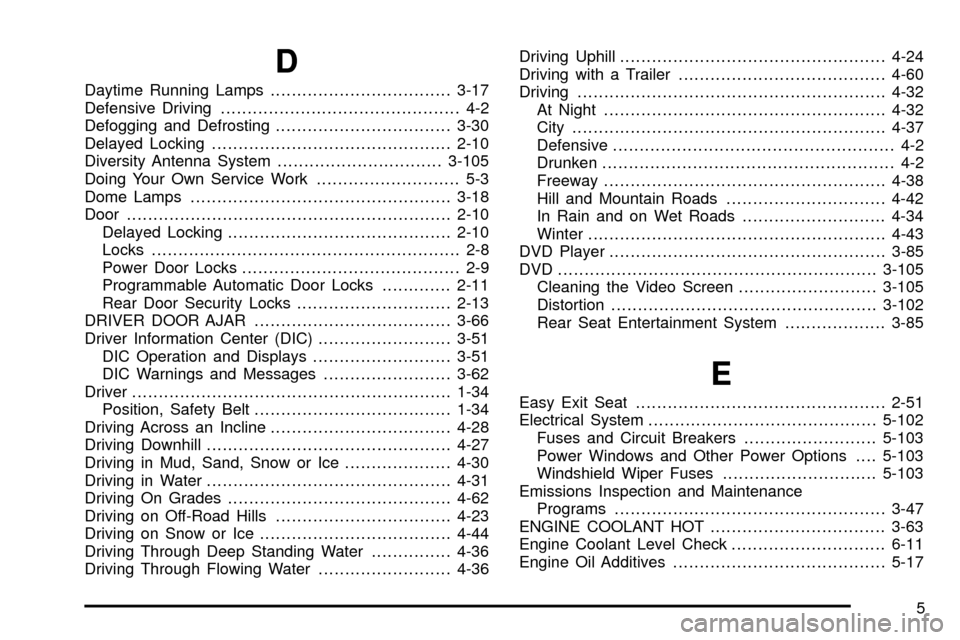
D
Daytime Running Lamps..................................3-17
Defensive Driving............................................. 4-2
Defogging and Defrosting.................................3-30
Delayed Locking.............................................2-10
Diversity Antenna System...............................3-105
Doing Your Own Service Work........................... 5-3
Dome Lamps.................................................3-18
Door.............................................................2-10
Delayed Locking..........................................2-10
Locks.......................................................... 2-8
Power Door Locks......................................... 2-9
Programmable Automatic Door Locks.............2-11
Rear Door Security Locks.............................2-13
DRIVER DOOR AJAR.....................................3-66
Driver Information Center (DIC).........................3-51
DIC Operation and Displays..........................3-51
DIC Warnings and Messages........................3-62
Driver............................................................1-34
Position, Safety Belt.....................................1-34
Driving Across an Incline..................................4-28
Driving Downhill..............................................4-27
Driving in Mud, Sand, Snow or Ice....................4-30
Driving in Water..............................................4-31
Driving On Grades..........................................4-62
Driving on Off-Road Hills.................................4-23
Driving on Snow or Ice....................................4-44
Driving Through Deep Standing Water...............4-36
Driving Through Flowing Water.........................4-36Driving Uphill..................................................4-24
Driving with a Trailer.......................................4-60
Driving..........................................................4-32
At Night.....................................................4-32
City...........................................................4-37
Defensive..................................................... 4-2
Drunken....................................................... 4-2
Freeway.....................................................4-38
Hill and Mountain Roads..............................4-42
In Rain and on Wet Roads...........................4-34
Winter........................................................4-43
DVD Player....................................................3-85
DVD ............................................................3-105
Cleaning the Video Screen..........................3-105
Distortion..................................................3-102
Rear Seat Entertainment System...................3-85
E
Easy Exit Seat...............................................2-51
Electrical System...........................................5-102
Fuses and Circuit Breakers.........................5-103
Power Windows and Other Power Options....5-103
Windshield Wiper Fuses.............................5-103
Emissions Inspection and Maintenance
Programs...................................................3-47
ENGINE COOLANT HOT.................................3-63
Engine Coolant Level Check.............................6-11
Engine Oil Additives........................................5-17
5
Page 478 of 486
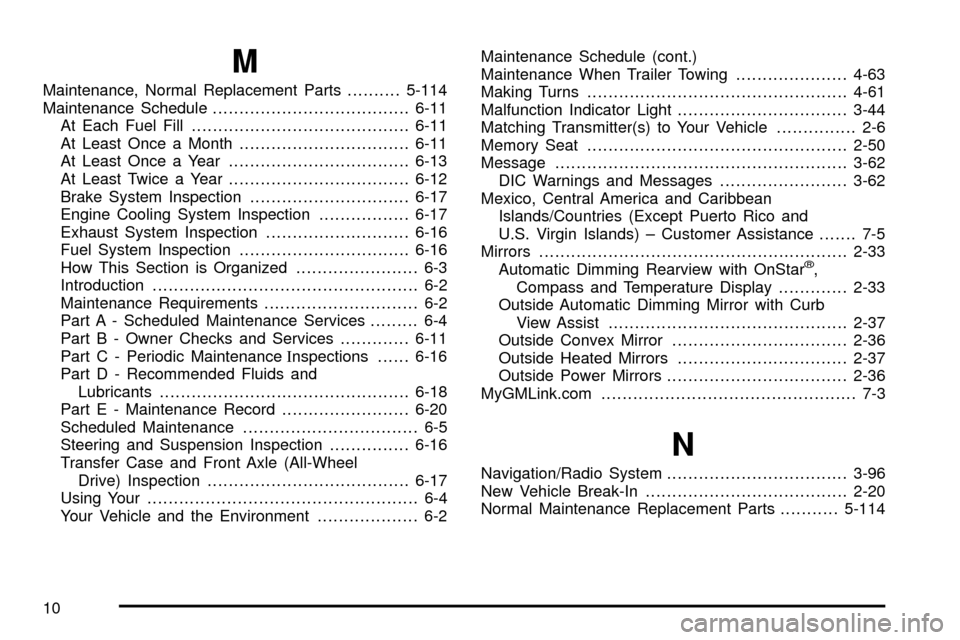
M
Maintenance, Normal Replacement Parts..........5-114
Maintenance Schedule.....................................6-11
At Each Fuel Fill.........................................6-11
At Least Once a Month................................6-11
At Least Once a Year..................................6-13
At Least Twice a Year..................................6-12
Brake System Inspection..............................6-17
Engine Cooling System Inspection.................6-17
Exhaust System Inspection...........................6-16
Fuel System Inspection................................6-16
How This Section is Organized....................... 6-3
Introduction.................................................. 6-2
Maintenance Requirements............................. 6-2
Part A - Scheduled Maintenance Services......... 6-4
Part B - Owner Checks and Services.............6-11
Part C - Periodic MaintenanceInspections......6-16
Part D - Recommended Fluids and
Lubricants...............................................6-18
Part E - Maintenance Record........................6-20
Scheduled Maintenance................................. 6-5
Steering and Suspension Inspection...............6-16
Transfer Case and Front Axle (All-Wheel
Drive) Inspection......................................6-17
Using Your................................................... 6-4
Your Vehicle and the Environment................... 6-2Maintenance Schedule (cont.)
Maintenance When Trailer Towing.....................4-63
Making Turns.................................................4-61
Malfunction Indicator Light................................3-44
Matching Transmitter(s) to Your Vehicle............... 2-6
Memory Seat.................................................2-50
Message.......................................................3-62
DIC Warnings and Messages........................3-62
Mexico, Central America and Caribbean
Islands/Countries (Except Puerto Rico and
U.S. Virgin Islands) ± Customer Assistance....... 7-5
Mirrors..........................................................2-33
Automatic Dimming Rearview with OnStar
ž,
Compass and Temperature Display.............2-33
Outside Automatic Dimming Mirror with Curb
View Assist.............................................2-37
Outside Convex Mirror.................................2-36
Outside Heated Mirrors................................2-37
Outside Power Mirrors..................................2-36
MyGMLink.com................................................ 7-3
N
Navigation/Radio System..................................3-96
New Vehicle Break-In......................................2-20
Normal Maintenance Replacement Parts...........5-114
10
Page 481 of 486

Rear Seat Armrest..........................................2-47
Rear Seat Audio Controls.................................3-97
Rear Seat Audio (RSA)....................................3-97
Rear Seat Entertainment System.......................3-85
Rear Seat Operation......................................... 1-8
Rear Seat Outside Passenger Positions.............1-44
Rear Seat Passengers, Safety Belts..................1-44
Rear Storage Area..........................................2-46
Rear Window Defogger....................................3-30
Rearview Mirror, Automatic Dimming with OnStar
ž,
Compass and Temperature Display..................2-33
Reclining Seatbacks.......................................... 1-6
Reclining the Seatbacks...................................1-25
Recreational Vehicle Towing.............................4-50
REDUCED ENGINE POWER...........................3-63
Remote Control..............................................3-88
Remote Keyless Entry System, Operation............ 2-5
Remote Keyless Entry System............................ 2-4
Removing the 50/50 Split Bench Seats..............1-16
Removing the Bench Seat................................1-22
Removing the Flat Tire and Installing the
Spare Tire..................................................5-80
Removing the Spare Tire and Tools...................5-77
REPLACE LIFTGATE FUSE.............................3-67
Replacement Bulbs.........................................5-64
Replacing Brake System Parts..........................5-42
Replacing Restraint System Parts After
a Crash.....................................................1-91
Replacing the 50/50 Split Bench Seat................1-18Replacing the Bench Seat................................1-24
Reporting Safety Defects.................................7-10
Canadian Government..................................7-10
General Motors...........................................7-10
United States Government............................7-10
Reprogramming a Single HomeLink
žButton.......2-44
Resetting Defaults...........................................2-44
Restraint System Check...................................6-12
Checking Your Restraint Systems...................1-90
Replacing Restraint System Parts After
a Crash..................................................1-91
Restraint Systems...........................................1-90
Checking....................................................1-90
Replacing Parts...........................................1-91
Retained Accessory Power (RAP)......................2-21
Returning the Seat to an Upright Position...........1-22
Returning the Seatbacks to an Upright Position......1-27
Returning the Seats to an Upright Position.........1-12
Returning the Seat(s) to an Upright Position.......1-15
Right Front Passenger Position, Safety Belts......1-42
RIGHT REAR DOOR AJAR..............................3-67
Road Sensing Suspension................................. 4-9
Roadside Service Availability.............................. 7-7
Roadside Service for the Hearing or Speech
Impaired...................................................... 7-7
Roadside......................................................... 7-6
Service........................................................ 7-6
Rocking Your Vehicle To Get It Out...................4-48
Running Your Engine While You Are Parked.......2-32
13
Page 484 of 486
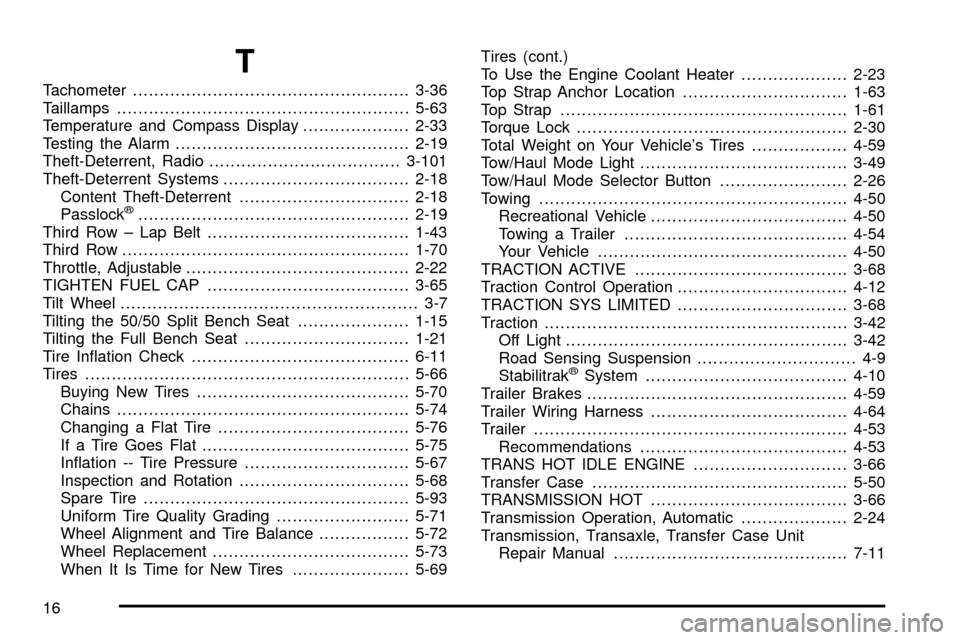
T
Tachometer....................................................3-36
Taillamps.......................................................5-63
Temperature and Compass Display....................2-33
Testing the Alarm............................................2-19
Theft-Deterrent, Radio....................................3-101
Theft-Deterrent Systems...................................2-18
Content Theft-Deterrent................................2-18
Passlock
ž...................................................2-19
Third Row ± Lap Belt......................................1-43
Third Row......................................................1-70
Throttle, Adjustable..........................................2-22
TIGHTEN FUEL CAP......................................3-65
Tilt Wheel........................................................ 3-7
Tilting the 50/50 Split Bench Seat.....................1-15
Tilting the Full Bench Seat...............................1-21
Tire In¯ation Check.........................................6-11
Tires.............................................................5-66
Buying New Tires........................................5-70
Chains.......................................................5-74
Changing a Flat Tire....................................5-76
If a Tire Goes Flat.......................................5-75
In¯ation -- Tire Pressure...............................5-67
Inspection and Rotation................................5-68
Spare Tire..................................................5-93
Uniform Tire Quality Grading.........................5-71
Wheel Alignment and Tire Balance.................5-72
Wheel Replacement.....................................5-73
When It Is Time for New Tires......................5-69Tires (cont.)
To Use the Engine Coolant Heater....................2-23
Top Strap Anchor Location...............................1-63
Top Strap......................................................1-61
Torque Lock...................................................2-30
Total Weight on Your Vehicle's Tires..................4-59
Tow/Haul Mode Light.......................................3-49
Tow/Haul Mode Selector Button........................2-26
Towing..........................................................4-50
Recreational Vehicle.....................................4-50
Towing a Trailer..........................................4-54
Your Vehicle...............................................4-50
TRACTION ACTIVE........................................3-68
Traction Control Operation................................4-12
TRACTION SYS LIMITED................................3-68
Traction.........................................................3-42
Off Light.....................................................3-42
Road Sensing Suspension.............................. 4-9
Stabilitrak
žSystem......................................4-10
Trailer Brakes.................................................4-59
Trailer Wiring Harness.....................................4-64
Trailer...........................................................4-53
Recommendations.......................................4-53
TRANS HOT IDLE ENGINE.............................3-66
Transfer Case................................................5-50
TRANSMISSION HOT.....................................3-66
Transmission Operation, Automatic....................2-24
Transmission, Transaxle, Transfer Case Unit
Repair Manual............................................7-11
16