cooling CADILLAC ESCALADE 2006 2.G Owners Manual
[x] Cancel search | Manufacturer: CADILLAC, Model Year: 2006, Model line: ESCALADE, Model: CADILLAC ESCALADE 2006 2.GPages: 484, PDF Size: 2.84 MB
Page 168 of 484
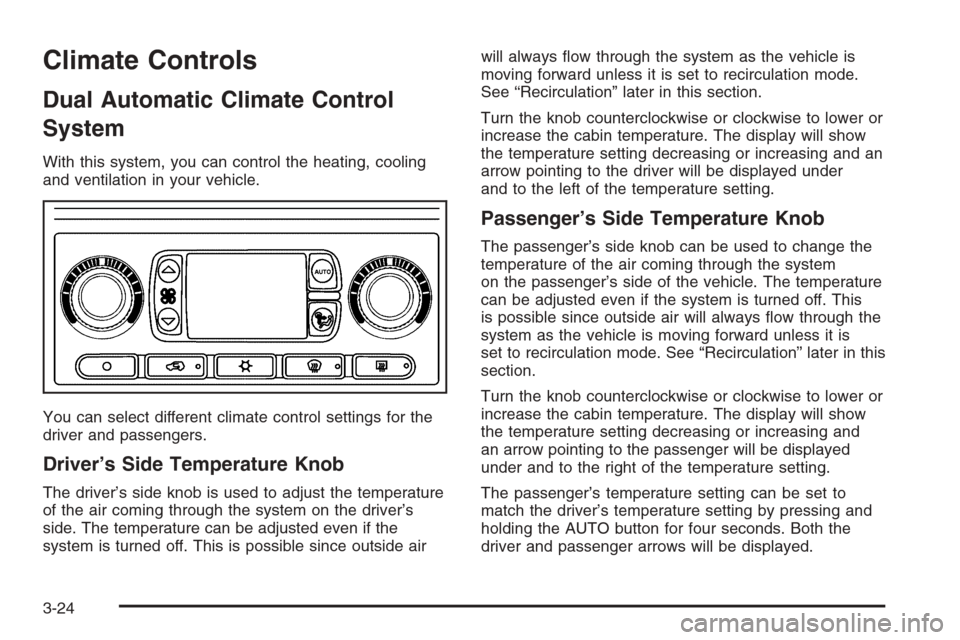
Climate Controls
Dual Automatic Climate Control
System
With this system, you can control the heating, cooling
and ventilation in your vehicle.
You can select different climate control settings for the
driver and passengers.
Driver’s Side Temperature Knob
The driver’s side knob is used to adjust the temperature
of the air coming through the system on the driver’s
side. The temperature can be adjusted even if the
system is turned off. This is possible since outside airwill always �ow through the system as the vehicle is
moving forward unless it is set to recirculation mode.
See “Recirculation” later in this section.
Turn the knob counterclockwise or clockwise to lower or
increase the cabin temperature. The display will show
the temperature setting decreasing or increasing and an
arrow pointing to the driver will be displayed under
and to the left of the temperature setting.
Passenger’s Side Temperature Knob
The passenger’s side knob can be used to change the
temperature of the air coming through the system
on the passenger’s side of the vehicle. The temperature
can be adjusted even if the system is turned off. This
is possible since outside air will always �ow through the
system as the vehicle is moving forward unless it is
set to recirculation mode. See “Recirculation” later in this
section.
Turn the knob counterclockwise or clockwise to lower or
increase the cabin temperature. The display will show
the temperature setting decreasing or increasing and
an arrow pointing to the passenger will be displayed
under and to the right of the temperature setting.
The passenger’s temperature setting can be set to
match the driver’s temperature setting by pressing and
holding the AUTO button for four seconds. Both the
driver and passenger arrows will be displayed.
3-24
Page 169 of 484
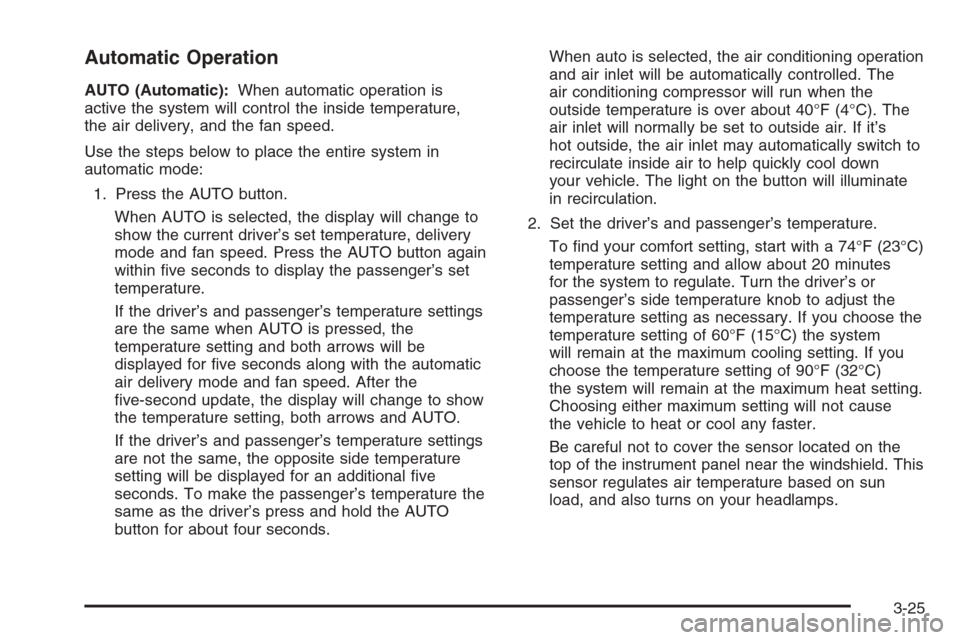
Automatic Operation
AUTO (Automatic):When automatic operation is
active the system will control the inside temperature,
the air delivery, and the fan speed.
Use the steps below to place the entire system in
automatic mode:
1. Press the AUTO button.
When AUTO is selected, the display will change to
show the current driver’s set temperature, delivery
mode and fan speed. Press the AUTO button again
within �ve seconds to display the passenger’s set
temperature.
If the driver’s and passenger’s temperature settings
are the same when AUTO is pressed, the
temperature setting and both arrows will be
displayed for �ve seconds along with the automatic
air delivery mode and fan speed. After the
�ve-second update, the display will change to show
the temperature setting, both arrows and AUTO.
If the driver’s and passenger’s temperature settings
are not the same, the opposite side temperature
setting will be displayed for an additional �ve
seconds. To make the passenger’s temperature the
same as the driver’s press and hold the AUTO
button for about four seconds.When auto is selected, the air conditioning operation
and air inlet will be automatically controlled. The
air conditioning compressor will run when the
outside temperature is over about 40°F (4°C). The
air inlet will normally be set to outside air. If it’s
hot outside, the air inlet may automatically switch to
recirculate inside air to help quickly cool down
your vehicle. The light on the button will illuminate
in recirculation.
2. Set the driver’s and passenger’s temperature.
To �nd your comfort setting, start with a 74°F (23°C)
temperature setting and allow about 20 minutes
for the system to regulate. Turn the driver’s or
passenger’s side temperature knob to adjust the
temperature setting as necessary. If you choose the
temperature setting of 60°F (15°C) the system
will remain at the maximum cooling setting. If you
choose the temperature setting of 90°F (32°C)
the system will remain at the maximum heat setting.
Choosing either maximum setting will not cause
the vehicle to heat or cool any faster.
Be careful not to cover the sensor located on the
top of the instrument panel near the windshield. This
sensor regulates air temperature based on sun
load, and also turns on your headlamps.
3-25
Page 175 of 484
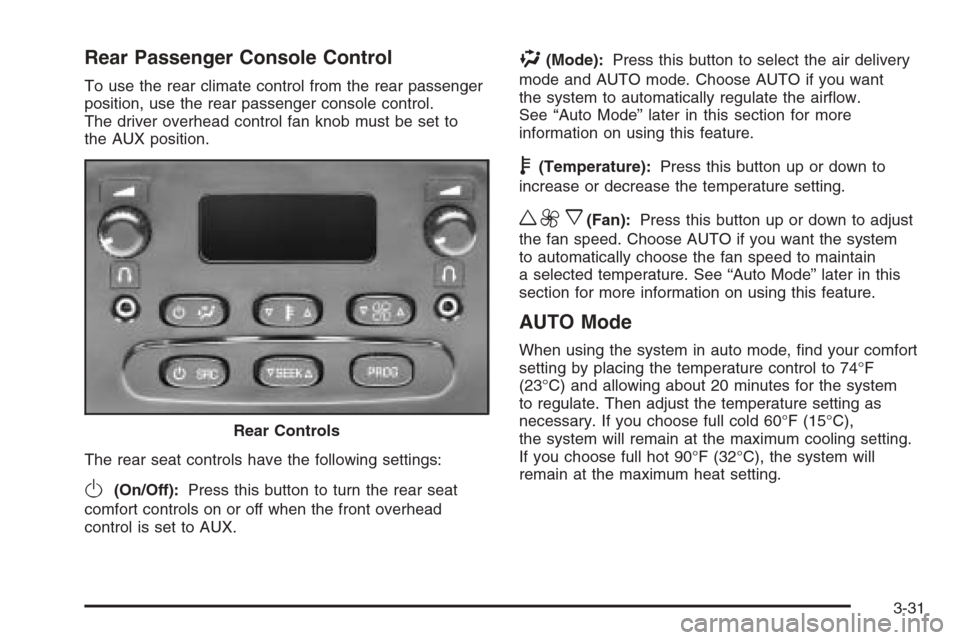
Rear Passenger Console Control
To use the rear climate control from the rear passenger
position, use the rear passenger console control.
The driver overhead control fan knob must be set to
the AUX position.
The rear seat controls have the following settings:
O(On/Off):Press this button to turn the rear seat
comfort controls on or off when the front overhead
control is set to AUX.
%(Mode):Press this button to select the air delivery
mode and AUTO mode. Choose AUTO if you want
the system to automatically regulate the air�ow.
See “Auto Mode” later in this section for more
information on using this feature.
b(Temperature):Press this button up or down to
increase or decrease the temperature setting.
w9x(Fan):Press this button up or down to adjust
the fan speed. Choose AUTO if you want the system
to automatically choose the fan speed to maintain
a selected temperature. See “Auto Mode” later in this
section for more information on using this feature.
AUTO Mode
When using the system in auto mode, �nd your comfort
setting by placing the temperature control to 74°F
(23°C) and allowing about 20 minutes for the system
to regulate. Then adjust the temperature setting as
necessary. If you choose full cold 60°F (15°C),
the system will remain at the maximum cooling setting.
If you choose full hot 90°F (32°C), the system will
remain at the maximum heat setting. Rear Controls
3-31
Page 186 of 484
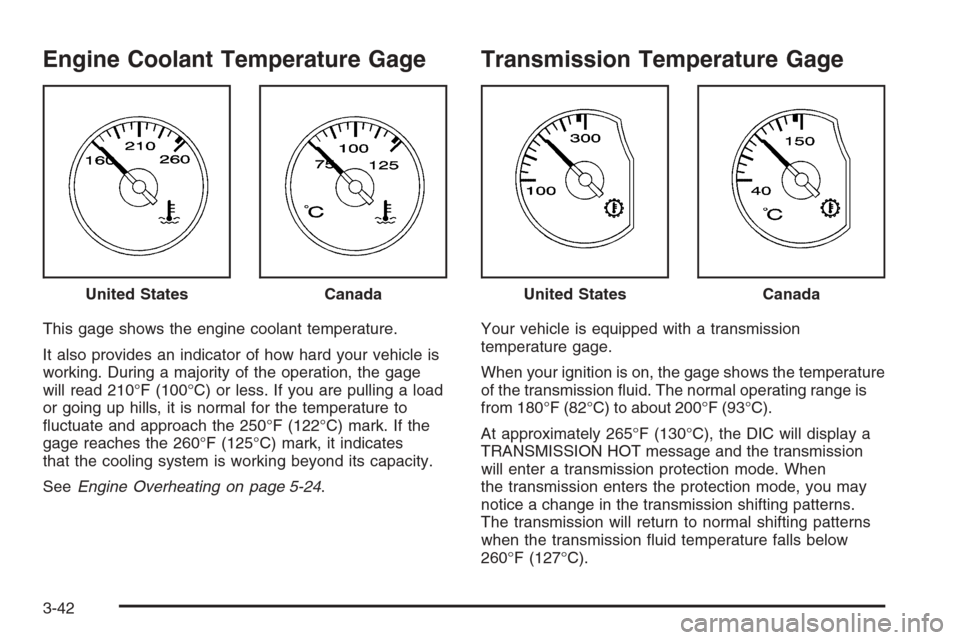
Engine Coolant Temperature Gage
This gage shows the engine coolant temperature.
It also provides an indicator of how hard your vehicle is
working. During a majority of the operation, the gage
will read 210°F (100°C) or less. If you are pulling a load
or going up hills, it is normal for the temperature to
�uctuate and approach the 250°F (122°C) mark. If the
gage reaches the 260°F (125°C) mark, it indicates
that the cooling system is working beyond its capacity.
SeeEngine Overheating on page 5-24.
Transmission Temperature Gage
Your vehicle is equipped with a transmission
temperature gage.
When your ignition is on, the gage shows the temperature
of the transmission �uid. The normal operating range is
from 180°F (82°C) to about 200°F (93°C).
At approximately 265°F (130°C), the DIC will display a
TRANSMISSION HOT message and the transmission
will enter a transmission protection mode. When
the transmission enters the protection mode, you may
notice a change in the transmission shifting patterns.
The transmission will return to normal shifting patterns
when the transmission �uid temperature falls below
260°F (127°C). United States
CanadaUnited StatesCanada
3-42
Page 200 of 484
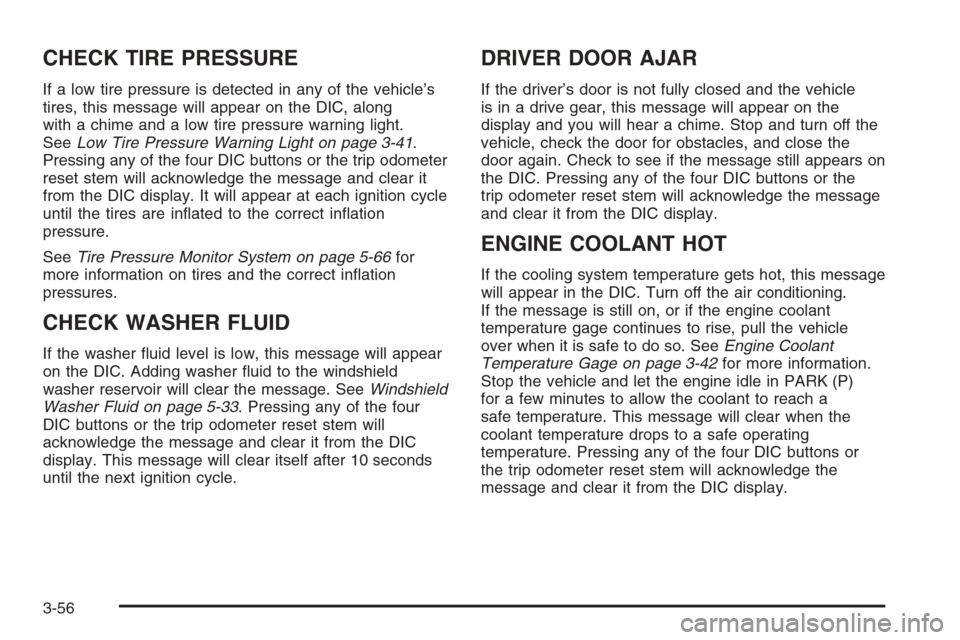
CHECK TIRE PRESSURE
If a low tire pressure is detected in any of the vehicle’s
tires, this message will appear on the DIC, along
with a chime and a low tire pressure warning light.
SeeLow Tire Pressure Warning Light on page 3-41.
Pressing any of the four DIC buttons or the trip odometer
reset stem will acknowledge the message and clear it
from the DIC display. It will appear at each ignition cycle
until the tires are in�ated to the correct in�ation
pressure.
SeeTire Pressure Monitor System on page 5-66for
more information on tires and the correct in�ation
pressures.
CHECK WASHER FLUID
If the washer �uid level is low, this message will appear
on the DIC. Adding washer �uid to the windshield
washer reservoir will clear the message. SeeWindshield
Washer Fluid on page 5-33. Pressing any of the four
DIC buttons or the trip odometer reset stem will
acknowledge the message and clear it from the DIC
display. This message will clear itself after 10 seconds
until the next ignition cycle.
DRIVER DOOR AJAR
If the driver’s door is not fully closed and the vehicle
is in a drive gear, this message will appear on the
display and you will hear a chime. Stop and turn off the
vehicle, check the door for obstacles, and close the
door again. Check to see if the message still appears on
the DIC. Pressing any of the four DIC buttons or the
trip odometer reset stem will acknowledge the message
and clear it from the DIC display.
ENGINE COOLANT HOT
If the cooling system temperature gets hot, this message
will appear in the DIC. Turn off the air conditioning.
If the message is still on, or if the engine coolant
temperature gage continues to rise, pull the vehicle
over when it is safe to do so. SeeEngine Coolant
Temperature Gage on page 3-42for more information.
Stop the vehicle and let the engine idle in PARK (P)
for a few minutes to allow the coolant to reach a
safe temperature. This message will clear when the
coolant temperature drops to a safe operating
temperature. Pressing any of the four DIC buttons or
the trip odometer reset stem will acknowledge the
message and clear it from the DIC display.
3-56
Page 201 of 484
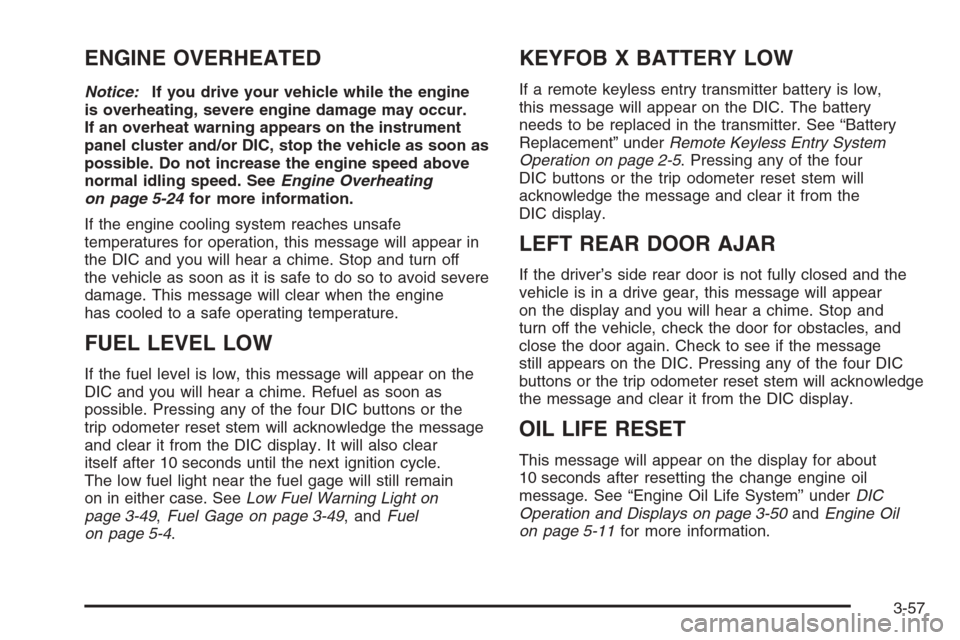
ENGINE OVERHEATED
Notice:If you drive your vehicle while the engine
is overheating, severe engine damage may occur.
If an overheat warning appears on the instrument
panel cluster and/or DIC, stop the vehicle as soon as
possible. Do not increase the engine speed above
normal idling speed. SeeEngine Overheating
on page 5-24for more information.
If the engine cooling system reaches unsafe
temperatures for operation, this message will appear in
the DIC and you will hear a chime. Stop and turn off
the vehicle as soon as it is safe to do so to avoid severe
damage. This message will clear when the engine
has cooled to a safe operating temperature.
FUEL LEVEL LOW
If the fuel level is low, this message will appear on the
DIC and you will hear a chime. Refuel as soon as
possible. Pressing any of the four DIC buttons or the
trip odometer reset stem will acknowledge the message
and clear it from the DIC display. It will also clear
itself after 10 seconds until the next ignition cycle.
The low fuel light near the fuel gage will still remain
on in either case. SeeLow Fuel Warning Light on
page 3-49,Fuel Gage on page 3-49, andFuel
on page 5-4.
KEYFOB X BATTERY LOW
If a remote keyless entry transmitter battery is low,
this message will appear on the DIC. The battery
needs to be replaced in the transmitter. See “Battery
Replacement” underRemote Keyless Entry System
Operation on page 2-5. Pressing any of the four
DIC buttons or the trip odometer reset stem will
acknowledge the message and clear it from the
DIC display.
LEFT REAR DOOR AJAR
If the driver’s side rear door is not fully closed and the
vehicle is in a drive gear, this message will appear
on the display and you will hear a chime. Stop and
turn off the vehicle, check the door for obstacles, and
close the door again. Check to see if the message
still appears on the DIC. Pressing any of the four DIC
buttons or the trip odometer reset stem will acknowledge
the message and clear it from the DIC display.
OIL LIFE RESET
This message will appear on the display for about
10 seconds after resetting the change engine oil
message. See “Engine Oil Life System” underDIC
Operation and Displays on page 3-50andEngine Oil
on page 5-11for more information.
3-57
Page 202 of 484
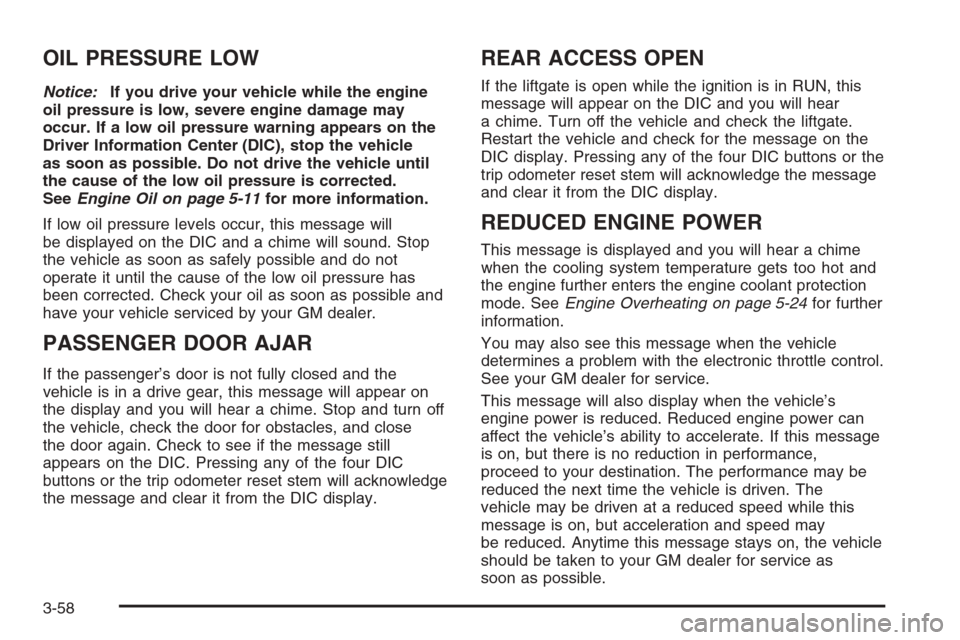
OIL PRESSURE LOW
Notice:If you drive your vehicle while the engine
oil pressure is low, severe engine damage may
occur. If a low oil pressure warning appears on the
Driver Information Center (DIC), stop the vehicle
as soon as possible. Do not drive the vehicle until
the cause of the low oil pressure is corrected.
SeeEngine Oil on page 5-11for more information.
If low oil pressure levels occur, this message will
be displayed on the DIC and a chime will sound. Stop
the vehicle as soon as safely possible and do not
operate it until the cause of the low oil pressure has
been corrected. Check your oil as soon as possible and
have your vehicle serviced by your GM dealer.
PASSENGER DOOR AJAR
If the passenger’s door is not fully closed and the
vehicle is in a drive gear, this message will appear on
the display and you will hear a chime. Stop and turn off
the vehicle, check the door for obstacles, and close
the door again. Check to see if the message still
appears on the DIC. Pressing any of the four DIC
buttons or the trip odometer reset stem will acknowledge
the message and clear it from the DIC display.
REAR ACCESS OPEN
If the liftgate is open while the ignition is in RUN, this
message will appear on the DIC and you will hear
a chime. Turn off the vehicle and check the liftgate.
Restart the vehicle and check for the message on the
DIC display. Pressing any of the four DIC buttons or the
trip odometer reset stem will acknowledge the message
and clear it from the DIC display.
REDUCED ENGINE POWER
This message is displayed and you will hear a chime
when the cooling system temperature gets too hot and
the engine further enters the engine coolant protection
mode. SeeEngine Overheating on page 5-24for further
information.
You may also see this message when the vehicle
determines a problem with the electronic throttle control.
See your GM dealer for service.
This message will also display when the vehicle’s
engine power is reduced. Reduced engine power can
affect the vehicle’s ability to accelerate. If this message
is on, but there is no reduction in performance,
proceed to your destination. The performance may be
reduced the next time the vehicle is driven. The
vehicle may be driven at a reduced speed while this
message is on, but acceleration and speed may
be reduced. Anytime this message stays on, the vehicle
should be taken to your GM dealer for service as
soon as possible.
3-58
Page 281 of 484
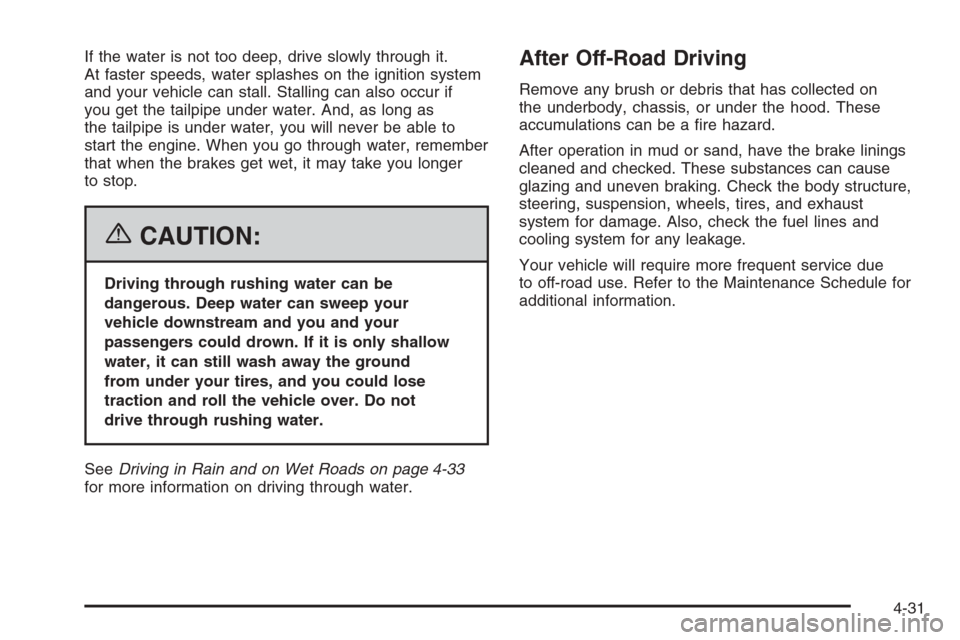
If the water is not too deep, drive slowly through it.
At faster speeds, water splashes on the ignition system
and your vehicle can stall. Stalling can also occur if
you get the tailpipe under water. And, as long as
the tailpipe is under water, you will never be able to
start the engine. When you go through water, remember
that when the brakes get wet, it may take you longer
to stop.
{CAUTION:
Driving through rushing water can be
dangerous. Deep water can sweep your
vehicle downstream and you and your
passengers could drown. If it is only shallow
water, it can still wash away the ground
from under your tires, and you could lose
traction and roll the vehicle over. Do not
drive through rushing water.
SeeDriving in Rain and on Wet Roads on page 4-33
for more information on driving through water.
After Off-Road Driving
Remove any brush or debris that has collected on
the underbody, chassis, or under the hood. These
accumulations can be a �re hazard.
After operation in mud or sand, have the brake linings
cleaned and checked. These substances can cause
glazing and uneven braking. Check the body structure,
steering, suspension, wheels, tires, and exhaust
system for damage. Also, check the fuel lines and
cooling system for any leakage.
Your vehicle will require more frequent service due
to off-road use. Refer to the Maintenance Schedule for
additional information.
4-31
Page 290 of 484
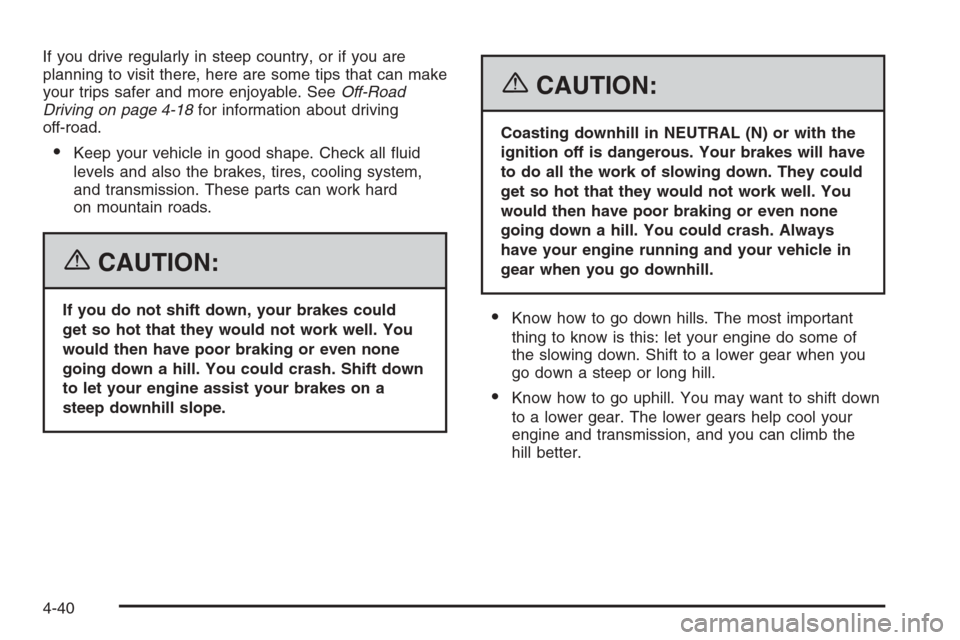
If you drive regularly in steep country, or if you are
planning to visit there, here are some tips that can make
your trips safer and more enjoyable. SeeOff-Road
Driving on page 4-18for information about driving
off-road.
Keep your vehicle in good shape. Check all �uid
levels and also the brakes, tires, cooling system,
and transmission. These parts can work hard
on mountain roads.
{CAUTION:
If you do not shift down, your brakes could
get so hot that they would not work well. You
would then have poor braking or even none
going down a hill. You could crash. Shift down
to let your engine assist your brakes on a
steep downhill slope.
{CAUTION:
Coasting downhill in NEUTRAL (N) or with the
ignition off is dangerous. Your brakes will have
to do all the work of slowing down. They could
get so hot that they would not work well. You
would then have poor braking or even none
going down a hill. You could crash. Always
have your engine running and your vehicle in
gear when you go downhill.
Know how to go down hills. The most important
thing to know is this: let your engine do some of
the slowing down. Shift to a lower gear when you
go down a steep or long hill.
Know how to go uphill. You may want to shift down
to a lower gear. The lower gears help cool your
engine and transmission, and you can climb the
hill better.
4-40
Page 312 of 484
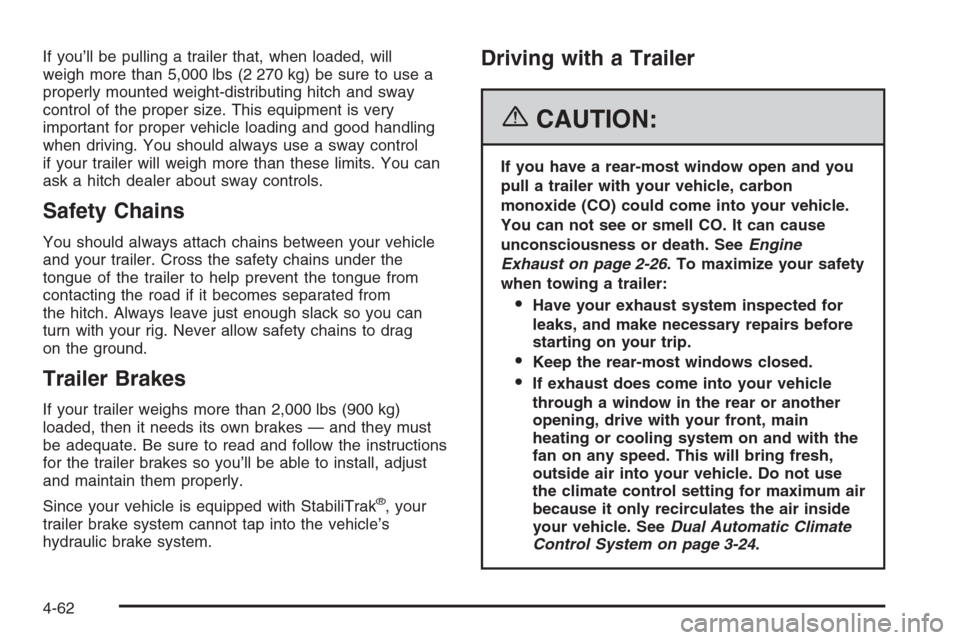
If you’ll be pulling a trailer that, when loaded, will
weigh more than 5,000 lbs (2 270 kg) be sure to use a
properly mounted weight-distributing hitch and sway
control of the proper size. This equipment is very
important for proper vehicle loading and good handling
when driving. You should always use a sway control
if your trailer will weigh more than these limits. You can
ask a hitch dealer about sway controls.
Safety Chains
You should always attach chains between your vehicle
and your trailer. Cross the safety chains under the
tongue of the trailer to help prevent the tongue from
contacting the road if it becomes separated from
the hitch. Always leave just enough slack so you can
turn with your rig. Never allow safety chains to drag
on the ground.
Trailer Brakes
If your trailer weighs more than 2,000 lbs (900 kg)
loaded, then it needs its own brakes — and they must
be adequate. Be sure to read and follow the instructions
for the trailer brakes so you’ll be able to install, adjust
and maintain them properly.
Since your vehicle is equipped with StabiliTrak
®, your
trailer brake system cannot tap into the vehicle’s
hydraulic brake system.
Driving with a Trailer
{CAUTION:
If you have a rear-most window open and you
pull a trailer with your vehicle, carbon
monoxide (CO) could come into your vehicle.
You can not see or smell CO. It can cause
unconsciousness or death. SeeEngine
Exhaust on page 2-26. To maximize your safety
when towing a trailer:
Have your exhaust system inspected for
leaks, and make necessary repairs before
starting on your trip.
Keep the rear-most windows closed.
If exhaust does come into your vehicle
through a window in the rear or another
opening, drive with your front, main
heating or cooling system on and with the
fan on any speed. This will bring fresh,
outside air into your vehicle. Do not use
the climate control setting for maximum air
because it only recirculates the air inside
your vehicle. SeeDual Automatic Climate
Control System on page 3-24.
4-62