CADILLAC ESCALADE 2007 3.G Owners Manual
Manufacturer: CADILLAC, Model Year: 2007, Model line: ESCALADE, Model: CADILLAC ESCALADE 2007 3.GPages: 574, PDF Size: 2.89 MB
Page 461 of 574

A Tire and Loading Information label is attached to
the vehicle’s center pillar (B-pillar), below the
driver’s door lock post (striker). This label lists your
vehicle’s original equipment tires and their
recommended cold tire in�ation pressures. The
recommended cold tire in�ation pressure,
shown on the label, is the minimum amount of air
pressure needed to support your vehicle’s
maximum load carrying capacity.
For additional information regarding how much
weight your vehicle can carry, and an example of
the tire and loading information label, see
Loading Your Vehicle on page 370.
When to Check
Check your tires once a month or more. Do not
forget to check the spare tire. For additional
information regarding the spare tire, seeSpare
Tire on page 495.
How to Check
Use a good quality pocket-type gage to check tire
pressure. You cannot tell if your tires are
properly in�ated simply by looking at them. Radial
tires may look properly in�ated even when
they’re underin�ated. Check the tire’s in�ation
pressure when the tires are cold. Cold means your
vehicle has been sitting for at least three hours
or driven no more than 1 mile (1.6 km).
Remove the valve cap from the tire valve stem.
Press the tire gage �rmly onto the valve to
get a pressure measurement. If the cold tire
in�ation pressure matches the recommended
pressure on the Tire and Loading Information
label, no further adjustment is necessary. If the
in�ation pressure is low, add air until you reach the
recommended amount.
If you over�ll the tire, release air by pushing on
the metal stem in the center of the tire valve.
Recheck the tire pressure with the tire gage.
Be sure to put the valve caps back on the valve
stems. They help prevent leaks by keeping out dirt
and moisture.
461
Page 462 of 574
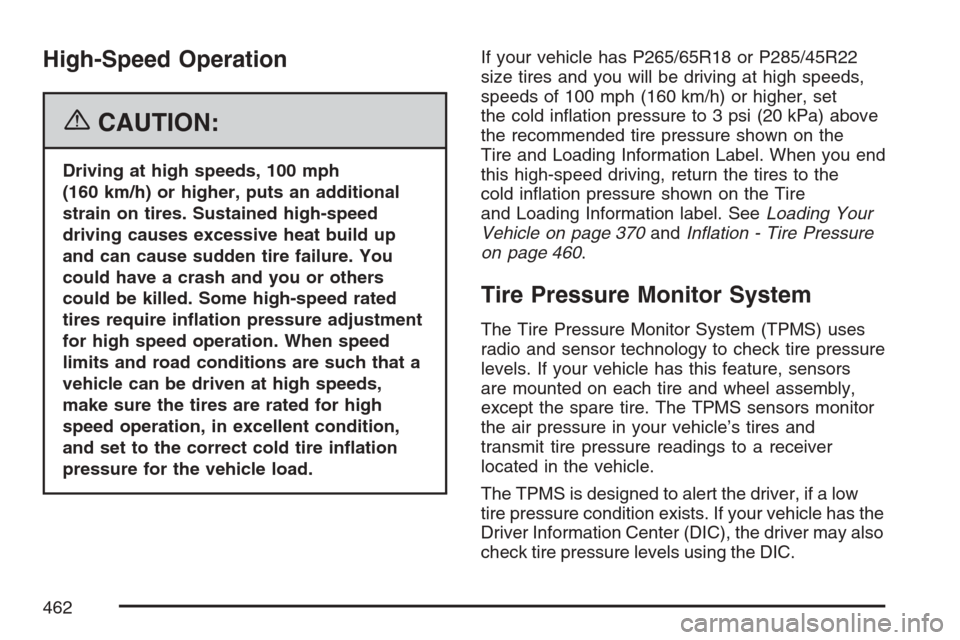
High-Speed Operation
{CAUTION:
Driving at high speeds, 100 mph
(160 km/h) or higher, puts an additional
strain on tires. Sustained high-speed
driving causes excessive heat build up
and can cause sudden tire failure. You
could have a crash and you or others
could be killed. Some high-speed rated
tires require in�ation pressure adjustment
for high speed operation. When speed
limits and road conditions are such that a
vehicle can be driven at high speeds,
make sure the tires are rated for high
speed operation, in excellent condition,
and set to the correct cold tire in�ation
pressure for the vehicle load.If your vehicle has P265/65R18 or P285/45R22
size tires and you will be driving at high speeds,
speeds of 100 mph (160 km/h) or higher, set
the cold in�ation pressure to 3 psi (20 kPa) above
the recommended tire pressure shown on the
Tire and Loading Information Label. When you end
this high-speed driving, return the tires to the
cold in�ation pressure shown on the Tire
and Loading Information label. SeeLoading Your
Vehicle on page 370andIn�ation - Tire Pressure
on page 460.
Tire Pressure Monitor System
The Tire Pressure Monitor System (TPMS) uses
radio and sensor technology to check tire pressure
levels. If your vehicle has this feature, sensors
are mounted on each tire and wheel assembly,
except the spare tire. The TPMS sensors monitor
the air pressure in your vehicle’s tires and
transmit tire pressure readings to a receiver
located in the vehicle.
The TPMS is designed to alert the driver, if a low
tire pressure condition exists. If your vehicle has the
Driver Information Center (DIC), the driver may also
check tire pressure levels using the DIC.
462
Page 463 of 574

When a low tire pressure condition is detected,
the TPMS will illuminate the low tire pressure
warning symbol located on the instrument panel
cluster. If your vehicle has the DIC feature, a
message to check the pressure in a speci�c tire
will also appear on the DIC display. The low
tire pressure warning symbol on the instrument
panel cluster and the CHECK TIRE PRESSURE
warning message on the DIC display will appear at
each ignition cycle until the tires are in�ated to
the correct in�ation pressure. For additional
information and details about the DIC operation
and displays seeDIC Operation and Displays
on page 245andDIC Warnings and Messages on
page 250.
You may notice, during cooler weather conditions,
that the tire pressure monitor light, located on
the instrument panel cluster, and the CHECK TIRE
PRESSURE message will appear when the
vehicle is �rst started and then turn off as you
start to drive the vehicle. This could be an early
indicator that the tire pressures are getting low and
need to be in�ated to the proper pressure.Each tire, including the spare (if provided), should
be checked monthly when cold and in�ated to
the in�ation pressure recommended by the vehicle
manufacturer on the vehicle placard or tire
in�ation pressure label. (If your vehicle has tires of
a different size than the size indicated on the
vehicle placard or tire in�ation pressure label, you
should determine the proper tire in�ation
pressure for those tires.)
As an added safety
feature, your vehicle
has been equipped with
a tire pressure
monitoring system
(TPMS) that illuminates
a low tire pressure
telltale when one
or more of your tires is
signi�cantly
under-in�ated.
463
Page 464 of 574
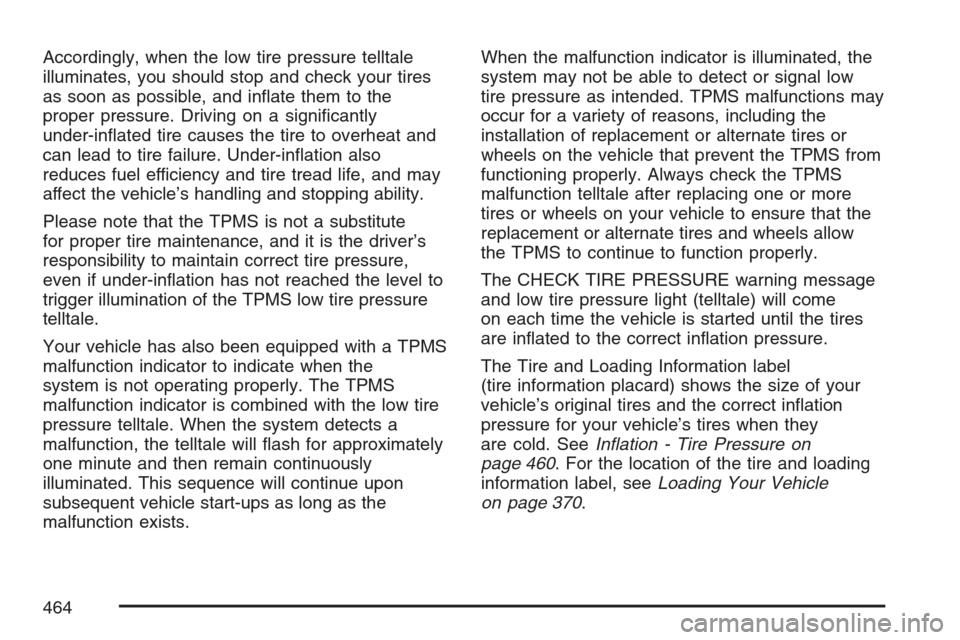
Accordingly, when the low tire pressure telltale
illuminates, you should stop and check your tires
as soon as possible, and in�ate them to the
proper pressure. Driving on a signi�cantly
under-in�ated tire causes the tire to overheat and
can lead to tire failure. Under-in�ation also
reduces fuel efficiency and tire tread life, and may
affect the vehicle’s handling and stopping ability.
Please note that the TPMS is not a substitute
for proper tire maintenance, and it is the driver’s
responsibility to maintain correct tire pressure,
even if under-in�ation has not reached the level to
trigger illumination of the TPMS low tire pressure
telltale.
Your vehicle has also been equipped with a TPMS
malfunction indicator to indicate when the
system is not operating properly. The TPMS
malfunction indicator is combined with the low tire
pressure telltale. When the system detects a
malfunction, the telltale will �ash for approximately
one minute and then remain continuously
illuminated. This sequence will continue upon
subsequent vehicle start-ups as long as the
malfunction exists.When the malfunction indicator is illuminated, the
system may not be able to detect or signal low
tire pressure as intended. TPMS malfunctions may
occur for a variety of reasons, including the
installation of replacement or alternate tires or
wheels on the vehicle that prevent the TPMS from
functioning properly. Always check the TPMS
malfunction telltale after replacing one or more
tires or wheels on your vehicle to ensure that the
replacement or alternate tires and wheels allow
the TPMS to continue to function properly.
The CHECK TIRE PRESSURE warning message
and low tire pressure light (telltale) will come
on each time the vehicle is started until the tires
are in�ated to the correct in�ation pressure.
The Tire and Loading Information label
(tire information placard) shows the size of your
vehicle’s original tires and the correct in�ation
pressure for your vehicle’s tires when they
are cold. SeeIn�ation - Tire Pressure on
page 460. For the location of the tire and loading
information label, seeLoading Your Vehicle
on page 370.
464
Page 465 of 574
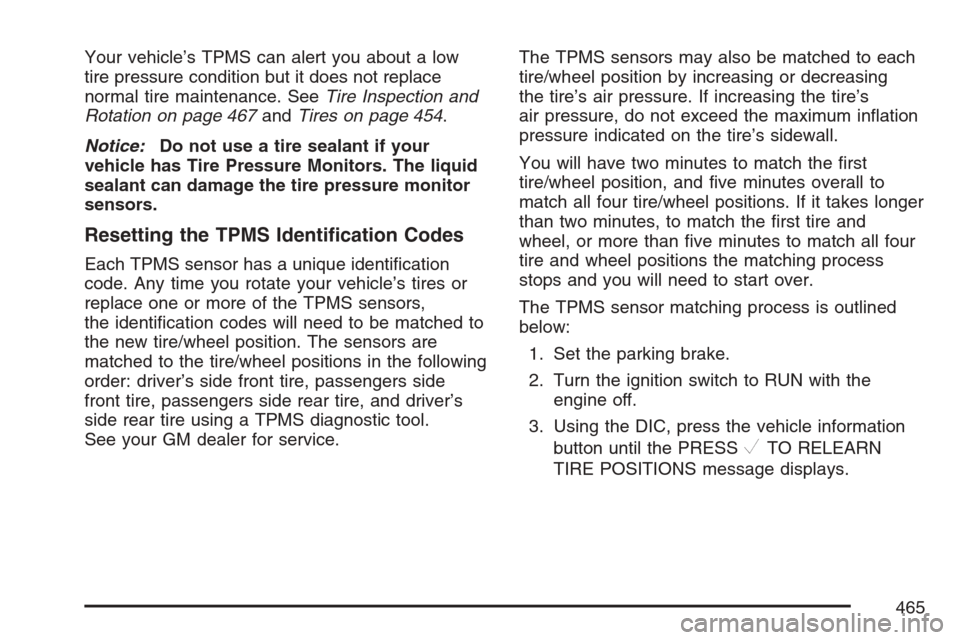
Your vehicle’s TPMS can alert you about a low
tire pressure condition but it does not replace
normal tire maintenance. SeeTire Inspection and
Rotation on page 467andTires on page 454.
Notice:Do not use a tire sealant if your
vehicle has Tire Pressure Monitors. The liquid
sealant can damage the tire pressure monitor
sensors.
Resetting the TPMS Identi�cation Codes
Each TPMS sensor has a unique identi�cation
code. Any time you rotate your vehicle’s tires or
replace one or more of the TPMS sensors,
the identi�cation codes will need to be matched to
the new tire/wheel position. The sensors are
matched to the tire/wheel positions in the following
order: driver’s side front tire, passengers side
front tire, passengers side rear tire, and driver’s
side rear tire using a TPMS diagnostic tool.
See your GM dealer for service.The TPMS sensors may also be matched to each
tire/wheel position by increasing or decreasing
the tire’s air pressure. If increasing the tire’s
air pressure, do not exceed the maximum in�ation
pressure indicated on the tire’s sidewall.
You will have two minutes to match the �rst
tire/wheel position, and �ve minutes overall to
match all four tire/wheel positions. If it takes longer
than two minutes, to match the �rst tire and
wheel, or more than �ve minutes to match all four
tire and wheel positions the matching process
stops and you will need to start over.
The TPMS sensor matching process is outlined
below:
1. Set the parking brake.
2. Turn the ignition switch to RUN with the
engine off.
3. Using the DIC, press the vehicle information
button until the PRESS
VTO RELEARN
TIRE POSITIONS message displays.
465
Page 466 of 574
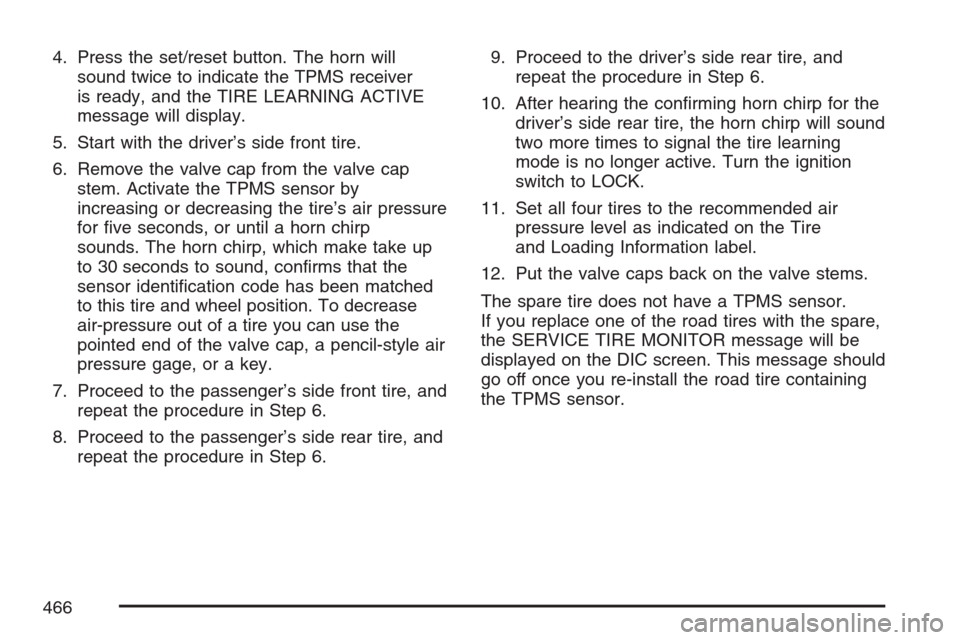
4. Press the set/reset button. The horn will
sound twice to indicate the TPMS receiver
is ready, and the TIRE LEARNING ACTIVE
message will display.
5. Start with the driver’s side front tire.
6. Remove the valve cap from the valve cap
stem. Activate the TPMS sensor by
increasing or decreasing the tire’s air pressure
for �ve seconds, or until a horn chirp
sounds. The horn chirp, which make take up
to 30 seconds to sound, con�rms that the
sensor identi�cation code has been matched
to this tire and wheel position. To decrease
air-pressure out of a tire you can use the
pointed end of the valve cap, a pencil-style air
pressure gage, or a key.
7. Proceed to the passenger’s side front tire, and
repeat the procedure in Step 6.
8. Proceed to the passenger’s side rear tire, and
repeat the procedure in Step 6.9. Proceed to the driver’s side rear tire, and
repeat the procedure in Step 6.
10. After hearing the con�rming horn chirp for the
driver’s side rear tire, the horn chirp will sound
two more times to signal the tire learning
mode is no longer active. Turn the ignition
switch to LOCK.
11. Set all four tires to the recommended air
pressure level as indicated on the Tire
and Loading Information label.
12. Put the valve caps back on the valve stems.
The spare tire does not have a TPMS sensor.
If you replace one of the road tires with the spare,
the SERVICE TIRE MONITOR message will be
displayed on the DIC screen. This message should
go off once you re-install the road tire containing
the TPMS sensor.
466
Page 467 of 574
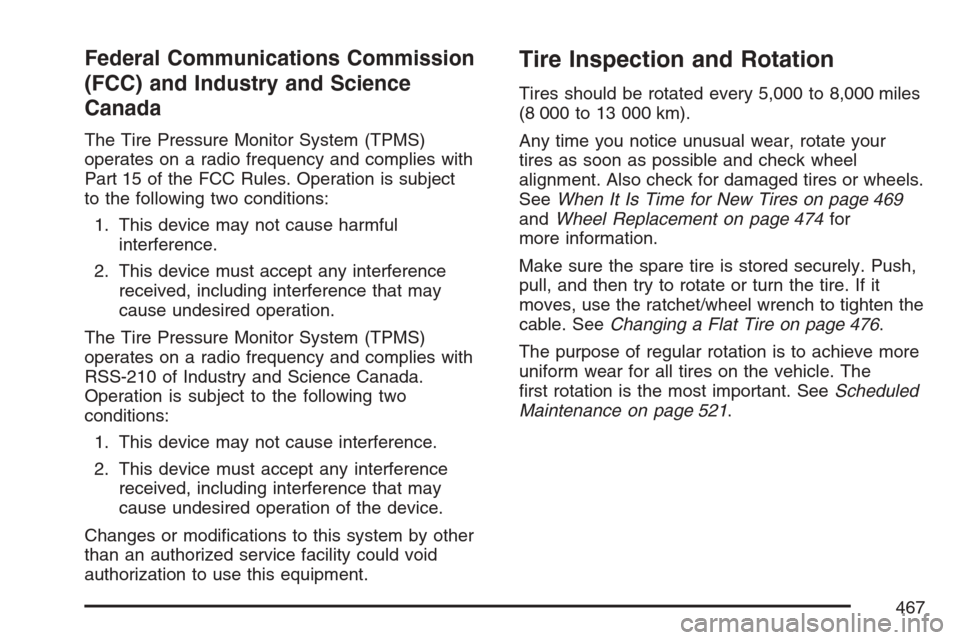
Federal Communications Commission
(FCC) and Industry and Science
Canada
The Tire Pressure Monitor System (TPMS)
operates on a radio frequency and complies with
Part 15 of the FCC Rules. Operation is subject
to the following two conditions:
1. This device may not cause harmful
interference.
2. This device must accept any interference
received, including interference that may
cause undesired operation.
The Tire Pressure Monitor System (TPMS)
operates on a radio frequency and complies with
RSS-210 of Industry and Science Canada.
Operation is subject to the following two
conditions:
1. This device may not cause interference.
2. This device must accept any interference
received, including interference that may
cause undesired operation of the device.
Changes or modi�cations to this system by other
than an authorized service facility could void
authorization to use this equipment.
Tire Inspection and Rotation
Tires should be rotated every 5,000 to 8,000 miles
(8 000 to 13 000 km).
Any time you notice unusual wear, rotate your
tires as soon as possible and check wheel
alignment. Also check for damaged tires or wheels.
SeeWhen It Is Time for New Tires on page 469
andWheel Replacement on page 474for
more information.
Make sure the spare tire is stored securely. Push,
pull, and then try to rotate or turn the tire. If it
moves, use the ratchet/wheel wrench to tighten the
cable. SeeChanging a Flat Tire on page 476.
The purpose of regular rotation is to achieve more
uniform wear for all tires on the vehicle. The
�rst rotation is the most important. SeeScheduled
Maintenance on page 521.
467
Page 468 of 574
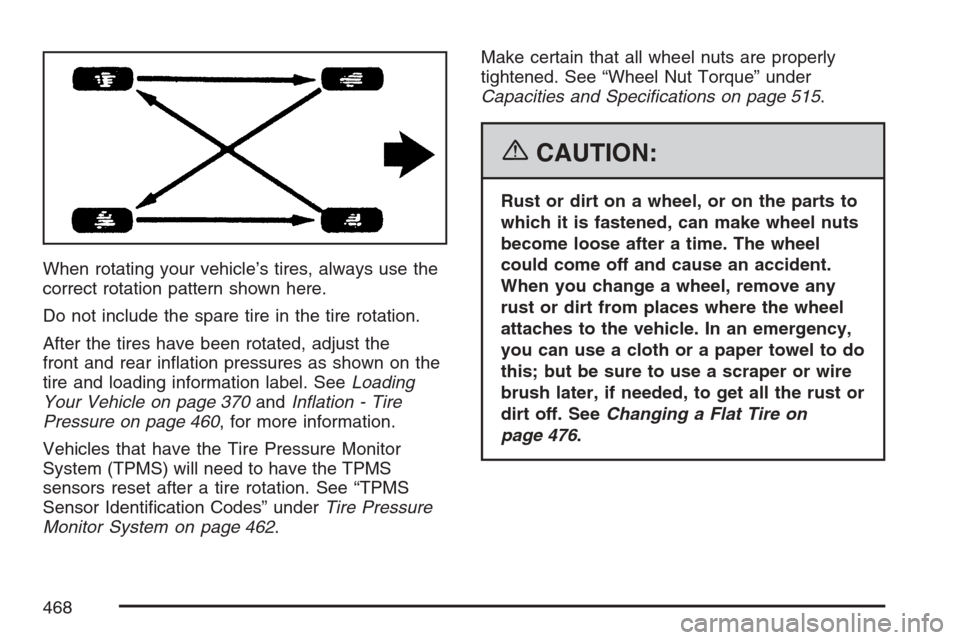
When rotating your vehicle’s tires, always use the
correct rotation pattern shown here.
Do not include the spare tire in the tire rotation.
After the tires have been rotated, adjust the
front and rear in�ation pressures as shown on the
tire and loading information label. SeeLoading
Your Vehicle on page 370andIn�ation - Tire
Pressure on page 460, for more information.
Vehicles that have the Tire Pressure Monitor
System (TPMS) will need to have the TPMS
sensors reset after a tire rotation. See “TPMS
Sensor Identi�cation Codes” underTire Pressure
Monitor System on page 462.Make certain that all wheel nuts are properly
tightened. See “Wheel Nut Torque” under
Capacities and Speci�cations on page 515.
{CAUTION:
Rust or dirt on a wheel, or on the parts to
which it is fastened, can make wheel nuts
become loose after a time. The wheel
could come off and cause an accident.
When you change a wheel, remove any
rust or dirt from places where the wheel
attaches to the vehicle. In an emergency,
you can use a cloth or a paper towel to do
this; but be sure to use a scraper or wire
brush later, if needed, to get all the rust or
dirt off. SeeChanging a Flat Tire on
page 476.
468
Page 469 of 574

When It Is Time for New Tires
One way to tell when it
is time for new tires is
to check the treadwear
indicators, which will
appear when your tires
have only 1/16 inch
(1.6 mm) or less of tread
remaining. Some
commercial truck tires
may not have treadwear
indicators.You need a new tire if any of the following
statements are true:You can see the indicators at three or more
places around the tire.
You can see cord or fabric showing through
the tire’s rubber.
The tread or sidewall is cracked, cut or
snagged deep enough to show cord or fabric.
The tire has a bump, bulge, or split.
The tire has a puncture, cut, or other damage
that cannot be repaired well because of the
size or location of the damage.
469
Page 470 of 574
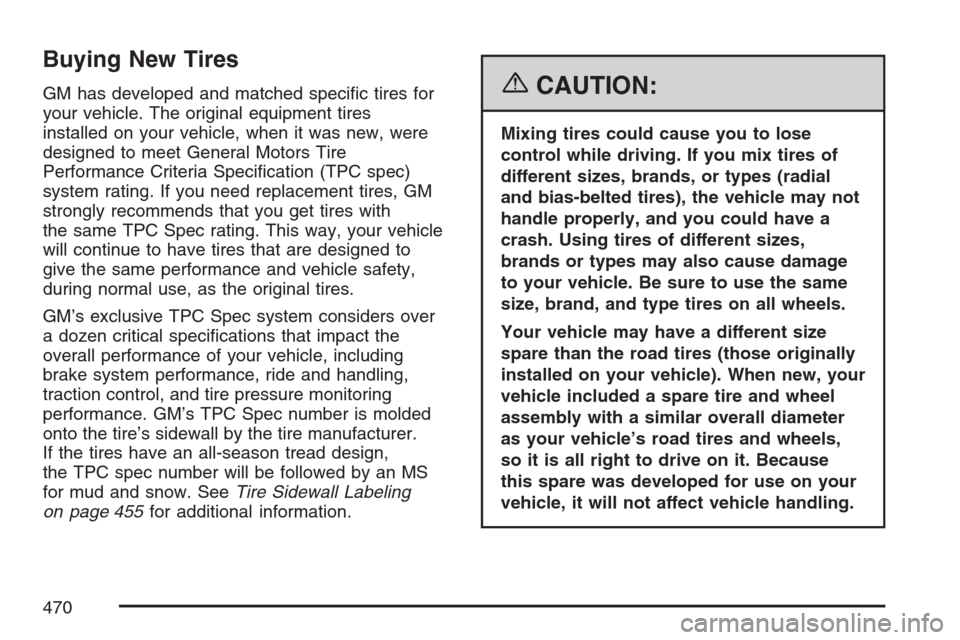
Buying New Tires
GM has developed and matched speci�c tires for
your vehicle. The original equipment tires
installed on your vehicle, when it was new, were
designed to meet General Motors Tire
Performance Criteria Speci�cation (TPC spec)
system rating. If you need replacement tires, GM
strongly recommends that you get tires with
the same TPC Spec rating. This way, your vehicle
will continue to have tires that are designed to
give the same performance and vehicle safety,
during normal use, as the original tires.
GM’s exclusive TPC Spec system considers over
a dozen critical speci�cations that impact the
overall performance of your vehicle, including
brake system performance, ride and handling,
traction control, and tire pressure monitoring
performance. GM’s TPC Spec number is molded
onto the tire’s sidewall by the tire manufacturer.
If the tires have an all-season tread design,
the TPC spec number will be followed by an MS
for mud and snow. SeeTire Sidewall Labeling
on page 455for additional information.{CAUTION:
Mixing tires could cause you to lose
control while driving. If you mix tires of
different sizes, brands, or types (radial
and bias-belted tires), the vehicle may not
handle properly, and you could have a
crash. Using tires of different sizes,
brands or types may also cause damage
to your vehicle. Be sure to use the same
size, brand, and type tires on all wheels.
Your vehicle may have a different size
spare than the road tires (those originally
installed on your vehicle). When new, your
vehicle included a spare tire and wheel
assembly with a similar overall diameter
as your vehicle’s road tires and wheels,
so it is all right to drive on it. Because
this spare was developed for use on your
vehicle, it will not affect vehicle handling.
470