oil change CADILLAC ESCALADE 2007 3.G Owners Manual
[x] Cancel search | Manufacturer: CADILLAC, Model Year: 2007, Model line: ESCALADE, Model: CADILLAC ESCALADE 2007 3.GPages: 574, PDF Size: 2.89 MB
Page 246 of 574

T(Vehicle Information):Press this button to
display the oil life, units, tire pressure readings
for vehicles with a Tire Pressure Monitor (TPM)
system, Tire Pressure Monitor (TPM) system
programming for vehicles with a TPM system, and
remote keyless entry transmitter programming.
U(Customization):Press this button to
customize the feature settings on your vehicle.
SeeDIC Vehicle Customization on page 259
for more information.
V(Set/Reset):Press this button to set or reset
certain functions and to turn off or acknowledge
messages on the DIC.
Trip/Fuel Menu Items
3
(Trip/Fuel):Press this button to scroll
through the following menu items:
Odometer
Press the trip/fuel button until ODOMETER
displays. This display shows the distance the
vehicle has been driven in either miles (mi)
or kilometers (km).
To switch between English and metric
measurements, see “Units” later in this section.
Trip Odometer
Press the trip/fuel button until TRIP displays. This
display shows the current distance traveled in
either miles (mi) or kilometers (km) since the last
reset for the trip odometer.
The trip odometer can be reset to zero by pressing
the set/reset button while the trip odometer is
displayed.
Fuel Range
Press the trip/fuel button until FUEL RANGE
displays. This display shows the approximate
number of remaining miles (mi) or kilometers (km)
the vehicle can be driven without refueling. The
display will show LOW if the fuel level is low.
The fuel range estimate is based on an average
of the vehicle’s fuel economy over recent driving
history and the amount of fuel remaining in the fuel
tank. This estimate will change if driving conditions
change. For example, if driving in traffic and making
frequent stops, this display may read one number,
but if the vehicle is driven on a freeway, the number
may change even though the same amount of fuel
is in the fuel tank. This is because different driving
conditions produce different fuel economies.
246
Page 248 of 574

Vehicle Information Menu Items
T
(Vehicle Information):Press this button to
scroll through the following menu items:
Oil Life
Press the vehicle information button until OIL LIFE
REMAINING displays. This display shows an
estimate of the oil’s remaining useful life. If you
see 99% OIL LIFE REMAINING on the display,
that means 99% of the current oil life remains.
The engine oil life system will alert you to change
your oil on a schedule consistent with your
driving conditions.
When the remaining oil life is low, the CHANGE
ENGINE OIL SOON message will appear on the
display. See “CHANGE ENGINE OIL SOON” under
DIC Warnings and Messages on page 250. You
should change your oil as soon as you can. See
Engine Oil on page 407. In addition to the engine
oil life system monitoring the oil life, additional
maintenance is recommended in the Maintenance
Schedule in this manual. SeeScheduled
Maintenance on page 521for more information.Remember, you must reset the OIL LIFE display
yourself after each oil change. It will not reset
itself. Also, be careful not to reset the OIL LIFE
display accidentally at any time other than
when the oil has just been changed. It cannot be
reset accurately until the next oil change. To
reset the engine oil life system, seeEngine Oil
Life System on page 410.
Units
Press the vehicle information button until UNITS
displays. This display allows you to select between
English or Metric units of measurement. Once in
this display, press the set/reset button to select
between ENGLISH or METRIC units. All of
the vehicle information will then be displayed in
the unit of measurement selected.
Tire Pressure
If your vehicle has a Tire Pressure Monitor (TPM)
system, the pressure for each tire can be viewed in
the DIC. The tire pressure will be shown in either
pounds per square inch (psi) or kilopascals (kPa).
Press the vehicle information button until the DIC
displays FRONT TIRES PSI (kPa) LEFT ##
RIGHT ##. Press the vehicle information button
again until the DIC displays REAR TIRES PSI (kPa)
LEFT ## RIGHT ##.
248
Page 250 of 574
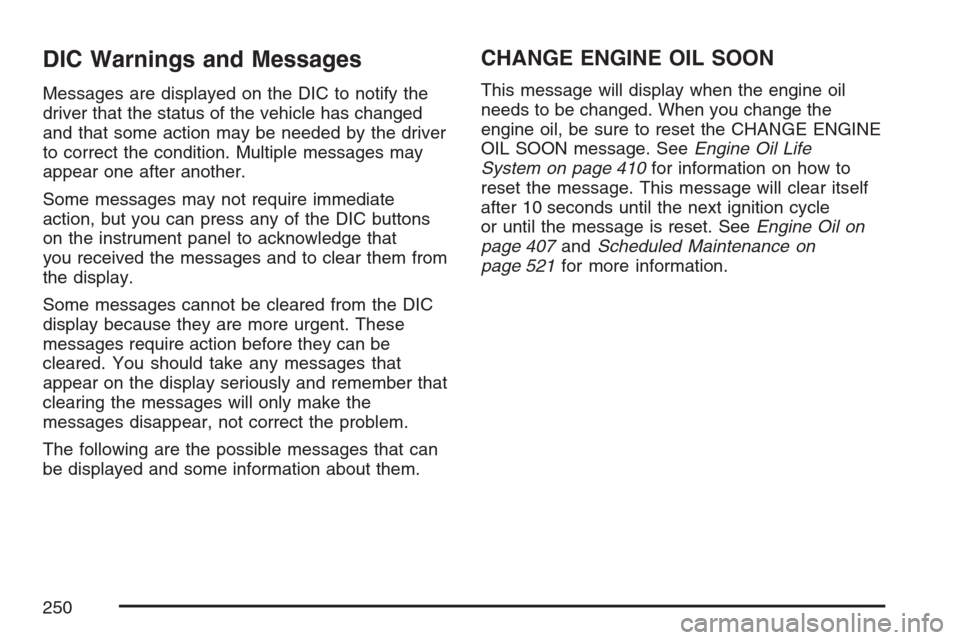
DIC Warnings and Messages
Messages are displayed on the DIC to notify the
driver that the status of the vehicle has changed
and that some action may be needed by the driver
to correct the condition. Multiple messages may
appear one after another.
Some messages may not require immediate
action, but you can press any of the DIC buttons
on the instrument panel to acknowledge that
you received the messages and to clear them from
the display.
Some messages cannot be cleared from the DIC
display because they are more urgent. These
messages require action before they can be
cleared. You should take any messages that
appear on the display seriously and remember that
clearing the messages will only make the
messages disappear, not correct the problem.
The following are the possible messages that can
be displayed and some information about them.
CHANGE ENGINE OIL SOON
This message will display when the engine oil
needs to be changed. When you change the
engine oil, be sure to reset the CHANGE ENGINE
OIL SOON message. SeeEngine Oil Life
System on page 410for information on how to
reset the message. This message will clear itself
after 10 seconds until the next ignition cycle
or until the message is reset. SeeEngine Oil on
page 407andScheduled Maintenance on
page 521for more information.
250
Page 284 of 574
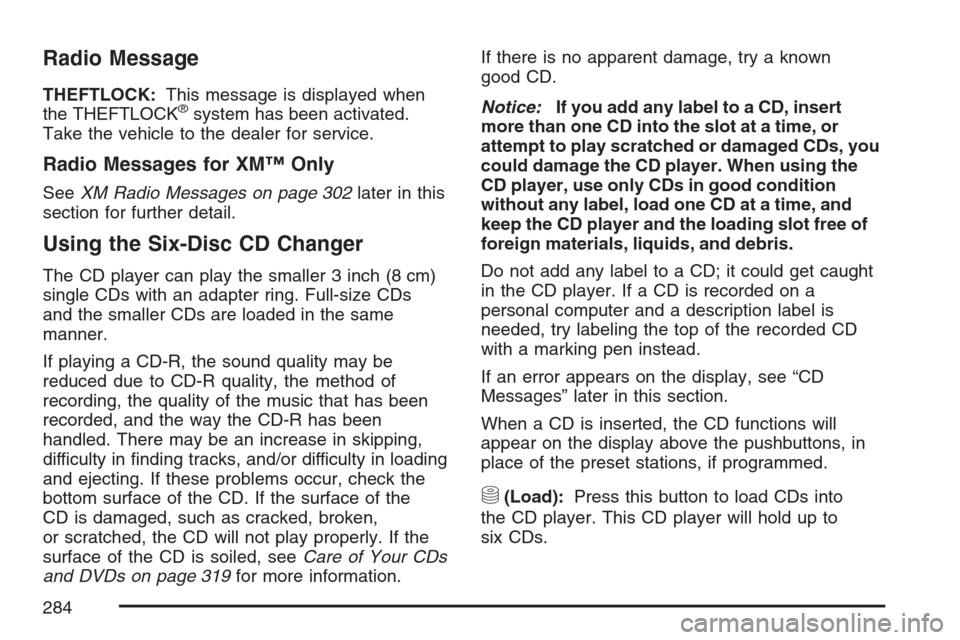
Radio Message
THEFTLOCK:This message is displayed when
the THEFTLOCK®system has been activated.
Take the vehicle to the dealer for service.
Radio Messages for XM™ Only
SeeXM Radio Messages on page 302later in this
section for further detail.
Using the Six-Disc CD Changer
The CD player can play the smaller 3 inch (8 cm)
single CDs with an adapter ring. Full-size CDs
and the smaller CDs are loaded in the same
manner.
If playing a CD-R, the sound quality may be
reduced due to CD-R quality, the method of
recording, the quality of the music that has been
recorded, and the way the CD-R has been
handled. There may be an increase in skipping,
difficulty in �nding tracks, and/or difficulty in loading
and ejecting. If these problems occur, check the
bottom surface of the CD. If the surface of the
CD is damaged, such as cracked, broken,
or scratched, the CD will not play properly. If the
surface of the CD is soiled, seeCare of Your CDs
and DVDs on page 319for more information.If there is no apparent damage, try a known
good CD.
Notice:If you add any label to a CD, insert
more than one CD into the slot at a time, or
attempt to play scratched or damaged CDs, you
could damage the CD player. When using the
CD player, use only CDs in good condition
without any label, load one CD at a time, and
keep the CD player and the loading slot free of
foreign materials, liquids, and debris.
Do not add any label to a CD; it could get caught
in the CD player. If a CD is recorded on a
personal computer and a description label is
needed, try labeling the top of the recorded CD
with a marking pen instead.
If an error appears on the display, see “CD
Messages” later in this section.
When a CD is inserted, the CD functions will
appear on the display above the pushbuttons, in
place of the preset stations, if programmed.
M(Load):Press this button to load CDs into
the CD player. This CD player will hold up to
six CDs.
284
Page 389 of 574
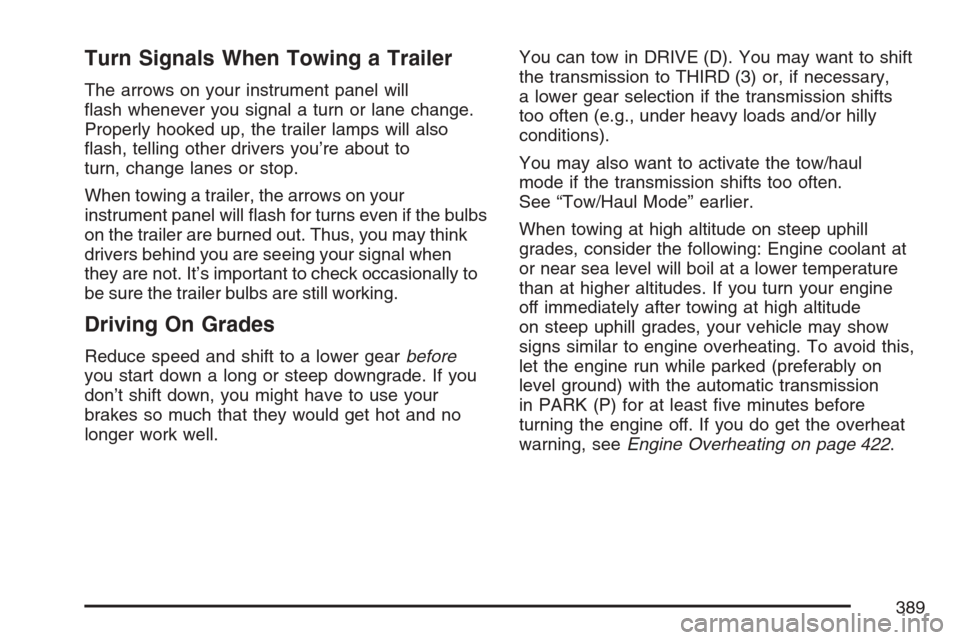
Turn Signals When Towing a Trailer
The arrows on your instrument panel will
�ash whenever you signal a turn or lane change.
Properly hooked up, the trailer lamps will also
�ash, telling other drivers you’re about to
turn, change lanes or stop.
When towing a trailer, the arrows on your
instrument panel will �ash for turns even if the bulbs
on the trailer are burned out. Thus, you may think
drivers behind you are seeing your signal when
they are not. It’s important to check occasionally to
be sure the trailer bulbs are still working.
Driving On Grades
Reduce speed and shift to a lower gearbefore
you start down a long or steep downgrade. If you
don’t shift down, you might have to use your
brakes so much that they would get hot and no
longer work well.You can tow in DRIVE (D). You may want to shift
the transmission to THIRD (3) or, if necessary,
a lower gear selection if the transmission shifts
too often (e.g., under heavy loads and/or hilly
conditions).
You may also want to activate the tow/haul
mode if the transmission shifts too often.
See “Tow/Haul Mode” earlier.
When towing at high altitude on steep uphill
grades, consider the following: Engine coolant at
or near sea level will boil at a lower temperature
than at higher altitudes. If you turn your engine
off immediately after towing at high altitude
on steep uphill grades, your vehicle may show
signs similar to engine overheating. To avoid this,
let the engine run while parked (preferably on
level ground) with the automatic transmission
in PARK (P) for at least �ve minutes before
turning the engine off. If you do get the overheat
warning, seeEngine Overheating on page 422.
389
Page 410 of 574
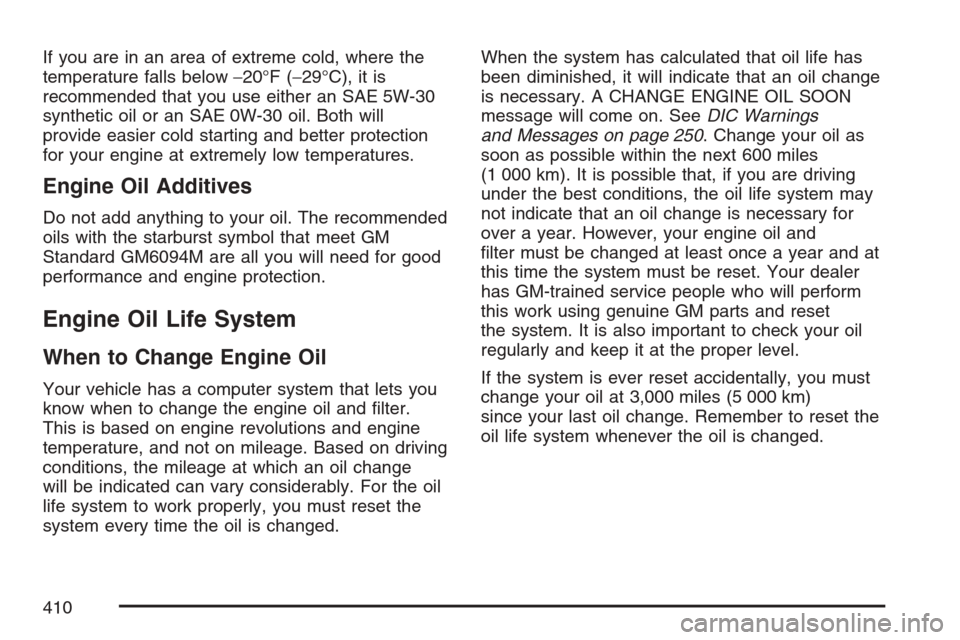
If you are in an area of extreme cold, where the
temperature falls below−20°F (−29°C), it is
recommended that you use either an SAE 5W-30
synthetic oil or an SAE 0W-30 oil. Both will
provide easier cold starting and better protection
for your engine at extremely low temperatures.
Engine Oil Additives
Do not add anything to your oil. The recommended
oils with the starburst symbol that meet GM
Standard GM6094M are all you will need for good
performance and engine protection.
Engine Oil Life System
When to Change Engine Oil
Your vehicle has a computer system that lets you
know when to change the engine oil and �lter.
This is based on engine revolutions and engine
temperature, and not on mileage. Based on driving
conditions, the mileage at which an oil change
will be indicated can vary considerably. For the oil
life system to work properly, you must reset the
system every time the oil is changed.When the system has calculated that oil life has
been diminished, it will indicate that an oil change
is necessary. A CHANGE ENGINE OIL SOON
message will come on. SeeDIC Warnings
and Messages on page 250. Change your oil as
soon as possible within the next 600 miles
(1 000 km). It is possible that, if you are driving
under the best conditions, the oil life system may
not indicate that an oil change is necessary for
over a year. However, your engine oil and
�lter must be changed at least once a year and at
this time the system must be reset. Your dealer
has GM-trained service people who will perform
this work using genuine GM parts and reset
the system. It is also important to check your oil
regularly and keep it at the proper level.
If the system is ever reset accidentally, you must
change your oil at 3,000 miles (5 000 km)
since your last oil change. Remember to reset the
oil life system whenever the oil is changed.
410
Page 411 of 574
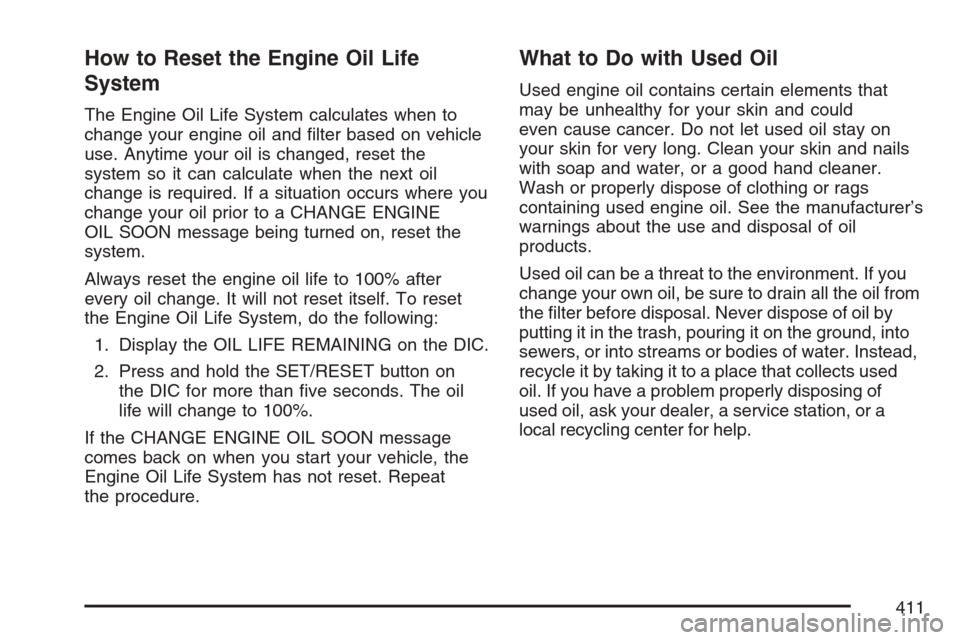
How to Reset the Engine Oil Life
System
The Engine Oil Life System calculates when to
change your engine oil and �lter based on vehicle
use. Anytime your oil is changed, reset the
system so it can calculate when the next oil
change is required. If a situation occurs where you
change your oil prior to a CHANGE ENGINE
OIL SOON message being turned on, reset the
system.
Always reset the engine oil life to 100% after
every oil change. It will not reset itself. To reset
the Engine Oil Life System, do the following:
1. Display the OIL LIFE REMAINING on the DIC.
2. Press and hold the SET/RESET button on
the DIC for more than �ve seconds. The oil
life will change to 100%.
If the CHANGE ENGINE OIL SOON message
comes back on when you start your vehicle, the
Engine Oil Life System has not reset. Repeat
the procedure.
What to Do with Used Oil
Used engine oil contains certain elements that
may be unhealthy for your skin and could
even cause cancer. Do not let used oil stay on
your skin for very long. Clean your skin and nails
with soap and water, or a good hand cleaner.
Wash or properly dispose of clothing or rags
containing used engine oil. See the manufacturer’s
warnings about the use and disposal of oil
products.
Used oil can be a threat to the environment. If you
change your own oil, be sure to drain all the oil from
the �lter before disposal. Never dispose of oil by
putting it in the trash, pouring it on the ground, into
sewers, or into streams or bodies of water. Instead,
recycle it by taking it to a place that collects used
oil. If you have a problem properly disposing of
used oil, ask your dealer, a service station, or a
local recycling center for help.
411
Page 412 of 574
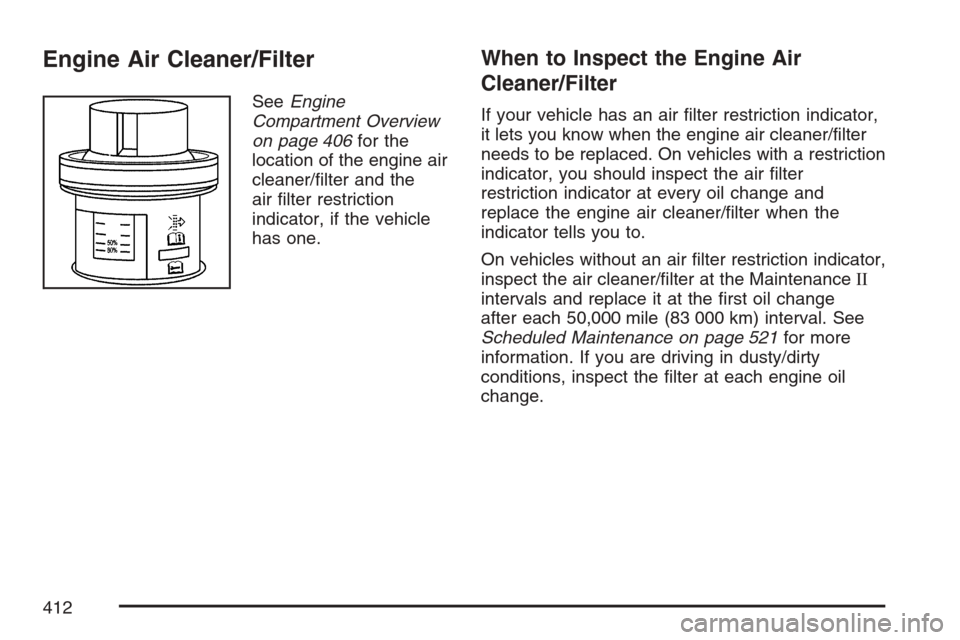
Engine Air Cleaner/Filter
SeeEngine
Compartment Overview
on page 406for the
location of the engine air
cleaner/�lter and the
air �lter restriction
indicator, if the vehicle
has one.
When to Inspect the Engine Air
Cleaner/Filter
If your vehicle has an air �lter restriction indicator,
it lets you know when the engine air cleaner/�lter
needs to be replaced. On vehicles with a restriction
indicator, you should inspect the air �lter
restriction indicator at every oil change and
replace the engine air cleaner/�lter when the
indicator tells you to.
On vehicles without an air �lter restriction indicator,
inspect the air cleaner/�lter at the MaintenanceII
intervals and replace it at the �rst oil change
after each 50,000 mile (83 000 km) interval. See
Scheduled Maintenance on page 521for more
information. If you are driving in dusty/dirty
conditions, inspect the �lter at each engine oil
change.
412
Page 424 of 574

If there is still no sign of steam and your vehicle
has an engine-driven cooling fan, push down
the accelerator until the engine speed is about
twice as fast as normal idle speed for at least
�ve minutes while you are parked.
If there is still no sign of steam and your vehicle
has an electric cooling fan, idle the engine for
at least �ve minutes while you are parked.
If you still have the warning, turn off the engine
and get everyone out of the vehicle until it
cools down. Also, see “Overheated Engine
Protection Operating Mode” later in this section.
You may decide not to lift the hood but to get
service help right away.Overheated Engine Protection
Operating Mode
If an overheated engine condition exists and the
REDUCED ENGINE POWER message is
displayed, an overheat protection mode which
alternates �ring groups of cylinders helps prevent
engine damage. In this mode, you will notice a
loss in power and engine performance. This
operating mode allows your vehicle to be driven to
a safe place in an emergency. Driving extended
miles (km) and/or towing a trailer in the overheat
protection mode should be avoided.
Notice:After driving in the overheated engine
protection operating mode, to avoid engine
damage, allow the engine to cool before
attempting any repair. The engine oil will be
severely degraded. Repair the cause of coolant
loss, change the oil and reset the oil life
system. SeeEngine Oil on page 407.
424
Page 498 of 574
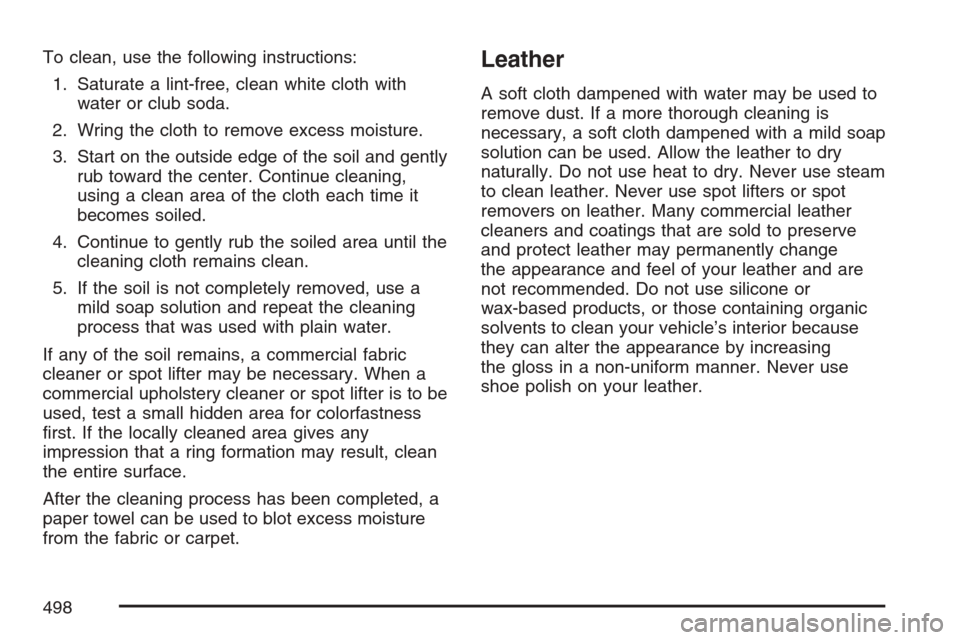
To clean, use the following instructions:
1. Saturate a lint-free, clean white cloth with
water or club soda.
2. Wring the cloth to remove excess moisture.
3. Start on the outside edge of the soil and gently
rub toward the center. Continue cleaning,
using a clean area of the cloth each time it
becomes soiled.
4. Continue to gently rub the soiled area until the
cleaning cloth remains clean.
5. If the soil is not completely removed, use a
mild soap solution and repeat the cleaning
process that was used with plain water.
If any of the soil remains, a commercial fabric
cleaner or spot lifter may be necessary. When a
commercial upholstery cleaner or spot lifter is to be
used, test a small hidden area for colorfastness
�rst. If the locally cleaned area gives any
impression that a ring formation may result, clean
the entire surface.
After the cleaning process has been completed, a
paper towel can be used to blot excess moisture
from the fabric or carpet.Leather
A soft cloth dampened with water may be used to
remove dust. If a more thorough cleaning is
necessary, a soft cloth dampened with a mild soap
solution can be used. Allow the leather to dry
naturally. Do not use heat to dry. Never use steam
to clean leather. Never use spot lifters or spot
removers on leather. Many commercial leather
cleaners and coatings that are sold to preserve
and protect leather may permanently change
the appearance and feel of your leather and are
not recommended. Do not use silicone or
wax-based products, or those containing organic
solvents to clean your vehicle’s interior because
they can alter the appearance by increasing
the gloss in a non-uniform manner. Never use
shoe polish on your leather.
498