start stop button CADILLAC ESCALADE 2010 3.G User Guide
[x] Cancel search | Manufacturer: CADILLAC, Model Year: 2010, Model line: ESCALADE, Model: CADILLAC ESCALADE 2010 3.GPages: 616, PDF Size: 39.41 MB
Page 296 of 616

To listen to an iPod or portable audio device through theRSA, attach the iPod or portable audio device to theauxiliary input (if available), located below the RSA.Turn the iPod on, then choose the auxiliary input withthe RSA SRCE button.
P(Power):Press thePbutton to turn RSA onand off.
Volume :Turn this knob to increase or to decrease thevolume of the wired headphones. The left knob controlsthe left headphones and the right knob controls the rightheadphones.
SRCE (Source) :Press this button to switch betweenthe radio (AM/FM), XM™(if equipped), CD, and if thevehicle has these features, DVD, and rear auxiliary.
©¨(Seek):When listening to FM, AM, or XM
(if equipped), press either the left©or right¨seek
arrow to go to the previous or to the next station orchannels and stay there. This function is inactive, withsome radios, if the front seat passengers are listeningto the radio.
Press and hold either the left©or right¨seek arrow
until the display flashes, to tune to an individual station.The display stops flashing after the buttons have notbeen pushed for more than two seconds. This functionis inactive, with some radios, if the front seatpassengers are listening to the radio.
While listening to a disc, press the right¨seek arrow
to go to the next track or chapter on the disc. Press the
left©seek arrow to go back to the start of the current
track or chapter (if more than ten seconds have played).This function is inactive, with some radios, if the frontseat passengers are listening to the disc.
When a DVD video menu is being displayed, press
either the left©or right¨seek arrow to perform a
cursor up or down on the menu. Hold the left©or
right¨seek arrow to perform a cursor left or right on
the menu.
4-104
Page 310 of 616

7. Select the state/province screen button, if needed,to change the current state or province. A list of allof the available states and provinces appear.Select the state or province.
8. Enter the specific title of the POI in the POI namespace (e.g. Washington Monument).
If five or less names are available, a list displays.If more than five are available, the List screenbutton displays a number. This button representsthe number of available POIs. Select this button toview the list.
9. Select the Go screen button next to the POI.A map screen, with the destination markedappears.
10. Select the route preference (Fastest, Shortest,or Other). The system calculates and highlightsthe route.
11. Select the Start Guidance screen button. The routeis now ready to be started.
See“Point of Interest (POI)”underDestinationonpage 5!24for more information.
Storing Preset Destinations
1. If the radio is already on with a map disc inserted,skip to Step 5.
2. PressOto turn the system on.
3. Insert the DVD map disc. See“Installing theMap DVD”underMapson page 5!14for moreinformation.
4. A caution may appear. Touch the OK screen buttonto proceed.
5. Press the DEST hard key.
Enter a destination. SeeDestinationon page 5!24for more information on how to enter a destination.
6. Press the DEST hard key, the Route screendisplays. Press the Final Destination or Stopoverscreen button. The information screen displays forthat location. Press the Add to Address Bookscreen button. The address book screen appears.
7. Select the Name screen button. An alpha-keyboarddisplays. Enter the name. Select the Back screenbutton.
8. Press and hold one of the screen buttons at thebottom of the screen until the name appears in thescreen button on the display.
The name appears in that preset destinationscreen button and is now available to select fromthe Destination Entry screen. See“Using YourStored Preset Destinations”next in this section toselect it as a destination.
See“Adding or Changing Preset Destinations”underDestinationon page 5!24for moreinformation on how to add preset destinations.
5-10
Page 338 of 616

Route Preview :Select to preview the entire route ineither direction.
t(Reverse Skip) :Select to go back to the start pointor previous stopover.
q/r(Reverse Scroll):Select to scroll to the start
point or previous stopover. Thet(reverse skip) button
changes to a fast reverse screen button.
j(Pause):Select to pause the route preview, whilein reverse or fast forward scroll.
r/[(Fast Forward Scroll):Select to scrollto the next stopover or to the final destination.
Theu(fast forward skip) button changes to a
fast speed fast forward.
u(Fast Forward Skip):Select to go to the nextstopover or to the final destination.
Detour
Detour :Select this screen button from the Routescreen, then select to detour 1 mile, 3 miles, or 5 miles(1 km, 3 km, 5 km) around the current route. This canalso be selected to detour the whole route if necessary.The detour option is only available while driving on acurrent planned route.
Voice Volume
Select this screen button from the Route screen to turnvoice guidance on or off and to change the volume ofvoice prompts. See“Nav”underConfigure Menuonpage 5!42for more information.
5-38
Page 339 of 616

Add Stopover
Add Stopover :Select this screen button from theRoute screen. This feature allows up to three stopoversto be added to the current route between the start pointand final destination. Once a stopover has been added,the points can be edited or deleted.
To add a stopover:
1. Press the DEST hard key.
2. Select the Add Stopover screen button. This buttononly appears if a route has been calculated.
3. Using the desired method of entering a destination,enter the stopover. See“Destination”previously formore information.
4. Select the route preference (Fastest, Shortest,or Other). The system calculates and highlightsthe route.
5. Select the Start Guidance screen button. The routeis now ready to be started.
6. To add the second and third stopovers, press theDEST hard key, then select the Add screen button,where the next waypoint should appear on theroute.
7. Select the route preference (Fastest, Shortest,or Other). The system calculates and highlightsthe route.
8. Select the Start Guidance screen button. The routeis now ready to be started.
5-39
Page 340 of 616

To delete a stopover from the current route:
1. Press the DEST hard key.
2. Select the Delete screen button for the desiredstopover to delete.
3. The system displays a pop-up confirmationmessage. Touch Yes to delete the stopover; touchNo to cancel this operation.
4. Select the route preference (Fastest, Shortest,or Other). The system calculates and highlightsthe route.
5. Select the Start Guidance screen button. The routeis now ready to be started.
Suspend Guidance
Press this screen button, from the Route screen, to putthe current route on hold.
Resume Guidance
Press this screen button, from the Route screen, toresume guidance on the current route.
Cancel Guidance
Press this screen button, from the Route screen, tocancel the current route.
Adding Destinations to the
Address Book
There are two ways to add a destination to theaddress book:
.To add the current vehicle position to the addressbook, press the Mark screen button from the mapscreen. The system automatically saves thecurrent vehicle information in the address book.When scrolling on the map the Mark screen buttonautomatically adds the current scrolled positioninformation in the address book.
.Press the Add to Address Book screen buttonwhen available on POI information screens,Destination Entry screens, or POI screens.The system automatically saves this informationin the address book.
See“Nav”underConfigure Menuon page 5!42forinformation on editing address book entries.
5-40
Page 368 of 616

No Artist Info :No artist information is available.The system is working properly.
No Title Info :No song title information is available.The system is working properly.
No CAT Info :No category information is available.The system is working properly.
CAT Not Found :There are no channels available forthe selected category. The system is working properly.
No Information :No text or informational messages areavailable. The system is working properly.
XM Theftlocked :The XM™receiver may havepreviously been in another vehicle. For securitypurposes, XM™receivers cannot be swapped betweenvehicles. If this message is received after having yourvehicle serviced, check with your dealer/retailer.
XM Radio ID :If tuned to channel 0, this message willalternate with the XM™Radio eight digit radio ID label.This label is needed to activate the service.
Unknown :If this message is received when tuned tochannel 0, there may be a receiver fault. Consult withyour dealer/retailer.
Check XM Receiver :If this message does not clearwithin a short period of time, the receiver may have afault. Consult with your dealer/retailer.
CD Player
The player can be used for CD, MP3, DVD audio, andas a DVD video player. SeeDVD Playeron page 5!75for more information about DVD audio and video.
Six-Disc CD Player
While playing a CD, the navigation system is available.
When you insert a CD, the CD tab displays. If a DSPsetting is selected for the CD, it activates each time youplay a CD.
If the ignition or radio is turned off with a CD in theplayer, it stays in the player. When the ignition or radiois turned on, the CD starts playing where it stopped, if itwas the last selected audio source.
As each new track starts to play, the track numberdisplays.
If an error appears on the display, see“CD Messages”later in this section.
If viewing a map screen, touch the CD screen button.The display will split between the audio screen and themap screen. If you do not want to view a split screen oryou are not on a map screen, press the AUDIO keythen press the AUDIO key repeatedly until CD isselected or touch the CD screen button.
5-68
Page 370 of 616

Playing an Audio CD
j/r(Pause/Play):Touch this button to pause theCD. This button will then change to the play button.Touch the play button to play the CD.
Random :Touch this button to hear the tracks inrandom, rather than sequential, order. Touch Randomagain to turn off random play.
DISC :Touch this screen button to view the list ofloaded disc(s). Select the disc to play.
r(Rewind):Touch and hold this button to rewindquickly through a track selection. You will hear soundat a reduced volume. Release this button to stoprewinding. The display will show the elapsed timeof the track.
[(Forward):Touch and hold this button to fastforward quickly through a track selection. You will hearsound at a reduced volume. Release this button to stopfast forwarding. The display will show the elapsed timeof the track.
y © ¨ z(Seek):To seek tracks, press theup arrow to go to the next track. Press the down arrowto go to the start of the current track, if more thaneight seconds have played. If either arrow is pressedmore than once, the player continues moving backwardor forward through the CD. The sound mutes whileseeking.
w(Tuning Knob):Turn this knob counterclockwiseone notch to go to the start of the current track, turn itagain to go to the previous track. Turn this knobclockwise to go to the next track.
When playing an audio CD the rear seat operator canpower on the RSE video screen and use the remotecontrol to navigate through the tracks on the CD.
5-70
Page 372 of 616

Order of Play
Play will begin from the first track under the rootdirectory. When all tracks from the root directory havebeen played, play will continue from files according totheir numerical listing. After playing the last track fromthe last folder, play will begin again at the first track ofthe first folder or root directory.
When play enters a new folder, the display will notautomatically show the new folder name. The new trackname will appear on the display.
File System and Naming
The song name that will display will be the song namethat is contained in the ID3 tag. If the song name is notpresent in the ID3 tag, then the radio will display the filename without the extension (such as .mp3) as thetrack name.
Track names longer than 32 characters or four pageswill be shortened. The display will not show parts ofwords on the last page of text and the extension of thefilename will not display.
Playing an MP3
While playing a CD, the navigation system is available.
When you insert a CD, the CD tab will display. If youselect a DSP setting for the CD, it will be activated eachtime you play a CD.
If you turn off the ignition or radio with a CD in theplayer, it will stay in the player. When you turn on theignition or radio, the CD will start playing where itstopped, if it was the last selected audio source.
As each new track starts to play, the track number willappear on the display.
If an error appears on the display, see“CD Messages”later in this section.
If viewing a map screen, touch the CD screen button.The display will split between the audio screen and themap screen. If you do not want to view a split screen oryou are not on a map screen, press the AUDIO keythen press the AUDIO key repeatedly until CD isselected or touch the CD screen button.
M(Load):To load one disc, do the following:
1. Press the load hard key and follow the screenmessage displayed.
2. When the system displays“Insert Disc (number)”,insert the disc partway into the slot, label side up.The system will pull it into the first available slotand start playing. The system will display the typeof disc inserted.
5-72
Page 374 of 616
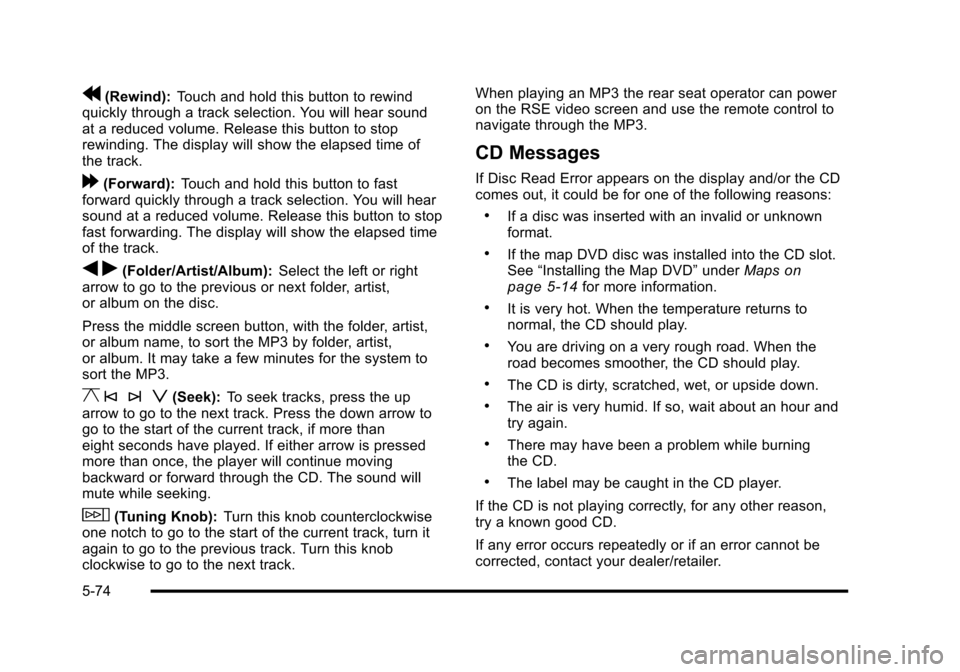
r(Rewind):Touch and hold this button to rewindquickly through a track selection. You will hear soundat a reduced volume. Release this button to stoprewinding. The display will show the elapsed time ofthe track.
[(Forward):Touch and hold this button to fastforward quickly through a track selection. You will hearsound at a reduced volume. Release this button to stopfast forwarding. The display will show the elapsed timeof the track.
qr(Folder/Artist/Album):Select the left or rightarrow to go to the previous or next folder, artist,or album on the disc.
Press the middle screen button, with the folder, artist,or album name, to sort the MP3 by folder, artist,or album. It may take a few minutes for the system tosort the MP3.
y © ¨ z(Seek):To seek tracks, press the uparrow to go to the next track. Press the down arrow togo to the start of the current track, if more thaneight seconds have played. If either arrow is pressedmore than once, the player will continue movingbackward or forward through the CD. The sound willmute while seeking.
w(Tuning Knob):Turn this knob counterclockwiseone notch to go to the start of the current track, turn itagain to go to the previous track. Turn this knobclockwise to go to the next track.
When playing an MP3 the rear seat operator can poweron the RSE video screen and use the remote control tonavigate through the MP3.
CD Messages
If Disc Read Error appears on the display and/or the CDcomes out, it could be for one of the following reasons:
.If a disc was inserted with an invalid or unknownformat.
.If the map DVD disc was installed into the CD slot.See“Installing the Map DVD”underMapsonpage 5!14for more information.
.It is very hot. When the temperature returns tonormal, the CD should play.
.You are driving on a very rough road. When theroad becomes smoother, the CD should play.
.The CD is dirty, scratched, wet, or upside down.
.The air is very humid. If so, wait about an hour andtry again.
.There may have been a problem while burningthe CD.
.The label may be caught in the CD player.
If the CD is not playing correctly, for any other reason,try a known good CD.
If any error occurs repeatedly or if an error cannot becorrected, contact your dealer/retailer.
5-74
Page 377 of 616

Enter :Touch this button to select the highlightedoption.
Return :Touch this button to go back to the previousDVD menu.
Back :Touch this button to go back to the main DVDdisplay screen.
Move :Touch this button to move the cursor buttonsback and forth from the bottom-right corner to thetop-left corner of the screen.
j/r(Pause/Play):Touch this button to pause theDVD. This button will then change to the play button.Touch the play button to play the DVD. Touch thisbutton in a DVD disc main menu to start the movie.
c(Stop):Touch this button to stop play of the DVD.Press the play button to continue playing the DVD fromwhere the DVD was stopped. Press this button twice toreturn to the beginning of the DVD.
DISC :Touch this screen button to view the list ofloaded disc(s). Select the disc to play.
r(Rewind):Touch and release this button to rewindthrough the scene, chapters, and titles. Touch thisbutton again to increase the rewinding speed. Touch theplay button to stop rewinding. This button may not workwhen the DVD is playing the copyright information orthe previews.
[(Forward):Touch and release this button toadvance rapidly through the scene, chapters, and titles.Touch this button again to increase the fast forwardingspeed. Touch the play button to stop fast forwarding.This button may not work when the DVD is playing thecopyright information or the previews.
Hide Options :Press this screen button to remove allmenu options from the display, except Options andCursor.
Top Menu :Touch this button to display the first menuof the DVD. This is not available on all DVDs.
5-77