tow bar CADILLAC ESCALADE 2021 Convenience & Personalization Guide
[x] Cancel search | Manufacturer: CADILLAC, Model Year: 2021, Model line: ESCALADE, Model: CADILLAC ESCALADE 2021Pages: 20, PDF Size: 3.66 MB
Page 18 of 20
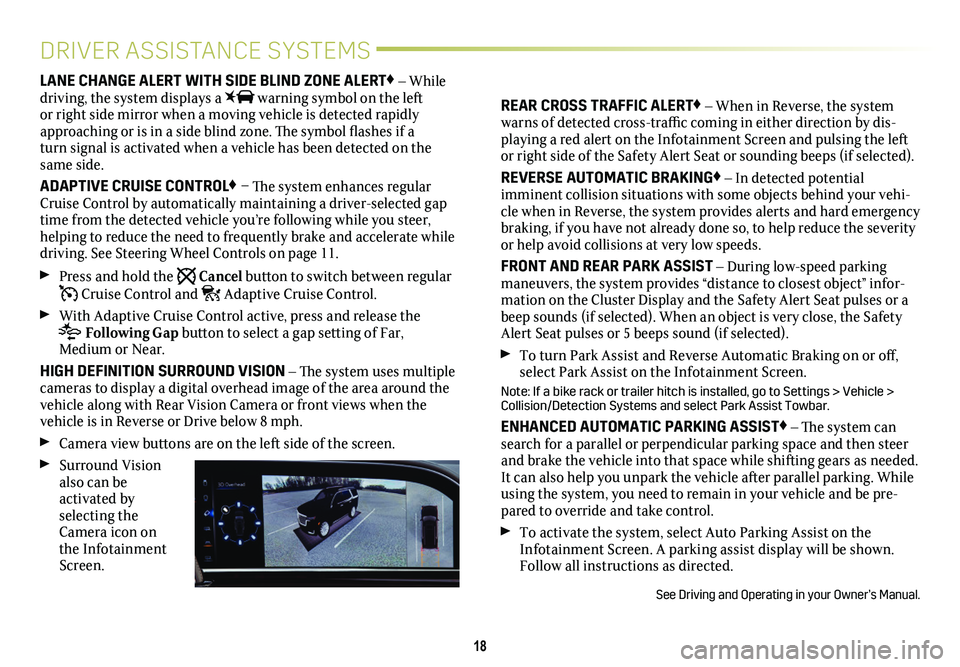
18
DRIVER ASSISTANCE SYSTEMS
LANE CHANGE ALERT WITH SIDE BLIND ZONE ALERT♦ – While driving, the system displays a warning symbol on the left or right side mirror when a moving vehicle is detected rapidly approaching or is in a side blind zone. The symbol flashes if a turn signal is activated when a vehicle has been detected on the same side.
ADAPTIVE CRUISE CONTROL♦ – The system enhances regular Cruise Control by automatically maintaining a driver-selected gap time from the detected vehicle you’re following while you steer, helping to reduce the need to frequently brake and accelerate while driving. See Steering Wheel Controls on page 11.
Press and hold the Cancel button to switch between regular Cruise Control and Adaptive Cruise Control.
With Adaptive Cruise Control active, press and release the
Following Gap button to select a gap setting of Far, Medium or Near.
HIGH DEFINITION SURROUND VISION – The system uses multiple cameras to display a digital overhead image of the area around the vehicle along with Rear Vision Camera or front views when the vehicle is in Reverse or Drive below 8 mph.
Camera view buttons are on the left side of the screen.
Surround Vision also can be activated by selecting the Camera icon on the Infotainment Screen.
REAR CROSS TRAFFIC ALERT♦ – When in Reverse, the system warns of detected cross-traffic coming in either direction by dis-playing a red alert on the Infotainment Screen and pulsing the left or right side of the Safety Alert Seat or sounding beeps (if selected)\
.
REVERSE AUTOMATIC BRAKING♦ – In detected potential
imminent collision situations with some objects behind your vehi-cle when in Reverse, the system provides alerts and hard emergency braking, if you have not already done so, to help reduce the severity or help avoid collisions at very low speeds.
FRONT AND REAR PARK ASSIST – During low-speed parking maneuvers, the system provides “distance to closest object” infor-mation on the Cluster Display and the Safety Alert Seat pulses or a beep sounds (if selected). When an object is very close, the Safety Alert Seat pulses or 5 beeps sound (if selected).
To turn Park Assist and Reverse Automatic Braking on or off, select Park Assist on the Infotainment Screen.
Note: If a bike rack or trailer hitch is installed, go to Settings > Vehicle > Collision/Detection Systems and select Park Assist Towbar.
ENHANCED AUTOMATIC PARKING ASSIST♦ – The system can search for a parallel or perpendicular parking space and then steer and brake the vehicle into that space while shifting gears as needed. It can also help you unpark the vehicle after parallel parking. While using the system, you need to remain in your vehicle and be pre-pared to override and take control.
To activate the system, select Auto Parking Assist on the Infotainment Screen. A parking assist display will be shown. Follow all instructions as directed.
See Driving and Operating in your Owner’s Manual.