height adjustment CADILLAC ESCALADE 2021 Owner's Manual
[x] Cancel search | Manufacturer: CADILLAC, Model Year: 2021, Model line: ESCALADE, Model: CADILLAC ESCALADE 2021Pages: 492, PDF Size: 7.92 MB
Page 24 of 492
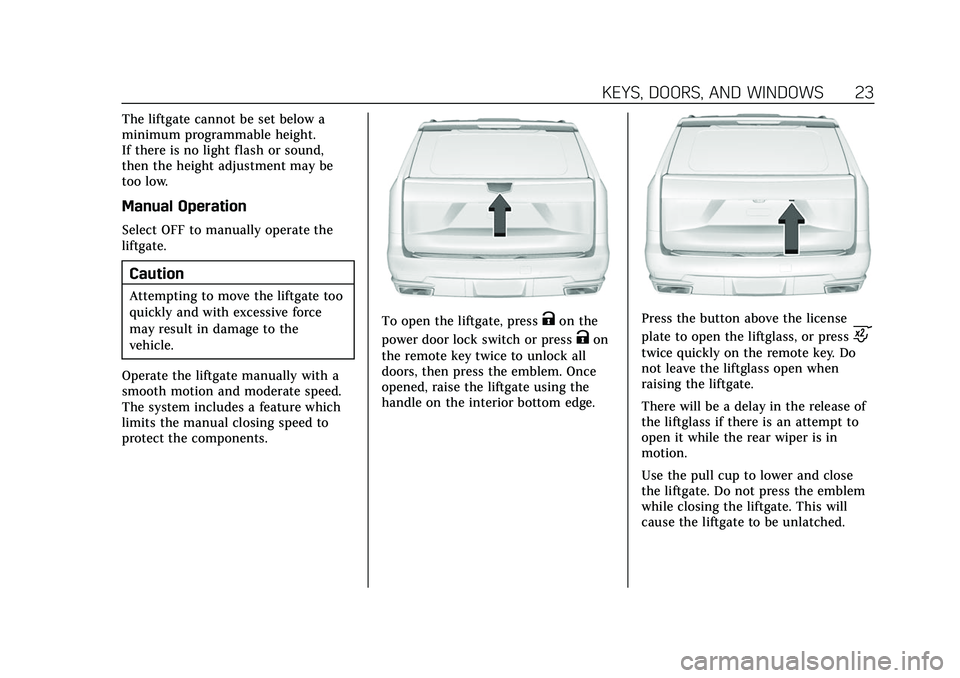
Cadillac Escalade Owner Manual (GMNA-Localizing-U.S./Canada/Mexico-
13690472) - 2021 - CRC - 8/10/21
KEYS, DOORS, AND WINDOWS 23
The liftgate cannot be set below a
minimum programmable height.
If there is no light flash or sound,
then the height adjustment may be
too low.
Manual Operation
Select OFF to manually operate the
liftgate.
Caution
Attempting to move the liftgate too
quickly and with excessive force
may result in damage to the
vehicle.
Operate the liftgate manually with a
smooth motion and moderate speed.
The system includes a feature which
limits the manual closing speed to
protect the components.
To open the liftgate, pressKon the
power door lock switch or press
Kon
the remote key twice to unlock all
doors, then press the emblem. Once
opened, raise the liftgate using the
handle on the interior bottom edge.
Press the button above the license
plate to open the liftglass, or press
c
twice quickly on the remote key. Do
not leave the liftglass open when
raising the liftgate.
There will be a delay in the release of
the liftglass if there is an attempt to
open it while the rear wiper is in
motion.
Use the pull cup to lower and close
the liftgate. Do not press the emblem
while closing the liftgate. This will
cause the liftgate to be unlatched.
Page 64 of 492
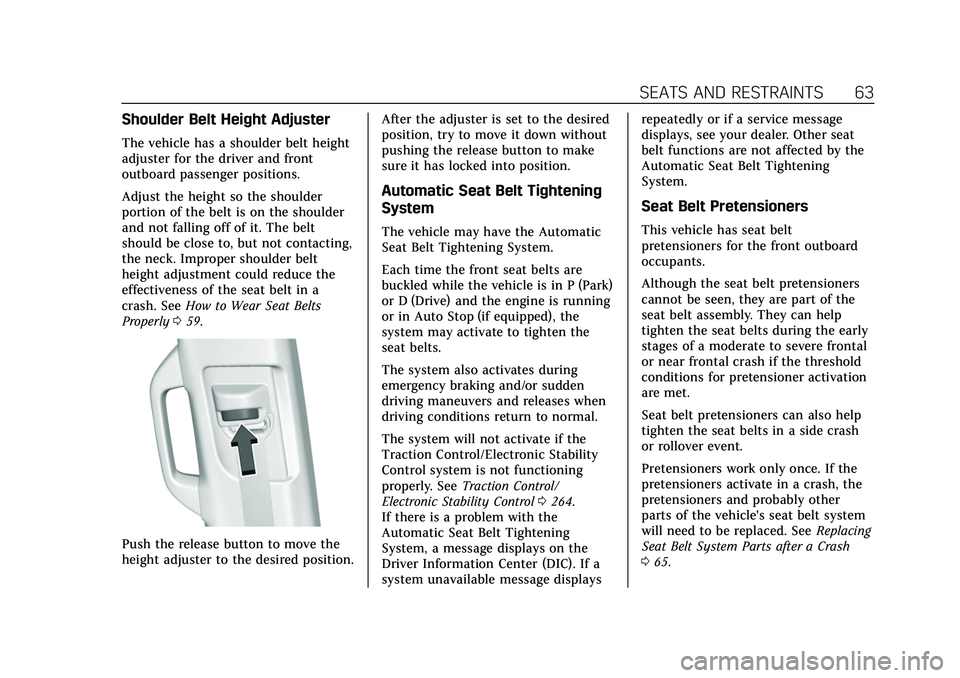
Cadillac Escalade Owner Manual (GMNA-Localizing-U.S./Canada/Mexico-
13690472) - 2021 - CRC - 8/10/21
SEATS AND RESTRAINTS 63
Shoulder Belt Height Adjuster
The vehicle has a shoulder belt height
adjuster for the driver and front
outboard passenger positions.
Adjust the height so the shoulder
portion of the belt is on the shoulder
and not falling off of it. The belt
should be close to, but not contacting,
the neck. Improper shoulder belt
height adjustment could reduce the
effectiveness of the seat belt in a
crash. SeeHow to Wear Seat Belts
Properly 059.
Push the release button to move the
height adjuster to the desired position. After the adjuster is set to the desired
position, try to move it down without
pushing the release button to make
sure it has locked into position.
Automatic Seat Belt Tightening
System
The vehicle may have the Automatic
Seat Belt Tightening System.
Each time the front seat belts are
buckled while the vehicle is in P (Park)
or D (Drive) and the engine is running
or in Auto Stop (if equipped), the
system may activate to tighten the
seat belts.
The system also activates during
emergency braking and/or sudden
driving maneuvers and releases when
driving conditions return to normal.
The system will not activate if the
Traction Control/Electronic Stability
Control system is not functioning
properly. See
Traction Control/
Electronic Stability Control 0264.
If there is a problem with the
Automatic Seat Belt Tightening
System, a message displays on the
Driver Information Center (DIC). If a
system unavailable message displays repeatedly or if a service message
displays, see your dealer. Other seat
belt functions are not affected by the
Automatic Seat Belt Tightening
System.
Seat Belt Pretensioners
This vehicle has seat belt
pretensioners for the front outboard
occupants.
Although the seat belt pretensioners
cannot be seen, they are part of the
seat belt assembly. They can help
tighten the seat belts during the early
stages of a moderate to severe frontal
or near frontal crash if the threshold
conditions for pretensioner activation
are met.
Seat belt pretensioners can also help
tighten the seat belts in a side crash
or rollover event.
Pretensioners work only once. If the
pretensioners activate in a crash, the
pretensioners and probably other
parts of the vehicle's seat belt system
will need to be replaced. See
Replacing
Seat Belt System Parts after a Crash
0 65.
Page 137 of 492
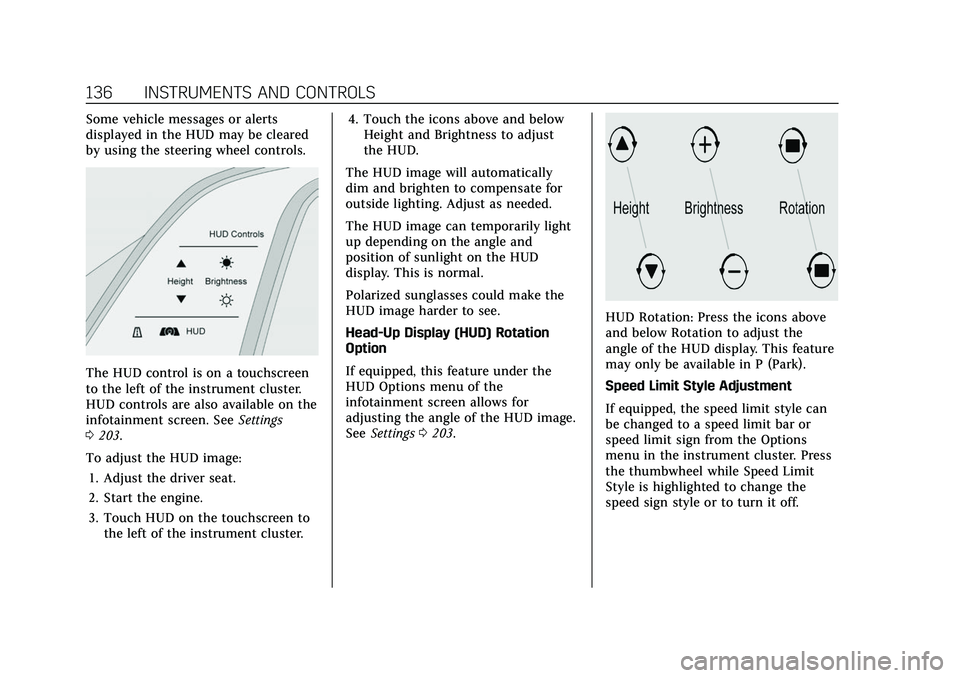
Cadillac Escalade Owner Manual (GMNA-Localizing-U.S./Canada/Mexico-
13690472) - 2021 - CRC - 8/10/21
136 INSTRUMENTS AND CONTROLS
Some vehicle messages or alerts
displayed in the HUD may be cleared
by using the steering wheel controls.
The HUD control is on a touchscreen
to the left of the instrument cluster.
HUD controls are also available on the
infotainment screen. SeeSettings
0 203.
To adjust the HUD image: 1. Adjust the driver seat.
2. Start the engine.
3. Touch HUD on the touchscreen to the left of the instrument cluster. 4. Touch the icons above and below
Height and Brightness to adjust
the HUD.
The HUD image will automatically
dim and brighten to compensate for
outside lighting. Adjust as needed.
The HUD image can temporarily light
up depending on the angle and
position of sunlight on the HUD
display. This is normal.
Polarized sunglasses could make the
HUD image harder to see.
Head-Up Display (HUD) Rotation
Option
If equipped, this feature under the
HUD Options menu of the
infotainment screen allows for
adjusting the angle of the HUD image.
See Settings 0203.
HUD Rotation: Press the icons above
and below Rotation to adjust the
angle of the HUD display. This feature
may only be available in P (Park).
Speed Limit Style Adjustment
If equipped, the speed limit style can
be changed to a speed limit bar or
speed limit sign from the Options
menu in the instrument cluster. Press
the thumbwheel while Speed Limit
Style is highlighted to change the
speed sign style or to turn it off.
Page 307 of 492

Cadillac Escalade Owner Manual (GMNA-Localizing-U.S./Canada/Mexico-
13690472) - 2021 - CRC - 8/10/21
306 DRIVING AND OPERATING
.The accessory trailer camera(s) are
not installed according to the
installation instructions.
A feature may be unavailable or not
activating as expected if:
.The trailer is not compatible. See
“HD Surround Vision with Trailer
Camera Provisions” above.
.The customization is disabled.
Check the customization settings
where applicable.
.The accessory trailer cameras are
swapped at the hitch connector.
Ensure that the accessory camera(s)
are connected to the correct camera
input.
.A trailer profile is not configured
and selected.
.The entered trailer profile
dimensions are inaccurate.
Measurements are expected to be
made to the nearest 1 inch
(25 mm). Enter accurate
measurements and reattempt
calibration.
Certain viewing features may
experience degraded performance if:
.Ride height is adjusted beyond the
standard ride height. See Four
Corner Air Suspension System 0268
for more info on selecting ride
height or disabling automatic ride
height adjustment.
.The entered trailer profile
dimensions are inaccurate.
Measurements are expected to be
made to the nearest 1 inch
(25 mm). Enter accurate
measurements and reattempt
calibration.
Special note regarding trailers with
outboard wheels:
Performance for Rear Trailer Guidance
Lines and Trailer Length Indicator
Overlays are optimized when the
entered value for trailer width reflects
the total width of the trailer including
outboard wheels. If the trailer box
width is entered:
.The Rear Trailer Guidance Lines will
appear narrower than the actual
path of the trailer.
.The Trailer Length Indicator
Overlays will appear closer and
possibly overlap with the trailer.
Park Assist
The vehicle may be equipped with
Rear Park Assist (RPA) or Front and
Rear Park Assist (FRPA). Under
certain conditions, the Park Assist
system can assist the driver during
backing and parking maneuvers when
the vehicle is driven at no more than
9 km/h (6 mph). An illuminated
indicator in the Park Assist button
indicates the system is ready.
Sensors located in the bumpers
measure the distance between the
vehicle and objects using sonar
technology. These sensors are
designed to detect certain objects up
to 1.8 m (6 ft) behind and 1.3 m (4 ft)
in front of your vehicle that are taller
than 25 cm (10 in).
Different environmental conditions
may affect whether and how far the
Park Assist system can detect objects.
Keep the sensors clean of mud, dirt,
snow, ice, and slush; and clean
sensors after a car wash in freezing
temperatures. Sensors that are not
clean may not detect objects or may
cause the system to alert when not
required.