stop start CADILLAC ESCALADE 2021 Owner's Manual
[x] Cancel search | Manufacturer: CADILLAC, Model Year: 2021, Model line: ESCALADE, Model: CADILLAC ESCALADE 2021Pages: 492, PDF Size: 7.92 MB
Page 4 of 492
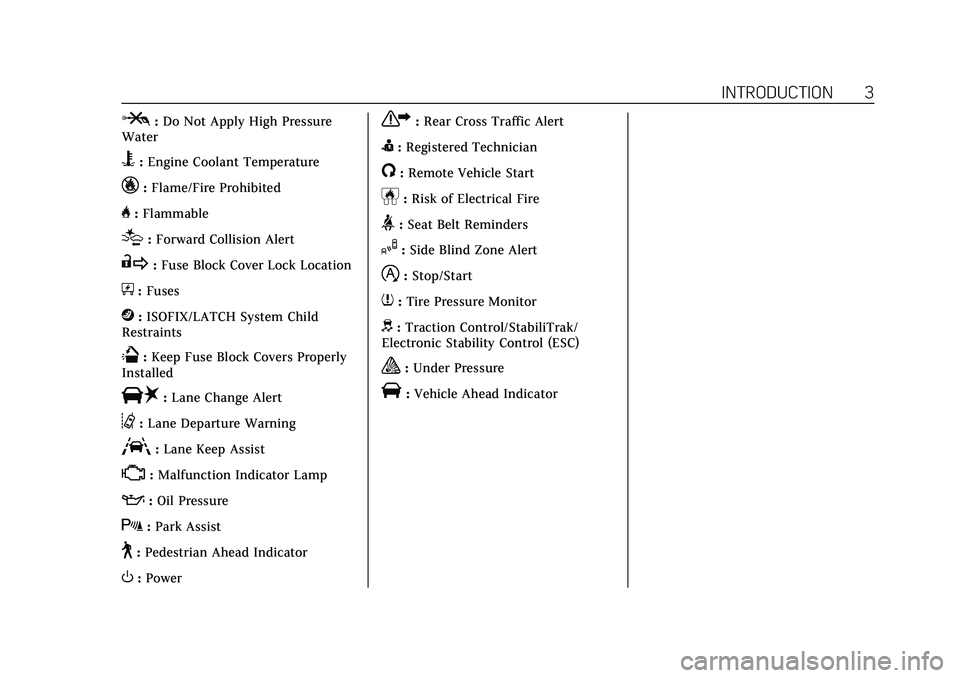
Cadillac Escalade Owner Manual (GMNA-Localizing-U.S./Canada/Mexico-
13690472) - 2021 - CRC - 8/11/21
INTRODUCTION 3
P:Do Not Apply High Pressure
Water
B: Engine Coolant Temperature
_:Flame/Fire Prohibited
H: Flammable
[:Forward Collision Alert
R:Fuse Block Cover Lock Location
+:Fuses
j:ISOFIX/LATCH System Child
Restraints
Q: Keep Fuse Block Covers Properly
Installed
|: Lane Change Alert
@:Lane Departure Warning
A:Lane Keep Assist
*: Malfunction Indicator Lamp
::Oil Pressure
X:Park Assist
~:Pedestrian Ahead Indicator
O:Power
7:Rear Cross Traffic Alert
I:Registered Technician
/:Remote Vehicle Start
h:Risk of Electrical Fire
>:Seat Belt Reminders
I:Side Blind Zone Alert
h:Stop/Start
7:Tire Pressure Monitor
d:Traction Control/StabiliTrak/
Electronic Stability Control (ESC)
a: Under Pressure
V: Vehicle Ahead Indicator
Page 6 of 492
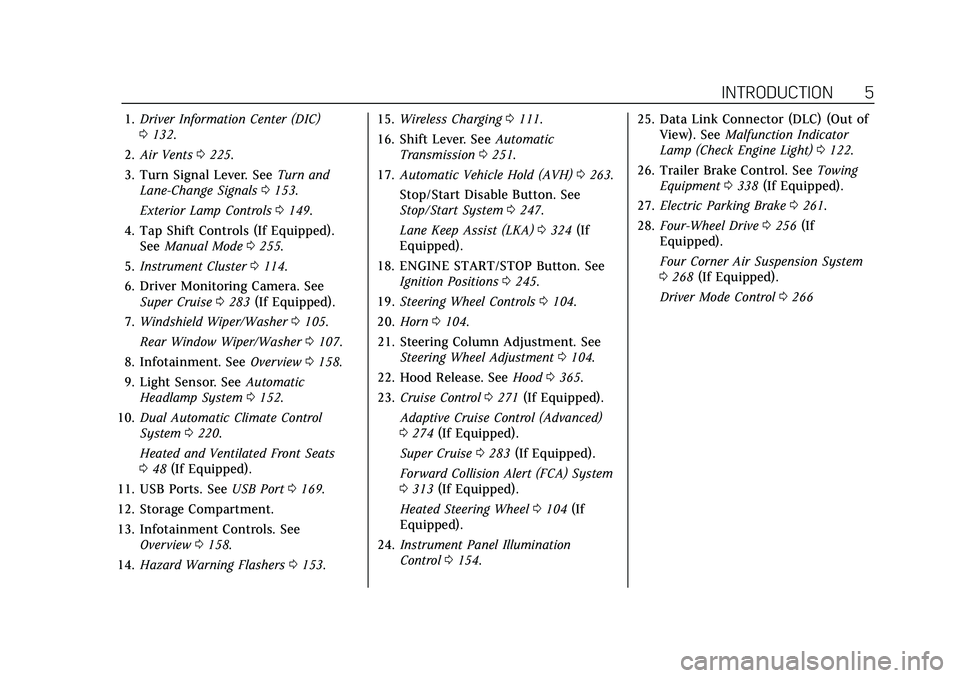
Cadillac Escalade Owner Manual (GMNA-Localizing-U.S./Canada/Mexico-
13690472) - 2021 - CRC - 8/11/21
INTRODUCTION 5
1.Driver Information Center (DIC)
0132.
2. Air Vents 0225.
3. Turn Signal Lever. See Turn and
Lane-Change Signals 0153.
Exterior Lamp Controls 0149.
4. Tap Shift Controls (If Equipped). See Manual Mode 0255.
5. Instrument Cluster 0114.
6. Driver Monitoring Camera. See Super Cruise 0283 (If Equipped).
7. Windshield Wiper/Washer 0105.
Rear Window Wiper/Washer 0107.
8. Infotainment. See Overview0158.
9. Light Sensor. See Automatic
Headlamp System 0152.
10. Dual Automatic Climate Control
System 0220.
Heated and Ventilated Front Seats
0 48 (If Equipped).
11. USB Ports. See USB Port0169.
12. Storage Compartment.
13. Infotainment Controls. See Overview 0158.
14. Hazard Warning Flashers 0153. 15.
Wireless Charging 0111.
16. Shift Lever. See Automatic
Transmission 0251.
17. Automatic Vehicle Hold (AVH) 0263.
Stop/Start Disable Button. See
Stop/Start System 0247.
Lane Keep Assist (LKA) 0324 (If
Equipped).
18. ENGINE START/STOP Button. See Ignition Positions 0245.
19. Steering Wheel Controls 0104.
20. Horn 0104.
21. Steering Column Adjustment. See Steering Wheel Adjustment 0104.
22. Hood Release. See Hood0365.
23. Cruise Control 0271 (If Equipped).
Adaptive Cruise Control (Advanced)
0 274 (If Equipped).
Super Cruise 0283 (If Equipped).
Forward Collision Alert (FCA) System
0 313 (If Equipped).
Heated Steering Wheel 0104 (If
Equipped).
24. Instrument Panel Illumination
Control 0154. 25. Data Link Connector (DLC) (Out of
View). See Malfunction Indicator
Lamp (Check Engine Light) 0122.
26. Trailer Brake Control. See Towing
Equipment 0338 (If Equipped).
27. Electric Parking Brake 0261.
28. Four-Wheel Drive 0256 (If
Equipped).
Four Corner Air Suspension System
0 268 (If Equipped).
Driver Mode Control 0266
Page 12 of 492
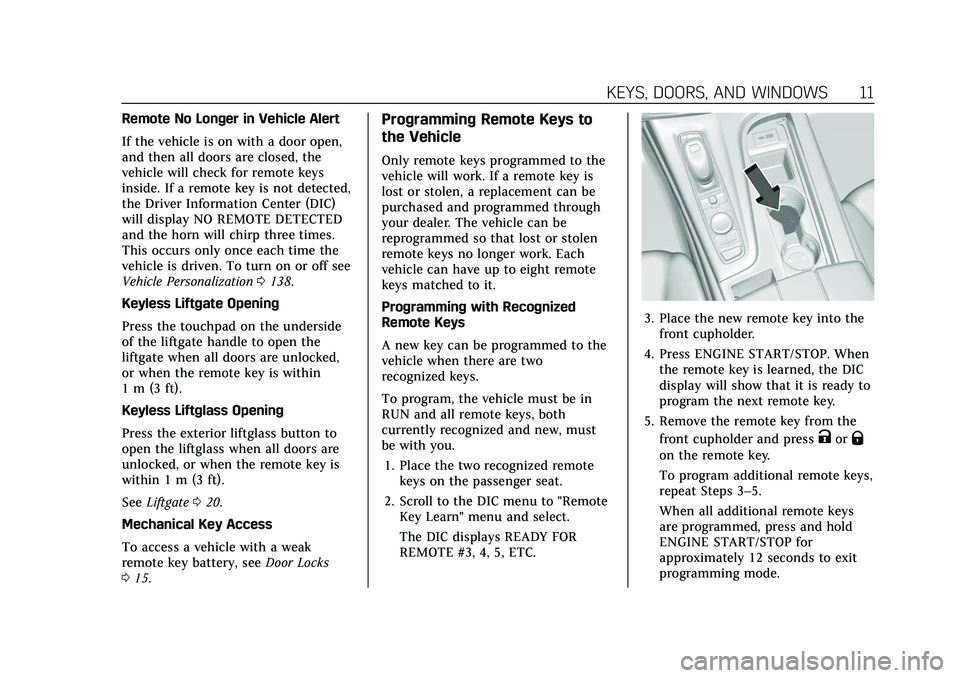
Cadillac Escalade Owner Manual (GMNA-Localizing-U.S./Canada/Mexico-
13690472) - 2021 - CRC - 8/10/21
KEYS, DOORS, AND WINDOWS 11
Remote No Longer in Vehicle Alert
If the vehicle is on with a door open,
and then all doors are closed, the
vehicle will check for remote keys
inside. If a remote key is not detected,
the Driver Information Center (DIC)
will display NO REMOTE DETECTED
and the horn will chirp three times.
This occurs only once each time the
vehicle is driven. To turn on or off see
Vehicle Personalization0138.
Keyless Liftgate Opening
Press the touchpad on the underside
of the liftgate handle to open the
liftgate when all doors are unlocked,
or when the remote key is within
1 m (3 ft).
Keyless Liftglass Opening
Press the exterior liftglass button to
open the liftglass when all doors are
unlocked, or when the remote key is
within 1 m (3 ft).
See Liftgate 020.
Mechanical Key Access
To access a vehicle with a weak
remote key battery, see Door Locks
0 15.Programming Remote Keys to
the Vehicle
Only remote keys programmed to the
vehicle will work. If a remote key is
lost or stolen, a replacement can be
purchased and programmed through
your dealer. The vehicle can be
reprogrammed so that lost or stolen
remote keys no longer work. Each
vehicle can have up to eight remote
keys matched to it.
Programming with Recognized
Remote Keys
A new key can be programmed to the
vehicle when there are two
recognized keys.
To program, the vehicle must be in
RUN and all remote keys, both
currently recognized and new, must
be with you.
1. Place the two recognized remote keys on the passenger seat.
2. Scroll to the DIC menu to "Remote Key Learn" menu and select.
The DIC displays READY FOR
REMOTE #3, 4, 5, ETC.
3. Place the new remote key into thefront cupholder.
4. Press ENGINE START/STOP. When the remote key is learned, the DIC
display will show that it is ready to
program the next remote key.
5. Remove the remote key from the front cupholder and press
KorQ
on the remote key.
To program additional remote keys,
repeat Steps 3–5.
When all additional remote keys
are programmed, press and hold
ENGINE START/STOP for
approximately 12 seconds to exit
programming mode.
Page 13 of 492
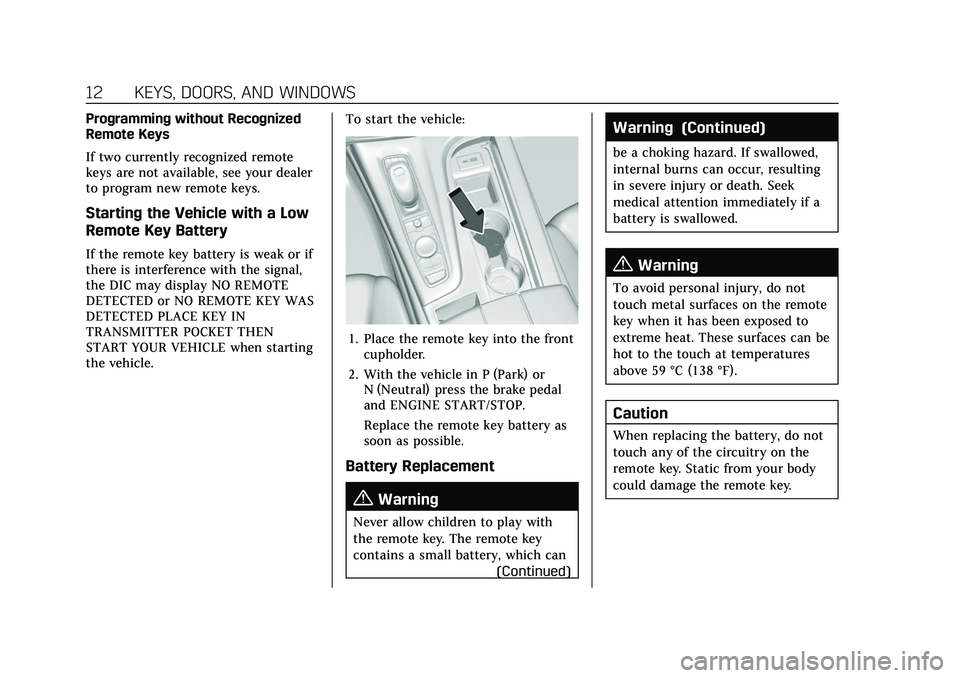
Cadillac Escalade Owner Manual (GMNA-Localizing-U.S./Canada/Mexico-
13690472) - 2021 - CRC - 8/10/21
12 KEYS, DOORS, AND WINDOWS
Programming without Recognized
Remote Keys
If two currently recognized remote
keys are not available, see your dealer
to program new remote keys.
Starting the Vehicle with a Low
Remote Key Battery
If the remote key battery is weak or if
there is interference with the signal,
the DIC may display NO REMOTE
DETECTED or NO REMOTE KEY WAS
DETECTED PLACE KEY IN
TRANSMITTER POCKET THEN
START YOUR VEHICLE when starting
the vehicle.To start the vehicle:
1. Place the remote key into the front
cupholder.
2. With the vehicle in P (Park) or N (Neutral) press the brake pedal
and ENGINE START/STOP.
Replace the remote key battery as
soon as possible.
Battery Replacement
{Warning
Never allow children to play with
the remote key. The remote key
contains a small battery, which can
(Continued)
Warning (Continued)
be a choking hazard. If swallowed,
internal burns can occur, resulting
in severe injury or death. Seek
medical attention immediately if a
battery is swallowed.
{Warning
To avoid personal injury, do not
touch metal surfaces on the remote
key when it has been exposed to
extreme heat. These surfaces can be
hot to the touch at temperatures
above 59 °C (138 °F).
Caution
When replacing the battery, do not
touch any of the circuitry on the
remote key. Static from your body
could damage the remote key.
Page 15 of 492
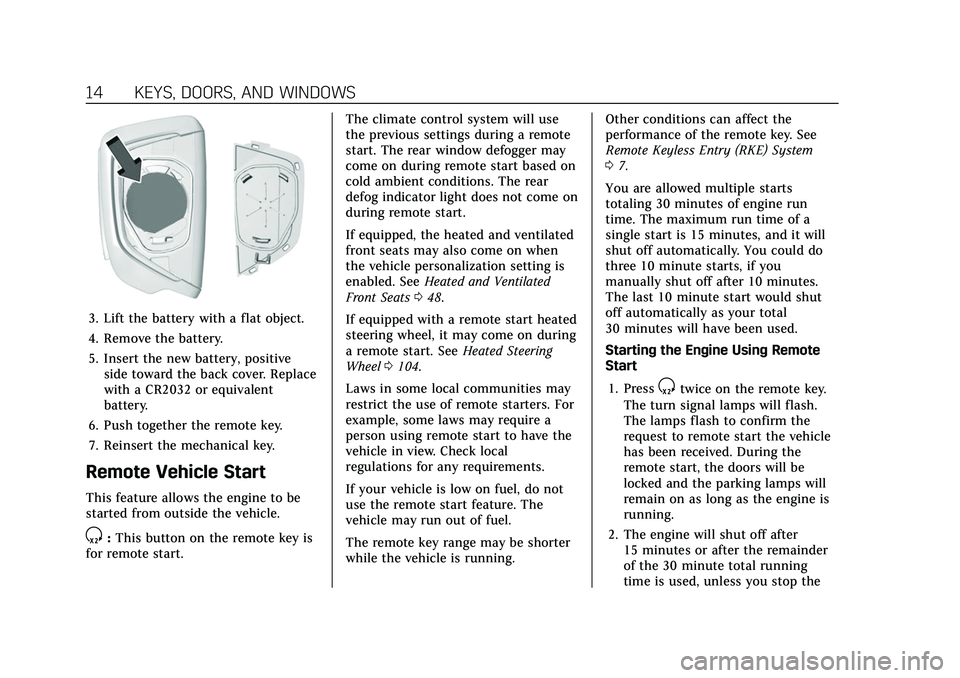
Cadillac Escalade Owner Manual (GMNA-Localizing-U.S./Canada/Mexico-
13690472) - 2021 - CRC - 8/10/21
14 KEYS, DOORS, AND WINDOWS
3. Lift the battery with a flat object.
4. Remove the battery.
5. Insert the new battery, positiveside toward the back cover. Replace
with a CR2032 or equivalent
battery.
6. Push together the remote key.
7. Reinsert the mechanical key.
Remote Vehicle Start
This feature allows the engine to be
started from outside the vehicle.
S: This button on the remote key is
for remote start. The climate control system will use
the previous settings during a remote
start. The rear window defogger may
come on during remote start based on
cold ambient conditions. The rear
defog indicator light does not come on
during remote start.
If equipped, the heated and ventilated
front seats may also come on when
the vehicle personalization setting is
enabled. See
Heated and Ventilated
Front Seats 048.
If equipped with a remote start heated
steering wheel, it may come on during
a remote start. See Heated Steering
Wheel 0104.
Laws in some local communities may
restrict the use of remote starters. For
example, some laws may require a
person using remote start to have the
vehicle in view. Check local
regulations for any requirements.
If your vehicle is low on fuel, do not
use the remote start feature. The
vehicle may run out of fuel.
The remote key range may be shorter
while the vehicle is running. Other conditions can affect the
performance of the remote key. See
Remote Keyless Entry (RKE) System
0
7.
You are allowed multiple starts
totaling 30 minutes of engine run
time. The maximum run time of a
single start is 15 minutes, and it will
shut off automatically. You could do
three 10 minute starts, if you
manually shut off after 10 minutes.
The last 10 minute start would shut
off automatically as your total
30 minutes will have been used.
Starting the Engine Using Remote
Start
1. Press
Stwice on the remote key.
The turn signal lamps will flash.
The lamps flash to confirm the
request to remote start the vehicle
has been received. During the
remote start, the doors will be
locked and the parking lamps will
remain on as long as the engine is
running.
2. The engine will shut off after 15 minutes or after the remainder
of the 30 minute total running
time is used, unless you stop the
Page 16 of 492
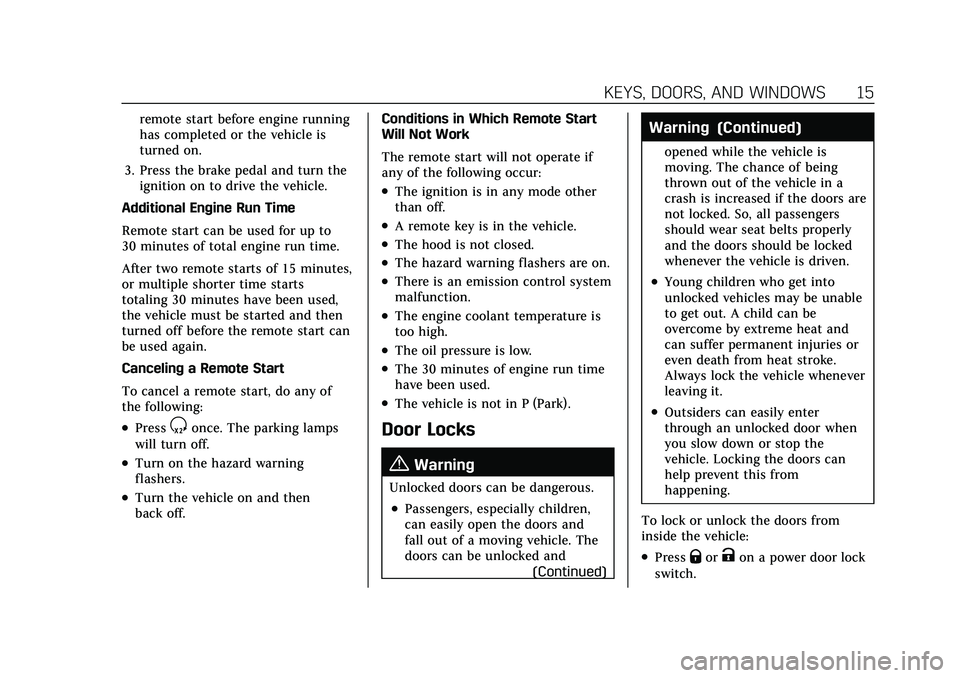
Cadillac Escalade Owner Manual (GMNA-Localizing-U.S./Canada/Mexico-
13690472) - 2021 - CRC - 8/10/21
KEYS, DOORS, AND WINDOWS 15
remote start before engine running
has completed or the vehicle is
turned on.
3. Press the brake pedal and turn the ignition on to drive the vehicle.
Additional Engine Run Time
Remote start can be used for up to
30 minutes of total engine run time.
After two remote starts of 15 minutes,
or multiple shorter time starts
totaling 30 minutes have been used,
the vehicle must be started and then
turned off before the remote start can
be used again.
Canceling a Remote Start
To cancel a remote start, do any of
the following:
.PressSonce. The parking lamps
will turn off.
.Turn on the hazard warning
flashers.
.Turn the vehicle on and then
back off. Conditions in Which Remote Start
Will Not Work
The remote start will not operate if
any of the following occur:
.The ignition is in any mode other
than off.
.A remote key is in the vehicle.
.The hood is not closed.
.The hazard warning flashers are on.
.There is an emission control system
malfunction.
.The engine coolant temperature is
too high.
.The oil pressure is low.
.The 30 minutes of engine run time
have been used.
.The vehicle is not in P (Park).
Door Locks
{Warning
Unlocked doors can be dangerous.
.Passengers, especially children,
can easily open the doors and
fall out of a moving vehicle. The
doors can be unlocked and
(Continued)
Warning (Continued)
opened while the vehicle is
moving. The chance of being
thrown out of the vehicle in a
crash is increased if the doors are
not locked. So, all passengers
should wear seat belts properly
and the doors should be locked
whenever the vehicle is driven.
.Young children who get into
unlocked vehicles may be unable
to get out. A child can be
overcome by extreme heat and
can suffer permanent injuries or
even death from heat stroke.
Always lock the vehicle whenever
leaving it.
.Outsiders can easily enter
through an unlocked door when
you slow down or stop the
vehicle. Locking the doors can
help prevent this from
happening.
To lock or unlock the doors from
inside the vehicle:
.PressQorKon a power door lock
switch.
Page 22 of 492

Cadillac Escalade Owner Manual (GMNA-Localizing-U.S./Canada/Mexico-
13690472) - 2021 - CRC - 8/10/21
KEYS, DOORS, AND WINDOWS 21
Caution
Driving with an open and
unsecured liftgate may result in
damage to the power liftgate
components.
The power liftgate switch is on the
overhead console. The vehicle must be
in P (Park).
The modes are:
MAX :Opens to maximum height.
3/4 : Opens to a reduced height that
can be set from 3/4 to fully open. Use
to prevent the liftgate from opening
into overhead obstructions such as a garage door or roof-mounted cargo.
The liftgate can be manually opened
all the way.
OFF :
Opens manually only.
To power open or close the liftgate,
select MAX or 3/4 mode and then:
.Pressbtwice quickly on the
remote key until the liftgate moves.
.Press8on the overhead console.
The driver door must be unlocked
or locked without the security
armed.
.Press the emblem under the
liftglass, after unlocking all doors.
A locked vehicle can be opened if
the remote key is within 1 m (3 ft)
of the emblem.
.Presslon the bottom edge of the
liftgate next to the latch to close.
Press any liftgate button, the emblem,
or
bon the remote key while the
liftgate is moving to stop it. Pressing
any liftgate button or pressing
b
twice quickly on the remote key
restarts the operation in the reverse
direction. Pressing the emblem will
restart the motion, but only in the
opening direction.
Page 48 of 492

Cadillac Escalade Owner Manual (GMNA-Localizing-U.S./Canada/Mexico-
13690472) - 2021 - CRC - 8/10/21
SEATS AND RESTRAINTS 47
3. Press and release SET; a beep willsound.
4. Immediately press and hold the 1 or 2 memory button matching the
above DIC welcome message until
two beeps sound.
If too much time passes between
releasing SET and pressing 1, the
memory position will not be saved
and two beeps will not sound.
Repeat Steps 3 and 4.
1 or 2 corresponds to the driver
number. See “Identifying Driver
Number” previously in this section.
5. Repeat Steps 1–4 for a second driver using 1 or 2. Remote keys 3–
8 may not save memory positions.
To save the position for
Band Seat
Exit Memory features, repeat Steps 1–
4 using
B. This saves the position for
getting out of the vehicle.
Save preferred memory feature
positions to both 1 and 2 if you are
the only driver. Manually Recalling Memory
Positions
Press and hold 1, 2, or
Bto recall the
previously saved memory positions if
you are driver 1 or 2 identified in the
DIC welcome message. Remote keys
3–8 will not recall memory positions.
To stop Manual Memory recall
movement, release 1, 2, or
Bor press
any of the following controls:
.Power seat
.Memory SET
.Power mirror, with the driver or
passenger side mirror selected
.Power steering wheel, if equipped
Manual Memory recall movement for
1, 2 or
Bbuttons may be initiated
and will complete to the saved
memory position if the vehicle is
shifted in or out of P (Park).
Seat Entry Memory
The vehicle identifies the number of
the current driver’s remote key (1–8).
See Remote Keyless Entry (RKE) System
Operation 07. If the remote key is 1 or
2, and Seat Entry Memory is enabled
in vehicle personalization, the positions saved to the same memory
button number 1 or 2 are
automatically recalled when the
vehicle is turned on, or turned from
off to ACC/ACCESSORY. Remote keys
3–8 will not provide automatic
memory recalls.
To turn Seat Entry Memory on or off,
see
“Vehicle Personalization Settings”
previously in this section and Vehicle
Personalization 0138.
The shift lever must be in P (Park) to
start Seat Entry Memory. Seat Entry
Memory recall will complete if the
vehicle is shifted out of P (Park) prior
to reaching the saved memory
position.
To stop Seat Entry Memory recall
movement, turn the vehicle off or
press any of the following controls:
.Power seat
.Memory SET, 1, 2, orB
.Power mirror, with the driver or
passenger side mirror selected
.Power steering wheel, if equipped
If the saved memory seat position
does not automatically recall or recalls
to the wrong positions, the driver’s
Page 107 of 492
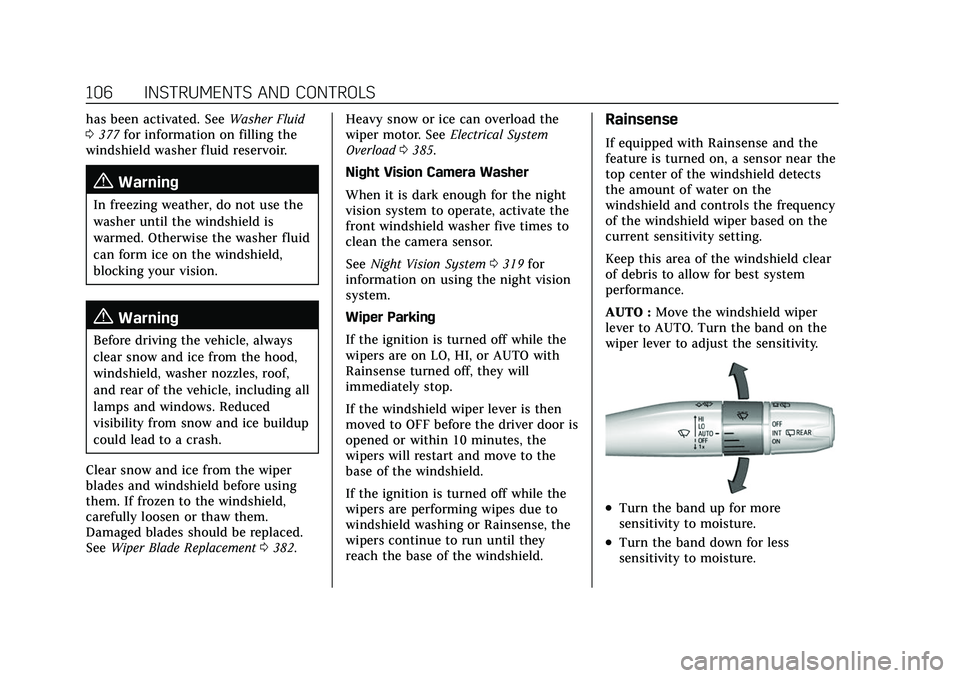
Cadillac Escalade Owner Manual (GMNA-Localizing-U.S./Canada/Mexico-
13690472) - 2021 - CRC - 8/10/21
106 INSTRUMENTS AND CONTROLS
has been activated. SeeWasher Fluid
0 377 for information on filling the
windshield washer fluid reservoir.
{Warning
In freezing weather, do not use the
washer until the windshield is
warmed. Otherwise the washer fluid
can form ice on the windshield,
blocking your vision.
{Warning
Before driving the vehicle, always
clear snow and ice from the hood,
windshield, washer nozzles, roof,
and rear of the vehicle, including all
lamps and windows. Reduced
visibility from snow and ice buildup
could lead to a crash.
Clear snow and ice from the wiper
blades and windshield before using
them. If frozen to the windshield,
carefully loosen or thaw them.
Damaged blades should be replaced.
See Wiper Blade Replacement 0382. Heavy snow or ice can overload the
wiper motor. See
Electrical System
Overload 0385.
Night Vision Camera Washer
When it is dark enough for the night
vision system to operate, activate the
front windshield washer five times to
clean the camera sensor.
See Night Vision System 0319 for
information on using the night vision
system.
Wiper Parking
If the ignition is turned off while the
wipers are on LO, HI, or AUTO with
Rainsense turned off, they will
immediately stop.
If the windshield wiper lever is then
moved to OFF before the driver door is
opened or within 10 minutes, the
wipers will restart and move to the
base of the windshield.
If the ignition is turned off while the
wipers are performing wipes due to
windshield washing or Rainsense, the
wipers continue to run until they
reach the base of the windshield.
Rainsense
If equipped with Rainsense and the
feature is turned on, a sensor near the
top center of the windshield detects
the amount of water on the
windshield and controls the frequency
of the windshield wiper based on the
current sensitivity setting.
Keep this area of the windshield clear
of debris to allow for best system
performance.
AUTO : Move the windshield wiper
lever to AUTO. Turn the band on the
wiper lever to adjust the sensitivity.
.Turn the band up for more
sensitivity to moisture.
.Turn the band down for less
sensitivity to moisture.
Page 111 of 492
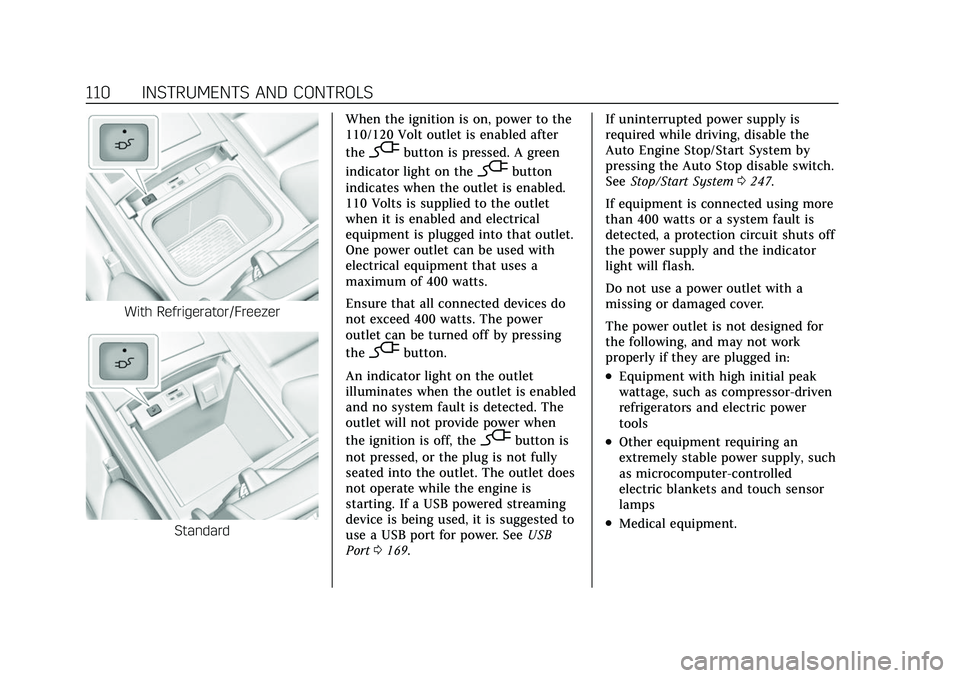
Cadillac Escalade Owner Manual (GMNA-Localizing-U.S./Canada/Mexico-
13690472) - 2021 - CRC - 8/10/21
110 INSTRUMENTS AND CONTROLS
With Refrigerator/Freezer
StandardWhen the ignition is on, power to the
110/120 Volt outlet is enabled after
the
-button is pressed. A green
indicator light on the
-button
indicates when the outlet is enabled.
110 Volts is supplied to the outlet
when it is enabled and electrical
equipment is plugged into that outlet.
One power outlet can be used with
electrical equipment that uses a
maximum of 400 watts.
Ensure that all connected devices do
not exceed 400 watts. The power
outlet can be turned off by pressing
the
-button.
An indicator light on the outlet
illuminates when the outlet is enabled
and no system fault is detected. The
outlet will not provide power when
the ignition is off, the
-button is
not pressed, or the plug is not fully
seated into the outlet. The outlet does
not operate while the engine is
starting. If a USB powered streaming
device is being used, it is suggested to
use a USB port for power. See USB
Port 0169. If uninterrupted power supply is
required while driving, disable the
Auto Engine Stop/Start System by
pressing the Auto Stop disable switch.
See
Stop/Start System 0247.
If equipment is connected using more
than 400 watts or a system fault is
detected, a protection circuit shuts off
the power supply and the indicator
light will flash.
Do not use a power outlet with a
missing or damaged cover.
The power outlet is not designed for
the following, and may not work
properly if they are plugged in:
.Equipment with high initial peak
wattage, such as compressor-driven
refrigerators and electric power
tools
.Other equipment requiring an
extremely stable power supply, such
as microcomputer-controlled
electric blankets and touch sensor
lamps
.Medical equipment.