reset CADILLAC ESCALADE 2022 Owner's Manual
[x] Cancel search | Manufacturer: CADILLAC, Model Year: 2022, Model line: ESCALADE, Model: CADILLAC ESCALADE 2022Pages: 508, PDF Size: 9.18 MB
Page 212 of 508

Cadillac Escalade Owner Manual (GMNA-Localizing-U.S./Canada/Mexico-
15567102) - 2022 - CRC - 11/17/21
INFOTAINMENT SYSTEM 211
Report Card
The vehicle owner must secure the
driver’s consent to record certain
vehicle data when the vehicle is driven
with a registered Teen Driver key.
There is one Report Card per vehicle.
Data is only recorded when a
registered Teen Driver key is used to
operate the vehicle.
The Report Card data is collected from
the time Teen Driver is activated or
the last time the Report Card was
reset. The following items may be
recorded:
.Distance Driven–the total distance
driven.
.Maximum Speed –the maximum
vehicle speed detected.
.Overspeed Warnings –the number
of times the speed warning setting
was exceeded.
.Wide Open Throttle –the number
of times the accelerator pedal was
pressed nearly all the way down.
.Forward Collision Alerts –the
number of times the driver was
notified when approaching a vehicle
ahead too quickly and at potential
risk for a crash.
.Forward Automatic Braking, also
called Automatic Emergency
Braking (if equipped) –the number
of times the vehicle detected that a
forward collision was imminent and
applied the brakes.
.Reverse Automatic Braking (if
equipped) –the number of times
the vehicle detected that a rearward
collision was imminent and applied
the brakes.
.Traction Control –the number of
times the Traction Control System
activated to reduce wheel spin or
loss of traction.
.Stability Control –the number of
events which required the use of
electronic stability control.
.Antilock Braking System Active –
The number of Antilock Brake
System activations.
.Tailgating Alerts –the number of
times the driver was alerted for
following a vehicle ahead too
closely.
Report Card Data
Cumulative Data is saved for all trips
until the Report Card is reset or until
the maximum count is exceeded.
If the maximum count is exceeded for
a Report Card line item, that item will
no longer be updated in the Report
Card until it is reset. Each item will
report a maximum of 1,000 counts.
The distance driven will report a
maximum of 64,374 km (40,000 mi).
To delete Report Card data, do one of
the following:
.From the Report Card display, touch
Reset.
.Touch Clear All Teen Keys and PIN
from the Teen Driver menu. This
will also unregister any Teen Driver
keys and delete the PIN.
Forgotten PIN
See your dealer to reset the PIN.
Page 253 of 508
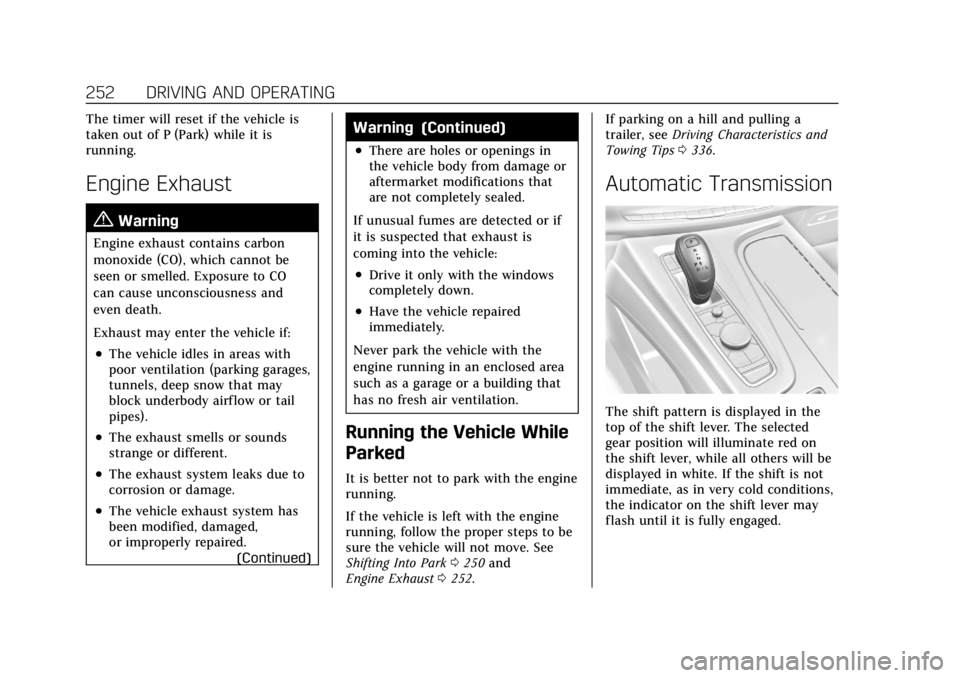
Cadillac Escalade Owner Manual (GMNA-Localizing-U.S./Canada/Mexico-
15567102) - 2022 - CRC - 11/17/21
252 DRIVING AND OPERATING
The timer will reset if the vehicle is
taken out of P (Park) while it is
running.
Engine Exhaust{
Warning
Engine exhaust contains carbon
monoxide (CO), which cannot be
seen or smelled. Exposure to CO
can cause unconsciousness and
even death.
Exhaust may enter the vehicle if:
.The vehicle idles in areas with
poor ventilation (parking garages,
tunnels, deep snow that may
block underbody airf low or tail
pipes).
.The exhaust smells or sounds
strange or different.
.The exhaust system leaks due to
corrosion or damage.
.The vehicle exhaust system has
been modified, damaged,
or improperly repaired. (Continued)
Warning (Continued)
.There are holes or openings in
the vehicle body from damage or
aftermarket modifications that
are not completely sealed.
If unusual fumes are detected or if
it is suspected that exhaust is
coming into the vehicle:
.Drive it only with the windows
completely down.
.Have the vehicle repaired
immediately.
Never park the vehicle with the
engine running in an enclosed area
such as a garage or a building that
has no fresh air ventilation.
Running the Vehicle While
Parked
It is better not to park with the engine
running.
If the vehicle is left with the engine
running, follow the proper steps to be
sure the vehicle will not move. See
Shifting Into Park 0250 and
Engine Exhaust 0252. If parking on a hill and pulling a
trailer, see
Driving Characteristics and
Towing Tips 0336.
Automatic Transmission
The shift pattern is displayed in the
top of the shift lever. The selected
gear position will illuminate red on
the shift lever, while all others will be
displayed in white. If the shift is not
immediate, as in very cold conditions,
the indicator on the shift lever may
flash until it is fully engaged.
Page 258 of 508
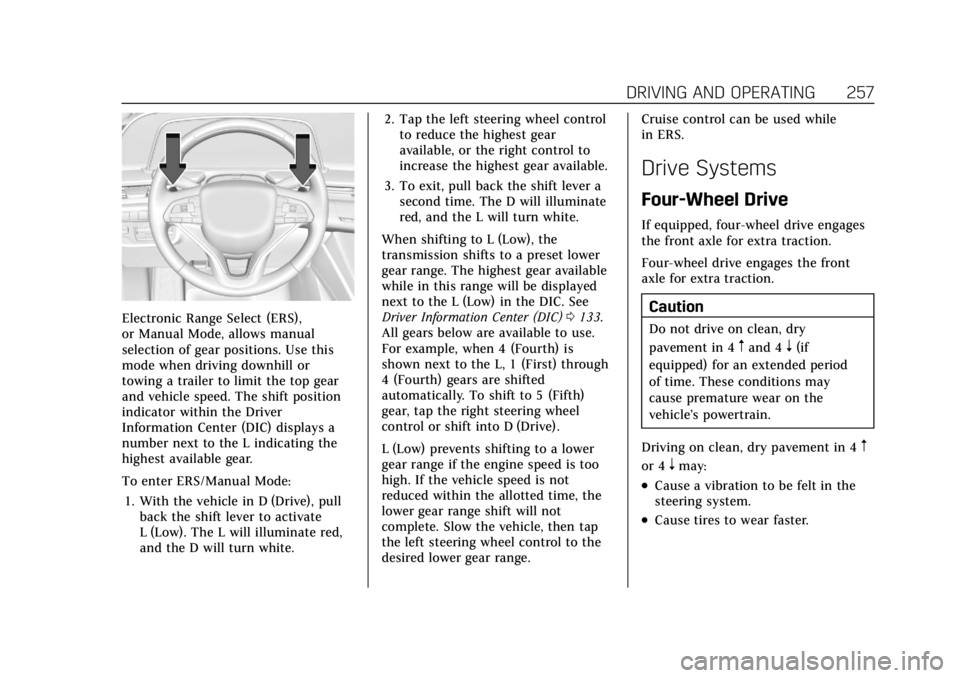
Cadillac Escalade Owner Manual (GMNA-Localizing-U.S./Canada/Mexico-
15567102) - 2022 - CRC - 11/17/21
DRIVING AND OPERATING 257
Electronic Range Select (ERS),
or Manual Mode, allows manual
selection of gear positions. Use this
mode when driving downhill or
towing a trailer to limit the top gear
and vehicle speed. The shift position
indicator within the Driver
Information Center (DIC) displays a
number next to the L indicating the
highest available gear.
To enter ERS/Manual Mode:1. With the vehicle in D (Drive), pull back the shift lever to activate
L (Low). The L will illuminate red,
and the D will turn white. 2. Tap the left steering wheel control
to reduce the highest gear
available, or the right control to
increase the highest gear available.
3. To exit, pull back the shift lever a second time. The D will illuminate
red, and the L will turn white.
When shifting to L (Low), the
transmission shifts to a preset lower
gear range. The highest gear available
while in this range will be displayed
next to the L (Low) in the DIC. See
Driver Information Center (DIC) 0133.
All gears below are available to use.
For example, when 4 (Fourth) is
shown next to the L, 1 (First) through
4 (Fourth) gears are shifted
automatically. To shift to 5 (Fifth)
gear, tap the right steering wheel
control or shift into D (Drive).
L (Low) prevents shifting to a lower
gear range if the engine speed is too
high. If the vehicle speed is not
reduced within the allotted time, the
lower gear range shift will not
complete. Slow the vehicle, then tap
the left steering wheel control to the
desired lower gear range. Cruise control can be used while
in ERS.
Drive Systems
Four-Wheel Drive
If equipped, four-wheel drive engages
the front axle for extra traction.
Four-wheel drive engages the front
axle for extra traction.
Caution
Do not drive on clean, dry
pavement in 4
mand 4n(if
equipped) for an extended period
of time. These conditions may
cause premature wear on the
vehicle’s powertrain.
Driving on clean, dry pavement in 4
m
or 4nmay:
.Cause a vibration to be felt in the
steering system.
.Cause tires to wear faster.
Page 264 of 508
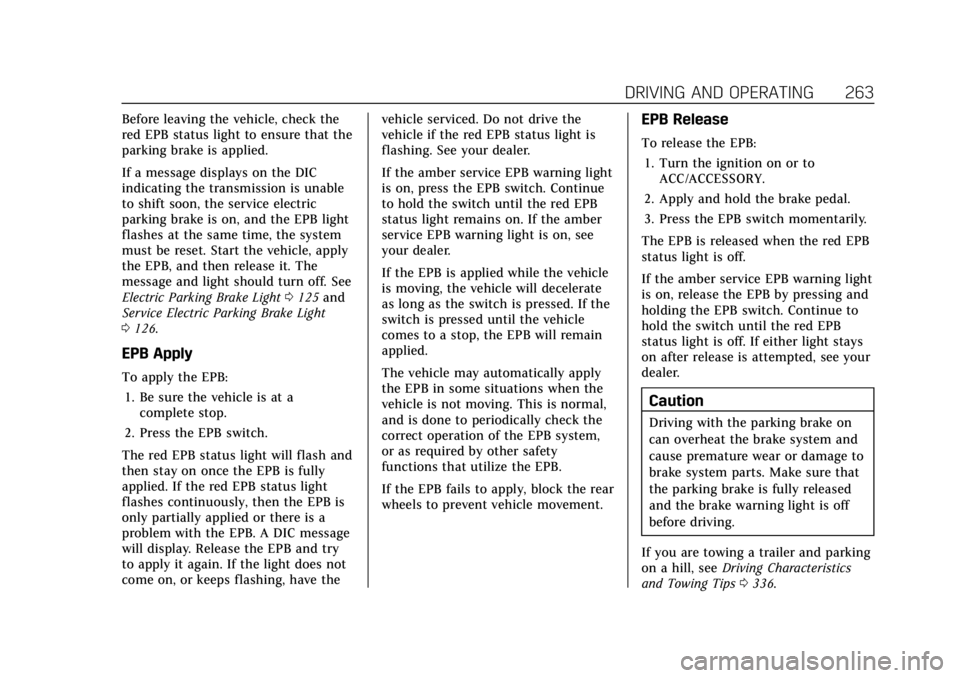
Cadillac Escalade Owner Manual (GMNA-Localizing-U.S./Canada/Mexico-
15567102) - 2022 - CRC - 11/17/21
DRIVING AND OPERATING 263
Before leaving the vehicle, check the
red EPB status light to ensure that the
parking brake is applied.
If a message displays on the DIC
indicating the transmission is unable
to shift soon, the service electric
parking brake is on, and the EPB light
flashes at the same time, the system
must be reset. Start the vehicle, apply
the EPB, and then release it. The
message and light should turn off. See
Electric Parking Brake Light0125 and
Service Electric Parking Brake Light
0 126.
EPB Apply
To apply the EPB:
1. Be sure the vehicle is at a complete stop.
2. Press the EPB switch.
The red EPB status light will flash and
then stay on once the EPB is fully
applied. If the red EPB status light
flashes continuously, then the EPB is
only partially applied or there is a
problem with the EPB. A DIC message
will display. Release the EPB and try
to apply it again. If the light does not
come on, or keeps flashing, have the vehicle serviced. Do not drive the
vehicle if the red EPB status light is
flashing. See your dealer.
If the amber service EPB warning light
is on, press the EPB switch. Continue
to hold the switch until the red EPB
status light remains on. If the amber
service EPB warning light is on, see
your dealer.
If the EPB is applied while the vehicle
is moving, the vehicle will decelerate
as long as the switch is pressed. If the
switch is pressed until the vehicle
comes to a stop, the EPB will remain
applied.
The vehicle may automatically apply
the EPB in some situations when the
vehicle is not moving. This is normal,
and is done to periodically check the
correct operation of the EPB system,
or as required by other safety
functions that utilize the EPB.
If the EPB fails to apply, block the rear
wheels to prevent vehicle movement.
EPB Release
To release the EPB:
1. Turn the ignition on or to ACC/ACCESSORY.
2. Apply and hold the brake pedal.
3. Press the EPB switch momentarily.
The EPB is released when the red EPB
status light is off.
If the amber service EPB warning light
is on, release the EPB by pressing and
holding the EPB switch. Continue to
hold the switch until the red EPB
status light is off. If either light stays
on after release is attempted, see your
dealer.
Caution
Driving with the parking brake on
can overheat the brake system and
cause premature wear or damage to
brake system parts. Make sure that
the parking brake is fully released
and the brake warning light is off
before driving.
If you are towing a trailer and parking
on a hill, see Driving Characteristics
and Towing Tips 0336.
Page 270 of 508

Cadillac Escalade Owner Manual (GMNA-Localizing-U.S./Canada/Mexico-
15567102) - 2022 - CRC - 11/17/21
DRIVING AND OPERATING 269
remain active. Otherwise, the vehicle
will start in Tour mode. Tow/Haul
mode turns on trailer sway control.
If equipped with a diesel engine,
exhaust braking is automatically
activated when Tow/Haul mode is
selected. The system will command
down shifts to reduce vehicle speed
when the brake is applied. The normal
tow/haul shift pattern will return once
the vehicle is on a low grade or when
the accelerator pedal is pressed. While
in the Electronic Range Select (ERS)
Mode (seeManual Mode 0256), grade
braking is deactivated, allowing the
driver to select a range, and limiting
the highest gear available.
For more information on trailer
weight specifications, see Towing
Equipment 0344.
gTerrain Mode : Use this mode
when traveling on very rough roads at
very low speeds, such as a two-track
or heavily rutted road. This mode can
also be used for pulling a boat out of
the water on a trailer. When in Terrain
mode, the vehicle shifts automatically,
but will hold a lower gear longer to
maximize engine torque. This mode has a unique pedal map and
transmission shift pattern for better
control at lower speeds and over
rough terrain. This mode modifies
accelerator pedal mapping,
transmission shift pattern, ride height,
and Electronic Limited-Slip
Differential (eSLD).
When the vehicle comes to a stop on
an upward grade, automatic vehicle
hold is engaged until the driver
presses the accelerator pedal. Stop/
Start and cruise control are disabled
in Terrain mode.
Active Braking during lift throttle will
be engaged. This feature automatically
applies light braking to simulate
heavy engine braking of
four-wheel-drive low. It also applies
light braking in D (Drive) until the
vehicle is at idle speeds. In L1 and L2
light braking will typically bring the
vehicle to a stop. Active Braking
during lift throttle also reduces trailer
braking.
Terrain mode automatically exits to
Tour mode if the brake temperatures
become too hot, electronic parking
brake becomes inoperable, or the
vehicle cannot perform braking or
vehicle hold.
For more information on off-road
driving, see
Off-Road Driving 0235 and
Hill and Mountain Roads 0239.
My Mode
My mode is used to personalize
everyday driving. This mode allows
the driver to configure the vehicle
system settings to their driving
preferences. My mode will remain
active every time the vehicle is
started. To customize My mode, see
“Drive Mode Customization.”
Drive Mode Customization
The vehicle is equipped to modify the
following settings based on vehicle
content. Through the center radio
display, select Vehicle Settings>Drive
Mode Customization to customize and
personalize My mode, or turn off or
on Visualization.
My Mode
These settings will be retained over
each key cycle, and do not have to be
reset each time the vehicle is started.
Page 362 of 508
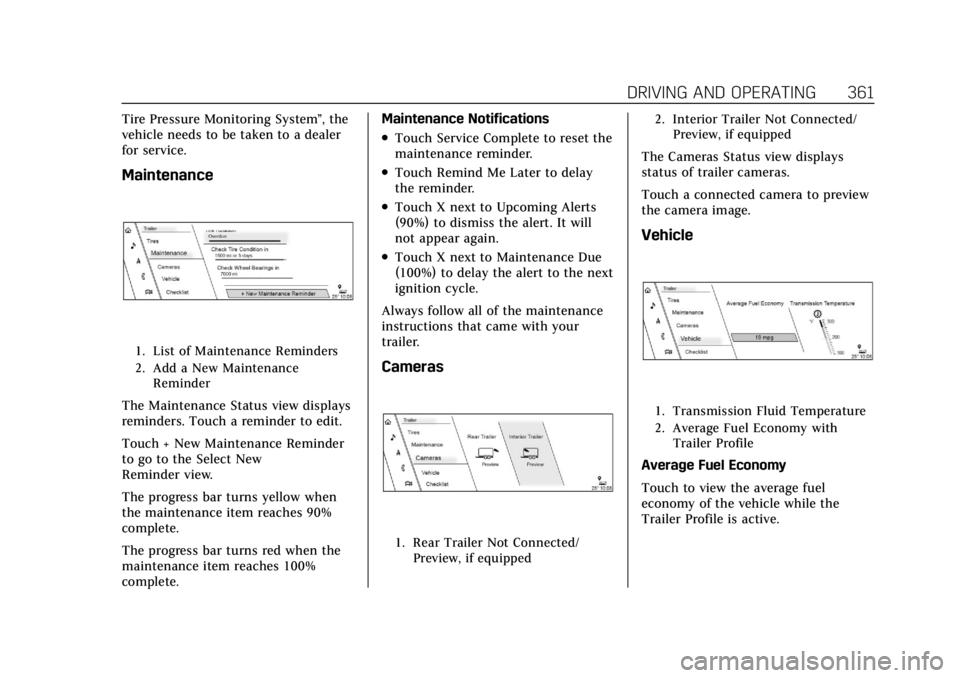
Cadillac Escalade Owner Manual (GMNA-Localizing-U.S./Canada/Mexico-
15567102) - 2022 - CRC - 11/17/21
DRIVING AND OPERATING 361
Tire Pressure Monitoring System”, the
vehicle needs to be taken to a dealer
for service.
Maintenance
1. List of Maintenance Reminders
2. Add a New Maintenance Reminder
The Maintenance Status view displays
reminders. Touch a reminder to edit.
Touch + New Maintenance Reminder
to go to the Select New
Reminder view.
The progress bar turns yellow when
the maintenance item reaches 90%
complete.
The progress bar turns red when the
maintenance item reaches 100%
complete. Maintenance Notifications
.Touch Service Complete to reset the
maintenance reminder.
.Touch Remind Me Later to delay
the reminder.
.Touch X next to Upcoming Alerts
(90%) to dismiss the alert. It will
not appear again.
.Touch X next to Maintenance Due
(100%) to delay the alert to the next
ignition cycle.
Always follow all of the maintenance
instructions that came with your
trailer.
Cameras
1. Rear Trailer Not Connected/ Preview, if equipped 2. Interior Trailer Not Connected/
Preview, if equipped
The Cameras Status view displays
status of trailer cameras.
Touch a connected camera to preview
the camera image.
Vehicle
1. Transmission Fluid Temperature
2. Average Fuel Economy withTrailer Profile
Average Fuel Economy
Touch to view the average fuel
economy of the vehicle while the
Trailer Profile is active.
Page 363 of 508

Cadillac Escalade Owner Manual (GMNA-Localizing-U.S./Canada/Mexico-
15567102) - 2022 - CRC - 11/17/21
362 DRIVING AND OPERATING
Transmission Temperature
View the temperature of the
transmission fluid by looking at the
graphic. The graphic will indicate a
dangerous level if the temperature is
at 130 °C–150 °C (270 °F–300 °F).
Guest Trailer Status View
Touch the Guest Trailer Profile for the
status views.
The Guest Trailer Profile Status view
shows:
.Vehicle
.Connections
.Cameras, if equipped
The Trailer Status view displays
mileage information. Touch to edit,
and follow the on-screen prompts.
Mileage and fuel economy will reset
after the trailer disconnects. The
Cameras Status view displays status of
trailer cameras. Touch a connected
camera to preview the camera image.
Accessory/No Trailer
Status View
If the Accessory/No Trailer profile is
active, trailer status information is not
available.
Checklist View
This view shows the recommended
steps to take before towing a trailer.
Touch the box next to each item if
that step has been completed.
Touch
pto access a detailed view
of each step. Within each detailed
view, touch Next and Previous to
navigate between steps.
Touch Clear All to clear the completed
statuses from all items in the current
checklist.
Custom Checklist Items
For each of the Trailer Profile
checklists, there is an option to create
custom items to view in the checklist.
The custom item will appear at the
bottom of the checklist.
Guest Trailer and No Trailer
Connected
If Guest Trailer Profile is active or if
no trailer is connected, the checklist
will show all of the checklists
associated with Custom Trailer
Profiles in addition to default
checklists.
Trailers View
Touch the Trailers tab to view,
activate, create, edit, or delete Trailer
Profiles.
If a trailer is connected, touch the
Trailer Profile name to activate a
Trailer Profile.
There can be up to five Custom Trailer
Profiles on the vehicle.
The Custom Trailer Profiles and Guest
Trailer are in order of the most
frequently used. The Accessory/No
Trailer profile is shown below the
Custom Trailer Profiles and Guest
Trailer Profile.
Page 364 of 508
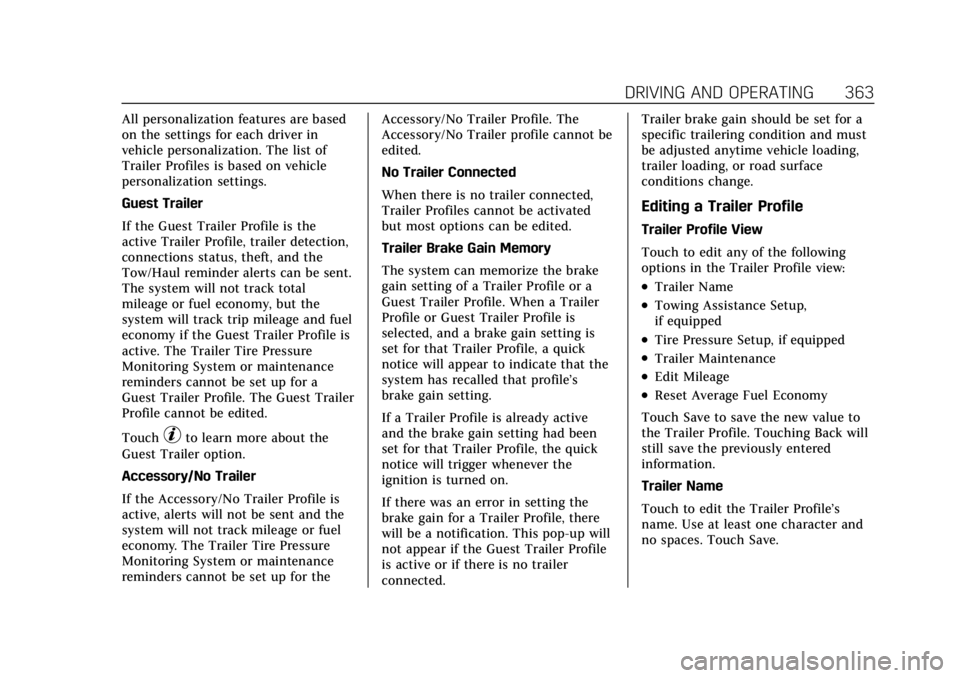
Cadillac Escalade Owner Manual (GMNA-Localizing-U.S./Canada/Mexico-
15567102) - 2022 - CRC - 11/17/21
DRIVING AND OPERATING 363
All personalization features are based
on the settings for each driver in
vehicle personalization. The list of
Trailer Profiles is based on vehicle
personalization settings.
Guest Trailer
If the Guest Trailer Profile is the
active Trailer Profile, trailer detection,
connections status, theft, and the
Tow/Haul reminder alerts can be sent.
The system will not track total
mileage or fuel economy, but the
system will track trip mileage and fuel
economy if the Guest Trailer Profile is
active. The Trailer Tire Pressure
Monitoring System or maintenance
reminders cannot be set up for a
Guest Trailer Profile. The Guest Trailer
Profile cannot be edited.
Touch
pto learn more about the
Guest Trailer option.
Accessory/No Trailer
If the Accessory/No Trailer Profile is
active, alerts will not be sent and the
system will not track mileage or fuel
economy. The Trailer Tire Pressure
Monitoring System or maintenance
reminders cannot be set up for the Accessory/No Trailer Profile. The
Accessory/No Trailer profile cannot be
edited.
No Trailer Connected
When there is no trailer connected,
Trailer Profiles cannot be activated
but most options can be edited.
Trailer Brake Gain Memory
The system can memorize the brake
gain setting of a Trailer Profile or a
Guest Trailer Profile. When a Trailer
Profile or Guest Trailer Profile is
selected, and a brake gain setting is
set for that Trailer Profile, a quick
notice will appear to indicate that the
system has recalled that profile’s
brake gain setting.
If a Trailer Profile is already active
and the brake gain setting had been
set for that Trailer Profile, the quick
notice will trigger whenever the
ignition is turned on.
If there was an error in setting the
brake gain for a Trailer Profile, there
will be a notification. This pop-up will
not appear if the Guest Trailer Profile
is active or if there is no trailer
connected.Trailer brake gain should be set for a
specific trailering condition and must
be adjusted anytime vehicle loading,
trailer loading, or road surface
conditions change.
Editing a Trailer Profile
Trailer Profile View
Touch to edit any of the following
options in the Trailer Profile view:
.Trailer Name
.Towing Assistance Setup,
if equipped
.Tire Pressure Setup, if equipped
.Trailer Maintenance
.Edit Mileage
.Reset Average Fuel Economy
Touch Save to save the new value to
the Trailer Profile. Touching Back will
still save the previously entered
information.
Trailer Name
Touch to edit the Trailer Profile’s
name. Use at least one character and
no spaces. Touch Save.
Page 365 of 508

Cadillac Escalade Owner Manual (GMNA-Localizing-U.S./Canada/Mexico-
15567102) - 2022 - CRC - 11/17/21
364 DRIVING AND OPERATING
Towing Assistance Setup
A trailer should be connected to
complete this portion of profile setup.
Touch to set up towing assistance
features for the Trailer Profile. See
"Towing Assistance" for details on the
setup.
Tire Pressure Setup
Touch to set up the Trailer Tire
Pressure Monitoring System (TTPMS)
for the Trailer Profile. See“Trailer Tire
Pressure Setup ”previously in this
section for details on the setup. Also,
touch Tire Pressure Setup if the trailer
tires were rotated or if the tire
pressure sensors in the tires were
replaced for this Trailer Profile. The
vehicle will need to relearn the tire
sensors and their locations.
If TTPMS had been set up previously,
the Select Number of Sensors screen
will appear after touching Tire
Pressure Setup. If the number of
sensors has changed, select the
number and touch Next. If a new number of sensors is selected,
the Relearn Sensors pop-up will
appear. Touch Cancel to go back or
touch Relearn to overwrite the current
sensors and begin the relearning
process. See
“Trailer Tire Pressure
Setup ”previously in this section.
If number of sensors has not changed,
touch Next and the Learn sensors
screen will appear.
On the Learn Sensors screen. Touch
Relearn to overwrite the current
sensors and begin the relearning
process. See “Trailer Tire Pressure
Setup ”previously in this section.
On the Learn Sensors screen, touch
Next to go to the Edit Recommended
Tire Pressure screen.
On the Edit Recommended Tire
Pressure screen, touch a number on
the keypad to change the
recommended tire pressure for the
trailer’s tires. This will change the
number at which the vehicle displays
alerts related to trailer tire pressure.
Touch Done to return to the Trailer
Profile view.Trailer Maintenance
Touch to view a list of maintenance
reminders for the Trailer Profile.
Touch a reminder to view, reset,
delete, or edit it.
Reset Reminder
Touch Maintenance Complete in the
reminder view to reset the reminder.
On the pop-up, touch Reset to reset
the time and mileage values for the
reminder. Touch Cancel to return to
the previous view and nothing will
change.
Edit Reminder
Touch to edit the mileage or time
settings for the reminder. Touch Save
to save the new settings to the Trailer
Profile.
Delete Reminder
Touch to delete the maintenance
reminder. On the pop-up, touch Delete
to delete the reminder or touch Cancel
to return to the previous view and
nothing will change.
Page 366 of 508
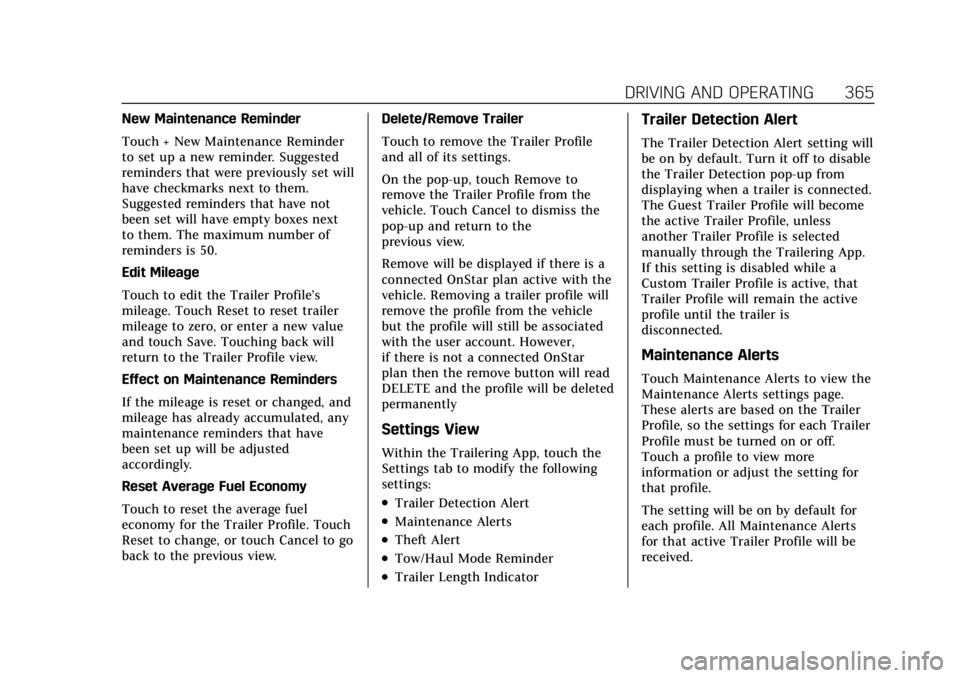
Cadillac Escalade Owner Manual (GMNA-Localizing-U.S./Canada/Mexico-
15567102) - 2022 - CRC - 11/17/21
DRIVING AND OPERATING 365
New Maintenance Reminder
Touch + New Maintenance Reminder
to set up a new reminder. Suggested
reminders that were previously set will
have checkmarks next to them.
Suggested reminders that have not
been set will have empty boxes next
to them. The maximum number of
reminders is 50.
Edit Mileage
Touch to edit the Trailer Profile’s
mileage. Touch Reset to reset trailer
mileage to zero, or enter a new value
and touch Save. Touching back will
return to the Trailer Profile view.
Effect on Maintenance Reminders
If the mileage is reset or changed, and
mileage has already accumulated, any
maintenance reminders that have
been set up will be adjusted
accordingly.
Reset Average Fuel Economy
Touch to reset the average fuel
economy for the Trailer Profile. Touch
Reset to change, or touch Cancel to go
back to the previous view.Delete/Remove Trailer
Touch to remove the Trailer Profile
and all of its settings.
On the pop-up, touch Remove to
remove the Trailer Profile from the
vehicle. Touch Cancel to dismiss the
pop-up and return to the
previous view.
Remove will be displayed if there is a
connected OnStar plan active with the
vehicle. Removing a trailer profile will
remove the profile from the vehicle
but the profile will still be associated
with the user account. However,
if there is not a connected OnStar
plan then the remove button will read
DELETE and the profile will be deleted
permanently
Settings View
Within the Trailering App, touch the
Settings tab to modify the following
settings:
.Trailer Detection Alert
.Maintenance Alerts
.Theft Alert
.Tow/Haul Mode Reminder
.Trailer Length Indicator
Trailer Detection Alert
The Trailer Detection Alert setting will
be on by default. Turn it off to disable
the Trailer Detection pop-up from
displaying when a trailer is connected.
The Guest Trailer Profile will become
the active Trailer Profile, unless
another Trailer Profile is selected
manually through the Trailering App.
If this setting is disabled while a
Custom Trailer Profile is active, that
Trailer Profile will remain the active
profile until the trailer is
disconnected.
Maintenance Alerts
Touch Maintenance Alerts to view the
Maintenance Alerts settings page.
These alerts are based on the Trailer
Profile, so the settings for each Trailer
Profile must be turned on or off.
Touch a profile to view more
information or adjust the setting for
that profile.
The setting will be on by default for
each profile. All Maintenance Alerts
for that active Trailer Profile will be
received.