headrest CADILLAC ESCALADE 2023 Owners Manual
[x] Cancel search | Manufacturer: CADILLAC, Model Year: 2023, Model line: ESCALADE, Model: CADILLAC ESCALADE 2023Pages: 461, PDF Size: 7.99 MB
Page 88 of 461

Cadillac Escalade Owner Manual (GMNA-Localizing-U.S./Canada/Mexico-
16417396) - 2023 - CRC - 5/9/22
86 Seats and Restraints
If the position you are using does
not have a headrest or head
restraint and you are using a single
tether, route the tether over the
seatback.
If the position you are using does
not have a headrest or head
restraint and you are using a dual
tether, route the tether over the
seatback.
If the position you are using has a
fixed headrest or head restraint and
you are using a single tether, route
the tether around the inboard side
of the headrest or head restraint.
If the position you are using has a
fixed or an adjustable head restraint
and you are using a dual tether,
route the tether around the head
restraint.
If the child restraint is installed next
to a center seat, make sure the top
tether does not interfere with the
center seating position shoulder
belt/retractor. If it does, find
another suitable seating position to
install the child restraint.
3. Before placing a child in the child restraint, make sure it is securely held in
place. To check, grasp the child restraint
at the LATCH path and attempt to move
it side to side and back and forth. There
should be no more than 2.5 cm (1 in) of
movement, for proper installation.
Replacing LATCH System Parts
After a Crash
{Warning
A crash can damage the LATCH system in
the vehicle. A damaged LATCH system
may not properly secure the child
restraint, resulting in serious injury or
(Continued)
Page 153 of 461
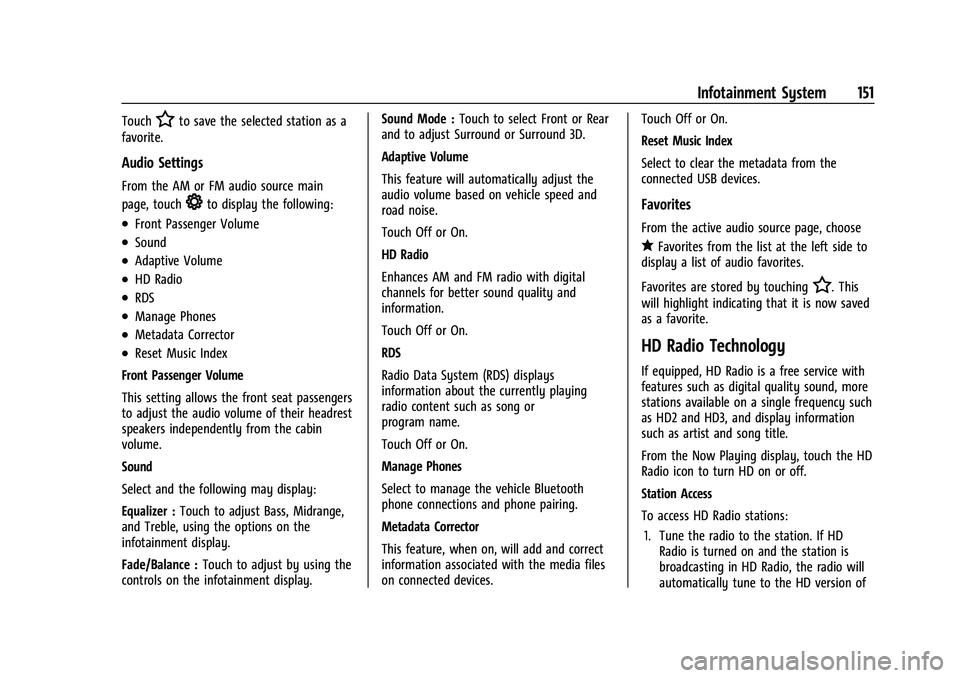
Cadillac Escalade Owner Manual (GMNA-Localizing-U.S./Canada/Mexico-
16417396) - 2023 - CRC - 5/9/22
Infotainment System 151
TouchHto save the selected station as a
favorite.
Audio Settings
From the AM or FM audio source main
page, touch
*to display the following:
.Front Passenger Volume
.Sound
.Adaptive Volume
.HD Radio
.RDS
.Manage Phones
.Metadata Corrector
.Reset Music Index
Front Passenger Volume
This setting allows the front seat passengers
to adjust the audio volume of their headrest
speakers independently from the cabin
volume.
Sound
Select and the following may display:
Equalizer : Touch to adjust Bass, Midrange,
and Treble, using the options on the
infotainment display.
Fade/Balance : Touch to adjust by using the
controls on the infotainment display. Sound Mode :
Touch to select Front or Rear
and to adjust Surround or Surround 3D.
Adaptive Volume
This feature will automatically adjust the
audio volume based on vehicle speed and
road noise.
Touch Off or On.
HD Radio
Enhances AM and FM radio with digital
channels for better sound quality and
information.
Touch Off or On.
RDS
Radio Data System (RDS) displays
information about the currently playing
radio content such as song or
program name.
Touch Off or On.
Manage Phones
Select to manage the vehicle Bluetooth
phone connections and phone pairing.
Metadata Corrector
This feature, when on, will add and correct
information associated with the media files
on connected devices. Touch Off or On.
Reset Music Index
Select to clear the metadata from the
connected USB devices.
Favorites
From the active audio source page, choose
qFavorites from the list at the left side to
display a list of audio favorites.
Favorites are stored by touching
H. This
will highlight indicating that it is now saved
as a favorite.
HD Radio Technology
If equipped, HD Radio is a free service with
features such as digital quality sound, more
stations available on a single frequency such
as HD2 and HD3, and display information
such as artist and song title.
From the Now Playing display, touch the HD
Radio icon to turn HD on or off.
Station Access
To access HD Radio stations:
1. Tune the radio to the station. If HD Radio is turned on and the station is
broadcasting in HD Radio, the radio will
automatically tune to the HD version of