set clock CADILLAC ESCALADE ESV 2005 2.G Owners Manual
[x] Cancel search | Manufacturer: CADILLAC, Model Year: 2005, Model line: ESCALADE ESV, Model: CADILLAC ESCALADE ESV 2005 2.GPages: 470, PDF Size: 2.86 MB
Page 160 of 470
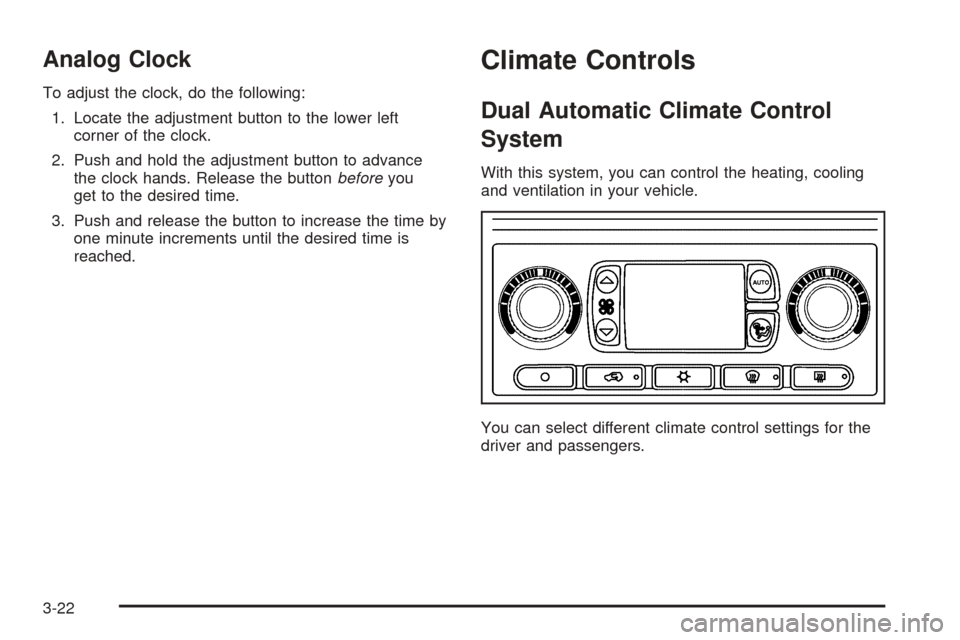
Analog Clock
To adjust the clock, do the following:
1. Locate the adjustment button to the lower left
corner of the clock.
2. Push and hold the adjustment button to advance
the clock hands. Release the buttonbeforeyou
get to the desired time.
3. Push and release the button to increase the time by
one minute increments until the desired time is
reached.
Climate Controls
Dual Automatic Climate Control
System
With this system, you can control the heating, cooling
and ventilation in your vehicle.
You can select different climate control settings for the
driver and passengers.
3-22
Page 161 of 470
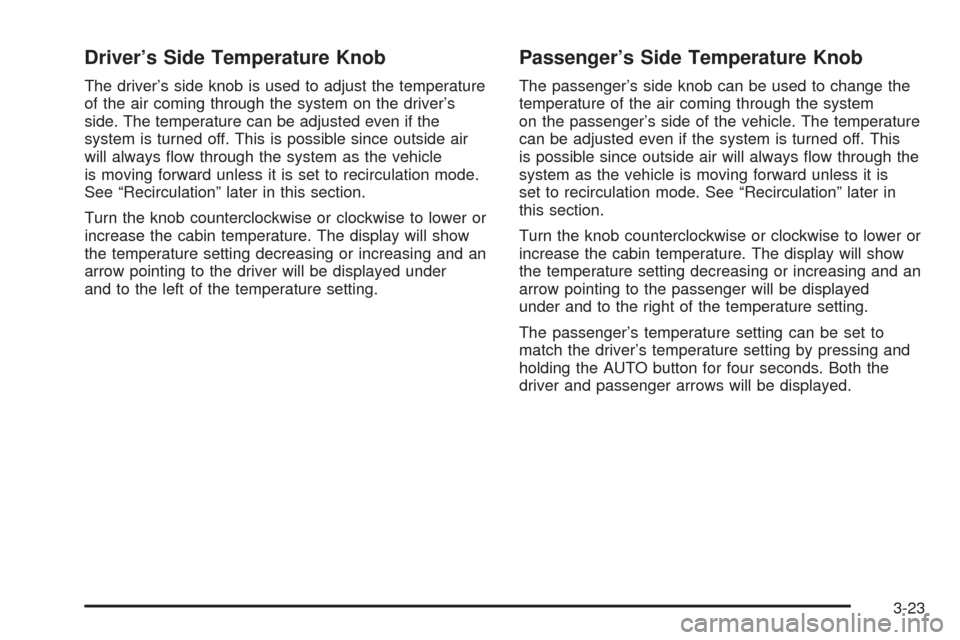
Driver’s Side Temperature Knob
The driver’s side knob is used to adjust the temperature
of the air coming through the system on the driver’s
side. The temperature can be adjusted even if the
system is turned off. This is possible since outside air
will always �ow through the system as the vehicle
is moving forward unless it is set to recirculation mode.
See “Recirculation” later in this section.
Turn the knob counterclockwise or clockwise to lower or
increase the cabin temperature. The display will show
the temperature setting decreasing or increasing and an
arrow pointing to the driver will be displayed under
and to the left of the temperature setting.
Passenger’s Side Temperature Knob
The passenger’s side knob can be used to change the
temperature of the air coming through the system
on the passenger’s side of the vehicle. The temperature
can be adjusted even if the system is turned off. This
is possible since outside air will always �ow through the
system as the vehicle is moving forward unless it is
set to recirculation mode. See “Recirculation” later in
this section.
Turn the knob counterclockwise or clockwise to lower or
increase the cabin temperature. The display will show
the temperature setting decreasing or increasing and an
arrow pointing to the passenger will be displayed
under and to the right of the temperature setting.
The passenger’s temperature setting can be set to
match the driver’s temperature setting by pressing and
holding the AUTO button for four seconds. Both the
driver and passenger arrows will be displayed.
3-23
Page 167 of 470
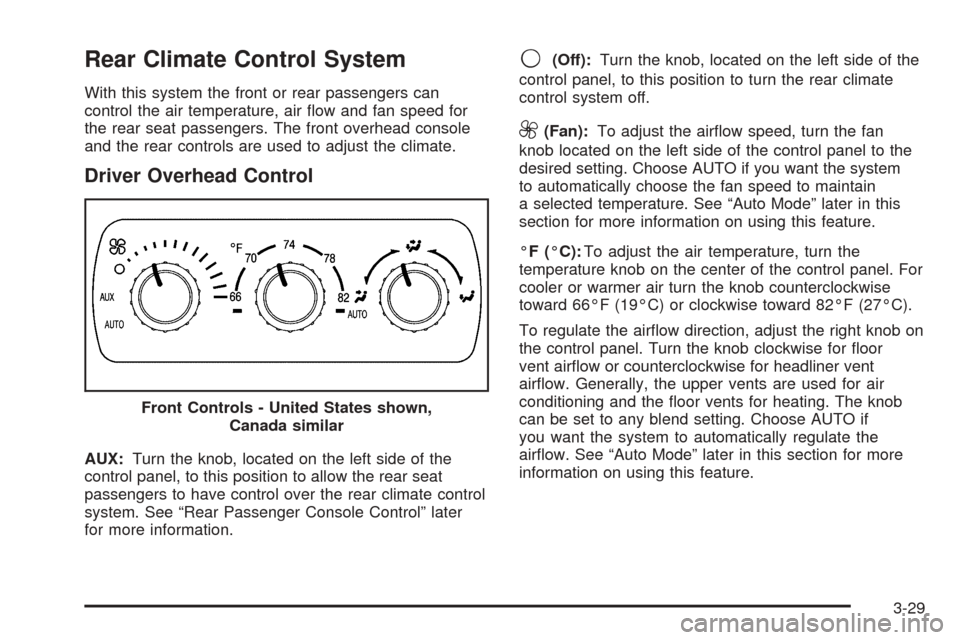
Rear Climate Control System
With this system the front or rear passengers can
control the air temperature, air �ow and fan speed for
the rear seat passengers. The front overhead console
and the rear controls are used to adjust the climate.
Driver Overhead Control
AUX:Turn the knob, located on the left side of the
control panel, to this position to allow the rear seat
passengers to have control over the rear climate control
system. See “Rear Passenger Console Control” later
for more information.
9(Off):Turn the knob, located on the left side of the
control panel, to this position to turn the rear climate
control system off.
9(Fan):To adjust the air�ow speed, turn the fan
knob located on the left side of the control panel to the
desired setting. Choose AUTO if you want the system
to automatically choose the fan speed to maintain
a selected temperature. See “Auto Mode” later in this
section for more information on using this feature.
°F (°C):To adjust the air temperature, turn the
temperature knob on the center of the control panel. For
cooler or warmer air turn the knob counterclockwise
toward 66°F (19°C) or clockwise toward 82°F (27°C).
To regulate the air�ow direction, adjust the right knob on
the control panel. Turn the knob clockwise for �oor
vent air�ow or counterclockwise for headliner vent
air�ow. Generally, the upper vents are used for air
conditioning and the �oor vents for heating. The knob
can be set to any blend setting. Choose AUTO if
you want the system to automatically regulate the
air�ow. See “Auto Mode” later in this section for more
information on using this feature. Front Controls - United States shown,
Canada similar
3-29
Page 219 of 470
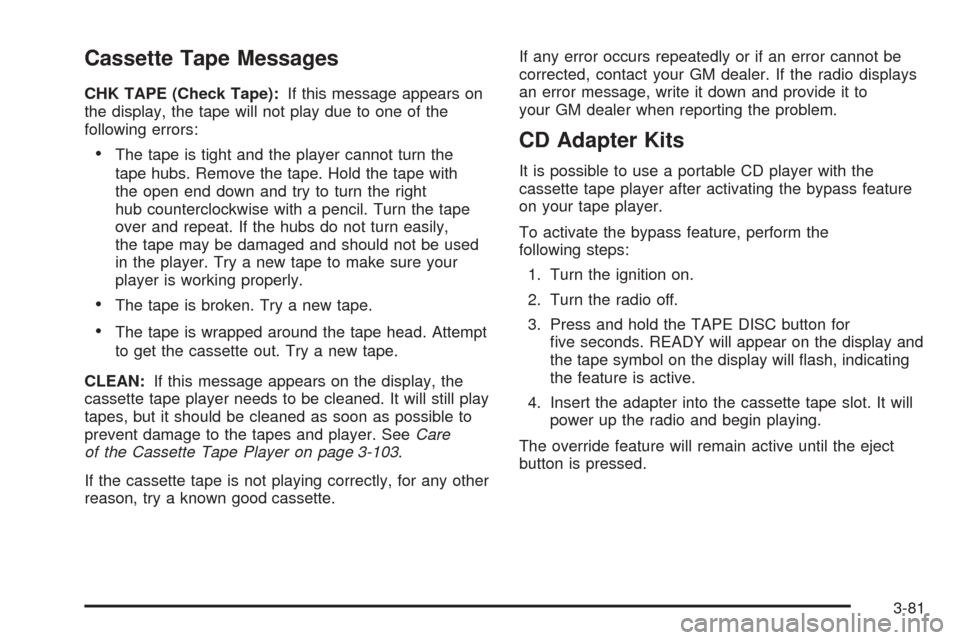
Cassette Tape Messages
CHK TAPE (Check Tape):If this message appears on
the display, the tape will not play due to one of the
following errors:
The tape is tight and the player cannot turn the
tape hubs. Remove the tape. Hold the tape with
the open end down and try to turn the right
hub counterclockwise with a pencil. Turn the tape
over and repeat. If the hubs do not turn easily,
the tape may be damaged and should not be used
in the player. Try a new tape to make sure your
player is working properly.
The tape is broken. Try a new tape.
The tape is wrapped around the tape head. Attempt
to get the cassette out. Try a new tape.
CLEAN:If this message appears on the display, the
cassette tape player needs to be cleaned. It will still play
tapes, but it should be cleaned as soon as possible to
prevent damage to the tapes and player. SeeCare
of the Cassette Tape Player on page 3-103.
If the cassette tape is not playing correctly, for any other
reason, try a known good cassette.If any error occurs repeatedly or if an error cannot be
corrected, contact your GM dealer. If the radio displays
an error message, write it down and provide it to
your GM dealer when reporting the problem.
CD Adapter Kits
It is possible to use a portable CD player with the
cassette tape player after activating the bypass feature
on your tape player.
To activate the bypass feature, perform the
following steps:
1. Turn the ignition on.
2. Turn the radio off.
3. Press and hold the TAPE DISC button for
�ve seconds. READY will appear on the display and
the tape symbol on the display will �ash, indicating
the feature is active.
4. Insert the adapter into the cassette tape slot. It will
power up the radio and begin playing.
The override feature will remain active until the eject
button is pressed.
3-81
Page 267 of 470

Q:What should I do if my vehicle stalls, or is about
to stall, and I cannot make it up the hill?
A:If this happens, there are some things you should
do, and there are some things you must not do?
First, here is what youshoulddo:
Push the brake pedal to stop the vehicle and
keep it from rolling backwards. Also, apply the
parking brake.
If your engine is still running, shift the transmission
to REVERSE (R), release the parking brake, and
slowly back down the hill in REVERSE (R).
If your engine has stopped running, you will need to
restart it. With the brake pedal pressed and the
parking brake still applied, shift the transmission to
PARK (P) and restart the engine. Then shift to
REVERSE (R), release the parking brake, and slowly
back down the hill as straight as possible in
REVERSE (R).
As you are backing down the hill, put your left hand
on the steering wheel at the 12 o’clock position. This
way you will be able to tell if your wheels are straight
and maneuver as you back down. It is best that you
back down the hill with your wheels straight rather
than in the left or right direction. Turning the wheel
too far to the left or right will increase the possibility
of a rollover.Here are some things youmust notdo if you stall, or
are about to stall, when going up a hill.
Never attempt to prevent a stall by shifting into
NEUTRAL (N) to rev-up the engine and regain
forward momentum. This will not work. Your vehicle
will roll backwards very quickly and you could go
out of control.
Instead, apply the regular brake to stop the
vehicle. Then apply the parking brake. Shift to
REVERSE (R), release the parking brake,
and slowly back straight down.
Never attempt to turn around if you are about to
stall when going up a hill. If the hill is steep
enough to stall your vehicle, it is steep enough to
cause you to roll over if you turn around. If you
cannot make it up the hill you must back straight
down the hill.
Q:Suppose, after stalling, I try to back down the
hill and decide I just cannot do it. What should
I do?
A:Set the parking brake, put your transmission in
PARK (P) and turn off the engine. Leave the
vehicle and go get some help. Exit on the uphill
side and stay clear of the path the vehicle would
take if it rolled downhill.
4-23
Page 337 of 470
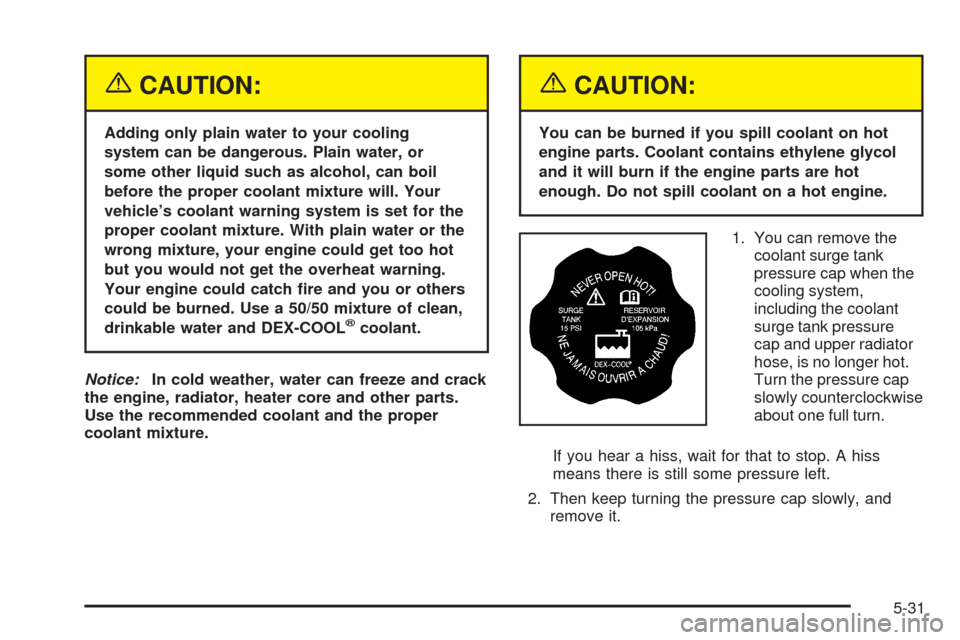
{CAUTION:
Adding only plain water to your cooling
system can be dangerous. Plain water, or
some other liquid such as alcohol, can boil
before the proper coolant mixture will. Your
vehicle’s coolant warning system is set for the
proper coolant mixture. With plain water or the
wrong mixture, your engine could get too hot
but you would not get the overheat warning.
Your engine could catch �re and you or others
could be burned. Use a 50/50 mixture of clean,
drinkable water and DEX-COOL
®coolant.
Notice:In cold weather, water can freeze and crack
the engine, radiator, heater core and other parts.
Use the recommended coolant and the proper
coolant mixture.
{CAUTION:
You can be burned if you spill coolant on hot
engine parts. Coolant contains ethylene glycol
and it will burn if the engine parts are hot
enough. Do not spill coolant on a hot engine.
1. You can remove the
coolant surge tank
pressure cap when the
cooling system,
including the coolant
surge tank pressure
cap and upper radiator
hose, is no longer hot.
Turn the pressure cap
slowly counterclockwise
about one full turn.
If you hear a hiss, wait for that to stop. A hiss
means there is still some pressure left.
2. Then keep turning the pressure cap slowly, and
remove it.
5-31
Page 459 of 470
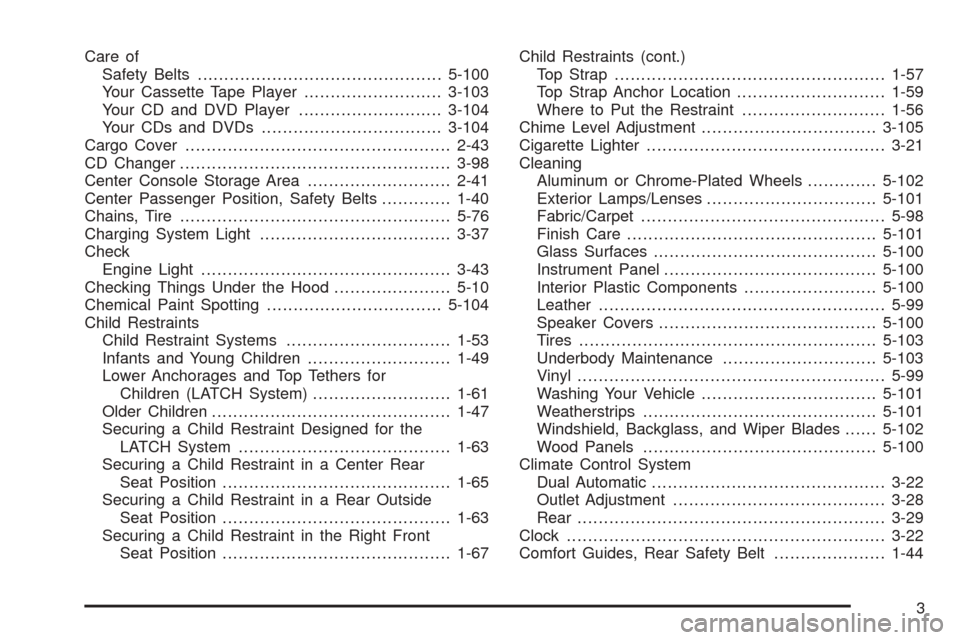
Care of
Safety Belts..............................................5-100
Your Cassette Tape Player..........................3-103
Your CD and DVD Player...........................3-104
Your CDs and DVDs..................................3-104
Cargo Cover..................................................2-43
CD Changer...................................................3-98
Center Console Storage Area...........................2-41
Center Passenger Position, Safety Belts.............1-40
Chains, Tire...................................................5-76
Charging System Light....................................3-37
Check
Engine Light...............................................3-43
Checking Things Under the Hood......................5-10
Chemical Paint Spotting.................................5-104
Child Restraints
Child Restraint Systems...............................1-53
Infants and Young Children...........................1-49
Lower Anchorages and Top Tethers for
Children (LATCH System)..........................1-61
Older Children.............................................1-47
Securing a Child Restraint Designed for the
LATCH System........................................1-63
Securing a Child Restraint in a Center Rear
Seat Position...........................................1-65
Securing a Child Restraint in a Rear Outside
Seat Position...........................................1-63
Securing a Child Restraint in the Right Front
Seat Position...........................................1-67Child Restraints (cont.)
Top Strap...................................................1-57
Top Strap Anchor Location............................1-59
Where to Put the Restraint...........................1-56
Chime Level Adjustment.................................3-105
Cigarette Lighter.............................................3-21
Cleaning
Aluminum or Chrome-Plated Wheels.............5-102
Exterior Lamps/Lenses................................5-101
Fabric/Carpet..............................................5-98
Finish Care...............................................5-101
Glass Surfaces..........................................5-100
Instrument Panel........................................5-100
Interior Plastic Components.........................5-100
Leather......................................................5-99
Speaker Covers.........................................5-100
Tires........................................................5-103
Underbody Maintenance.............................5-103
Vinyl..........................................................5-99
Washing Your Vehicle.................................5-101
Weatherstrips............................................5-101
Windshield, Backglass, and Wiper Blades......5-102
Wood Panels............................................5-100
Climate Control System
Dual Automatic............................................3-22
Outlet Adjustment........................................3-28
Rear..........................................................3-29
Clock............................................................3-22
Comfort Guides, Rear Safety Belt.....................1-44
3