navigation CADILLAC ESCALADE ESV 2007 2.G Owners Manual
[x] Cancel search | Manufacturer: CADILLAC, Model Year: 2007, Model line: ESCALADE ESV, Model: CADILLAC ESCALADE ESV 2007 2.GPages: 574, PDF Size: 2.89 MB
Page 190 of 574
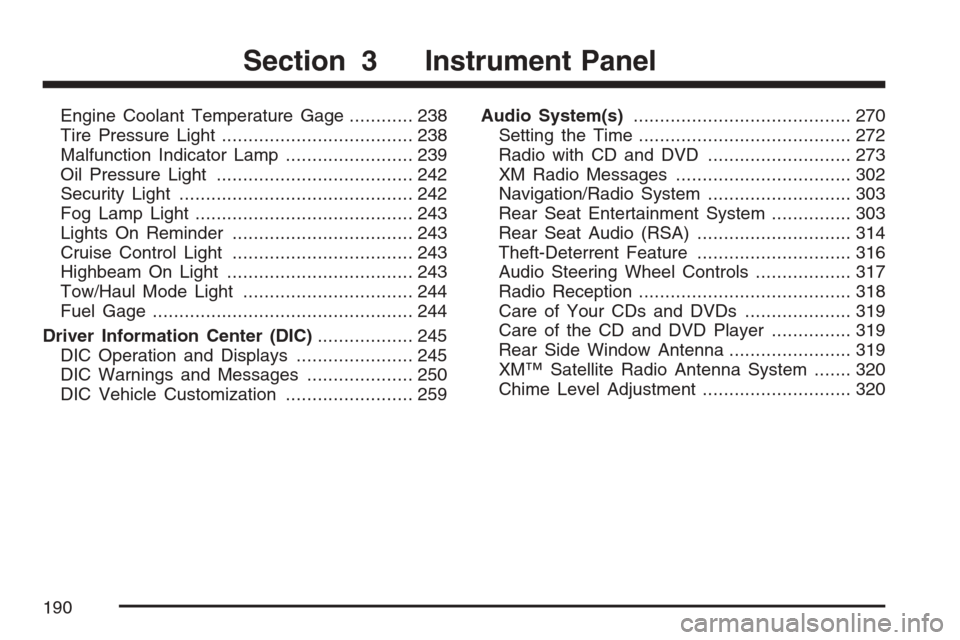
Engine Coolant Temperature Gage............ 238
Tire Pressure Light.................................... 238
Malfunction Indicator Lamp........................ 239
Oil Pressure Light..................................... 242
Security Light............................................ 242
Fog Lamp Light......................................... 243
Lights On Reminder.................................. 243
Cruise Control Light.................................. 243
Highbeam On Light................................... 243
Tow/Haul Mode Light................................ 244
Fuel Gage................................................. 244
Driver Information Center (DIC).................. 245
DIC Operation and Displays...................... 245
DIC Warnings and Messages.................... 250
DIC Vehicle Customization........................ 259Audio System(s)......................................... 270
Setting the Time........................................ 272
Radio with CD and DVD........................... 273
XM Radio Messages................................. 302
Navigation/Radio System........................... 303
Rear Seat Entertainment System............... 303
Rear Seat Audio (RSA)............................. 314
Theft-Deterrent Feature............................. 316
Audio Steering Wheel Controls.................. 317
Radio Reception........................................ 318
Care of Your CDs and DVDs.................... 319
Care of the CD and DVD Player............... 319
Rear Side Window Antenna....................... 319
XM™ Satellite Radio Antenna System....... 320
Chime Level Adjustment............................ 320
Section 3 Instrument Panel
190
Page 296 of 574
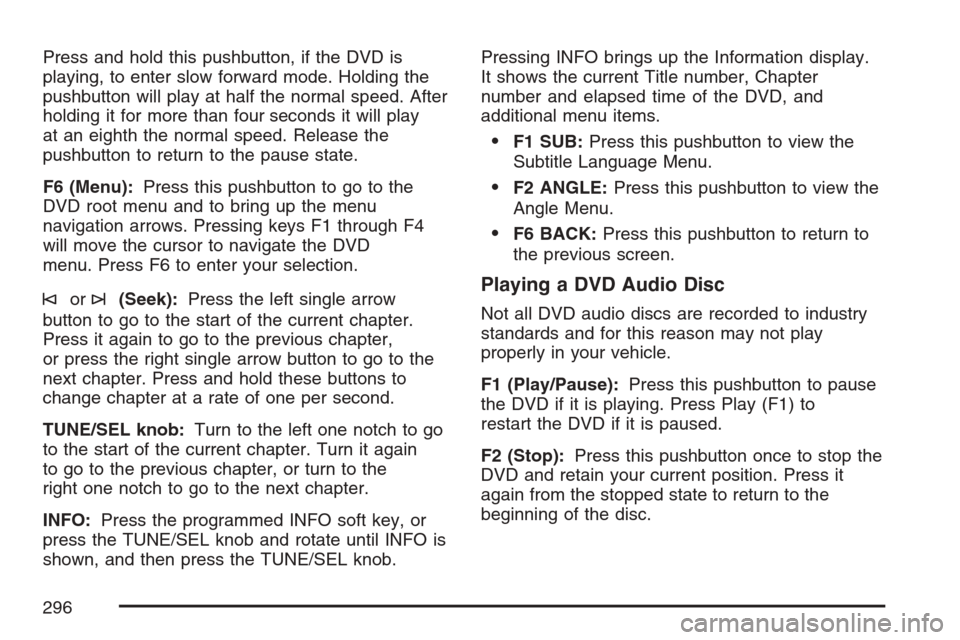
Press and hold this pushbutton, if the DVD is
playing, to enter slow forward mode. Holding the
pushbutton will play at half the normal speed. After
holding it for more than four seconds it will play
at an eighth the normal speed. Release the
pushbutton to return to the pause state.
F6 (Menu):Press this pushbutton to go to the
DVD root menu and to bring up the menu
navigation arrows. Pressing keys F1 through F4
will move the cursor to navigate the DVD
menu. Press F6 to enter your selection.
©or¨(Seek):Press the left single arrow
button to go to the start of the current chapter.
Press it again to go to the previous chapter,
or press the right single arrow button to go to the
next chapter. Press and hold these buttons to
change chapter at a rate of one per second.
TUNE/SEL knob:Turn to the left one notch to go
to the start of the current chapter. Turn it again
to go to the previous chapter, or turn to the
right one notch to go to the next chapter.
INFO:Press the programmed INFO soft key, or
press the TUNE/SEL knob and rotate until INFO is
shown, and then press the TUNE/SEL knob.Pressing INFO brings up the Information display.
It shows the current Title number, Chapter
number and elapsed time of the DVD, and
additional menu items.
F1 SUB:Press this pushbutton to view the
Subtitle Language Menu.
F2 ANGLE:Press this pushbutton to view the
Angle Menu.
F6 BACK:Press this pushbutton to return to
the previous screen.
Playing a DVD Audio Disc
Not all DVD audio discs are recorded to industry
standards and for this reason may not play
properly in your vehicle.
F1 (Play/Pause):Press this pushbutton to pause
the DVD if it is playing. Press Play (F1) to
restart the DVD if it is paused.
F2 (Stop):Press this pushbutton once to stop the
DVD and retain your current position. Press it
again from the stopped state to return to the
beginning of the disc.
296
Page 303 of 574
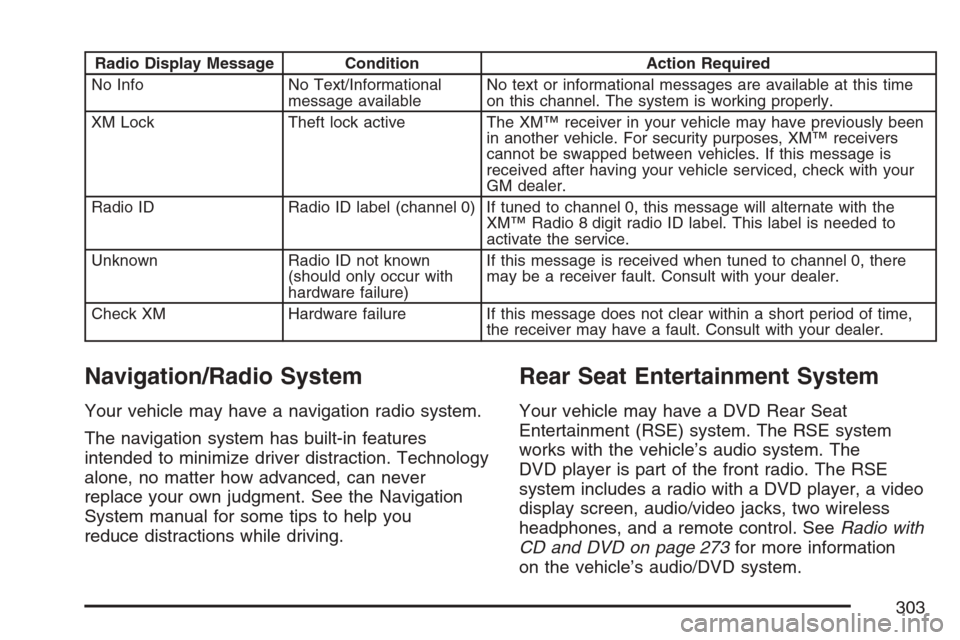
Radio Display Message Condition Action Required
No Info No Text/Informational
message availableNo text or informational messages are available at this time
on this channel. The system is working properly.
XM Lock Theft lock active The XM™ receiver in your vehicle may have previously been
in another vehicle. For security purposes, XM™ receivers
cannot be swapped between vehicles. If this message is
received after having your vehicle serviced, check with your
GM dealer.
Radio ID Radio ID label (channel 0) If tuned to channel 0, this message will alternate with the
XM™ Radio 8 digit radio ID label. This label is needed to
activate the service.
Unknown Radio ID not known
(should only occur with
hardware failure)If this message is received when tuned to channel 0, there
may be a receiver fault. Consult with your dealer.
Check XM Hardware failure If this message does not clear within a short period of time,
the receiver may have a fault. Consult with your dealer.
Navigation/Radio System
Your vehicle may have a navigation radio system.
The navigation system has built-in features
intended to minimize driver distraction. Technology
alone, no matter how advanced, can never
replace your own judgment. See the Navigation
System manual for some tips to help you
reduce distractions while driving.
Rear Seat Entertainment System
Your vehicle may have a DVD Rear Seat
Entertainment (RSE) system. The RSE system
works with the vehicle’s audio system. The
DVD player is part of the front radio. The RSE
system includes a radio with a DVD player, a video
display screen, audio/video jacks, two wireless
headphones, and a remote control. SeeRadio with
CD and DVD on page 273for more information
on the vehicle’s audio/DVD system.
303
Page 304 of 574

Driver Control of the Audio System
The driver has basic control of the whole audio
system. If the driver decides to globally turn
the audio system off, the driver can press and
hold the power knob for more than two seconds to
turn off the radio, RSE (rear seat entertainment),
and the RSA (rear seat audio). SeeRadio with CD
and DVD on page 273for more information.
If your vehicle has the navigation system, see the
Navigation System manual for more information.
Before You Drive
The RSE is designed for rear seat passengers
only. The driver cannot safely view the video
screen while driving and should not try to do so.
In severe or extreme weather conditions the RSE
system may or may not work until the temperature
is within the operating range. The operating range
for the RSE system is above−4°F (−20°C) or below
140°F (60°C). If the temperature of your vehicle is
outside of this range, heat or cool the vehicle until
the temperature is within the operating range of
the RSE system.
Headphones
The RSE includes two 2-channel wireless
headphones that are dedicated to this system.
These headphones are used to listen to media
such as CDs, DVDs, MP3s, DVDAs, radio, or any
auxiliary source connected to the auxiliary input
jack, if your vehicle has this feature or A/V
jacks. The wireless headphones have a power
On/Off button, channel selector switch (1 or 2), and
a volume control.
If your vehicle has a third row video screen
display, it will have two additional headphones.
304
Page 307 of 574
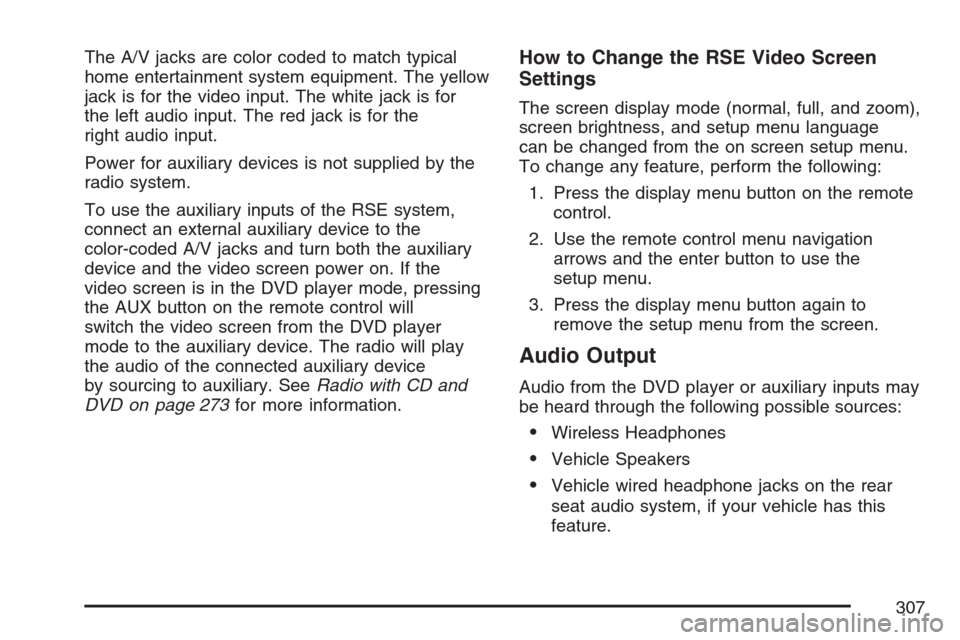
The A/V jacks are color coded to match typical
home entertainment system equipment. The yellow
jack is for the video input. The white jack is for
the left audio input. The red jack is for the
right audio input.
Power for auxiliary devices is not supplied by the
radio system.
To use the auxiliary inputs of the RSE system,
connect an external auxiliary device to the
color-coded A/V jacks and turn both the auxiliary
device and the video screen power on. If the
video screen is in the DVD player mode, pressing
the AUX button on the remote control will
switch the video screen from the DVD player
mode to the auxiliary device. The radio will play
the audio of the connected auxiliary device
by sourcing to auxiliary. SeeRadio with CD and
DVD on page 273for more information.How to Change the RSE Video Screen
Settings
The screen display mode (normal, full, and zoom),
screen brightness, and setup menu language
can be changed from the on screen setup menu.
To change any feature, perform the following:
1. Press the display menu button on the remote
control.
2. Use the remote control menu navigation
arrows and the enter button to use the
setup menu.
3. Press the display menu button again to
remove the setup menu from the screen.
Audio Output
Audio from the DVD player or auxiliary inputs may
be heard through the following possible sources:
Wireless Headphones
Vehicle Speakers
Vehicle wired headphone jacks on the rear
seat audio system, if your vehicle has this
feature.
307
Page 310 of 574
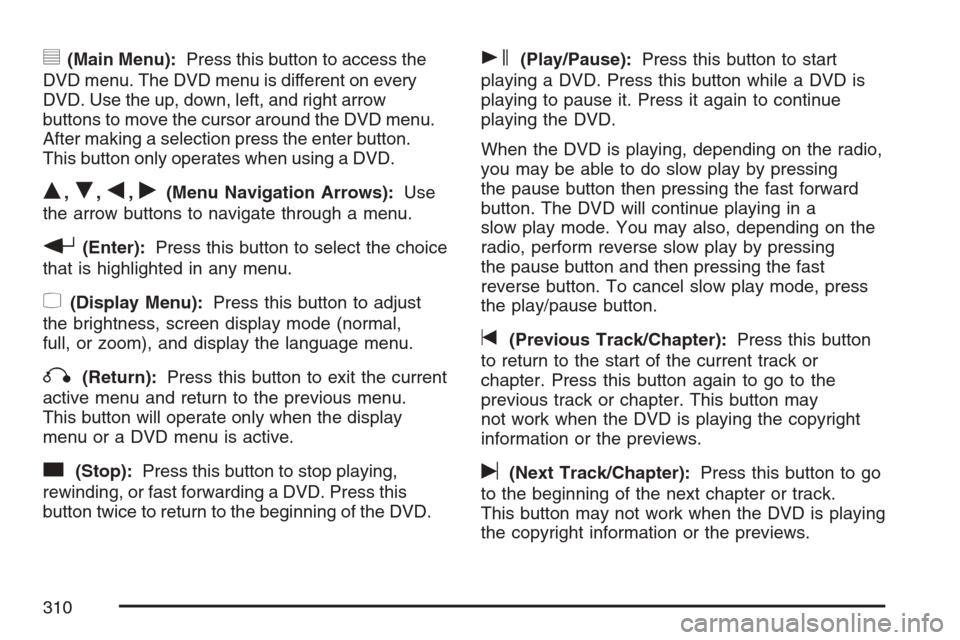
y(Main Menu):Press this button to access the
DVD menu. The DVD menu is different on every
DVD. Use the up, down, left, and right arrow
buttons to move the cursor around the DVD menu.
After making a selection press the enter button.
This button only operates when using a DVD.
Q,R,q,r(Menu Navigation Arrows):Use
the arrow buttons to navigate through a menu.
r(Enter):Press this button to select the choice
that is highlighted in any menu.
z(Display Menu):Press this button to adjust
the brightness, screen display mode (normal,
full, or zoom), and display the language menu.
q(Return):Press this button to exit the current
active menu and return to the previous menu.
This button will operate only when the display
menu or a DVD menu is active.
c(Stop):Press this button to stop playing,
rewinding, or fast forwarding a DVD. Press this
button twice to return to the beginning of the DVD.
s(Play/Pause):Press this button to start
playing a DVD. Press this button while a DVD is
playing to pause it. Press it again to continue
playing the DVD.
When the DVD is playing, depending on the radio,
you may be able to do slow play by pressing
the pause button then pressing the fast forward
button. The DVD will continue playing in a
slow play mode. You may also, depending on the
radio, perform reverse slow play by pressing
the pause button and then pressing the fast
reverse button. To cancel slow play mode, press
the play/pause button.
t(Previous Track/Chapter):Press this button
to return to the start of the current track or
chapter. Press this button again to go to the
previous track or chapter. This button may
not work when the DVD is playing the copyright
information or the previews.
u(Next Track/Chapter):Press this button to go
to the beginning of the next chapter or track.
This button may not work when the DVD is playing
the copyright information or the previews.
310
Page 317 of 574

Audio Steering Wheel Controls
Your vehicle has audio
steering wheel controls,
they may differ
depending on your
vehicle’s options. Some
audio controls can
be adjusted at
the steering wheel.
They include the
following:
xw(Next/Previous):Press the up or the down
arrow to go to the next or to the previous radio
station stored as a favorite.
When a CD/DVD is playing, press the up or the
down arrow to go to the next or previous track or
chapter.
g(Mute/Voice Recognition):Press and release
this button to silence the vehicle speakers only.
The audio of the wireless and wired headphones,
if your vehicle has these features, will not be
muted. Press and release this button again, to turn
the sound on.
If your vehicle has the navigation system, press
and hold this button for longer than one second to
initiate voice recognition. See “Voice Recognition”
in the Navigation System manual for more
information.
Your vehicle has OnStar
®, press and hold this
button for longer than one second to interact with
the OnStar
®system. If your vehicle also has
the navigation system, press and hold this button
for longer than one second to initiate voice
recognition and say “OnStar” to enter OnStar
®
mode. See theOnStar®System on page 165in
this manual for more information.
SRCE (Source):Press this button to switch
between the radio (AM, FM), XM™ (if equipped),
CD, and if your vehicle has these features,
DVD, front auxiliary, and rear auxiliary.
317
Page 560 of 574

Appearance Care (cont.)
Weatherstrips........................................... 500
Windshield, Backglass, and
Wiper Blades........................................ 502
Wood Panels........................................... 499
Ashtray(s).................................................... 219
Assist Handles............................................ 179
Audio System(s).......................................... 270
Audio Steering Wheel Controls................. 317
Care of Your CD and DVD Player............ 319
Care of Your CDs and DVDs................... 319
Chime Level Adjustment........................... 320
Navigation/Radio System, see
Navigation Manual................................ 303
Radio with CD and DVD.......................... 273
Rear Seat Audio (RSA)............................ 314
Rear Side Window Antenna..................... 319
Setting the Time...................................... 272
Theft-Deterrent Feature............................ 316
Understanding Radio Reception............... 318
XM™ Satellite Radio Antenna System...... 320
Automatic Headlamp System....................... 211
Automatic Transmission
Fluid........................................................ 415
Operation................................................. 144
Autoride
®..................................................... 378
B
Battery........................................................ 436
Run-Down Protection............................... 213
Before Leaving on a Long Trip.................... 360
Bench Seat, Split (60/40).............................. 19
Brake
Anti-Lock Brake System (ABS)................. 327
Emergencies............................................ 329
Parking.................................................... 151
System Warning Light.............................. 235
Brake Pedal, Throttle................................... 142
Brakes........................................................ 433
Braking....................................................... 326
Braking in Emergencies............................... 329
Break-In, New Vehicle................................. 139
Bucket Seats, Rear....................................... 26
Bulb Replacement....................................... 449
Back-Up Lamps....................................... 449
Headlamp Aiming..................................... 446
High Intensity Discharge (HID) Lighting.... 449
License Plate Lamps................................ 451
Replacement Bulbs.................................. 451
Buying New Tires........................................ 470
560
Page 567 of 574

M
Maintenance Schedule
Additional Required Services.................... 524
At Each Fuel Fill...................................... 528
At Least Once a Month............................ 528
At Least Once a Year.............................. 529
Introduction.............................................. 518
Maintenance Footnotes............................ 525
Maintenance Record................................ 535
Maintenance Requirements...................... 518
Normal Maintenance
Replacement Parts............................... 533
Owner Checks and Services.................... 527
Recommended Fluids and Lubricants....... 531
Scheduled Maintenance........................... 521
Using....................................................... 519
Your Vehicle and the Environment............ 518
Malfunction Indicator Light........................... 239
Memory Seat, Mirrors, and Pedals................ 13
Message
DIC Warnings and Messages................... 250Mirrors
Automatic Dimming Mirror with
Intellibeam™, OnStar®, Compass, and
Temperature Display............................. 157
Automatic Dimming Rearview with
OnStar
®, Compass and Temperature
Display................................................. 159
Outside Power Foldaway Mirrors.............. 162
MyGMLink.com............................................ 543
N
Navigation/Radio System, see Navigation
Manual..................................................... 303
New Vehicle Break-In.................................. 139
Normal Maintenance Replacement Parts..... 533
O
Odometer.................................................... 230
Odometer, Trip............................................ 230
Off-Road Driving.......................................... 338
Off-Road Recovery...................................... 335
567
Page 569 of 574

Q
Questions and Answers About
Safety Belts............................................... 42
R
Radios........................................................ 270
Care of Your CD and DVD Player............ 319
Care of Your CDs and DVDs................... 319
Navigation/Radio System, see
Navigation Manual................................ 303
Radio with CD and DVD.......................... 273
Rear Seat Audio...................................... 314
Setting the Time...................................... 272
Theft-Deterrent......................................... 316
Understanding Reception......................... 318
Rainsense™ II Wipers................................. 199
Reading Lamps........................................... 213
Rear Air Conditioning and Heating System
and Electronic Climate Controls............... 226
Rear Axle.................................................... 444
Rear Door Security Locks........................... 124
Rear Heated Seats....................................... 18
Rear Safety Belt Comfort Guides.................. 56Rear Seat Armrest...................................... 181
Rear Seat Audio (RSA)............................... 314
Rear Seat Entertainment System................. 303
Rear Seat Passengers, Safety Belts.............. 53
Rear Side Window Antenna......................... 319
Rear Storage Area...................................... 180
Rear Windshield Washer/Wiper.................... 201
Rearview Mirror, Automatic Dimming with
OnStar®, Compass and Temperature
Display..................................................... 159
Reclining Seatbacks, Power.......................... 15
Recommended Fluids and Lubricants.......... 531
Recovery Hooks.......................................... 369
Recreational Vehicle Towing........................ 376
Remote Keyless Entry System.................... 114
Remote Keyless Entry System,
Operation................................................. 115
Removing the Flat Tire and Installing the
Spare Tire................................................ 482
Removing the Spare Tire and Tools............ 478
Replacement Bulbs..................................... 451
Reporting Safety Defects
Canadian Government............................. 556
General Motors........................................ 557
United States Government....................... 556
569