bluetooth CADILLAC ESCALADE ESV 2009 User Guide
[x] Cancel search | Manufacturer: CADILLAC, Model Year: 2009, Model line: ESCALADE ESV, Model: CADILLAC ESCALADE ESV 2009Pages: 602, PDF Size: 5.18 MB
Page 289 of 602
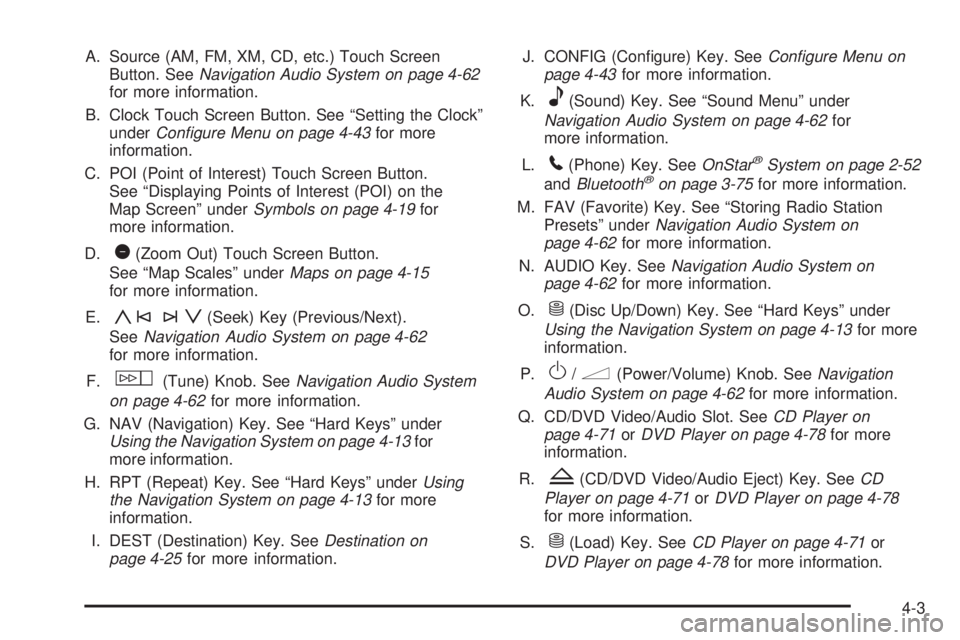
A. Source (AM, FM, XM, CD, etc.) Touch Screen
Button. See Navigation Audio System on page 4-62
for more information.
B. Clock Touch Screen Button. See “Setting the Clock”
under Configure Menu on page 4-43 for more
information.
C. POI (Point of Interest) Touch Screen Button.
See “Displaying Points of Interest (POI) on the
Map Screen” under Symbols on page 4-19 for
more information.
D.
1 (Zoom Out) Touch Screen Button.
See “Map Scales” under Maps on page 4-15
for more information.
E.
y©¨z (Seek) Key (Previous/Next).
See Navigation Audio System on page 4-62
for more information.
F.
w (Tune) Knob. See Navigation Audio System
on page 4-62 for more information.
G. NAV (Navigation) Key. See “Hard Keys” under
Using the Navigation System on page 4-13 for
more information.
H. RPT (Repeat) Key. See “Hard Keys” under Using
the Navigation System on page 4-13 for more
information.
I. DEST (Destination) Key. See Destination on
page 4-25 for more information. J. CONFIG (Con�gure) Key. See Configure Menu on
page 4-43 for more information.
K.
e (Sound) Key. See “Sound Menu” under
Navigation Audio System on page 4-62 for
more information.
L.
5 (Phone) Key. See OnStar ®
System on page 2-52
and Bluetooth ®
on page 3-75 for more information.
M. FAV (Favorite) Key. See “Storing Radio Station
Presets” under Navigation Audio System on
page 4-62 for more information.
N. AUDIO Key. See Navigation Audio System on
page 4-62 for more information.
O.
M (Disc Up/Down) Key. See “Hard Keys” under
Using the Navigation System on page 4-13 for more
information.
P.
O /
n (Power/Volume) Knob. See Navigation
Audio System on page 4-62 for more information.
Q. CD/DVD Video/Audio Slot. See CD Player on
page 4-71 or DVD Player on page 4-78 for more
information.
R.
Z (CD/DVD Video/Audio Eject) Key. See CD
Player on page 4-71 or DVD Player on page 4-78
for more information.
S.
M (Load) Key. See CD Player on page 4-71 or
DVD Player on page 4-78 for more information.
4-3
Page 300 of 602
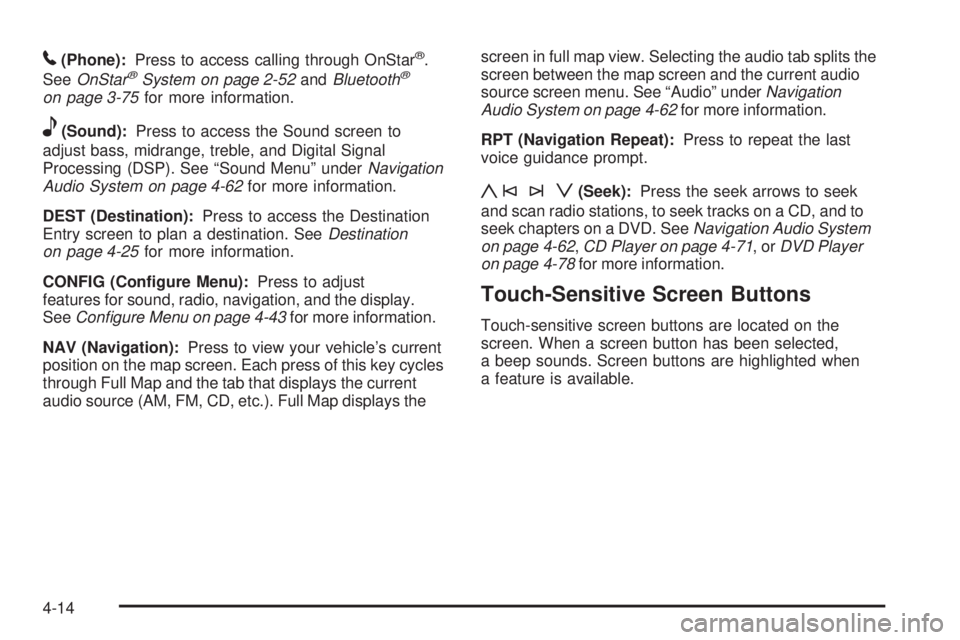
5 (Phone): Press to access calling through OnStar ®
.
See OnStar ®
System on page 2-52 and Bluetooth ®
on page 3-75 for more information.
e (Sound): Press to access the Sound screen to
adjust bass, midrange, treble, and Digital Signal
Processing (DSP). See “Sound Menu” under Navigation
Audio System on page 4-62 for more information.
DEST (Destination): Press to access the Destination
Entry screen to plan a destination. See Destination
on page 4-25 for more information.
CONFIG (Con�gure Menu): Press to adjust
features for sound, radio, navigation, and the display.
See Configure Menu on page 4-43 for more information.
NAV (Navigation): Press to view your vehicle’s current
position on the map screen. Each press of this key cycles
through Full Map and the tab that displays the current
audio source (AM, FM, CD, etc.). Full Map displays the screen in full map view. Selecting the audio tab splits the
screen between the map screen and the current audio
source screen menu. See “Audio” under Navigation
Audio System on page 4-62 for more information.
RPT (Navigation Repeat): Press to repeat the last
voice guidance prompt.
y©¨z (Seek): Press the seek arrows to seek
and scan radio stations, to seek tracks on a CD, and to
seek chapters on a DVD. See Navigation Audio System
on page 4-62 , CD Player on page 4-71 ,or DVD Player
on page 4-78 for more information.
Touch-Sensitive Screen Buttons Touch-sensitive screen buttons are located on the
screen. When a screen button has been selected,
a beep sounds. Screen buttons are highlighted when
a feature is available.
4-14
Page 309 of 602

Go: Select this screen button, next to the desired POI,
to make this POI a destination or a stopover.
Select a POI name to receive information about the
POI. From this screen you can select: Address Book,
Go, Map, or Call (if Bluetooth ®
or OnStar ®
personal
calling is activated).
Address Book: Press to add this POI to the address
book. See “Nav” under Configure Menu on page 4-43
for information on editing address book entries.
Go: Select to make this POI a destination or a stopover.
Map: Select to display the map showing the location
of the POI.
Call: Select to dial the phone number using your
Bluetooth ®
phone (if “paired” with the vehicle) or the
OnStar HandsFree Calling system. For more information
about Bluetooth calling, see Bluetooth ®
on page 3-75 .
For more information about OnStar HandsFree
calling, see the OnStar Owner Guide.
OK: Select to display the map screen.
Show POI: Select to display or remove the POI icons
from the map screen. List all Categories: Select to list all POIs sorted
alphabetically.
Delete: To delete a speci�c POI category, select the
category.
Clear All: Select this screen button to clear all selected
POI categories.
Driving on a Route When driving on a routed destination, the map screen
automatically displays the next maneuver.
The pop-up displays the
next maneuver direction
and the distance from it.
4-23
Page 322 of 602

Using OnStar ®
Destination DownloadPress the blue OnStar button and an Advisor can
locate a point-of-interest or an address and download
the necessary information or coordinates to your
navigation system. Once the destination is downloaded,
the navigation system will search for the address in the
mapping disc’s database. When the address is found, it
will be shown on your navigation system’s screen along
with the buttons described below. Select Go, the navigation system calculates
route(s). Select a route (i.e. Shortest Route),
and Start Guidance.
Select Map, the navigation system displays the
Destination Map Screen.
Select Call, the navigation system initiates a
call to your destination with your Bluetooth phone
(if available) or OnStar Hands-Free Calling
(if minutes are available).
Select Add to Address Book, the navigation system
copies the downloaded destination to the address
book and displays the new address book entry.
Select Back, the navigation system cancels your
OnStar Destination Download and returns to the
previous screen. The downloaded address will not
be added to the previous destinations.
OnStar Download Screen
4-36
Page 588 of 602

Appearance Care (cont.)
Weatherstrips ............................................ 6-100
Windshield, Backglass, and Wiper Blades ...... 6-102
Wood Panels ............................................ 6-100
Ashtray ......................................................... 3-26
Assist Handles ............................................... 2-63
Audio System ................................................. 3-75
Audio Steering Wheel Controls .................... 3-115
Radio ........................................................ 4-62
XM™ Satellite Radio Antenna System ........... 3-117
Audio Systems
Radio Reception ........................................ 3-116
Rear Seat (RSA) ....................................... 3-113
Theft-Deterrent Feature ............................... 3-115
Automatic Headlamp System ............................ 3-21
Automatic Transmission
Fluid .......................................................... 6-20
Operation ................................................... 2-29
Autoride ®
....................................................... 5-44
Axle, Rear ..................................................... 6-46B Back-Up Lamps - Ambulance Body
Bulb Replacement ....................................... 6-51
Battery .......................................................... 6-39
Electric Power Management .......................... 3-24
Run-Down Protection ................................... 3-25
Belt Routing, Engine ....................................... 7-16
Bench Seat, Split (60/40) ................................. 1-11
Bluetooth ®
..................................................... 3-75
Brake
Emergencies ................................................ 5-6
Pedal and Adjustable Throttle ........................ 2-27
Brakes .......................................................... 6-36
Antilock ....................................................... 5-5
Parking ...................................................... 2-34
System Warning Light .................................. 3-39
Braking ........................................................... 5-4
Braking in Emergencies ..................................... 5-6
Break-In, New Vehicle ..................................... 2-24
Bucket Seats, Rear ......................................... 1-17
2
Page 597 of 602
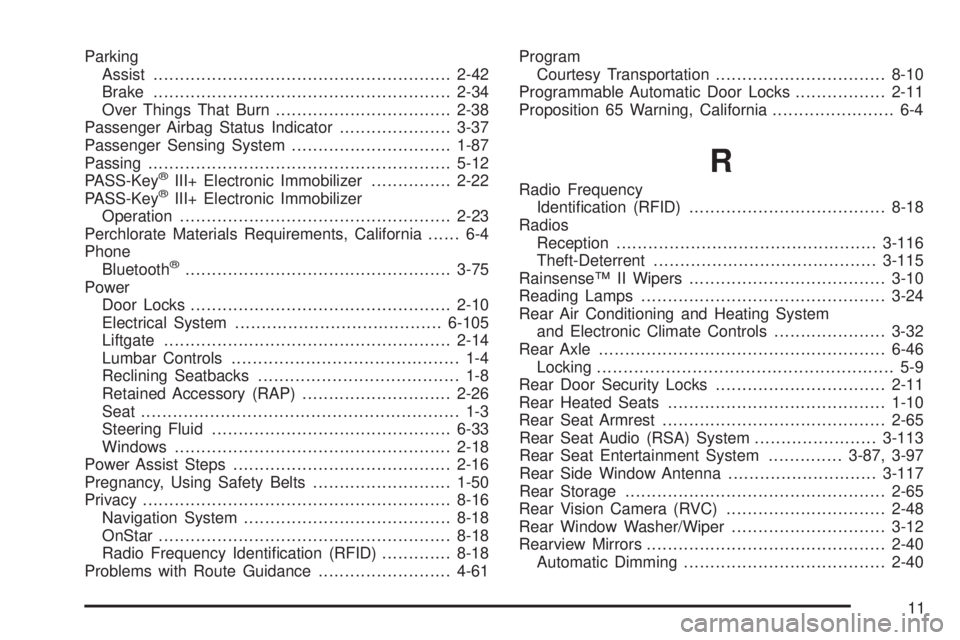
Parking
Assist ........................................................ 2-42
Brake ........................................................ 2-34
Over Things That Burn ................................. 2-38
Passenger Airbag Status Indicator ..................... 3-37
Passenger Sensing System .............................. 1-87
Passing ......................................................... 5-12
PASS-Key ®
III+ Electronic Immobilizer ............... 2-22
PASS-Key ®
III+ Electronic Immobilizer
Operation ................................................... 2-23
Perchlorate Materials Requirements, California ...... 6-4
Phone
Bluetooth ®
.................................................. 3-75
Power
Door Locks ................................................. 2-10
Electrical System ....................................... 6-105
Liftgate ...................................................... 2-14
Lumbar Controls ........................................... 1-4
Reclining Seatbacks ...................................... 1-8
Retained Accessory (RAP) ............................ 2-26
Seat ............................................................ 1-3
Steering Fluid ............................................. 6-33
Windows .................................................... 2-18
Power Assist Steps ......................................... 2-16
Pregnancy, Using Safety Belts .......................... 1-50
Privacy .......................................................... 8-16
Navigation System ....................................... 8-18
OnStar ....................................................... 8-18
Radio Frequency Identi�cation (RFID) ............. 8-18
Problems with Route Guidance ......................... 4-61 Program
Courtesy Transportation ................................ 8-10
Programmable Automatic Door Locks ................. 2-11
Proposition 65 Warning, California ....................... 6-4
R Radio Frequency
Identi�cation (RFID) ..................................... 8-18
Radios
Reception ................................................. 3-116
Theft-Deterrent .......................................... 3-115
Rainsense™ II Wipers ..................................... 3-10
Reading Lamps .............................................. 3-24
Rear Air Conditioning and Heating System
and Electronic Climate Controls ..................... 3-32
Rear Axle ...................................................... 6-46
Locking ........................................................ 5-9
Rear Door Security Locks ................................ 2-11
Rear Heated Seats ......................................... 1-10
Rear Seat Armrest .......................................... 2-65
Rear Seat Audio (RSA) System ....................... 3-113
Rear Seat Entertainment System .............. 3-87, 3-97
Rear Side Window Antenna ............................ 3-117
Rear Storage ................................................. 2-65
Rear Vision Camera (RVC) .............................. 2-48
Rear Window Washer/Wiper ............................. 3-12
Rearview Mirrors ............................................. 2-40
Automatic Dimming ...................................... 2-40
11