service reset CADILLAC ESCALADE ESV 2011 Owners Manual
[x] Cancel search | Manufacturer: CADILLAC, Model Year: 2011, Model line: ESCALADE ESV, Model: CADILLAC ESCALADE ESV 2011Pages: 548, PDF Size: 8.45 MB
Page 156 of 548

Black plate (22,1)Cadillac Escalade/Escalade ESV Owner Manual - 2011
5-22 Instruments and Controls It can take longer to stop. If the light
is still on, have the vehicle towed for
service. See Towing the Vehicle on
page 10 ‑ 87 .
{ WARNINGThe brake system might not be
working properly if the brake
system warning light is on.
Driving with the brake system
warning light on can lead to a
crash. If the light is still on after
the vehicle has been pulled off
the road and carefully stopped,
have the vehicle towed for
service. Antilock Brake System
(ABS) Warning Light
For vehicles with the Antilock Brake
System (ABS), this light comes on
briefly when the engine is started.
If it does not, have the vehicle
serviced by your dealer. If the
system is working normally the
indicator light then goes off.
If the ABS light stays on, turn the
ignition off. If the light comes on
while driving, stop as soon as it is
safely possible and turn the ignition off. Then start the engine again to
reset the system. If the ABS light
stays on, or comes on again while
driving, the vehicle needs service.
If the regular brake system warning
light is not on, the vehicle still has
brakes, but not antilock brakes.
If the regular brake system warning
light is also on, the vehicle does not
have antilock brakes and there is a
problem with the regular brakes.
See Brake System Warning Light on
page 5 ‑ 21 .
For vehicles with a Driver
Information Center (DIC), see Brake
System Messages on page 5 ‑ 31 for
all brake related DIC messages.
If the vehicle is a hybrid, see the
hybrid supplement for more
information.
Page 164 of 548

Black plate (30,1)Cadillac Escalade/Escalade ESV Owner Manual - 2011
5-30 Instruments and Controls Units
Press the vehicle information button
until UNITS displays. This display
allows you to select between metric
or English units of measurement.
Once in this display, press the
set/reset button to select between
ENGLISH or METRIC units. All of
the vehicle information will then
be displayed in the unit of
measurement selected.
Tire Pressure
On vehicles with the Tire Pressure
Monitor System (TPMS), the
pressure for each tire can be
viewed in the DIC. The tire pressure
will be shown in either pounds
kilopascals (kPa) or per square
inch (psi). Press the vehicle
information button until the DIC
displays FRONT TIRES kPa (PSI)
LEFT ## RIGHT ##. Press the
vehicle information button again
until the DIC displays REAR
TIRES kPa (PSI) LEFT ##
RIGHT ##. If a low tire pressure condition
is detected by the system while
driving, a message advising you to
add air to a specific tire will appear
in the display. See Tire Pressure on
page 10 ‑ 52 and Tire Messages on
page 5 ‑ 39 for more information.
If the tire pressure display shows
dashes instead of a value, there
may be a problem with your vehicle.
If this consistently occurs, see your
dealer for service.
Battery Voltage
This display shows the current
battery voltage. If the voltage is in
the normal range, the value will
display. For example, the display
may read BATTERY VOLTAGE
13 VOLTS. If the voltage is low,
the display will show LOW. If the
voltage is high, the display will
show HIGH. Your vehicle's charging
system regulates voltage based on
the state of the battery. The battery
voltage may fluctuate when viewing
this information on the DIC. This is normal. See Charging
System Light on page 5 ‑ 18 for more
information. If there is a problem
with the battery charging system,
the DIC will display a message.
See Battery Voltage and Charging
Messages on page 5 ‑ 31 .
Oil Pressure
This display will show the oil
pressure in either pounds
kilopascals (kPa) or per square
inch (psi).
Compass Zone Setting
This display allows for setting the
compass zone. See Compass on
page 5 ‑ 6 for more information.
Compass Recalibration
This display allows for calibrating
the compass. See Compass on
page 5 ‑ 6 for more information.
Blank Display
This display shows no information.
Page 168 of 548
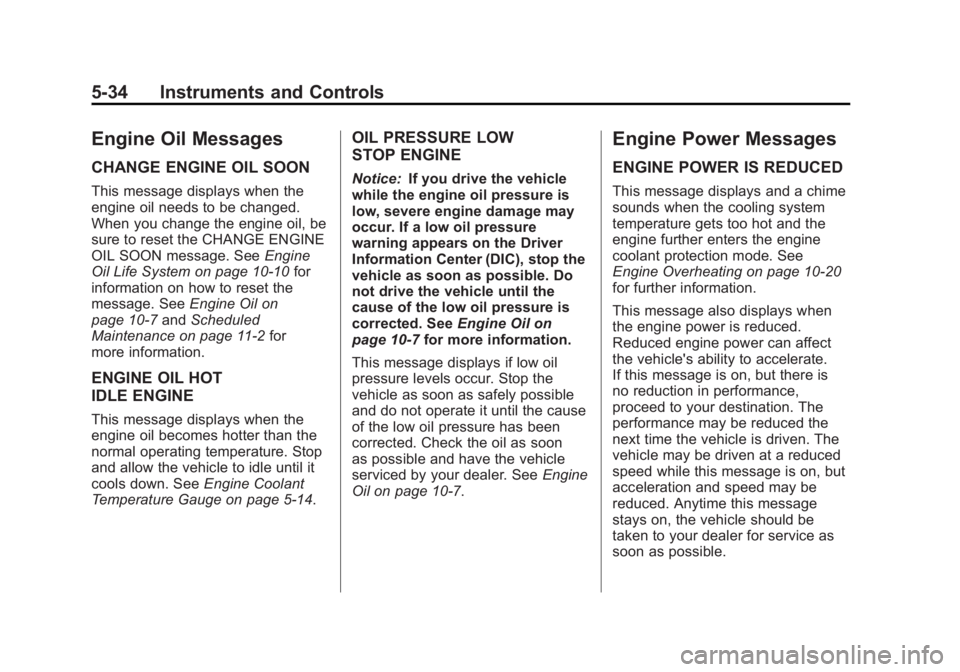
Black plate (34,1)Cadillac Escalade/Escalade ESV Owner Manual - 2011
5-34 Instruments and Controls
Engine Oil Messages CHANGE ENGINE OIL SOON This message displays when the
engine oil needs to be changed.
When you change the engine oil, be
sure to reset the CHANGE ENGINE
OIL SOON message. See Engine
Oil Life System on page 10 ‑ 10 for
information on how to reset the
message. See Engine Oil on
page 10 ‑ 7 and Scheduled
Maintenance on page 11 ‑ 2 for
more information.
ENGINE OIL HOT
IDLE ENGINE This message displays when the
engine oil becomes hotter than the
normal operating temperature. Stop
and allow the vehicle to idle until it
cools down. See Engine Coolant
Temperature Gauge on page 5 ‑ 14 . OIL PRESSURE LOW
STOP ENGINE Notice: If you drive the vehicle
while the engine oil pressure is
low, severe engine damage may
occur. If a low oil pressure
warning appears on the Driver
Information Center (DIC), stop the
vehicle as soon as possible. Do
not drive the vehicle until the
cause of the low oil pressure is
corrected. See Engine Oil on
page 10 ‑ 7 for more information.
This message displays if low oil
pressure levels occur. Stop the
vehicle as soon as safely possible
and do not operate it until the cause
of the low oil pressure has been
corrected. Check the oil as soon
as possible and have the vehicle
serviced by your dealer. See Engine
Oil on page 10 ‑ 7 .Engine Power Messages ENGINE POWER IS REDUCED This message displays and a chime
sounds when the cooling system
temperature gets too hot and the
engine further enters the engine
coolant protection mode. See
Engine Overheating on page 10 ‑ 20
for further information.
This message also displays when
the engine power is reduced.
Reduced engine power can affect
the vehicle's ability to accelerate.
If this message is on, but there is
no reduction in performance,
proceed to your destination. The
performance may be reduced the
next time the vehicle is driven. The
vehicle may be driven at a reduced
speed while this message is on, but
acceleration and speed may be
reduced. Anytime this message
stays on, the vehicle should be
taken to your dealer for service as
soon as possible.
Page 170 of 548

Black plate (36,1)Cadillac Escalade/Escalade ESV Owner Manual - 2011
5-36 Instruments and Controls
Object Detection System
Messages PARKING ASSIST BLOCKED
SEE OWNERS MANUAL If your vehicle has the Ultrasonic
Rear Parking Assist (URPA) system,
this message displays if there is
something interfering with the park
assist system. See Ultrasonic
Parking Assist on page 9 ‑ 54 for
more information.
PARKING ASSIST OFF After the vehicle has been started,
this message displays to remind the
driver that the Ultrasonic Rear
Parking Assist (URPA) system has
been turned off. Press the set/reset
button to acknowledge this message
and clear it from the DIC display. To
turn the URPA system back on, see
Ultrasonic Parking Assist on
page 9 ‑ 54 . SERVICE PARKING ASSIST This message displays if there is a
problem with the Ultrasonic Rear
Parking Assist (URPA) system. Do
not use this system to help you
park. See Ultrasonic Parking Assist
on page 9 ‑ 54 for more information.
See your dealer for service.
SERVICE SIDE BLIND ZONE
ALERT SYSTEM If your vehicle has the Side Blind
Zone Alert (SBZA) system and this
message displays, both SBZA
displays will remain on indicating
there is a problem with the SBZA
system. If these displays remain on
after continued driving, the system
needs service. See your dealer. See
Side Blind Zone Alert (SBZA) on
page 9 ‑ 56 for more information. SIDE BLIND ZONE ALERT
SYSTEM OFF If your vehicle has the Side Blind
Zone Alert (SBZA) system, this
message displays when the SBZA
system has been turned off. See
Side Blind Zone Alert (SBZA) on
page 9 ‑ 56 and Driver Information
Center (DIC) on page 5 ‑ 26 for more
information.
SIDE BLIND ZONE SYSTEM
UNAVAILABLE If your vehicle has the Side Blind
Zone Alert (SBZA) system, this
message displays when the SBZA
system is disabled because the
sensor is blocked and cannot
detect vehicles in your blind zone.
The sensor may be blocked by
mud, dirt, snow, ice, or slush. This
message may also display during
heavy rain or due to road spray.
It may also come on when driving in
isolated areas with no guardrails,
trees, or road signs and light traffic.
Your vehicle does not need service.
Page 171 of 548
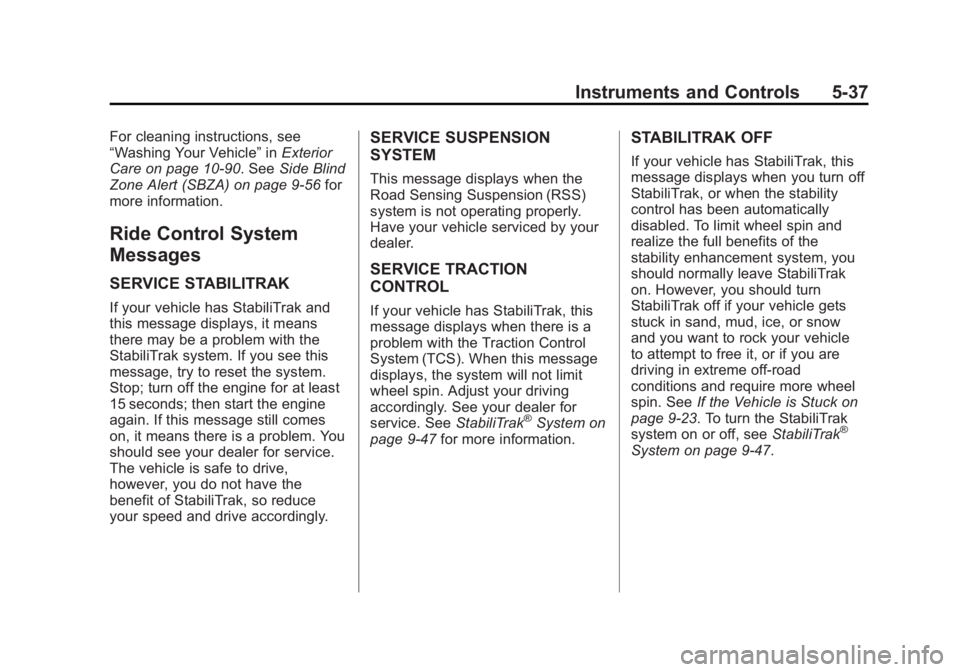
Black plate (37,1)Cadillac Escalade/Escalade ESV Owner Manual - 2011
Instruments and Controls 5-37For cleaning instructions, see
“ Washing Your Vehicle ” in Exterior
Care on page 10 ‑ 90 . See Side Blind
Zone Alert (SBZA) on page 9 ‑ 56 for
more information.
Ride Control System
Messages SERVICE STABILITRAK If your vehicle has StabiliTrak and
this message displays, it means
there may be a problem with the
StabiliTrak system. If you see this
message, try to reset the system.
Stop; turn off the engine for at least
15 seconds; then start the engine
again. If this message still comes
on, it means there is a problem. You
should see your dealer for service.
The vehicle is safe to drive,
however, you do not have the
benefit of StabiliTrak, so reduce
your speed and drive accordingly. SERVICE SUSPENSION
SYSTEM This message displays when the
Road Sensing Suspension (RSS)
system is not operating properly.
Have your vehicle serviced by your
dealer.
SERVICE TRACTION
CONTROL If your vehicle has StabiliTrak, this
message displays when there is a
problem with the Traction Control
System (TCS). When this message
displays, the system will not limit
wheel spin. Adjust your driving
accordingly. See your dealer for
service. See StabiliTrak ®
System on
page 9 ‑ 47 for more information. STABILITRAK OFF If your vehicle has StabiliTrak, this
message displays when you turn off
StabiliTrak, or when the stability
control has been automatically
disabled. To limit wheel spin and
realize the full benefits of the
stability enhancement system, you
should normally leave StabiliTrak
on. However, you should turn
StabiliTrak off if your vehicle gets
stuck in sand, mud, ice, or snow
and you want to rock your vehicle
to attempt to free it, or if you are
driving in extreme off-road
conditions and require more wheel
spin. See If the Vehicle is Stuck on
page 9 ‑ 23 . To turn the StabiliTrak
system on or off, see StabiliTrak ®
System on page 9 ‑ 47 .
Page 173 of 548

Black plate (39,1)Cadillac Escalade/Escalade ESV Owner Manual - 2011
Instruments and Controls 5-39
Tire Messages SERVICE TIRE MONITOR
SYSTEM On vehicles with the Tire Pressure
Monitor System (TPMS), this
message displays if a part on the
TPMS is not working properly. The
tire pressure light also flashes and
then remains on during the same
ignition cycle. See Tire Pressure
Light on page 5 ‑ 23 . Several
conditions may cause this message
to appear. See Tire Pressure
Monitor Operation on page 10 ‑ 56
for more information. If the warning
comes on and stays on, there may
be a problem with the TPMS. See
your dealer. TIRE LEARNING ACTIVE On vehicles with the Tire Pressure
Monitor System (TPMS), this
message displays when the TPMS
is re-learning the tire positions on
your vehicle. The tire positions must
be re-learned after rotating the tires
or after replacing a tire or sensor.
See Tire Inspection on page 10 ‑ 58 ,
Tire Rotation on page 10 ‑ 59 , Tire
Pressure Monitor System on
page 10 ‑ 54 , and Tire Pressure on
page 10 ‑ 52 for more information.
TIRE LOW ADD AIR TO TIRE On vehicles with the Tire Pressure
Monitor System (TPMS), this
message displays when the
pressure in one or more of the
vehicle's tires needs to be checked.
This message also displays LEFT
FRT (left front), RIGHT FRT (right front), LEFT RR (left rear),
or RIGHT RR (right rear) to indicate
the location of the low tire. The low
tire pressure warning light will also
come on. See Tire Pressure Light
on page 5 ‑ 23 . You can receive more
than one tire pressure message at a
time. To read the other messages
that may have been sent at the
same time, press the set/reset
button or the trip odometer reset
stem. If a tire pressure message
appears on the DIC, stop as soon
as you can. Have the tire pressures
checked and set to those shown on
the Tire Loading Information label.
See Tires on page 10 ‑ 46 , Vehicle
Load Limits on page 9 ‑ 24 , and Tire
Pressure on page 10 ‑ 52 . The DIC
also shows the tire pressure values.
See “ DIC Operation and Displays
(With DIC Buttons) ” earlier in this
section.
Page 368 of 548

Black plate (48,1)Cadillac Escalade/Escalade ESV Owner Manual - 2011
9-48 Driving and Operating If these DIC messages appear,
make sure the StabiliTrak system
has not been turned off using the
StabiliTrak on/off button. Then turn
the vehicle off, wait 15 seconds,
and then turn it back on again to
reset the system. If any of these
messages still appear on the Driver
Information Center (DIC), the
vehicle should be taken in for
service. For more information on
the DIC messages, see Driver
Information Center (DIC) on
page 5 ‑ 26 .
The StabiliTrak light will flash on the
instrument panel cluster when the
system is both on and activated.
The system may be heard or felt
while it is working; this is normal. The traction control disable button is
located on the instrument panel.
The traction control part of
StabiliTrak can be turned off by
pressing and releasing the
StabiliTrak button if both systems
(traction control and StabiliTrak)
were previously on. To disable both
TCS and StabiliTrak, press and
hold
5 until
F illuminates and the
appropriate DIC message displays.
Traction control and StabiliTrak can
be turned on by pressing and
releasing the StabiliTrak button if
they are not automatically shut off
for any other reason.
When the traction control system
(TCS) or StabiliTrak system is
turned off, the StabiliTrak light and the appropriate TCS off or
StabiliTrak off message will be
displayed on the DIC to warn the
driver. The vehicle will still have
brake-traction control when traction
control is off, but will not be able to
use the engine speed management
system. See “ Traction Control
Operation ” next for more
information.
When the traction control system
has been turned off, system noises
may still be heard as a result of the
brake-traction control coming on.
It is recommended to leave the
system on for normal driving
conditions, but it may be necessary
to turn the system off if the vehicle
is stuck in sand, mud, ice or snow,
and you want to “ rock ” the vehicle to
attempt to free it. It may also be
necessary to turn off the system
when driving in extreme off-road
conditions where high wheel spin is
required. See If the Vehicle is Stuck
on page 9 ‑ 23 .
Page 412 of 548

Black plate (10,1)Cadillac Escalade/Escalade ESV Owner Manual - 2011
10-10 Vehicle Care An oil of this viscosity grade will
provide easier cold starting for
the engine at extremely low
temperatures. When selecting an oil
of the appropriate viscosity grade,
be sure to always select an oil that
meets the required specification,
dexos. See “ Specification ” earlier in
this section for more information.
Engine Oil Additives/Engine
Oil Flushes Do not add anything to the oil. The
recommended oils with the dexos
specification and displaying the
dexos certification mark are all that
is needed for good performance and
engine protection.
Engine oil system flushes are not
recommended and could cause
engine damage not covered by the
vehicle warranty.
What to Do with Used Oil
Used engine oil contains certain
elements that can be unhealthy for
your skin and could even cause
cancer. Do not let used oil stay on your skin for very long. Clean your
skin and nails with soap and water,
or a good hand cleaner. Wash or
properly dispose of clothing or rags
containing used engine oil. See the
manufacturer's warnings about the
use and disposal of oil products.
Used oil can be a threat to the
environment. If you change your
own oil, be sure to drain all the oil
from the filter before disposal. Never
dispose of oil by putting it in the
trash or pouring it on the ground,
into sewers, or into streams or
bodies of water. Recycle it by taking
it to a place that collects used oil.
Engine Oil Life System When to Change Engine Oil
This vehicle has a computer system
that indicates when to change the
engine oil and filter. This is based
on engine revolutions and engine
temperature, and not on mileage.
Based on driving conditions, the
mileage at which an oil change is
indicated can vary considerably. For the oil life system to work
properly, the system must be reset
every time the oil is changed.
When the system has calculated
that oil life has been diminished, it
indicates that an oil change is
necessary. A CHANGE ENGINE
OIL SOON message comes on. See
Engine Oil Messages on page 5 ‑ 34 .
Change the oil as soon as possible
within the next 1 000 km (600 mi).
It is possible that, if driving under
the best conditions, the oil life
system might indicate that an oil
change is not necessary for up to a
year. The engine oil and filter must
be changed at least once a year
and, at this time, the system must
be reset. Your dealer has trained
service people who will perform this
work and reset the system. It is also
important to check the oil regularly
over the course of an oil drain
interval and keep it at the proper
level.
Page 413 of 548

Black plate (11,1)Cadillac Escalade/Escalade ESV Owner Manual - 2011
Vehicle Care 10-11If the system is ever reset
accidentally, the oil must be
changed at 5 000 km (3,000 mi)
since the last oil change.
Remember to reset the oil life
system whenever the oil is changed.
How to Reset the Engine Oil
Life System Reset the system whenever the
engine oil is changed so that the
system can calculate the next
engine oil change. Always reset the
engine oil life to 100% after every oil
change. It will not reset itself. To
reset the system:
1. Display OIL LIFE REMAINING
on the DIC.
2. Press and hold the SET/RESET
button on the DIC for more than
five seconds. The oil life will
change to 100%. If the CHANGE ENGINE OIL SOON
message comes back on when the
vehicle is started, the engine oil life
system has not reset. Repeat the
procedure.
Automatic Transmission
Fluid When to Check and Change
Automatic Transmission Fluid It is usually not necessary to
check the transmission fluid level.
The only reason for fluid loss is a
transmission leak or overheating
the transmission. If a small leak is
suspected, then use the following
checking procedures to check the
fluid level. However, if there is a
large leak, then it may be necessary
to have the vehicle towed to a
dealer service department and have
it repaired before driving the vehicle
further. Notice: Use of the incorrect
automatic transmission fluid
may damage the vehicle, and the
damages may not be covered by
the vehicle warranty. Always use
the automatic transmission fluid
listed in Recommended Fluids
and Lubricants on page 11 ‑ 7 .
Change the fluid and filter at the
scheduled maintenance intervals
listed in Scheduled Maintenance on
page 11 ‑ 2 . Be sure to use the
transmission fluid listed in
Recommended Fluids and
Lubricants on page 11 ‑ 7 .
Page 436 of 548

Black plate (34,1)Cadillac Escalade/Escalade ESV Owner Manual - 2011
10-34 Vehicle Care
Headlamp Aiming The vehicle has a visual optical
headlamp aiming system. The aim
of the headlamps have been preset
at the factory and should need no
further adjustment.
However, if the vehicle is damaged
in a crash, the aim of the headlamps
may be affected and adjustment
may be necessary.
If oncoming vehicles flash their high
beams at you, this may mean the
vertical aim of the headlamps needs
to be adjusted.
It is recommended that the vehicle
is taken to your dealer for service if
the headlamps need to be adjusted.
It is possible however, to re-aim the
headlamps as described. The vehicle should: .
Be placed so the headlamps are
7.6 m (25 ft.) from a light colored
wall or other flat surface. .
Have all four tires on a level
surface which is level all the way
to the wall or other flat surface. .
Be placed so it is perpendicular
to the wall or other flat surface. .
Not have any snow, ice, or mud
on it. .
Be fully assembled and all other
work stopped while headlamp
aiming is being performed. .
Be normally loaded with a full
tank of fuel and one person or
75 kg (160 lbs) sitting on the
driver seat. .
Have the tires properly inflated. .
Have the spare tire is in its
proper location in the vehicle. Headlamp aiming is done with the
vehicle's low-beam headlamps.
The high-beam headlamps will be
correctly aimed if the low-beam
headlamps are aimed properly.
To adjust the vertical aim:
1. Open the hood. See Hood on
page 10 ‑ 5 for more information.
2. Locate the center of the
projector lens of the low ‐ beam
headlamp.