ECU CADILLAC ESCALADE ESV 2012 Workshop Manual
[x] Cancel search | Manufacturer: CADILLAC, Model Year: 2012, Model line: ESCALADE ESV, Model: CADILLAC ESCALADE ESV 2012Pages: 538, PDF Size: 8.42 MB
Page 453 of 538

Black plate (83,1)Cadillac Escalade/Escalade ESV Owner Manual - 2012 - 2nd CRC - 11/29/11
Vehicle Care 10-83
3. Assemble the two jack handle
extensions (D) and wheel
wrench (E), as shown. 4. Insert the open end of the
extension (J) through the hole in
the rear bumper (I) (hoist shaft
access hole).
5. Raise the tire part way upward.
Make sure the retainer is fully
seated across the underside of
the wheel and centered in the
wheel opening.
6. Raise the tire fully against the
underside of the vehicle by
turning the wheel wrench
clockwise until you hear two
clicks or feel it skip twice. You
cannot overtighten the cable. 7. Make sure the tire is stored
securely. Push, pull (A), and then
try to turn (B) the tire. If the tire
moves, use the wheel wrench to
tighten the cable.
8. Reinstall the spare tire lock.
9. Reinstall the hoist shaft access
cover.
10. Reinstall the hitch cover.
Page 454 of 538

Black plate (84,1)Cadillac Escalade/Escalade ESV Owner Manual - 2012 - 2nd CRC - 11/29/11
10-84 Vehicle Care To store the tools:
A. Wheel Blocks
B. Tool Bag
C. Retaining Bracket
D. Wing Nut Retaining Tool Bag
E. Jack
F. Wing Nut Retaining Wheel
Blocks
G. Jack Knob 1. Return the tools (wheel wrench,
jack handle, and jack handle
extensions) to the tool bag (B).
2. Assemble wheel blocks (A) and
jack (E) together with the wing
nut retaining the wheel
blocks (F).
3. Position the jack (E) and wheel
blocks (A) in the driver side trim
panel over the wheelhouse.
4. Turn the jack knob (G) clockwise
until the jack is secured tight in
the mounting bracket. Be sure to
position the holes in the base of
the jack onto the pin in the
mounting bracket.
5. Use the retaining bracket (C) to
fasten the tool bag (B) on the
stud and turn the wing nut
retaining the tool bag (D)
clockwise to secure. Regular Wheelbase shown,
Extended Wheelbase similar.
6. Return the storage tray to its
original stored position.
Page 456 of 538

Black plate (86,1)Cadillac Escalade/Escalade ESV Owner Manual - 2012 - 2nd CRC - 11/29/11
10-86 Vehicle Care
A. Jack
B. Wheel Blocks
7. Place the bottom edge of the
jack (A) on the wheel blocks (B),
separating them so that the jack
is balanced securely. 8. Attach the jack handle,
extension, and wheel wrench to
the jack and place it (with the
wheel blocks) under the vehicle
toward the front of the rear
bumper. 9. Position the center lift point of
the jack under the center of the
spare tire.
10. Turn the wrench clockwise to
raise the jack until it lifts the
end fitting.
11. Continue raising the jack until
the spare tire stops moving
upward and is held firmly in
place. The secondary latch has
released and the spare tire is
balancing on the jack.
Page 466 of 538

Black plate (96,1)Cadillac Escalade/Escalade ESV Owner Manual - 2012 - 2nd CRC - 11/29/11
10-96 Vehicle Care 3. Firmly set the parking brake.
See Parking Brake on
page 9 ‑ 36 .
4. Put the transmission in P (Park).
5. Secure the vehicle to the dolly
following the manufacturer's
instructions.
6. Use an adequate clamping
device designed for towing to
ensure that the front wheels are
locked into the straight position.
7. Turn the ignition to LOCK/OFF. Appearance Care Exterior Care Washing the Vehicle To preserve the vehicle's finish,
wash it often and out of direct
sunlight.
Notice: Do not use petroleum
based, acidic, or abrasive
cleaning agents as they can
damage the vehicle's paint, metal,
or plastic parts. If damage
occurs, it would not be covered
by the vehicle's warranty.
Approved cleaning products can
be obtained from your dealer.
Follow all manufacturer
directions regarding correct
product usage, necessary safety
precautions, and appropriate
disposal of any vehicle care
product. Notice: Avoid using high
pressure washes closer than
30 cm (12 in) to the surface of the
vehicle. Use of power washers
exceeding 8,274 kPa (1,200 psi)
can result in damage or removal
of paint and decals.
Rinse the vehicle well, before
washing and after, to remove all
cleaning agents completely. If they
are allowed to dry on the surface,
they could stain.
Dry the finish with a soft, clean
chamois or an all-cotton towel to
avoid surface scratches and water
spotting.
Finish Care Application of aftermarket clearcoat
sealant/wax materials is not
recommended. If painted surfaces
are damaged, see your dealer to
have the damage assessed and
repaired. Foreign materials such as
calcium chloride and other salts, ice
melting agents, road oil and tar, tree
sap, bird droppings, chemicals from
industrial chimneys, etc., can
Page 502 of 538

Black plate (8,1)Cadillac Escalade/Escalade ESV Owner Manual - 2012 - 2nd CRC - 11/29/11
13-8 Customer Information Roadside Service is not a part of the
New Vehicle Limited Warranty.
Cadillac and General Motors of
Canada Limited reserve the right to
make any changes or discontinue
the Roadside Service program at
any time without notification.
Cadillac and General Motors of
Canada Limited reserve the right to
limit services or payment to an
owner or driver if they decide the
claims are made too often, or the
same type of claim is made many
times.
Cadillac Owner Privileges ™.
Emergency Fuel Delivery:
Delivery of enough fuel for the
vehicle to get to the nearest
service station. .
Lock-Out Service: Service to
unlock the vehicle if you are
locked out. A remote unlock may
be available if you have OnStar.
For security reasons, the driver
must present identification
before this service is given. .
Emergency Tow from a Public
Road or Highway: Tow to the
nearest Cadillac dealer for
warranty service, or if the vehicle
was in a crash and cannot be
driven. Assistance is also given
when the vehicle is stuck in the
sand, mud, or snow. .
Flat Tire Change: Service to
change a flat tire with spare tire.
The spare tire, if equipped, must
be in good condition and
properly inflated. It is your
responsibility for the repair or
replacement of the tire if it is not
covered by the warranty. .
Battery Jump Start: Service to
jump start a dead battery. .
Trip Routing Service: Detailed
maps of North America are
provided when requested either
with the most direct route or the
most scenic route. Additional
travel information is also
available. Allow three weeks for
delivery. .
Trip Interruption Benefits and
Service: If your trip is
interrupted due to a warranty
failure, incidental expenses
may be reimbursed during the
5 years/160 000 km (100,000 mi)
Powertrain warranty period.
Items considered are hotel,
meals, and rental car.
Cadillac Technician Roadside
Service (U.S. Only) Cadillac's exceptional Roadside
Service is more than an auto club or
towing service. It provides every
Cadillac owner in the United States
with the advantage of contacting a
Cadillac advisor and, where
available, a Cadillac trained dealer
technician who can provide on-site
service.
A dealer technician will travel to
your location within a 30 mile radius
of a participating Cadillac
dealership. If beyond this radius, we
will arrange to have your car towed
to the nearest Cadillac dealership.
Page 514 of 538
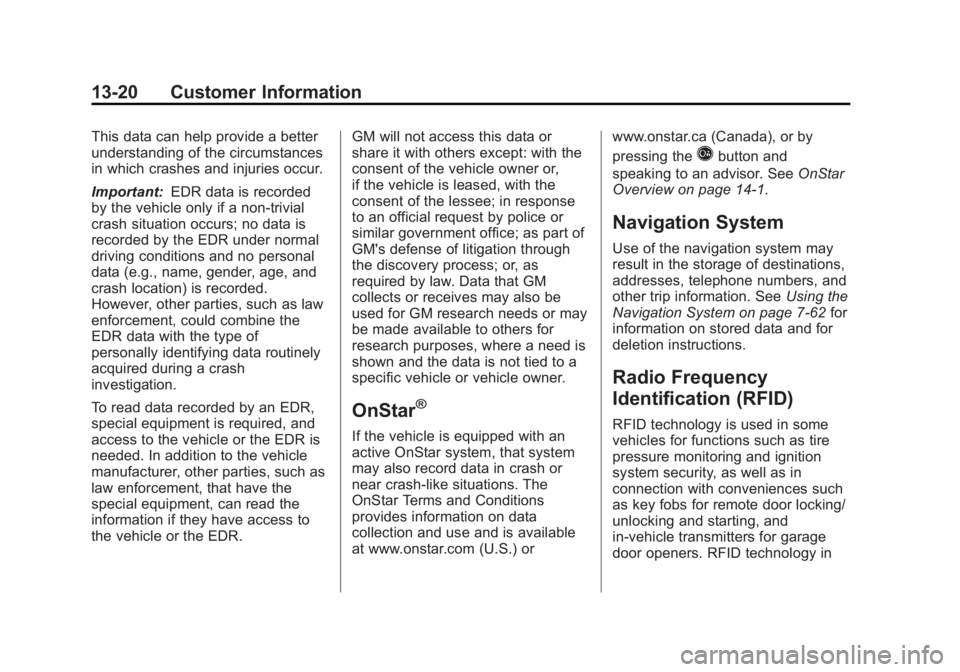
Black plate (20,1)Cadillac Escalade/Escalade ESV Owner Manual - 2012 - 2nd CRC - 11/29/11
13-20 Customer Information This data can help provide a better
understanding of the circumstances
in which crashes and injuries occur.
Important: EDR data is recorded
by the vehicle only if a non-trivial
crash situation occurs; no data is
recorded by the EDR under normal
driving conditions and no personal
data (e.g., name, gender, age, and
crash location) is recorded.
However, other parties, such as law
enforcement, could combine the
EDR data with the type of
personally identifying data routinely
acquired during a crash
investigation.
To read data recorded by an EDR,
special equipment is required, and
access to the vehicle or the EDR is
needed. In addition to the vehicle
manufacturer, other parties, such as
law enforcement, that have the
special equipment, can read the
information if they have access to
the vehicle or the EDR. GM will not access this data or
share it with others except: with the
consent of the vehicle owner or,
if the vehicle is leased, with the
consent of the lessee; in response
to an official request by police or
similar government office; as part of
GM's defense of litigation through
the discovery process; or, as
required by law. Data that GM
collects or receives may also be
used for GM research needs or may
be made available to others for
research purposes, where a need is
shown and the data is not tied to a
specific vehicle or vehicle owner.
OnStar ®
If the vehicle is equipped with an
active OnStar system, that system
may also record data in crash or
near crash-like situations. The
OnStar Terms and Conditions
provides information on data
collection and use and is available
at www.onstar.com (U.S.) or www.onstar.ca (Canada), or by
pressing the
Q button and
speaking to an advisor. See OnStar
Overview on page 14 ‑ 1 .
Navigation System Use of the navigation system may
result in the storage of destinations,
addresses, telephone numbers, and
other trip information. See Using the
Navigation System on page 7 ‑ 62 for
information on stored data and for
deletion instructions.
Radio Frequency
Identification (RFID) RFID technology is used in some
vehicles for functions such as tire
pressure monitoring and ignition
system security, as well as in
connection with conveniences such
as key fobs for remote door locking/
unlocking and starting, and
in-vehicle transmitters for garage
door openers. RFID technology in
Page 517 of 538
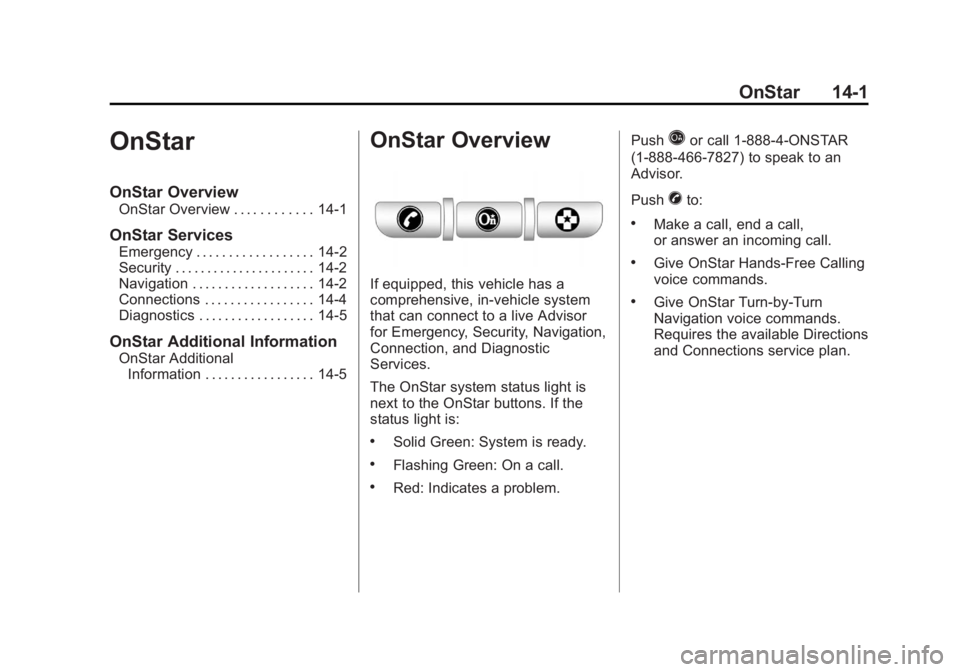
Black plate (1,1)Cadillac Escalade/Escalade ESV Owner Manual - 2012 - 2nd CRC - 11/29/11
OnStar 14-1
OnStar OnStar Overview OnStar Overview . . . . . . . . . . . . 14-1
OnStar Services Emergency . . . . . . . . . . . . . . . . . . 14-2
Security . . . . . . . . . . . . . . . . . . . . . . 14-2
Navigation . . . . . . . . . . . . . . . . . . . 14-2
Connections . . . . . . . . . . . . . . . . . 14-4
Diagnostics . . . . . . . . . . . . . . . . . . 14-5
OnStar Additional Information OnStar Additional
Information . . . . . . . . . . . . . . . . . 14-5 OnStar Overview If equipped, this vehicle has a
comprehensive, in-vehicle system
that can connect to a live Advisor
for Emergency, Security, Navigation,
Connection, and Diagnostic
Services.
The OnStar system status light is
next to the OnStar buttons. If the
status light is: .
Solid Green: System is ready. .
Flashing Green: On a call. .
Red: Indicates a problem. Push
Q or call 1 ‐ 888 ‐ 4 ‐ ONSTAR
(1 ‐ 888 ‐ 466 ‐ 7827) to speak to an
Advisor.
Push
X to: .
Make a call, end a call,
or answer an incoming call. .
Give OnStar Hands-Free Calling
voice commands. .
Give OnStar Turn-by-Turn
Navigation voice commands.
Requires the available Directions
and Connections service plan.
Page 518 of 538
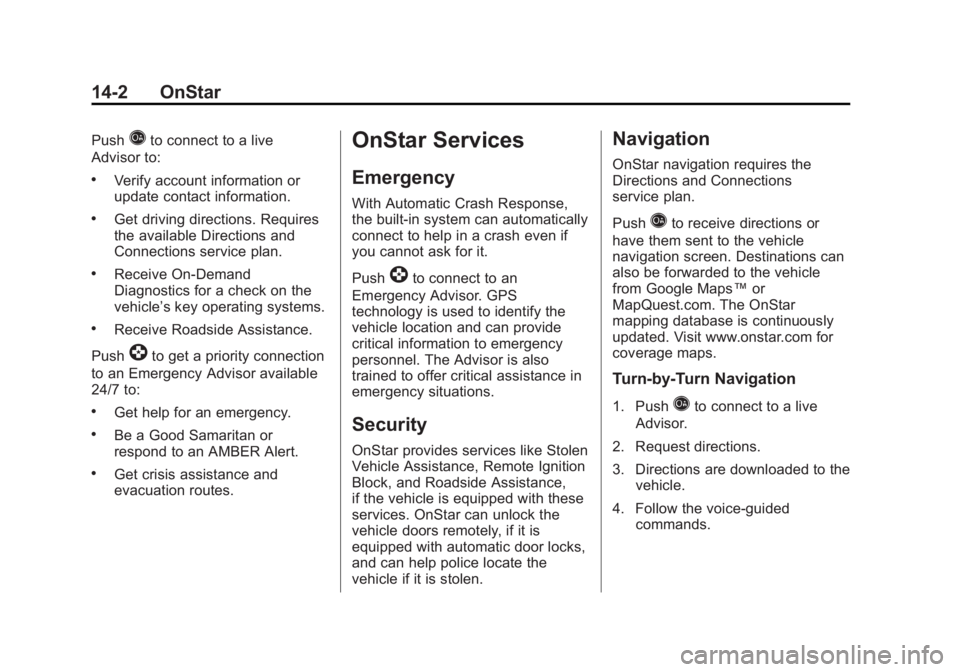
Black plate (2,1)Cadillac Escalade/Escalade ESV Owner Manual - 2012 - 2nd CRC - 11/29/11
14-2 OnStar Push
Q to connect to a live
Advisor to: .
Verify account information or
update contact information. .
Get driving directions. Requires
the available Directions and
Connections service plan. .
Receive On-Demand
Diagnostics for a check on the
vehicle ’ s key operating systems..
Receive Roadside Assistance.
Push
] to get a priority connection
to an Emergency Advisor available
24/7 to: .
Get help for an emergency. .
Be a Good Samaritan or
respond to an AMBER Alert. .
Get crisis assistance and
evacuation routes. OnStar Services Emergency With Automatic Crash Response,
the built-in system can automatically
connect to help in a crash even if
you cannot ask for it.
Push
] to connect to an
Emergency Advisor. GPS
technology is used to identify the
vehicle location and can provide
critical information to emergency
personnel. The Advisor is also
trained to offer critical assistance in
emergency situations.
Security OnStar provides services like Stolen
Vehicle Assistance, Remote Ignition
Block, and Roadside Assistance,
if the vehicle is equipped with these
services. OnStar can unlock the
vehicle doors remotely, if it is
equipped with automatic door locks,
and can help police locate the
vehicle if it is stolen. Navigation OnStar navigation requires the
Directions and Connections
service plan.
Push
Q to receive directions or
have them sent to the vehicle
navigation screen. Destinations can
also be forwarded to the vehicle
from Google Maps ™ or
MapQuest.com. The OnStar
mapping database is continuously
updated. Visit www.onstar.com for
coverage maps.
Turn-by-Turn Navigation 1. Push
Q to connect to a live
Advisor.
2. Request directions.
3. Directions are downloaded to the
vehicle.
4. Follow the voice-guided
commands.
Page 527 of 538

Black plate (3,1)Cadillac Escalade/Escalade ESV Owner Manual - 2012 - 2nd CRC - 11/29/11
INDEX i-3Child Restraints
Infants and Young
Children . . . . . . . . . . . . . . . . . . . . . 3-43
Lower Anchors and
Tethers for Children . . . . . . . . . 3-49
Older Children . . . . . . . . . . . . . . . . 3-41
Securing . . . . . . . . . . 3-56, 3-59, 3-60
Systems . . . . . . . . . . . . . . . . . . . . . . 3-45
Cigarette Lighter . . . . . . . . . . . . . . . . 5-9
Circuit Breakers . . . . . . . . . . . . . . 10-39
Cleaning
Exterior Care . . . . . . . . . . . . . . . 10-96
Interior Care . . . . . . . . . . . . . . . . 10-99
Climate Control Systems
Dual Automatic . . . . . . . . . . . . . . . . 8-1
Rear . . . . . . . . . . . . . . . . . . . . . . . . . . . 8-6
Clock . . . . . . . . . . . . . . . . . . . . . . . . . . . 5-7
Cluster, Instrument . . . . . . . . . . . . 5-11
Collision Damage Repair . . . . . 13-14
Compass . . . . . . . . . . . . . . . . . . . . . . . 5-5
Compressor Kit, Tire
Sealant . . . . . . . . . . . . . . . . . . . . . . 10-67
Configure Menu . . . . . . . . . . . . . . . 7-84
Connections, OnStar ®
. . . . . . . . . 14-4 Continuous Damping
Control (CDC) . . . . . . . . . . . . . . . . 9-40
Control of a Vehicle . . . . . . . . . . . . . 9-4
Convex Mirrors . . . . . . . . . . . . . . . . 2-16
Coolant
Engine . . . . . . . . . . . . . . . . . . . . . . 10-16
Engine Temperature
Gauge . . . . . . . . . . . . . . . . . . . . . . 5-13
Cooling System . . . . . . . . . . . . . . . 10-15
Engine Messages . . . . . . . . . . . . 5-30
Courtesy Transportation
Program . . . . . . . . . . . . . . . . . . . . . 13-13
Cruise Control . . . . . . . . . . . . . . . . . 9-41
Light . . . . . . . . . . . . . . . . . . . . . . . . . . 5-23
Cupholders . . . . . . . . . . . . . . . . . . . . . 4-1
Customer Assistance . . . . . . . . . . 13-6
Offices . . . . . . . . . . . . . . . . . . 13-4, 13-5
Text Telephone (TTY)
Users . . . . . . . . . . . . . . . . . . . . . . . 13-6
Customer Information
Service Publications
Ordering Information . . . . . . 13-17
Customer Satisfaction
Procedure . . . . . . . . . . . . . . 13-1, 13-3 D Damage Repair, Collision . . . . . 13-14
Danger, Warnings, and
Cautions . . . . . . . . . . . . . . . . . . . . . . . . iv
Data Recorders, Event . . . . . . . 13-19
Database Coverage
Explanations . . . . . . . . . . . . . . . . . 7-99
Daytime Running
Lamps (DRL) . . . . . . . . . . . . . . . . . . 6-5
Defensive Driving . . . . . . . . . . . . . . . 9-3
Delayed Locking . . . . . . . . . . . . . . . . 2-8
Destination, Navigation . . . . . . . . 7-70
Devices, Auxiliary . . . . . . . . . . . . . 7-30
Diagnostics, OnStar ®
. . . . . . . . . . 14-5
Distracted Driving . . . . . . . . . . . . . . . 9-2
Dome Lamps . . . . . . . . . . . . . . . . . . . 6-9
Door
Ajar Messages . . . . . . . . . . . . . . . 5-29
Delayed Locking . . . . . . . . . . . . . . . 2-8
Locks . . . . . . . . . . . . . . . . . . . . . . . . . . 2-7
Power Locks . . . . . . . . . . . . . . . . . . . 2-7
Drive Belt Routing, Engine . . . . . 12-3
Drive Systems
All-Wheel Drive . . . . . . . 10-27, 9-34
Page 531 of 538

Black plate (7,1)Cadillac Escalade/Escalade ESV Owner Manual - 2012 - 2nd CRC - 11/29/11
INDEX i-7LATCH System
Replacing Parts after a
Crash . . . . . . . . . . . . . . . . . . . . . . . 3-56
LATCH, Lower Anchors and
Tethers for Children . . . . . . . . . . 3-49
LED Lighting . . . . . . . . . . . . . . . . . . 10-36
Level Control
Automatic . . . . . . . . . . . . . . . . . . . . . 9-40
Liftgate
Carbon Monoxide . . . . . . . . . . . . . . 2-9
Lighter, Cigarette . . . . . . . . . . . . . . . 5-9
Lighting
Entry . . . . . . . . . . . . . . . . . . . . . . . . . . 6-9
Exit . . . . . . . . . . . . . . . . . . . . . . . . . . . . 6-9
Illumination Control . . . . . . . . . . . . 6-8
LED . . . . . . . . . . . . . . . . . . . . . . . . 10-36
Lights
Airbag Readiness . . . . . . . . . . . . . 5-14
Antilock Brake System
(ABS) Warning . . . . . . . . . . . . . . 5-20
Brake System Warning . . . . . . . 5-19
Charging System . . . . . . . . . . . . . 5-16
Cruise Control . . . . . . . . . . . . . . . . 5-23
Engine Oil Pressure . . . . . . . . . . 5-22
Flash-to-Pass . . . . . . . . . . . . . . . . . . 6-5
Front Fog Lamp . . . . . . . . . . . . . . 5-23 Lights (cont'd)
High-Beam On . . . . . . . . . . . . . . . . 5-22
High/Low Beam Changer . . . . . . 6-5
Safety Belt Reminders . . . . . . . . 5-13
Security . . . . . . . . . . . . . . . . . . . . . . 5-22
StabiliTrak ®
OFF . . . . . . . . . . . . . 5-20
Tire Pressure . . . . . . . . . . . . . . . . . 5-21
Tow/Haul Mode . . . . . . . . . . . . . . . 5-20
Traction Control System
(TCS)/StabiliTrak ®
. . . . . . . . . . 5-21
Locking Rear Axle . . . . . . . . . . . . . 9-40
Locks
Automatic Door . . . . . . . . . . . . . . . . 2-8
Delayed Locking . . . . . . . . . . . . . . . 2-8
Door . . . . . . . . . . . . . . . . . . . . . . . . . . . 2-7
Lockout Protection . . . . . . . . . . . . . 2-8
Power Door . . . . . . . . . . . . . . . . . . . . 2-7
Safety . . . . . . . . . . . . . . . . . . . . . . . . . 2-8
Loss of Control . . . . . . . . . . . . . . . . . 9-5
Lower Anchors and Tethers
for Children (LATCH
System) . . . . . . . . . . . . . . . . . . . . . . 3-49
Lumbar Adjustment . . . . . . . . . . . . . 3-3
Front Seats . . . . . . . . . . . . . . . . . . . . 3-3 M Maintenance
Records . . . . . . . . . . . . . . . . . . . . .11-16
Maintenance Schedule
Recommended Fluids
and Lubricants . . . . . . . . . . . . .11-13
Malfunction Indicator Lamp . . . . 5-16
Manual Mode . . . . . . . . . . . . . . . . . . 9-33
Map Data Updates . . . . . . . . . . . . . 7-98
Maps . . . . . . . . . . . . . . . . . . . . . . . . . . 7-63
Memory Features . . . . . . . . . . . . . . . 1-9
Memory Seats . . . . . . . . . . . . . . . . . . 3-5
Menu
Configure . . . . . . . . . . . . . . . . . . . . . 7-84
Messages
Airbag System . . . . . . . . . . . . . . . . 5-35
Anti-theft Alarm System . . . . . . . 5-36
Battery Voltage and
Charging . . . . . . . . . . . . . . . . . . . . 5-29
Brake System . . . . . . . . . . . . . . . . 5-29
Door Ajar . . . . . . . . . . . . . . . . . . . . . 5-29
Engine Cooling System . . . . . . . 5-30
Engine Oil . . . . . . . . . . . . . . . . . . . . 5-31
Engine Power . . . . . . . . . . . . . . . . 5-32
Fuel System . . . . . . . . . . . . . . . . . . 5-32
Key and Lock . . . . . . . . . . . . . . . . . 5-32