buttons CADILLAC ESCALADE ESV 2012 Workshop Manual
[x] Cancel search | Manufacturer: CADILLAC, Model Year: 2012, Model line: ESCALADE ESV, Model: CADILLAC ESCALADE ESV 2012Pages: 538, PDF Size: 8.42 MB
Page 295 of 538

Black plate (3,1)Cadillac Escalade/Escalade ESV Owner Manual - 2012 - 2nd CRC - 11/29/11
Climate Controls 8-32. Set the driver and passenger
temperature.
To find your comfort setting, start
with a 23°C (74°F) temperature
setting and allow about
20 minutes for the system to
regulate. Use the driver or
passenger temperature buttons
to adjust the temperature setting
as necessary. If a temperature
setting of 15°C (60°F) is chosen,
the system remains at the
maximum cooling setting. If a
temperature setting of 32°C
(90°F) is chosen, the system
remains at the maximum heat
setting. Choosing either
maximum setting will not cause
the vehicle to heat or cool any
faster.
Be careful not to cover the sensor
located on the top of the instrument
panel near the windshield. This
sensor regulates air temperature
based on sun load and also turns
on the headlamps. To avoid blowing cold air in cold
weather, the system will delay
turning on the fan until warm air is
available. The length of delay
depends on the engine coolant
temperature. Pressing the fan
switch will override this delay and
change the fan to a selected speed.
Manual Operation
y 9 z (Fan Control): Press the
up or down arrows to increase or
decrease the fan speed
Pressing this button when the
system is off will turn the system on.
Pressing either arrow while using
automatic operation will place the
fan in manual operation. The fan
setting will display and the AUTO
light will turn off. The air delivery will
remain in automatic operation.
y N z (Air Delivery Mode
Control): Press to change the
direction of the airflow in the vehicle.
Repeatedly press the button until
the desired mode appears on the
display. When the system is turned off, the
display goes blank after displaying
the current status of the system.
H (Vent): Air is directed to the
instrument panel outlets.
) (Bi-Level): Air is divided
between the instrument panel and
floor outlets. Some air is directed
towards the windshield and side
window outlets. Cooler air is
directed to the upper vents and
warmer air to the floor vents.
6 (Floor): Air is directed to the
floor outlets, with some to the
windshield, side window outlets, and
second row floor outlets. In this
mode, the system automatically
selects outside air.
- (Defog): This mode clears the
windows of fog or moisture. Air is
directed to the windshield, floor
outlets, and side window vents. In
this mode, the system turns off
recirculation and runs the air
conditioning compressor unless the
outside temperature is close to
Page 299 of 538

Black plate (7,1)Cadillac Escalade/Escalade ESV Owner Manual - 2012 - 2nd CRC - 11/29/11
Climate Controls 8-7Automatic Operation, If
Equipped AUTO: Press the air delivery mode
button until this setting is selected to
control the inside temperature, air
delivery, and fan speed. AUTO
appears in the display when
automatic operation is active.
+ or − (Increase/Decrease
Temperature): Press the + or −
buttons to increase or decrease the
cabin temperature. The rear control
temperature display will show the
temperature setting increasing or
decreasing.
The display only indicates climate
control functions when the system
is in rear independent mode. Manual Operation
D C (Fan Control): Press these
buttons on the rear seat audio
control panel to increase or
decrease the airflow. Pressing the
fan up button when the system is off
will turn the system on. The air
delivery mode will remain under
automatic control.
+ or − (Temperature Control):
Press these buttons to adjust the
temperature of the air flowing into
the passenger area. Press the
+ button for warmer air and press
the − button for cooler air.
N (Air Delivery Mode Control):
Press the mode button to change
the direction of the airflow in the
vehicle. Repeatedly press the
button until the desired mode
appears on the display. Multiple
presses will cycle through the
delivery selections. Air Vents Use the air outlets located in the
center and on the side of the
instrument panel to direct the
airflow.
Operation Tips .
Keep the hood and front air
inlets free of ice, snow, or any
other obstruction (such as
leaves). The heater and
defroster will work far better,
reducing the chance of fogging
the inside of the windows. .
When you enter a vehicle in
cold weather, press the fan up
button to the maximum fan level
before driving. This helps clear
the intake ducts of snow and
moisture, and reduces the
chance of fogging the inside of
the window.
Page 342 of 538

Black plate (42,1)Cadillac Escalade/Escalade ESV Owner Manual - 2012 - 2nd CRC - 11/29/11
9-42 Driving and Operating
Cruise Control Shown with Heated
Steering Wheel Button
(If Equipped)
The cruise control buttons are
located on the left side of the
steering wheel.
I (On/Off): Press to turn the
system on or off. The indicator light
is on when cruise control is on and
turns off when cruise control is off.
+ RES (Resume/Accelerate):
Press briefly to make the vehicle
resume to a previously set speed,
or press and hold to accelerate. SET − (Set/Coast): Press to set
the speed and activate cruise
control or make the vehicle
decelerate.
[ (Cancel): Press to disengage
cruise control without erasing the
set speed from memory.
Setting Cruise Control
If the cruise button is on when not in
use, it could get bumped and go into
cruise when not desired. Keep the
cruise control switch off when cruise
is not being used.
The cruise control light on the
instrument panel cluster comes on
after the cruise control has been set
to the desired speed.
1. Press the
I button.
2. Get up to the desired speed.
3. Press the SET − button located
on the steering wheel and
release it.
4. Take your foot off the
accelerator. Resuming a Set Speed
If the cruise control is set at a
desired speed and then the brakes
are applied, the cruise control is
disengaged without erasing the set
speed from memory.
Once the vehicle speed reaches
about 40 km/h (25 mph) or more,
press the +RES button on the
steering wheel. The vehicle returns
to the previous set speed and stays
there.
Increasing Speed While Using
Cruise Control
If the cruise control system is
already activated, .
Press and hold the +RES button
on the steering wheel until the
desired speed is reached, then
release it. .
To increase vehicle speed in
small amounts, press the +RES
button. Each time this is done,
the vehicle goes about 1.6 km/h
(1 mph) faster.
Page 517 of 538
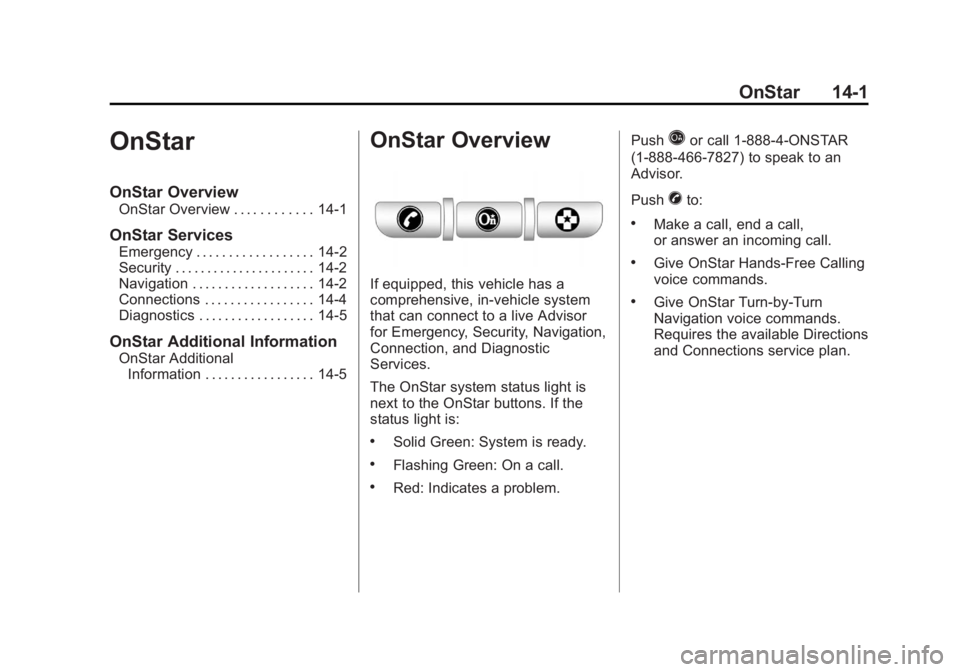
Black plate (1,1)Cadillac Escalade/Escalade ESV Owner Manual - 2012 - 2nd CRC - 11/29/11
OnStar 14-1
OnStar OnStar Overview OnStar Overview . . . . . . . . . . . . 14-1
OnStar Services Emergency . . . . . . . . . . . . . . . . . . 14-2
Security . . . . . . . . . . . . . . . . . . . . . . 14-2
Navigation . . . . . . . . . . . . . . . . . . . 14-2
Connections . . . . . . . . . . . . . . . . . 14-4
Diagnostics . . . . . . . . . . . . . . . . . . 14-5
OnStar Additional Information OnStar Additional
Information . . . . . . . . . . . . . . . . . 14-5 OnStar Overview If equipped, this vehicle has a
comprehensive, in-vehicle system
that can connect to a live Advisor
for Emergency, Security, Navigation,
Connection, and Diagnostic
Services.
The OnStar system status light is
next to the OnStar buttons. If the
status light is: .
Solid Green: System is ready. .
Flashing Green: On a call. .
Red: Indicates a problem. Push
Q or call 1 ‐ 888 ‐ 4 ‐ ONSTAR
(1 ‐ 888 ‐ 466 ‐ 7827) to speak to an
Advisor.
Push
X to: .
Make a call, end a call,
or answer an incoming call. .
Give OnStar Hands-Free Calling
voice commands. .
Give OnStar Turn-by-Turn
Navigation voice commands.
Requires the available Directions
and Connections service plan.