Trans CADILLAC ESCALADE EXT 2003 2.G Owners Manual
[x] Cancel search | Manufacturer: CADILLAC, Model Year: 2003, Model line: ESCALADE EXT, Model: CADILLAC ESCALADE EXT 2003 2.GPages: 473, PDF Size: 3.31 MB
Page 1 of 473
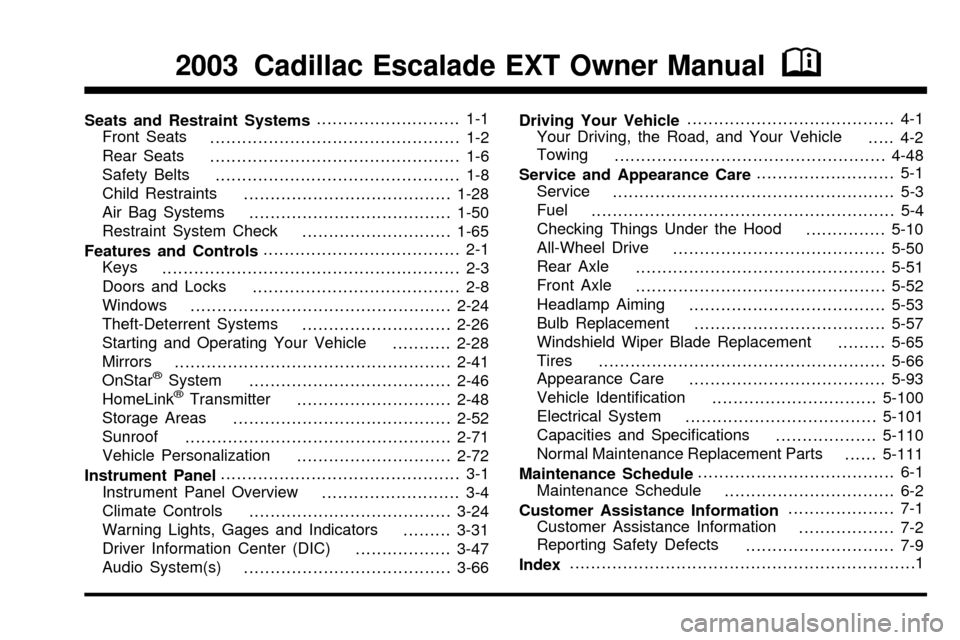
Seats and Restraint Systems........................... 1-1
Front Seats
............................................... 1-2
Rear Seats
............................................... 1-6
Safety Belts
.............................................. 1-8
Child Restraints
.......................................1-28
Air Bag Systems
......................................1-50
Restraint System Check
............................1-65
Features and Controls..................................... 2-1
Keys
........................................................ 2-3
Doors and Locks
....................................... 2-8
Windows
.................................................2-24
Theft-Deterrent Systems
............................2-26
Starting and Operating Your Vehicle
...........2-28
Mirrors
....................................................2-41
OnStar
žSystem
......................................2-46
HomeLinkžTransmitter
.............................2-48
Storage Areas
.........................................2-52
Sunroof
..................................................2-71
Vehicle Personalization
.............................2-72
Instrument Panel............................................. 3-1
Instrument Panel Overview
.......................... 3-4
Climate Controls
......................................3-24
Warning Lights, Gages and Indicators
.........3-31
Driver Information Center (DIC)
..................3-47
Audio System(s)
.......................................3-66Driving Your Vehicle....................................... 4-1
Your Driving, the Road, and Your Vehicle
..... 4-2
Towing
...................................................4-48
Service and Appearance Care.......................... 5-1
Service
..................................................... 5-3
Fuel
......................................................... 5-4
Checking Things Under the Hood
...............5-10
All-Wheel Drive
........................................5-50
Rear Axle
...............................................5-51
Front Axle
...............................................5-52
Headlamp Aiming
.....................................5-53
Bulb Replacement
....................................5-57
Windshield Wiper Blade Replacement
.........5-65
Tires
......................................................5-66
Appearance Care
.....................................5-93
Vehicle Identi®cation
...............................5-100
Electrical System
....................................5-101
Capacities and Speci®cations
...................5-110
Normal Maintenance Replacement Parts
......5-111
Maintenance Schedule..................................... 6-1
Maintenance Schedule
................................ 6-2
Customer Assistance Information.................... 7-1
Customer Assistance Information
.................. 7-2
Reporting Safety Defects
............................ 7-9
Index.................................................................1
2003 Cadillac Escalade EXT Owner ManualM
Page 73 of 473
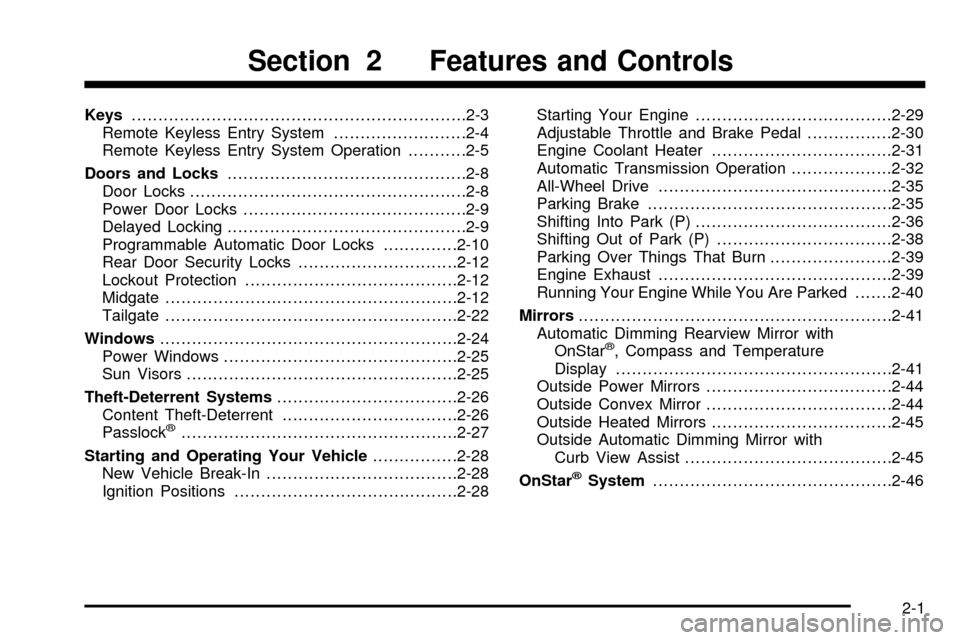
Keys...............................................................2-3
Remote Keyless Entry System.........................2-4
Remote Keyless Entry System Operation...........2-5
Doors and Locks.............................................2-8
Door Locks....................................................2-8
Power Door Locks..........................................2-9
Delayed Locking.............................................2-9
Programmable Automatic Door Locks..............2-10
Rear Door Security Locks..............................2-12
Lockout Protection........................................2-12
Midgate.......................................................2-12
Tailgate.......................................................2-22
Windows........................................................2-24
Power Windows............................................2-25
Sun Visors...................................................2-25
Theft-Deterrent Systems..................................2-26
Content Theft-Deterrent.................................2-26
Passlock
ž....................................................2-27
Starting and Operating Your Vehicle................2-28
New Vehicle Break-In....................................2-28
Ignition Positions..........................................2-28Starting Your Engine.....................................2-29
Adjustable Throttle and Brake Pedal................2-30
Engine Coolant Heater..................................2-31
Automatic Transmission Operation...................2-32
All-Wheel Drive............................................2-35
Parking Brake..............................................2-35
Shifting Into Park (P).....................................2-36
Shifting Out of Park (P).................................2-38
Parking Over Things That Burn.......................2-39
Engine Exhaust............................................2-39
Running Your Engine While You Are Parked.......2-40
Mirrors...........................................................2-41
Automatic Dimming Rearview Mirror with
OnStar
ž, Compass and Temperature
Display....................................................2-41
Outside Power Mirrors...................................2-44
Outside Convex Mirror...................................2-44
Outside Heated Mirrors..................................2-45
Outside Automatic Dimming Mirror with
Curb View Assist.......................................2-45
OnStar
žSystem.............................................2-46
Section 2 Features and Controls
2-1
Page 74 of 473
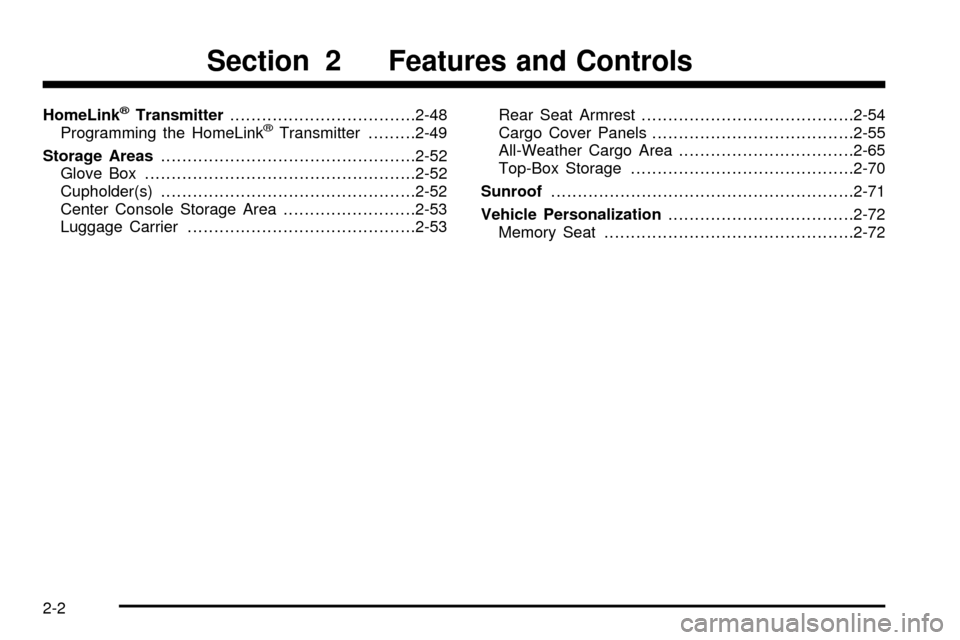
HomeLinkžTransmitter...................................2-48
Programming the HomeLinkžTransmitter.........2-49
Storage Areas................................................2-52
Glove Box...................................................2-52
Cupholder(s)................................................2-52
Center Console Storage Area.........................2-53
Luggage Carrier...........................................2-53Rear Seat Armrest........................................2-54
Cargo Cover Panels......................................2-55
All-Weather Cargo Area.................................2-65
Top-Box Storage..........................................2-70
Sunroof.........................................................2-71
Vehicle Personalization...................................2-72
Memory Seat...............................................2-72
Section 2 Features and Controls
2-2
Page 77 of 473
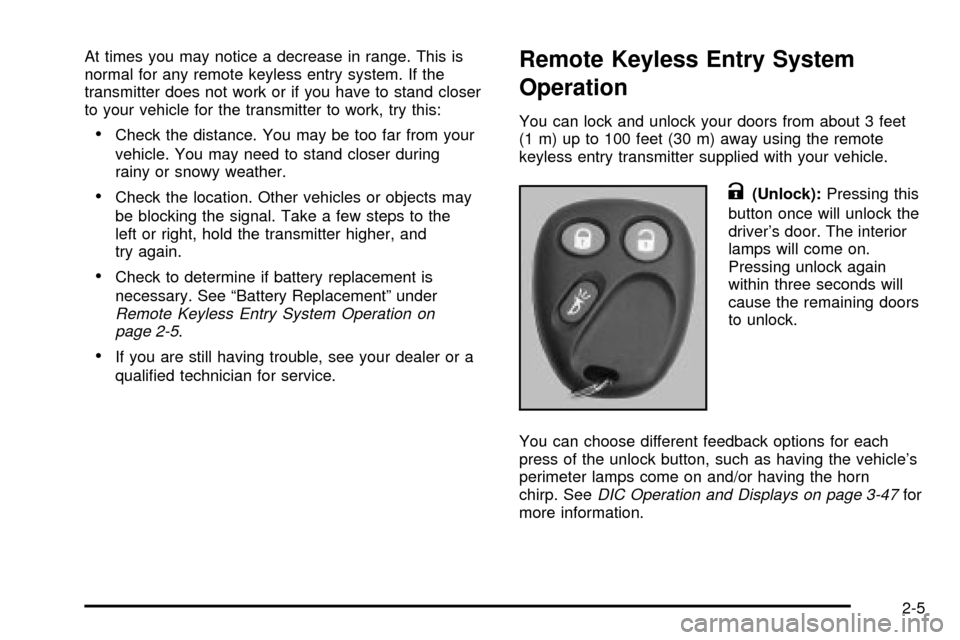
At times you may notice a decrease in range. This is
normal for any remote keyless entry system. If the
transmitter does not work or if you have to stand closer
to your vehicle for the transmitter to work, try this:
·Check the distance. You may be too far from your
vehicle. You may need to stand closer during
rainy or snowy weather.
·Check the location. Other vehicles or objects may
be blocking the signal. Take a few steps to the
left or right, hold the transmitter higher, and
try again.
·Check to determine if battery replacement is
necessary. See ªBattery Replacementº under
Remote Keyless Entry System Operation on
page 2-5.
·If you are still having trouble, see your dealer or a
quali®ed technician for service.
Remote Keyless Entry System
Operation
You can lock and unlock your doors from about 3 feet
(1 m) up to 100 feet (30 m) away using the remote
keyless entry transmitter supplied with your vehicle.
K(Unlock):Pressing this
button once will unlock the
driver's door. The interior
lamps will come on.
Pressing unlock again
within three seconds will
cause the remaining doors
to unlock.
You can choose different feedback options for each
press of the unlock button, such as having the vehicle's
perimeter lamps come on and/or having the horn
chirp. See
DIC Operation and Displays on page 3-47for
more information.
2-5
Page 78 of 473
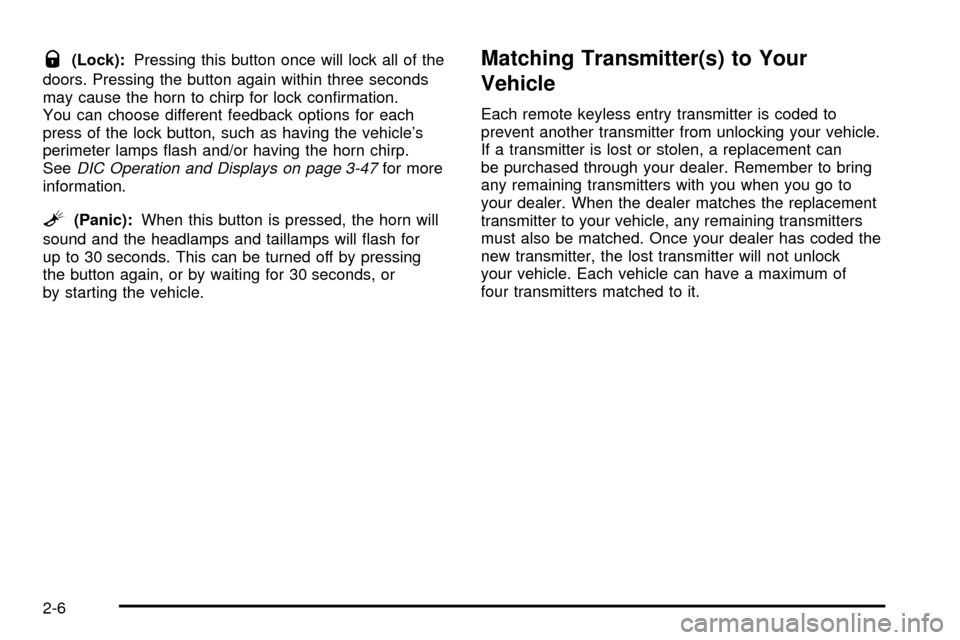
Q(Lock):Pressing this button once will lock all of the
doors. Pressing the button again within three seconds
may cause the horn to chirp for lock con®rmation.
You can choose different feedback options for each
press of the lock button, such as having the vehicle's
perimeter lamps ¯ash and/or having the horn chirp.
See
DIC Operation and Displays on page 3-47for more
information.
L(Panic):When this button is pressed, the horn will
sound and the headlamps and taillamps will ¯ash for
up to 30 seconds. This can be turned off by pressing
the button again, or by waiting for 30 seconds, or
by starting the vehicle.
Matching Transmitter(s) to Your
Vehicle
Each remote keyless entry transmitter is coded to
prevent another transmitter from unlocking your vehicle.
If a transmitter is lost or stolen, a replacement can
be purchased through your dealer. Remember to bring
any remaining transmitters with you when you go to
your dealer. When the dealer matches the replacement
transmitter to your vehicle, any remaining transmitters
must also be matched. Once your dealer has coded the
new transmitter, the lost transmitter will not unlock
your vehicle. Each vehicle can have a maximum of
four transmitters matched to it.
2-6
Page 79 of 473
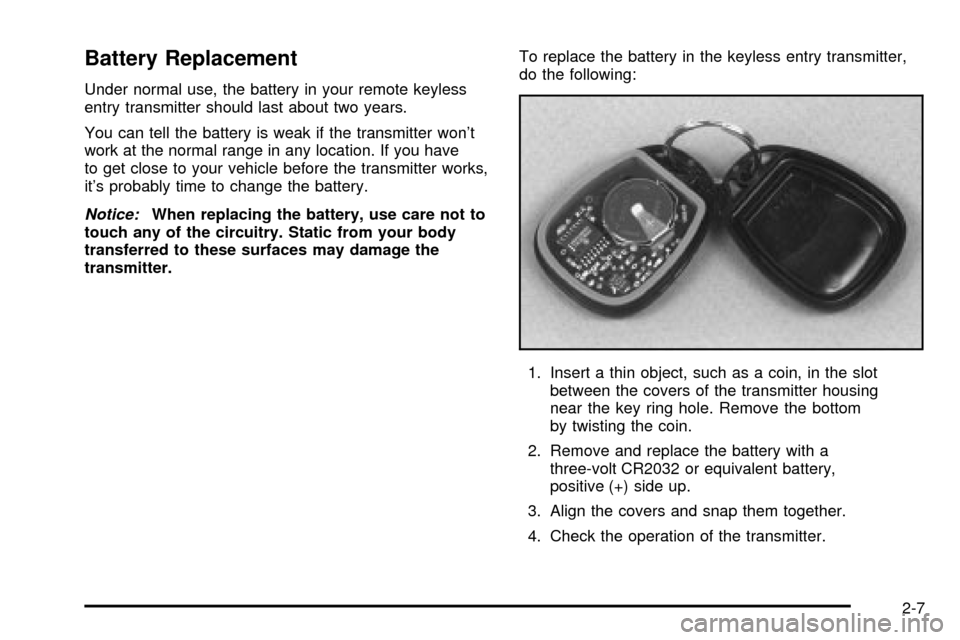
Battery Replacement
Under normal use, the battery in your remote keyless
entry transmitter should last about two years.
You can tell the battery is weak if the transmitter won't
work at the normal range in any location. If you have
to get close to your vehicle before the transmitter works,
it's probably time to change the battery.
Notice:When replacing the battery, use care not to
touch any of the circuitry. Static from your body
transferred to these surfaces may damage the
transmitter.To replace the battery in the keyless entry transmitter,
do the following:
1. Insert a thin object, such as a coin, in the slot
between the covers of the transmitter housing
near the key ring hole. Remove the bottom
by twisting the coin.
2. Remove and replace the battery with a
three-volt CR2032 or equivalent battery,
positive (+) side up.
3. Align the covers and snap them together.
4. Check the operation of the transmitter.
2-7
Page 81 of 473
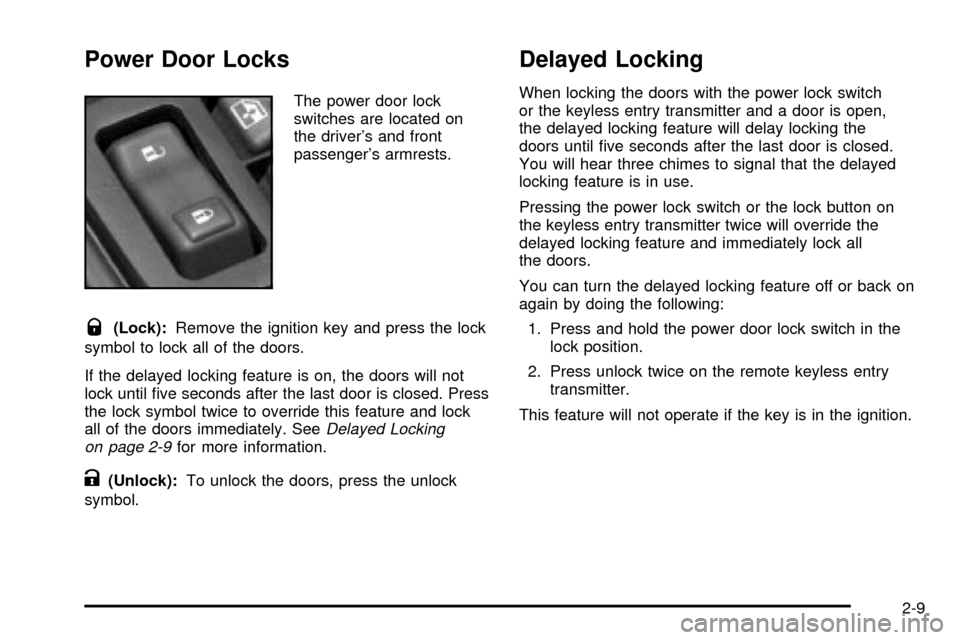
Power Door Locks
The power door lock
switches are located on
the driver's and front
passenger's armrests.
Q(Lock):Remove the ignition key and press the lock
symbol to lock all of the doors.
If the delayed locking feature is on, the doors will not
lock until ®ve seconds after the last door is closed. Press
the lock symbol twice to override this feature and lock
all of the doors immediately. See
Delayed Locking
on page 2-9for more information.
K(Unlock):To unlock the doors, press the unlock
symbol.
Delayed Locking
When locking the doors with the power lock switch
or the keyless entry transmitter and a door is open,
the delayed locking feature will delay locking the
doors until ®ve seconds after the last door is closed.
You will hear three chimes to signal that the delayed
locking feature is in use.
Pressing the power lock switch or the lock button on
the keyless entry transmitter twice will override the
delayed locking feature and immediately lock all
the doors.
You can turn the delayed locking feature off or back on
again by doing the following:
1. Press and hold the power door lock switch in the
lock position.
2. Press unlock twice on the remote keyless entry
transmitter.
This feature will not operate if the key is in the ignition.
2-9
Page 82 of 473
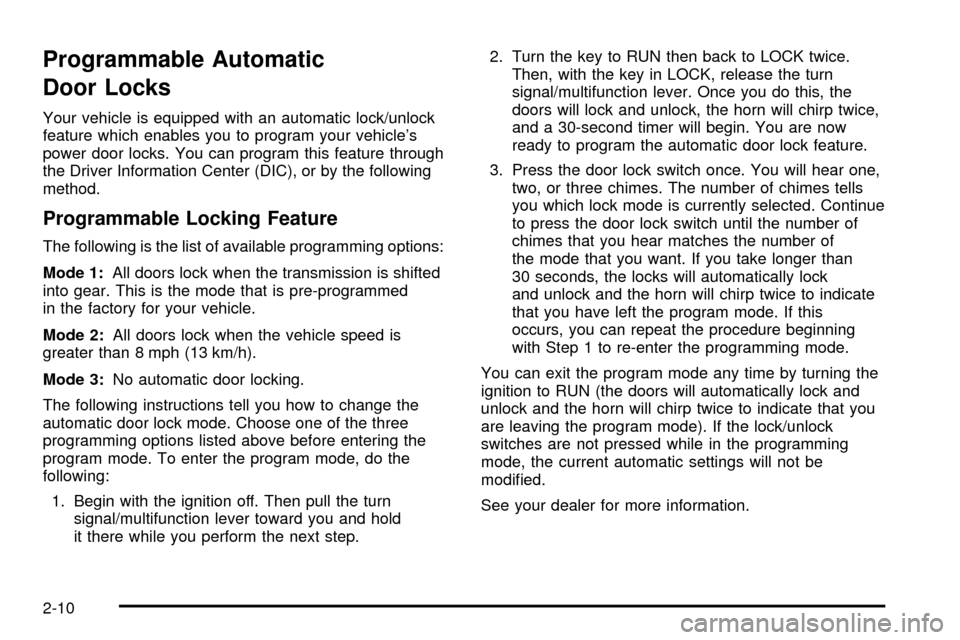
Programmable Automatic
Door Locks
Your vehicle is equipped with an automatic lock/unlock
feature which enables you to program your vehicle's
power door locks. You can program this feature through
the Driver Information Center (DIC), or by the following
method.
Programmable Locking Feature
The following is the list of available programming options:
Mode 1:All doors lock when the transmission is shifted
into gear. This is the mode that is pre-programmed
in the factory for your vehicle.
Mode 2:All doors lock when the vehicle speed is
greater than 8 mph (13 km/h).
Mode 3:No automatic door locking.
The following instructions tell you how to change the
automatic door lock mode. Choose one of the three
programming options listed above before entering the
program mode. To enter the program mode, do the
following:
1. Begin with the ignition off. Then pull the turn
signal/multifunction lever toward you and hold
it there while you perform the next step.2. Turn the key to RUN then back to LOCK twice.
Then, with the key in LOCK, release the turn
signal/multifunction lever. Once you do this, the
doors will lock and unlock, the horn will chirp twice,
and a 30-second timer will begin. You are now
ready to program the automatic door lock feature.
3. Press the door lock switch once. You will hear one,
two, or three chimes. The number of chimes tells
you which lock mode is currently selected. Continue
to press the door lock switch until the number of
chimes that you hear matches the number of
the mode that you want. If you take longer than
30 seconds, the locks will automatically lock
and unlock and the horn will chirp twice to indicate
that you have left the program mode. If this
occurs, you can repeat the procedure beginning
with Step 1 to re-enter the programming mode.
You can exit the program mode any time by turning the
ignition to RUN (the doors will automatically lock and
unlock and the horn will chirp twice to indicate that you
are leaving the program mode). If the lock/unlock
switches are not pressed while in the programming
mode, the current automatic settings will not be
modi®ed.
See your dealer for more information.
2-10
Page 83 of 473
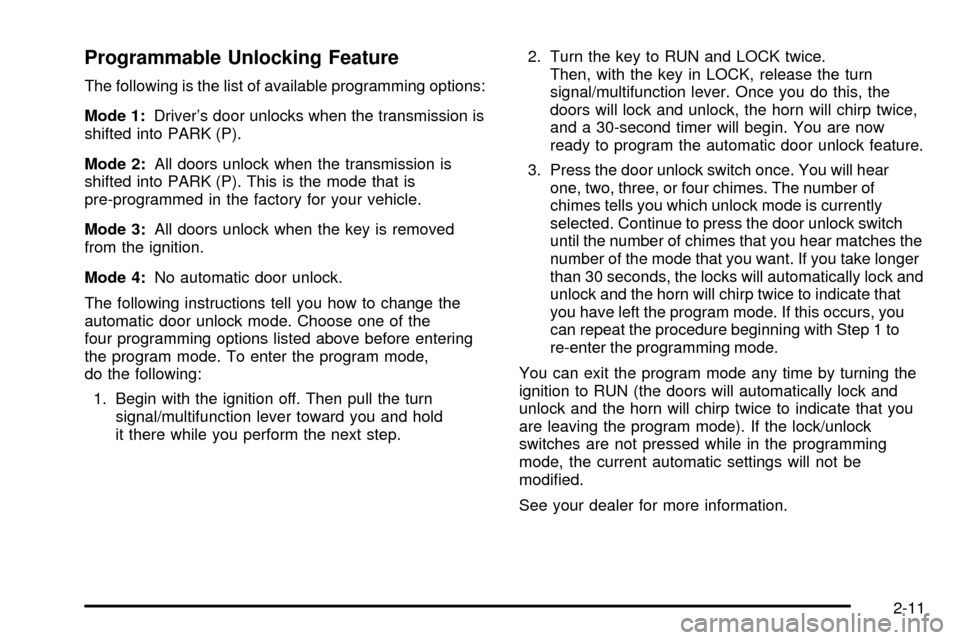
Programmable Unlocking Feature
The following is the list of available programming options:
Mode 1:Driver's door unlocks when the transmission is
shifted into PARK (P).
Mode 2:All doors unlock when the transmission is
shifted into PARK (P). This is the mode that is
pre-programmed in the factory for your vehicle.
Mode 3:All doors unlock when the key is removed
from the ignition.
Mode 4:No automatic door unlock.
The following instructions tell you how to change the
automatic door unlock mode. Choose one of the
four programming options listed above before entering
the program mode. To enter the program mode,
do the following:
1. Begin with the ignition off. Then pull the turn
signal/multifunction lever toward you and hold
it there while you perform the next step.2. Turn the key to RUN and LOCK twice.
Then, with the key in LOCK, release the turn
signal/multifunction lever. Once you do this, the
doors will lock and unlock, the horn will chirp twice,
and a 30-second timer will begin. You are now
ready to program the automatic door unlock feature.
3. Press the door unlock switch once. You will hear
one, two, three, or four chimes. The number of
chimes tells you which unlock mode is currently
selected. Continue to press the door unlock switch
until the number of chimes that you hear matches the
number of the mode that you want. If you take longer
than 30 seconds, the locks will automatically lock and
unlock and the horn will chirp twice to indicate that
you have left the program mode. If this occurs, you
can repeat the procedure beginning with Step 1 to
re-enter the programming mode.
You can exit the program mode any time by turning the
ignition to RUN (the doors will automatically lock and
unlock and the horn will chirp twice to indicate that you
are leaving the program mode). If the lock/unlock
switches are not pressed while in the programming
mode, the current automatic settings will not be
modi®ed.
See your dealer for more information.
2-11
Page 98 of 473
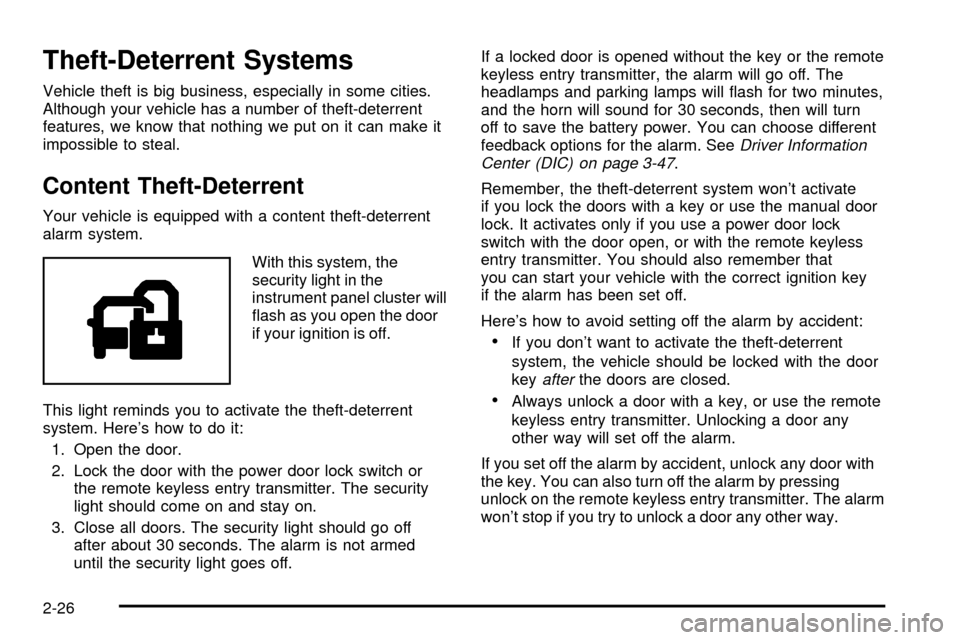
Theft-Deterrent Systems
Vehicle theft is big business, especially in some cities.
Although your vehicle has a number of theft-deterrent
features, we know that nothing we put on it can make it
impossible to steal.
Content Theft-Deterrent
Your vehicle is equipped with a content theft-deterrent
alarm system.
With this system, the
security light in the
instrument panel cluster will
¯ash as you open the door
if your ignition is off.
This light reminds you to activate the theft-deterrent
system. Here's how to do it:
1. Open the door.
2. Lock the door with the power door lock switch or
the remote keyless entry transmitter. The security
light should come on and stay on.
3. Close all doors. The security light should go off
after about 30 seconds. The alarm is not armed
until the security light goes off.If a locked door is opened without the key or the remote
keyless entry transmitter, the alarm will go off. The
headlamps and parking lamps will ¯ash for two minutes,
and the horn will sound for 30 seconds, then will turn
off to save the battery power. You can choose different
feedback options for the alarm. See
Driver Information
Center (DIC) on page 3-47.
Remember, the theft-deterrent system won't activate
if you lock the doors with a key or use the manual door
lock. It activates only if you use a power door lock
switch with the door open, or with the remote keyless
entry transmitter. You should also remember that
you can start your vehicle with the correct ignition key
if the alarm has been set off.
Here's how to avoid setting off the alarm by accident:
·If you don't want to activate the theft-deterrent
system, the vehicle should be locked with the door
key
afterthe doors are closed.
·Always unlock a door with a key, or use the remote
keyless entry transmitter. Unlocking a door any
other way will set off the alarm.
If you set off the alarm by accident, unlock any door with
the key. You can also turn off the alarm by pressing
unlock on the remote keyless entry transmitter. The alarm
won't stop if you try to unlock a door any other way.
2-26