center console CADILLAC ESCALADE EXT 2003 2.G Owners Manual
[x] Cancel search | Manufacturer: CADILLAC, Model Year: 2003, Model line: ESCALADE EXT, Model: CADILLAC ESCALADE EXT 2003 2.GPages: 473, PDF Size: 3.31 MB
Page 74 of 473
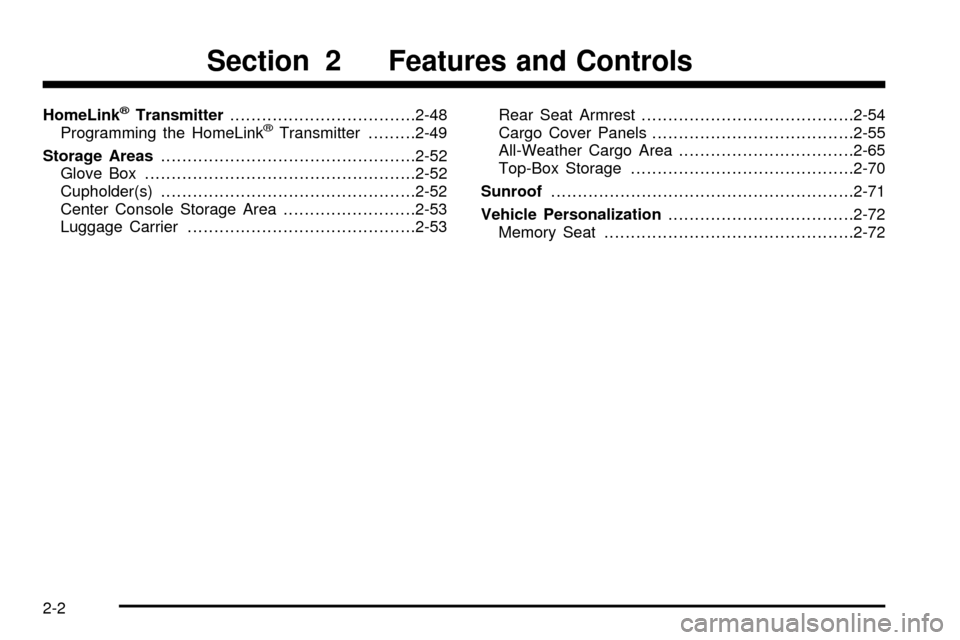
HomeLinkžTransmitter...................................2-48
Programming the HomeLinkžTransmitter.........2-49
Storage Areas................................................2-52
Glove Box...................................................2-52
Cupholder(s)................................................2-52
Center Console Storage Area.........................2-53
Luggage Carrier...........................................2-53Rear Seat Armrest........................................2-54
Cargo Cover Panels......................................2-55
All-Weather Cargo Area.................................2-65
Top-Box Storage..........................................2-70
Sunroof.........................................................2-71
Vehicle Personalization...................................2-72
Memory Seat...............................................2-72
Section 2 Features and Controls
2-2
Page 124 of 473
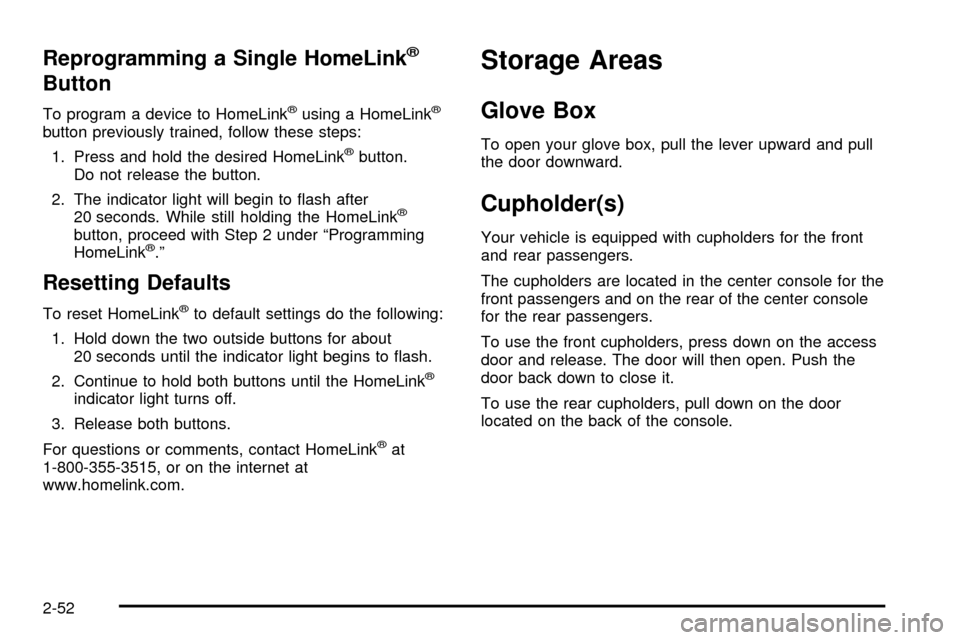
Reprogramming a Single HomeLinkž
Button
To program a device to HomeLinkžusing a HomeLinkž
button previously trained, follow these steps:
1. Press and hold the desired HomeLink
žbutton.
Do not release the button.
2. The indicator light will begin to ¯ash after
20 seconds. While still holding the HomeLink
ž
button, proceed with Step 2 under ªProgramming
HomeLinkž.º
Resetting Defaults
To reset HomeLinkžto default settings do the following:
1. Hold down the two outside buttons for about
20 seconds until the indicator light begins to ¯ash.
2. Continue to hold both buttons until the HomeLink
ž
indicator light turns off.
3. Release both buttons.
For questions or comments, contact HomeLink
žat
1-800-355-3515, or on the internet at
www.homelink.com.
Storage Areas
Glove Box
To open your glove box, pull the lever upward and pull
the door downward.
Cupholder(s)
Your vehicle is equipped with cupholders for the front
and rear passengers.
The cupholders are located in the center console for the
front passengers and on the rear of the center console
for the rear passengers.
To use the front cupholders, press down on the access
door and release. The door will then open. Push the
door back down to close it.
To use the rear cupholders, pull down on the door
located on the back of the console.
2-52
Page 125 of 473
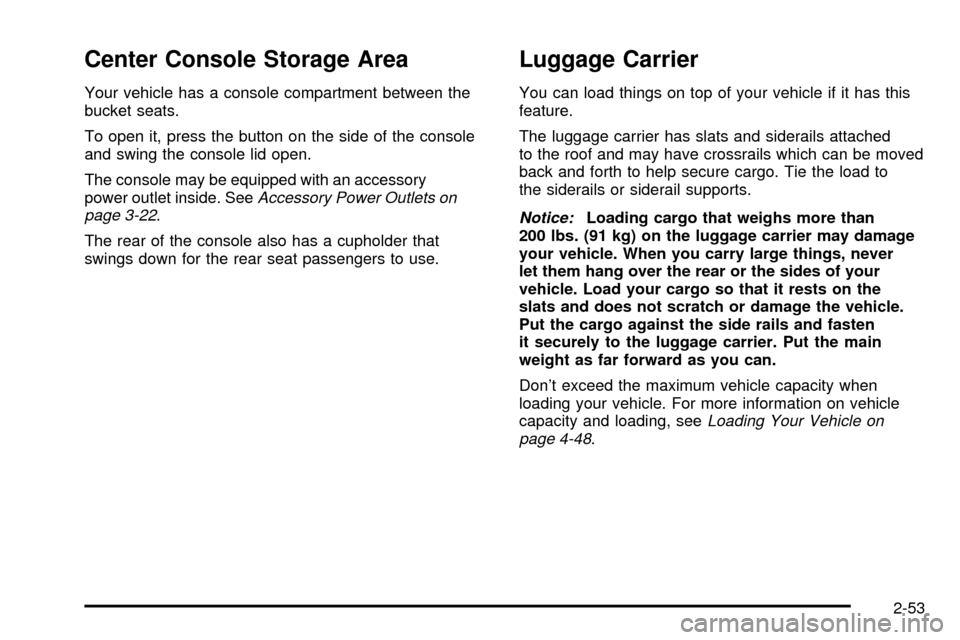
Center Console Storage Area
Your vehicle has a console compartment between the
bucket seats.
To open it, press the button on the side of the console
and swing the console lid open.
The console may be equipped with an accessory
power outlet inside. See
Accessory Power Outlets on
page 3-22.
The rear of the console also has a cupholder that
swings down for the rear seat passengers to use.
Luggage Carrier
You can load things on top of your vehicle if it has this
feature.
The luggage carrier has slats and siderails attached
to the roof and may have crossrails which can be moved
back and forth to help secure cargo. Tie the load to
the siderails or siderail supports.
Notice:Loading cargo that weighs more than
200 lbs. (91 kg) on the luggage carrier may damage
your vehicle. When you carry large things, never
let them hang over the rear or the sides of your
vehicle. Load your cargo so that it rests on the
slats and does not scratch or damage the vehicle.
Put the cargo against the side rails and fasten
it securely to the luggage carrier. Put the main
weight as far forward as you can.
Don't exceed the maximum vehicle capacity when
loading your vehicle. For more information on vehicle
capacity and loading, see
Loading Your Vehicle on
page 4-48.
2-53
Page 168 of 473
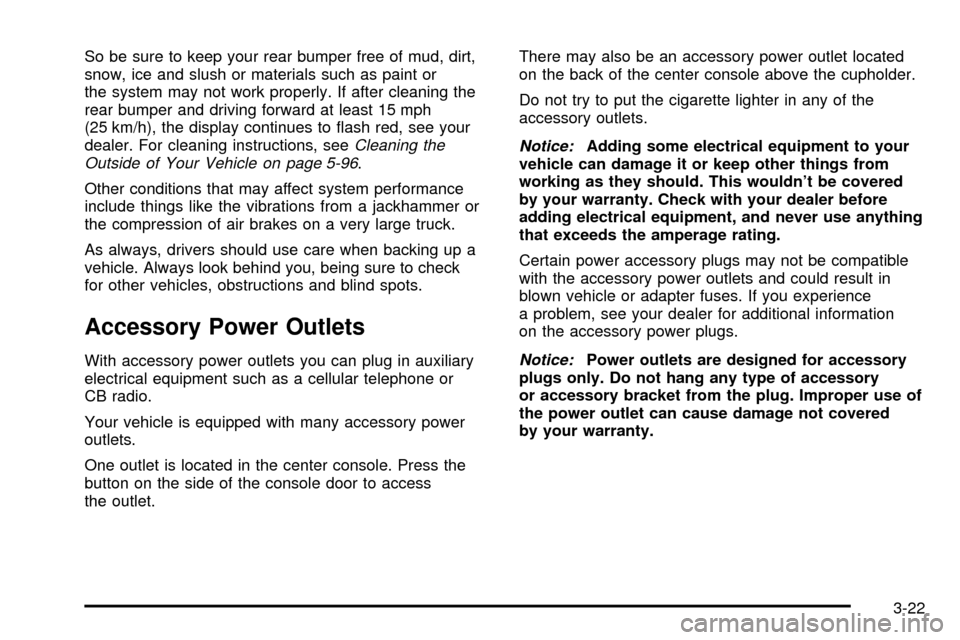
So be sure to keep your rear bumper free of mud, dirt,
snow, ice and slush or materials such as paint or
the system may not work properly. If after cleaning the
rear bumper and driving forward at least 15 mph
(25 km/h), the display continues to ¯ash red, see your
dealer. For cleaning instructions, see
Cleaning the
Outside of Your Vehicle on page 5-96.
Other conditions that may affect system performance
include things like the vibrations from a jackhammer or
the compression of air brakes on a very large truck.
As always, drivers should use care when backing up a
vehicle. Always look behind you, being sure to check
for other vehicles, obstructions and blind spots.
Accessory Power Outlets
With accessory power outlets you can plug in auxiliary
electrical equipment such as a cellular telephone or
CB radio.
Your vehicle is equipped with many accessory power
outlets.
One outlet is located in the center console. Press the
button on the side of the console door to access
the outlet.There may also be an accessory power outlet located
on the back of the center console above the cupholder.
Do not try to put the cigarette lighter in any of the
accessory outlets.
Notice:Adding some electrical equipment to your
vehicle can damage it or keep other things from
working as they should. This wouldn't be covered
by your warranty. Check with your dealer before
adding electrical equipment, and never use anything
that exceeds the amperage rating.
Certain power accessory plugs may not be compatible
with the accessory power outlets and could result in
blown vehicle or adapter fuses. If you experience
a problem, see your dealer for additional information
on the accessory power plugs.
Notice:Power outlets are designed for accessory
plugs only. Do not hang any type of accessory
or accessory bracket from the plug. Improper use of
the power outlet can cause damage not covered
by your warranty.
3-22
Page 169 of 473
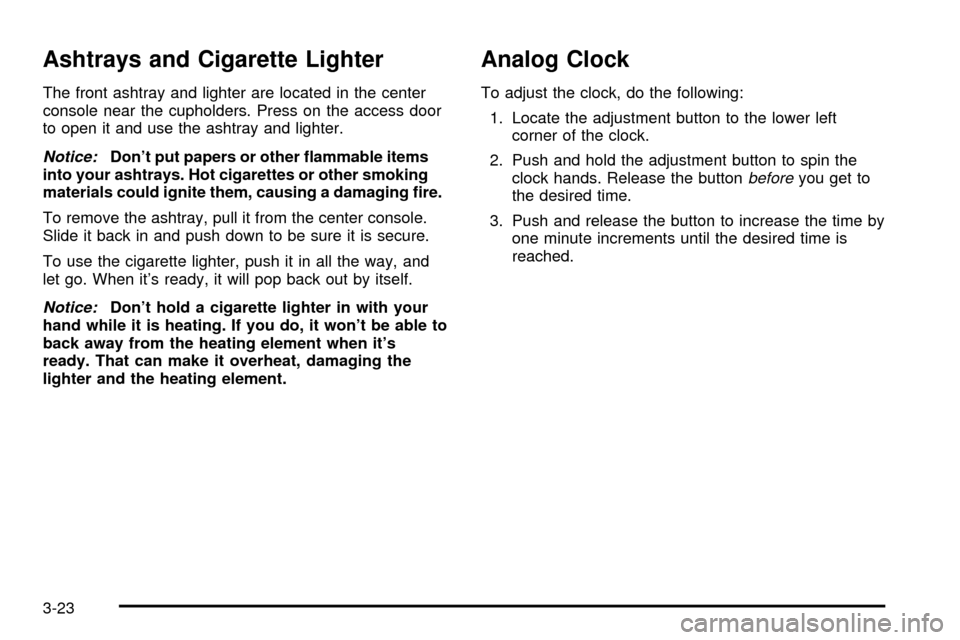
Ashtrays and Cigarette Lighter
The front ashtray and lighter are located in the center
console near the cupholders. Press on the access door
to open it and use the ashtray and lighter.
Notice:Don't put papers or other ¯ammable items
into your ashtrays. Hot cigarettes or other smoking
materials could ignite them, causing a damaging ®re.
To remove the ashtray, pull it from the center console.
Slide it back in and push down to be sure it is secure.
To use the cigarette lighter, push it in all the way, and
let go. When it's ready, it will pop back out by itself.
Notice:Don't hold a cigarette lighter in with your
hand while it is heating. If you do, it won't be able to
back away from the heating element when it's
ready. That can make it overheat, damaging the
lighter and the heating element.
Analog Clock
To adjust the clock, do the following:
1. Locate the adjustment button to the lower left
corner of the clock.
2. Push and hold the adjustment button to spin the
clock hands. Release the button
beforeyou get to
the desired time.
3. Push and release the button to increase the time by
one minute increments until the desired time is
reached.
3-23
Page 458 of 473
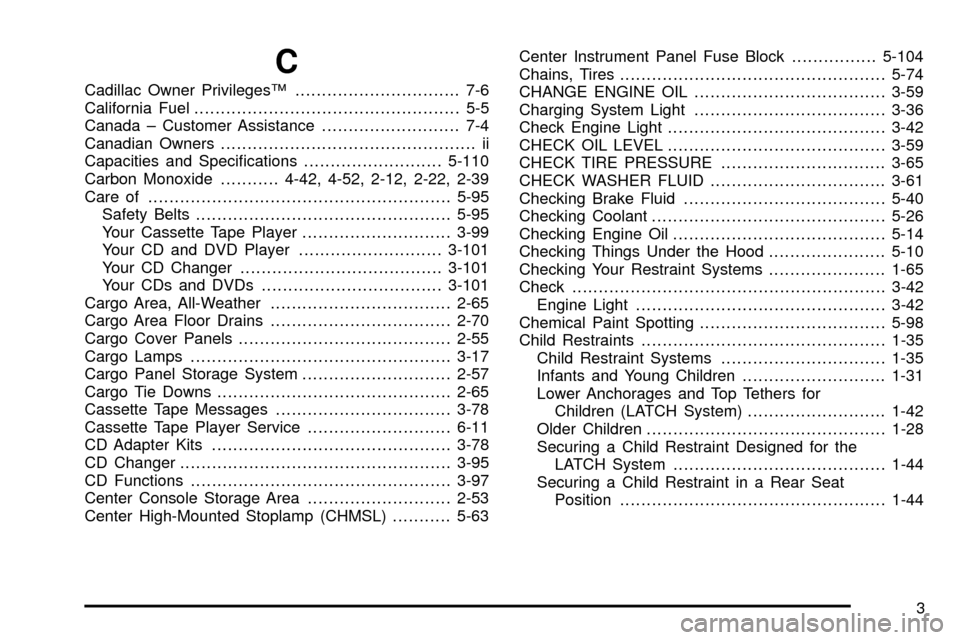
C
Cadillac Owner PrivilegesŸ............................... 7-6
California Fuel.................................................. 5-5
Canada ± Customer Assistance.......................... 7-4
Canadian Owners................................................ ii
Capacities and Speci®cations..........................5-110
Carbon Monoxide...........4-42, 4-52, 2-12, 2-22, 2-39
Care of.........................................................5-95
Safety Belts................................................5-95
Your Cassette Tape Player............................3-99
Your CD and DVD Player...........................3-101
Your CD Changer......................................3-101
Your CDs and DVDs..................................3-101
Cargo Area, All-Weather..................................2-65
Cargo Area Floor Drains..................................2-70
Cargo Cover Panels........................................2-55
Cargo Lamps.................................................3-17
Cargo Panel Storage System............................2-57
Cargo Tie Downs............................................2-65
Cassette Tape Messages.................................3-78
Cassette Tape Player Service...........................6-11
CD Adapter Kits.............................................3-78
CD Changer...................................................3-95
CD Functions.................................................3-97
Center Console Storage Area...........................2-53
Center High-Mounted Stoplamp (CHMSL)...........5-63Center Instrument Panel Fuse Block................5-104
Chains, Tires..................................................5-74
CHANGE ENGINE OIL....................................3-59
Charging System Light....................................3-36
Check Engine Light.........................................3-42
CHECK OIL LEVEL.........................................3-59
CHECK TIRE PRESSURE...............................3-65
CHECK WASHER FLUID.................................3-61
Checking Brake Fluid......................................5-40
Checking Coolant............................................5-26
Checking Engine Oil........................................5-14
Checking Things Under the Hood......................5-10
Checking Your Restraint Systems......................1-65
Check...........................................................3-42
Engine Light...............................................3-42
Chemical Paint Spotting...................................5-98
Child Restraints..............................................1-35
Child Restraint Systems...............................1-35
Infants and Young Children...........................1-31
Lower Anchorages and Top Tethers for
Children (LATCH System)..........................1-42
Older Children.............................................1-28
Securing a Child Restraint Designed for the
LATCH System........................................1-44
Securing a Child Restraint in a Rear Seat
Position..................................................1-44
3
Page 470 of 473
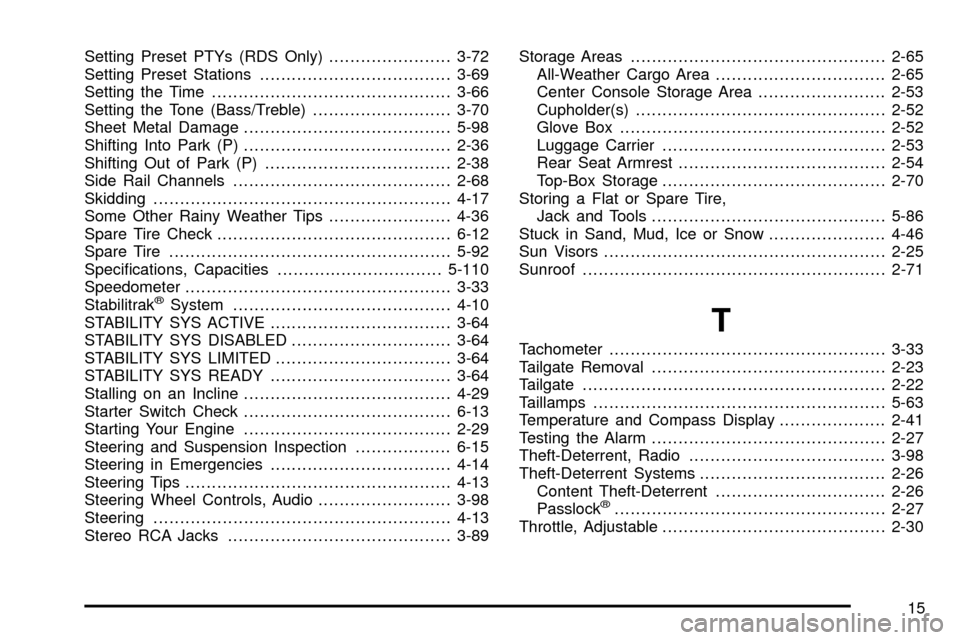
Setting Preset PTYs (RDS Only).......................3-72
Setting Preset Stations....................................3-69
Setting the Time.............................................3-66
Setting the Tone (Bass/Treble)..........................3-70
Sheet Metal Damage.......................................5-98
Shifting Into Park (P).......................................2-36
Shifting Out of Park (P)...................................2-38
Side Rail Channels.........................................2-68
Skidding........................................................4-17
Some Other Rainy Weather Tips.......................4-36
Spare Tire Check............................................6-12
Spare Tire.....................................................5-92
Speci®cations, Capacities...............................5-110
Speedometer..................................................3-33
Stabilitrak
žSystem.........................................4-10
STABILITY SYS ACTIVE..................................3-64
STABILITY SYS DISABLED..............................3-64
STABILITY SYS LIMITED.................................3-64
STABILITY SYS READY..................................3-64
Stalling on an Incline.......................................4-29
Starter Switch Check.......................................6-13
Starting Your Engine.......................................2-29
Steering and Suspension Inspection..................6-15
Steering in Emergencies..................................4-14
Steering Tips..................................................4-13
Steering Wheel Controls, Audio.........................3-98
Steering........................................................4-13
Stereo RCA Jacks..........................................3-89Storage Areas................................................2-65
All-Weather Cargo Area................................2-65
Center Console Storage Area........................2-53
Cupholder(s)...............................................2-52
Glove Box..................................................2-52
Luggage Carrier..........................................2-53
Rear Seat Armrest.......................................2-54
Top-Box Storage..........................................2-70
Storing a Flat or Spare Tire,
Jack and Tools............................................5-86
Stuck in Sand, Mud, Ice or Snow......................4-46
Sun Visors.....................................................2-25
Sunroof.........................................................2-71
T
Tachometer....................................................3-33
Tailgate Removal............................................2-23
Tailgate.........................................................2-22
Taillamps.......................................................5-63
Temperature and Compass Display....................2-41
Testing the Alarm............................................2-27
Theft-Deterrent, Radio.....................................3-98
Theft-Deterrent Systems...................................2-26
Content Theft-Deterrent................................2-26
Passlock
ž...................................................2-27
Throttle, Adjustable..........................................2-30
15