navigation system CADILLAC ESCALADE EXT 2004 2.G Owners Manual
[x] Cancel search | Manufacturer: CADILLAC, Model Year: 2004, Model line: ESCALADE EXT, Model: CADILLAC ESCALADE EXT 2004 2.GPages: 478, PDF Size: 3.43 MB
Page 144 of 478
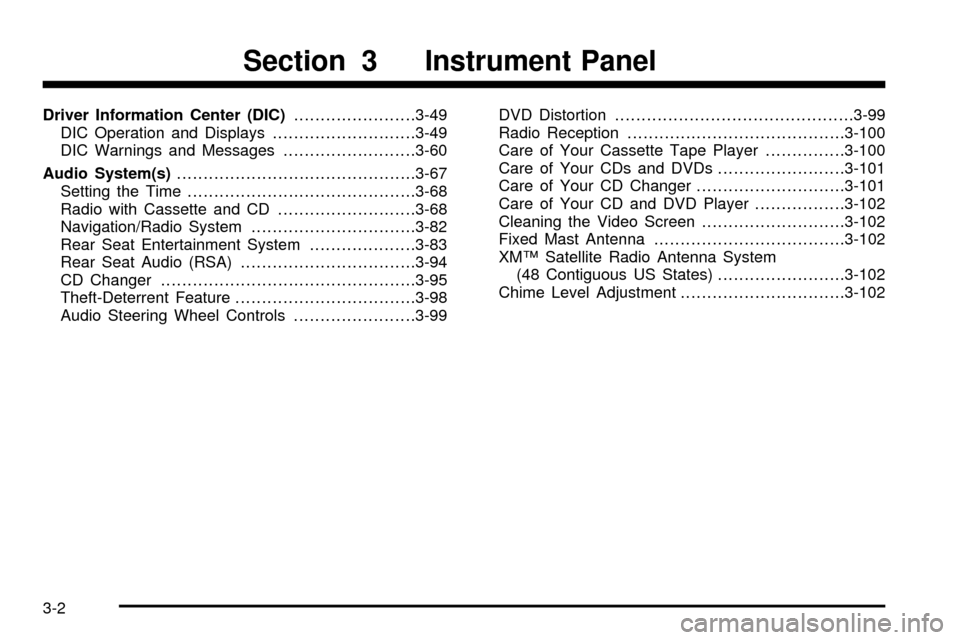
Driver Information Center (DIC).......................3-49
DIC Operation and Displays...........................3-49
DIC Warnings and Messages.........................3-60
Audio System(s).............................................3-67
Setting the Time...........................................3-68
Radio with Cassette and CD..........................3-68
Navigation/Radio System...............................3-82
Rear Seat Entertainment System....................3-83
Rear Seat Audio (RSA).................................3-94
CD Changer................................................3-95
Theft-Deterrent Feature..................................3-98
Audio Steering Wheel Controls.......................3-99DVD Distortion.............................................3-99
Radio Reception.........................................3-100
Care of Your Cassette Tape Player...............3-100
Care of Your CDs and DVDs........................3-101
Care of Your CD Changer............................3-101
Care of Your CD and DVD Player.................3-102
Cleaning the Video Screen...........................3-102
Fixed Mast Antenna....................................3-102
XMŸ Satellite Radio Antenna System
(48 Contiguous US States)........................3-102
Chime Level Adjustment...............................3-102
Section 3 Instrument Panel
3-2
Page 224 of 478
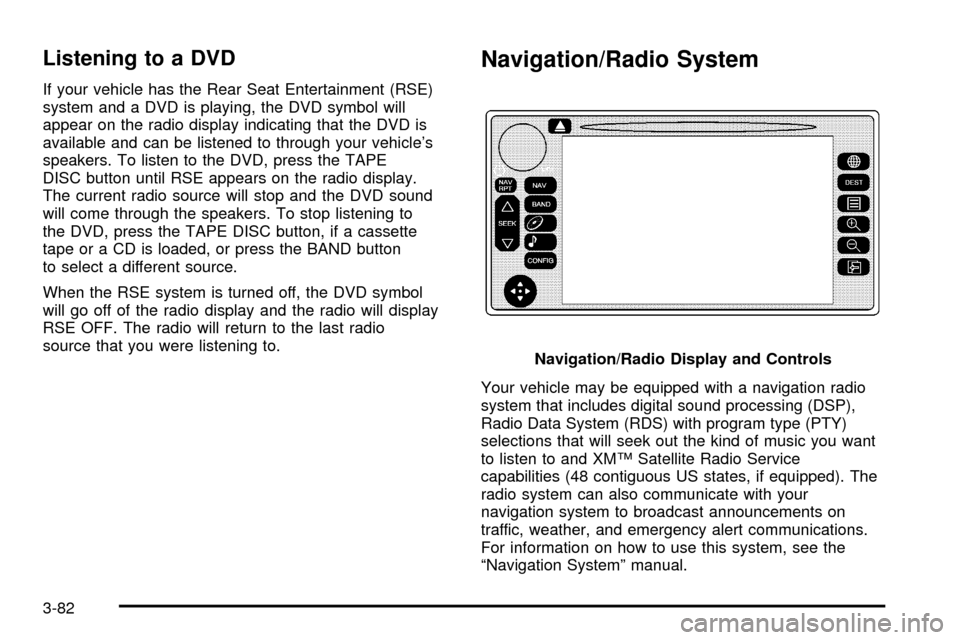
Listening to a DVD
If your vehicle has the Rear Seat Entertainment (RSE)
system and a DVD is playing, the DVD symbol will
appear on the radio display indicating that the DVD is
available and can be listened to through your vehicle's
speakers. To listen to the DVD, press the TAPE
DISC button until RSE appears on the radio display.
The current radio source will stop and the DVD sound
will come through the speakers. To stop listening to
the DVD, press the TAPE DISC button, if a cassette
tape or a CD is loaded, or press the BAND button
to select a different source.
When the RSE system is turned off, the DVD symbol
will go off of the radio display and the radio will display
RSE OFF. The radio will return to the last radio
source that you were listening to.
Navigation/Radio System
Your vehicle may be equipped with a navigation radio
system that includes digital sound processing (DSP),
Radio Data System (RDS) with program type (PTY)
selections that will seek out the kind of music you want
to listen to and XMŸ Satellite Radio Service
capabilities (48 contiguous US states, if equipped). The
radio system can also communicate with your
navigation system to broadcast announcements on
traffic, weather, and emergency alert communications.
For information on how to use this system, see the
ªNavigation Systemº manual.Navigation/Radio Display and Controls
3-82
Page 226 of 478

DVD Player Buttons
O(Power):Press this button to turn the RSE system
on or off. The power indicator light will illuminate
when the power is on.
X(Eject):Press this button to eject a DVD or a CD.
SRCE (Source):Press this button to toggle between
the DVD player and an auxiliary source.
c(Stop):Press this button to stop playing, rewinding,
or fast forwarding a DVD or CD. Press this button
twice to return to the beginning of the DVD.
k(Play/Pause):Press this button to start play of a
DVD or CD. Press this button while a DVD or CD
is playing to pause it. Press this button again to continue
the play of the DVD or CD.
y(Main DVD Menu):Press this button to access the
DVD menu. The DVD menu is different on every
DVD. Use the up, down, left, and right arrow buttons to
move the cursor around the DVD menu. After making
a selection press the enter button. This button only
operates when using a DVD.
z(Set-up Menu):Press this button to adjust the
color, tint, brightness, contrast, and display mode
(normal, full, or zoom). The dynamic range compression
feature can be used to reduce loud audio and increase
low audio produced by some DVDs.
n,q,p,o(Menu Navigation Arrows):Use the
arrow buttons to navigate through a menu.
r(Enter):Press this button to select the choices
that are highlighted in any menu.
3-84
Page 462 of 478
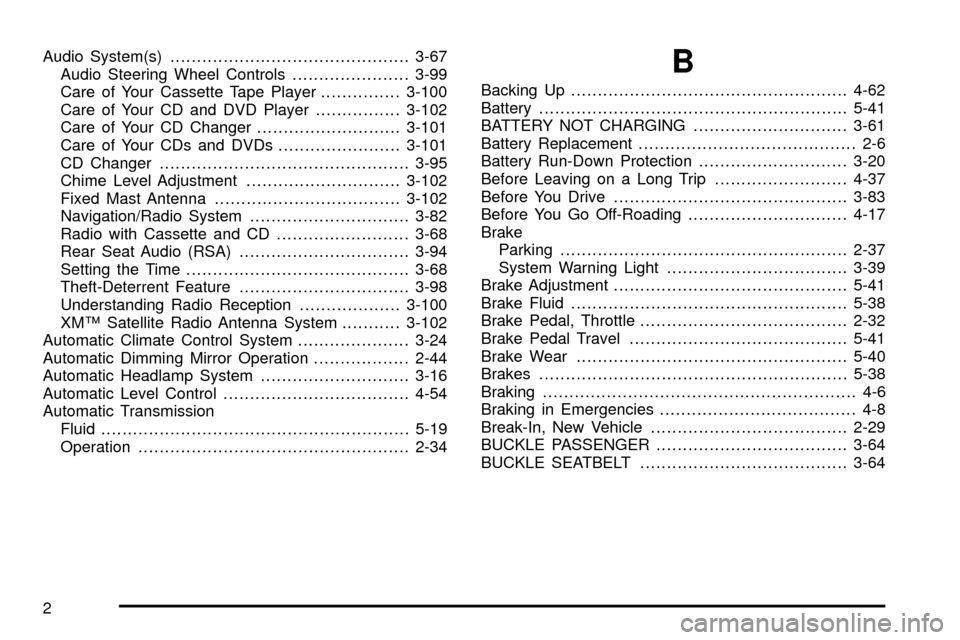
Audio System(s).............................................3-67
Audio Steering Wheel Controls......................3-99
Care of Your Cassette Tape Player...............3-100
Care of Your CD and DVD Player................3-102
Care of Your CD Changer...........................3-101
Care of Your CDs and DVDs.......................3-101
CD Changer...............................................3-95
Chime Level Adjustment.............................3-102
Fixed Mast Antenna...................................3-102
Navigation/Radio System..............................3-82
Radio with Cassette and CD.........................3-68
Rear Seat Audio (RSA)................................3-94
Setting the Time..........................................3-68
Theft-Deterrent Feature................................3-98
Understanding Radio Reception...................3-100
XMŸ Satellite Radio Antenna System...........3-102
Automatic Climate Control System.....................3-24
Automatic Dimming Mirror Operation..................2-44
Automatic Headlamp System............................3-16
Automatic Level Control...................................4-54
Automatic Transmission
Fluid..........................................................5-19
Operation...................................................2-34B
Backing Up....................................................4-62
Battery..........................................................5-41
BATTERY NOT CHARGING.............................3-61
Battery Replacement......................................... 2-6
Battery Run-Down Protection............................3-20
Before Leaving on a Long Trip.........................4-37
Before You Drive............................................3-83
Before You Go Off-Roading..............................4-17
Brake
Parking......................................................2-37
System Warning Light..................................3-39
Brake Adjustment............................................5-41
Brake Fluid....................................................5-38
Brake Pedal, Throttle.......................................2-32
Brake Pedal Travel.........................................5-41
Brake Wear...................................................5-40
Brakes..........................................................5-38
Braking........................................................... 4-6
Braking in Emergencies..................................... 4-8
Break-In, New Vehicle.....................................2-29
BUCKLE PASSENGER....................................3-64
BUCKLE SEATBELT.......................................3-64
2
Page 470 of 478
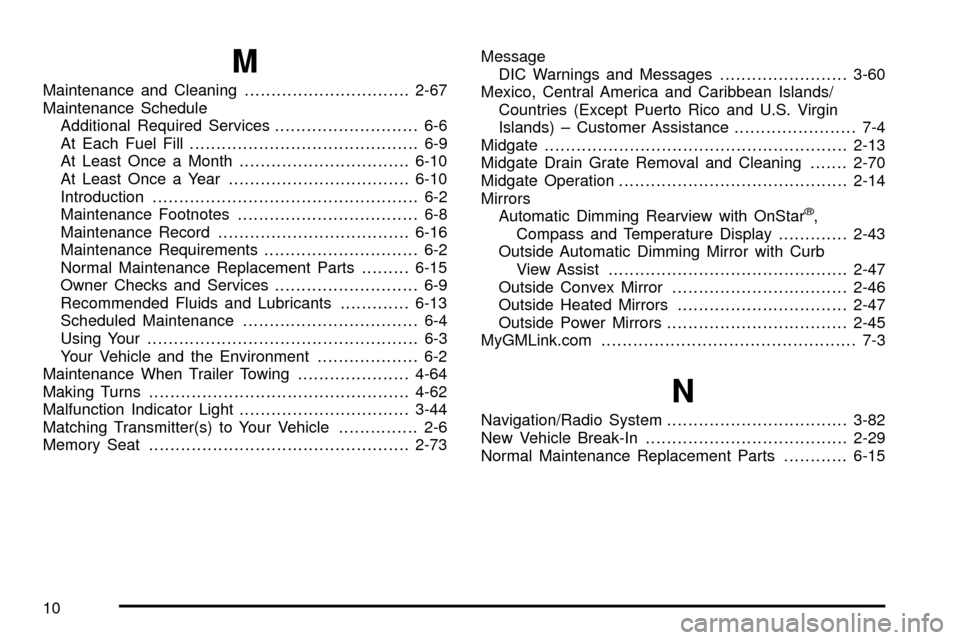
M
Maintenance and Cleaning...............................2-67
Maintenance Schedule
Additional Required Services........................... 6-6
At Each Fuel Fill........................................... 6-9
At Least Once a Month................................6-10
At Least Once a Year..................................6-10
Introduction.................................................. 6-2
Maintenance Footnotes.................................. 6-8
Maintenance Record....................................6-16
Maintenance Requirements............................. 6-2
Normal Maintenance Replacement Parts.........6-15
Owner Checks and Services........................... 6-9
Recommended Fluids and Lubricants.............6-13
Scheduled Maintenance................................. 6-4
Using Your................................................... 6-3
Your Vehicle and the Environment................... 6-2
Maintenance When Trailer Towing.....................4-64
Making Turns.................................................4-62
Malfunction Indicator Light................................3-44
Matching Transmitter(s) to Your Vehicle............... 2-6
Memory Seat.................................................2-73Message
DIC Warnings and Messages........................3-60
Mexico, Central America and Caribbean Islands/
Countries (Except Puerto Rico and U.S. Virgin
Islands) ± Customer Assistance....................... 7-4
Midgate.........................................................2-13
Midgate Drain Grate Removal and Cleaning.......2-70
Midgate Operation...........................................2-14
Mirrors
Automatic Dimming Rearview with OnStar
ž,
Compass and Temperature Display.............2-43
Outside Automatic Dimming Mirror with Curb
View Assist.............................................2-47
Outside Convex Mirror.................................2-46
Outside Heated Mirrors................................2-47
Outside Power Mirrors..................................2-45
MyGMLink.com................................................ 7-3
N
Navigation/Radio System..................................3-82
New Vehicle Break-In......................................2-29
Normal Maintenance Replacement Parts............6-15
10
Page 472 of 478
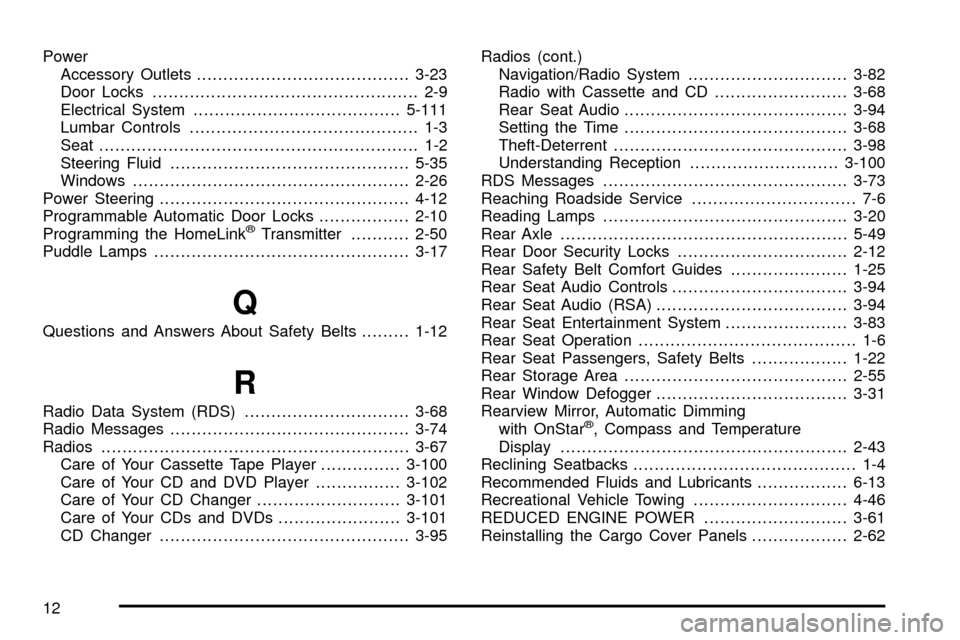
Power
Accessory Outlets........................................3-23
Door Locks.................................................. 2-9
Electrical System.......................................5-111
Lumbar Controls........................................... 1-3
Seat............................................................ 1-2
Steering Fluid.............................................5-35
Windows....................................................2-26
Power Steering...............................................4-12
Programmable Automatic Door Locks.................2-10
Programming the HomeLink
žTransmitter...........2-50
Puddle Lamps................................................3-17
Q
Questions and Answers About Safety Belts.........1-12
R
Radio Data System (RDS)...............................3-68
Radio Messages.............................................3-74
Radios..........................................................3-67
Care of Your Cassette Tape Player...............3-100
Care of Your CD and DVD Player................3-102
Care of Your CD Changer...........................3-101
Care of Your CDs and DVDs.......................3-101
CD Changer...............................................3-95Radios (cont.)
Navigation/Radio System..............................3-82
Radio with Cassette and CD.........................3-68
Rear Seat Audio..........................................3-94
Setting the Time..........................................3-68
Theft-Deterrent............................................3-98
Understanding Reception............................3-100
RDS Messages..............................................3-73
Reaching Roadside Service............................... 7-6
Reading Lamps..............................................3-20
Rear Axle......................................................5-49
Rear Door Security Locks................................2-12
Rear Safety Belt Comfort Guides......................1-25
Rear Seat Audio Controls.................................3-94
Rear Seat Audio (RSA)....................................3-94
Rear Seat Entertainment System.......................3-83
Rear Seat Operation......................................... 1-6
Rear Seat Passengers, Safety Belts..................1-22
Rear Storage Area..........................................2-55
Rear Window Defogger....................................3-31
Rearview Mirror, Automatic Dimming
with OnStarž, Compass and Temperature
Display......................................................2-43
Reclining Seatbacks.......................................... 1-4
Recommended Fluids and Lubricants.................6-13
Recreational Vehicle Towing.............................4-46
REDUCED ENGINE POWER...........................3-61
Reinstalling the Cargo Cover Panels..................2-62
12