display CADILLAC ESCALADE EXT 2005 2.G Owners Manual
[x] Cancel search | Manufacturer: CADILLAC, Model Year: 2005, Model line: ESCALADE EXT, Model: CADILLAC ESCALADE EXT 2005 2.GPages: 460, PDF Size: 2.95 MB
Page 68 of 460
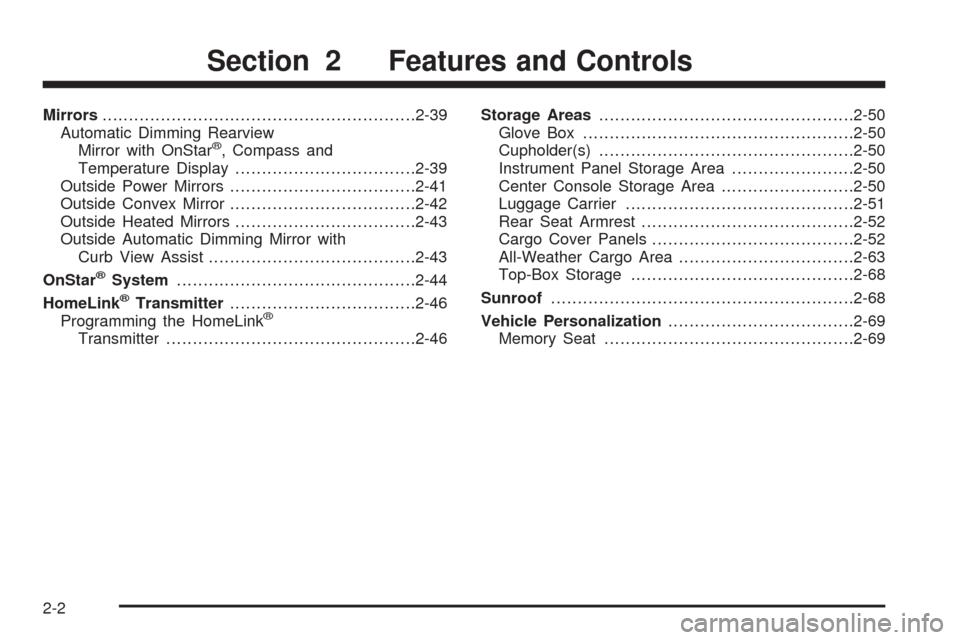
Mirrors...........................................................2-39
Automatic Dimming Rearview
Mirror with OnStar
®, Compass and
Temperature Display..................................2-39
Outside Power Mirrors...................................2-41
Outside Convex Mirror...................................2-42
Outside Heated Mirrors..................................2-43
Outside Automatic Dimming Mirror with
Curb View Assist.......................................2-43
OnStar
®System.............................................2-44
HomeLink®Transmitter...................................2-46
Programming the HomeLink®
Transmitter...............................................2-46Storage Areas................................................2-50
Glove Box...................................................2-50
Cupholder(s)................................................2-50
Instrument Panel Storage Area.......................2-50
Center Console Storage Area.........................2-50
Luggage Carrier...........................................2-51
Rear Seat Armrest........................................2-52
Cargo Cover Panels......................................2-52
All-Weather Cargo Area.................................2-63
Top-Box Storage..........................................2-68
Sunroof.........................................................2-68
Vehicle Personalization...................................2-69
Memory Seat...............................................2-69
Section 2 Features and Controls
2-2
Page 105 of 460
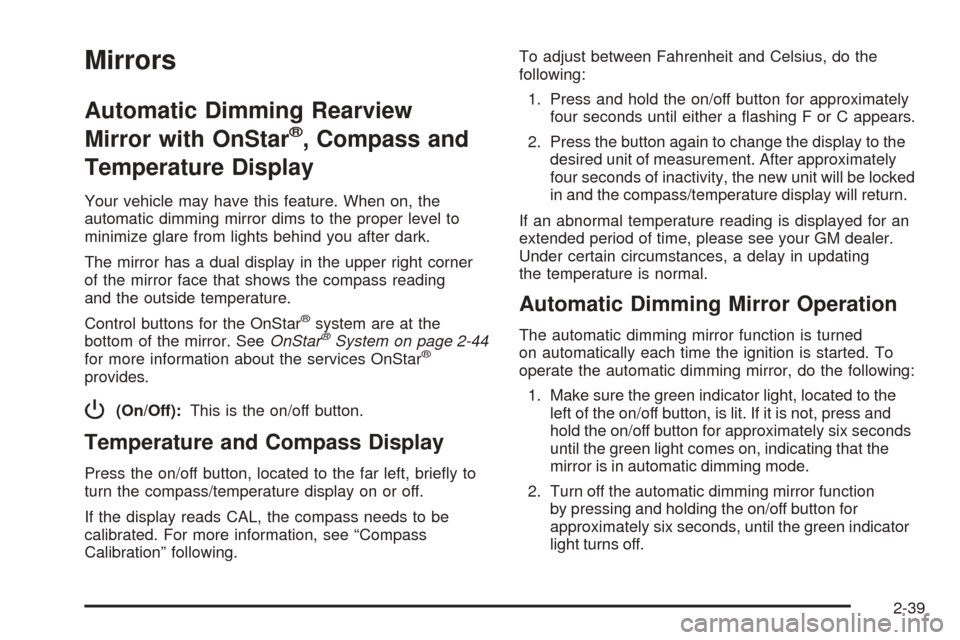
Mirrors
Automatic Dimming Rearview
Mirror with OnStar
®, Compass and
Temperature Display
Your vehicle may have this feature. When on, the
automatic dimming mirror dims to the proper level to
minimize glare from lights behind you after dark.
The mirror has a dual display in the upper right corner
of the mirror face that shows the compass reading
and the outside temperature.
Control buttons for the OnStar
®system are at the
bottom of the mirror. SeeOnStar®System on page 2-44
for more information about the services OnStar®
provides.
P(On/Off):This is the on/off button.
Temperature and Compass Display
Press the on/off button, located to the far left, brie�y to
turn the compass/temperature display on or off.
If the display reads CAL, the compass needs to be
calibrated. For more information, see “Compass
Calibration” following.To adjust between Fahrenheit and Celsius, do the
following:
1. Press and hold the on/off button for approximately
four seconds until either a �ashing F or C appears.
2. Press the button again to change the display to the
desired unit of measurement. After approximately
four seconds of inactivity, the new unit will be locked
in and the compass/temperature display will return.
If an abnormal temperature reading is displayed for an
extended period of time, please see your GM dealer.
Under certain circumstances, a delay in updating
the temperature is normal.
Automatic Dimming Mirror Operation
The automatic dimming mirror function is turned
on automatically each time the ignition is started. To
operate the automatic dimming mirror, do the following:
1. Make sure the green indicator light, located to the
left of the on/off button, is lit. If it is not, press and
hold the on/off button for approximately six seconds
until the green light comes on, indicating that the
mirror is in automatic dimming mode.
2. Turn off the automatic dimming mirror function
by pressing and holding the on/off button for
approximately six seconds, until the green indicator
light turns off.
2-39
Page 106 of 460
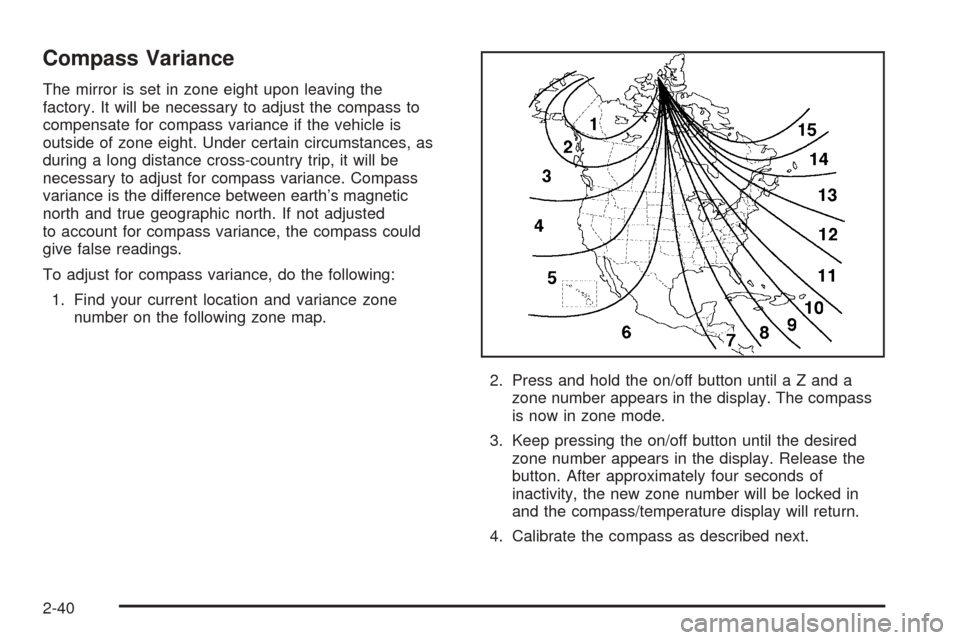
Compass Variance
The mirror is set in zone eight upon leaving the
factory. It will be necessary to adjust the compass to
compensate for compass variance if the vehicle is
outside of zone eight. Under certain circumstances, as
during a long distance cross-country trip, it will be
necessary to adjust for compass variance. Compass
variance is the difference between earth’s magnetic
north and true geographic north. If not adjusted
to account for compass variance, the compass could
give false readings.
To adjust for compass variance, do the following:
1. Find your current location and variance zone
number on the following zone map.
2. Press and hold the on/off button until a Z and a
zone number appears in the display. The compass
is now in zone mode.
3. Keep pressing the on/off button until the desired
zone number appears in the display. Release the
button. After approximately four seconds of
inactivity, the new zone number will be locked in
and the compass/temperature display will return.
4. Calibrate the compass as described next.
2-40
Page 107 of 460
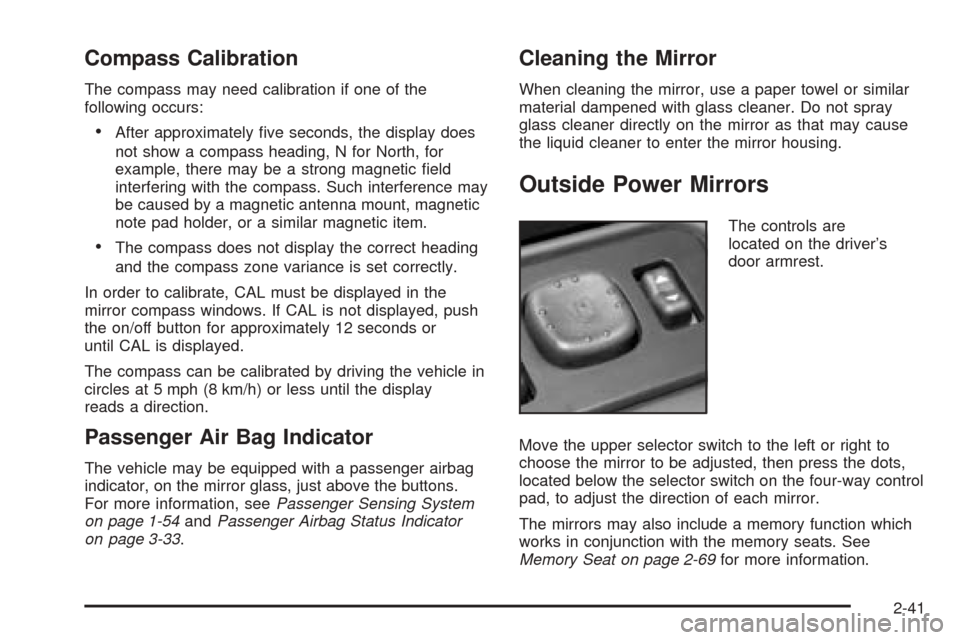
Compass Calibration
The compass may need calibration if one of the
following occurs:
After approximately �ve seconds, the display does
not show a compass heading, N for North, for
example, there may be a strong magnetic �eld
interfering with the compass. Such interference may
be caused by a magnetic antenna mount, magnetic
note pad holder, or a similar magnetic item.
The compass does not display the correct heading
and the compass zone variance is set correctly.
In order to calibrate, CAL must be displayed in the
mirror compass windows. If CAL is not displayed, push
the on/off button for approximately 12 seconds or
until CAL is displayed.
The compass can be calibrated by driving the vehicle in
circles at 5 mph (8 km/h) or less until the display
reads a direction.
Passenger Air Bag Indicator
The vehicle may be equipped with a passenger airbag
indicator, on the mirror glass, just above the buttons.
For more information, seePassenger Sensing System
on page 1-54andPassenger Airbag Status Indicator
on page 3-33.
Cleaning the Mirror
When cleaning the mirror, use a paper towel or similar
material dampened with glass cleaner. Do not spray
glass cleaner directly on the mirror as that may cause
the liquid cleaner to enter the mirror housing.
Outside Power Mirrors
The controls are
located on the driver’s
door armrest.
Move the upper selector switch to the left or right to
choose the mirror to be adjusted, then press the dots,
located below the selector switch on the four-way control
pad, to adjust the direction of each mirror.
The mirrors may also include a memory function which
works in conjunction with the memory seats. See
Memory Seat on page 2-69for more information.
2-41
Page 109 of 460

Outside Heated Mirrors
If the vehicle has heated
mirrors, the button to turn
this function on or off
is located on the climate
control panel.
Press this button to warm the driver’s and passenger’s
outside rearview mirrors to help clear them of ice,
snow, and condensation.
If the vehicle has a rear window defogger, the heated
mirrors will come on when this button is pressed.
See “Rear Window Defogger” underDual Automatic
Climate Control System on page 3-23for more
information.
Outside Automatic Dimming Mirror
with Curb View Assist
Your vehicle may have this feature.
The driver’s outside mirror will adjust for the glare
of the headlamps behind you. SeeAutomatic Dimming
Rearview Mirror with OnStar
®, Compass and
Temperature Display on page 2-39.
Your vehicle’s mirrors will also be capable of performing
the curb view assist mirror function. This feature will
cause the passenger’s and/or driver’s mirror to tilt
to a preselected position when the vehicle is in
REVERSE (R). This feature may be useful in allowing
you to view the curb when you are parallel parking.
When the vehicle is shifted out of REVERSE (R) and
a short delay has occurred, the passenger’s and/or
driver’s mirror will return to its original position.
To change the preselected tilt position, adjust the
mirrors to the desired position while the vehicle is in
REVERSE (R). When the vehicle is shifted out of
REVERSE (R), this new position is saved in memory
as the tilt position.
This feature can be enabled/disabled through the
Driver Information Center. SeeDriver Information
Center (DIC) on page 3-46for more information.
2-43
Page 138 of 460
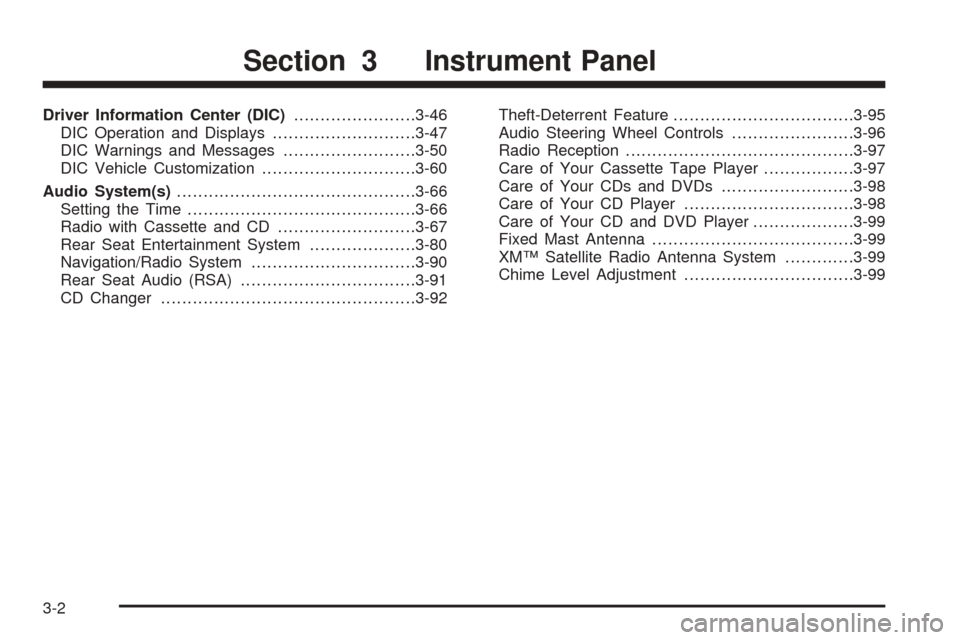
Driver Information Center (DIC).......................3-46
DIC Operation and Displays...........................3-47
DIC Warnings and Messages.........................3-50
DIC Vehicle Customization.............................3-60
Audio System(s).............................................3-66
Setting the Time...........................................3-66
Radio with Cassette and CD..........................3-67
Rear Seat Entertainment System....................3-80
Navigation/Radio System...............................3-90
Rear Seat Audio (RSA).................................3-91
CD Changer................................................3-92Theft-Deterrent Feature..................................3-95
Audio Steering Wheel Controls.......................3-96
Radio Reception...........................................3-97
Care of Your Cassette Tape Player.................3-97
Care of Your CDs and DVDs.........................3-98
Care of Your CD Player................................3-98
Care of Your CD and DVD Player...................3-99
Fixed Mast Antenna......................................3-99
XM™ Satellite Radio Antenna System.............3-99
Chime Level Adjustment................................3-99
Section 3 Instrument Panel
3-2
Page 153 of 460
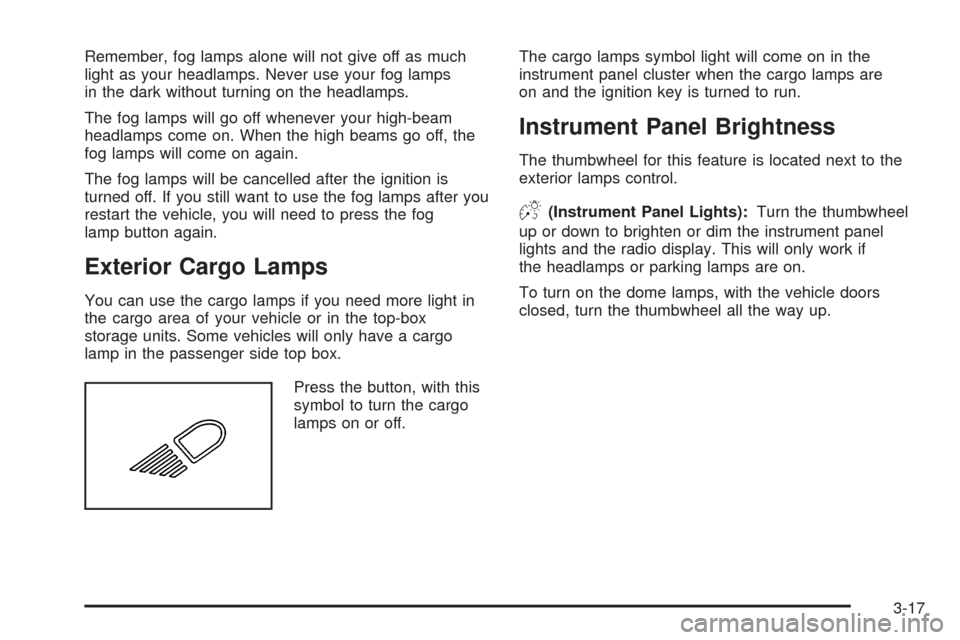
Remember, fog lamps alone will not give off as much
light as your headlamps. Never use your fog lamps
in the dark without turning on the headlamps.
The fog lamps will go off whenever your high-beam
headlamps come on. When the high beams go off, the
fog lamps will come on again.
The fog lamps will be cancelled after the ignition is
turned off. If you still want to use the fog lamps after you
restart the vehicle, you will need to press the fog
lamp button again.
Exterior Cargo Lamps
You can use the cargo lamps if you need more light in
the cargo area of your vehicle or in the top-box
storage units. Some vehicles will only have a cargo
lamp in the passenger side top box.
Press the button, with this
symbol to turn the cargo
lamps on or off.The cargo lamps symbol light will come on in the
instrument panel cluster when the cargo lamps are
on and the ignition key is turned to run.
Instrument Panel Brightness
The thumbwheel for this feature is located next to the
exterior lamps control.
D(Instrument Panel Lights):Turn the thumbwheel
up or down to brighten or dim the instrument panel
lights and the radio display. This will only work if
the headlamps or parking lamps are on.
To turn on the dome lamps, with the vehicle doors
closed, turn the thumbwheel all the way up.
3-17
Page 156 of 460
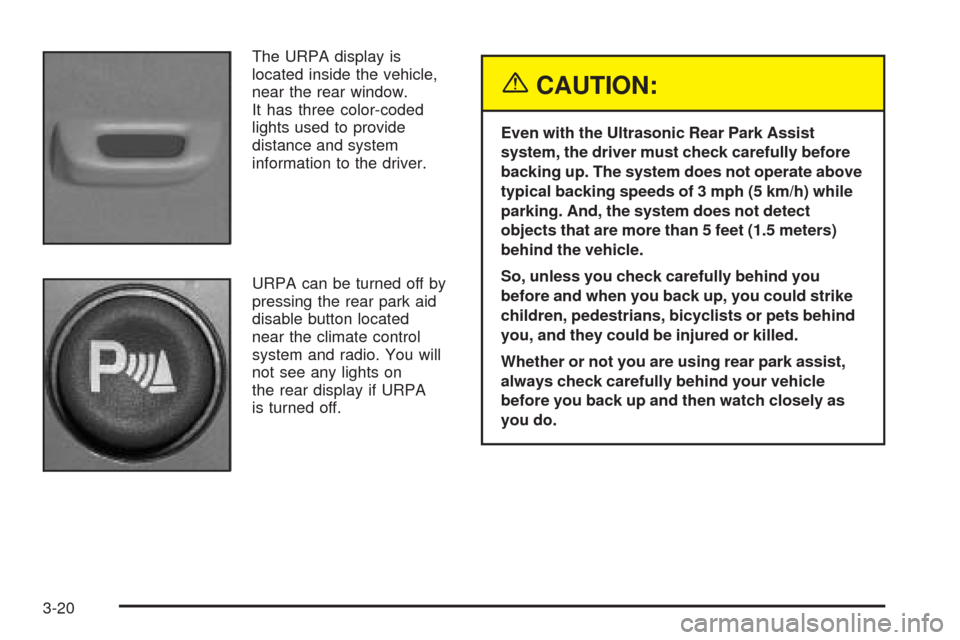
The URPA display is
located inside the vehicle,
near the rear window.
It has three color-coded
lights used to provide
distance and system
information to the driver.
URPA can be turned off by
pressing the rear park aid
disable button located
near the climate control
system and radio. You will
not see any lights on
the rear display if URPA
is turned off.
{CAUTION:
Even with the Ultrasonic Rear Park Assist
system, the driver must check carefully before
backing up. The system does not operate above
typical backing speeds of 3 mph (5 km/h) while
parking. And, the system does not detect
objects that are more than 5 feet (1.5 meters)
behind the vehicle.
So, unless you check carefully behind you
before and when you back up, you could strike
children, pedestrians, bicyclists or pets behind
you, and they could be injured or killed.
Whether or not you are using rear park assist,
always check carefully behind your vehicle
before you back up and then watch closely as
you do.
3-20
Page 157 of 460
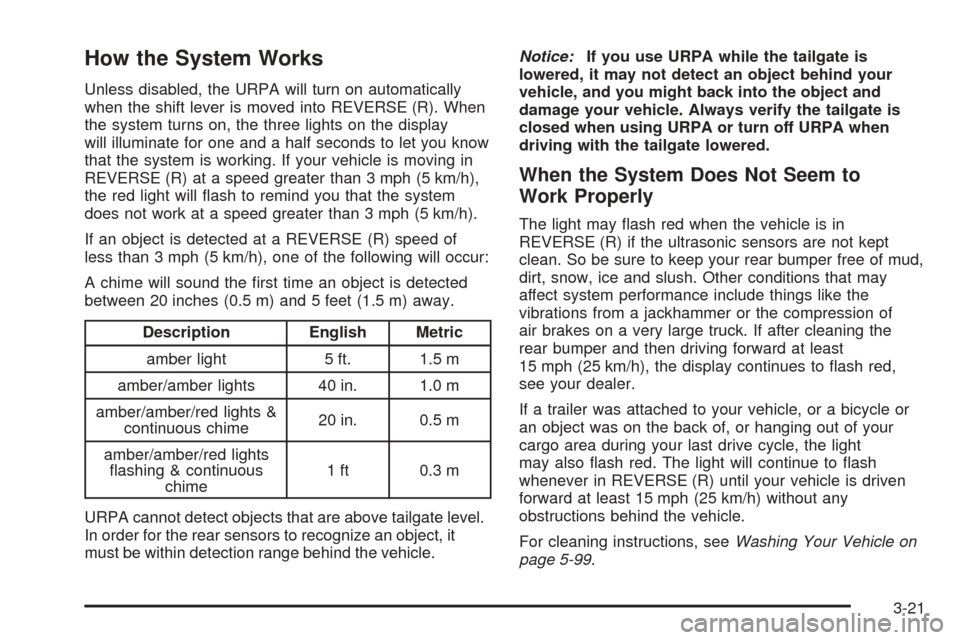
How the System Works
Unless disabled, the URPA will turn on automatically
when the shift lever is moved into REVERSE (R). When
the system turns on, the three lights on the display
will illuminate for one and a half seconds to let you know
that the system is working. If your vehicle is moving in
REVERSE (R) at a speed greater than 3 mph (5 km/h),
the red light will �ash to remind you that the system
does not work at a speed greater than 3 mph (5 km/h).
If an object is detected at a REVERSE (R) speed of
less than 3 mph (5 km/h), one of the following will occur:
A chime will sound the �rst time an object is detected
between 20 inches (0.5 m) and 5 feet (1.5 m) away.
Description English Metric
amber light 5 ft. 1.5 m
amber/amber lights 40 in. 1.0 m
amber/amber/red lights &
continuous chime20 in. 0.5 m
amber/amber/red lights
�ashing & continuous
chime1 ft 0.3 m
URPA cannot detect objects that are above tailgate level.
In order for the rear sensors to recognize an object, it
must be within detection range behind the vehicle.Notice:If you use URPA while the tailgate is
lowered, it may not detect an object behind your
vehicle, and you might back into the object and
damage your vehicle. Always verify the tailgate is
closed when using URPA or turn off URPA when
driving with the tailgate lowered.
When the System Does Not Seem to
Work Properly
The light may �ash red when the vehicle is in
REVERSE (R) if the ultrasonic sensors are not kept
clean. So be sure to keep your rear bumper free of mud,
dirt, snow, ice and slush. Other conditions that may
affect system performance include things like the
vibrations from a jackhammer or the compression of
air brakes on a very large truck. If after cleaning the
rear bumper and then driving forward at least
15 mph (25 km/h), the display continues to �ash red,
see your dealer.
If a trailer was attached to your vehicle, or a bicycle or
an object was on the back of, or hanging out of your
cargo area during your last drive cycle, the light
may also �ash red. The light will continue to �ash
whenever in REVERSE (R) until your vehicle is driven
forward at least 15 mph (25 km/h) without any
obstructions behind the vehicle.
For cleaning instructions, seeWashing Your Vehicle on
page 5-99.
3-21
Page 160 of 460

Driver’s Side Temperature Knob
The driver’s side knob is used to adjust the temperature
of the air coming through the system on the driver’s
side. The temperature can be adjusted even if the
system is turned off. This is possible since outside air
will always �ow through the system as the vehicle
is moving forward unless it is set to recirculation mode.
See “Recirculation” later in this section.
Turn the knob counterclockwise or clockwise to lower or
increase the cabin temperature. The display will show
the temperature setting decreasing or increasing and an
arrow pointing to the driver will be displayed under
and to the left of the temperature setting.
Passenger’s Side Temperature Knob
The passenger’s side knob can be used to change the
temperature of the air coming through the system
on the passenger’s side of the vehicle. The temperature
can be adjusted even if the system is turned off. This
is possible since outside air will always �ow through the
system as the vehicle is moving forward unless it is
set to recirculation mode. See “Recirculation” later in this
section.
Turn the knob counterclockwise or clockwise to lower or
increase the cabin temperature. The display will show
the temperature setting decreasing or increasing and an
arrow pointing to the passenger will be displayed
under and to the right of the temperature setting.The passenger’s temperature setting can be set to
match the driver’s temperature setting by pressing and
holding the AUTO button for four seconds. Both the
driver and passenger arrows will be displayed.
Automatic Operation
AUTO (Automatic):When automatic operation is
active the system will control the inside temperature,
the air delivery, and the fan speed.
Use the steps below to place the entire system in
automatic mode:
1. Press the AUTO button.
When AUTO is selected, the display will change to
show the current driver’s set temperature, delivery
mode and fan speed. Press the AUTO button again
within �ve seconds to display the passenger’s set
temperature.
If the driver’s and passenger’s temperature settings
are the same when AUTO is pressed, the
temperature setting and both arrows will be
displayed for �ve seconds along with the automatic
air delivery mode and fan speed. After the �ve
second update, the display will change to show the
temperature setting, both arrows and AUTO.
3-24