navigation system CADILLAC ESCALADE EXT 2005 2.G Owners Manual
[x] Cancel search | Manufacturer: CADILLAC, Model Year: 2005, Model line: ESCALADE EXT, Model: CADILLAC ESCALADE EXT 2005 2.GPages: 460, PDF Size: 2.95 MB
Page 138 of 460
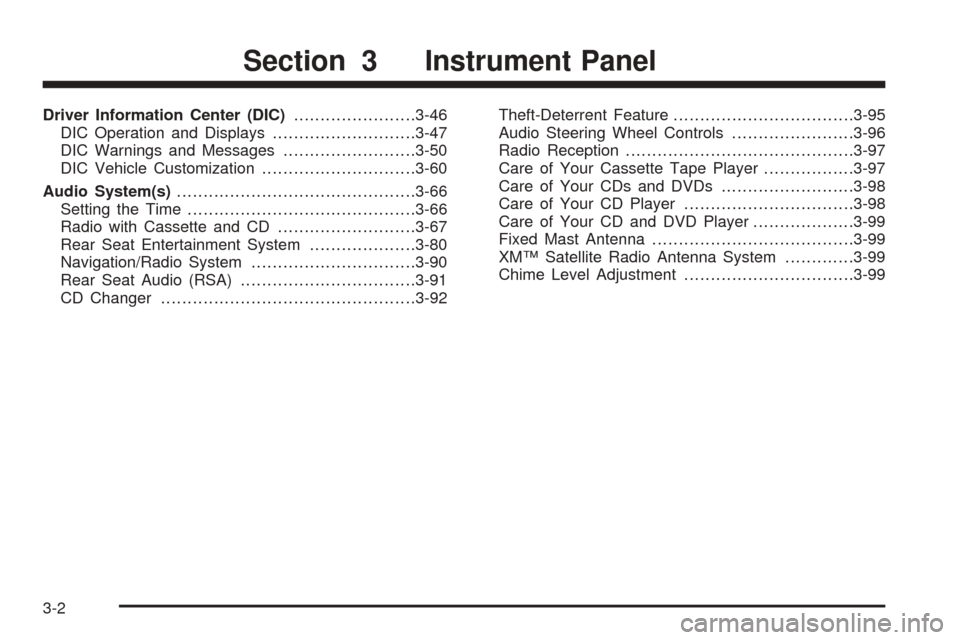
Driver Information Center (DIC).......................3-46
DIC Operation and Displays...........................3-47
DIC Warnings and Messages.........................3-50
DIC Vehicle Customization.............................3-60
Audio System(s).............................................3-66
Setting the Time...........................................3-66
Radio with Cassette and CD..........................3-67
Rear Seat Entertainment System....................3-80
Navigation/Radio System...............................3-90
Rear Seat Audio (RSA).................................3-91
CD Changer................................................3-92Theft-Deterrent Feature..................................3-95
Audio Steering Wheel Controls.......................3-96
Radio Reception...........................................3-97
Care of Your Cassette Tape Player.................3-97
Care of Your CDs and DVDs.........................3-98
Care of Your CD Player................................3-98
Care of Your CD and DVD Player...................3-99
Fixed Mast Antenna......................................3-99
XM™ Satellite Radio Antenna System.............3-99
Chime Level Adjustment................................3-99
Section 3 Instrument Panel
3-2
Page 141 of 460

The main components of your instrument panel are the following:
A. Air Outlets. SeeOutlet Adjustment on page 3-28.
B. Exterior Lamps Control. SeeExterior Lamps
on page 3-13.
C. Turn Signal/Multifunction Lever. SeeTurn
Signal/Multifunction Lever on page 3-7.
D. OnStar
®and Radio Steering Wheel Buttons. See
OnStar®System on page 2-44andAudio Steering
Wheel Controls on page 3-96.
E. Instrument Panel Cluster. SeeInstrument Panel
Cluster on page 3-30.
F. Shift Lever/Tow/Haul Selector Button. SeeAutomatic
Transmission Operation on page 2-31andTow/Haul
Mode on page 2-33.
G. Audio System. SeeAudio System(s) on page 3-66.
Navigation/Radio System (if equipped). See
Navigation/Radio System on page 3-90.
H. Dome Override Button. SeeDome Lamps
on page 3-18.
I. Cargo/Top-Box Lamps Button. SeeExterior Cargo
Lamps on page 3-17.J. Fog Lamps Button. SeeFog Lamps on page 3-16.
K. Driver Information Center (DIC) Buttons. See
Driver Information Center (DIC) on page 3-46.
L. Parking Brake Release. SeeParking Brake
on page 2-34.
M. Tilt Lever. SeeTilt Wheel on page 3-7.
N. Climate Control System. SeeDual Automatic
Climate Control System on page 3-23.
O. Compact Disc Changer. SeeCD Changer
on page 3-92.
P. Storage Area. SeeInstrument Panel Storage Area
on page 2-50.
Q. Clock. SeeAnalog Clock on page 3-23.
R. Ultrasonic Rear Parking Assist Button.
SeeUltrasonic Rear Parking Assist (URPA)
on page 3-19.
S. StabiliTrak
®Button. SeeStabiliTrak®System
on page 4-8.
T. Glove Box. SeeGlove Box on page 2-50.
3-5
Page 221 of 460
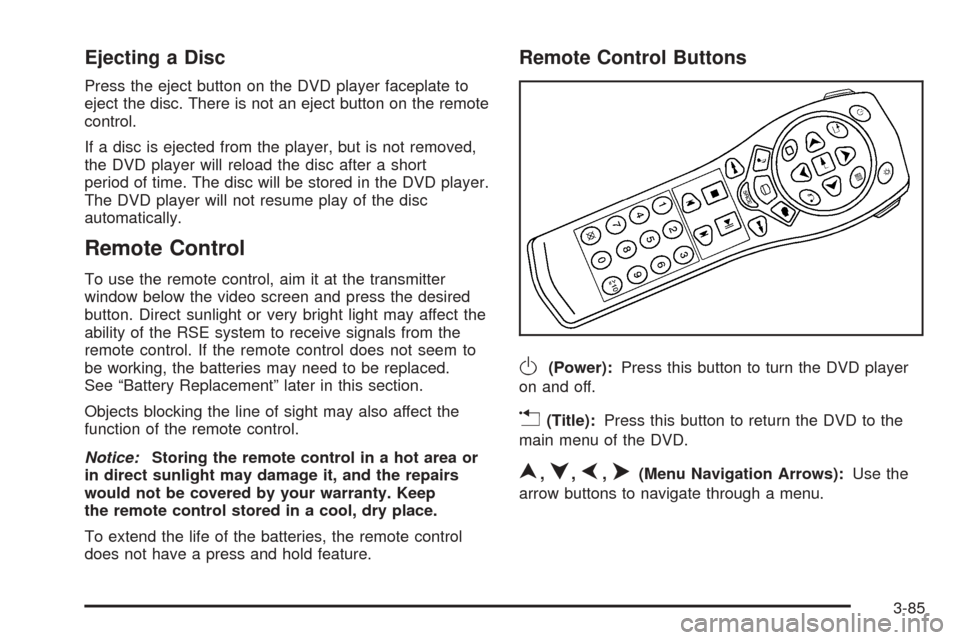
Ejecting a Disc
Press the eject button on the DVD player faceplate to
eject the disc. There is not an eject button on the remote
control.
If a disc is ejected from the player, but is not removed,
the DVD player will reload the disc after a short
period of time. The disc will be stored in the DVD player.
The DVD player will not resume play of the disc
automatically.
Remote Control
To use the remote control, aim it at the transmitter
window below the video screen and press the desired
button. Direct sunlight or very bright light may affect the
ability of the RSE system to receive signals from the
remote control. If the remote control does not seem to
be working, the batteries may need to be replaced.
See “Battery Replacement” later in this section.
Objects blocking the line of sight may also affect the
function of the remote control.
Notice:Storing the remote control in a hot area or
in direct sunlight may damage it, and the repairs
would not be covered by your warranty. Keep
the remote control stored in a cool, dry place.
To extend the life of the batteries, the remote control
does not have a press and hold feature.
Remote Control Buttons
O(Power):Press this button to turn the DVD player
on and off.
v(Title):Press this button to return the DVD to the
main menu of the DVD.
n,q,p,o(Menu Navigation Arrows):Use the
arrow buttons to navigate through a menu.
3-85
Page 226 of 460
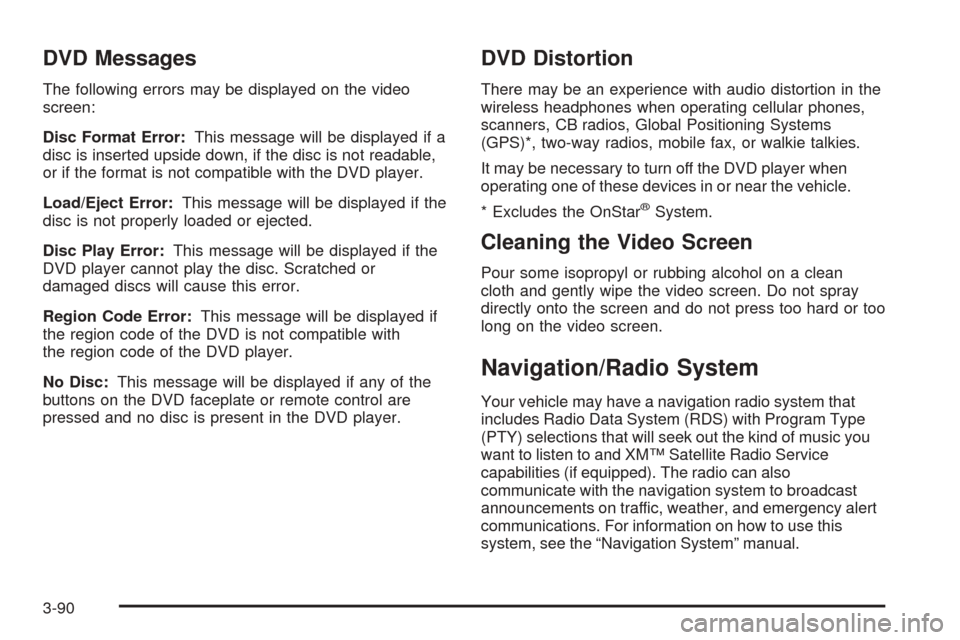
DVD Messages
The following errors may be displayed on the video
screen:
Disc Format Error:This message will be displayed if a
disc is inserted upside down, if the disc is not readable,
or if the format is not compatible with the DVD player.
Load/Eject Error:This message will be displayed if the
disc is not properly loaded or ejected.
Disc Play Error:This message will be displayed if the
DVD player cannot play the disc. Scratched or
damaged discs will cause this error.
Region Code Error:This message will be displayed if
the region code of the DVD is not compatible with
the region code of the DVD player.
No Disc:This message will be displayed if any of the
buttons on the DVD faceplate or remote control are
pressed and no disc is present in the DVD player.
DVD Distortion
There may be an experience with audio distortion in the
wireless headphones when operating cellular phones,
scanners, CB radios, Global Positioning Systems
(GPS)*, two-way radios, mobile fax, or walkie talkies.
It may be necessary to turn off the DVD player when
operating one of these devices in or near the vehicle.
* Excludes the OnStar
®System.
Cleaning the Video Screen
Pour some isopropyl or rubbing alcohol on a clean
cloth and gently wipe the video screen. Do not spray
directly onto the screen and do not press too hard or too
long on the video screen.
Navigation/Radio System
Your vehicle may have a navigation radio system that
includes Radio Data System (RDS) with Program Type
(PTY) selections that will seek out the kind of music you
want to listen to and XM™ Satellite Radio Service
capabilities (if equipped). The radio can also
communicate with the navigation system to broadcast
announcements on traffic, weather, and emergency alert
communications. For information on how to use this
system, see the “Navigation System” manual.
3-90
Page 448 of 460
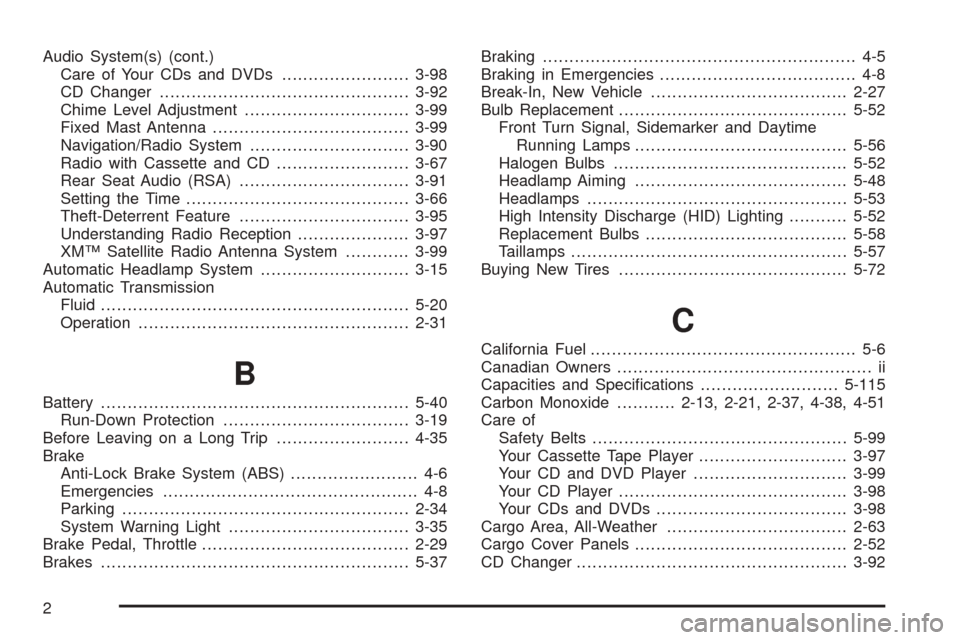
Audio System(s) (cont.)
Care of Your CDs and DVDs........................3-98
CD Changer...............................................3-92
Chime Level Adjustment...............................3-99
Fixed Mast Antenna.....................................3-99
Navigation/Radio System..............................3-90
Radio with Cassette and CD.........................3-67
Rear Seat Audio (RSA)................................3-91
Setting the Time..........................................3-66
Theft-Deterrent Feature................................3-95
Understanding Radio Reception.....................3-97
XM™ Satellite Radio Antenna System............3-99
Automatic Headlamp System............................3-15
Automatic Transmission
Fluid..........................................................5-20
Operation...................................................2-31
B
Battery..........................................................5-40
Run-Down Protection...................................3-19
Before Leaving on a Long Trip.........................4-35
Brake
Anti-Lock Brake System (ABS)........................ 4-6
Emergencies................................................ 4-8
Parking......................................................2-34
System Warning Light..................................3-35
Brake Pedal, Throttle.......................................2-29
Brakes..........................................................5-37Braking........................................................... 4-5
Braking in Emergencies..................................... 4-8
Break-In, New Vehicle.....................................2-27
Bulb Replacement...........................................5-52
Front Turn Signal, Sidemarker and Daytime
Running Lamps........................................5-56
Halogen Bulbs............................................5-52
Headlamp Aiming........................................5-48
Headlamps.................................................5-53
High Intensity Discharge (HID) Lighting...........5-52
Replacement Bulbs......................................5-58
Taillamps....................................................5-57
Buying New Tires...........................................5-72
C
California Fuel.................................................. 5-6
Canadian Owners................................................ ii
Capacities and Speci�cations..........................5-115
Carbon Monoxide...........2-13, 2-21, 2-37, 4-38, 4-51
Care of
Safety Belts................................................5-99
Your Cassette Tape Player............................3-97
Your CD and DVD Player.............................3-99
Your CD Player...........................................3-98
Your CDs and DVDs....................................3-98
Cargo Area, All-Weather..................................2-63
Cargo Cover Panels........................................2-52
CD Changer...................................................3-92
2
Page 454 of 460
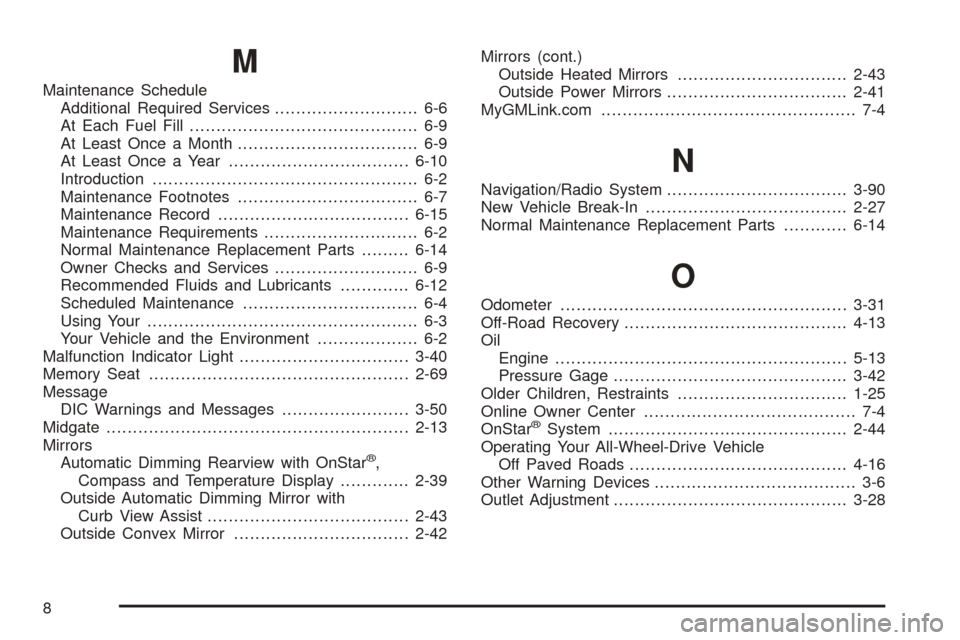
M
Maintenance Schedule
Additional Required Services........................... 6-6
At Each Fuel Fill........................................... 6-9
At Least Once a Month.................................. 6-9
At Least Once a Year..................................6-10
Introduction.................................................. 6-2
Maintenance Footnotes.................................. 6-7
Maintenance Record....................................6-15
Maintenance Requirements............................. 6-2
Normal Maintenance Replacement Parts.........6-14
Owner Checks and Services........................... 6-9
Recommended Fluids and Lubricants.............6-12
Scheduled Maintenance................................. 6-4
Using Your................................................... 6-3
Your Vehicle and the Environment................... 6-2
Malfunction Indicator Light................................3-40
Memory Seat.................................................2-69
Message
DIC Warnings and Messages........................3-50
Midgate.........................................................2-13
Mirrors
Automatic Dimming Rearview with OnStar
®,
Compass and Temperature Display.............2-39
Outside Automatic Dimming Mirror with
Curb View Assist......................................2-43
Outside Convex Mirror.................................2-42Mirrors (cont.)
Outside Heated Mirrors................................2-43
Outside Power Mirrors..................................2-41
MyGMLink.com................................................ 7-4
N
Navigation/Radio System..................................3-90
New Vehicle Break-In......................................2-27
Normal Maintenance Replacement Parts............6-14
O
Odometer......................................................3-31
Off-Road Recovery..........................................4-13
Oil
Engine.......................................................5-13
Pressure Gage............................................3-42
Older Children, Restraints................................1-25
Online Owner Center........................................ 7-4
OnStar
®System.............................................2-44
Operating Your All-Wheel-Drive Vehicle
Off Paved Roads.........................................4-16
Other Warning Devices...................................... 3-6
Outlet Adjustment............................................3-28
8
Page 455 of 460
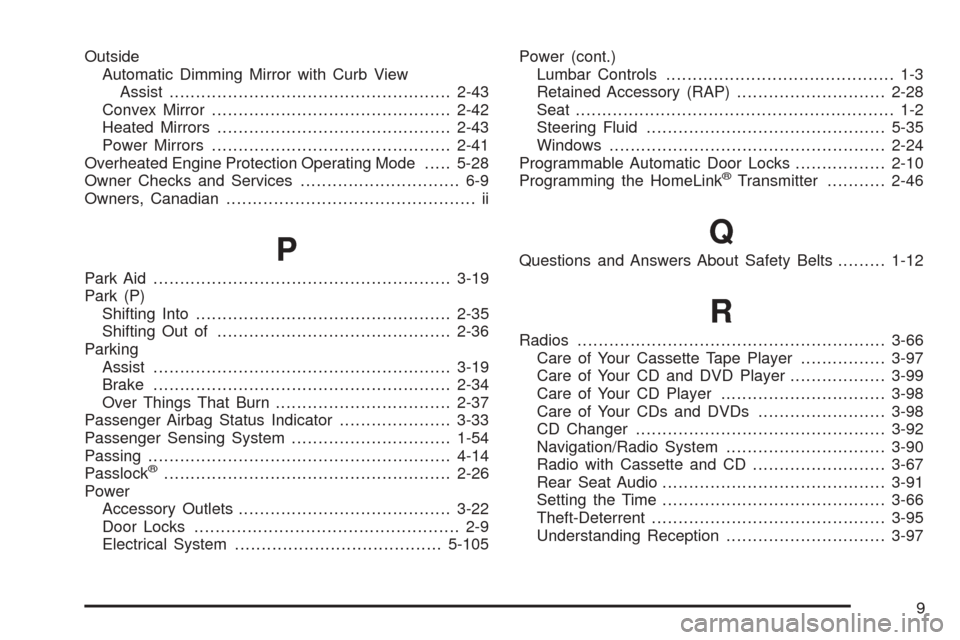
Outside
Automatic Dimming Mirror with Curb View
Assist.....................................................2-43
Convex Mirror.............................................2-42
Heated Mirrors............................................2-43
Power Mirrors.............................................2-41
Overheated Engine Protection Operating Mode.....5-28
Owner Checks and Services.............................. 6-9
Owners, Canadian............................................... ii
P
Park Aid........................................................3-19
Park (P)
Shifting Into................................................2-35
Shifting Out of............................................2-36
Parking
Assist........................................................3-19
Brake........................................................2-34
Over Things That Burn.................................2-37
Passenger Airbag Status Indicator.....................3-33
Passenger Sensing System..............................1-54
Passing.........................................................4-14
Passlock
®......................................................2-26
Power
Accessory Outlets........................................3-22
Door Locks.................................................. 2-9
Electrical System.......................................5-105Power (cont.)
Lumbar Controls........................................... 1-3
Retained Accessory (RAP)............................2-28
Seat............................................................ 1-2
Steering Fluid.............................................5-35
Windows....................................................2-24
Programmable Automatic Door Locks.................2-10
Programming the HomeLink
®Transmitter...........2-46
Q
Questions and Answers About Safety Belts.........1-12
R
Radios..........................................................3-66
Care of Your Cassette Tape Player................3-97
Care of Your CD and DVD Player..................3-99
Care of Your CD Player...............................3-98
Care of Your CDs and DVDs........................3-98
CD Changer...............................................3-92
Navigation/Radio System..............................3-90
Radio with Cassette and CD.........................3-67
Rear Seat Audio..........................................3-91
Setting the Time..........................................3-66
Theft-Deterrent............................................3-95
Understanding Reception..............................3-97
9