change wheel CADILLAC ESCALADE EXT 2007 3.G Owners Manual
[x] Cancel search | Manufacturer: CADILLAC, Model Year: 2007, Model line: ESCALADE EXT, Model: CADILLAC ESCALADE EXT 2007 3.GPages: 580, PDF Size: 3.01 MB
Page 85 of 580
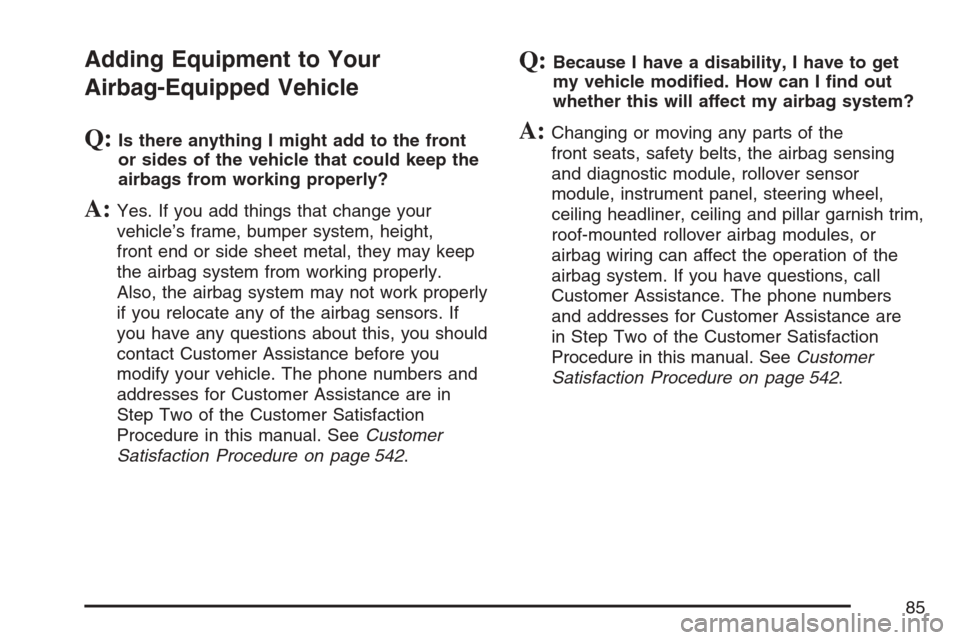
Adding Equipment to Your
Airbag-Equipped Vehicle
Q:Is there anything I might add to the front
or sides of the vehicle that could keep the
airbags from working properly?
A:Yes. If you add things that change your
vehicle’s frame, bumper system, height,
front end or side sheet metal, they may keep
the airbag system from working properly.
Also, the airbag system may not work properly
if you relocate any of the airbag sensors. If
you have any questions about this, you should
contact Customer Assistance before you
modify your vehicle. The phone numbers and
addresses for Customer Assistance are in
Step Two of the Customer Satisfaction
Procedure in this manual. SeeCustomer
Satisfaction Procedure on page 542.
Q:Because I have a disability, I have to get
my vehicle modi�ed. How can I �nd out
whether this will affect my airbag system?
A:Changing or moving any parts of the
front seats, safety belts, the airbag sensing
and diagnostic module, rollover sensor
module, instrument panel, steering wheel,
ceiling headliner, ceiling and pillar garnish trim,
roof-mounted rollover airbag modules, or
airbag wiring can affect the operation of the
airbag system. If you have questions, call
Customer Assistance. The phone numbers
and addresses for Customer Assistance are
in Step Two of the Customer Satisfaction
Procedure in this manual. SeeCustomer
Satisfaction Procedure on page 542.
85
Page 189 of 580
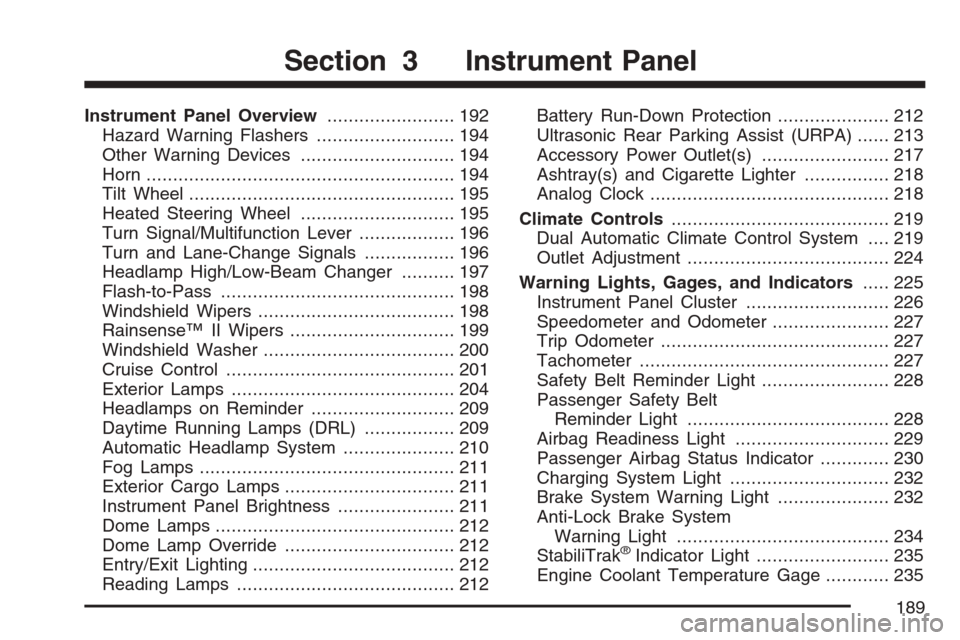
Instrument Panel Overview........................ 192
Hazard Warning Flashers.......................... 194
Other Warning Devices............................. 194
Horn.......................................................... 194
Tilt Wheel.................................................. 195
Heated Steering Wheel............................. 195
Turn Signal/Multifunction Lever.................. 196
Turn and Lane-Change Signals................. 196
Headlamp High/Low-Beam Changer.......... 197
Flash-to-Pass............................................ 198
Windshield Wipers..................................... 198
Rainsense™ II Wipers............................... 199
Windshield Washer.................................... 200
Cruise Control........................................... 201
Exterior Lamps.......................................... 204
Headlamps on Reminder........................... 209
Daytime Running Lamps (DRL)................. 209
Automatic Headlamp System..................... 210
Fog Lamps................................................ 211
Exterior Cargo Lamps................................ 211
Instrument Panel Brightness...................... 211
Dome Lamps............................................. 212
Dome Lamp Override................................ 212
Entry/Exit Lighting...................................... 212
Reading Lamps......................................... 212Battery Run-Down Protection..................... 212
Ultrasonic Rear Parking Assist (URPA)...... 213
Accessory Power Outlet(s)........................ 217
Ashtray(s) and Cigarette Lighter................ 218
Analog Clock............................................. 218
Climate Controls......................................... 219
Dual Automatic Climate Control System.... 219
Outlet Adjustment...................................... 224
Warning Lights, Gages, and Indicators..... 225
Instrument Panel Cluster........................... 226
Speedometer and Odometer...................... 227
Trip Odometer........................................... 227
Tachometer............................................... 227
Safety Belt Reminder Light........................ 228
Passenger Safety Belt
Reminder Light...................................... 228
Airbag Readiness Light............................. 229
Passenger Airbag Status Indicator............. 230
Charging System Light.............................. 232
Brake System Warning Light..................... 232
Anti-Lock Brake System
Warning Light........................................ 234
StabiliTrak
®Indicator Light......................... 235
Engine Coolant Temperature Gage............ 235
Section 3 Instrument Panel
189
Page 201 of 580
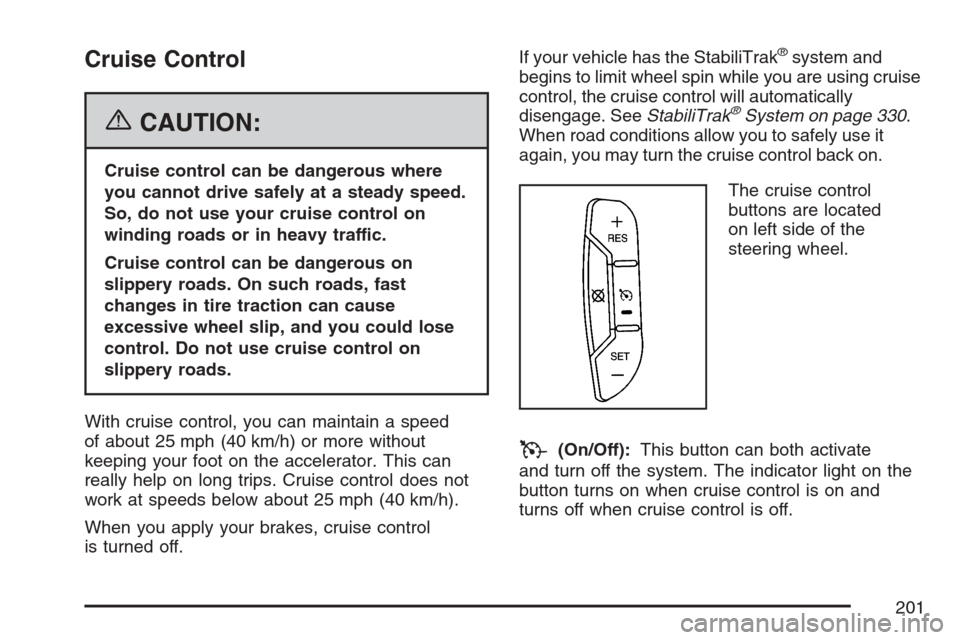
Cruise Control
{CAUTION:
Cruise control can be dangerous where
you cannot drive safely at a steady speed.
So, do not use your cruise control on
winding roads or in heavy traffic.
Cruise control can be dangerous on
slippery roads. On such roads, fast
changes in tire traction can cause
excessive wheel slip, and you could lose
control. Do not use cruise control on
slippery roads.
With cruise control, you can maintain a speed
of about 25 mph (40 km/h) or more without
keeping your foot on the accelerator. This can
really help on long trips. Cruise control does not
work at speeds below about 25 mph (40 km/h).
When you apply your brakes, cruise control
is turned off.If your vehicle has the StabiliTrak
®system and
begins to limit wheel spin while you are using cruise
control, the cruise control will automatically
disengage. SeeStabiliTrak
®System on page 330.
When road conditions allow you to safely use it
again, you may turn the cruise control back on.
The cruise control
buttons are located
on left side of the
steering wheel.
T(On/Off):This button can both activate
and turn off the system. The indicator light on the
button turns on when cruise control is on and
turns off when cruise control is off.
201
Page 328 of 580
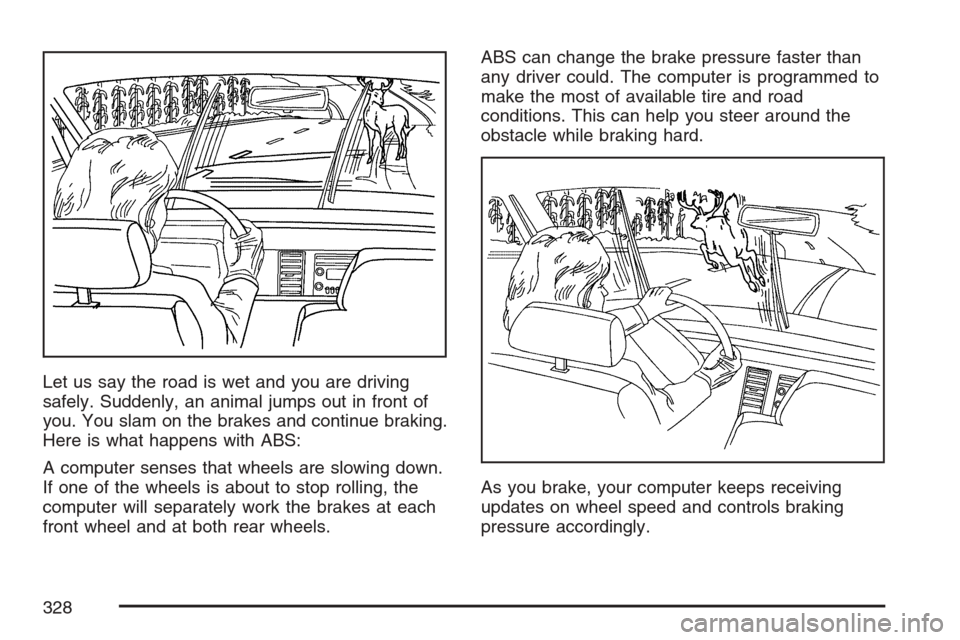
Let us say the road is wet and you are driving
safely. Suddenly, an animal jumps out in front of
you. You slam on the brakes and continue braking.
Here is what happens with ABS:
A computer senses that wheels are slowing down.
If one of the wheels is about to stop rolling, the
computer will separately work the brakes at each
front wheel and at both rear wheels.ABS can change the brake pressure faster than
any driver could. The computer is programmed to
make the most of available tire and road
conditions. This can help you steer around the
obstacle while braking hard.
As you brake, your computer keeps receiving
updates on wheel speed and controls braking
pressure accordingly.
328
Page 329 of 580
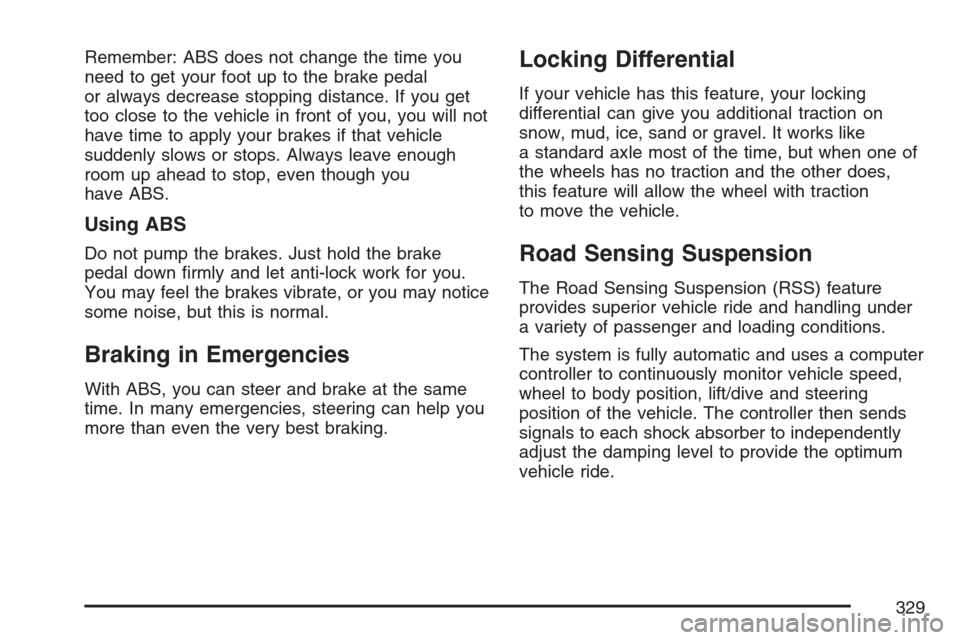
Remember: ABS does not change the time you
need to get your foot up to the brake pedal
or always decrease stopping distance. If you get
too close to the vehicle in front of you, you will not
have time to apply your brakes if that vehicle
suddenly slows or stops. Always leave enough
room up ahead to stop, even though you
have ABS.
Using ABS
Do not pump the brakes. Just hold the brake
pedal down �rmly and let anti-lock work for you.
You may feel the brakes vibrate, or you may notice
some noise, but this is normal.
Braking in Emergencies
With ABS, you can steer and brake at the same
time. In many emergencies, steering can help you
more than even the very best braking.
Locking Differential
If your vehicle has this feature, your locking
differential can give you additional traction on
snow, mud, ice, sand or gravel. It works like
a standard axle most of the time, but when one of
the wheels has no traction and the other does,
this feature will allow the wheel with traction
to move the vehicle.
Road Sensing Suspension
The Road Sensing Suspension (RSS) feature
provides superior vehicle ride and handling under
a variety of passenger and loading conditions.
The system is fully automatic and uses a computer
controller to continuously monitor vehicle speed,
wheel to body position, lift/dive and steering
position of the vehicle. The controller then sends
signals to each shock absorber to independently
adjust the damping level to provide the optimum
vehicle ride.
329
Page 333 of 580

All-Wheel Drive (AWD) System
With this feature, engine power is sent to all
four wheels at all times. This is like four-wheel
drive, but there is no separate lever or switch to
engage or disengage the front axle. It is fully
automatic, and adjusts itself as needed for road
conditions. SeeStabiliTrak
®System on page 330
for more information.
Steering
Power Steering
If you lose power steering assist because the
engine stops or the system is not functioning, you
can steer but it will take much more effort.
Steering Tips
It is important to take curves at a reasonable
speed.
A lot of the “driver lost control” accidents
mentioned on the news happen on curves. Here
is why:
Experienced driver or beginner, each of us is
subject to the same laws of physics when driving on
curves. The traction of the tires against the road
surface makes it possible for the vehicle to change
its path when you turn the front wheels. If there is
no traction, inertia will keep the vehicle going in the
same direction. If you have ever tried to steer a
vehicle on wet ice, you will understand this.
The traction you can get in a curve depends on
the condition of your tires and the road surface, the
angle at which the curve is banked, and your
speed. While you are in a curve, speed is the
one factor you can control.
333
Page 339 of 580
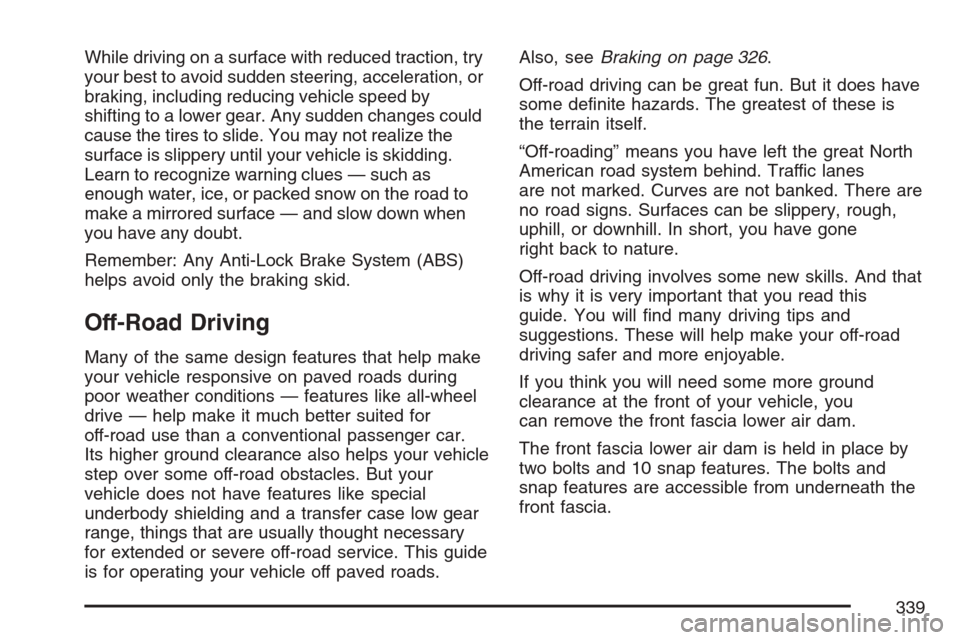
While driving on a surface with reduced traction, try
your best to avoid sudden steering, acceleration, or
braking, including reducing vehicle speed by
shifting to a lower gear. Any sudden changes could
cause the tires to slide. You may not realize the
surface is slippery until your vehicle is skidding.
Learn to recognize warning clues — such as
enough water, ice, or packed snow on the road to
make a mirrored surface — and slow down when
you have any doubt.
Remember: Any Anti-Lock Brake System (ABS)
helps avoid only the braking skid.
Off-Road Driving
Many of the same design features that help make
your vehicle responsive on paved roads during
poor weather conditions — features like all-wheel
drive — help make it much better suited for
off-road use than a conventional passenger car.
Its higher ground clearance also helps your vehicle
step over some off-road obstacles. But your
vehicle does not have features like special
underbody shielding and a transfer case low gear
range, things that are usually thought necessary
for extended or severe off-road service. This guide
is for operating your vehicle off paved roads.Also, seeBraking on page 326.
Off-road driving can be great fun. But it does have
some de�nite hazards. The greatest of these is
the terrain itself.
“Off-roading” means you have left the great North
American road system behind. Traffic lanes
are not marked. Curves are not banked. There are
no road signs. Surfaces can be slippery, rough,
uphill, or downhill. In short, you have gone
right back to nature.
Off-road driving involves some new skills. And that
is why it is very important that you read this
guide. You will �nd many driving tips and
suggestions. These will help make your off-road
driving safer and more enjoyable.
If you think you will need some more ground
clearance at the front of your vehicle, you
can remove the front fascia lower air dam.
The front fascia lower air dam is held in place by
two bolts and 10 snap features. The bolts and
snap features are accessible from underneath the
front fascia.
339
Page 343 of 580

Controlling your vehicle is the key to successful
off-road driving. One of the best ways to
control your vehicle is to control your speed. Here
are some things to keep in mind. At higher
speeds:
You approach things faster and you have less
time to scan the terrain for obstacles.
You have less time to react.
You have more vehicle bounce when you
drive over obstacles.
You will need more distance for braking,
especially since you are on an unpaved
surface.
{CAUTION:
When you are driving off-road, bouncing
and quick changes in direction can easily
throw you out of position. This could
cause you to lose control and crash. So,
whether you are driving on or off the road,
you and your passengers should wear
safety belts.
Scanning the Terrain
Off-road driving can take you over many different
kinds of terrain. You need to be familiar with
the terrain and its many different features. Here
are some things to consider.
Surface Conditions:Off-roading can take you
over hard-packed dirt, gravel, rocks, grass, sand,
mud, snow, or ice. Each of these surfaces
affects the steering, acceleration, and braking of
your vehicle in different ways. Depending upon the
kind of surface you are on, you may experience
slipping, sliding, wheel spinning, delayed
acceleration, poor traction, and longer braking
distances.
Surface Obstacles:Unseen or hidden obstacles
can be hazardous. A rock, log, hole, rut, or
bump can startle you if you are not prepared for
them. Often these obstacles are hidden by
grass, bushes, snow, or even the rise and fall of
the terrain itself. Here are some things to consider:
Is the path ahead clear?
Will the surface texture change abruptly up
ahead?
343
Page 344 of 580

Does the travel take you uphill or downhill?
There is more discussion of these subjects
later.
Will you have to stop suddenly or change
direction quickly?
When you drive over obstacles or rough terrain,
keep a �rm grip on the steering wheel. Ruts,
troughs, or other surface features can jerk
the wheel out of your hands if you are not
prepared.
When you drive over bumps, rocks, or other
obstacles, the wheels can leave the ground. If
this happens, even with one or two wheels,
you cannot control the vehicle as well or at all.
Because you will be on an unpaved surface, it is
especially important to avoid sudden acceleration,
sudden turns, or sudden braking.In a way, off-road driving requires a different kind
of alertness from driving on paved roads and
highways. There are no road signs, posted speed
limits, or signal lights. You have to use your
own good judgment about what is safe and
what is not.
Drinking and driving can be very dangerous on
any road. And this is certainly true for off-road
driving. At the very time you need special alertness
and driving skills, your re�exes, perceptions,
and judgment can be affected by even a small
amount of alcohol. You could have a serious — or
even fatal — accident if you drink and drive or
ride with a driver who has been drinking.
SeeDrunken Driving on page 323.
344
Page 353 of 580

Driving in Mud, Sand, Snow, or Ice
When you drive in mud, snow, or sand, the wheels
will not get good traction. You cannot accelerate
as quickly, turning is more difficult, and you
will need longer braking distances.
It is best to use a low gear when you are in
mud —the deeper the mud, the lower the gear.
In really deep mud, the idea is to keep your vehicle
moving so you do not get stuck.
When you drive on sand, you will sense a change
in wheel traction. But it will depend upon how
loosely packed the sand is. On loosely packed
sand, such as on beaches or sand dunes, the tires
will tend to sink into the sand. This has an effect
on steering, accelerating, and braking. Drive
at a reduced speed and avoid sharp turns
or abrupt maneuvers.Hard packed snow and ice offer the worst tire
traction. On these surfaces, it is very easy to lose
control. On wet ice, for example, the traction is
so poor that you will have difficulty accelerating.
And if you do get moving, poor steering and
difficult braking can cause you to slide out of
control.
{CAUTION:
Driving on frozen lakes, ponds, or rivers
can be dangerous. Underwater springs,
currents under the ice, or sudden thaws
can weaken the ice. Your vehicle could
fall through the ice and you and your
passengers could drown. Drive your
vehicle on safe surfaces only.
353