maintenance reset CADILLAC ESCALADE EXT 2007 3.G Owners Manual
[x] Cancel search | Manufacturer: CADILLAC, Model Year: 2007, Model line: ESCALADE EXT, Model: CADILLAC ESCALADE EXT 2007 3.GPages: 580, PDF Size: 3.01 MB
Page 246 of 580

Timer
Press the trip/fuel button until TIMER displays.
This display can be used as a timer.
To start the timer, press the set/reset button while
TIMER is displayed. The display will show the
amount of time that has passed since the timer was
last reset, not including time the ignition is off. Time
will continue to be counted as long as the ignition is
on, even if another display is being shown on the
DIC. The timer will record up to 99 hours,
59 minutes and 59 seconds (99:59:59) after which
the display will return to zero.
To stop the timer, press the set/reset button brie�y
while TIMER is displayed.
To reset the timer to zero, press and hold the
set/reset button while TIMER is displayed.
Transmission Temperature
Press the trip/fuel button until TRANS TEMP
displays. This display shows the temperature of
the automatic transmission �uid in either degrees
Fahrenheit (°F) or degrees Celsius (°C).
Blank Display
This display shows no information.
Vehicle Information Menu Items
T
(Vehicle Information):Press this button to
scroll through the following menu items:
Oil Life
Press the vehicle information button until OIL LIFE
REMAINING displays. This display shows an
estimate of the oil’s remaining useful life. If you see
99% OIL LIFE REMAINING on the display, that
means 99% of the current oil life remains. The
engine oil life system will alert you to change your
oil on a schedule consistent with your driving
conditions.
When the remaining oil life is low, the CHANGE
ENGINE OIL SOON message will appear on the
display. See “CHANGE ENGINE OIL SOON” under
DIC Warnings and Messages on page 248. You
should change your oil as soon as you can. See
Engine Oil on page 407. In addition to the engine oil
life system monitoring the oil life, additional
maintenance is recommended in the Maintenance
Schedule in this manual. SeeScheduled
Maintenance on page 523for more information.
246
Page 249 of 580
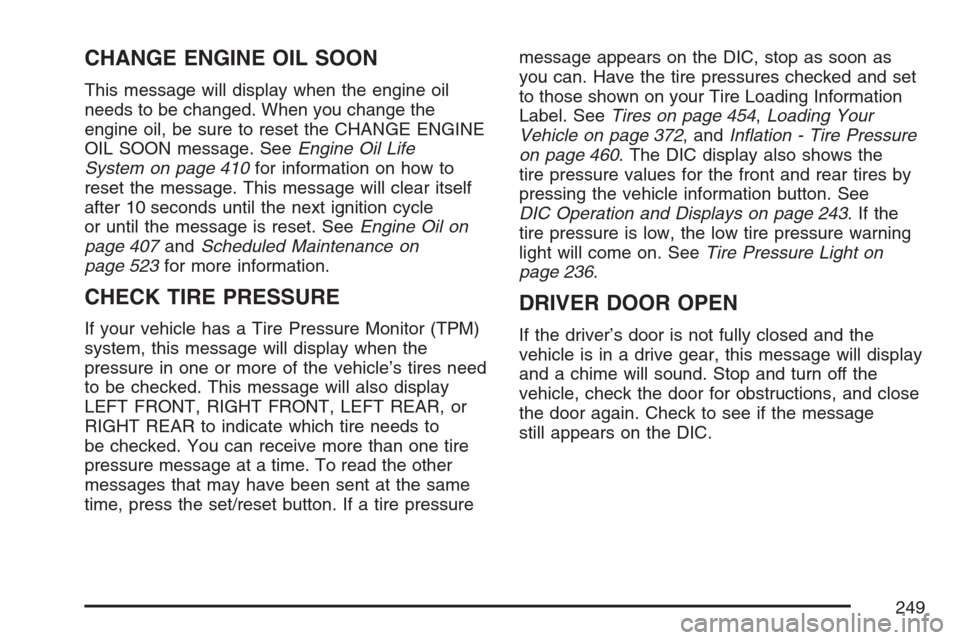
CHANGE ENGINE OIL SOON
This message will display when the engine oil
needs to be changed. When you change the
engine oil, be sure to reset the CHANGE ENGINE
OIL SOON message. SeeEngine Oil Life
System on page 410for information on how to
reset the message. This message will clear itself
after 10 seconds until the next ignition cycle
or until the message is reset. SeeEngine Oil on
page 407andScheduled Maintenance on
page 523for more information.
CHECK TIRE PRESSURE
If your vehicle has a Tire Pressure Monitor (TPM)
system, this message will display when the
pressure in one or more of the vehicle’s tires need
to be checked. This message will also display
LEFT FRONT, RIGHT FRONT, LEFT REAR, or
RIGHT REAR to indicate which tire needs to
be checked. You can receive more than one tire
pressure message at a time. To read the other
messages that may have been sent at the same
time, press the set/reset button. If a tire pressuremessage appears on the DIC, stop as soon as
you can. Have the tire pressures checked and set
to those shown on your Tire Loading Information
Label. SeeTires on page 454,Loading Your
Vehicle on page 372, andIn�ation - Tire Pressure
on page 460. The DIC display also shows the
tire pressure values for the front and rear tires by
pressing the vehicle information button. See
DIC Operation and Displays on page 243.Ifthe
tire pressure is low, the low tire pressure warning
light will come on. SeeTire Pressure Light on
page 236.
DRIVER DOOR OPEN
If the driver’s door is not fully closed and the
vehicle is in a drive gear, this message will display
and a chime will sound. Stop and turn off the
vehicle, check the door for obstructions, and close
the door again. Check to see if the message
still appears on the DIC.
249
Page 465 of 580
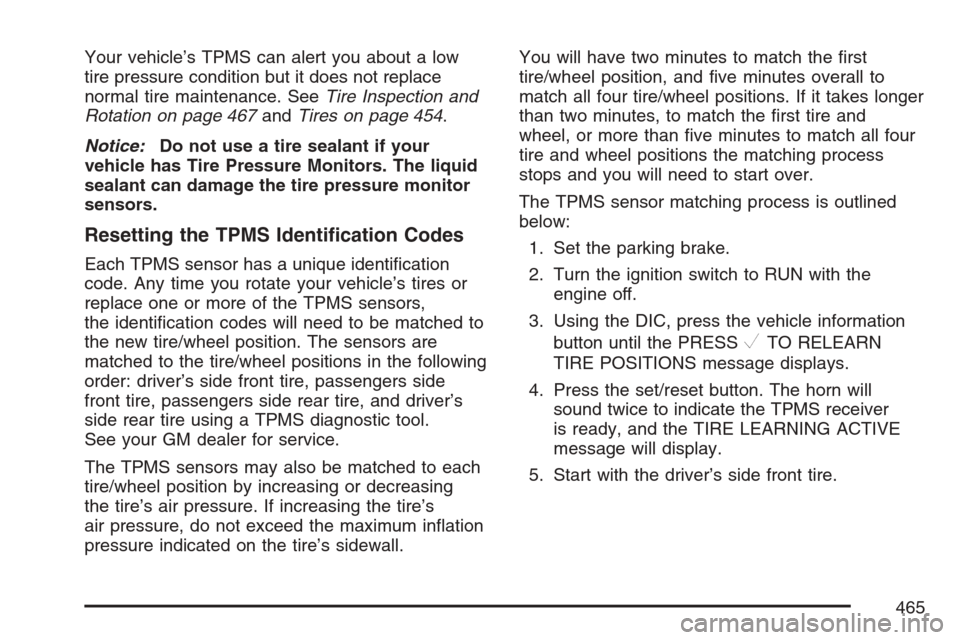
Your vehicle’s TPMS can alert you about a low
tire pressure condition but it does not replace
normal tire maintenance. SeeTire Inspection and
Rotation on page 467andTires on page 454.
Notice:Do not use a tire sealant if your
vehicle has Tire Pressure Monitors. The liquid
sealant can damage the tire pressure monitor
sensors.
Resetting the TPMS Identi�cation Codes
Each TPMS sensor has a unique identi�cation
code. Any time you rotate your vehicle’s tires or
replace one or more of the TPMS sensors,
the identi�cation codes will need to be matched to
the new tire/wheel position. The sensors are
matched to the tire/wheel positions in the following
order: driver’s side front tire, passengers side
front tire, passengers side rear tire, and driver’s
side rear tire using a TPMS diagnostic tool.
See your GM dealer for service.
The TPMS sensors may also be matched to each
tire/wheel position by increasing or decreasing
the tire’s air pressure. If increasing the tire’s
air pressure, do not exceed the maximum in�ation
pressure indicated on the tire’s sidewall.You will have two minutes to match the �rst
tire/wheel position, and �ve minutes overall to
match all four tire/wheel positions. If it takes longer
than two minutes, to match the �rst tire and
wheel, or more than �ve minutes to match all four
tire and wheel positions the matching process
stops and you will need to start over.
The TPMS sensor matching process is outlined
below:
1. Set the parking brake.
2. Turn the ignition switch to RUN with the
engine off.
3. Using the DIC, press the vehicle information
button until the PRESS
VTO RELEARN
TIRE POSITIONS message displays.
4. Press the set/reset button. The horn will
sound twice to indicate the TPMS receiver
is ready, and the TIRE LEARNING ACTIVE
message will display.
5. Start with the driver’s side front tire.
465
Page 523 of 580

Scheduled Maintenance
When the CHANGE ENGINE OIL SOON message
comes on, it means that service is required for your
vehicle. Have your vehicle serviced as soon as
possible within the next 600 miles (1 000 km). It is
possible that, if you are driving under the best
conditions, the engine oil life system may not
indicate that vehicle service is necessary for over a
year. However, your engine oil and �lter must be
changed at least once a year and at this time the
system must be reset. Your GM Goodwrench
®
dealer has GM-trained service technicians who will
perform this work using genuine GM parts and reset
the system.
If the engine oil life system is ever reset
accidentally, you must service your vehicle within
3,000 miles (5 000 km) since your last service.
Remember to reset the oil life system whenever
the oil is changed. SeeEngine Oil Life System on
page 410for information on the Engine Oil Life
System and resetting the system.When the CHANGE ENGINE OIL SOON message
appears, certain services, checks, and inspections
are required. Required services are described
in the following for “MaintenanceI” and
“MaintenanceII.” Generally, it is recommended
that your �rst service be MaintenanceI, your
second service be MaintenanceII, and that you
alternate MaintenanceIand MaintenanceII
thereafter. However, in some cases,
MaintenanceIImay be required more often.
MaintenanceI— Use MaintenanceIif the
CHANGE ENGINE OIL SOON message comes on
within 10 months since the vehicle was purchased
or MaintenanceIIwas performed.
MaintenanceII— Use MaintenanceIIif the
previous service performed was MaintenanceI.
Always use MaintenanceIIwhenever the message
comes on 10 months or more since the last
service or if the message has not come on at all
for one year.
523
Page 524 of 580
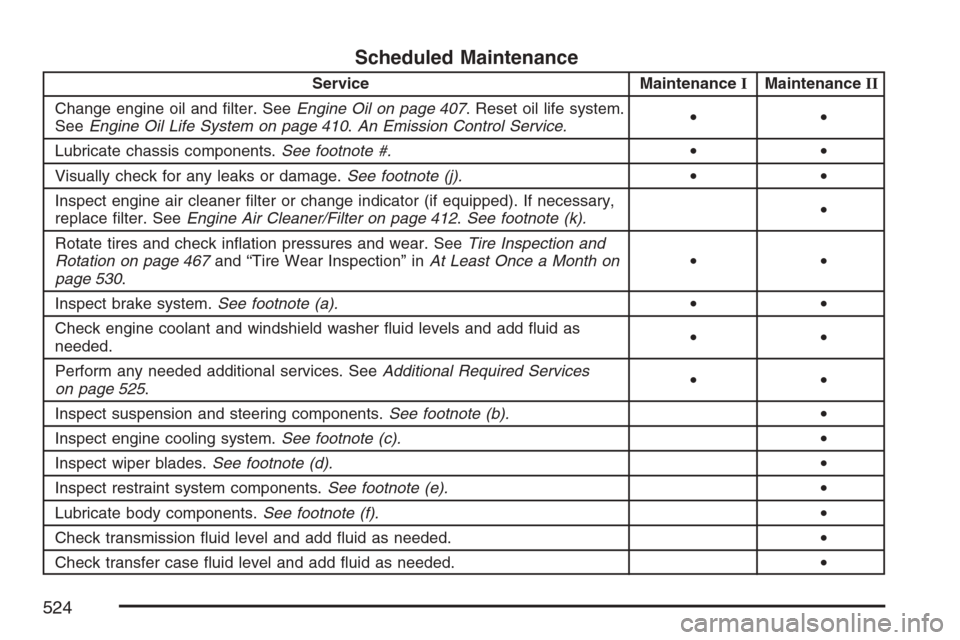
Scheduled Maintenance
Service MaintenanceIMaintenanceII
Change engine oil and �lter. SeeEngine Oil on page 407. Reset oil life system.
SeeEngine Oil Life System on page 410.An Emission Control Service.••
Lubricate chassis components.See footnote #.••
Visually check for any leaks or damage.See footnote (j).••
Inspect engine air cleaner �lter or change indicator (if equipped). If necessary,
replace �lter. SeeEngine Air Cleaner/Filter on page 412.See footnote (k).•
Rotate tires and check in�ation pressures and wear. SeeTire Inspection and
Rotation on page 467and “Tire Wear Inspection” inAt Least Once a Month on
page 530.••
Inspect brake system.See footnote (a).••
Check engine coolant and windshield washer �uid levels and add �uid as
needed.••
Perform any needed additional services. SeeAdditional Required Services
on page 525.••
Inspect suspension and steering components.See footnote (b).•
Inspect engine cooling system.See footnote (c).•
Inspect wiper blades.See footnote (d).•
Inspect restraint system components.See footnote (e).•
Lubricate body components.See footnote (f).•
Check transmission �uid level and add �uid as needed.•
Check transfer case �uid level and add �uid as needed.•
524