CADILLAC ESCALADE EXT 2010 3.G Owners Manual
Manufacturer: CADILLAC, Model Year: 2010, Model line: ESCALADE EXT, Model: CADILLAC ESCALADE EXT 2010 3.GPages: 580, PDF Size: 6.23 MB
Page 101 of 580

Replacing Restraint System Parts
After a Crash
{WARNING:
A crash can damage the restraint systems in your
vehicle. A damaged restraint system may not
properly protect the person using it, resulting in
serious injury or even death in a crash. To help
make sure your restraint systems are working
properly after a crash, have them inspected and
any necessary replacements made as soon as
possible.If the vehicle has been in a crash, do you need new
safety belts or LATCH system (if equipped) parts?
After a very minor crash, nothing may be necessary.
But the safety belt assemblies that were used during
any crash may have been stressed or damaged.
See your dealer/retailer to have the safety belt
assemblies inspected or replaced.
If the vehicle has the LATCH system and it was being
used during a crash, you may need new LATCH
system parts.
New parts and repairs may be necessary even if the
safety belt or LATCH system (if equipped), was not
being used at the time of the crash.
If an airbag inflates, you will need to replace airbag
system parts. See the part on the airbag system
earlier in this section.
Have the safety belt pretensioners checked if the
vehicle has been in a crash, if the airbag readiness light
stays on after the vehicle is started, or while you are
driving. See
Airbag Readiness Light
on page 4‑28.
2-67
Page 102 of 580
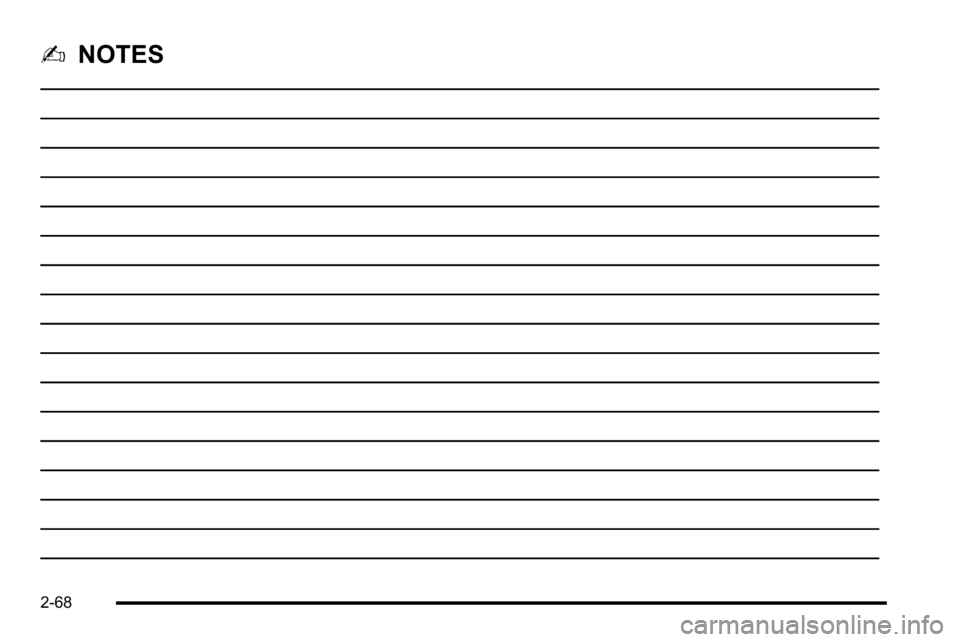
2NOTES
2-68
Page 103 of 580
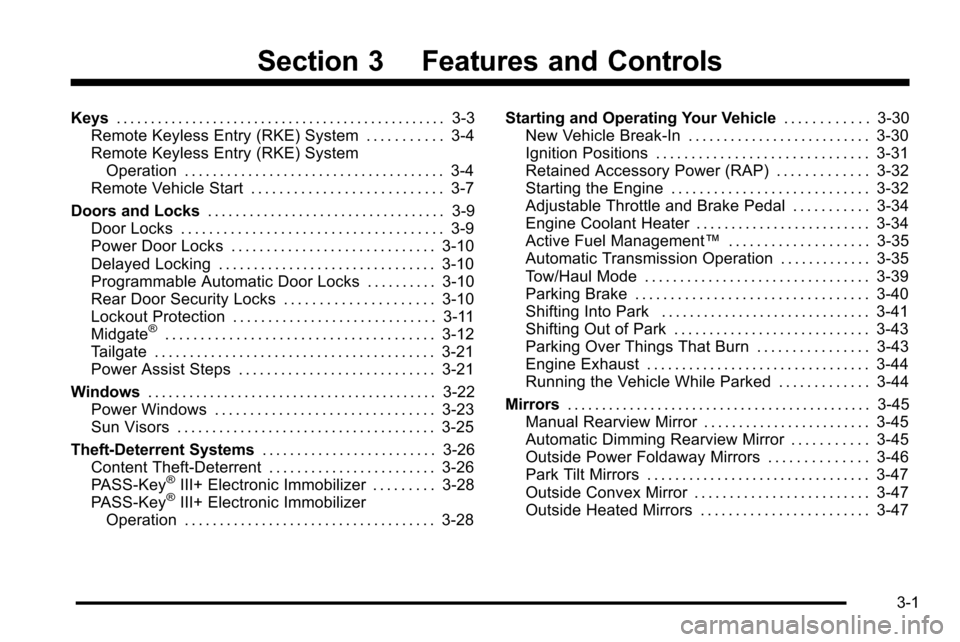
Section 3 Features and Controls
Keys. . . . . . . . . . . . . . . . . . . . . . . . . . . . . . . . . . . . . . . . . . . . . . . . 3-3
Remote Keyless Entry (RKE) System . . . . . . . . . . . 3-4
Remote Keyless Entry (RKE) System Operation . . . . . . . . . . . . . . . . . . . . . . . . . . . . . . . . . . . . . 3-4
Remote Vehicle Start . . . . . . . . . . . . . . . . . . . . . . . . . . . 3-7
Doors and Locks . . . . . . . . . . . . . . . . . . . . . . . . . . . . . . . . . . 3-9
Door Locks . . . . . . . . . . . . . . . . . . . . . . . . . . . . . . . . . . . . . 3-9
Power Door Locks . . . . . . . . . . . . . . . . . . . . . . . . . . . . . 3-10
Delayed Locking . . . . . . . . . . . . . . . . . . . . . . . . . . . . . . . 3-10
Programmable Automatic Door Locks . . . . . . . . . . 3-10
Rear Door Security Locks . . . . . . . . . . . . . . . . . . . . . 3-10
Lockout Protection . . . . . . . . . . . . . . . . . . . . . . . . . . . . . 3-11
Midgate
®. . . . . . . . . . . . . . . . . . . . . . . . . . . . . . . . . . . . . . 3-12
Tailgate . . . . . . . . . . . . . . . . . . . . . . . . . . . . . . . . . . . . . . . . 3-21
Power Assist Steps . . . . . . . . . . . . . . . . . . . . . . . . . . . . 3-21
Windows . . . . . . . . . . . . . . . . . . . . . . . . . . . . . . . . . . . . . . . . . . 3-22
Power Windows . . . . . . . . . . . . . . . . . . . . . . . . . . . . . . . 3-23
Sun Visors . . . . . . . . . . . . . . . . . . . . . . . . . . . . . . . . . . . . . 3-25
Theft-Deterrent Systems . . . . . . . . . . . . . . . . . . . . . . . . .3-26
Content Theft-Deterrent . . . . . . . . . . . . . . . . . . . . . . . . 3-26
PASS-Key
®III+ Electronic Immobilizer . . . . . . . . . 3-28
PASS-Key®III+ Electronic Immobilizer
Operation . . . . . . . . . . . . . . . . . . . . . . . . . . . . . . . . . . . . 3-28 Starting and Operating Your Vehicle
. . . . . . . . . . . .3-30
New Vehicle Break-In . . . . . . . . . . . . . . . . . . . . . . . . . . 3-30
Ignition Positions . . . . . . . . . . . . . . . . . . . . . . . . . . . . . . 3-31
Retained Accessory Power (RAP) . . . . . . . . . . . . . 3-32
Starting the Engine . . . . . . . . . . . . . . . . . . . . . . . . . . . . 3-32
Adjustable Throttle and Brake Pedal . . . . . . . . . . . 3-34
Engine Coolant Heater . . . . . . . . . . . . . . . . . . . . . . . . . 3-34
Active Fuel Management™ . . . . . . . . . . . . . . . . . . . . 3-35
Automatic Transmission Operation . . . . . . . . . . . . . 3-35
Tow/Haul Mode . . . . . . . . . . . . . . . . . . . . . . . . . . . . . . . . 3-39
Parking Brake . . . . . . . . . . . . . . . . . . . . . . . . . . . . . . . . . 3-40
Shifting Into Park . . . . . . . . . . . . . . . . . . . . . . . . . . . . . . 3-41
Shifting Out of Park . . . . . . . . . . . . . . . . . . . . . . . . . . . . 3-43
Parking Over Things That Burn . . . . . . . . . . . . . . . . 3-43
Engine Exhaust . . . . . . . . . . . . . . . . . . . . . . . . . . . . . . . . 3-44
Running the Vehicle While Parked . . . . . . . . . . . . . 3-44
Mirrors . . . . . . . . . . . . . . . . . . . . . . . . . . . . . . . . . . . . . . . . . . . . 3-45
Manual Rearview Mirror . . . . . . . . . . . . . . . . . . . . . . . . 3-45
Automatic Dimming Rearview Mirror . . . . . . . . . . . 3-45
Outside Power Foldaway Mirrors . . . . . . . . . . . . . . 3-46
Park Tilt Mirrors . . . . . . . . . . . . . . . . . . . . . . . . . . . . . . . . 3-47
Outside Convex Mirror . . . . . . . . . . . . . . . . . . . . . . . . . 3-47
Outside Heated Mirrors . . . . . . . . . . . . . . . . . . . . . . . . 3-47
3-1
Page 104 of 580
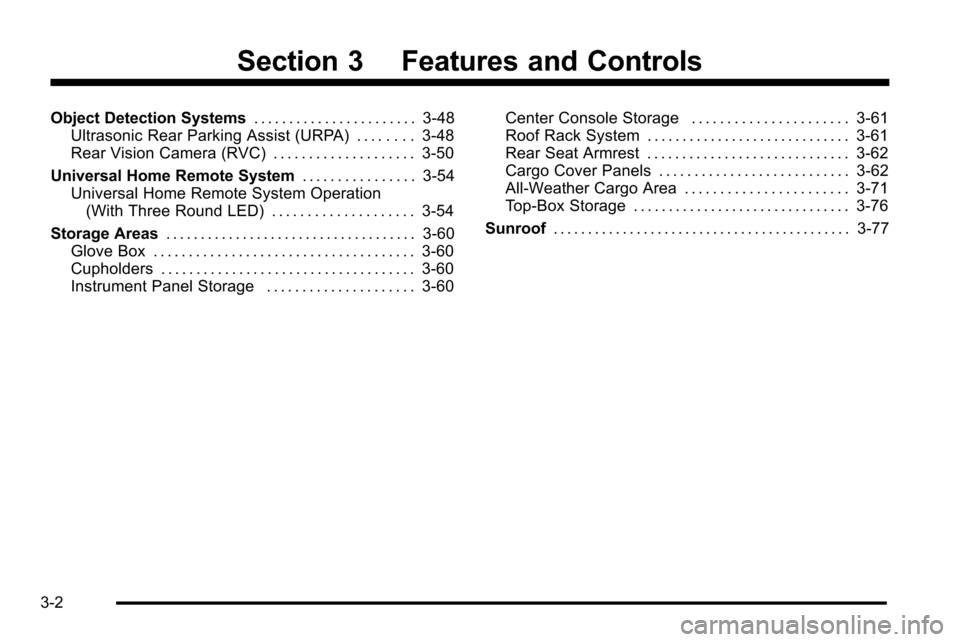
Section 3 Features and Controls
Object Detection Systems. . . . . . . . . . . . . . . . . . . . . . .3-48
Ultrasonic Rear Parking Assist (URPA) . . . . . . . . 3-48
Rear Vision Camera (RVC) . . . . . . . . . . . . . . . . . . . . 3-50
Universal Home Remote System . . . . . . . . . . . . . . . .3-54
Universal Home Remote System Operation
(With Three Round LED) . . . . . . . . . . . . . . . . . . . . 3-54
Storage Areas . . . . . . . . . . . . . . . . . . . . . . . . . . . . . . . . . . . . 3-60
Glove Box . . . . . . . . . . . . . . . . . . . . . . . . . . . . . . . . . . . . . 3-60
Cupholders . . . . . . . . . . . . . . . . . . . . . . . . . . . . . . . . . . . . 3-60
Instrument Panel Storage . . . . . . . . . . . . . . . . . . . . . 3-60 Center Console Storage . . . . . . . . . . . . . . . . . . . . . . 3-61
Roof Rack System . . . . . . . . . . . . . . . . . . . . . . . . . . . . . 3-61
Rear Seat Armrest . . . . . . . . . . . . . . . . . . . . . . . . . . . . . 3-62
Cargo Cover Panels . . . . . . . . . . . . . . . . . . . . . . . . . . . 3-62
All-Weather Cargo Area . . . . . . . . . . . . . . . . . . . . . . . 3-71
Top-Box Storage . . . . . . . . . . . . . . . . . . . . . . . . . . . . . . . 3-76
Sunroof . . . . . . . . . . . . . . . . . . . . . . . . . . . . . . . . . . . . . . . . . . . 3-77
3-2
Page 105 of 580
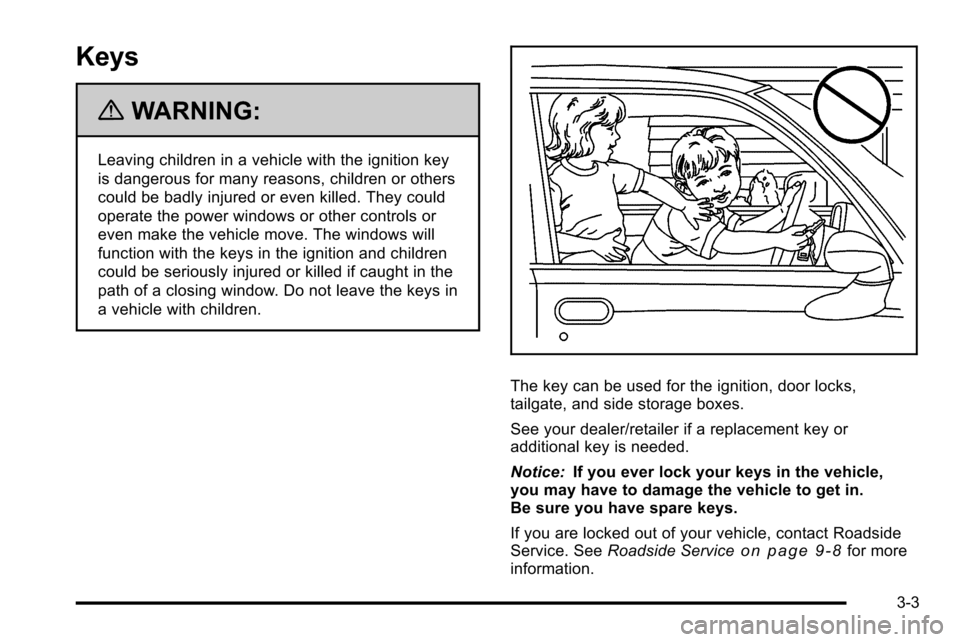
Keys
{WARNING:
Leaving children in a vehicle with the ignition key
is dangerous for many reasons, children or others
could be badly injured or even killed. They could
operate the power windows or other controls or
even make the vehicle move. The windows will
function with the keys in the ignition and children
could be seriously injured or killed if caught in the
path of a closing window. Do not leave the keys in
a vehicle with children.
The key can be used for the ignition, door locks,
tailgate, and side storage boxes.
See your dealer/retailer if a replacement key or
additional key is needed.
Notice:If you ever lock your keys in the vehicle,
you may have to damage the vehicle to get in.
Be sure you have spare keys.
If you are locked out of your vehicle, contact Roadside
Service. See Roadside Service
on page 9‑8for more
information.
3-3
Page 106 of 580
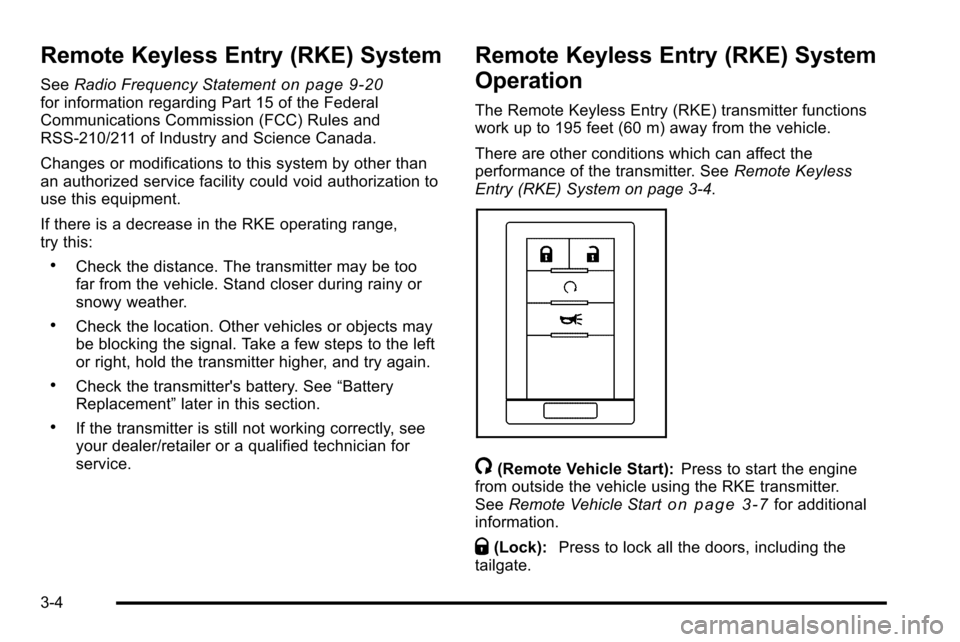
Remote Keyless Entry (RKE) System
SeeRadio Frequency Statementon page 9‑20for information regarding Part 15 of the Federal
Communications Commission (FCC) Rules and
RSS-210/211 of Industry and Science Canada.
Changes or modifications to this system by other than
an authorized service facility could void authorization to
use this equipment.
If there is a decrease in the RKE operating range,
try this:
.Check the distance. The transmitter may be too
far from the vehicle. Stand closer during rainy or
snowy weather.
.Check the location. Other vehicles or objects may
be blocking the signal. Take a few steps to the left
or right, hold the transmitter higher, and try again.
.Check the transmitter's battery. See “Battery
Replacement” later in this section.
.If the transmitter is still not working correctly, see
your dealer/retailer or a qualified technician for
service.
Remote Keyless Entry (RKE) System
Operation
The Remote Keyless Entry (RKE) transmitter functions
work up to 195 feet (60 m) away from the vehicle.
There are other conditions which can affect the
performance of the transmitter. See Remote Keyless
Entry (RKE) System on page 3‑4.
/(Remote Vehicle Start): Press to start the engine
from outside the vehicle using the RKE transmitter.
See Remote Vehicle Start
on page 3‑7for additional
information.
Q(Lock): Press to lock all the doors, including the
tailgate.
3-4
Page 107 of 580

If enabled through the Driver Information Center (DIC),
the turn signal lamps flash once to indicate locking has
occurred. If enabled through the DIC, the horn chirps
when
Qis pressed again within three seconds. SeeDIC
Vehicle Customization
on page 4‑56for additional
information.
Pressing
Qarms the content theft‐deterrent system.
See Content Theft-Deterrent on page 3‑26.
K(Unlock): Press once to unlock only the driver
door. If
Kis pressed again within three seconds, all
remaining doors, including the tailgate unlock.
The interior lamps come on and stay on for 20 seconds
or until the ignition is turned on. If enabled through
the DIC, the turn signal lamps flash twice to indicate
unlocking has occurred. See DIC Vehicle Customization
on page 4‑56. If enabled through the DIC, the exterior
lights turn on briefly if it is dark enough outside.
See “APPROACH LIGHTING” underDIC Vehicle
Customization
on page 4‑56. Pressing
Kon the RKE transmitter disarms the content
theft‐deterrent system. See Content Theft-Deterrent
on
page 3‑26.
L(Vehicle Locator/Panic Alarm): Press and release
to locate the vehicle. The turn signal lamps flash and
the horn sounds three times.
Press and hold
Lfor more than two seconds to
activate the panic alarm. The turn signal lamps flash
and the horn sounds repeatedly for 30 seconds.
The alarm turns off when the ignition is moved to
ON/RUN or
Lis pressed again. The ignition must
be in LOCK/OFF for the panic alarm to work.
The vehicle comes with two transmitters. Each
transmitter will have a number on top of it, “1”or“2”.
These numbers correspond to the driver of the vehicle.
For example, the memory seat position for driver 1 will
be recalled when using the transmitter labeled “1”,
if enabled through the DIC. See Memory Features
on
page 2‑6and DIC Vehicle Customizationon
page 4‑56for more information.
3-5
Page 108 of 580

Programming Transmitters to the
Vehicle
Only RKE transmitters programmed to this vehicle will
work. If a transmitter is lost or stolen, a replacement
can be purchased and programmed through your
dealer/retailer. When the replacement transmitter is
programmed to this vehicle, all remaining transmitters
must also be reprogrammed. Any lost or stolen
transmitters will no longer work once the new
transmitter is programmed. Each vehicle can have
up to eight transmitters programmed to it. See“Relearn
Remote Key” underDIC Operation and Displays
on
page 4‑40for instructions on how to match RKE
transmitters to your vehicle.
Battery Replacement
Replace the battery if the REPLACE BATTERY
IN REMOTE KEY message displays in the DIC.
See “REPLACE BATTERY IN REMOTE KEY” under
DIC Warnings and Messages
on page 4‑48for
additional information.
Notice: When replacing the battery, do not touch
any of the circuitry on the transmitter. Static from
your body could damage the transmitter.
To replace the battery:
1. Separate the transmitter with a flat, thin object inserted into the notch, located above the
metal base.
2. Remove the old battery. Do not use a metal object.
3. Insert the new battery, positive side facing up. Replace with a CR2032 or equivalent battery.
4. Snap the transmitter back together.
3-6
Page 109 of 580
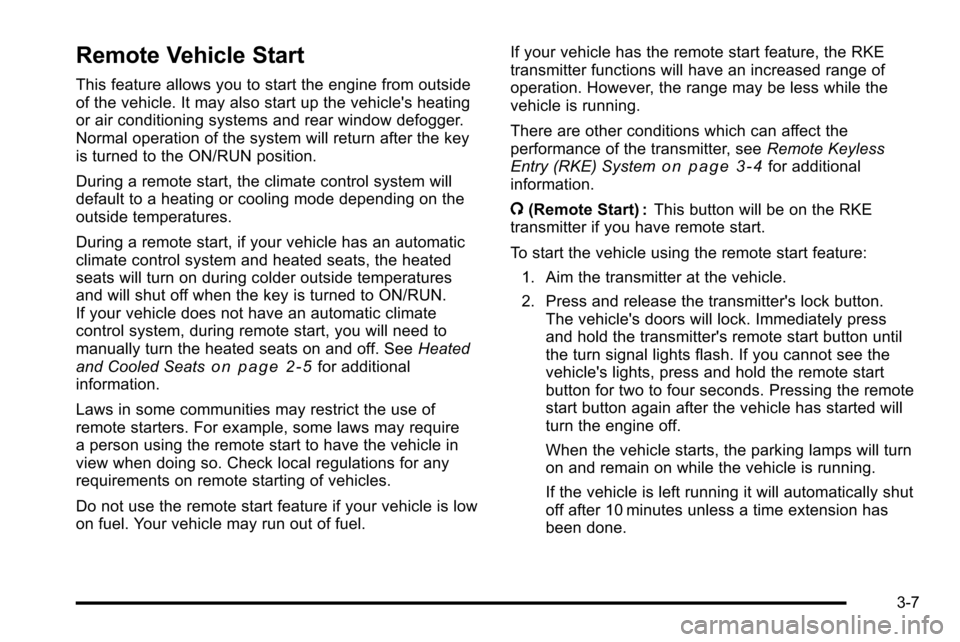
Remote Vehicle Start
This feature allows you to start the engine from outside
of the vehicle. It may also start up the vehicle's heating
or air conditioning systems and rear window defogger.
Normal operation of the system will return after the key
is turned to the ON/RUN position.
During a remote start, the climate control system will
default to a heating or cooling mode depending on the
outside temperatures.
During a remote start, if your vehicle has an automatic
climate control system and heated seats, the heated
seats will turn on during colder outside temperatures
and will shut off when the key is turned to ON/RUN.
If your vehicle does not have an automatic climate
control system, during remote start, you will need to
manually turn the heated seats on and off. SeeHeated
and Cooled Seats
on page 2‑5for additional
information.
Laws in some communities may restrict the use of
remote starters. For example, some laws may require
a person using the remote start to have the vehicle in
view when doing so. Check local regulations for any
requirements on remote starting of vehicles.
Do not use the remote start feature if your vehicle is low
on fuel. Your vehicle may run out of fuel. If your vehicle has the remote start feature, the RKE
transmitter functions will have an increased range of
operation. However, the range may be less while the
vehicle is running.
There are other conditions which can affect the
performance of the transmitter, see
Remote Keyless
Entry (RKE) System
on page 3‑4for additional
information.
/ (Remote Start) : This button will be on the RKE
transmitter if you have remote start.
To start the vehicle using the remote start feature:
1. Aim the transmitter at the vehicle.
2. Press and release the transmitter's lock button. The vehicle's doors will lock. Immediately press
and hold the transmitter's remote start button until
the turn signal lights flash. If you cannot see the
vehicle's lights, press and hold the remote start
button for two to four seconds. Pressing the remote
start button again after the vehicle has started will
turn the engine off.
When the vehicle starts, the parking lamps will turn
on and remain on while the vehicle is running.
If the vehicle is left running it will automatically shut
off after 10 minutes unless a time extension has
been done.
3-7
Page 110 of 580
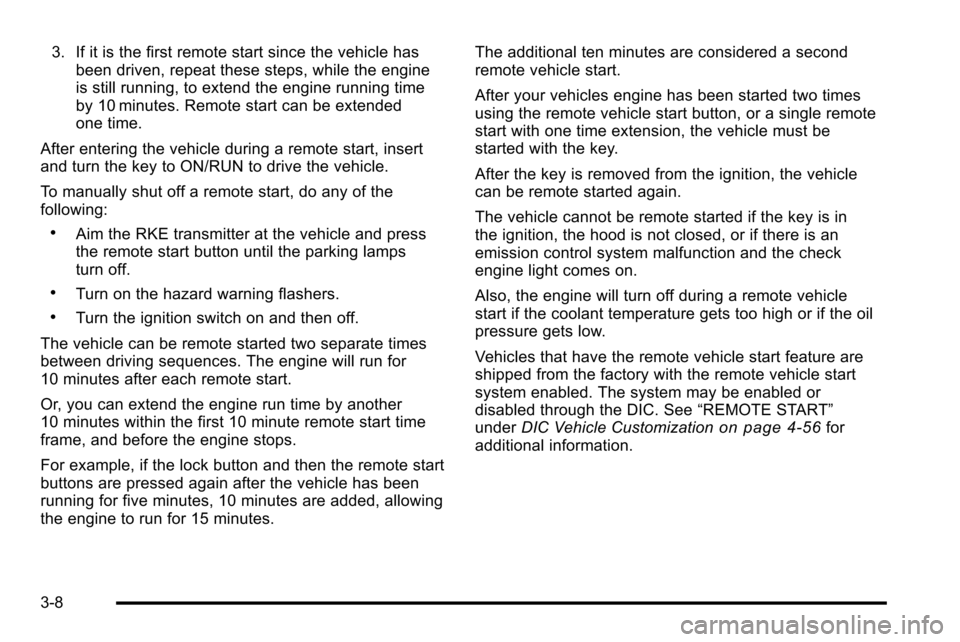
3. If it is the first remote start since the vehicle hasbeen driven, repeat these steps, while the engine
is still running, to extend the engine running time
by 10 minutes. Remote start can be extended
one time.
After entering the vehicle during a remote start, insert
and turn the key to ON/RUN to drive the vehicle.
To manually shut off a remote start, do any of the
following:
.Aim the RKE transmitter at the vehicle and press
the remote start button until the parking lamps
turn off.
.Turn on the hazard warning flashers.
.Turn the ignition switch on and then off.
The vehicle can be remote started two separate times
between driving sequences. The engine will run for
10 minutes after each remote start.
Or, you can extend the engine run time by another
10 minutes within the first 10 minute remote start time
frame, and before the engine stops.
For example, if the lock button and then the remote start
buttons are pressed again after the vehicle has been
running for five minutes, 10 minutes are added, allowing
the engine to run for 15 minutes. The additional ten minutes are considered a second
remote vehicle start.
After your vehicles engine has been started two times
using the remote vehicle start button, or a single remote
start with one time extension, the vehicle must be
started with the key.
After the key is removed from the ignition, the vehicle
can be remote started again.
The vehicle cannot be remote started if the key is in
the ignition, the hood is not closed, or if there is an
emission control system malfunction and the check
engine light comes on.
Also, the engine will turn off during a remote vehicle
start if the coolant temperature gets too high or if the oil
pressure gets low.
Vehicles that have the remote vehicle start feature are
shipped from the factory with the remote vehicle start
system enabled. The system may be enabled or
disabled through the DIC. See
“REMOTE START”
under DIC Vehicle Customization
on page 4‑56for
additional information.
3-8