tailgate CADILLAC ESCALADE EXT 2013 3.G User Guide
[x] Cancel search | Manufacturer: CADILLAC, Model Year: 2013, Model line: ESCALADE EXT, Model: CADILLAC ESCALADE EXT 2013 3.GPages: 476, PDF Size: 7.55 MB
Page 105 of 476
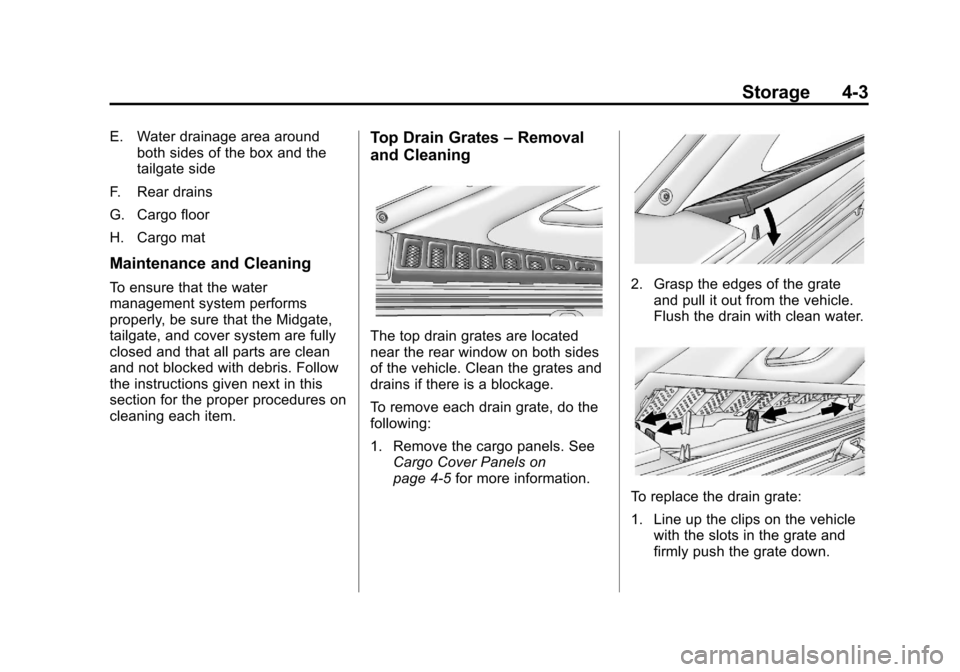
Black plate (3,1)Cadillac Escalade EXT Owner Manual - 2013 - CRC - 4/5/12
Storage 4-3
E. Water drainage area aroundboth sides of the box and the
tailgate side
F. Rear drains
G. Cargo floor
H. Cargo mat
Maintenance and Cleaning
To ensure that the water
management system performs
properly, be sure that the Midgate,
tailgate, and cover system are fully
closed and that all parts are clean
and not blocked with debris. Follow
the instructions given next in this
section for the proper procedures on
cleaning each item.
Top Drain Grates –Removal
and Cleaning
The top drain grates are located
near the rear window on both sides
of the vehicle. Clean the grates and
drains if there is a blockage.
To remove each drain grate, do the
following:
1. Remove the cargo panels. See
Cargo Cover Panels on
page 4‑5 for more information.
2. Grasp the edges of the grate
and pull it out from the vehicle.
Flush the drain with clean water.
To replace the drain grate:
1. Line up the clips on the vehiclewith the slots in the grate and
firmly push the grate down.
Page 107 of 476
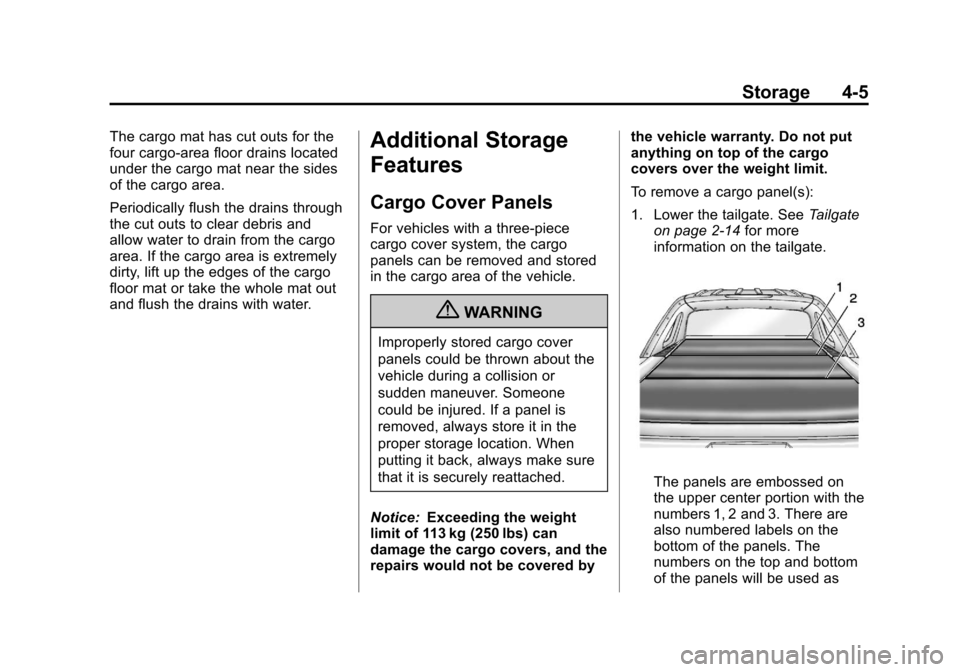
Black plate (5,1)Cadillac Escalade EXT Owner Manual - 2013 - CRC - 4/5/12
Storage 4-5
The cargo mat has cut outs for the
four cargo-area floor drains located
under the cargo mat near the sides
of the cargo area.
Periodically flush the drains through
the cut outs to clear debris and
allow water to drain from the cargo
area. If the cargo area is extremely
dirty, lift up the edges of the cargo
floor mat or take the whole mat out
and flush the drains with water.Additional Storage
Features
Cargo Cover Panels
For vehicles with a three-piece
cargo cover system, the cargo
panels can be removed and stored
in the cargo area of the vehicle.
{WARNING
Improperly stored cargo cover
panels could be thrown about the
vehicle during a collision or
sudden maneuver. Someone
could be injured. If a panel is
removed, always store it in the
proper storage location. When
putting it back, always make sure
that it is securely reattached.
Notice: Exceeding the weight
limit of 113 kg (250 lbs) can
damage the cargo covers, and the
repairs would not be covered by the vehicle warranty. Do not put
anything on top of the cargo
covers over the weight limit.
To remove a cargo panel(s):
1. Lower the tailgate. See
Tailgate
on page 2‑14 for more
information on the tailgate.
The panels are embossed on
the upper center portion with the
numbers 1, 2 and 3. There are
also numbered labels on the
bottom of the panels. The
numbers on the top and bottom
of the panels will be used as
Page 150 of 476

Black plate (36,1)Cadillac Escalade EXT Owner Manual - 2013 - CRC - 4/5/12
5-36 Instruments and Controls
ARABIC:All messages will appear
in Arabic.
CHINESE: All messages will
appear in Chinese.
RUSSIAN: All messages will
appear in Russian.
NO CHANGE: No change will be
made to this feature. The current
setting will remain.
To select a setting, press the set/
reset button while the desired
setting is displayed on the DIC.
AUTO DOOR LOCK
This feature allows you to select
when the vehicle's doors will
automatically lock. See Automatic
Door Locks on page 2‑7 for more
information. Press the customization button until
AUTO DOOR LOCK appears on the
DIC display. Press the set/reset
button once to access the settings
for this feature. Then press the
customization button to scroll
through the following settings:
SHIFT OUT OF PARK (default):
The doors, including the tailgate, will
automatically lock when the vehicle
is shifted out of P (Park).
AT VEHICLE SPEED:
The doors,
including the tailgate, will
automatically lock when the vehicle
speed is above 8 mph (13 km/h) for
three seconds.
NO CHANGE: No change will be
made to this feature. The current
setting will remain.
To select a setting, press the set/
reset button while the desired
setting is displayed on the DIC.
AUTO DOOR UNLOCK
This feature allows you to select
whether or not to turn off the
automatic door unlocking feature. It also allows you to select which
doors and when the doors will
automatically unlock. See
Automatic
Door Locks on page 2‑7 for more
information.
Press the customization button until
AUTO DOOR UNLOCK appears on
the DIC display. Press the set/reset
button once to access the settings
for this feature. Then press the
customization button to scroll
through the following settings:
OFF: None of the doors will
automatically unlock.
DRIVER AT KEY OUT: Only the
driver door will unlock when the key
is taken out of the ignition.
DRIVER IN PARK: Only the driver
door will unlock when the vehicle is
shifted into P (Park).
ALL AT KEY OUT: All of the doors,
including the tailgate, will unlock
when the key is taken out of the
ignition.
Page 151 of 476

Black plate (37,1)Cadillac Escalade EXT Owner Manual - 2013 - CRC - 4/5/12
Instruments and Controls 5-37
ALL IN PARK (default):All of the
doors, including the tailgate, will
unlock when the vehicle is shifted
into P (Park).
NO CHANGE: No change will be
made to this feature. The current
setting will remain.
To select a setting, press the set/
reset button while the desired
setting is displayed on the DIC.
REMOTE DOOR LOCK
This feature allows you to select the
type of feedback you will receive
when locking the vehicle with the
Remote Keyless Entry (RKE)
transmitter. You will not receive
feedback when locking the vehicle
with the RKE transmitter if the doors
are open. See Remote Keyless
Entry (RKE) System Operation on
page 2‑2 for more information. Press the customization button until
REMOTE DOOR LOCK appears on
the DIC display. Press the set/reset
button once to access the settings
for this feature. Then press the
customization button to scroll
through the following settings:
OFF:
There will be no feedback
when you press the lock button on
the RKE transmitter.
LIGHTS ONLY: The exterior lamps
will flash when you press the lock
button on the RKE transmitter.
HORN ONLY: The horn will sound
on the second press of the lock
button on the RKE transmitter.
HORN & LIGHTS (default): The
exterior lamps will flash when you
press the lock button on the RKE
transmitter, and the horn will sound
when the lock button is pressed
again within five seconds of the
previous command.
NO CHANGE: No change will be
made to this feature. The current
setting will remain. To select a setting, press the set/
reset button while the desired
setting is displayed on the DIC.
REMOTE DOOR UNLOCK
This feature allows you to select the
type of feedback you will receive
when unlocking the vehicle with the
Remote Keyless Entry (RKE)
transmitter. You will not receive
feedback when unlocking the
vehicle with the RKE transmitter if
the doors are open. See
Remote
Keyless Entry (RKE) System
Operation on page 2‑2 for more
information.
Press the customization button until
REMOTE DOOR UNLOCK appears
on the DIC display. Press the set/
reset button once to access the
settings for this feature. Then press
the customization button to scroll
through the following settings:
LIGHTS OFF: The exterior lamps
will not flash when you press the
unlock button on the RKE
transmitter.
Page 152 of 476

Black plate (38,1)Cadillac Escalade EXT Owner Manual - 2013 - CRC - 4/5/12
5-38 Instruments and Controls
LIGHTS ON (default):The exterior
lamps will flash when you press the
unlock button on the RKE
transmitter.
NO CHANGE: No change will be
made to this feature. The current
setting will remain.
To select a setting, press the set/
reset button while the desired
setting is displayed on the DIC.
DELAY DOOR LOCK
This feature allows you to select
whether or not the locking of the
vehicle's doors and tailgate will be
delayed. When locking the doors
and tailgate with the power door
lock switch and a door or the
tailgate is open, this feature will
delay locking the doors and tailgate
until five seconds after the last door
is closed. You will hear three chimes
to signal that the delayed locking
feature is in use. The key must be
out of the ignition for this feature to
work. You can temporarily override
delayed locking by pressing the power door lock switch twice. See
Delayed Locking on page 2‑7
for
more information.
Press the customization button until
DELAY DOOR LOCK appears on
the DIC display. Press the set/reset
button once to access the settings
for this feature. Then press the
customization button to scroll
through the following settings:
OFF: There will be no delayed
locking of the vehicle's doors.
ON (default): The doors will not
lock until five seconds after the last
door or the tailgate is closed.
NO CHANGE: No change will be
made to this feature. The current
setting will remain.
To select a setting, press the set/
reset button while the desired
setting is displayed on the DIC.
EXIT LIGHTING
This feature allows you to select the
amount of time you want the
exterior lamps to remain on when it is dark enough outside. This
happens after the key is turned from
ON/RUN to LOCK/OFF.
Press the customization button until
EXIT LIGHTING appears on the DIC
display. Press the set/reset button
once to access the settings for this
feature. Then press the
customization button to scroll
through the following settings:
OFF:
The exterior lamps will not
turn on.
30 SECONDS (default): The
exterior lamps will stay on for
30 seconds.
1 MINUTE: The exterior lamps will
stay on for 1 minute.
2 MINUTES: The exterior lamps will
stay on for 2 minutes.
NO CHANGE: No change will be
made to this feature. The current
setting will remain.
To select a setting, press the set/
reset button while the desired
setting is displayed on the DIC.
Page 308 of 476
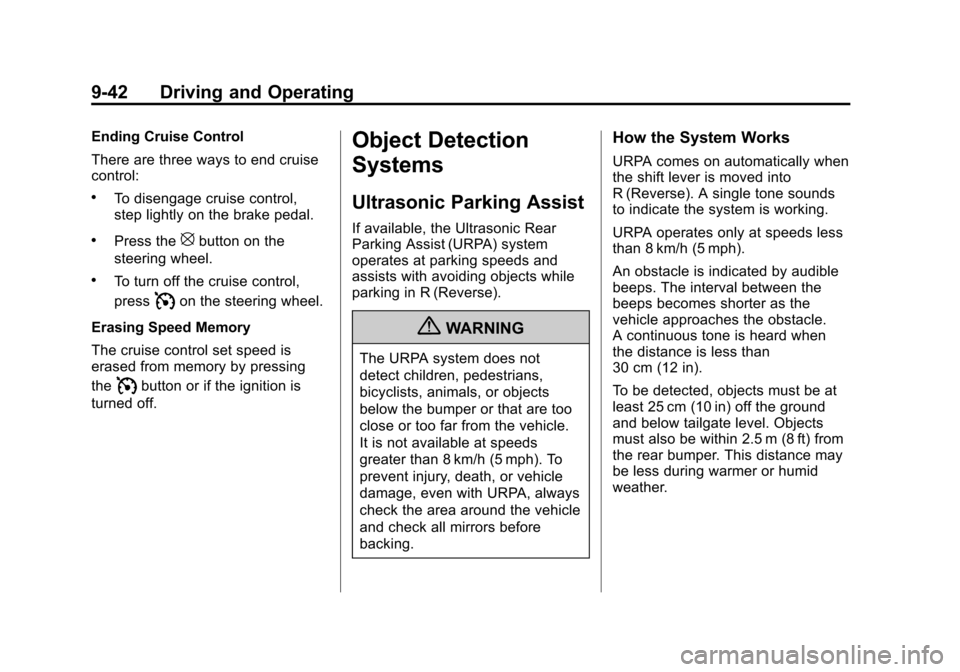
Black plate (42,1)Cadillac Escalade EXT Owner Manual - 2013 - CRC - 4/5/12
9-42 Driving and Operating
Ending Cruise Control
There are three ways to end cruise
control:
.To disengage cruise control,
step lightly on the brake pedal.
.Press the[button on the
steering wheel.
.To turn off the cruise control,
press
Ion the steering wheel.
Erasing Speed Memory
The cruise control set speed is
erased from memory by pressing
the
Ibutton or if the ignition is
turned off.
Object Detection
Systems
Ultrasonic Parking Assist
If available, the Ultrasonic Rear
Parking Assist (URPA) system
operates at parking speeds and
assists with avoiding objects while
parking in R (Reverse).
{WARNING
The URPA system does not
detect children, pedestrians,
bicyclists, animals, or objects
below the bumper or that are too
close or too far from the vehicle.
It is not available at speeds
greater than 8 km/h (5 mph). To
prevent injury, death, or vehicle
damage, even with URPA, always
check the area around the vehicle
and check all mirrors before
backing.
How the System Works
URPA comes on automatically when
the shift lever is moved into
R (Reverse). A single tone sounds
to indicate the system is working.
URPA operates only at speeds less
than 8 km/h (5 mph).
An obstacle is indicated by audible
beeps. The interval between the
beeps becomes shorter as the
vehicle approaches the obstacle.
A continuous tone is heard when
the distance is less than
30 cm (12 in).
To be detected, objects must be at
least 25 cm (10 in) off the ground
and below tailgate level. Objects
must also be within 2.5 m (8 ft) from
the rear bumper. This distance may
be less during warmer or humid
weather.
Page 309 of 476

Black plate (43,1)Cadillac Escalade EXT Owner Manual - 2013 - CRC - 4/5/12
Driving and Operating 9-43
Press this button, located next to
the radio, to disable URPA.
The indicator light comes on and
PARKING ASSIST OFF displays on
the Driver Information Center (DIC)
to indicate that URPA is off. See
Object Detection System Messages
on page 5‑31.
Notice:If you use URPA while the
tailgate is lowered, it may not
detect an object behind your
vehicle, and you might back into
the object and damage your
vehicle. Always verify the tailgate
is closed when using URPA or
turn off URPA when driving with
the tailgate lowered.
When the System Does Not
Seem to Work Properly
The following messages may be
displayed on the DIC:
SERVICE PARKING ASSIST: If
this message occurs, take the
vehicle to your dealer to repair the
system.
PARKING ASSIST OFF: This
message occurs if the driver
disables the system.
PARKING ASSIST BLOCKED SEE
OWNERS MANUAL: This
message can occur under the
following conditions:
.The ultrasonic sensors are not
clean. Keep the vehicle's rear
bumper free of mud, dirt, snow,
ice, slush, and frost. The
message may not clear until
frost or ice has melted all around
and inside the sensor.
.A trailer was attached to the
vehicle, or a bicycle or an object
was hanging out of the tailgate
during the current or last drive cycle. URPA will return to normal
operation after it is determined
the object is removed. This
could take a few drive cycles.
.A tow bar is attached to the
vehicle.
Other conditions may affect system
performance, such as vibrations
from a jackhammer or the
compression of air brakes on a very
large truck.
Rear Vision
Camera (RVC)
If available, the Rear Vision Camera
(RVC) system displays part of the
scene behind the vehicle.
{WARNING
The RVC system does not display
children, pedestrians, bicyclists,
animals, or any other object
located outside the camera's field
of view, below the bumper, (Continued)
Page 311 of 476

Black plate (45,1)Cadillac Escalade EXT Owner Manual - 2013 - CRC - 4/5/12
Driving and Operating 9-45
Symbols
The navigation system may have a
feature that allows for viewing
parking assist symbols on the
navigation screen while using the
RVC. The Ultrasonic Rear Park
Assist (URPA) system must not be
disabled to use the caution symbols.
If URPA has been disabled and the
symbols have been turned on, the
Rear Parking Assist Symbols
Unavailable error message may
display. SeeUltrasonic Parking
Assist on page 9‑42.
The symbols appear near objects
detected by the URPA system. The
symbol may cover the object when
viewing the navigation screen.
To turn the symbols on or off:
1. Make sure that URPA has not been disabled.
2. Shift into P (Park). 3. Press the CONFIG hard key to
enter the configure menu
options, then press the CONFIG
hard key to select Display or
touch the Display screen button.
4. Select the Rear Camera Options screen button. The Rear Camera
Options screen displays.
5. Touch the Symbols screen button. The screen button will be
highlighted when on.
Guidelines
The RVC system has a guideline
overlay that can help the driver align
the vehicle when backing into a
parking spot.
To turn the guidelines on or off:
1. Make sure that URPA has notbeen disabled.
2. Shift into P (Park).
3. Press the CONFIG hard key to enter the configure menu
options, then press the CONFIG
hard key to select Display or
touch the Display screen button. 4. Select the Rear Camera Options
screen button. The Rear Camera
Options screen displays.
5. Touch the Guidelines screen button. The screen button will be
highlighted when on.
RVC Location
The camera is located under the
tailgate handle.
This shows the field of view that the
camera provides.
Page 358 of 476

Black plate (30,1)Cadillac Escalade EXT Owner Manual - 2013 - CRC - 4/5/12
10-30 Vehicle Care
1. Open the tailgate. SeeTailgate
on page 2‑14.
2. Remove the two screws from the taillamp assembly.
3. Pull the taillamp assembly rearward until disengaging the
two outer pins of the taillamp
assembly from the vehicle.
4. Turn the bulb socket counterclockwise to remove it
from the taillamp assembly.
5. Pull the bulb straight out from the socket. 6. Press a new bulb into the bulb
socket.
7. Reinstall the socket into the taillamp assembly by turning the
bulb socket clockwise until it
clicks.
8. Reinstall the taillamp assembly making sure to line up the pins
with the vehicle and tighten the
screws.
License Plate Lamp
A. License Plate Lamp Housing
B. Bulb
C. Bulb Socket To replace one of these bulbs:
1. Using a small flat-bladed tool,
insert the blade end at the back
edge of the rear license plate
lamp housing (A).
2. Gently push forward while lifting the back edge of the lamp
housing from the bumper
opening.
3. Turn the bulb socket (C) one‐ quarter turn to release the bulb
socket from the lamp
housing (A).
4. Pull the bulb (B) from the bulb socket (C).
5. Reverse the steps to install.
Replacement Bulbs
Exterior Lamp Bulb
Number
Back-up Lamp 7441
License
Plate Lamp 168
Page 427 of 476

Black plate (13,1)Cadillac Escalade EXT Owner Manual - 2013 - CRC - 4/5/12
Service and Maintenance 11-13
UsageFluid/Lubricant
Front and Rear Axle SAE 75W-90 Synthetic Axle Lubricant (GM Part No. 89021677, in
Canada 89021678).
Transfer Case DEXRON®-VI Automatic Transmission Fluid.
Front Axle Propshaft Spline Spline Lubricant, Special Lubricant (GM Part No. 12345879, in
Canada 10953511).
Hood Hinges Multi-Purpose Lubricant, Superlube (GM Part No. 12346241, in
Canada 10953474).
Outer Tailgate Handle Pivot Points Multi-Purpose Lubricant, Superlube (GM Part No. 12346241, in
Canada 10953474).
Weatherstrip Conditioning Weatherstrip Lubricant (GM Part No. 3634770, in Canada 10953518) or
Dielectric Silicone Grease (GM Part No. 12345579, in Canada 10953481).
Weatherstrip Squeaks Synthetic Grease with Teflon, Superlube (GM Part No. 12371287, in
Canada 10953437).