display CADILLAC ESCALADE HYBRID 2012 Owners Manual
[x] Cancel search | Manufacturer: CADILLAC, Model Year: 2012, Model line: ESCALADE HYBRID, Model: CADILLAC ESCALADE HYBRID 2012Pages: 90, PDF Size: 1.62 MB
Page 1 of 90

Black plate (1,1)Cadillac Escalade Hybrid - 2012
2012 Cadillac Escalade Hybrid MIn Brief . . . . . . . . . . . . . . . . . . . . . . . . 1-1
Initial Drive Information . . . . . . . . 1-1
Hybrid Features . . . . . . . . . . . . . . . 1-2
Performance and
Maintenance . . . . . . . . . . . . . . . . . 1-5
Seats and Restraints . . . . . . . . . 3-1
Airbag System . . . . . . . . . . . . . . . . . 3-1
Storage . . . . . . . . . . . . . . . . . . . . . . . 4-1
Storage Compartments . . . . . . . . 4-1
Instruments and Controls . . . . 5-1
Warning Lights, Gauges, and
Indicators . . . . . . . . . . . . . . . . . . . . 5-2
Information Displays . . . . . . . . . . . 5-5
Vehicle Messages . . . . . . . . . . . . . 5-5 Infotainment System . . . . . . . . . 7-1
Introduction . . . . . . . . . . . . . . . . . . . . 7-1
Climate Controls . . . . . . . . . . . . . 8-1
Climate Control Systems . . . . . . 8-1
Driving and Operating . . . . . . . . 9-1
Driving Information . . . . . . . . . . . . . 9-1
Starting and Operating . . . . . . . . . 9-2
Engine Exhaust . . . . . . . . . . . . . . . . 9-7
Automatic Transmission . . . . . . . 9-7
Drive Systems . . . . . . . . . . . . . . . . 9-11
Brakes . . . . . . . . . . . . . . . . . . . . . . . 9-15
Towing . . . . . . . . . . . . . . . . . . . . . . . 9-16 Vehicle Care . . . . . . . . . . . . . . . . . 10-1
Vehicle Checks . . . . . . . . . . . . . . . 10-2
Electrical System . . . . . . . . . . . . 10-13
Wheels and Tires . . . . . . . . . . . 10-16
Jump Starting . . . . . . . . . . . . . . . 10-29
Towing . . . . . . . . . . . . . . . . . . . . . . 10-33
Appearance Care . . . . . . . . . . . 10-37
Service and Maintenance . . . 11-1
Recommended Fluids,
Lubricants, and Parts . . . . . . . 11-2
Technical Data . . . . . . . . . . . . . . . 12-1
Vehicle Data . . . . . . . . . . . . . . . . . . 12-2
Index . . . . . . . . . . . . . . . . . . . . . i-1
Page 5 of 90
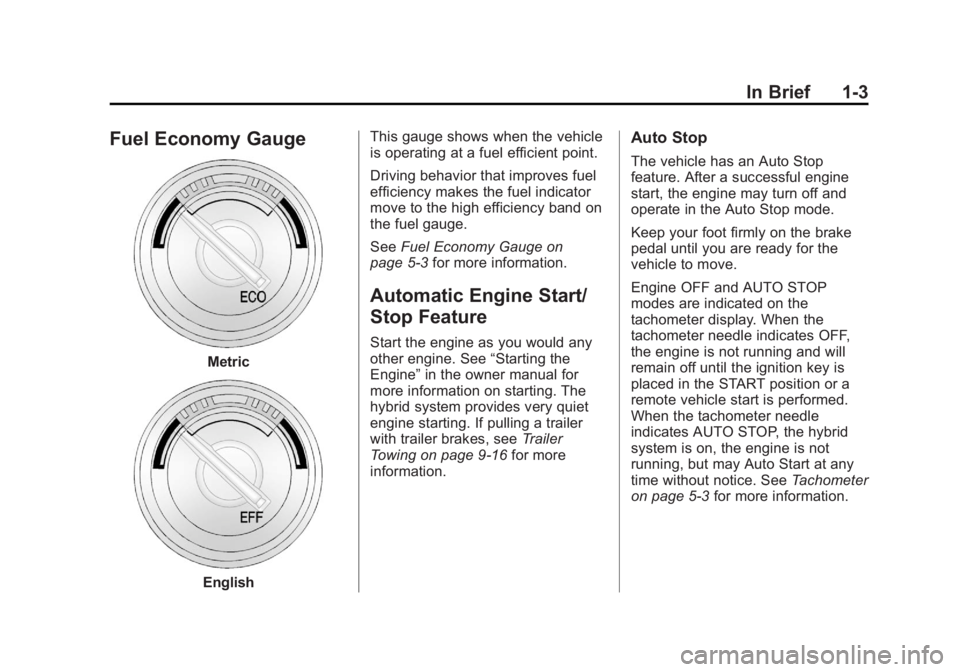
Black plate (3,1)Cadillac Escalade Hybrid - 2012
In Brief 1-3
Fuel Economy Gauge
Metric
English This gauge shows when the vehicle
is operating at a fuel efficient point.
Driving behavior that improves fuel
efficiency makes the fuel indicator
move to the high efficiency band on
the fuel gauge.
See Fuel Economy Gauge on
page 5 ‑ 3 for more information.
Automatic Engine Start/
Stop Feature Start the engine as you would any
other engine. See “ Starting the
Engine ” in the owner manual for
more information on starting. The
hybrid system provides very quiet
engine starting. If pulling a trailer
with trailer brakes, see Trailer
Towing on page 9 ‑ 16 for more
information. Auto Stop The vehicle has an Auto Stop
feature. After a successful engine
start, the engine may turn off and
operate in the Auto Stop mode.
Keep your foot firmly on the brake
pedal until you are ready for the
vehicle to move.
Engine OFF and AUTO STOP
modes are indicated on the
tachometer display. When the
tachometer needle indicates OFF,
the engine is not running and will
remain off until the ignition key is
placed in the START position or a
remote vehicle start is performed.
When the tachometer needle
indicates AUTO STOP, the hybrid
system is on, the engine is not
running, but may Auto Start at any
time without notice. See Tachometer
on page 5 ‑ 3 for more information.
Page 13 of 90
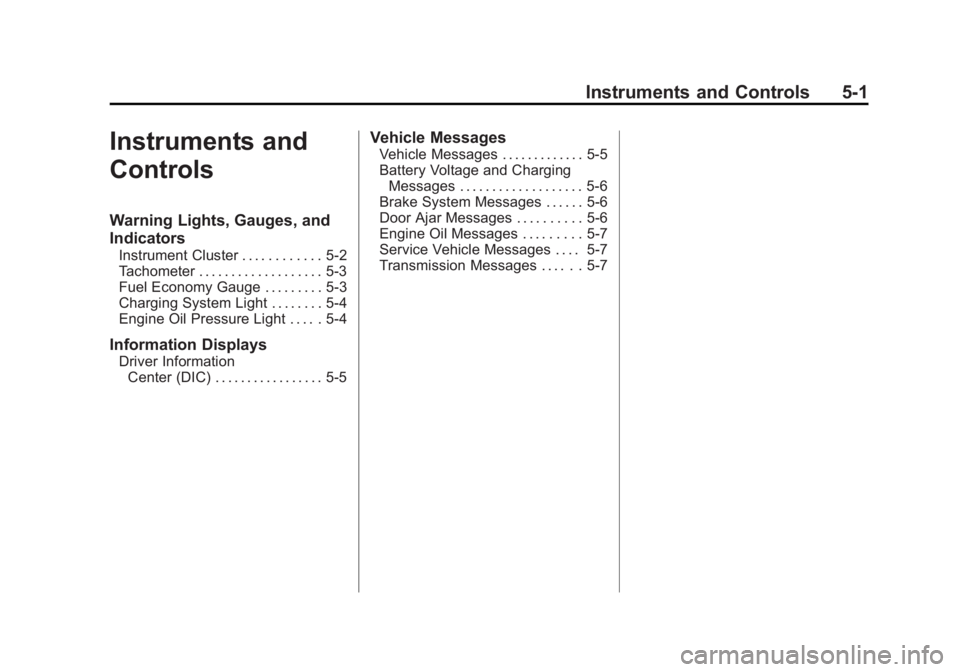
Black plate (1,1)Cadillac Escalade Hybrid - 2012
Instruments and Controls 5-1
Instruments and
Controls Warning Lights, Gauges, and
Indicators Instrument Cluster . . . . . . . . . . . . 5-2
Tachometer . . . . . . . . . . . . . . . . . . . 5-3
Fuel Economy Gauge . . . . . . . . . 5-3
Charging System Light . . . . . . . . 5-4
Engine Oil Pressure Light . . . . . 5-4
Information Displays Driver Information
Center (DIC) . . . . . . . . . . . . . . . . . 5-5 Vehicle Messages Vehicle Messages . . . . . . . . . . . . . 5-5
Battery Voltage and Charging
Messages . . . . . . . . . . . . . . . . . . . 5-6
Brake System Messages . . . . . . 5-6
Door Ajar Messages . . . . . . . . . . 5-6
Engine Oil Messages . . . . . . . . . 5-7
Service Vehicle Messages . . . . 5-7
Transmission Messages . . . . . . 5-7
Page 17 of 90

Black plate (5,1)Cadillac Escalade Hybrid - 2012
Instruments and Controls 5-5
Information Displays Driver Information
Center (DIC) Trip/Fuel Menu Items Press the trip/fuel button to display
the Trip/Fuel Menu items. For more
items see “ Driver Information Center
(DIC) ” in the owner manual.
Instantaneous Fuel Economy (IFE)
This display normally shows
instantaneous fuel economy. When
the vehicle is in Auto Stop mode
AUTO STOP or IFE = 0 L/100km
or IFE = 99 MPG will be displayed.
See Starting the Vehicle on
page 9 ‑ 2 for more information. Vehicle Information Menu
Items Press the vehicle information button
to display the Vehicle Information
Menu items. For more items see
“ Driver Information Center (DIC) ” in
the owner manual.
Coolant Temperature
Press the vehicle information button
until COOLANT TEMP displays.
This display shows the temperature
of the engine coolant in either
degrees Celsius (°C) or degrees
Fahrenheit (°F). Vehicle Messages Messages displayed on the DIC
indicate the status of the vehicle
or some action may be needed
to correct a condition. Multiple
messages may appear one after
another.
The messages that do not
require immediate action can be
acknowledged and cleared by
pressing
V (Set/Reset) or the trip
odometer reset stem.
The messages that require
immediate action cannot be
cleared until that action is
performed.
All messages should be taken
seriously. Clearing the message
does not correct the problem.
The following are the possible
messages for the Hybrid and
some information about them. For
information on other DIC messages,
see “ Vehicle Messages ” in the
owner manual.
Page 18 of 90

Black plate (6,1)Cadillac Escalade Hybrid - 2012
5-6 Instruments and Controls
Battery Voltage and
Charging Messages SERVICE BATTERY
CHARGING SYSTEM If the 12-volt battery system faults or
fails this message will appear on the
DIC. The battery/charging system
light will appear in the instrument
panel cluster. See “ Battery Warning
Light ” in the owner manual. Driving
with this message on could drain
the battery. Have the electrical
system checked as soon as
possible. Brake System Messages SERVICE BRAKE SYSTEM This message may be displayed if
there is a problem with the brake
system. You will still be able to
brake, but it will be noticeably more
difficult. Pull off the road to a safe
location and have your vehicle
towed to the nearest dealer for
service. See “ Brakes, ” “ Brake
System Warning Light, ” and “ ABS
Brake System Warning Light ” in the
owner manual.
This message may also come on
when you are towing a trailer. See
“ Trailer Brakes ” under Trailer Towing
on page 9 ‑ 16 for more information. Door Ajar Messages HOOD OPEN If the hood is not fully closed or
there is a problem with the hood
switch, this message will be
displayed. Close the hood to clear
the message. If the HOOD OPEN
message continues to be displayed
after verifying the hood is closed,
you should have the hood switch
serviced. Failure to service the hood
switch properly can result in an Auto
Start condition.
Auto Stops will be disabled when
this message is displayed. If the
vehicle is in Auto Stop mode when
this message appears, the engine
will instantly start.
Page 19 of 90

Black plate (7,1)Cadillac Escalade Hybrid - 2012
Instruments and Controls 5-7
Engine Oil Messages OIL PRESSURE LOW STOP
ENGINE If engine oil pressure is low, this
message will be displayed on the
DIC. Stop the vehicle as soon as
safely possible and do not operate
it until the cause of the low oil
pressure has been corrected. Check
your oil level as soon as possible
and have your vehicle serviced. See
“ Engine Oil ” in the owner manual. Service Vehicle Messages SERVICE HYBRID SYSTEM If this message is displayed on the
DIC, the vehicle may continue to
operate, but you need to have it
serviced as soon as possible.
SERVICE POWER STEERING This message displays if a problem
has been detected with the electric
power steering. Have your vehicle
serviced by your dealer immediately. Transmission Messages SERVICE 4 WHEEL DRIVE This message may display if a
problem occurs with the
four-wheel-drive system. If this
message appears, stop as soon as
possible and turn off the vehicle.
Make sure the key is in the
LOCK/OFF position for at least
one minute and then restart the
vehicle and check for the message
on the DIC display. If the message
is still displayed or appears again
when you begin driving, the
four-wheel-drive system needs
service. See your dealer.
Page 21 of 90

Black plate (1,1)Cadillac Escalade Hybrid - 2012
Infotainment System 7-1
Infotainment
System Introduction Infotainment . . . . . . . . . . . . . . . . . . . 7-1
Introduction Infotainment The vehicle has a navigation radio
system. See the owner manual for
more information.
Press the CONFIG button on the
radio to display the hybrid screen.
The screen shows: .
Auto Stop .
Battery Charging .
Engine Idle .
Two ‐ Wheel and Four ‐ Wheel
Drive Modes for:
‐ Engine Power
‐ Battery Power
‐ Hybrid Power
Page 26 of 90

Black plate (2,1)Cadillac Escalade Hybrid - 2012
9-2 Driving and Operating
Starting and
Operating Starting the Vehicle
{ WARNINGExiting the vehicle, without first
shifting into P (Park), may cause
the vehicle to move, and you or
others can be seriously injured.
Because the vehicle has the
Automatic Engine Start/Stop
feature, the vehicle ’ s engine
might seem to be shut off when
you come to a complete stop.
However, once the brake pedal is
released, the vehicle can move.
The vehicle ’ s engine can also
restart at any time.
Shift to P (Park) and turn the
ignition to LOCK/OFF, before
exiting the vehicle. Start the engine as you would any
other engine. See “ Starting the
Engine ” in the owner manual for
more information on starting.
If pulling a trailer with trailer
brakes, see Towing Equipment on
page 9 ‑ 17 for more information.
Auto Stop The vehicle has an Auto Stop
feature. After a successful engine
start, the engine may turn off and
operate in the Auto Stop mode.
Some of the vehicle conditions that
allow the engine to stop running and
enter the Auto Stop mode are: .
Ignition switch is in the ON/RUN
position. .
The hood is closed. .
The gear selector is in P (Park),
R (Reverse), N (Neutral) or
D (Drive). .
The hybrid battery is at an
acceptable state of charge. .
The hybrid battery voltage,
temperature or power limits
are not exceeded. In very hot
conditions, Auto Stop may be
unavailable until the hybrid
battery has cooled. .
The engine is at operating
temperature. .
The vehicle may enter Auto Stop
after a remote vehicle start.
With your foot off the brake and the
vehicle on level ground, the hybrid
drive motor may cause the vehicle
to roll slowly forward, even when the
engine is in Auto Stop.
Keep your foot firmly on the brake
pedal until you are ready for the
vehicle to move.
Engine OFF and AUTO STOP
modes are indicated on the
tachometer display. When the
tachometer needle indicates OFF,
the engine is not running and will
remain off until the ignition key is
placed in the START position or a
remote vehicle start is performed.
Page 34 of 90

Black plate (10,1)Cadillac Escalade Hybrid - 2012
9-10 Driving and Operating
Manual Mode Range Selection Mode
The Range Selection Mode controls
the vehicle's transmission.
To use this feature:
1. Move the shift lever to the
M (Manual Mode).
2. Press the plus/minus button to
upshift or downshift selecting the
desired range of gears.
A number displays next to the M,
indicating the current gear that
has been selected. The number
displayed in the gear indicator is
the highest gear that can be used. The vehicle can automatically shift
to lower gears as it adjusts to
driving conditions. When 3 (Third) is
selected, 1 (First) through 3 (Third)
gears are automatically shifted by
the vehicle, but 4 (Fourth) cannot be
used until it is selected.
The Range Selection Mode controls
the vehicle and engine speed while
driving down a hill or towing a trailer,
by allowing you to select a desired
range of gears.
When you move the shift lever
into M, the transmission will default
to M4. In this gear range, effective
engine braking occurs at speeds
above 72 km/h (45 mph).
Pushing the minus ( − ) button on the
shift lever reduces the gear range. In the M3 gear range, effective
engine braking occurs at speeds
above 56 km/h (35 mph).
In the M2 gear range, effective
engine braking occurs at speeds
above 40 km/h (25 mph).
In the M1 gear range, effective
engine braking occurs at speeds
above 16 km/h (10 mph).
When operating in M (Manual
Mode), Auto Stop is disabled.
For better vehicle efficiency,
operate the vehicle in D (Drive)
not M (Manual Mode).
Cruise control can be used while
using the Range Selection Mode.
Page 48 of 90

Black plate (6,1)Cadillac Escalade Hybrid - 2012
10-6 Vehicle Care How to Check Automatic
Transmission Fluid Notice: Too much or too
little fluid can damage the
transmission. Too much can
mean that some of the fluid could
come out and fall on hot engine
parts or exhaust system parts,
starting a fire. Too little fluid
could cause the transmission to
overheat. Be sure to get an
accurate reading if checking the
transmission fluid.
Before checking the fluid level,
prepare the vehicle as follows:
1. Start the engine and park the
vehicle on a level surface. Keep
the engine running.
2. Apply the parking brake and
place the shift lever in P (Park).
3. With your foot on the brake
pedal, move the shift lever
through each gear range,
pausing for about three seconds
in each range. Then, move the
shift lever back to P (Park). 4. Allow the engine to idle
(500 – 800 RPM) for at least
one minute. Slowly release the
brake pedal.
5. Keep the engine running and
press the Trip/Fuel button or
trip odometer reset stem until
TRANS TEMP (Transmission
Temperature) displays on the
Driver Information Center (DIC).
6. Using the TRANS TEMP
reading, determine and perform
the appropriate check
procedure. If the TRANS TEMP
reading is not within the required
temperature ranges, allow the
vehicle to cool, or operate the
vehicle until the appropriate
transmission fluid temperature is
reached. Cold Check Procedure
Use this procedure only as a
reference to determine if the
transmission has enough fluid
to be operated safely until a hot
check procedure can be made.
The hot check procedure is the
most accurate method to check the
fluid level. Perform the hot check
procedure at the first opportunity.
Use this cold check procedure
to check fluid level when the
transmission temperature is
between 24°C and 34°C
(75°F and 93°F).
1. Locate the transmission dipstick
at the rear of the engine
compartment, on the passenger
side of the vehicle.