parking sensors CADILLAC LYRIC 2023 Owners Manual
[x] Cancel search | Manufacturer: CADILLAC, Model Year: 2023, Model line: LYRIC, Model: CADILLAC LYRIC 2023Pages: 424, PDF Size: 4.76 MB
Page 263 of 424
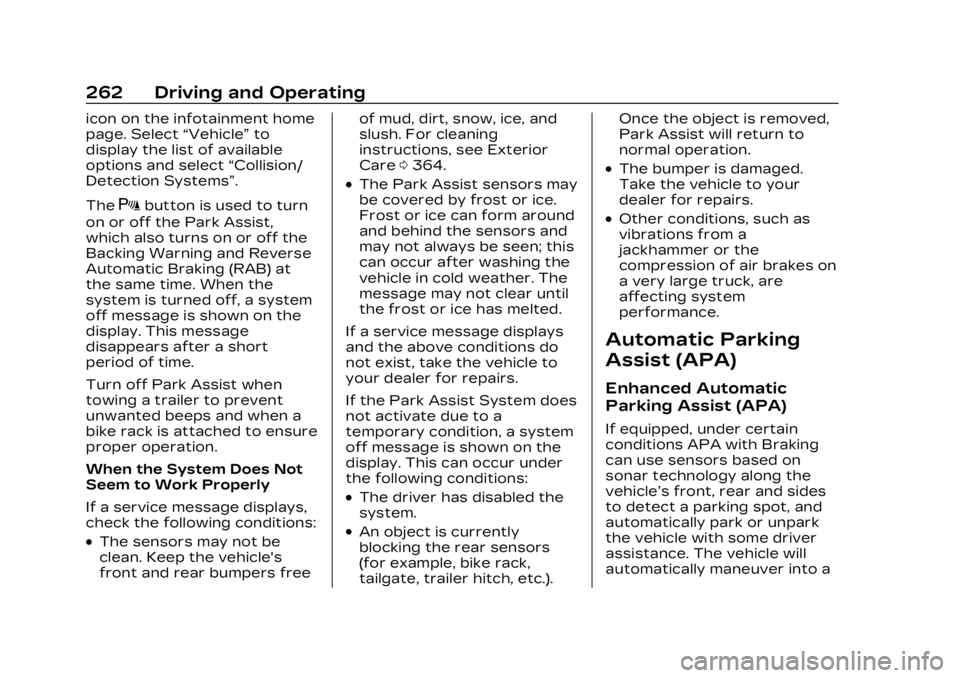
Cadillac Lyriq Owner Manual (GMNA-Localizing-U.S./Canada-15644413) -
2023 - CRC - 2/23/22
262 Driving and Operating
icon on the infotainment home
page. Select“Vehicle”to
display the list of available
options and select “Collision/
Detection Systems”.
The
Xbutton is used to turn
on or off the Park Assist,
which also turns on or off the
Backing Warning and Reverse
Automatic Braking (RAB) at
the same time. When the
system is turned off, a system
off message is shown on the
display. This message
disappears after a short
period of time.
Turn off Park Assist when
towing a trailer to prevent
unwanted beeps and when a
bike rack is attached to ensure
proper operation.
When the System Does Not
Seem to Work Properly
If a service message displays,
check the following conditions:
.The sensors may not be
clean. Keep the vehicle's
front and rear bumpers free of mud, dirt, snow, ice, and
slush. For cleaning
instructions, see Exterior
Care
0364.
.The Park Assist sensors may
be covered by frost or ice.
Frost or ice can form around
and behind the sensors and
may not always be seen; this
can occur after washing the
vehicle in cold weather. The
message may not clear until
the frost or ice has melted.
If a service message displays
and the above conditions do
not exist, take the vehicle to
your dealer for repairs.
If the Park Assist System does
not activate due to a
temporary condition, a system
off message is shown on the
display. This can occur under
the following conditions:
.The driver has disabled the
system.
.An object is currently
blocking the rear sensors
(for example, bike rack,
tailgate, trailer hitch, etc.). Once the object is removed,
Park Assist will return to
normal operation.
.The bumper is damaged.
Take the vehicle to your
dealer for repairs.
.Other conditions, such as
vibrations from a
jackhammer or the
compression of air brakes on
a very large truck, are
affecting system
performance.
Automatic Parking
Assist (APA)
Enhanced Automatic
Parking Assist (APA)
If equipped, under certain
conditions APA with Braking
can use sensors based on
sonar technology along the
vehicle’s front, rear and sides
to detect a parking spot, and
automatically park or unpark
the vehicle with some driver
assistance. The vehicle will
automatically maneuver into a
Page 264 of 424
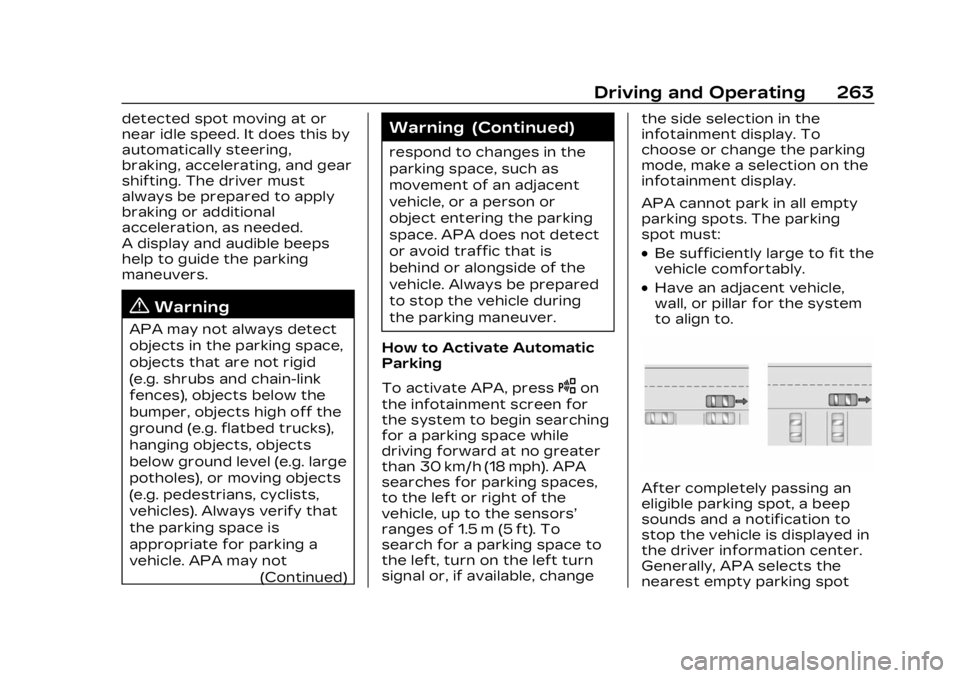
Cadillac Lyriq Owner Manual (GMNA-Localizing-U.S./Canada-15644413) -
2023 - CRC - 2/23/22
Driving and Operating 263
detected spot moving at or
near idle speed. It does this by
automatically steering,
braking, accelerating, and gear
shifting. The driver must
always be prepared to apply
braking or additional
acceleration, as needed.
A display and audible beeps
help to guide the parking
maneuvers.
{Warning
APA may not always detect
objects in the parking space,
objects that are not rigid
(e.g. shrubs and chain-link
fences), objects below the
bumper, objects high off the
ground (e.g. flatbed trucks),
hanging objects, objects
below ground level (e.g. large
potholes), or moving objects
(e.g. pedestrians, cyclists,
vehicles). Always verify that
the parking space is
appropriate for parking a
vehicle. APA may not(Continued)
Warning (Continued)
respond to changes in the
parking space, such as
movement of an adjacent
vehicle, or a person or
object entering the parking
space. APA does not detect
or avoid traffic that is
behind or alongside of the
vehicle. Always be prepared
to stop the vehicle during
the parking maneuver.
How to Activate Automatic
Parking
To activate APA, press
Oon
the infotainment screen for
the system to begin searching
for a parking space while
driving forward at no greater
than 30 km/h (18 mph). APA
searches for parking spaces,
to the left or right of the
vehicle, up to the sensors’
ranges of 1.5 m (5 ft). To
search for a parking space to
the left, turn on the left turn
signal or, if available, change the side selection in the
infotainment display. To
choose or change the parking
mode, make a selection on the
infotainment display.
APA cannot park in all empty
parking spots. The parking
spot must:
.Be sufficiently large to fit the
vehicle comfortably.
.Have an adjacent vehicle,
wall, or pillar for the system
to align to.
After completely passing an
eligible parking spot, a beep
sounds and a notification to
stop the vehicle is displayed in
the driver information center.
Generally, APA selects the
nearest empty parking spot
Page 267 of 424

Cadillac Lyriq Owner Manual (GMNA-Localizing-U.S./Canada-15644413) -
2023 - CRC - 2/23/22
266 Driving and Operating
to the left or right of the
vehicle up to the sensors’
ranges of 1.5 m (5 ft). To
choose or change the parking
mode or side, make a selection
in the infotainment display.
After completely passing an
eligible parking spot, a beep
sounds and a notification to
stop the vehicle is displayed in
the driver information center.
Generally, Remote Auto
Parking selects the nearest
empty parking spot behind the
vehicle, but under some
conditions may select a space
that is further back. Slow
down and bring the vehicle to
a complete stop to begin.
Follow the instructions in the
vehicle’s infotainment display.
Select the option to supervise
the maneuver remotely. When
prompted, check all your
belongings and exit the
vehicle. Press and hold the
authorization button on the
myCadillac app to allow the
maneuver to complete. As thevehicle automatically steers,
brakes, accelerates, and shifts
gears into the parking spot,
stay in close proximity of the
vehicle, and check
surroundings. Be prepared to
release the authorization
button, or cancel the
maneuver, to avoid vehicles,
pedestrians, or objects.
Once automatic parking is
finished and the vehicle has
come to a full stop, a message
will be displayed indicating
parking is complete.
How to Activate Remote
Unparking
To activate the unparking
maneuver remotely, launch
Remote Auto Parking from
myCadillac app. A screen will
be displayed for unparking
options. Similar to automatic
parking, follow the displayed
instructions, press and hold
the authorization button,
check surroundings as the
vehicle unparks.
Once automatic unparking is
finished and the vehicle has
come to a full stop, a message
will be displayed indicating
unparking is complete. The
vehicle is now positioned such
that the path to exit the
parking spot is free of
obstructions. Enter the vehicle
to start driving away.
How to Cancel Remote
Automatic Parking or
Automatic Unparking
To cancel automatic parking or
automatic unparking at any
time, press the cancel button
on the myCadillac app. Remote
Auto Parking applies the
parking brake and shifts into
P (Park) to hold the vehicle.
Page 347 of 424
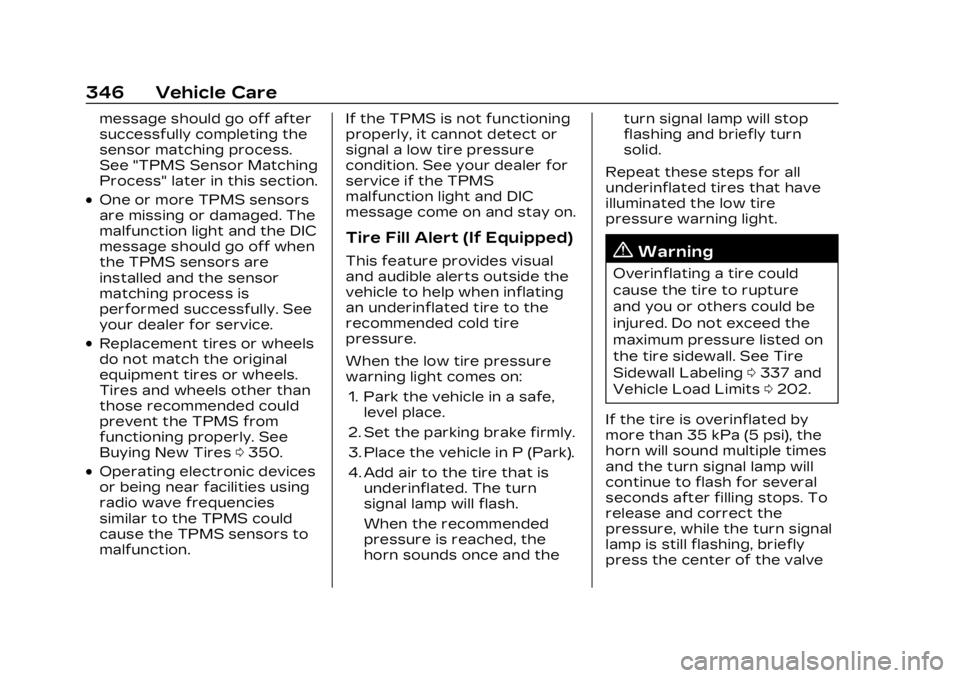
Cadillac Lyriq Owner Manual (GMNA-Localizing-U.S./Canada-15644413) -
2023 - CRC - 2/23/22
346 Vehicle Care
message should go off after
successfully completing the
sensor matching process.
See "TPMS Sensor Matching
Process" later in this section.
.One or more TPMS sensors
are missing or damaged. The
malfunction light and the DIC
message should go off when
the TPMS sensors are
installed and the sensor
matching process is
performed successfully. See
your dealer for service.
.Replacement tires or wheels
do not match the original
equipment tires or wheels.
Tires and wheels other than
those recommended could
prevent the TPMS from
functioning properly. See
Buying New Tires0350.
.Operating electronic devices
or being near facilities using
radio wave frequencies
similar to the TPMS could
cause the TPMS sensors to
malfunction. If the TPMS is not functioning
properly, it cannot detect or
signal a low tire pressure
condition. See your dealer for
service if the TPMS
malfunction light and DIC
message come on and stay on.
Tire Fill Alert (If Equipped)
This feature provides visual
and audible alerts outside the
vehicle to help when inflating
an underinflated tire to the
recommended cold tire
pressure.
When the low tire pressure
warning light comes on:
1. Park the vehicle in a safe, level place.
2. Set the parking brake firmly.
3. Place the vehicle in P (Park).
4. Add air to the tire that is underinflated. The turn
signal lamp will flash.
When the recommended
pressure is reached, the
horn sounds once and the turn signal lamp will stop
flashing and briefly turn
solid.
Repeat these steps for all
underinflated tires that have
illuminated the low tire
pressure warning light.{Warning
Overinflating a tire could
cause the tire to rupture
and you or others could be
injured. Do not exceed the
maximum pressure listed on
the tire sidewall. See Tire
Sidewall Labeling 0337 and
Vehicle Load Limits 0202.
If the tire is overinflated by
more than 35 kPa (5 psi), the
horn will sound multiple times
and the turn signal lamp will
continue to flash for several
seconds after filling stops. To
release and correct the
pressure, while the turn signal
lamp is still flashing, briefly
press the center of the valve