service reset CADILLAC LYRIC 2023 Owners Manual
[x] Cancel search | Manufacturer: CADILLAC, Model Year: 2023, Model line: LYRIC, Model: CADILLAC LYRIC 2023Pages: 424, PDF Size: 4.76 MB
Page 35 of 424

Cadillac Lyriq Owner Manual (GMNA-Localizing-U.S./Canada-15644413) -
2023 - CRC - 2/23/22
34 Keys, Doors, and Windows
Express Window
Operation
The windows have an express
feature which allows the
windows to be lowered or
raised without holding the
switch. To automatically raise
or lower the window, pull a
window switch up or press it
down all the way and release.
Stop the window by pressing
or pulling the switch in the
same direction a second time,
or by briefly operating the
switch to the first position in
either direction.
Remote Window
Operation
If equipped, this feature allows
all the windows to be opened
remotely. If enabled in vehicle
personalization, press and
hold
Kon the remote key. To
view available settings for this
feature, touch the Settings
icon on the infotainment home
page. Select “Vehicle”to display the list of available
options and select
“Remote
Lock, Unlock, Start”.
Safety Function
This is for vehicles with the
express-up feature. If any
object is in the path of the
window when the express-up
feature is active, the window
will stop and auto-reverse to a
preset position. Weather
conditions may cause the
window to auto-reverse. The
window switch may be held up
to the second position to close
the window. The window will
return to normal operation
once the obstruction or
condition is removed.
Safety Function Override
This is for vehicles with the
express-up feature. If the
battery on the vehicle has
been recharged or
disconnected, or is not
working, the windows will need
to be reprogrammed for the
express-up feature to work. Before reprogramming,
replace or recharge the
vehicle's battery.
To program the driver window:
1. Close all doors with the vehicle on or in
Service Mode.
2. Press and hold the power window switch until the
window is fully open.
3. Pull the power window switch up until the window
is fully closed.
4. Continue holding the switch up for approximately
two seconds after the
window is completely
closed.
Window Lockout
This feature prevents the rear
passenger windows from
operating, except from the
driver position.
There is a button on the
infotainment display used to
enable or disable this feature.
Page 118 of 424
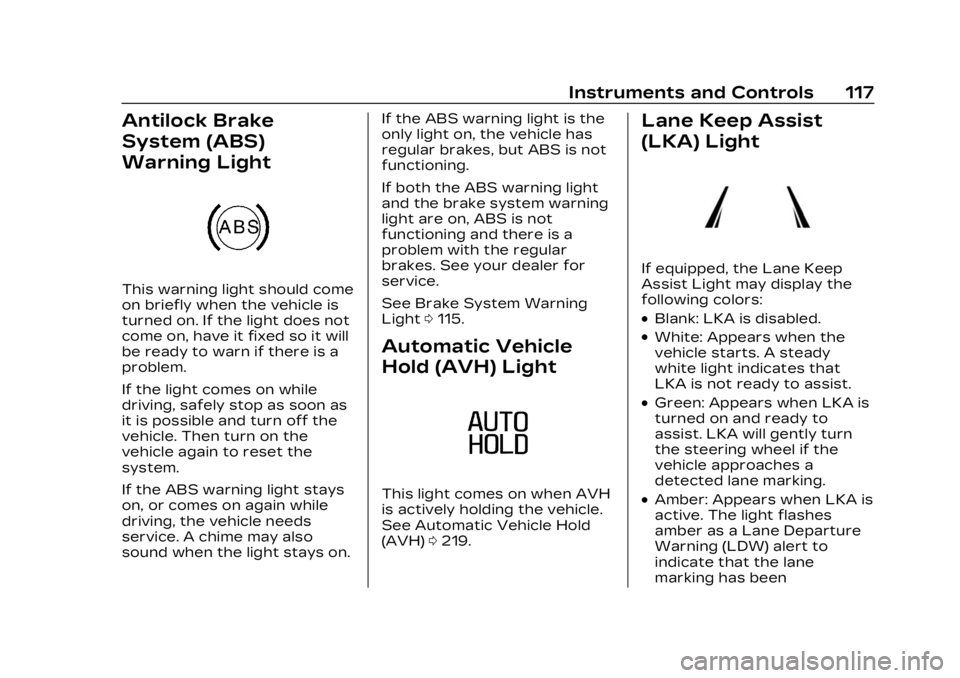
Cadillac Lyriq Owner Manual (GMNA-Localizing-U.S./Canada-15644413) -
2023 - CRC - 2/23/22
Instruments and Controls 117
Antilock Brake
System (ABS)
Warning Light
This warning light should come
on briefly when the vehicle is
turned on. If the light does not
come on, have it fixed so it will
be ready to warn if there is a
problem.
If the light comes on while
driving, safely stop as soon as
it is possible and turn off the
vehicle. Then turn on the
vehicle again to reset the
system.
If the ABS warning light stays
on, or comes on again while
driving, the vehicle needs
service. A chime may also
sound when the light stays on.If the ABS warning light is the
only light on, the vehicle has
regular brakes, but ABS is not
functioning.
If both the ABS warning light
and the brake system warning
light are on, ABS is not
functioning and there is a
problem with the regular
brakes. See your dealer for
service.
See Brake System Warning
Light
0115.
Automatic Vehicle
Hold (AVH) Light
This light comes on when AVH
is actively holding the vehicle.
See Automatic Vehicle Hold
(AVH) 0219.
Lane Keep Assist
(LKA) Light
If equipped, the Lane Keep
Assist Light may display the
following colors:
.Blank: LKA is disabled.
.White: Appears when the
vehicle starts. A steady
white light indicates that
LKA is not ready to assist.
.Green: Appears when LKA is
turned on and ready to
assist. LKA will gently turn
the steering wheel if the
vehicle approaches a
detected lane marking.
.Amber: Appears when LKA is
active. The light flashes
amber as a Lane Departure
Warning (LDW) alert to
indicate that the lane
marking has been
Page 135 of 424
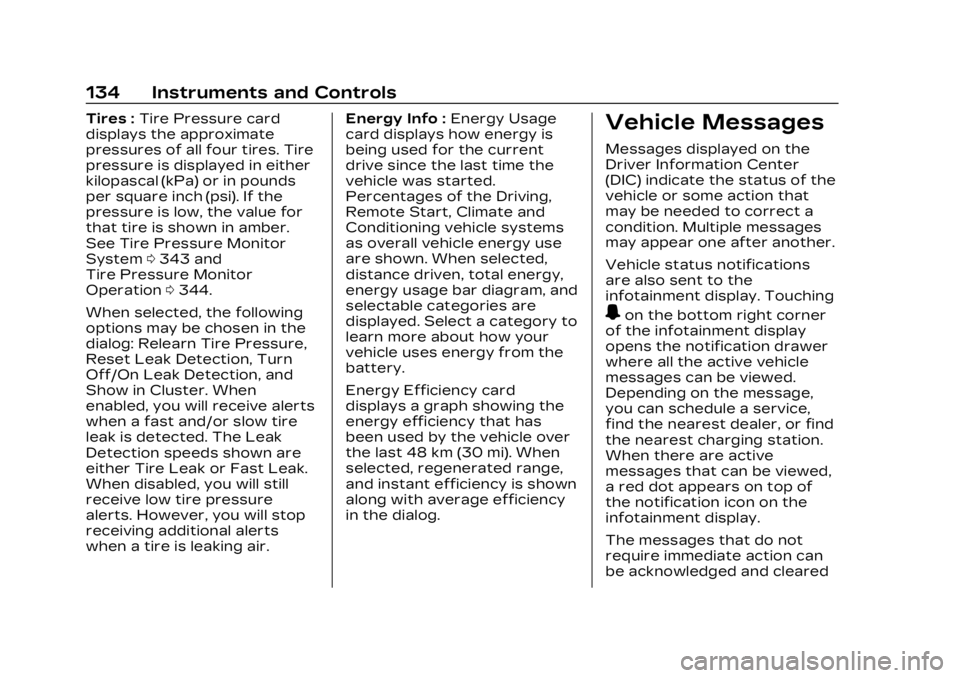
Cadillac Lyriq Owner Manual (GMNA-Localizing-U.S./Canada-15644413) -
2023 - CRC - 2/23/22
134 Instruments and Controls
Tires :Tire Pressure card
displays the approximate
pressures of all four tires. Tire
pressure is displayed in either
kilopascal (kPa) or in pounds
per square inch (psi). If the
pressure is low, the value for
that tire is shown in amber.
See Tire Pressure Monitor
System 0343 and
Tire Pressure Monitor
Operation 0344.
When selected, the following
options may be chosen in the
dialog: Relearn Tire Pressure,
Reset Leak Detection, Turn
Off/On Leak Detection, and
Show in Cluster. When
enabled, you will receive alerts
when a fast and/or slow tire
leak is detected. The Leak
Detection speeds shown are
either Tire Leak or Fast Leak.
When disabled, you will still
receive low tire pressure
alerts. However, you will stop
receiving additional alerts
when a tire is leaking air. Energy Info :
Energy Usage
card displays how energy is
being used for the current
drive since the last time the
vehicle was started.
Percentages of the Driving,
Remote Start, Climate and
Conditioning vehicle systems
as overall vehicle energy use
are shown. When selected,
distance driven, total energy,
energy usage bar diagram, and
selectable categories are
displayed. Select a category to
learn more about how your
vehicle uses energy from the
battery.
Energy Efficiency card
displays a graph showing the
energy efficiency that has
been used by the vehicle over
the last 48 km (30 mi). When
selected, regenerated range,
and instant efficiency is shown
along with average efficiency
in the dialog.Vehicle Messages
Messages displayed on the
Driver Information Center
(DIC) indicate the status of the
vehicle or some action that
may be needed to correct a
condition. Multiple messages
may appear one after another.
Vehicle status notifications
are also sent to the
infotainment display. Touching
Uon the bottom right corner
of the infotainment display
opens the notification drawer
where all the active vehicle
messages can be viewed.
Depending on the message,
you can schedule a service,
find the nearest dealer, or find
the nearest charging station.
When there are active
messages that can be viewed,
a red dot appears on top of
the notification icon on the
infotainment display.
The messages that do not
require immediate action can
be acknowledged and cleared
Page 183 of 424
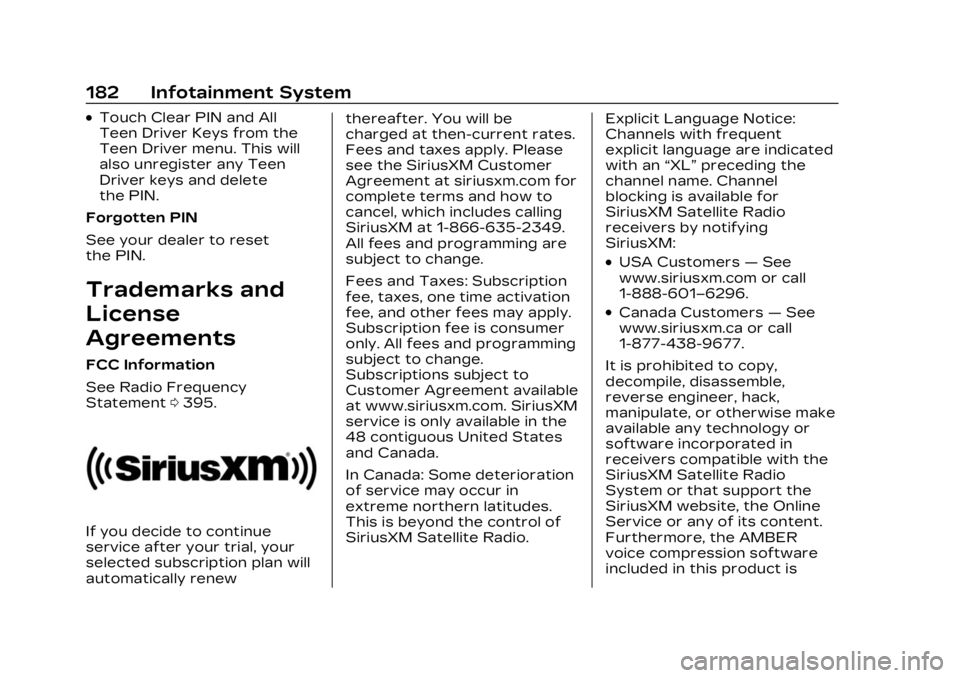
Cadillac Lyriq Owner Manual (GMNA-Localizing-U.S./Canada-15644413) -
2023 - CRC - 2/23/22
182 Infotainment System
.Touch Clear PIN and All
Teen Driver Keys from the
Teen Driver menu. This will
also unregister any Teen
Driver keys and delete
the PIN.
Forgotten PIN
See your dealer to reset
the PIN.
Trademarks and
License
Agreements
FCC Information
See Radio Frequency
Statement 0395.
If you decide to continue
service after your trial, your
selected subscription plan will
automatically renew thereafter. You will be
charged at then-current rates.
Fees and taxes apply. Please
see the SiriusXM Customer
Agreement at siriusxm.com for
complete terms and how to
cancel, which includes calling
SiriusXM at 1-866-635-2349.
All fees and programming are
subject to change.
Fees and Taxes: Subscription
fee, taxes, one time activation
fee, and other fees may apply.
Subscription fee is consumer
only. All fees and programming
subject to change.
Subscriptions subject to
Customer Agreement available
at www.siriusxm.com. SiriusXM
service is only available in the
48 contiguous United States
and Canada.
In Canada: Some deterioration
of service may occur in
extreme northern latitudes.
This is beyond the control of
SiriusXM Satellite Radio.
Explicit Language Notice:
Channels with frequent
explicit language are indicated
with an
“XL”preceding the
channel name. Channel
blocking is available for
SiriusXM Satellite Radio
receivers by notifying
SiriusXM:
.USA Customers —See
www.siriusxm.com or call
1-888-601–6296.
.Canada Customers —See
www.siriusxm.ca or call
1-877-438-9677.
It is prohibited to copy,
decompile, disassemble,
reverse engineer, hack,
manipulate, or otherwise make
available any technology or
software incorporated in
receivers compatible with the
SiriusXM Satellite Radio
System or that support the
SiriusXM website, the Online
Service or any of its content.
Furthermore, the AMBER
voice compression software
included in this product is
Page 211 of 424
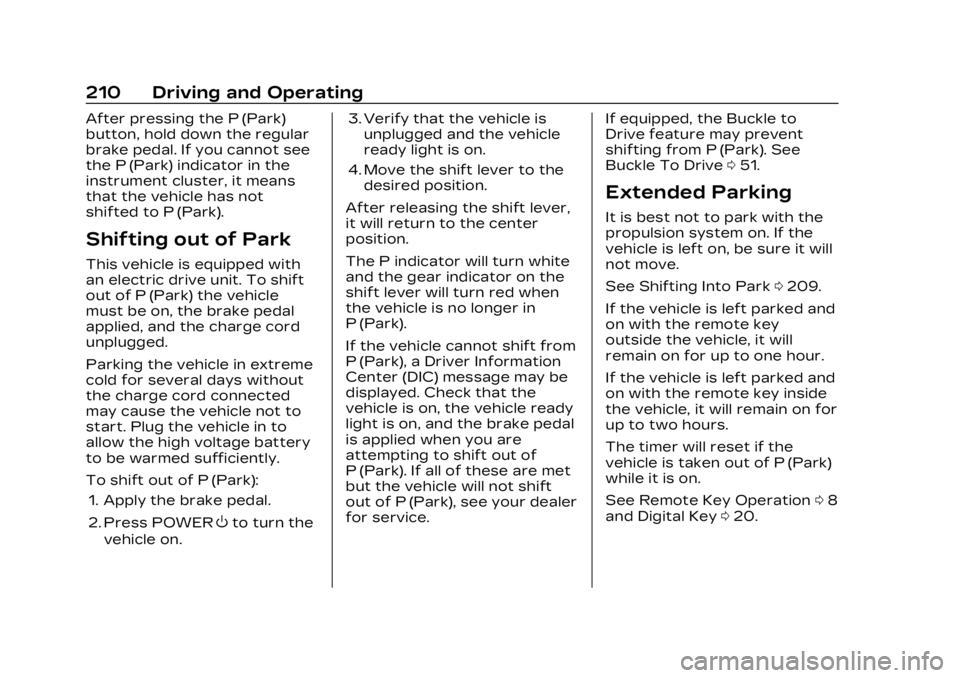
Cadillac Lyriq Owner Manual (GMNA-Localizing-U.S./Canada-15644413) -
2023 - CRC - 2/23/22
210 Driving and Operating
After pressing the P (Park)
button, hold down the regular
brake pedal. If you cannot see
the P (Park) indicator in the
instrument cluster, it means
that the vehicle has not
shifted to P (Park).
Shifting out of Park
This vehicle is equipped with
an electric drive unit. To shift
out of P (Park) the vehicle
must be on, the brake pedal
applied, and the charge cord
unplugged.
Parking the vehicle in extreme
cold for several days without
the charge cord connected
may cause the vehicle not to
start. Plug the vehicle in to
allow the high voltage battery
to be warmed sufficiently.
To shift out of P (Park):1. Apply the brake pedal.
2. Press POWER
Oto turn the
vehicle on. 3. Verify that the vehicle is
unplugged and the vehicle
ready light is on.
4. Move the shift lever to the desired position.
After releasing the shift lever,
it will return to the center
position.
The P indicator will turn white
and the gear indicator on the
shift lever will turn red when
the vehicle is no longer in
P (Park).
If the vehicle cannot shift from
P (Park), a Driver Information
Center (DIC) message may be
displayed. Check that the
vehicle is on, the vehicle ready
light is on, and the brake pedal
is applied when you are
attempting to shift out of
P (Park). If all of these are met
but the vehicle will not shift
out of P (Park), see your dealer
for service. If equipped, the Buckle to
Drive feature may prevent
shifting from P (Park). See
Buckle To Drive
051.
Extended Parking
It is best not to park with the
propulsion system on. If the
vehicle is left on, be sure it will
not move.
See Shifting Into Park 0209.
If the vehicle is left parked and
on with the remote key
outside the vehicle, it will
remain on for up to one hour.
If the vehicle is left parked and
on with the remote key inside
the vehicle, it will remain on for
up to two hours.
The timer will reset if the
vehicle is taken out of P (Park)
while it is on.
See Remote Key Operation 08
and Digital Key 020.
Page 323 of 424
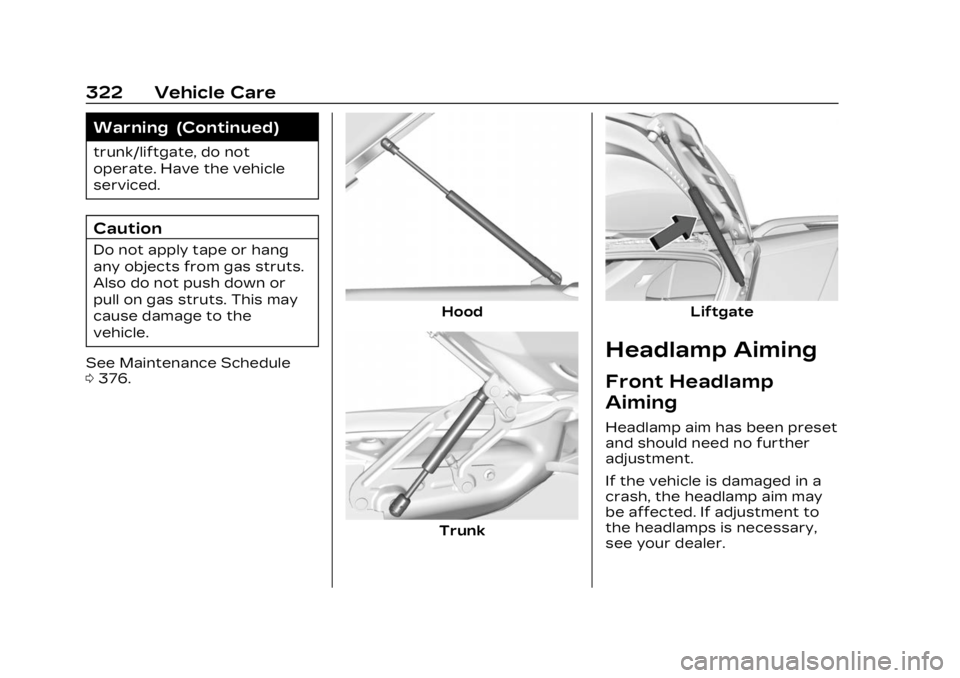
Cadillac Lyriq Owner Manual (GMNA-Localizing-U.S./Canada-15644413) -
2023 - CRC - 2/23/22
322 Vehicle Care
Warning (Continued)
trunk/liftgate, do not
operate. Have the vehicle
serviced.
Caution
Do not apply tape or hang
any objects from gas struts.
Also do not push down or
pull on gas struts. This may
cause damage to the
vehicle.
See Maintenance Schedule
0 376.
Hood
Trunk
Liftgate
Headlamp Aiming
Front Headlamp
Aiming
Headlamp aim has been preset
and should need no further
adjustment.
If the vehicle is damaged in a
crash, the headlamp aim may
be affected. If adjustment to
the headlamps is necessary,
see your dealer.
Page 379 of 424
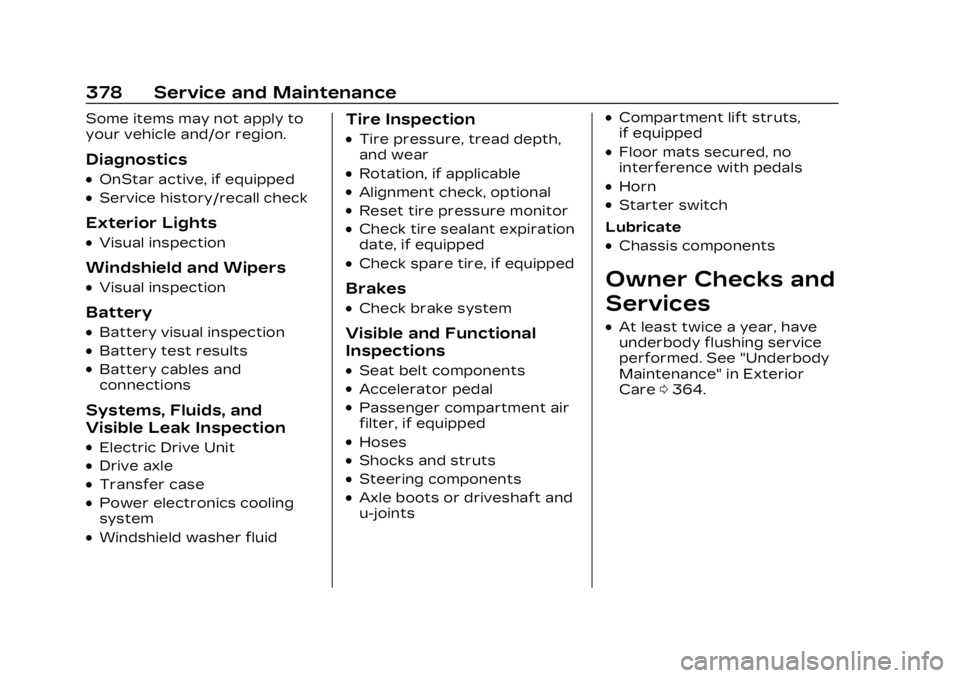
Cadillac Lyriq Owner Manual (GMNA-Localizing-U.S./Canada-15644413) -
2023 - CRC - 2/23/22
378 Service and Maintenance
Some items may not apply to
your vehicle and/or region.
Diagnostics
.OnStar active, if equipped
.Service history/recall check
Exterior Lights
.Visual inspection
Windshield and Wipers
.Visual inspection
Battery
.Battery visual inspection
.Battery test results
.Battery cables and
connections
Systems, Fluids, and
Visible Leak Inspection
.Electric Drive Unit
.Drive axle
.Transfer case
.Power electronics cooling
system
.Windshield washer fluid
Tire Inspection
.Tire pressure, tread depth,
and wear
.Rotation, if applicable
.Alignment check, optional
.Reset tire pressure monitor
.Check tire sealant expiration
date, if equipped
.Check spare tire, if equipped
Brakes
.Check brake system
Visible and Functional
Inspections
.Seat belt components
.Accelerator pedal
.Passenger compartment air
filter, if equipped
.Hoses
.Shocks and struts
.Steering components
.Axle boots or driveshaft and
u-joints
.Compartment lift struts,
if equipped
.Floor mats secured, no
interference with pedals
.Horn
.Starter switch
Lubricate
.Chassis components
Owner Checks and
Services
.At least twice a year, have
underbody flushing service
performed. See "Underbody
Maintenance" in Exterior
Care 0364.
Page 398 of 424
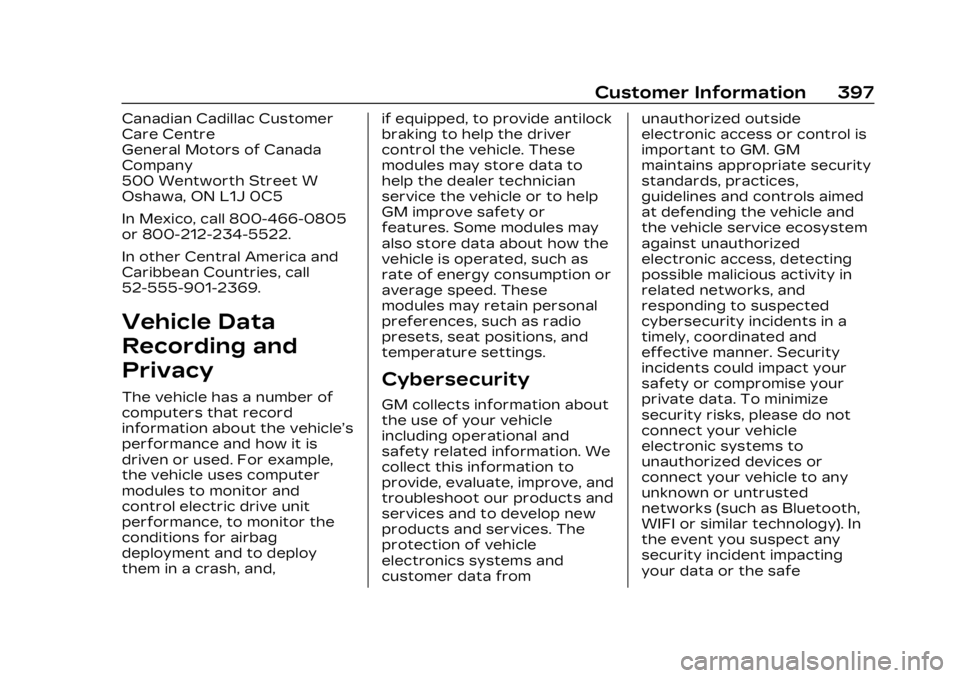
Cadillac Lyriq Owner Manual (GMNA-Localizing-U.S./Canada-15644413) -
2023 - CRC - 3/2/22
Customer Information 397
Canadian Cadillac Customer
Care Centre
General Motors of Canada
Company
500 Wentworth Street W
Oshawa, ON L1J 0C5
In Mexico, call 800-466-0805
or 800-212-234-5522.
In other Central America and
Caribbean Countries, call
52-555-901-2369.
Vehicle Data
Recording and
Privacy
The vehicle has a number of
computers that record
information about the vehicle’s
performance and how it is
driven or used. For example,
the vehicle uses computer
modules to monitor and
control electric drive unit
performance, to monitor the
conditions for airbag
deployment and to deploy
them in a crash, and,if equipped, to provide antilock
braking to help the driver
control the vehicle. These
modules may store data to
help the dealer technician
service the vehicle or to help
GM improve safety or
features. Some modules may
also store data about how the
vehicle is operated, such as
rate of energy consumption or
average speed. These
modules may retain personal
preferences, such as radio
presets, seat positions, and
temperature settings.
Cybersecurity
GM collects information about
the use of your vehicle
including operational and
safety related information. We
collect this information to
provide, evaluate, improve, and
troubleshoot our products and
services and to develop new
products and services. The
protection of vehicle
electronics systems and
customer data fromunauthorized outside
electronic access or control is
important to GM. GM
maintains appropriate security
standards, practices,
guidelines and controls aimed
at defending the vehicle and
the vehicle service ecosystem
against unauthorized
electronic access, detecting
possible malicious activity in
related networks, and
responding to suspected
cybersecurity incidents in a
timely, coordinated and
effective manner. Security
incidents could impact your
safety or compromise your
private data. To minimize
security risks, please do not
connect your vehicle
electronic systems to
unauthorized devices or
connect your vehicle to any
unknown or untrusted
networks (such as Bluetooth,
WIFI or similar technology). In
the event you suspect any
security incident impacting
your data or the safe