clock setting CADILLAC SEVILLE 1998 4.G Owners Manual
[x] Cancel search | Manufacturer: CADILLAC, Model Year: 1998, Model line: SEVILLE, Model: CADILLAC SEVILLE 1998 4.GPages: 378, PDF Size: 21.99 MB
Page 152 of 378
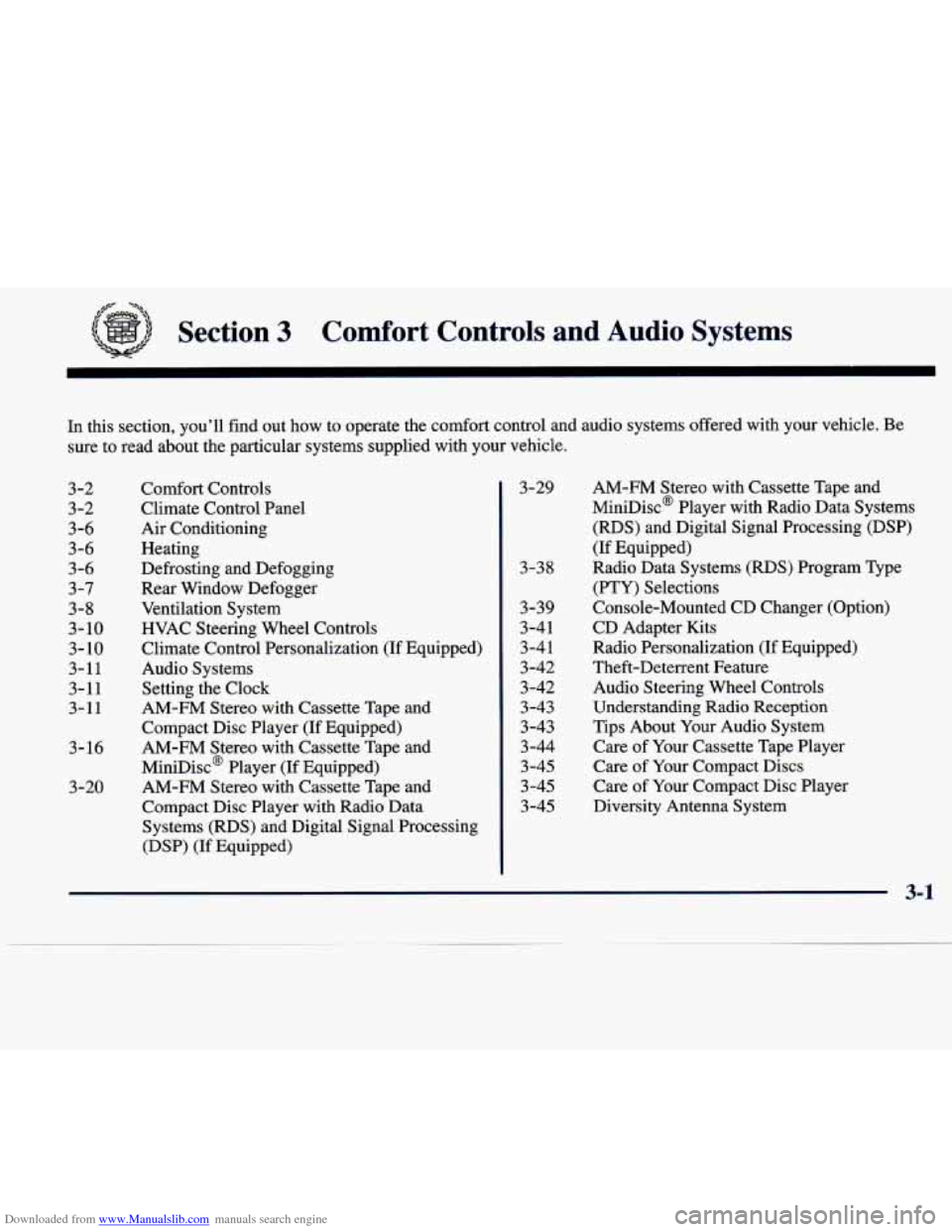
Downloaded from www.Manualslib.com manuals search engine #z= -.
Section 3 Comfort Controls and Audio Systems
In this section, you'll find out how to operate the comfort control and audio systems offered w\
ith your vehicle. Be
sure to read about the particular systems supplied with your vehicle.
3-2
3-2
3-6
3-6
3 -6
3-7
3-8
3- 10
3-
10
3-11
3-1 1
3-11
3-16
3-20
Comfort Controls
Climate Control Panel
Air Conditioning
Heating
Defrosting and Defogging
Rear Window Defogger
Ventilation System
HVAC Steering Wheel Controls
Climate Control Personalization (If Equipped)
Audio Systems
Setting the Clock
AM-FM Stereo with Cassette Tape and
Compact Disc Player
(If Equipped)
AM-FM Stereo with Cassette Tape and
MiniDisc' Player (If Equipped) AM-FM Stereo with Cassette Tape and
Compact Disc Player with Radio Data
Systems (RDS) and Digital Signal Processing
(DSP) (If Equipped)
3-29
3-38
3-39
3-41 3-41
' 3-42
3-42
3-43
3-43 3-44
3
-45
3-45
3-45
AM-FM Stereo with Cassette Tape and
MiniDisc' Player with Radio Data Systems
(RDS) and Digital Signal Processing (DSP)
(If Equipped)
Radio Data Systems
(RDS) Program Type
(PTY) Selections
Console-Mounted
CD Changer (Option)
CD Adapter Kits
Radio Personalization (If Equipped)
Theft-Deterrent Feature Audio Steering Wheel Controls
Understanding Radio Reception
Tips About Your Audio System
Care of Your Cassette Tape Player
Care of
Your Compact Discs
Care of Your Compact Disc Player
Diversity Antenna System
3-1
Page 162 of 378
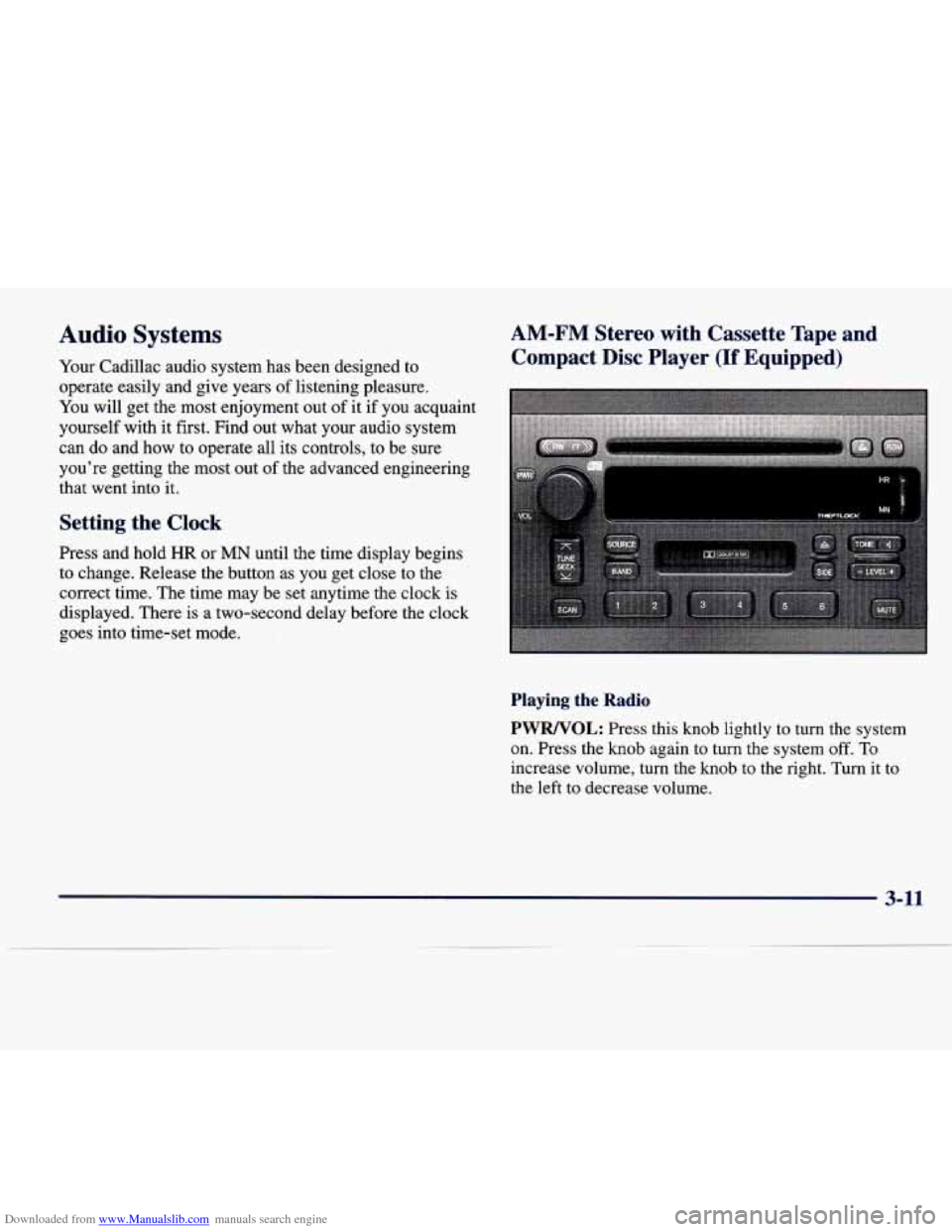
Downloaded from www.Manualslib.com manuals search engine Audio Systems
Your Cadillac audio system has been designed to
operate easily and give years of listening pleasure.
You will get the most enjoyment out of it if you acquaint
yourself with it first. Find out what your audio system
can do and
how to operate all its controls, to be sure
you’re getting the most out of the advanced engineering
that went into it.
Setting the Clock
Press and hold HR or MN until the time display begins
to change. Release the button as
you get close to the
correct time. The time may be set anytime the clock is
displayed. There is a two-second delay before the clock
goes into time-set mode.
AM-FM Stereo with Cassette Tape and
Compact Disc Player
(If Equipped)
Playing the Radio
PWRNOL: Press this knob lightly to turn the system
on. Press the
knob again to turn the system off. To
increase volume, turn the knob to the right. Turn it to
the left to decrease volume.
3-11
Page 176 of 378
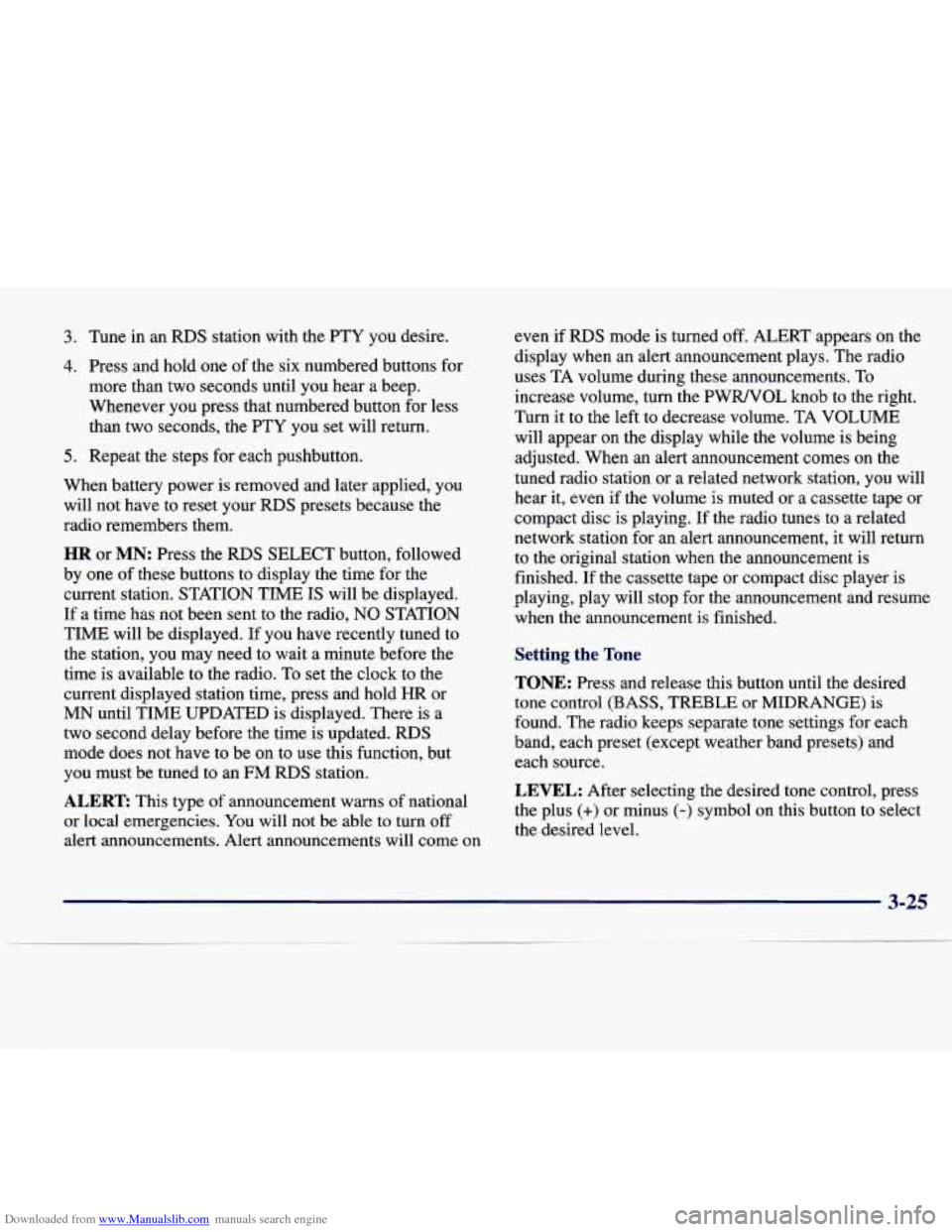
Downloaded from www.Manualslib.com manuals search engine 3. Tune in an RDS station with the PTY you desire.
4. Press and hold one of the six numbered buttons for
more than two seconds until you hear a beep.
Whenever you press that numbered button for less
than two seconds, the
PTY you set will return.
5. Repeat the steps for each pushbutton.
When battery power is removed and later applied,
you
will not have to reset your RDS presets because the
radio remembers them.
HR or MN: Press the RDS SELECT button, followed
by one of these buttons to display the time for the
current station. STATION
TIME IS will be displayed.
If a time has not been sent to the radio,
NO STATION
TIME will be displayed. If you have recently tuned to
the station, you may need to wait a minute before the
time is available to the radio. To set the clock to the
current displayed station time, press and hold
HR or
MN until TIME UPDATED is displayed. There is a
two second delay before the time is updated.
RDS
mode does not have to be on to use this function, but
you must be tuned to an FM RDS station.
ALERT This type of announcement warns of national
or local emergencies.
You will not be able to turn off
alert announcements. Alert announcements will come on even if RDS mode is turned
off. ALERT appears on the
display when an alert announcement plays. The radio
uses TA volume during these announcements. To
increase volume, turn the PWRNOL knob to the right.
Turn it to the left to decrease volume. TA
VOLUME
will appear on the display while the volume is being
adjusted. When an alert announcement comes
on the
tuned radio station or a related network station, you will
hear it, even if the volume is muted or a cassette tape or
compact disc is playing. If the radio tunes to a related
network station for an alert announcement, it will return
to the original station when the announcement is
finished. If the cassette tape or compact disc player is
playing, play will stop for the announcement and resume
when the announcement is finished.
Setting the Tone
TONE: Press and release this button until the desired
tone control (BASS,
TREBLE or MIDRANGE) is
found. The radio keeps separate tone settings for each
band, each preset (except weather band presets) and each source.
LEVEL: After selecting the desired tone control, press
the plus
(+) or minus (-) symbol on this button to select
the desired level.
3-25
Page 185 of 378
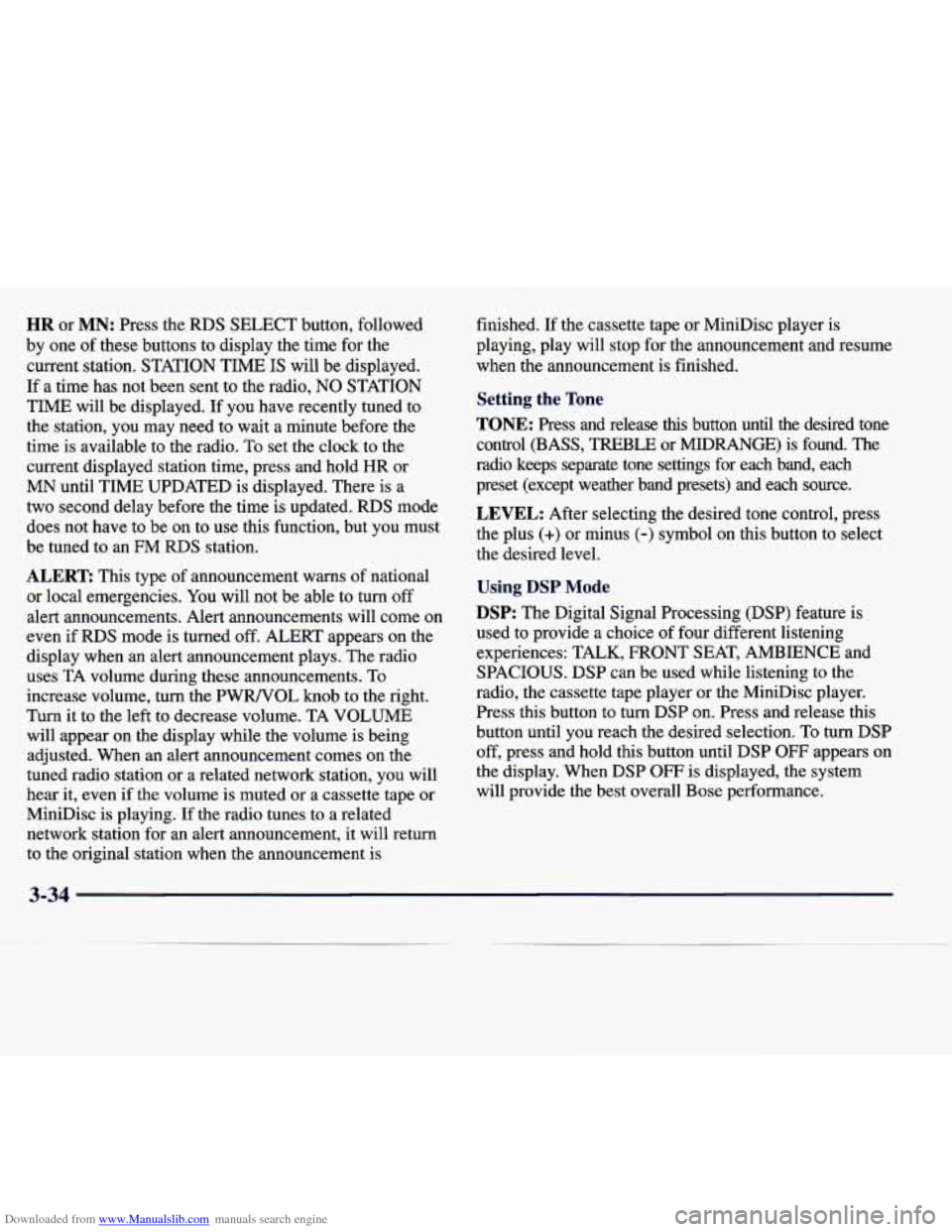
Downloaded from www.Manualslib.com manuals search engine HR or MN: Press the RDS SELECT button, followed
by one
of these buttons to display the time for the
current station. STATION TIME
IS will be displayed.
If a time has
not been sent to the radio, NO STATION
TIME will be displayed. If you have recently tuned to
the station, you may need to wait a minute before the
time is available to the radio. To set the clock to the
current displayed station time, press and hold HR or
MN until TIME UPDATED is displayed. There is a
two second delay before the time is updated.
RDS mode
does not have to be on to
use this function, but you must
be tuned to an
FM RDS station.
ALERT This type of announcement warns of national
or local emergencies. You will not be able to
turn off
alert announcements. Alert announcements will come on
even if
RDS mode is turned off. ALERT appears on the
display when an alert announcement plays. The radio
uses TA volume during these announcements. To
increase volume, turn the PWRNOL knob to the right.
Turn it to the left to decrease volume. TA VOLUME
will appear
on the display while the volume is being
adjusted. When an alert announcement comes on the
tuned radio station
or a related network station, you will
hear it, even if the volume
is muted or a cassette tape or
MiniDisc is playing.
If the radio tunes to a related
network station for an alert announcement, it will return
to the original station when the announcement is finished.
If the cassette tape or MiniDisc player is
playing, play will stop
for the announcement and resume
when the announcement is finished.
Setting the Tone
TONE: Press and release this button until the desired tone
control (BASS, TREBLE or
MIDRANGE) is found. The
radio keeps separate tone settings for each band, each
preset (except weather band presets) and
each source.
LEVEL: After selecting the desired tone control, press
the plus
(+) or minus (-) symbol on this button to select
the desired level.
Using DSP Mode
DSP: The Digital Signal Processing (DSP) feature is
used to provide a choice of four different listening
experiences: TALK, FRONT SEAT, AMBIENCE and
SPACIOUS.
DSP can be used while listening to the
radio, the cassette tape player or the MiniDisc player.
Press this button to turn DSP on. Press and release this
button until you reach the desired selection. To turn DSP
off, press and hold this button until DSP OFF appears on
the display. When DSP
OFF is displayed, the system
will provide the best overall Bose performance.
Page 364 of 378
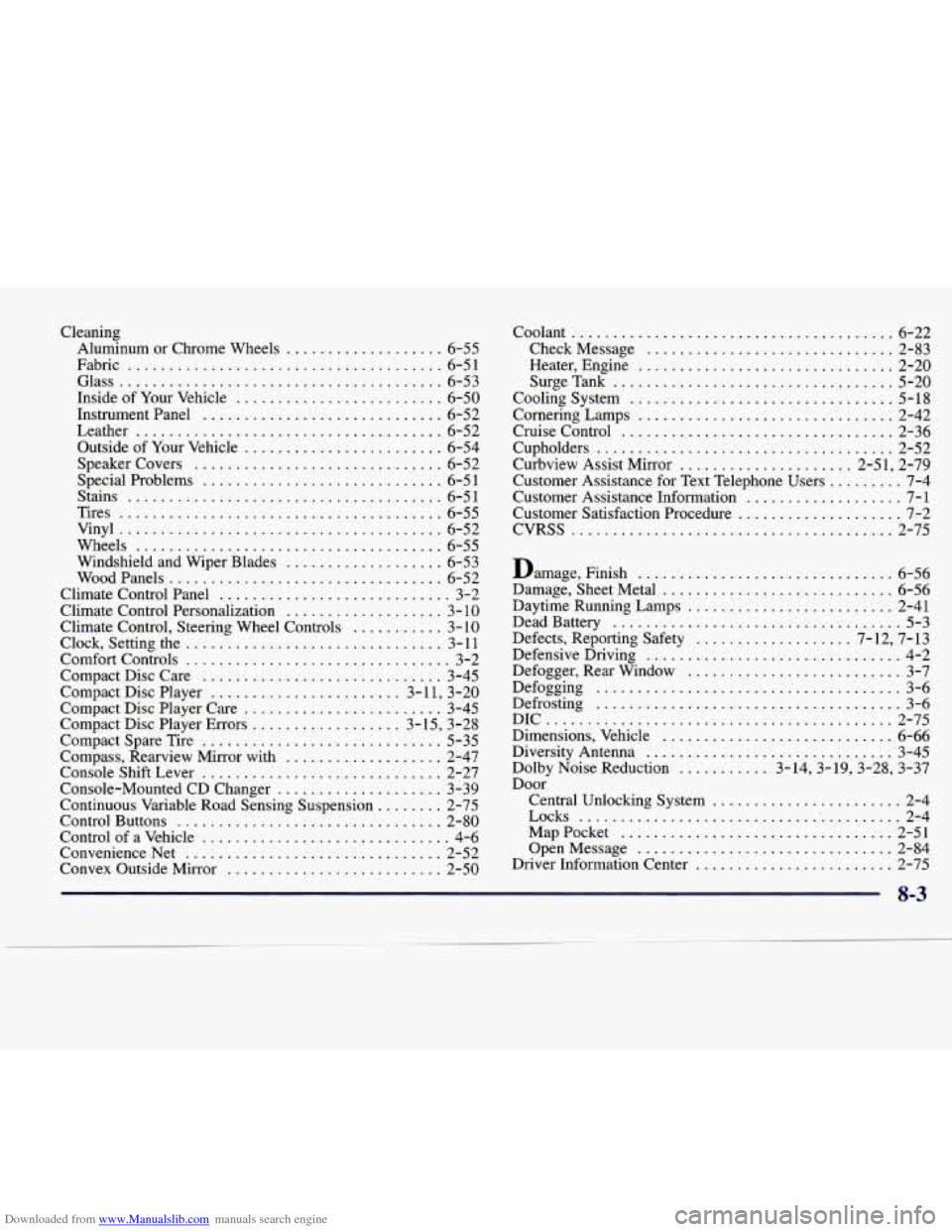
Downloaded from www.Manualslib.com manuals search engine Cleaning Aluminum or Chrome Wheels
................... 6-55
Fabric
...................................... 6-51
Glass
....................................... 6-53
Inside of Your Vehicle
......................... 6-50
Instrument Panel
............................. 6-52
Leather
..................................... 6-52
Outside of Your Vehicle
........................ 6-54
Speakercovers
.............................. 6-52
Special Problems
............................. 6-5 1
Stains ...................................... 6-5 1
Tires
....................................... 6-55
Vinyl
....................................... 6-52
Wheels
..................................... 6-55
Windshield and Wiper Blades
................... 6-53
WoodPanels
................................. 6-52
Climate Control Panel
............................ 3-2
Climate Control Personalization
................... 3- 10
Climate Control. Steering Wheel Controls ........... 3-10
Clock. Setting the ............................... 3- 11
Comfort Controls ................................ 3-2
Compact Disc Care
............................. 3-45
Compact Disc Player
....................... 3-1 1. 3-20
Compact Disc Player Care
........................ 3-45
Compact Disc Player Errors
.................. 3-15. 3-28
Compact Spare Tire
............................. 5-35
Compass. Rearview Mirror with
................... 2-47
Console Shift Lever
............................. 2-27
Console-Mounted CD Changer
.................... 3-39
Continuous Variable Road Sensing Suspension
........ 2-75
Control Buttons
................................ 2-80
Control of a Vehicle
.............................. 4-6
ConvenienceNet
............................... 2-52
Convex Outside Mirror
.......................... 2-50 Coolant
....................................... 6-22
CheckMessage
.............................. 2-83
Heater. Engine
............................... 2-20
SurgeTank
.................................. 5-20
Cooling System
................................ 5-18
Cornering Lamps
............................... 2-42
Cruise Control
................................. 2-36
Cupholders
.................................... 2-52
Curbview Assist Mirror
..................... 2.51. 2.79
Customer Assistance Information
................... 7-1
Customer Satisfaction Procedure
.................... 7-2
CVRSS
....................................... 2-75
Customer Assistance for
Text Telephone Users
......... 7-4
Damage. Finish
............................... 6-56
Damage. Sheet Metal
............................ 6-56
Daytime Running Lamps
......................... 2-41
Dead Battery
................................... 5-3
Defects. Reporting Safety
................... 7.12. 7.13
Defensive Driving
............................... 4-2
Defogger. Rear Window
.......................... 3-7
Defrosting
..................................... 3-6
DIC
.......................................... 2-75
Dimensions. Vehicle
............................ 6-66
Diversity Antenna
.............................. 3-45
Dolby Noise Reduction
........... 3.14.3.19.3.28. 3.37
Door Defogging
..................................... 3-6
Central Unlocking System
....................... 2-4
Locks
........................................ 2-4
MapPocket
................................. 2-51
OpenMessage
............................... 2-84
Driver Information Center
........................ 2-75
8-3